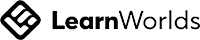A big variety of articles and resources
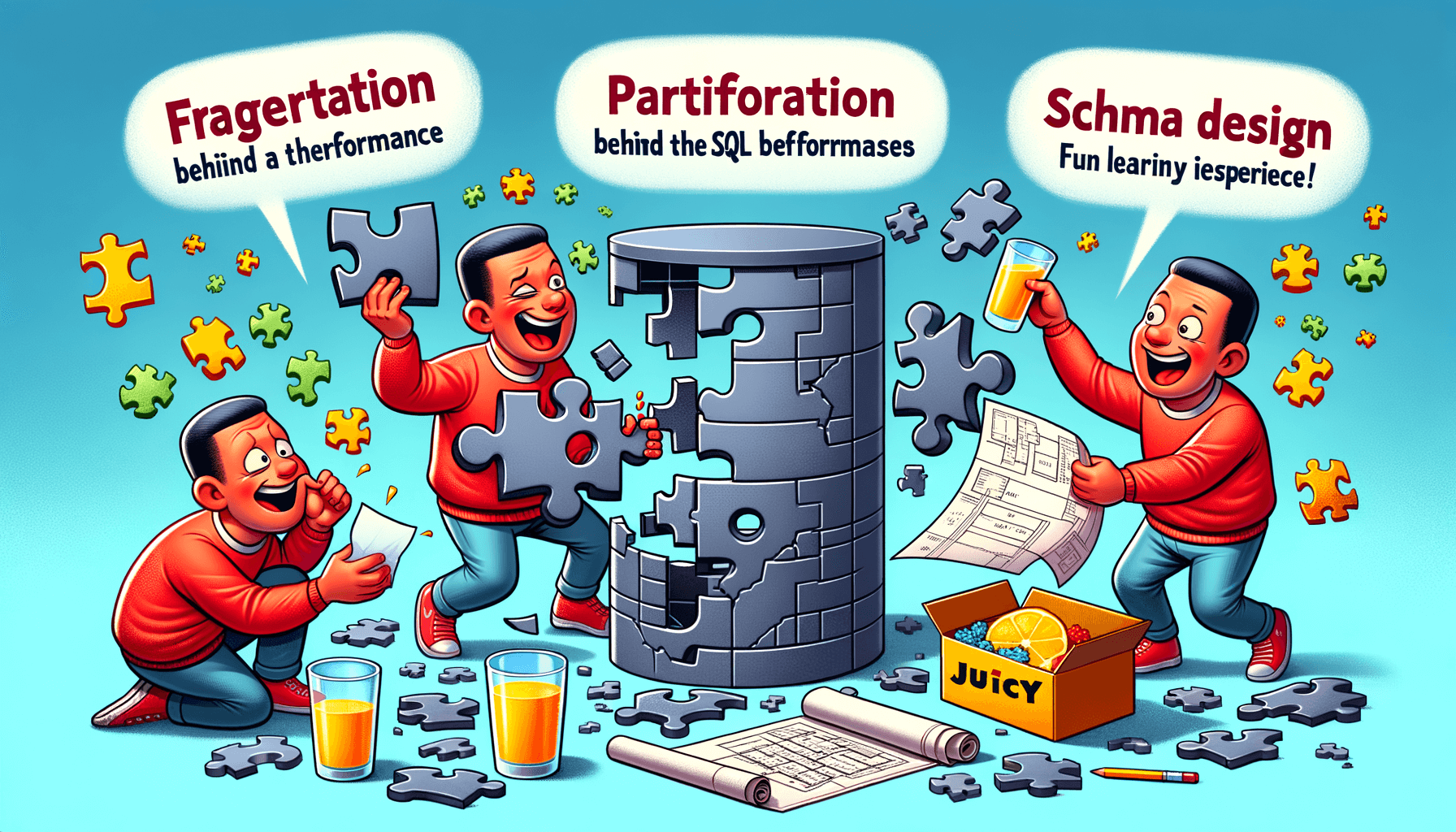
3 Juicy Secrets Behind Sluggish SQL!!
 Sia Author and Instructor
Learn SQL
Sia Author and Instructor
Learn SQL
5 minute read
Ever wondered why your SQL queries are taking forever? You might be dealing with some hidden issues. This article dives into three key areas that could be slowing down your database and what you can do about it.
Key Takeaways
- Fragmentation can scatter your data, making reads and writes slower.
- Partitioning helps manage large datasets and improves query performance.
- Good schema design can prevent bottlenecks and ensure efficient data retrieval.
- Regularly monitoring your database can help catch performance issues early.
- Optimizing SQL queries can make a big difference in speed and efficiency.
1. Fragmentation
Alright, let's dive into the first juicy secret: fragmentation! Imagine your data is like a jigsaw puzzle. When you keep deleting old pieces, the remaining pieces get scattered all over the place. This makes it super hard for your SQL queries to find what they're looking for. It's like trying to find a needle in a haystack!
Fragmentation happens when data is constantly being added and removed. Your database ends up with lots of little gaps, making reads and writes slower than a snail on a lazy Sunday. And if you're not using partitioned tables, oh boy, you're in for a wild ride!
Fragmentation is like having a messy room. You know everything is there, but good luck finding it quickly!
So, what's the fix? Regular maintenance! Just like cleaning your room, you need to defragment your tables to keep things running smoothly. Trust me, your SQL queries will thank you.
2. Partitioning
Alright, let's dive into the world of partitioning! Imagine your table is a giant pizza. Now, instead of eating the whole pizza at once (which, let's be honest, sounds tempting but isn't practical), you slice it into pieces. Each slice is a partition, holding a subset of your data. This way, when you need a specific piece of information, you don't have to go through the entire pizza—just the slice you need.
Partitioning is like having a super organized filing cabinet. MySQL can narrow down its focus to specific partitions when executing queries, rather than scanning the entire table. It's a neat trick that makes your database run faster and smoother.
List Partitioning
Think of list partitioning as grouping data based on specific values in a column. You can assign rows to partitions according to pre-defined lists of values. For instance, if you have a customer table, you can partition it based on geographical regions, where each partition contains customers from a specific region. It's like creating separate compartments for different customer groups.
Hash Partitioning
Brace yourselves for some hashing action! Hash partitioning distributes rows across partitions using a hashing algorithm. This method ensures an even distribution of data, which can be handy when you don't have a specific column to base your partitions on. It's like a magical sorting hat that assigns data to partitions based on some secret formula.
Partitioning makes managing large tables a walk in the park. You can perform tasks like adding, deleting, or modifying data on specific partitions instead of tackling the entire workload. That means faster and more efficient maintenance—woo!
3. Schema Design
Alright, let's dive into the wild world of schema design! This is where things can get really interesting—or really messy. Trust me, I've seen it all.
First off, let's talk about the table structure without indexes. Imagine a library where all the books are just thrown on the floor. Finding anything would be a nightmare, right? That's what your database feels like without indexes. It's chaos!
Now, picture the same library but with a neat catalog system. That's your table structure with an index. Suddenly, everything is easy to find, and your queries run like a dream.
One of the biggest mistakes people make is using SELECT * in their queries. It's like ordering everything on the menu when all you wanted was a burger. Focus only on the columns you need. Your database will thank you.
A well-designed schema is like a well-organized toolbox. Everything has its place, and you can find what you need without breaking a sweat.
So, if you want to avoid sluggish SQL, focus only the previous subjects. Get your schema right, and the rest will follow. And if you need more help, check out the sqlmicro course: essentials course - learn sql basics with real-world projects. Instructor Eric Vanier specializes in performance optimization and data architecture. Happy querying!
Conclusion
So there you have it, folks! The secrets behind sluggish SQL are out in the open. From fragmented tables to poorly tuned queries, we've uncovered the sneaky culprits slowing down your database. Remember, even the mightiest servers can't save you from a bad schema. Keep an eye on those execution plans, and don't forget to monitor your partitions. With these tips, you'll be speeding through your SQL queries like a hot knife through butter. Happy querying!
Frequently Asked Questions
What is SQL fragmentation?
SQL fragmentation happens when data is scattered in different parts of the storage. This makes it slower to read and write data.
How does partitioning help SQL performance?
Partitioning splits a table into smaller pieces. This makes it faster to access specific data and can improve performance.
What is schema design in SQL?
Schema design is how you organize and structure your database. A good schema design can make your database run faster and more efficiently.
Why does deleting old data cause fragmentation?
Deleting old data can leave empty spaces in your database. This makes it harder for the database to read and write new data quickly.
Can partitioning solve all performance issues?
No, partitioning helps but it's not a cure-all. Good schema design and regular maintenance are also important for performance.
How can I check my SQL query performance?
You can use the EXPLAIN command to see how your query is executed. This helps you find and fix any slow parts of the query.
Related Articles
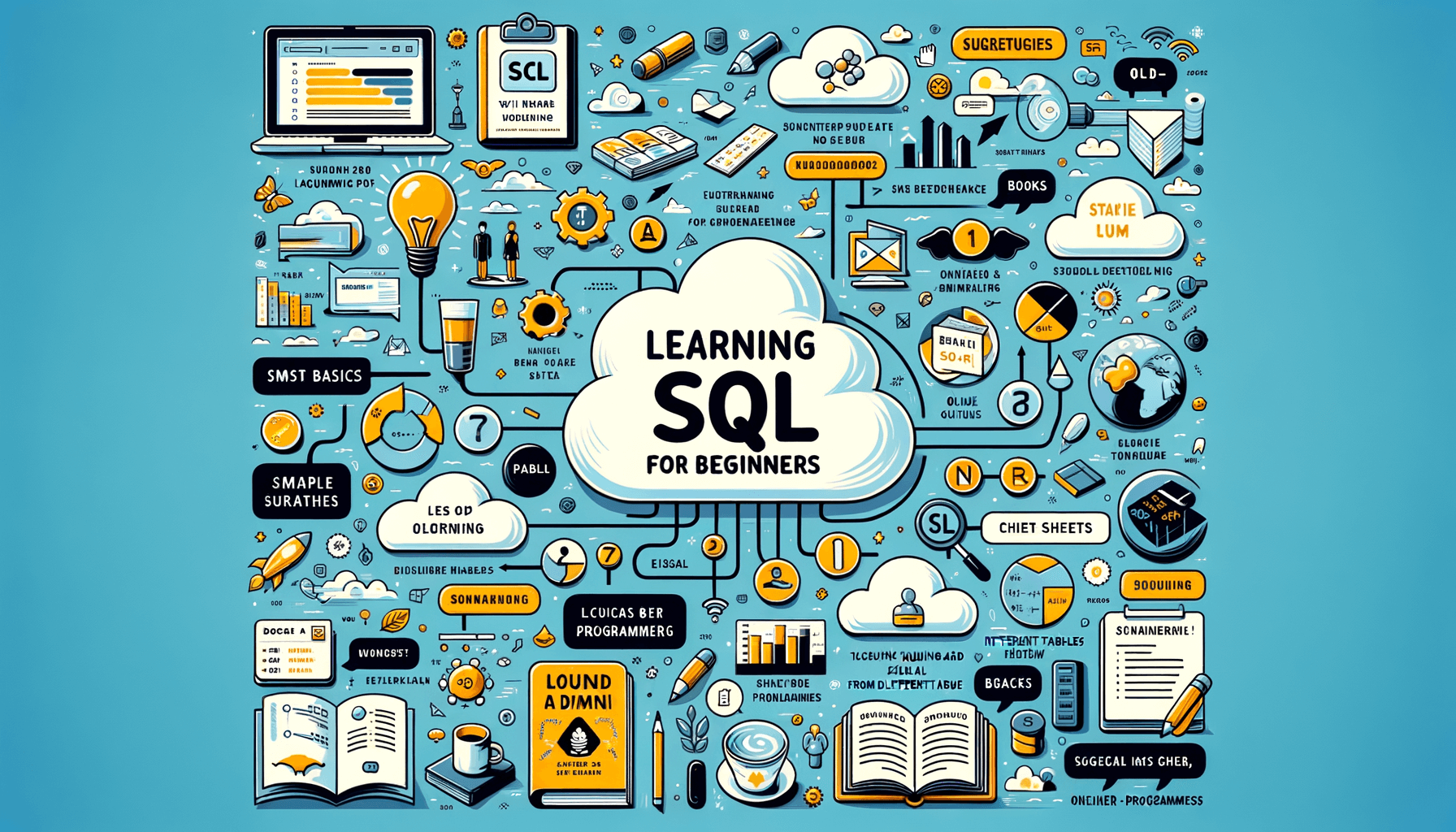
Can I learn SQL without any programming knowledge?
12 minute read
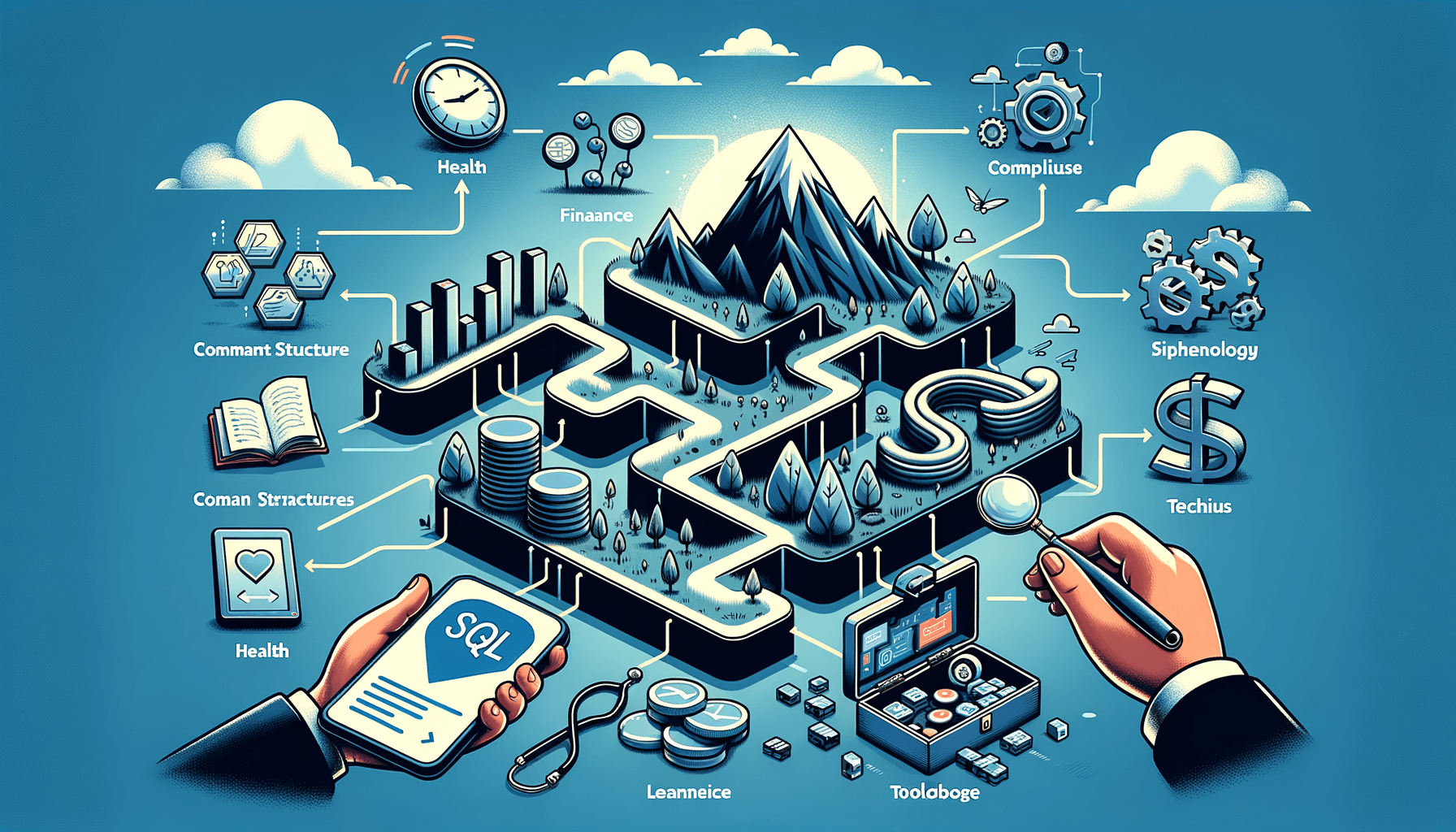
How Difficult Is SQL to Learn? A Comprehensive Guide
8 minute read
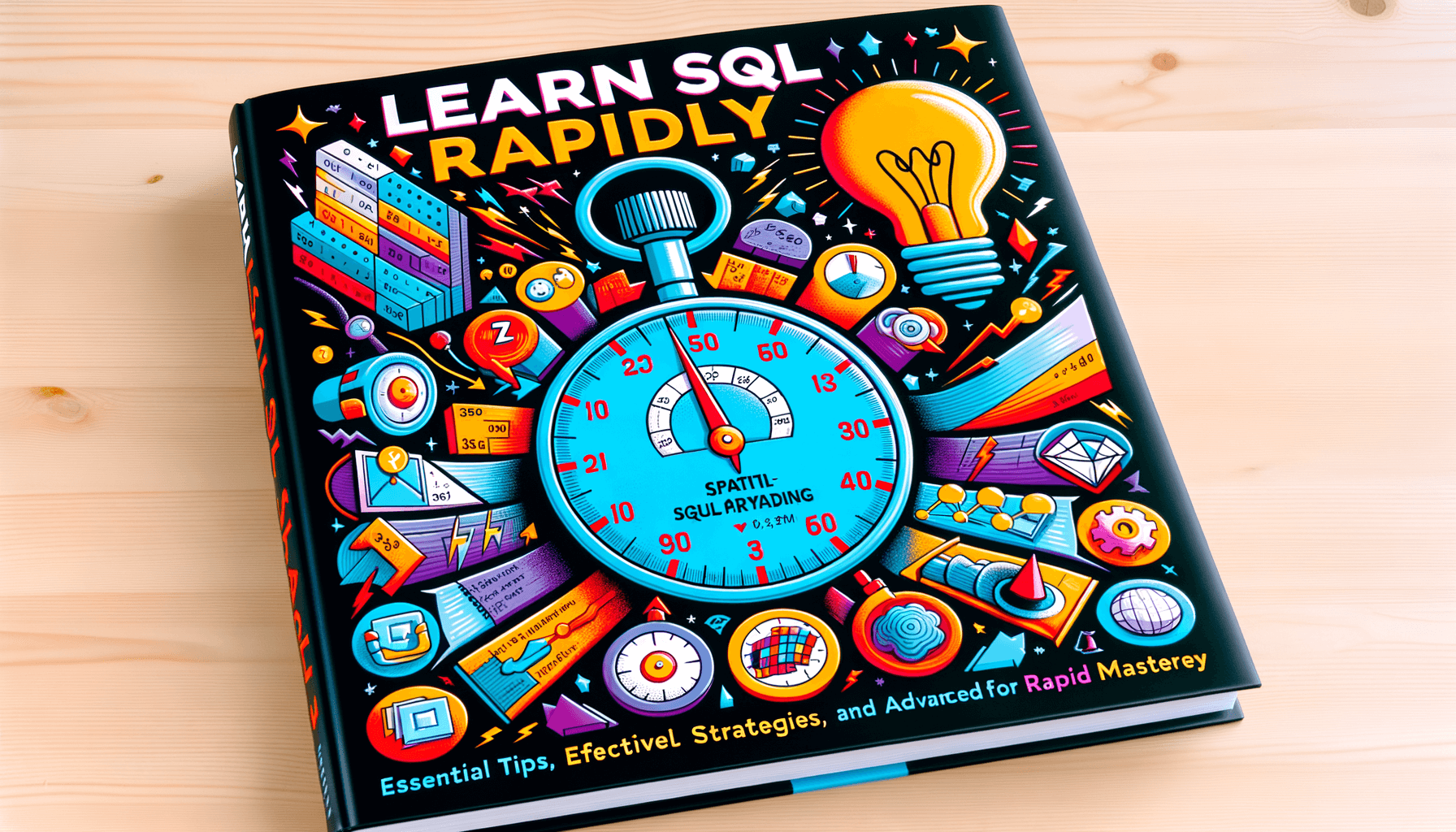
How to Learn SQL Fast: Tips and Tricks for Rapid Mastery
9 minute read