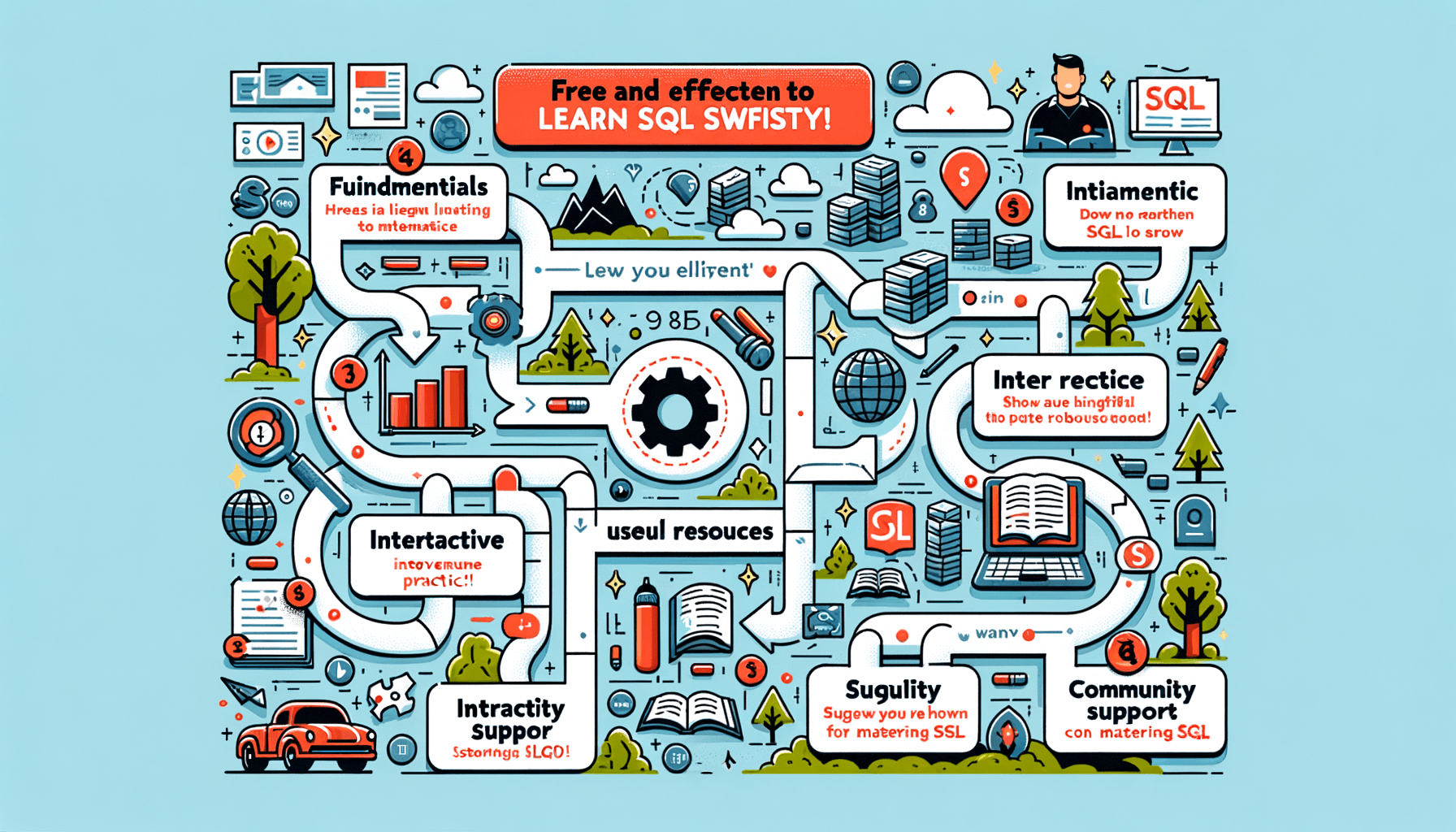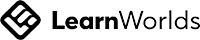A big variety of articles and resources
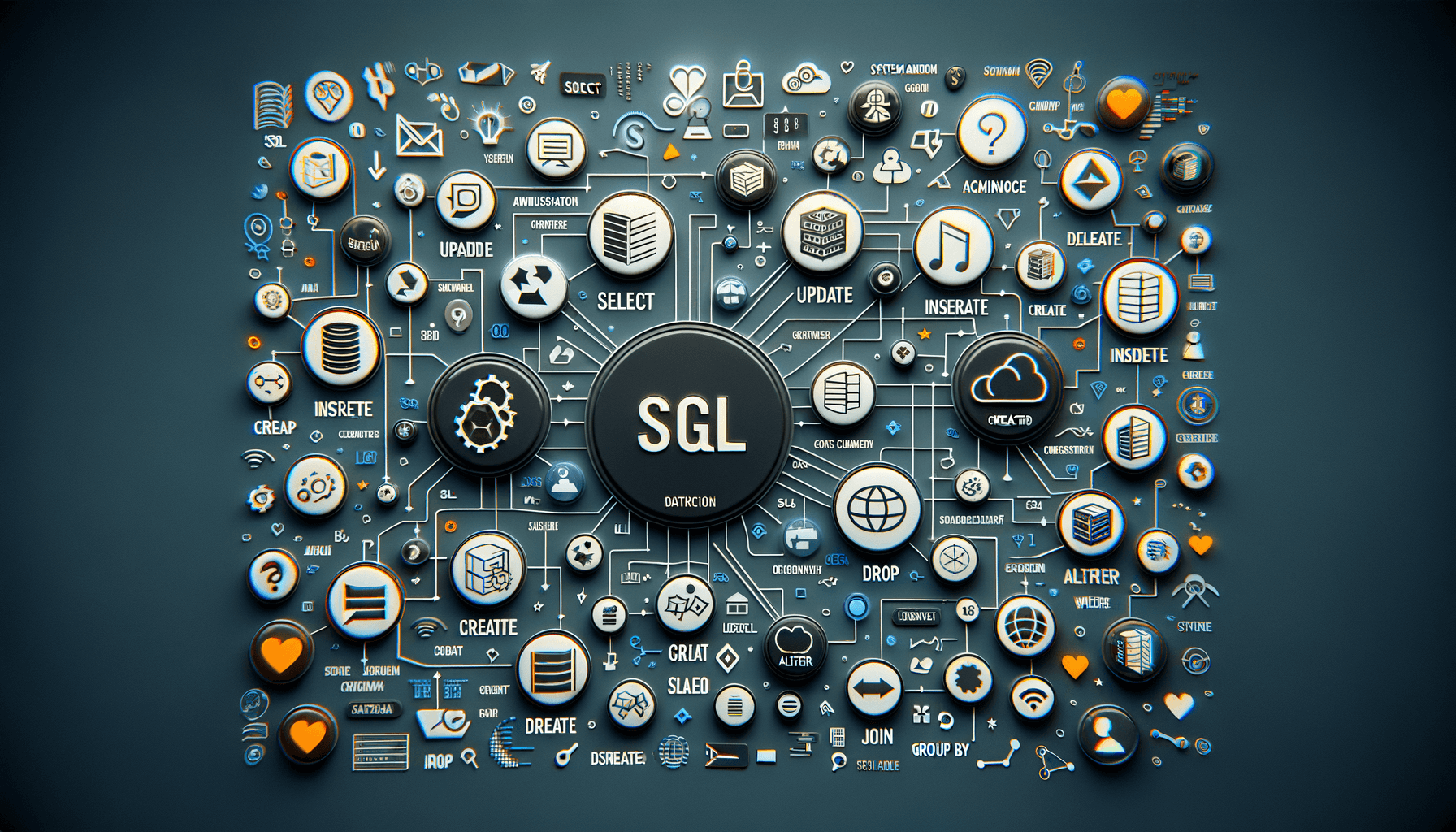
Essential SQL Commands Every System Administrator Should Know
 Sia Author and Instructor
Learn SQL
Sia Author and Instructor
Learn SQL
9 minute read
Understanding Basic SQL Commands
SELECT and FROM Clauses
The SELECT and FROM clauses are the foundation of any SQL query. SELECT specifies the columns to display, while FROM identifies the table from which to retrieve the data. This combination allows you to precisely pinpoint and extract the data you need from a database.
INSERT, UPDATE, and DELETE Statements
These statements are crucial for data manipulation in SQL. INSERT allows you to add new records to a table, UPDATE modifies existing data, and DELETE removes data. Each command plays a vital role in maintaining the dynamic nature of database content.
Using WHERE and ORDER BY Clauses
The WHERE clause is used to filter records, ensuring that only relevant data is shown. The ORDER BY clause sorts the results based on specified criteria, enhancing the readability and utility of the output. Together, these clauses enhance the control and efficiency of data retrieval operations.
Mastering SQL Joins for Data Integration
Types of Joins: INNER, LEFT, RIGHT, and FULL
Understanding the different types of SQL joins is crucial for effective data integration. INNER JOIN is the most commonly used, allowing you to combine rows from two tables when the join condition is met. LEFT JOIN includes all records from the left table and matched records from the right table, providing a comprehensive view even when some data is missing on the right. RIGHT JOIN and FULL JOIN work similarly but from different perspectives.
Using Joins to Combine Data from Multiple Tables
Combining data from multiple tables is essential for creating comprehensive reports. Use joins to merge data based on related columns, ensuring data integrity and consistency. This approach is fundamental in scenarios where data is spread across several tables, such as in a normalized database.
Best Practices for Optimizing Joins
To optimize SQL joins for better performance, consider the following tips:
- Use explicit join types to clarify your SQL queries.
- Index foreign keys to speed up join queries.
- Avoid unnecessary columns in your select statements to reduce data shuffling during joins.
Remember, the choice of join type and how you structure your queries can significantly impact the performance of your database operations.
Effective Database Management with SQL
Creating and Modifying Tables
Creating and modifying tables are fundamental tasks for any database administrator. Creating a table involves defining its structure with a CREATE TABLE statement, specifying columns and data types. Modifying a table, on the other hand, may involve adding or removing columns, changing data types, or adjusting constraints using the ALTER TABLE command.
Managing Indexes and Views
Indexes and views are essential for optimizing database performance and data retrieval. An index speeds up the retrieval of rows from a table, while a view is a virtual table based on the result-set of an SQL query. Proper management includes creating, modifying, and sometimes removing indexes or views to maintain optimal performance and data integrity.
Database Security: Users and Permissions
Database security is crucial and involves managing users and their permissions. Blockquote: > Ensuring robust security measures are in place protects data from unauthorized access and breaches. This includes creating roles, granting permissions, and setting up authentication measures to control access to the database resources.
Advanced SQL Functions for Data Analysis
Aggregate Functions: COUNT, SUM, and AVG
Aggregate functions are essential for summarizing data, allowing you to perform calculations over a set of rows. For instance, you can use COUNT to determine the number of entries, SUM to calculate the total, and AVG to find the average value. These functions are crucial for generating meaningful reports from large datasets.
Window Functions for Advanced Analysis
Window functions provide the ability to perform calculations across a set of table rows that are somehow related to the current row. This includes functions like ROW_NUMBER(), RANK(), and DENSE_RANK(), which are invaluable for complex data analysis scenarios. They allow for more detailed data insights and trend analysis.
Conditional Expressions in SQL
SQL's conditional expressions, such as CASE statements, offer the flexibility to execute commands based on specific conditions. This capability is particularly useful in data handling and can be used to enhance data categorization and adjustment based on dynamic criteria.
SQL for Transaction Management
Understanding Transactions and ACID Properties
Transactions in SQL ensure that all operations within a work unit are completed successfully before committing to the database. This concept is crucial for maintaining the integrity and consistency of data. The ACID properties (Atomicity, Consistency, Isolation, Durability) guarantee that transactions are processed reliably and safeguard against data corruption.
Using COMMIT and ROLLBACK
To manage transactions effectively, SQL provides the COMMIT and ROLLBACK commands. COMMIT finalizes the changes made during the transaction, making them permanent. Conversely, ROLLBACK undoes all changes made in the transaction, reverting the database to its previous state if an error occurs or if the transaction is not completed as intended.
Locks and Isolation Levels
Managing how multiple transactions interact is essential for preventing data anomalies and ensuring data integrity. SQL uses various locks and isolation levels to control transaction concurrency. These mechanisms help manage how transaction modifications affect other transactions, providing a balance between data integrity and performance.
Optimizing SQL Queries for Performance
Indexing Strategies
Proper indexing is crucial for enhancing query performance. Indexes speed up data retrieval by reducing the amount of data the database engine needs to scan. It's essential to identify which columns are frequently used in queries and create indexes on those columns. However, excessive indexing can slow down write operations, so balance is key.
Query Optimization Techniques
Optimizing queries involves more than just writing efficient SQL. It requires an understanding of the database schema and the data itself. Joins, subqueries, and the use of functions should be carefully considered to avoid performance bottlenecks. Here are some tips:
- Use SELECT fields instead of SELECT *
- Minimize the use of JOINs
- Use WHERE instead of HAVING for filters
Analyzing Query Performance
To effectively optimize SQL queries, one must analyze their performance. Tools like the SQL Server Profiler or the EXPLAIN plan in PostgreSQL can provide insights into how queries are executed and where they can be improved. Regular monitoring and tuning based on query performance can significantly enhance database efficiency.
Automating Tasks with SQL Scripts
Writing and Executing SQL Scripts
SQL scripts are powerful tools for automating repetitive database tasks, allowing system administrators to save time and reduce errors. A SQL script is essentially a set of SQL commands saved in a file, which can be executed to perform operations like data backups, schema changes, or batch updates. Writing and executing these scripts efficiently can significantly streamline database management tasks.
Scheduling SQL Jobs
Scheduling SQL jobs is crucial for maintaining data integrity and ensuring that tasks such as backups, updates, and maintenance operations are performed at optimal times. Most database management systems offer tools to schedule these jobs, which can be set to run during off-peak hours to minimize impact on system performance. This automation not only helps in efficient resource management but also in adhering to compliance and data standards.
Automating Data Backup and Restoration
Automating data backup and restoration is essential for disaster recovery and data integrity. Regular backups can be scheduled using SQL scripts, ensuring that data is periodically secured. In the event of data loss or corruption, these backups can be used to restore data to its previous state, minimizing downtime and data loss. It is vital to test backup and restoration procedures regularly to ensure they work as expected.
Troubleshooting Common SQL Errors
Debugging SQL Syntax Errors
Understanding and resolving SQL syntax errors is crucial for maintaining the integrity of database operations. Identifying the exact location and nature of syntax errors can significantly speed up the debugging process. Common mistakes include missing commas, misnamed columns, or incorrect data types. It's helpful to use SQL management tools that highlight syntax issues in real-time.
Handling Data Consistency Issues
Data consistency errors arise when there are discrepancies in data that should be uniform across the database. Techniques such as enforcing data integrity constraints and regular audits are essential. Data normalization is another effective strategy to prevent such errors, ensuring that all data adheres to a set standard and format.
Performance Tuning Tips
Optimizing SQL query performance involves several strategies, including proper indexing and query restructuring. A well-indexed database can dramatically improve query speed and efficiency. Consider using EXPLAIN plans to understand how your queries are executed and where improvements can be made. Blockquote:
Focusing on query optimization and indexing strategies can lead to significant performance enhancements in SQL databases.
Conclusion
In this article, we have explored essential SQL commands that every system administrator should be familiar with to effectively manage and manipulate databases. From basic data retrieval to advanced data manipulation, understanding these commands is crucial in a data-driven world. Whether you are just starting out or looking to refine your SQL skills, this guide provides a solid foundation for enhancing your database management capabilities. Remember, mastering SQL can significantly boost your efficiency and make you a valuable asset in any tech-driven environment.
Frequently Asked Questions
What are the basic SQL commands every system administrator should know?
The essential SQL commands include SELECT, INSERT, UPDATE, DELETE, and CREATE TABLE. These commands allow administrators to query, insert, update, delete data, and create new tables in a database.
How can SQL joins improve data management?
SQL joins allow administrators to combine data from multiple tables based on related columns, enhancing data integration and enabling more comprehensive data analysis and reporting.
What are best practices for optimizing SQL queries?
To optimize SQL queries, use indexing, write efficient SQL syntax, avoid unnecessary columns in SELECT statements, and use WHERE clauses to filter rows early in the query process.
What is the importance of transaction management in SQL?
Transaction management ensures data integrity and consistency during data manipulation. It involves using transactions, COMMIT, and ROLLBACK commands to handle changes securely and maintain database stability.
How do I handle common SQL errors?
Common SQL errors can be handled by checking syntax, ensuring data types match, using proper SQL functions, and verifying that joins and references are correctly used. Debugging tools and logs can also provide insights into errors.
What are advanced SQL functions useful for in data analysis?
Advanced SQL functions like aggregate functions (COUNT, SUM, AVG) and window functions enhance data analysis by allowing complex calculations across data sets, supporting statistical analysis, and enabling detailed data insights.
Related Articles
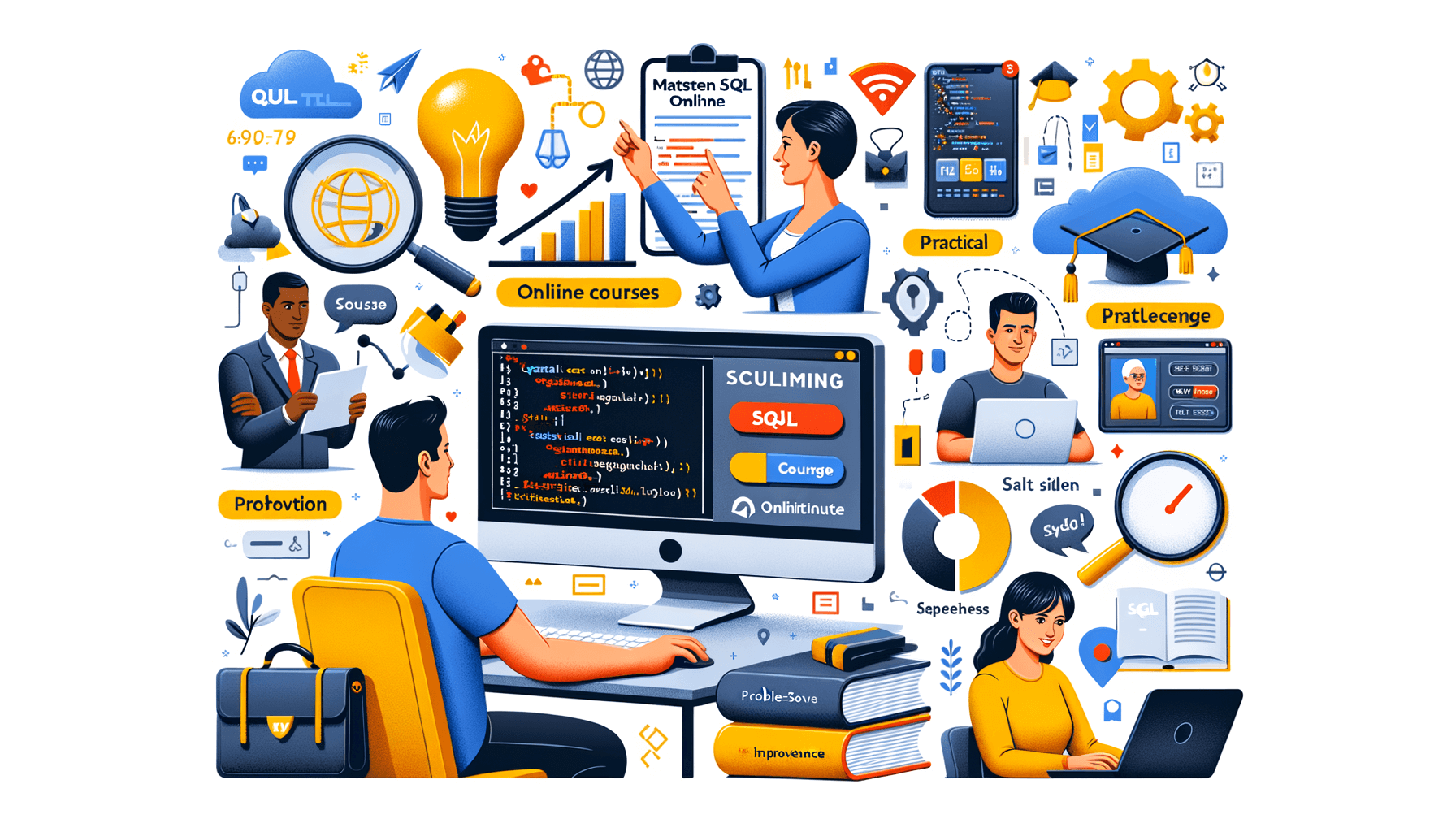
10 Effective Tips on How to Learn SQL Online
9 minute read
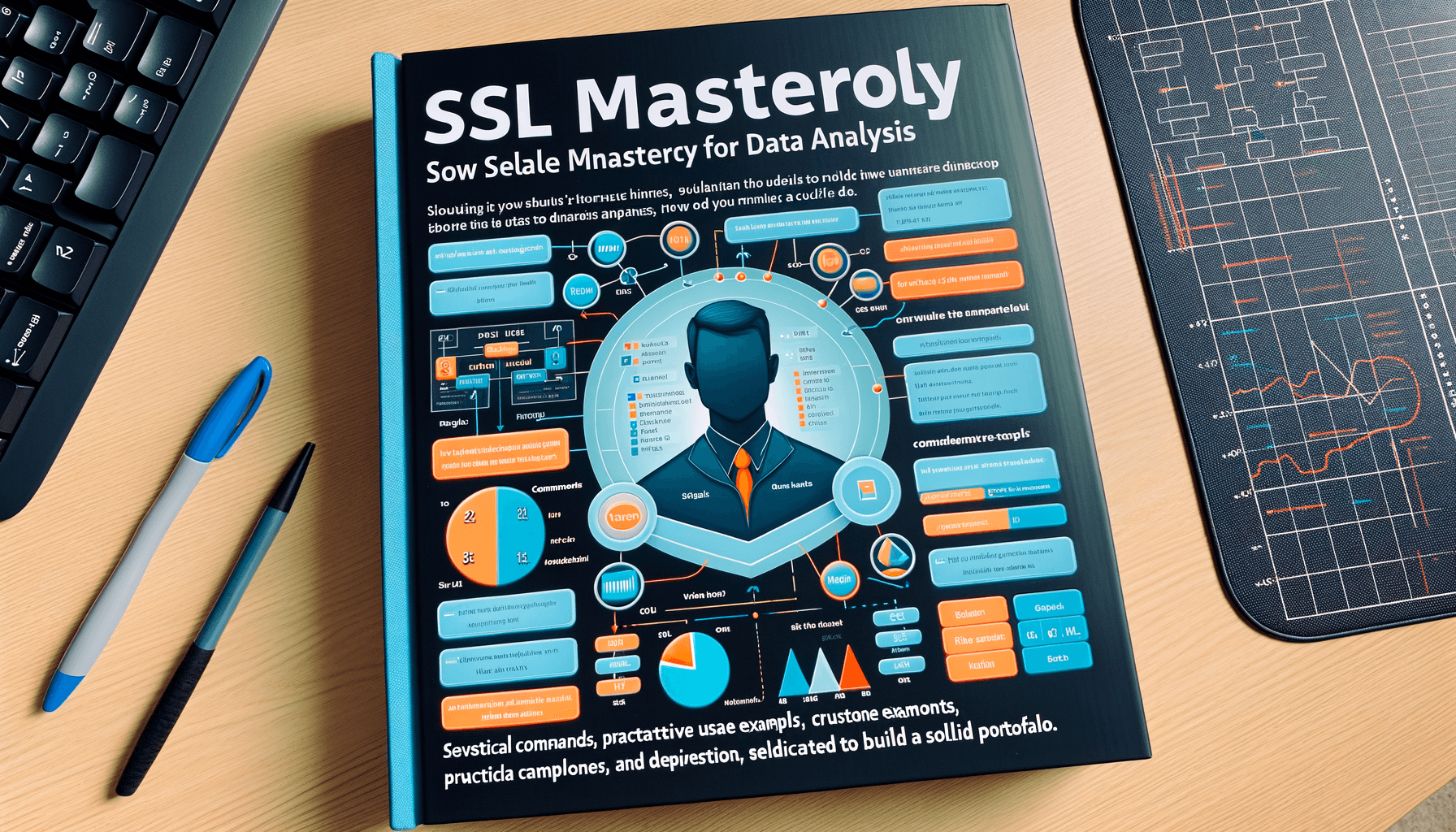
A Comprehensive Guide to Learn SQL for Analysts
8 minute read