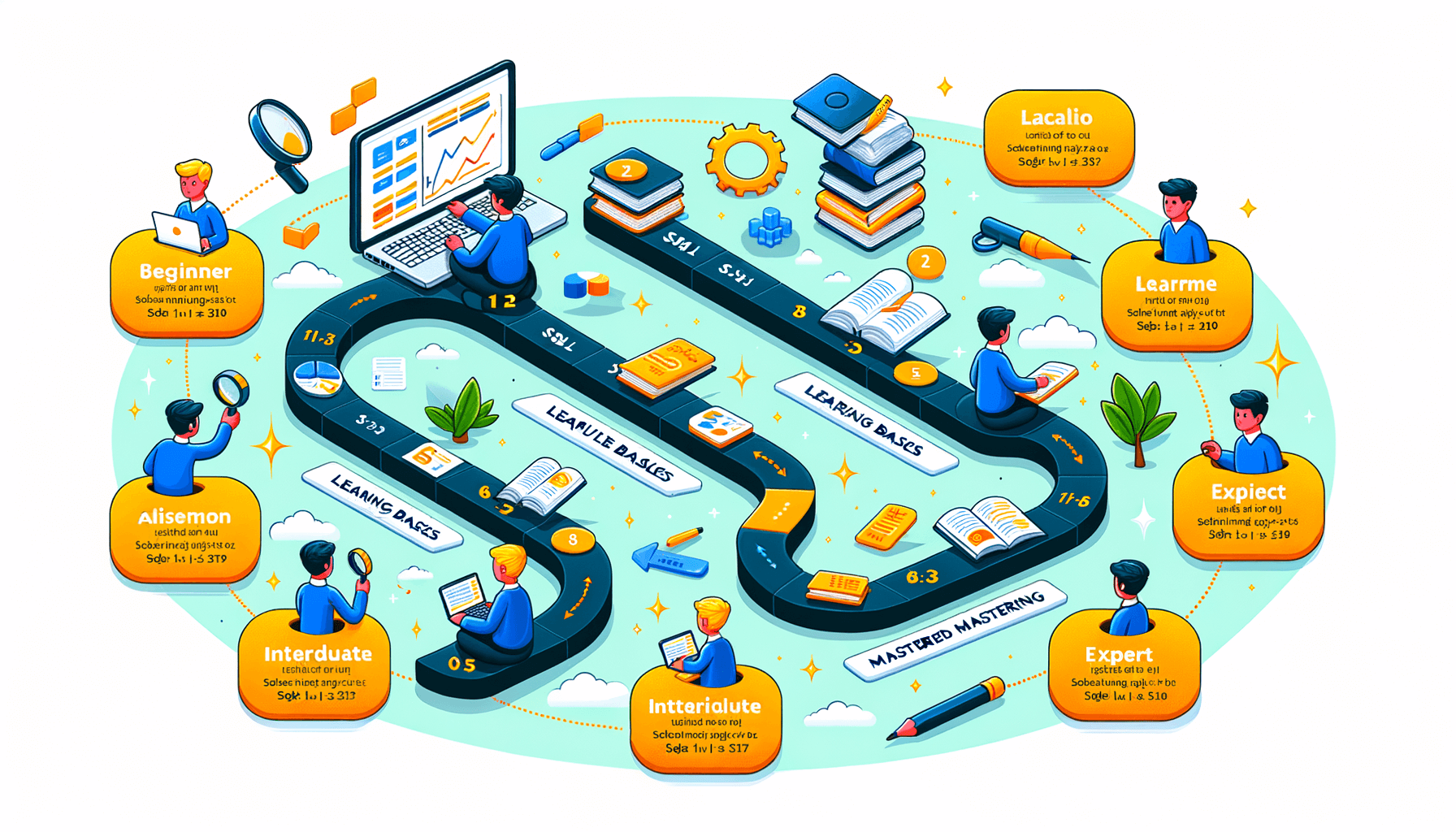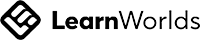A big variety of articles and resources
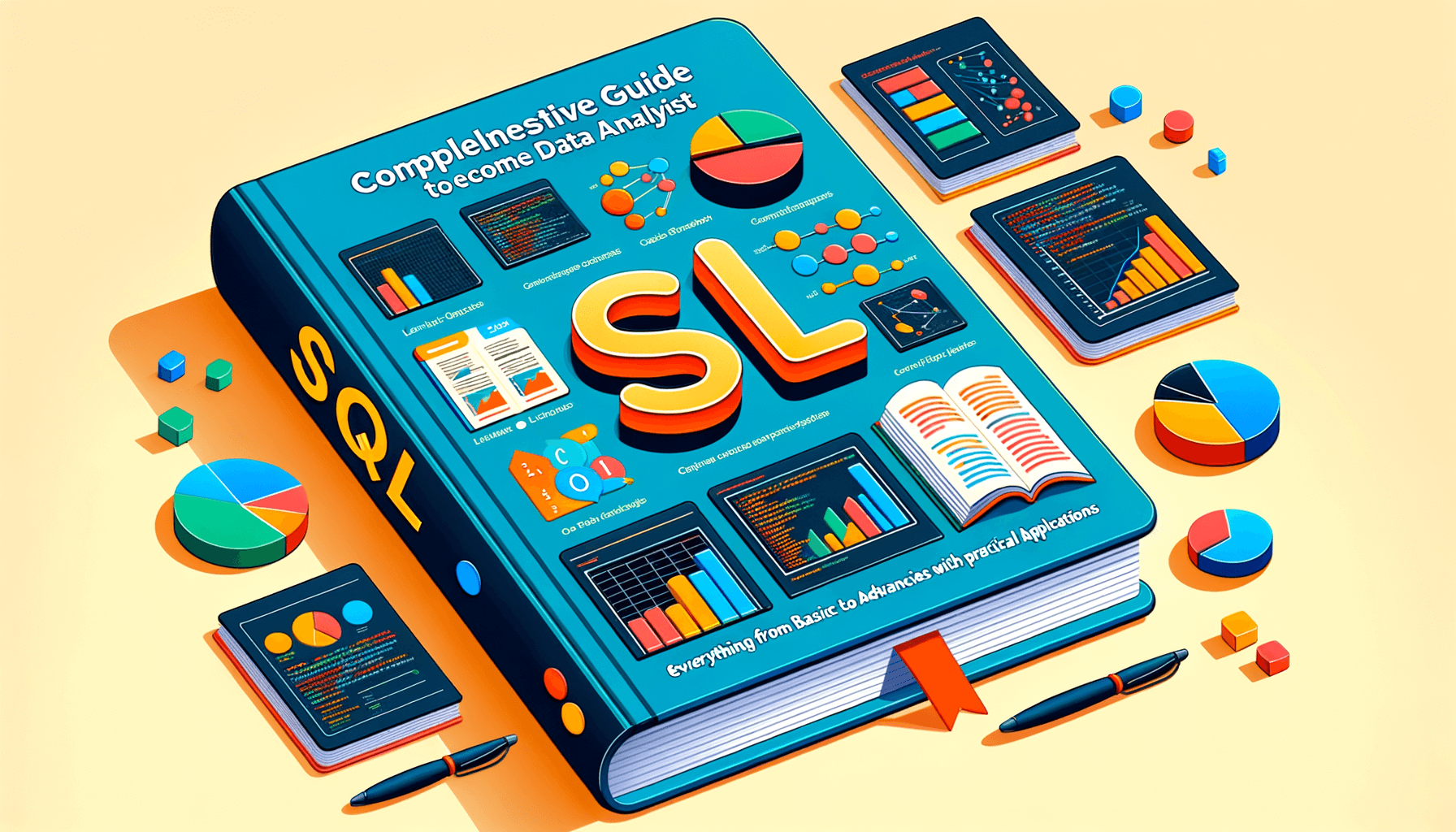
How should I learn SQL to become a data analyst?
 Sia Author and Instructor
Learn SQL
Sia Author and Instructor
Learn SQL
14 minute read
Learning SQL is important if you want to be a data analyst. SQL is the main tool for managing and analyzing data in many companies. This article will guide you through the essential steps to learn SQL, from basic concepts to advanced techniques. By the end, you will know how to use SQL to clean, transform, and visualize data, as well as understand its practical applications in the real world.
Key Takeaways
- SQL is crucial for data analysis and is widely used in many industries.
- Understanding basic SQL commands and syntax is the first step to becoming proficient.
- Setting up a local environment helps in practicing SQL queries effectively.
- Advanced techniques like subqueries and window functions are important for complex data analysis.
- There are many resources available, including online courses and community forums, to help you learn SQL.
Understanding the Importance of SQL in Data Analysis
Role of SQL in Data Management
SQL is the backbone of data management. It helps us store, retrieve, and manipulate data in databases. Without SQL, managing large datasets would be nearly impossible. We use SQL to ensure data is organized and easily accessible.
SQL vs Other Data Query Languages
While there are other data query languages like NoSQL, SQL remains the most popular. It is known for its simplicity and efficiency. SQL's structured approach makes it easier to learn and use compared to other languages.
Industry Demand for SQL Skills
The demand for SQL skills in the industry is high. Many companies look for data analysts who are proficient in SQL. This is because SQL is essential for handling data-related tasks. Learning SQL can open up many job opportunities in the field of data analysis.
Mastering SQL is a crucial step in becoming a successful data analyst. It is a skill that is highly valued in the industry and can significantly boost your career prospects.
Fundamental Concepts of SQL
Basic SQL Syntax and Commands
To start with SQL, we need to understand its basic syntax and commands. SQL commands are the building blocks for any database interaction. These include commands like SELECT, INSERT, UPDATE, and DELETE. Each command serves a specific purpose, such as retrieving data or modifying existing records.
Data Types and Structures
In SQL, data types define the kind of data that can be stored in a table. Common data types include INT for integers, VARCHAR for variable-length strings, and DATE for dates. Understanding these data types helps us design tables that store data efficiently.
Primary Keys and Foreign Keys
Primary keys and foreign keys are essential for maintaining relationships between tables. A primary key is a unique identifier for a record in a table, while a foreign key links one table to another. These keys ensure data integrity and help us organize data in a relational database.
Grasping these fundamental concepts is crucial for anyone looking to become proficient in SQL. They form the foundation upon which more advanced SQL skills are built.
Getting Started with SQL Databases
Choosing the Right SQL Database
Selecting the right SQL database is crucial for your data analysis journey. There are various options available, each with its own strengths and weaknesses. Popular choices include MySQL, PostgreSQL, and SQLite. Consider factors like scalability, community support, and specific use cases when making your decision.
Setting Up a Local SQL Environment
To practice SQL, you need a local environment. This involves installing a database management system (DBMS) on your computer. Follow these steps to get started:
- Download the DBMS installer from the official website.
- Run the installer and follow the on-screen instructions.
- Configure the database settings as needed.
- Verify the installation by running a simple query.
Connecting to Remote Databases
Sometimes, you may need to work with databases hosted on remote servers. To connect to these databases, you'll need the server's address, your login credentials, and the database name. Use a database client tool to establish the connection. This allows you to access and manipulate data stored remotely, making it easier to fit data & SQL skills into your busy life with micro-courses. Master SQL basics, perfect for beginners. Learn at your own pace. Login or sign up to start learning.
Writing Efficient SQL Queries
SELECT Statements and Filtering Data
When we start with SQL, the first thing we learn is the SELECT statement. This command helps us get data from a database. We can also use it to filter data by adding conditions. For example, we can use the WHERE clause to get only the rows that meet certain criteria. Learning how to filter data effectively is crucial for any data analyst.
JOIN Operations and Relationships
JOIN operations let us combine data from different tables. This is important because data is often spread across multiple tables. By using JOINs, we can create a complete dataset for our analysis. There are different types of JOINs, like INNER JOIN, LEFT JOIN, and RIGHT JOIN. Each type helps us in different situations. Understanding these relationships is key to mastering SQL.
Optimizing Query Performance
Writing efficient queries is not just about getting the right data. It's also about getting it quickly. We can optimize our queries by using indexes, avoiding unnecessary columns, and writing simpler queries. Performance matters a lot when dealing with large datasets. By focusing on optimization, we can make our SQL queries run faster and more efficiently.
In our mini course: SQL query expansion, we cover advanced functions like UNION, MIN, and MAX. These functions help in database management, scalability, and integration. Mastering these techniques can also improve your leadership skills for project management.
Advanced SQL Techniques
Subqueries and Nested Queries
Subqueries, also known as inner queries, are used to perform operations in a step-by-step manner. They allow us to break down complex queries into simpler parts. Mastering subqueries can significantly enhance our SQL skills. Nested queries, on the other hand, involve placing one query inside another, which can be useful for more advanced data retrieval tasks.
Window Functions and Analytics
Window functions are powerful tools for performing calculations across a set of table rows related to the current row. These functions are essential for data analytics as they allow us to compute running totals, ranks, and moving averages. By using window functions, we can gain a competitive edge in BI by providing more insightful data analysis.
Common Table Expressions (CTEs)
Common Table Expressions (CTEs) are temporary result sets that can be referenced within a SELECT, INSERT, UPDATE, or DELETE statement. They make complex queries easier to read and maintain. CTEs are particularly useful for breaking down complicated queries into more manageable parts, making our SQL code more readable and maintainable.
Enhancing our SQL skills with advanced functions and techniques can give us a competitive edge in the field of business intelligence. Practical skills enhancement through real-world problems and hands-on projects is crucial for mastering these advanced techniques.
Data Cleaning and Transformation with SQL
Handling Missing Data
When working with data, we often encounter missing values. Handling these gaps is crucial for accurate analysis. We can use SQL functions like COALESCE to replace missing values with a default. Another approach is to filter out rows with missing data using the WHERE clause.
Data Normalization Techniques
Data normalization helps in organizing data to reduce redundancy. This process involves structuring a database in a way that minimizes duplication. We can achieve this by dividing large tables into smaller ones and defining relationships between them. This technique ensures that our data is clean and well-organized.
Using SQL for Data Transformation
SQL is a powerful tool for transforming data. We can use various SQL commands to reshape our data for analysis. For instance, the CASE statement allows us to create new columns based on conditions. Additionally, aggregate functions like SUM and AVG help in summarizing data. These tools are essential for preparing data for further analysis.
In our mini course: SQL data manipulation tools, we cover lifetime access to SQL grouping, filtering, and data preparation. This helps develop advanced analytical skills and project readiness for real-world data science challenges.
SQL for Data Visualization and Reporting
Integrating SQL with BI Tools
To make the most of our data analyst skills, we need to integrate SQL with Business Intelligence (BI) tools. These tools help us turn raw data into meaningful insights. By connecting SQL databases to BI tools, we can create interactive dashboards and reports that are easy to understand.
Creating Dashboards with SQL Queries
Creating dashboards with SQL queries allows us to visualize data in real-time. We can use SQL to pull specific data points and display them in charts, graphs, and tables. This makes it easier to spot trends and make data-driven decisions. Dashboards are essential for monitoring key performance indicators (KPIs) and tracking progress.
Automating Reports with SQL
Automating reports with SQL saves us time and ensures accuracy. By writing SQL scripts to generate reports automatically, we can focus on analyzing the data rather than compiling it. This is especially useful for recurring reports that need to be updated regularly.
Using SQL for data visualization and reporting not only enhances our ability to analyze data but also improves our efficiency and effectiveness as data analysts.
Practical Applications of SQL in Data Analysis
When we apply SQL in data analysis, we can explore real-world scenarios and draw valuable insights. SQL helps us uncover patterns, trends, and relationships within datasets. By using SQL, we can analyze business data, create predictive models, and make informed decisions. SQL plays a crucial role in various aspects of data analysis, making it a versatile tool for extracting meaningful information from databases.
Resources for Learning SQL
Online Courses and Tutorials
There are many online courses and tutorials available to help you learn SQL. Websites like sqlskillz.com offer 'SQL Essentials' courses for IT students and professionals. These courses cover SQL basics, different database types, and practical skills with real-world projects.
Books and Publications
Books are a great way to dive deep into SQL. Some popular titles include "SQL for Dummies" and "Learning SQL" by Alan Beaulieu. These books provide step-by-step instructions and examples to help you understand SQL concepts.
Community Forums and Support
Joining community forums can be very helpful when learning SQL. Websites like Stack Overflow and Reddit have active communities where you can ask questions and get answers from experienced SQL users. These forums are also a great place to find tips and tricks for writing better SQL queries.
Tip: Don't hesitate to ask questions in forums. The community is there to help you learn and grow your SQL skills.
Best Practices for SQL Development
Writing Readable and Maintainable SQL Code
When writing SQL code, it's crucial to keep it readable and maintainable. Clear and well-structured code makes it easier for others to understand and modify. Use consistent naming conventions for tables and columns, and always include comments to explain complex queries.
Version Control for SQL Scripts
Using version control systems like Git can help manage changes to your SQL scripts. This practice allows us to track modifications, collaborate with team members, and revert to previous versions if needed. It's a vital part of any development workflow.
Testing and Debugging SQL Queries
Testing and debugging are essential steps in SQL development. Always test your queries with different data sets to ensure they work correctly. Use tools and techniques to identify and fix errors, ensuring your queries run efficiently and accurately.
In our mini course: SQL Query Crafting, we cover these best practices in detail, helping you learn SQL queries for data analysis, report generation, and career advancement. Practical exercises, expert-led training, and real-world applications are included, led by an instructor with 25 years of experience.
Preparing for SQL Certification Exams
Popular SQL Certifications
When preparing for SQL certification exams, it's important to know which certifications are highly regarded in the industry. Some of the most popular ones include Microsoft Certified: Azure Database Administrator Associate, Oracle Database SQL Certified Associate, and the zero to PostgreSQL Junior DBA: Complete Database Administration Course. These certifications can help you gain practical SQL skills with real-world problems, hands-on projects, and expert-led training.
Study Tips and Resources
To succeed in your certification exams, you need to have a solid study plan. Here are some tips to help you prepare:
- Understand the Exam Format: Familiarize yourself with the types of questions and the exam structure.
- Practice Regularly: Consistent practice helps reinforce your learning.
- Use Quality Study Materials: Invest in good books, online courses, and tutorials.
- Join Study Groups: Collaborate with others to share knowledge and resources.
Exam Preparation Strategies
Effective exam preparation strategies can make a big difference. Here are some strategies to consider:
- Create a Study Schedule: Allocate specific times for studying each topic.
- Take Practice Tests: Simulate the exam environment to build confidence.
- Review and Revise: Regularly review your notes and revise key concepts.
Preparing for SQL certification exams requires dedication and a well-structured approach. By following these tips and strategies, you can enhance your chances of success.
Getting ready for your SQL certification exams can be a big task, but we're here to help! Our website offers a range of courses designed to boost your skills and confidence. Whether you're just starting out or looking to refine your knowledge, we have something for everyone. Visit us today to explore our course catalog and find the perfect fit for your learning needs.
Conclusion
Learning SQL is a key step to becoming a data analyst. By following a structured approach, starting with the basics and gradually moving to more advanced topics, you can build a strong foundation. Practice is essential, so make sure to work on real-world projects and datasets. Additionally, using online resources and joining communities can provide support and further learning opportunities. With dedication and consistent effort, mastering SQL will open doors to a successful career in data analysis.
Frequently Asked Questions
What is SQL and why is it important for data analysts?
SQL stands for Structured Query Language. It's a tool used by data analysts to manage and analyze data stored in databases. Knowing SQL helps analysts pull data, make sense of it, and draw useful conclusions.
How long does it take to learn SQL?
The time it takes to learn SQL varies. Some people can pick up the basics in a few weeks, while others might take a few months to get comfortable. It depends on how much time you spend practicing.
Do I need a computer science degree to learn SQL?
No, you don't need a computer science degree to learn SQL. Many people learn it on their own or through online courses. It's more about practice and understanding how databases work.
What are some good resources for learning SQL?
There are many resources to learn SQL, including online courses, books, and tutorials. Websites like Khan Academy, Coursera, and Codecademy offer great courses for beginners.
Can I use SQL on my own computer?
Yes, you can set up a local SQL environment on your computer. There are free tools like MySQL and SQLite that you can download and use to practice writing SQL queries.
What is the difference between SQL and Excel?
SQL is used to manage and analyze large amounts of data in databases, while Excel is a spreadsheet tool for smaller datasets. SQL can handle more complex queries and larger datasets than Excel.
Are there different types of SQL?
Yes, there are different types of SQL, such as MySQL, PostgreSQL, and Microsoft SQL Server. They all use SQL but have some differences in features and performance.
Is SQL used only for data analysis?
No, SQL is not just for data analysis. It's also used for data management, creating databases, and even in web development. It's a versatile tool that can be used in many fields.
Related Articles
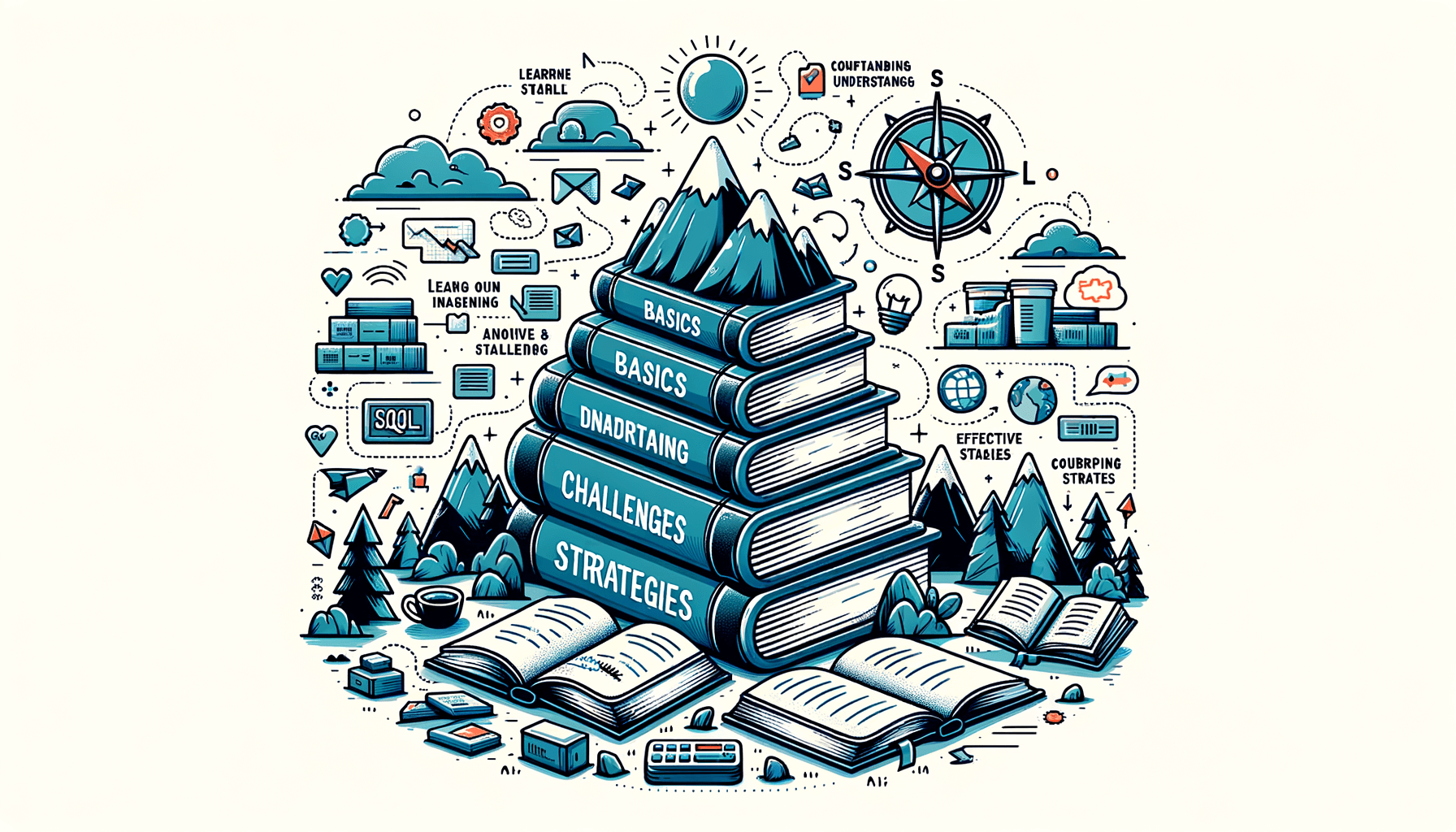
How Hard Is It to Learn SQL? A Comprehensive Guide
9 minute read
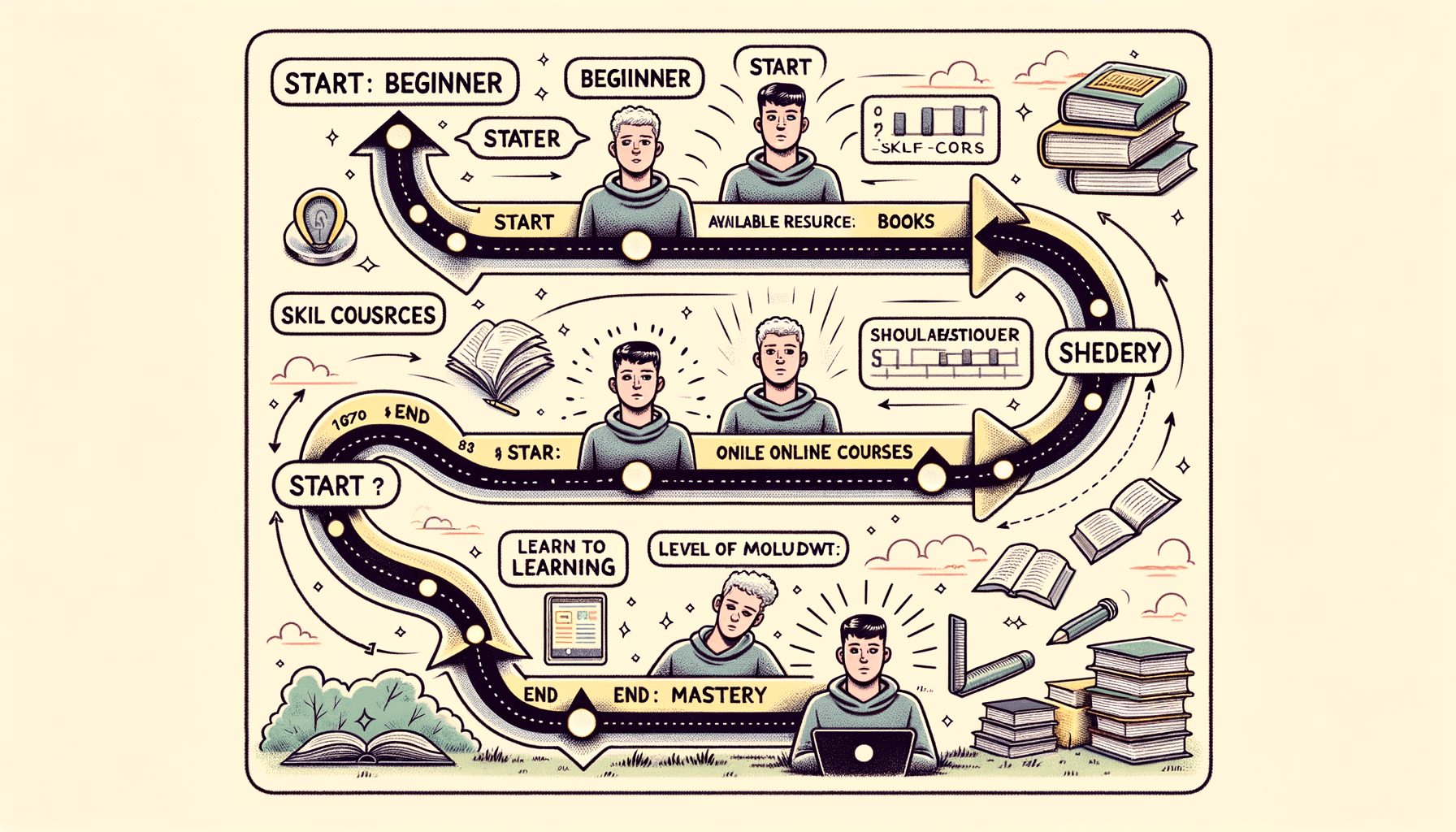
How Long Does It Take to Learn SQL?
9 minute read