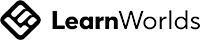A big variety of articles and resources
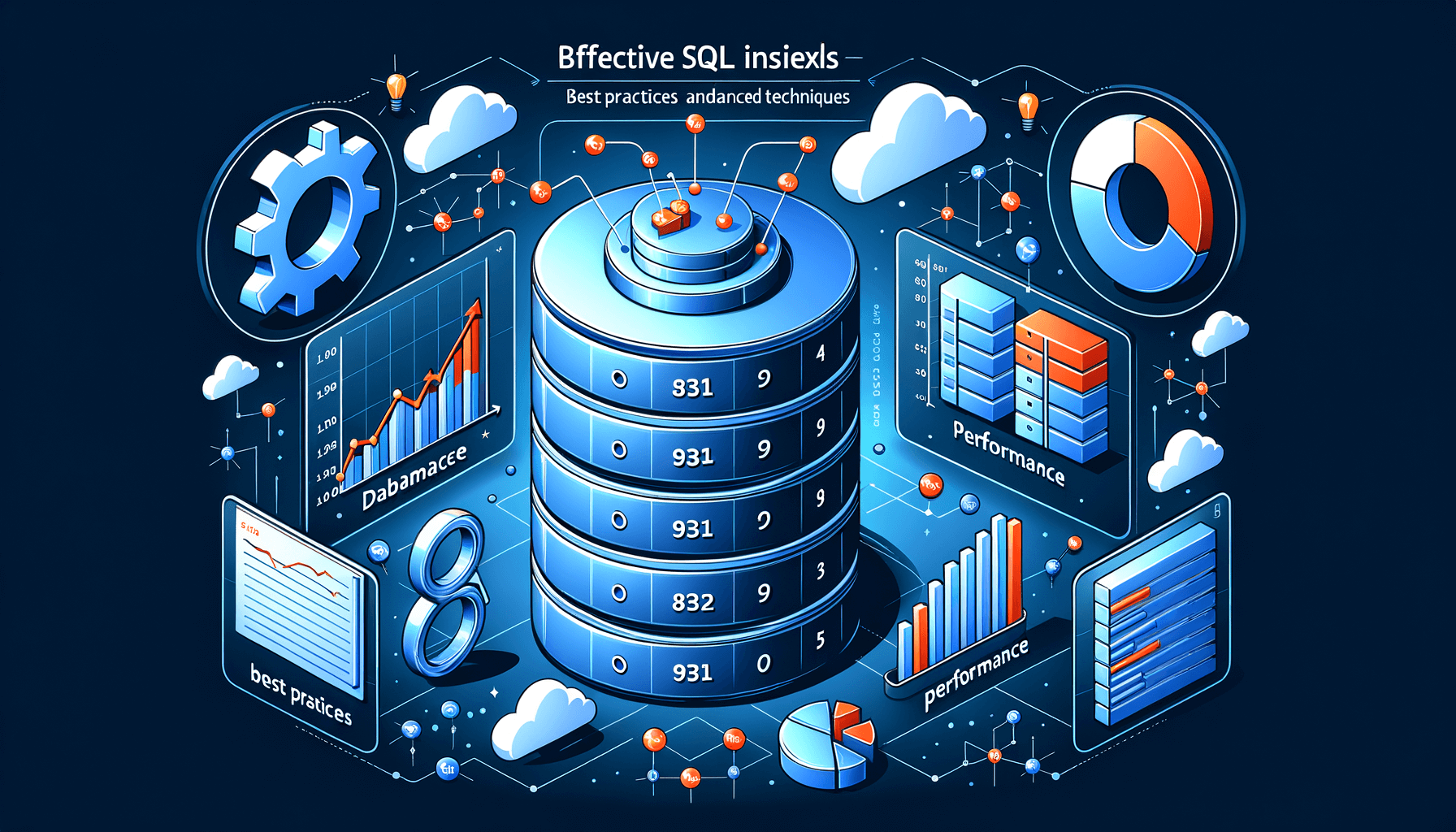
How to Effectively Build an Index in SQL Server
 Sia Author and Instructor
Learn SQL
Sia Author and Instructor
Learn SQL
15 minute read
Building an index in SQL Server is like giving your database a map to find information faster. Indexes help speed up queries, making your applications run smoother. But creating indexes isn't just about speed; it's also about making sure your database stays healthy and is easy to maintain. This guide will walk you through everything you need to know about building effective indexes in SQL Server.
Key Takeaways
- Indexes make your database queries run faster by acting like a map.
- There are different types of indexes, each suited for different tasks.
- You need to think about your current queries and resources before creating an index.
- Using the right type of index can improve both read and write operations.
- Regularly check and maintain your indexes to keep your database running smoothly.
Understanding the Importance of Indexes in SQL Server
Role of Indexes in Query Performance
Indexes play a crucial role in speeding up query performance. By creating an index, we can quickly locate the data we need without scanning the entire table. This is especially important for large databases where full table scans can be time-consuming.
Types of Indexes Available
There are several types of indexes available in SQL Server, each serving a different purpose. The most common types include clustered and non-clustered indexes. Clustered indexes sort and store the data rows in the table based on their key values, while non-clustered indexes create a separate structure to hold the index key values and pointers to the data rows.
Impact on Database Maintenance
While indexes can significantly improve query performance, they also have an impact on database maintenance. Indexes need to be regularly maintained to ensure they remain efficient. This includes tasks such as rebuilding or reorganizing indexes to reduce fragmentation and updating statistics to ensure the query optimizer has accurate information.
Indexes are essential for optimizing query performance, but they require regular maintenance to stay effective.
Preliminary Considerations Before Building an Index
Analyzing Query Patterns
Before we start building an index, it's crucial to understand the query patterns in our database. We need to identify which queries are run most often and which ones are the slowest. This helps us decide where an index can make the most impact. Knowing our query patterns can save us a lot of time and resources in the long run.
Evaluating Existing Indexes
We should also take a look at the indexes we already have. Sometimes, an existing index can be modified to serve a new purpose, saving us from creating a new one. It's important to check if our current indexes are being used effectively or if they are just taking up space.
Resource Allocation
Building and maintaining indexes require resources. We need to make sure we have enough storage and processing power to handle the new indexes. It's also important to consider the impact on our database's performance during the index creation process. Proper planning can help us avoid any unexpected slowdowns or issues.
Proper planning and understanding of our database needs can make the indexing process much smoother and more effective.
Choosing the Right Type of Index for Your Needs
Clustered vs Non-Clustered Indexes
When deciding between clustered and non-clustered indexes, it's crucial to understand their differences. A clustered index sorts and stores the data rows in the table based on the key values. This means there's only one clustered index per table. On the other hand, a non-clustered index creates a separate structure to hold the index and pointers to the data rows. This allows for multiple non-clustered indexes on a single table.
Unique Indexes
Unique indexes ensure that the indexed columns do not have duplicate values. This is particularly useful for columns that require unique entries, such as email addresses or user IDs. By enforcing uniqueness, we can maintain data integrity and improve query performance.
Filtered Indexes
Filtered indexes are a great way to improve performance by indexing a subset of rows in a table. This is especially useful for large tables where only a small portion of the data is frequently queried. By creating a filtered index, we can reduce the index size and improve query performance for specific queries.
Choosing the right type of index can significantly impact the performance and maintenance of your SQL Server database. It's essential to analyze your query patterns and data structure to make an informed decision.
Steps to Create an Index in SQL Server
Using SQL Server Management Studio
To create an index using SQL Server Management Studio (SSMS), we start by opening the SSMS and connecting to the database. Next, we navigate to the table where we want to add the index. Right-click on the table, select 'Indexes/Keys', and then click on 'Add'. We can then configure the index properties, such as the columns to be indexed and the type of index. Finally, we click 'OK' to create the index.
T-SQL Commands for Index Creation
Creating an index using T-SQL commands is straightforward. We use the CREATE INDEX statement followed by the index name and the table name. For example:
CREATE INDEX IX_ColumnName ON TableName (ColumnName);
This command creates a non-clustered index on the specified column. We can also specify additional options, such as UNIQUE or CLUSTERED, depending on our needs.
Automating Index Creation
Automating index creation can save time and ensure consistency. We can use SQL Server Agent to schedule jobs that create indexes at specific times. Another approach is to use scripts that dynamically generate and execute CREATE INDEX statements based on the database schema and query patterns. This method is particularly useful for large databases where manual index management is impractical.
Automating index creation helps maintain optimal performance without constant manual intervention.
Best Practices for Index Design
Indexing Strategies for Large Tables
When dealing with large tables, it's crucial to have a solid indexing strategy. Proper indexing can drastically improve query performance. We should focus on indexing columns that are frequently used in WHERE clauses and JOIN conditions. Additionally, consider partitioning large tables to make indexes more efficient.
Balancing Read and Write Operations
Balancing read and write operations is essential for maintaining optimal database performance. While indexes can speed up read operations, they can slow down write operations. We need to find a balance by indexing only the columns that are necessary for query performance. This way, we can ensure that our database remains efficient for both reads and writes.
Avoiding Over-Indexing
Over-indexing can lead to unnecessary overhead and maintenance costs. It's important to evaluate the necessity of each index and remove any that are not providing significant benefits. By doing so, we can reduce the impact on database maintenance and improve overall performance.
In our experience, mastering indexing strategies is key to optimizing databases efficiently. By following these best practices, we can ensure that our SQL Server databases perform at their best.
Monitoring and Maintaining Indexes
Index Fragmentation and Rebuilding
When we talk about keeping our indexes in good shape, index fragmentation is a big deal. Fragmentation happens when data pages are not stored in order. This can slow down our queries. To fix this, we can rebuild or reorganize our indexes. Rebuilding is like starting fresh, while reorganizing is more like tidying up. Both methods help in keeping our database fast and efficient.
Updating Statistics
Statistics are like the roadmap for our SQL Server. They help the server decide the best way to run a query. If our statistics are old, the server might make bad choices, slowing things down. We should update our statistics regularly to keep things running smoothly. This is especially important after big changes to our data.
Using SQL Server Maintenance Plans
SQL Server Maintenance Plans are tools that help us automate the upkeep of our database. We can set up tasks like checking for fragmentation, updating statistics, and even backing up our data. These plans make sure our database stays in top shape without us having to remember every little task.
Regular maintenance is key to a healthy database. By keeping an eye on fragmentation, updating statistics, and using maintenance plans, we can ensure our SQL Server runs smoothly and efficiently.
Advanced Indexing Techniques
Covering Indexes
Covering indexes are designed to include all the columns needed by a query, so the database engine doesn't have to look up the actual table data. This can significantly speed up query performance. By including all necessary columns in the index, we can reduce the number of I/O operations required. This technique is particularly useful for read-heavy databases where query speed is crucial.
Indexed Views
Indexed views store the result set of a view in a physical table, which can be indexed. This can greatly improve performance for complex queries that aggregate or join large datasets. When we use indexed views, the database engine can retrieve precomputed results, saving time and resources. However, it's important to note that maintaining these indexes can add overhead, especially for write-heavy operations.
Columnstore Indexes
Columnstore indexes store data in a columnar format, which is different from the traditional row-based storage. This format is highly efficient for analytical queries that scan large amounts of data. Columnstore indexes can compress data more effectively, reducing storage costs and improving query performance. They are particularly beneficial for data warehousing and business intelligence applications.
When implementing advanced indexing techniques, it's crucial to consider the specific needs of your database and workload. Each technique has its own strengths and trade-offs, so careful planning and testing are essential.
Common Pitfalls and How to Avoid Them
Ignoring Query Performance
One of the most common mistakes is ignoring query performance. When we don't pay attention to how our queries run, we might end up with slow and inefficient systems. Always monitor your queries to ensure they are optimized. Use tools like the Execution Plan to identify slow queries and make necessary adjustments.
Overlooking Maintenance Costs
Another pitfall is overlooking the costs associated with maintaining indexes. Indexes need regular upkeep, and failing to do so can lead to degraded performance. Schedule regular maintenance tasks such as rebuilding and reorganizing indexes to keep your database running smoothly.
Misconfiguring Indexes
Misconfiguring indexes can lead to suboptimal performance. It's crucial to understand the different types of indexes and their appropriate use cases. For instance, using a clustered index when a non-clustered index is more suitable can negatively impact performance. Take the time to analyze your query patterns and choose the right type of index for your needs.
Regularly reviewing and adjusting your indexing strategy can prevent many common issues and ensure your database remains efficient.
Ignoring Query Performance
One of the most common mistakes is ignoring query performance. When we don't pay attention to how our queries run, we might end up with slow and inefficient systems. Always monitor your queries to ensure they are optimized. Use tools like the Execution Plan to identify slow queries and make necessary adjustments.
Overlooking Maintenance Costs
Another pitfall is overlooking the costs associated with maintaining indexes. Indexes need regular upkeep, and failing to do so can lead to degraded performance. Schedule regular maintenance tasks such as rebuilding and reorganizing indexes to keep your database running smoothly.
Misconfiguring Indexes
Misconfiguring indexes can lead to suboptimal performance. It's crucial to understand the different types of indexes and their appropriate use cases. For instance, using a clustered index when a non-clustered index is more suitable can negatively impact performance. Take the time to analyze your query patterns and choose the right type of index for your needs.
Regularly reviewing and adjusting your indexing strategy can prevent many common issues and ensure your database remains efficient.
Performance Tuning with Indexes
Identifying Slow Queries
To start with performance tuning, we need to identify slow queries. This can be done using SQL Server's built-in tools like the Query Store or Extended Events. Finding the slowest queries helps us understand where to focus our indexing efforts.
Using Execution Plans
Execution plans are essential for understanding how SQL Server executes a query. By analyzing these plans, we can see if our indexes are being used effectively. If not, it might be time to adjust or create new indexes.
Index Tuning Advisor
The Index Tuning Advisor is a powerful tool that suggests indexes based on your workload. It analyzes your queries and recommends the best indexes to improve performance. This tool can save a lot of time and effort in manual tuning.
Regularly reviewing and tuning indexes ensures that our database remains efficient and responsive.
Security Considerations for Indexes
Permissions Required for Index Creation
When creating indexes in SQL Server, it's crucial to ensure that only authorized users have the necessary permissions. Granting excessive permissions can lead to security vulnerabilities. Typically, users need the CREATE INDEX permission on the table or view where the index will be created. Additionally, they should have ALTER permission on the table. It's essential to regularly review and update these permissions to maintain a secure environment.
Encrypting Indexed Data
Encrypting data that is indexed adds an extra layer of security, protecting sensitive information from unauthorized access. SQL Server offers various encryption methods, such as Transparent Data Encryption (TDE) and Always Encrypted. Implementing these methods ensures that even if the data is compromised, it remains unreadable without the proper decryption keys. This is particularly important for databases containing personal or financial information.
Auditing Index Usage
Regularly auditing index usage helps in identifying any unauthorized access or unusual activity. By monitoring who is accessing the indexes and how often, we can detect potential security threats early. SQL Server provides built-in tools for auditing, such as SQL Server Audit and Extended Events. These tools allow us to track and log index-related activities, providing valuable insights into the security and performance of our database systems.
Ensuring the security of indexes is not just about protecting data but also about maintaining the overall integrity and performance of the database system.
Case Studies: Successful Index Implementations
E-commerce Platforms
In the world of e-commerce, speed is crucial. We implemented clustered indexes on primary keys and non-clustered indexes on frequently searched columns. This significantly improved query performance, reducing page load times and enhancing user experience.
Financial Systems
For financial databases, data integrity and quick access are paramount. We used unique indexes to ensure data uniqueness and filtered indexes to optimize specific queries. This approach not only improved performance but also maintained data accuracy.
Healthcare Databases
In healthcare, the volume of data is massive and requires efficient indexing. We applied covering indexes to include all necessary columns in the index itself, reducing the need for additional lookups. This method streamlined data retrieval processes, making patient information readily accessible.
Effective indexing strategies can transform database performance, making systems more responsive and reliable.
In our "Case Studies: Successful Index Implementations" section, we showcase real-world examples of how our courses have helped students excel. These stories highlight the practical benefits of mastering SQL and other advanced technologies. Ready to start your own success story? Visit our website to explore our courses and sign up today!
Conclusion
Building an index in SQL Server is a crucial task that can greatly improve the performance of your database. By following the steps outlined in this article, you can ensure that your indexes are efficient and effective. Remember to analyze your queries, choose the right type of index, and regularly maintain your indexes to keep your database running smoothly. With these practices, you'll be able to handle larger datasets and more complex queries with ease. Keep learning and experimenting to find the best indexing strategies for your specific needs.
Frequently Asked Questions
What is an index in SQL Server?
An index in SQL Server is like a roadmap for your data. It helps the database find information quickly, making your queries faster.
Why are indexes important for query performance?
Indexes speed up data retrieval. Without them, the database would have to scan every row, which takes much longer.
What types of indexes can I use in SQL Server?
You can use clustered, non-clustered, unique, and filtered indexes, among others. Each type has its own use case.
How do I decide which type of index to use?
It depends on your needs. For example, clustered indexes are good for sorting and searching large tables, while non-clustered indexes are useful for quick lookups.
Can too many indexes slow down my database?
Yes, having too many indexes can slow down write operations like inserts, updates, and deletes. It's important to find a balance.
What are some best practices for index design?
Some best practices include indexing large tables carefully, balancing read and write operations, and avoiding over-indexing.
How do I monitor and maintain indexes?
You can monitor and maintain indexes by checking for fragmentation, updating statistics, and using SQL Server Maintenance Plans.
Are there any security concerns with indexes?
Yes, you need the right permissions to create indexes, and you should consider encrypting sensitive data and auditing index usage.
Related Articles
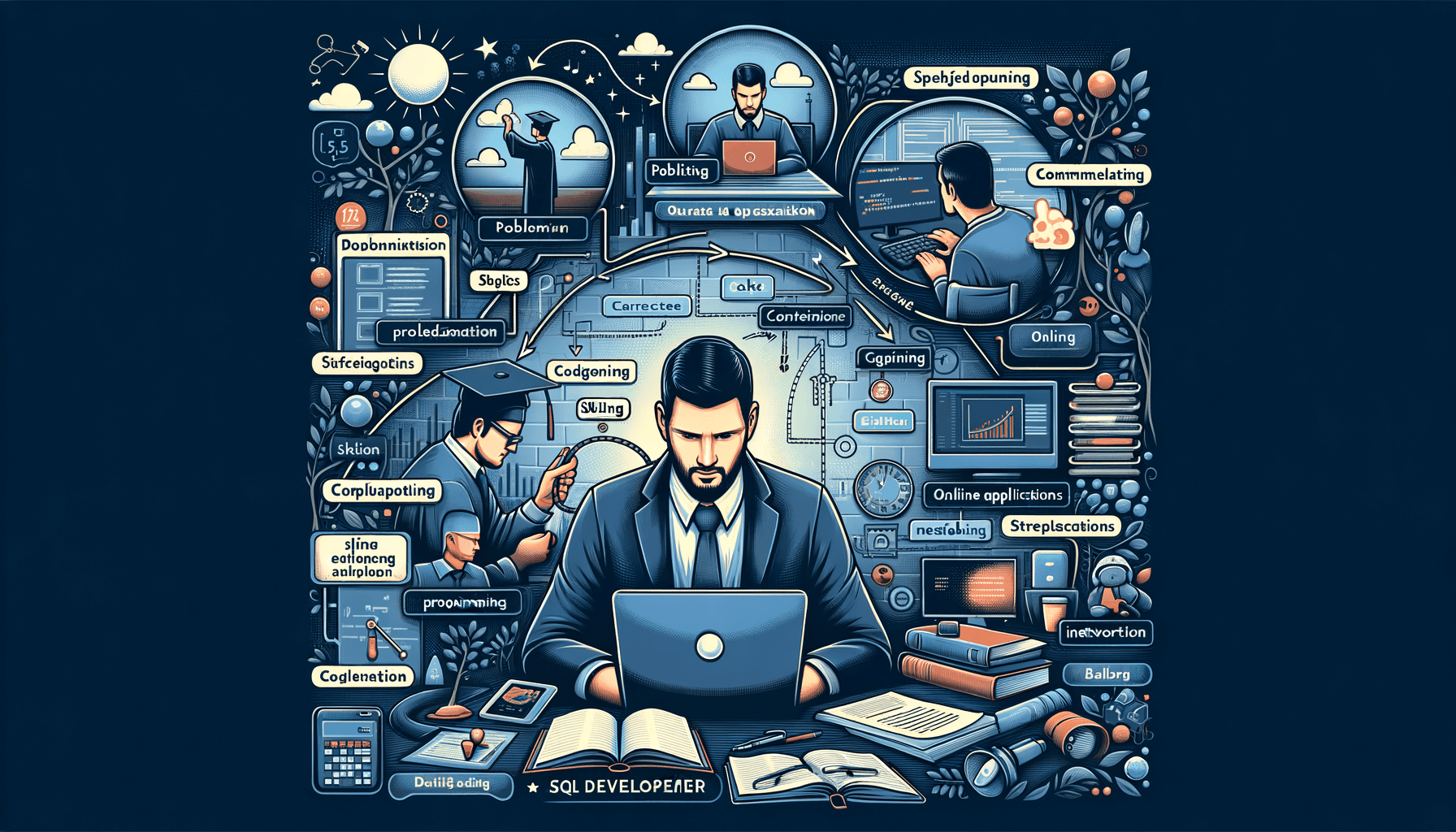
Can I start career as SQL devloper at age of 35 as single?
13 minute read
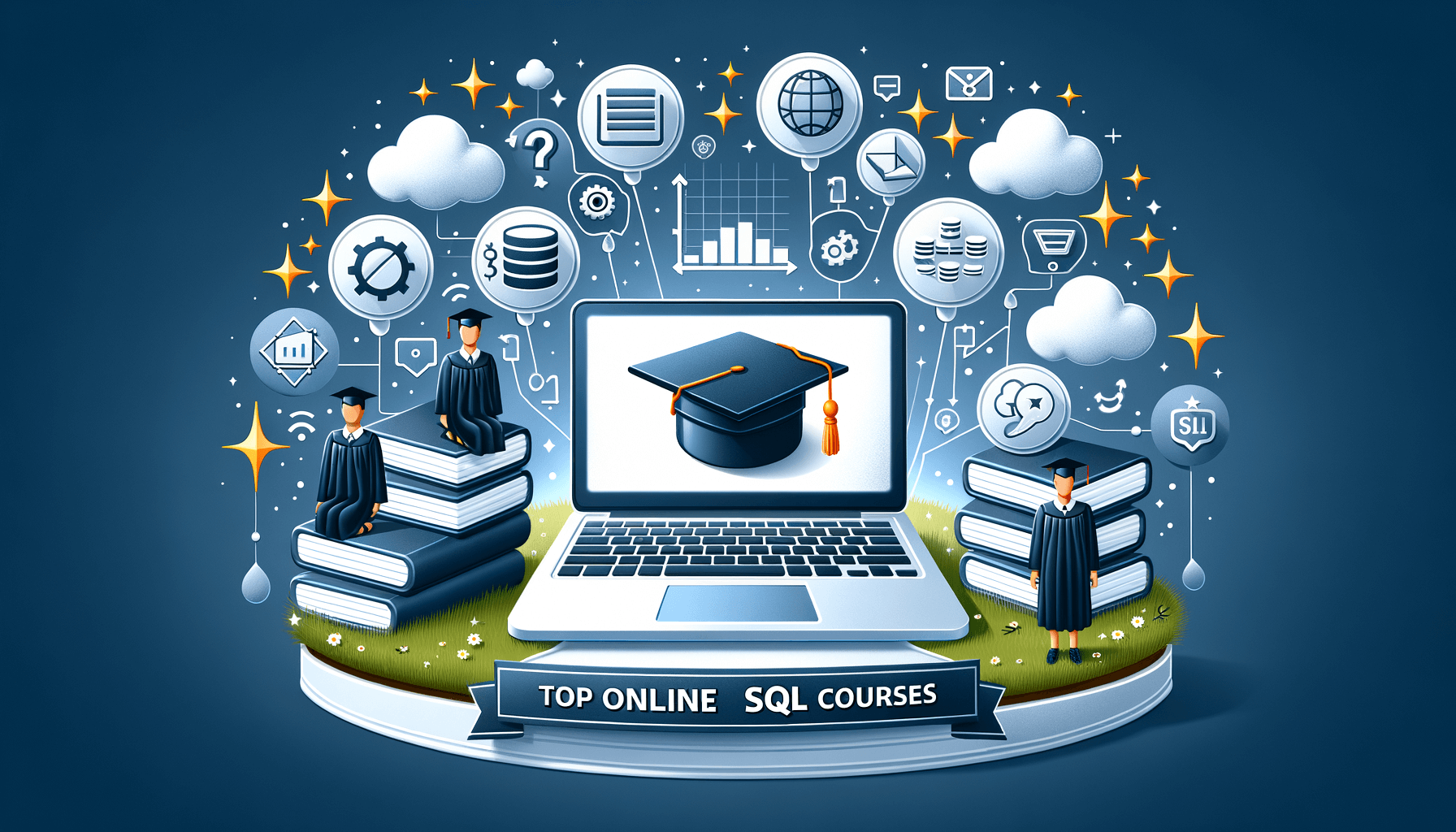
Discover the Best Online SQL Course for Your Data Needs
9 minute read
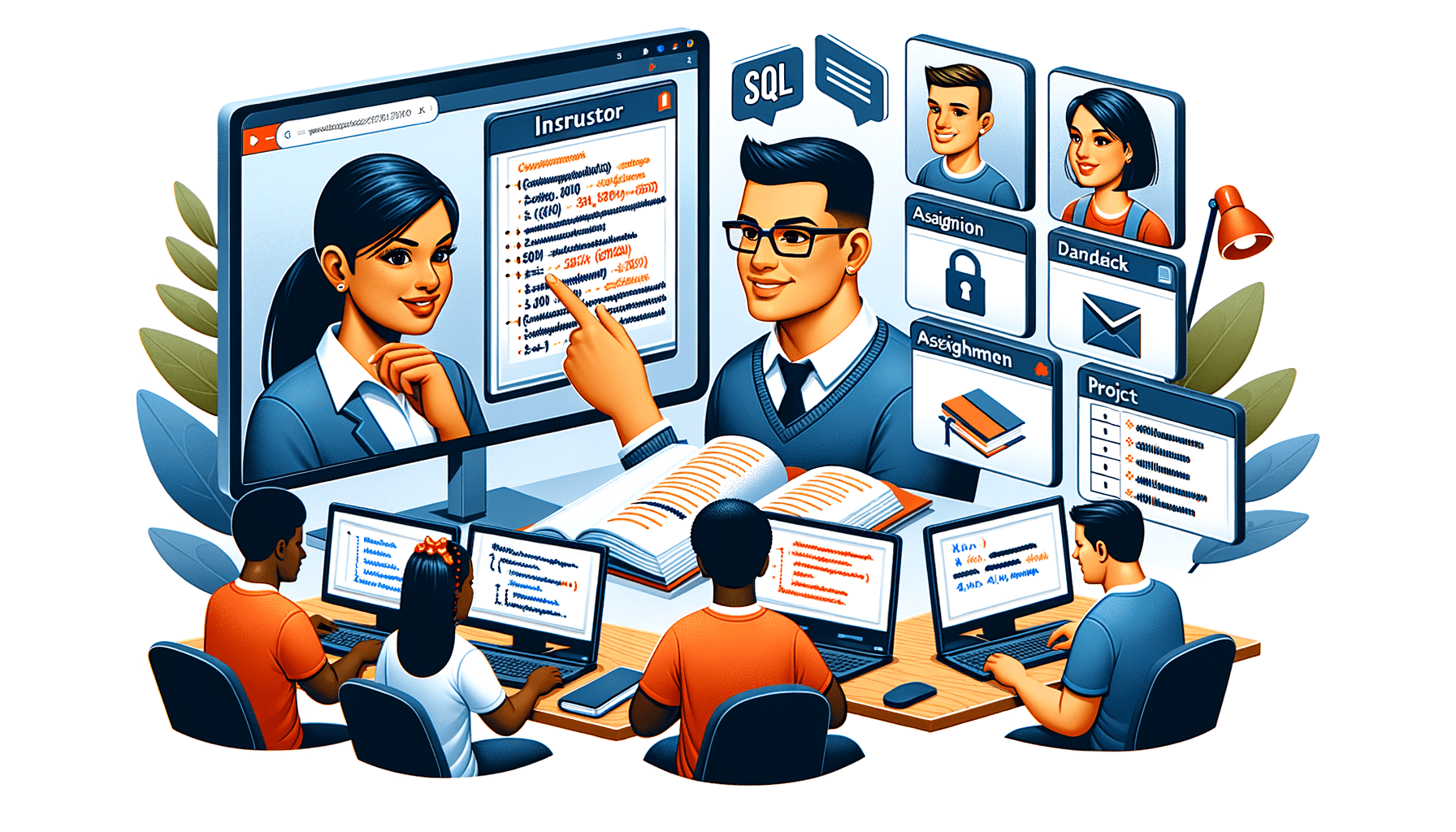
Get Certified with Our SQL Online Course
8 minute read