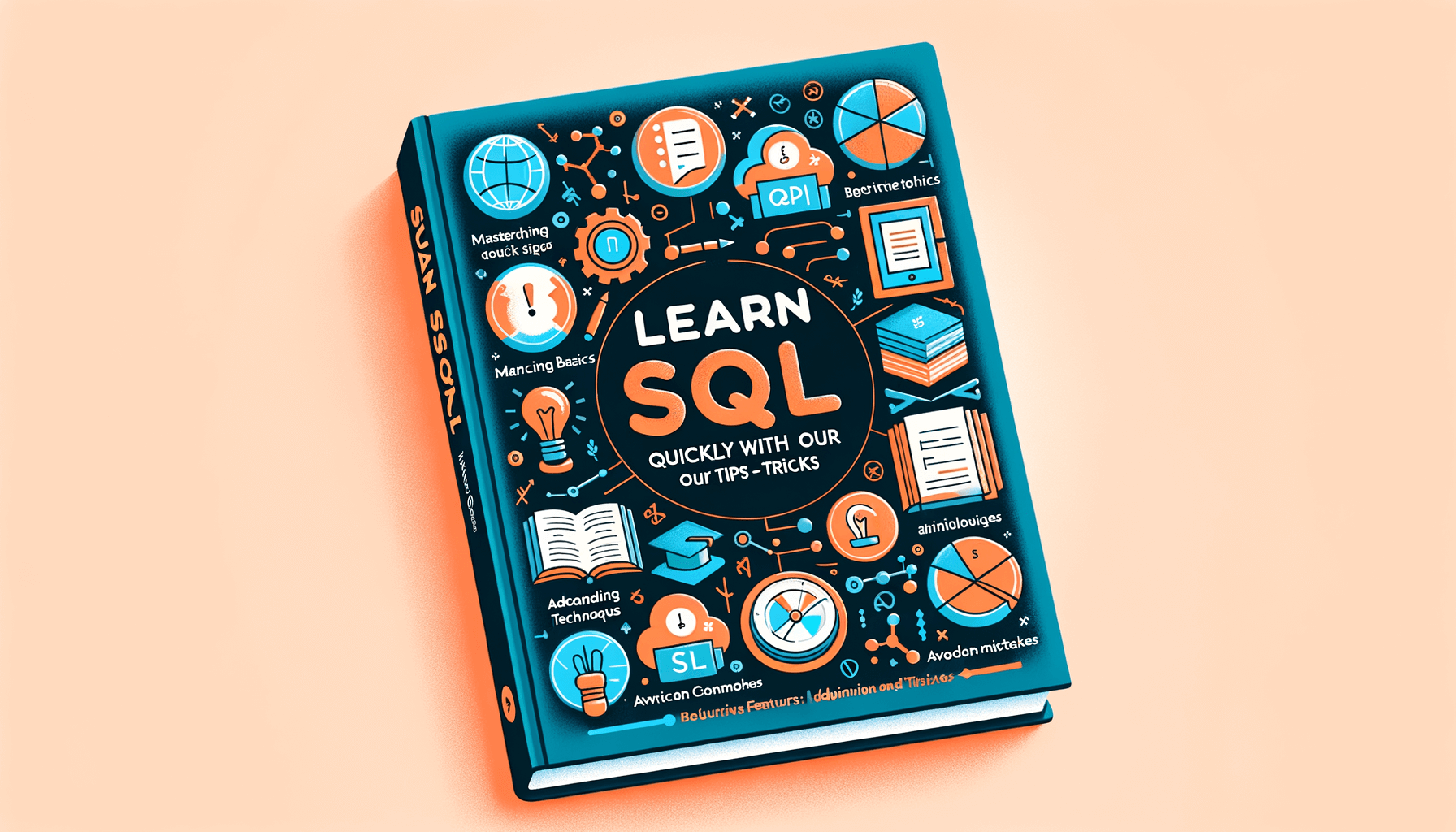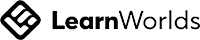A big variety of articles and resources
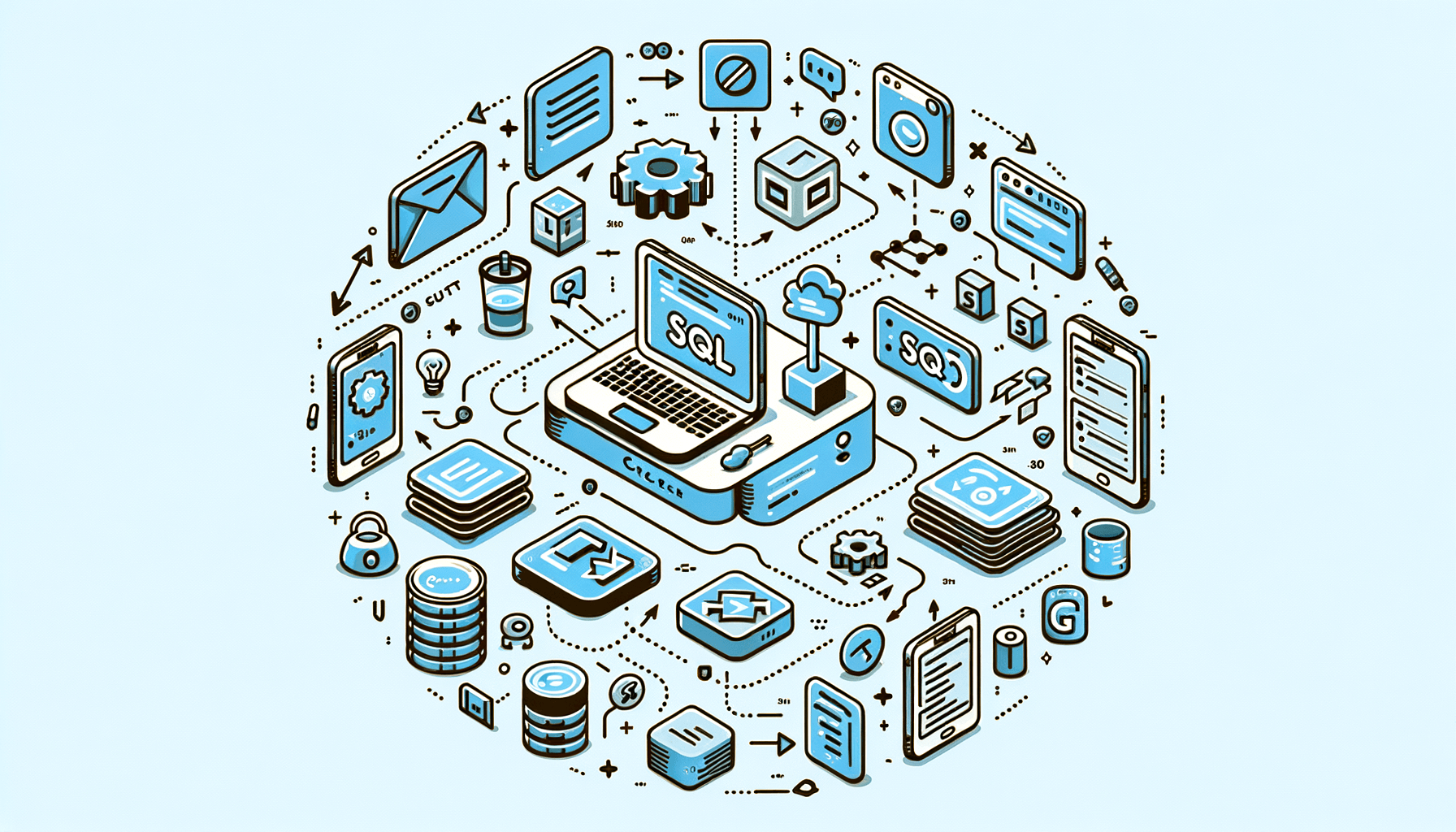
How to Learn SQL Easily: A Beginner's Guide
 Sia Author and Instructor
Learn SQL
Sia Author and Instructor
Learn SQL
8 minute read
Learning SQL can be a game-changer for anyone interested in data management. This guide will help beginners understand SQL easily, from setting up their environment to mastering commands and avoiding common mistakes. By the end, you'll have a solid foundation in SQL and know where to find more resources to continue learning.
Key Takeaways
- SQL is important for managing and analyzing data.
- Choosing the right tools and setting up your environment is the first step.
- Learning basic and advanced SQL commands is crucial.
- Hands-on practice helps reinforce what you've learned.
- There are many resources available to keep learning SQL.
Understanding the Basics of SQL
What is SQL?
SQL, or Structured Query Language, is a standard language used to communicate with databases. It allows us to create, read, update, and delete data stored in a database. SQL is essential for managing and manipulating data efficiently.
Importance of SQL in Data Management
In today's data-driven world, SQL plays a crucial role in handling large volumes of data. It helps us organize and retrieve data quickly, making it easier to analyze and make decisions. Whether you're working in business, healthcare, or technology, knowing SQL can give you a significant advantage.
Common SQL Terminology
To get started with SQL, it's important to understand some basic terms:
- Database: A collection of organized data.
- Table: A set of data arranged in rows and columns.
- Query: A request to retrieve or manipulate data.
- Primary Key: A unique identifier for a record in a table.
- Foreign Key: A field in one table that links to a primary key in another table.
Mastering these terms will help you navigate the world of SQL with ease. For beginners, platforms like sqlskillz.com vs w3schools.com offer excellent resources to master SQL basics at your own pace.
Setting Up Your SQL Environment
Choosing the Right SQL Software
Selecting the right SQL software is crucial for a smooth learning experience. There are many options available, each with its own strengths. Some popular choices include MySQL, PostgreSQL, and SQLite. It's important to choose software that matches your learning goals and system requirements.
Installing SQL Tools
Once you've chosen your software, the next step is installation. Most SQL tools offer straightforward installation processes. Follow the instructions provided by the software's official website. Make sure to download the correct version for your operating system.
Configuring Your Database
After installation, you'll need to configure your database. This involves setting up user accounts, defining permissions, and creating initial databases. Proper configuration ensures that your database runs efficiently and securely. Take your time to understand the configuration options available in your chosen software.
Setting up your SQL environment correctly from the start can save you a lot of trouble later on. Take the time to follow each step carefully and don't rush the process.
Mastering SQL Syntax and Commands
In this section, we will delve into the core aspects of SQL syntax and commands. SQL syntax refers to the structure and rules that govern how SQL queries are written and executed. Understanding these syntax rules is crucial for effectively communicating with databases. When it comes to SQL commands, they are the specific instructions that tell the database what operation to perform. By mastering SQL syntax and commands, we can efficiently retrieve, manipulate, and manage data stored in databases. Practice and repetition are key to solidifying our understanding of SQL syntax and commands. By working on various SQL queries and commands, we can enhance our proficiency in using SQL for data manipulation and retrieval.
Practical Exercises to Reinforce Learning
Hands-On SQL Projects
To truly grasp SQL, we need to dive into hands-on projects. These projects help us apply what we've learned in real-world scenarios. Building a small database for a fictional company can be a great start. We can create tables for employees, departments, and salaries, then write queries to manage this data.
Using Sample Databases
Sample databases are a fantastic way to practice SQL. Many SQL software packages come with built-in sample databases. By using these, we can practice writing queries without needing to create our own data. For example, the Sakila database is a popular choice for learning.
Participating in SQL Challenges
SQL challenges are another excellent way to reinforce our learning. Websites like LeetCode and HackerRank offer SQL challenges that range from easy to difficult. These challenges help us think critically and solve problems using SQL.
Consistent practice is key to mastering SQL. By engaging in hands-on projects, using sample databases, and participating in challenges, we can solidify our understanding and become proficient in SQL.
Resources for Continued Learning
Recommended SQL Books
To deepen our understanding of SQL, we can turn to some highly recommended books. These books cover everything from basic concepts to advanced techniques. One of the best ways to master SQL basics for beginners is by reading these books at your own pace. Some popular titles include:
- "SQL for Dummies" by Allen G. Taylor
- "Learning SQL" by Alan Beaulieu
- "SQL in 10 Minutes, Sams Teach Yourself" by Ben Forta
Online Courses and Tutorials
Online courses and tutorials offer a flexible way to learn SQL. We can find many free and paid options that cater to different learning styles. Websites like Coursera, Udemy, and Khan Academy provide comprehensive courses. No credit card required for many of these resources, making it easy to start learning with SQLSkillz.
SQL Community and Forums
Joining SQL communities and forums can be incredibly helpful. These platforms allow us to ask questions, share knowledge, and learn from others' experiences. Some popular forums include Stack Overflow, SQLServerCentral, and Reddit's r/SQL. Participating in these communities can help us stay updated with the latest trends and best practices in SQL.
Engaging with a community can significantly enhance our learning experience. We can gain insights from experts and peers, making the learning process more interactive and enjoyable.
Common Pitfalls and How to Avoid Them
Understanding SQL Errors
When learning SQL, encountering errors is inevitable. Understanding the error messages can help you quickly identify and fix issues. Pay close attention to syntax errors, as they are the most common. For example, missing a semicolon or misspelling a command can lead to errors. Always double-check your code for these small mistakes.
Debugging SQL Code
Debugging SQL code can be challenging, but it's a crucial skill. Start by breaking down your queries into smaller parts to isolate the problem. Use tools like EXPLAIN to understand how your query is being executed. This can help you identify inefficient parts of your code. Remember, practice makes perfect, so don't get discouraged by initial difficulties.
Optimizing SQL Performance
Optimizing SQL performance is essential for handling large datasets efficiently. Use indexing to speed up data retrieval and avoid using SELECT * in your queries, as it can slow down performance. Instead, specify only the columns you need. Additionally, regularly update your database statistics to ensure the query optimizer has the most accurate information.
By mastering these skills, you can avoid common pitfalls and become proficient in SQL. Remember, practice and patience are key to success.
Many people make mistakes when learning new skills. To help you avoid these, we have created a guide on our website. Visit us to learn more and improve your knowledge.
Conclusion
Learning SQL might seem hard at first, but with the right steps, it can be easy and fun. Start with the basics and practice a lot. Use online resources and join study groups to get help when you need it. Remember, everyone learns at their own pace, so don't rush. Keep practicing, and soon you'll be able to write your own SQL queries with confidence. Happy learning!
Frequently Asked Questions
What is SQL used for?
SQL is used to manage and manipulate databases. It helps you add, update, delete, and retrieve data from a database.
Is SQL hard to learn?
SQL is not very hard to learn, especially if you start with the basics. With practice, you can get better at it quickly.
Do I need a special computer to learn SQL?
No, you don't need a special computer. Most modern computers can run SQL software without any problems.
Can I practice SQL for free?
Yes, there are many free tools and online platforms where you can practice SQL without paying anything.
How long does it take to learn SQL?
The time it takes to learn SQL depends on how much time you spend on it. With regular practice, you can learn the basics in a few weeks.
What kind of jobs can I get with SQL skills?
With SQL skills, you can work as a data analyst, database administrator, software developer, and many other roles that involve data management.
Related Articles
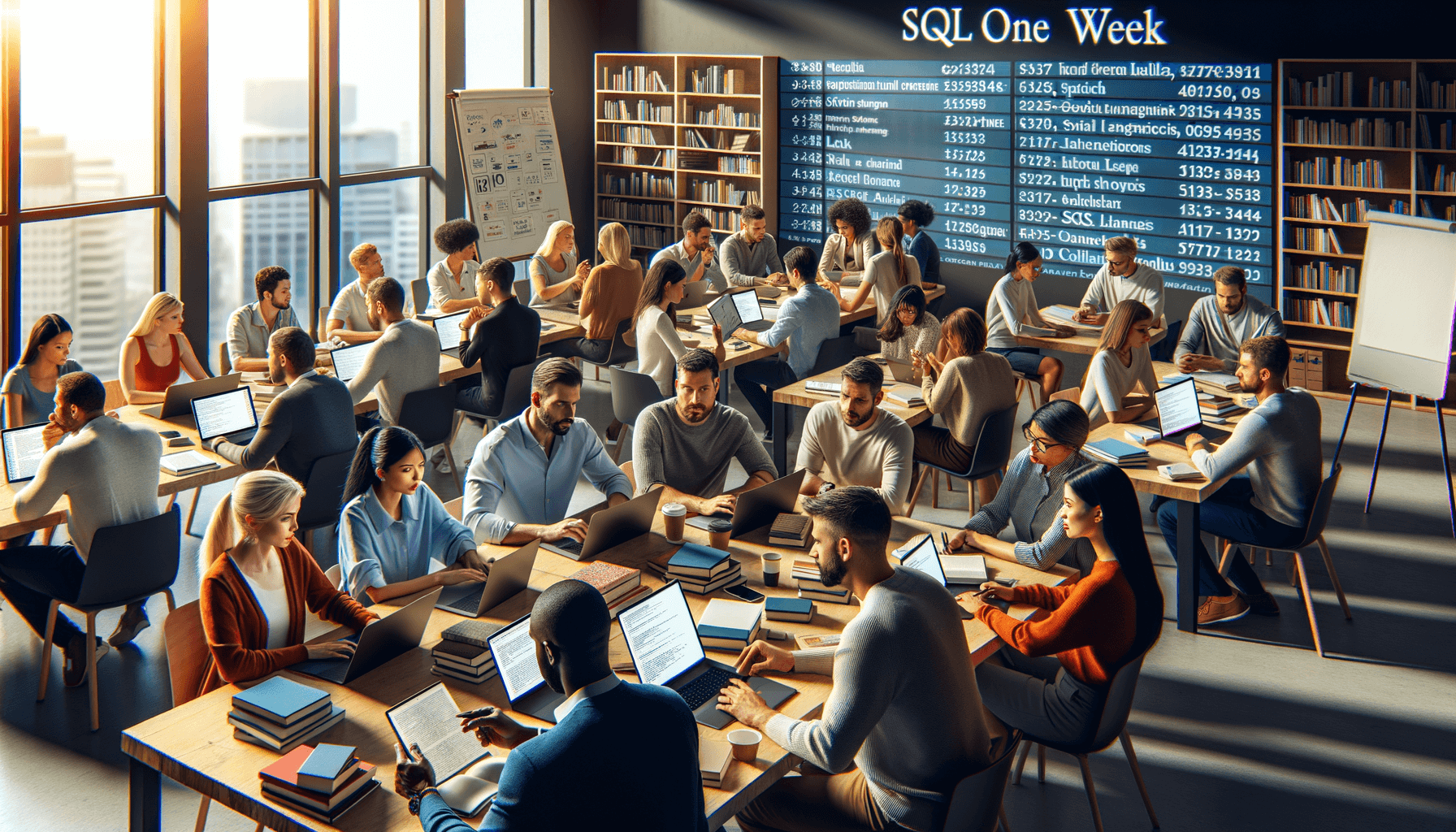
Can I learn SQL fast enough to get a job next week using it?
12 minute read
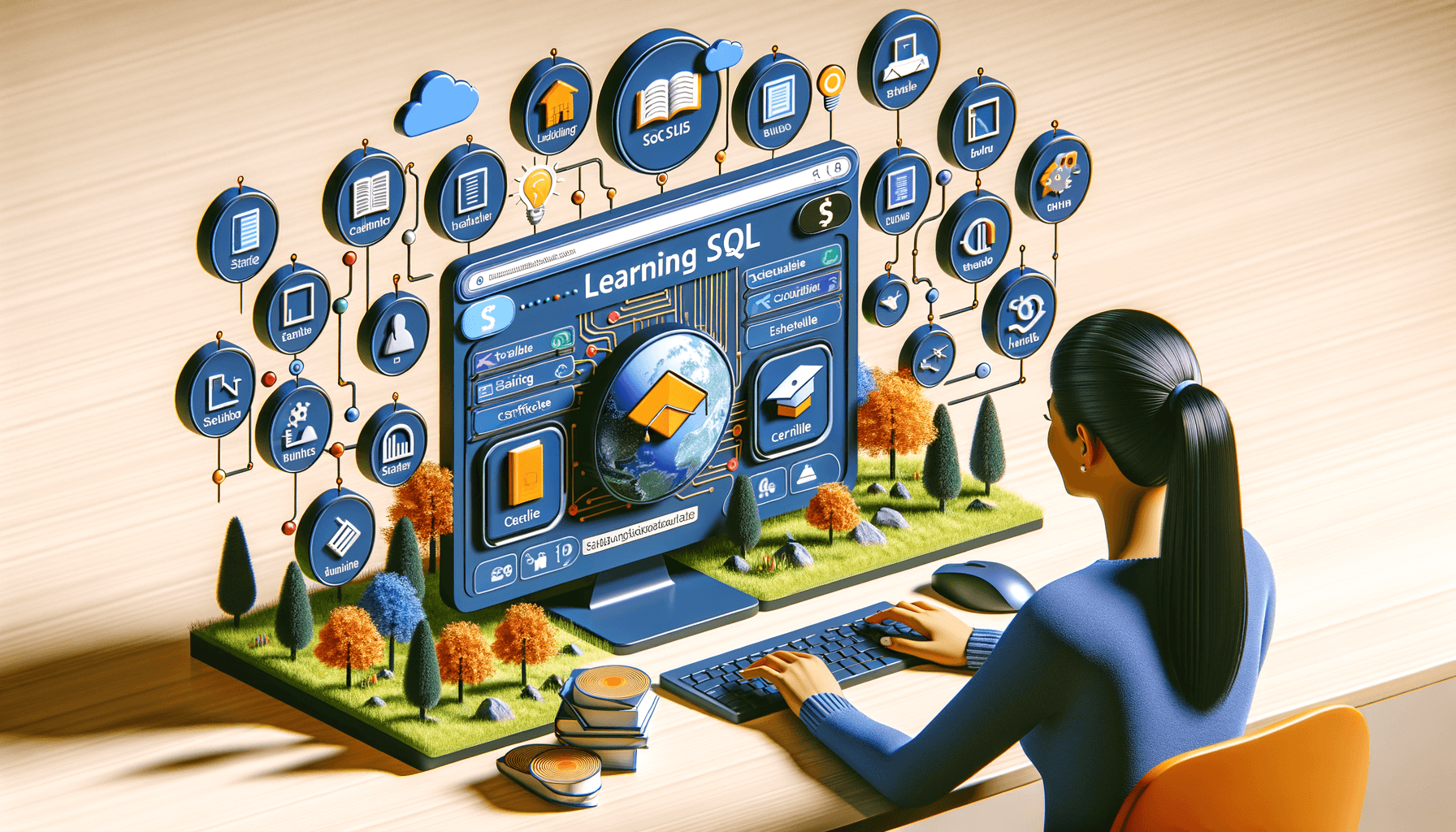
Discover the Best Website to Learn SQL in 2023
9 minute read