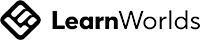A big variety of articles and resources
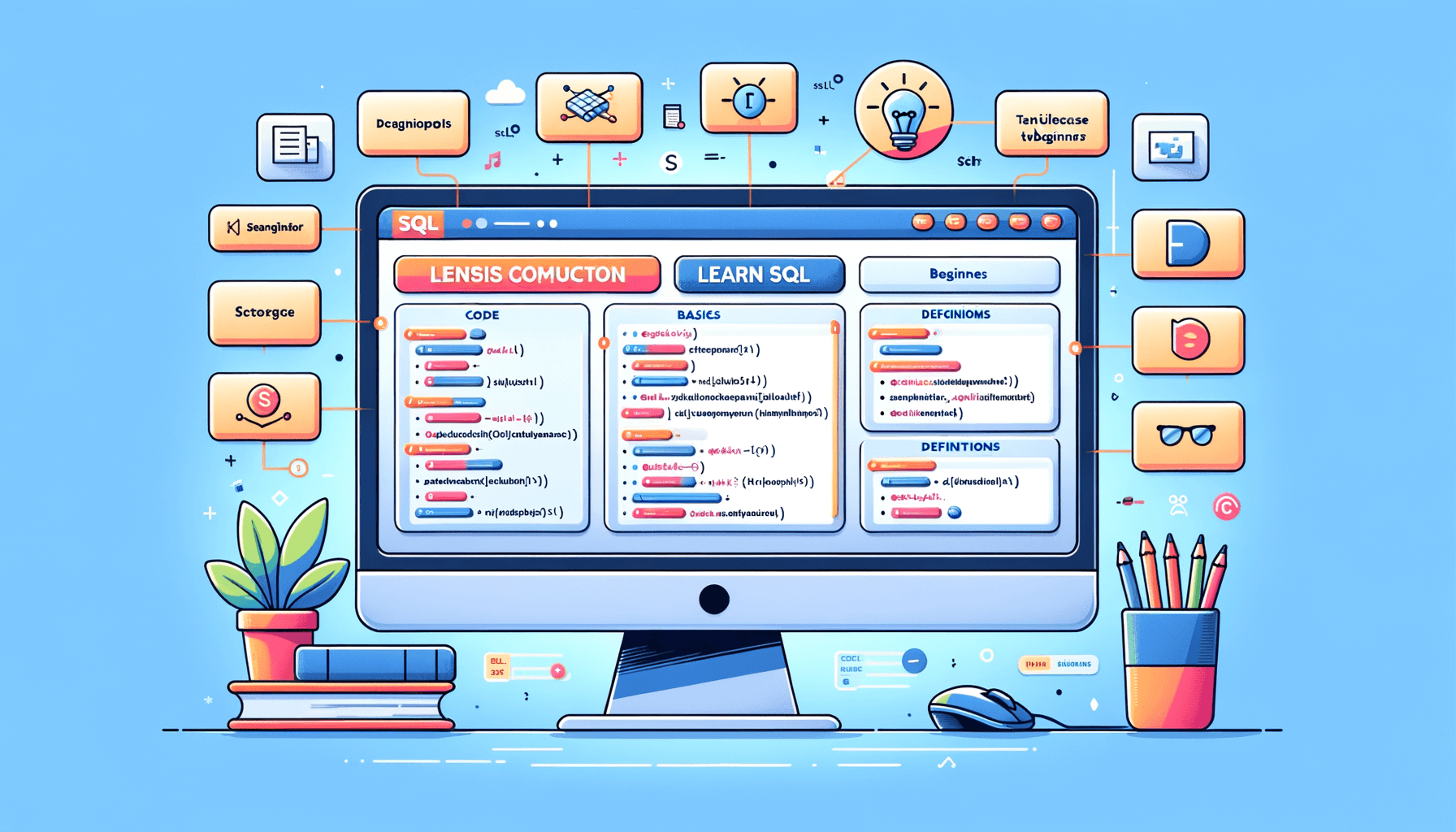
Learn SQL Language Free: A Comprehensive Tutorial
 Sia Author and Instructor
Learn SQL
Sia Author and Instructor
Learn SQL
8 minute read
Introduction to SQL
What is SQL?
Structured Query Language (SQL) is a standardized programming language used for managing and manipulating relational databases. It allows users to create, read, update, and delete database records efficiently. SQL is essential for anyone working with data, as it provides a powerful toolset for data analysis and management.
History and Evolution of SQL
SQL was developed in the 1970s by IBM researchers and has since become the standard language for relational database management systems (RDBMS). Over the years, SQL has evolved to include more advanced features and capabilities, making it a versatile and robust language for data management.
Importance of SQL in Data Management
SQL plays a crucial role in data management by enabling users to interact with large datasets effectively. It is widely used in various industries, from finance to healthcare, for tasks such as data analysis, reporting, and data warehousing. Mastering SQL can open up numerous career opportunities and is a valuable skill for any data professional.
Understanding the basics of SQL is the foundation for more advanced topics in database design and data analysis. It is an essential skill for anyone looking to work in technology or data management.
Setting Up Your SQL Environment
Choosing the Right SQL Software
Selecting the appropriate SQL software is crucial for your learning journey. Popular options include MySQL, PostgreSQL, and SQLite. Each has its own strengths and is suited for different types of projects. Consider your project requirements and compatibility with other tools you might be using.
Installation Guide
Once you've chosen your software, follow the installation steps specific to your operating system. Here's a quick overview:
- Download the installer from the official website.
- Run the installer and follow the on-screen instructions.
- Configure the initial settings, such as root password and default database.
Basic Configuration
After installation, some basic configuration is necessary to get started. This includes setting up user permissions, creating initial databases, and configuring network access. Proper configuration ensures that your SQL environment is secure and optimized for performance.
Setting up your SQL environment correctly from the start can save you a lot of headaches later on. Make sure to follow best practices and consult the documentation for your chosen software.
Basic SQL Commands
SELECT Statement
The SELECT statement is fundamental in SQL, allowing you to retrieve data from one or more tables. It is the basis for most queries and is essential for data analysis and reporting.
INSERT Statement
The INSERT statement is used to add new records to a table. This command is crucial for populating your database with data, whether it's for initial setup or ongoing data entry.
UPDATE and DELETE Statements
The UPDATE statement allows you to modify existing records, while the DELETE statement is used to remove records from a table. Both commands are vital for maintaining and managing your database effectively.
Mastering these basic SQL commands is essential for anyone looking to efficiently manage and manipulate data in a database. They form the foundation for more advanced techniques and are indispensable in any data-driven role.
Advanced SQL Techniques
Joins and Subqueries
Mastering joins and subqueries is essential for unlocking data science potential. Joins allow you to combine data from multiple tables, while subqueries enable more complex queries within queries. Understanding these techniques can significantly enhance your data analysis capabilities.
Indexes and Performance Tuning
Indexes are crucial for improving query performance. By creating indexes on frequently queried columns, you can speed up data retrieval. Performance tuning involves optimizing your SQL queries and database schema to ensure efficient data processing.
Stored Procedures and Functions
Stored procedures and functions help in automating repetitive tasks and encapsulating complex logic within the database. They can improve code reusability and maintainability, making your SQL environment more robust and efficient.
Leveraging these advanced SQL techniques can transform your ability to handle complex data scenarios, making you a more effective and efficient data professional.
Practical SQL Projects
Building a Simple Database
Creating a simple database is an excellent way to start applying your SQL knowledge. Begin by defining the structure of your database, including tables, columns, and data types. Once the structure is in place, you can start inserting data and running basic queries to retrieve information.
Data Analysis with SQL
Data analysis projects allow you to leverage SQL for extracting meaningful insights from datasets. Use SQL commands to filter, sort, and aggregate data. This hands-on approach will help you understand how SQL can be used in real-world problem solving scenarios.
Real-World Problem Solving
Engage in projects that mimic real-world challenges. These projects often involve complex queries, joins, and subqueries to solve practical problems. By working on these projects, you will gain practical tips for mastering SQL through hands-on projects, regular practice, seeking feedback, and improvement.
Practical experience is crucial for mastering SQL. By working on real-world projects, you not only solidify your understanding but also enhance your problem-solving skills.
SQL Best Practices
Writing efficient queries is crucial for optimizing database performance. Mastering this skill can significantly reduce the time it takes to retrieve data, making your applications faster and more responsive. Here are some tips to help you write efficient queries:
- Use indexes wisely to speed up data retrieval.
- Avoid using SELECT *; specify the columns you need.
- Use joins instead of subqueries where possible.
- Filter data early in the query to reduce the dataset size.
Ensuring data integrity is essential for maintaining accurate and reliable data. This involves implementing constraints and rules that enforce the accuracy and consistency of data within the database. Key practices include:
- Use primary keys to uniquely identify records.
- Implement foreign keys to maintain relationships between tables.
- Use unique constraints to prevent duplicate entries.
- Regularly back up your database to prevent data loss.
Ensuring data integrity is not just about preventing errors; it's about maintaining trust in your data.
Database security is a critical aspect of managing any database system. Protecting your data from unauthorized access and breaches is paramount. Here are some best practices for database security:
- Use strong, unique passwords for database access.
- Implement role-based access control to limit user permissions.
- Regularly update and patch your database software.
- Encrypt sensitive data both in transit and at rest.
By following these best practices, you can master SQL effortlessly with interactive lessons and ensure your database remains secure and efficient.
Resources for Continued Learning
Online Courses and Tutorials
For those looking to expand their SQL knowledge, numerous online platforms offer comprehensive courses. Websites like Udemy, Coursera, and DataCamp provide structured learning paths, often with hands-on projects and quizzes to test your understanding. These platforms are excellent for both beginners and advanced learners.
Books and Publications
Books remain a valuable resource for in-depth learning. Titles such as "SQL for Dummies" and "Learning SQL" offer foundational knowledge, while more advanced books like "SQL Performance Explained" delve into optimization techniques. Reading books can provide a more thorough understanding of complex topics.
Community and Support
Engaging with the SQL community can be incredibly beneficial. Forums like Stack Overflow and Reddit have active communities where you can ask questions and share knowledge. Additionally, joining local or online SQL user groups can provide networking opportunities and peer support.
Continuous learning is key to mastering SQL. Utilize these resources to stay updated and refine your skills.
Unlock your potential with our extensive range of courses designed to enhance your technical skills and career prospects. Whether you're a beginner or looking to advance your knowledge, our expert-led modules and AI-assisted learning will guide you every step of the way. Don't wait—visit our website and start your learning journey today!
Conclusion
Learning SQL is an invaluable skill in today's data-driven world, and with our comprehensive tutorial, you can master it for free. Our approach goes beyond basic instruction by incorporating hands-on projects, personalized support, and insights into industry best practices. This ensures that you not only learn SQL but also how to apply it effectively in various professional scenarios. With expert guidance from seasoned professionals like Eric Vanier, who brings over 25 years of experience in SQL and database performance, you are well-equipped to boost your analytical capabilities and become a valuable asset in any data-driven role. Start your journey today and unlock your potential with our free SQL course!
Frequently Asked Questions
What is SQL?
SQL stands for Structured Query Language. It is used for managing and manipulating relational databases.
Is SQL difficult to learn?
SQL is considered relatively easy to learn, especially for those with some background in programming or data management.
What software do I need to start learning SQL?
You can start with free tools like MySQL, PostgreSQL, or SQLite. These are widely used and have extensive documentation.
Can I learn SQL online for free?
Yes, there are many free resources available online, including tutorials, courses, and documentation.
How long does it take to learn SQL?
The time it takes to learn SQL varies, but you can grasp the basics in a few weeks with consistent practice.
What are the career prospects for someone skilled in SQL?
SQL skills are in high demand across various industries, including technology, finance, healthcare, and more. Proficiency in SQL can lead to roles such as Database Administrator, Data Analyst, and Software Developer.
Related Articles
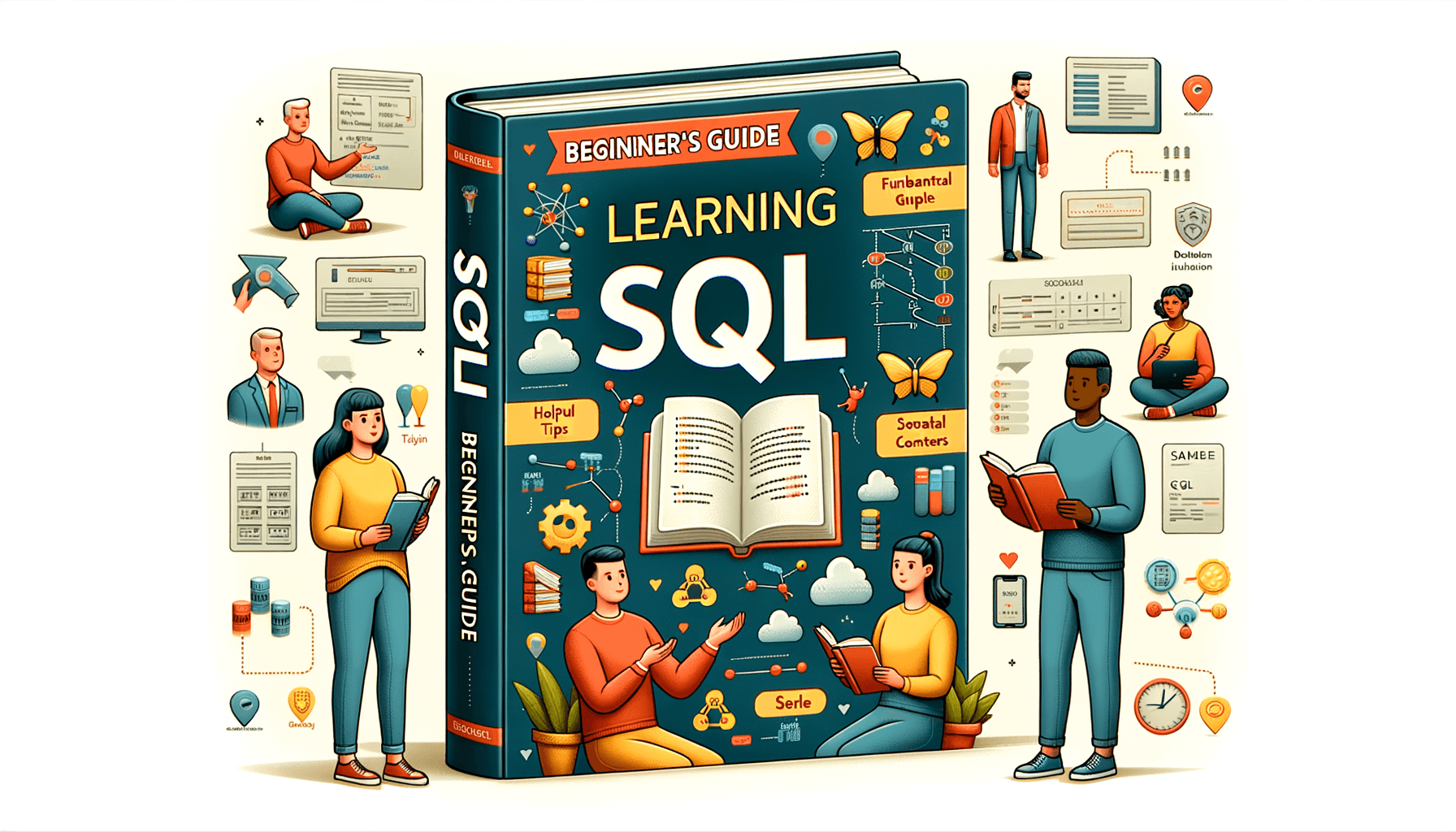
Is It Easy to Learn SQL? A Beginner's Guide to Mastering SQL
10 minute read
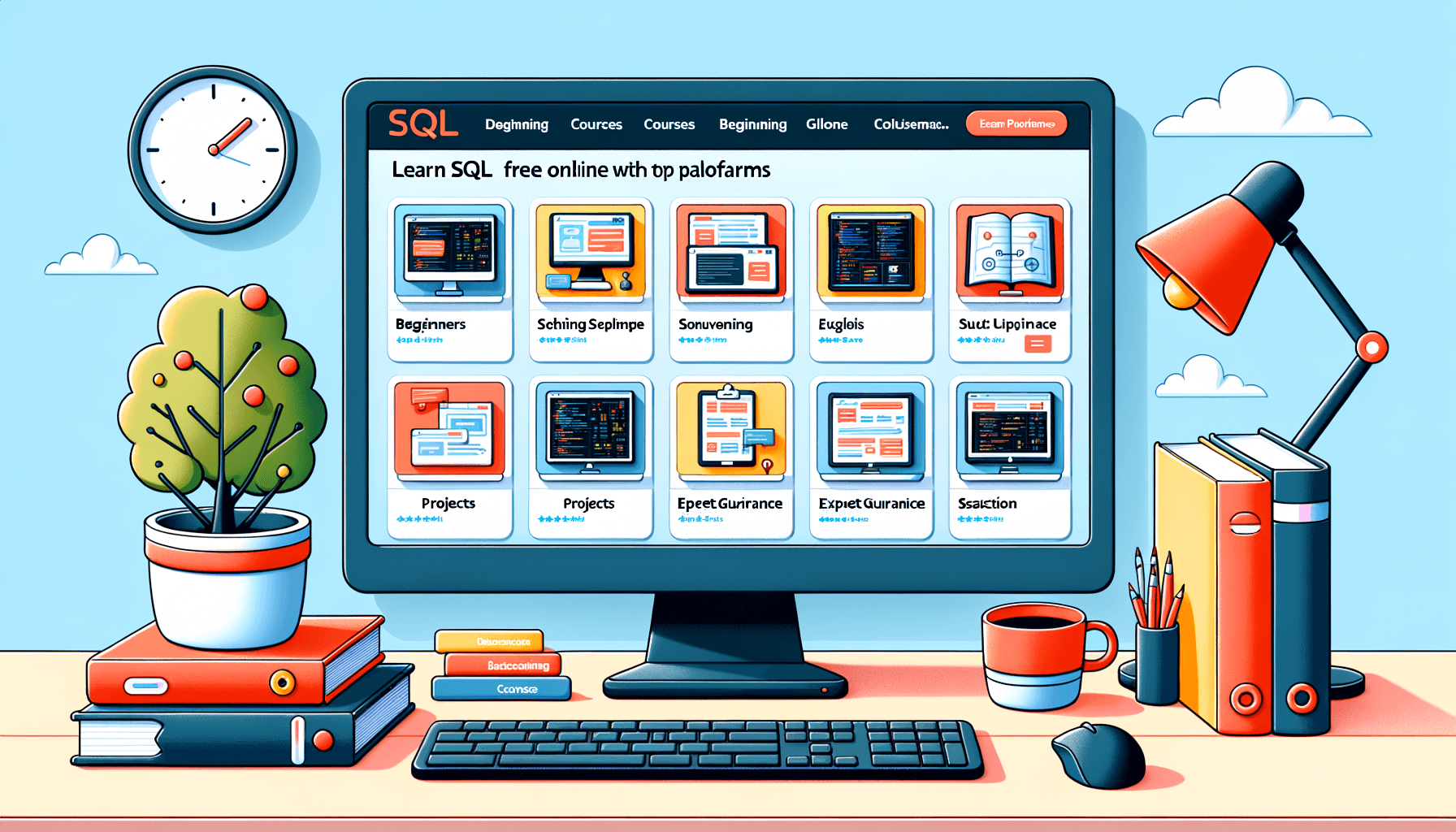
Learn SQL Free Online: Your Path to Data Mastery
9 minute read
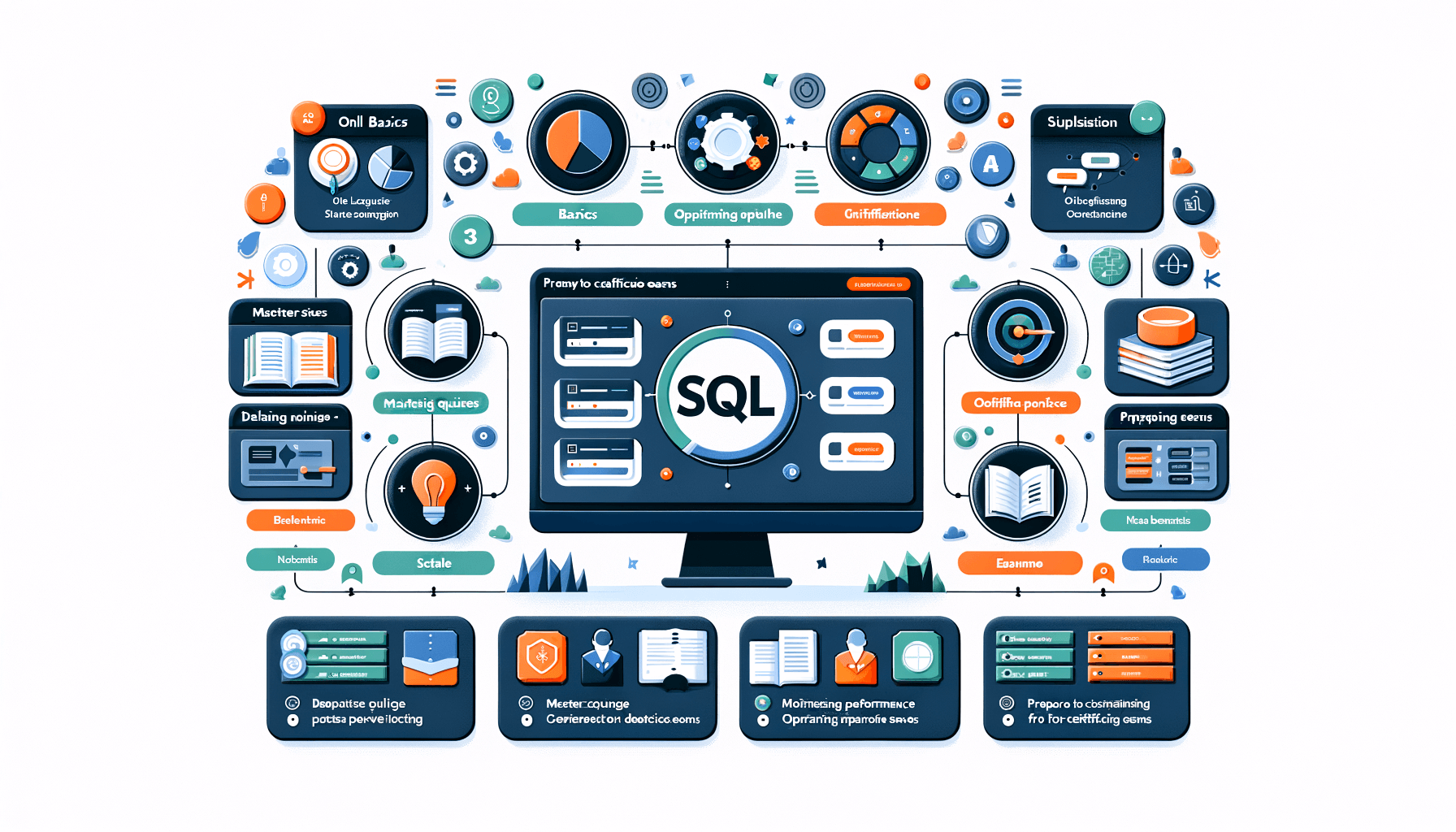
Learn SQL Queries Online: From Basics to Advanced
9 minute read