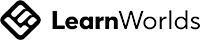A big variety of articles and resources
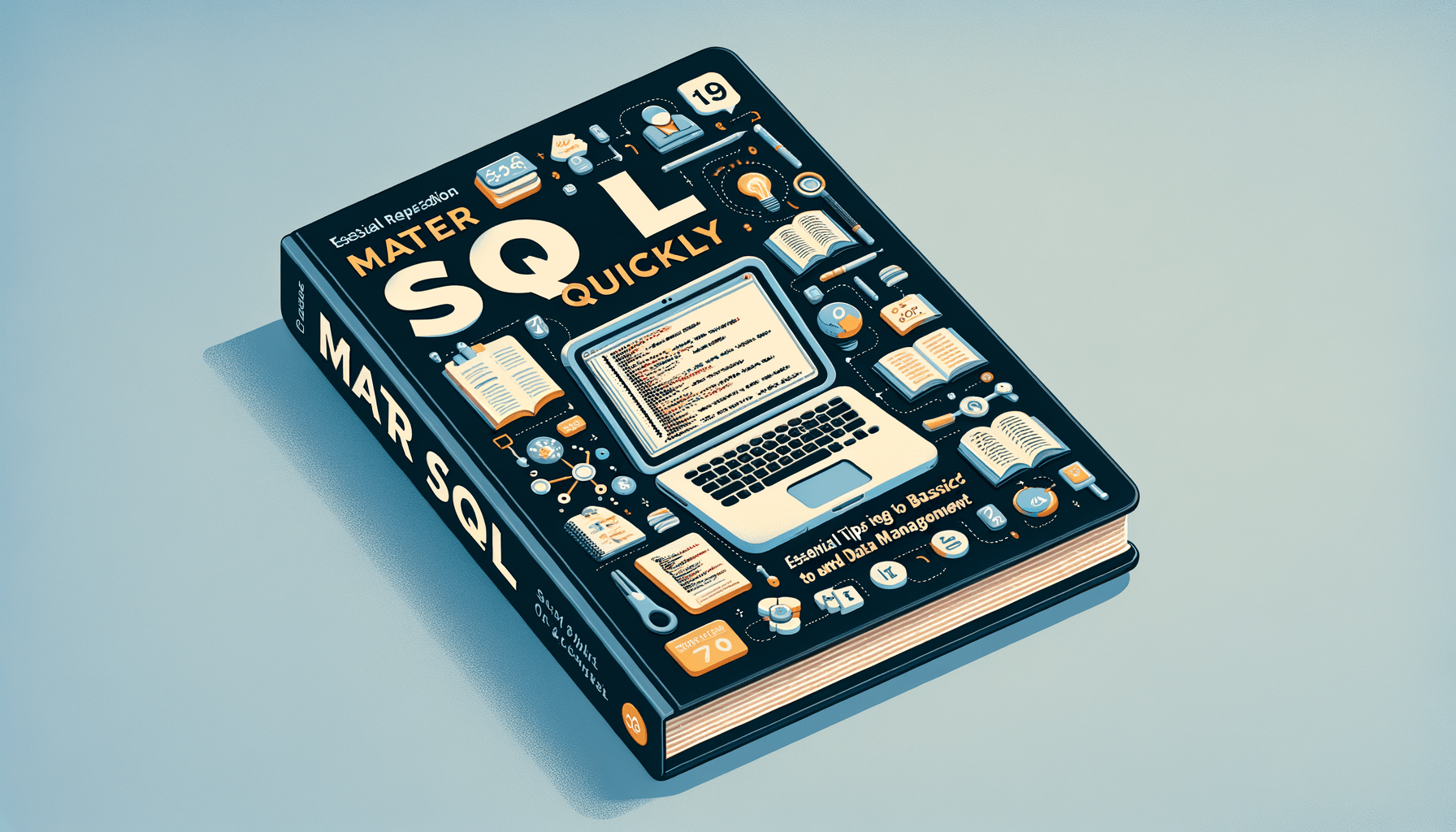
Learn SQL Quickly: Tips and Tricks for Rapid Mastery
 Sia Author and Instructor
Learn SQL
Sia Author and Instructor
Learn SQL
8 minute read
SQL, or Structured Query Language, is a powerful tool used to manage and manipulate databases. Whether you are a beginner or looking to sharpen your skills, learning SQL can open doors to many career opportunities. This article will guide you through the basics and advanced techniques to help you master SQL quickly.
Key Takeaways
- SQL is essential for managing and working with databases.
- Understanding basic concepts and setting up your environment is the first step.
- Writing efficient queries can save time and resources.
- Advanced functions like CTEs and window functions can enhance your data manipulation skills.
- Performance tuning and optimization are crucial for handling large datasets.
Understanding SQL Basics
SQL forms the foundation of data management. We must grasp the core concepts and terminology to navigate this field effectively. Setting up the SQL environment is crucial for our learning journey.
Efficient Query Writing Techniques
Optimizing Select Statements
When writing SQL queries, it's crucial to optimize your SELECT statements. This means choosing only the columns you need and avoiding the use of SELECT *. By doing this, you reduce the amount of data processed, which speeds up your queries. Additionally, using proper indexing can significantly improve performance.
Using Joins Effectively
Joins are essential for combining data from multiple tables. To use joins effectively, you should understand the different types: INNER JOIN, LEFT JOIN, RIGHT JOIN, and FULL JOIN. Each type serves a specific purpose and can impact the performance of your queries. For example, INNER JOIN returns only the rows that have matching values in both tables, which can be faster than other types of joins.
Subqueries and Nested Queries
Subqueries and nested queries allow you to perform complex operations in a single SQL statement. These can be useful for filtering data, calculating aggregates, or even updating records. However, they can also be resource-intensive, so it's important to use them wisely. One way to optimize subqueries is by ensuring they are as simple as possible and avoiding unnecessary calculations.
Mastering these techniques can make your SQL queries more efficient and easier to read. For those looking to dive deeper, consider enrolling in a sqlmicro course: essentials course - learn sql basics with real-world projects. specializes in performance optimization and data architecture. offers free introductory sql lessons. subscribe for updates.
Mastering Data Manipulation
Insert, Update, and Delete Operations
When working with databases, we often need to add, change, or remove data. These tasks are done using the INSERT, UPDATE, and DELETE commands. Understanding these commands is crucial for managing data effectively. For example, to add a new record, we use INSERT INTO table_name (column1, column2) VALUES (value1, value2);. To change existing data, we use UPDATE table_name SET column1 = value1 WHERE condition;. Finally, to remove data, we use DELETE FROM table_name WHERE condition;.
Working with Transactions
Transactions help us ensure that a series of operations either all happen or none happen at all. This is important for keeping data accurate. We start a transaction with BEGIN, make our changes, and then use COMMIT to save them. If something goes wrong, we can use ROLLBACK to undo the changes. This way, we can keep our data safe and correct.
Handling Null Values
In databases, a NULL value means that the data is missing or unknown. Handling NULL values correctly is important because they can affect the results of our queries. For example, when we use SELECT statements, we might need to check for NULL values using IS NULL or IS NOT NULL. This helps us make sure our data is accurate and complete.
Mastering data manipulation is key to becoming proficient in SQL. By understanding how to insert, update, and delete data, work with transactions, and handle null values, we can manage our databases more effectively.
Advanced SQL Functions and Features
Aggregate Functions and Grouping
In this section, we dive into aggregate functions like COUNT, SUM, AVG, MIN, and MAX. These functions help us summarize data efficiently. For example, using COUNT, we can quickly find out how many rows exist in a table. Grouping data with the GROUP BY clause allows us to organize data into meaningful categories, making it easier to analyze.
Window Functions
Window functions are powerful tools that let us perform calculations across a set of table rows related to the current row. Unlike aggregate functions, window functions do not collapse rows into a single result. Instead, they provide a way to perform calculations like running totals, moving averages, and ranking. This makes them invaluable for complex data analysis tasks.
Common Table Expressions (CTEs)
Common Table Expressions, or CTEs, are temporary result sets that we can reference within a SELECT, INSERT, UPDATE, or DELETE statement. They make our SQL queries more readable and easier to manage. By breaking down complex queries into simpler parts, CTEs help us write cleaner and more maintainable code.
Mastering these advanced SQL functions and features can significantly enhance our data handling and analytical techniques, giving us a competitive edge in the field of business intelligence.
Performance Tuning and Optimization
Indexing Strategies
When it comes to speeding up your SQL queries, indexing is a game-changer. Indexes help the database find data faster, much like an index in a book. However, it's important to use them wisely. Too many indexes can slow down your database. We should focus on indexing columns that are frequently used in search conditions and joins.
Query Execution Plans
Understanding how your queries are executed can provide valuable insights into performance issues. By examining the query execution plan, we can see how the database engine processes our SQL statements. This helps us identify bottlenecks and optimize our queries for better performance. Tools like EXPLAIN in MySQL or EXPLAIN PLAN in Oracle are essential for this task.
Avoiding Common Pitfalls
There are several common mistakes that can hinder SQL performance. For instance, using SELECT * in queries can fetch unnecessary data, slowing down the process. Instead, we should specify only the columns we need. Another pitfall is not using joins correctly, which can lead to inefficient queries. By being aware of these issues, we can write more efficient SQL queries and improve overall database performance.
For those looking to dive deeper, consider enrolling in a mini course: SQL query crafting - specializes in SQL optimization and data architecture. Offers training programs to enhance database management skills. Subscribe for updates and free SQL course.
Practical Applications of SQL
Data Analysis and Reporting
In our journey to master SQL, one of the most exciting applications is data analysis and reporting. SQL allows us to extract meaningful insights from large datasets. By writing efficient queries, we can generate reports that help in making informed decisions. This skill is invaluable in various industries, from finance to healthcare.
Database Design Principles
Understanding database design principles is crucial for creating efficient and scalable databases. We need to focus on normalization, which helps in reducing data redundancy and improving data integrity. By following these principles, we can ensure that our databases are well-structured and easy to maintain.
Integrating SQL with Other Technologies
SQL doesn't work in isolation. It often needs to be integrated with other technologies like Python, R, or even web development frameworks. This integration allows us to build powerful applications that can handle complex data operations. For instance, we can use SQL to manage the backend database of a web application, ensuring that data is stored and retrieved efficiently.
Mastering SQL opens up a world of possibilities, enabling us to tackle complex data challenges with ease.
SQL is not just for tech experts; it's a powerful tool that can be used in many real-world situations. From managing databases to analyzing data, SQL skills are in high demand. Want to learn more? Visit our website to explore our courses and see how you can become a SQL pro!
Conclusion
Mastering SQL quickly is achievable with the right approach and resources. By focusing on core concepts, practicing regularly, and utilizing available tools, anyone can become proficient in SQL. Remember, the key is consistency and a willingness to learn from mistakes. Keep experimenting, stay curious, and don't hesitate to seek help when needed. With dedication and the tips shared in this article, you'll be well on your way to becoming an SQL expert.
Frequently Asked Questions
What is SQL and why is it important?
SQL stands for Structured Query Language. It's used to manage and manipulate databases. It's important because it helps you retrieve and organize data efficiently.
How do I start learning SQL?
Begin by understanding the basics like what SQL is and how it works. Then, set up your SQL environment and practice simple queries.
What are some common SQL commands?
Some common SQL commands are SELECT, INSERT, UPDATE, and DELETE. These commands help you retrieve, add, change, and remove data from a database.
How can I write better SQL queries?
You can write better SQL queries by using joins, subqueries, and optimizing your SELECT statements. Practice is key to improving your skills.
What is a JOIN in SQL?
A JOIN is a way to combine rows from two or more tables based on a related column. It's useful for retrieving data that is spread across multiple tables.
How do I handle errors in SQL?
To handle errors in SQL, you can use transactions and error handling functions. These tools help you manage and troubleshoot issues more effectively.
Related Articles
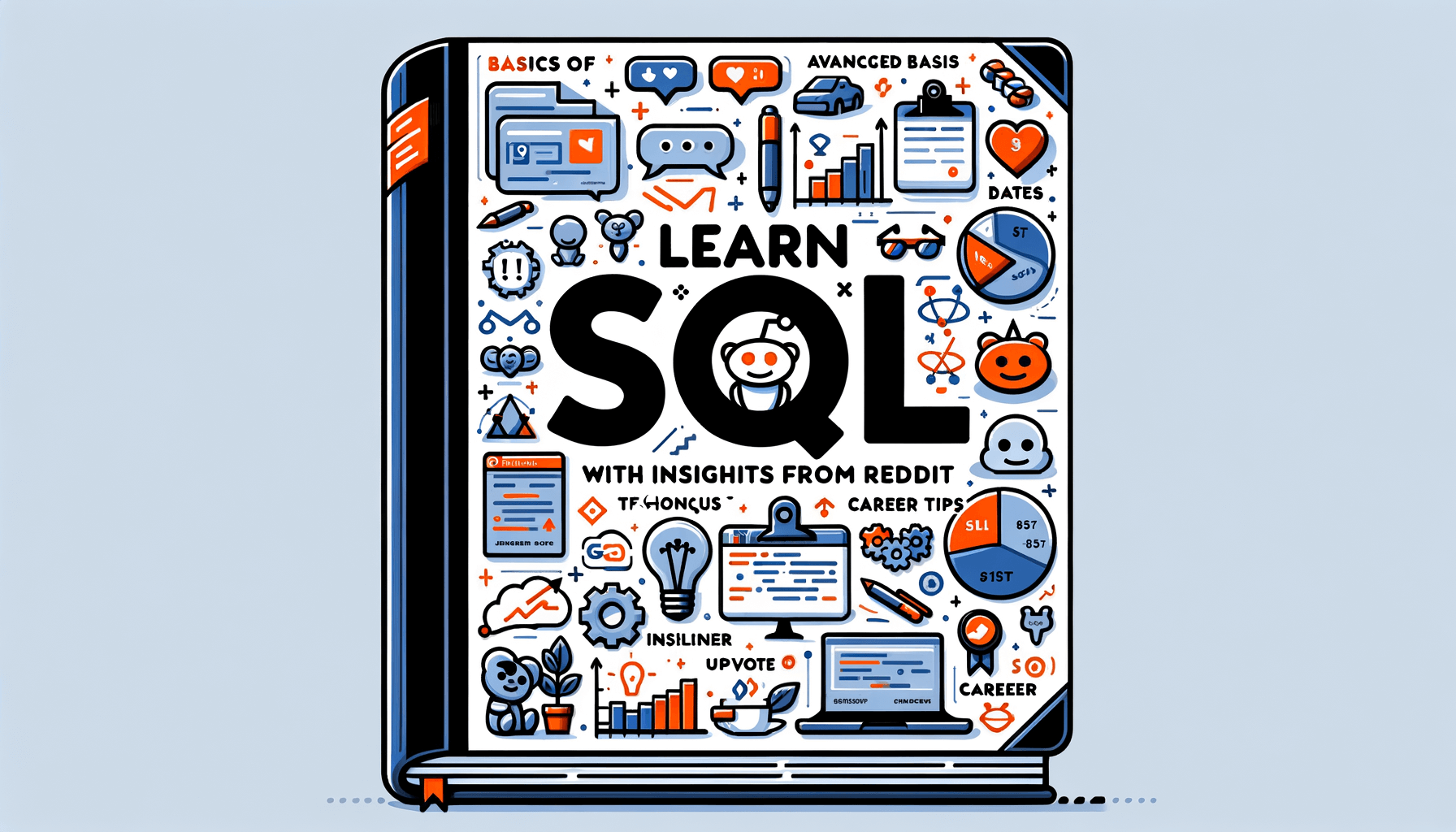
How to Learn SQL: Insights and Tips from Reddit
9 minute read
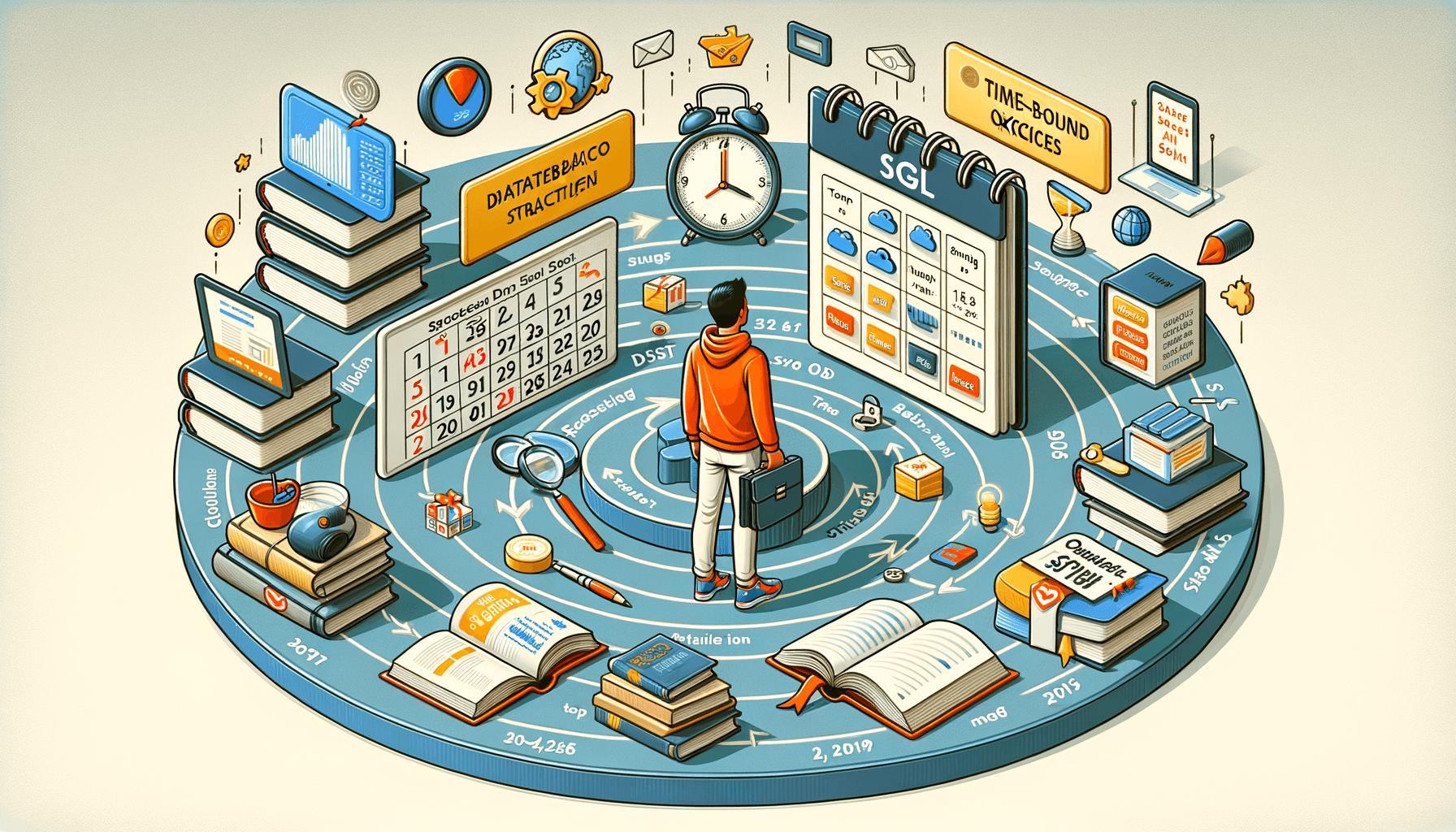
Is it possible to learn SQL in 3 months?
11 minute read