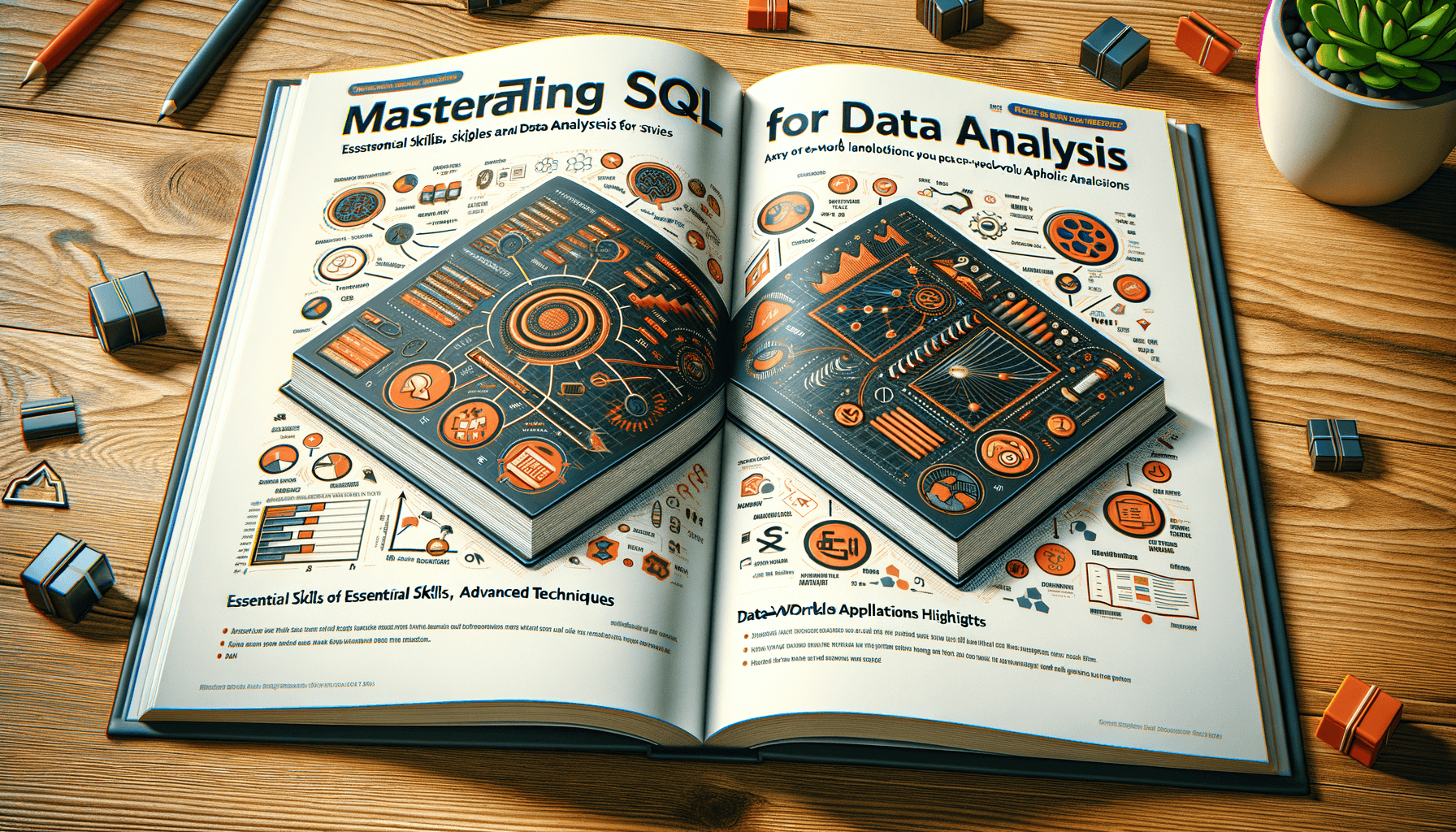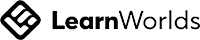A big variety of articles and resources
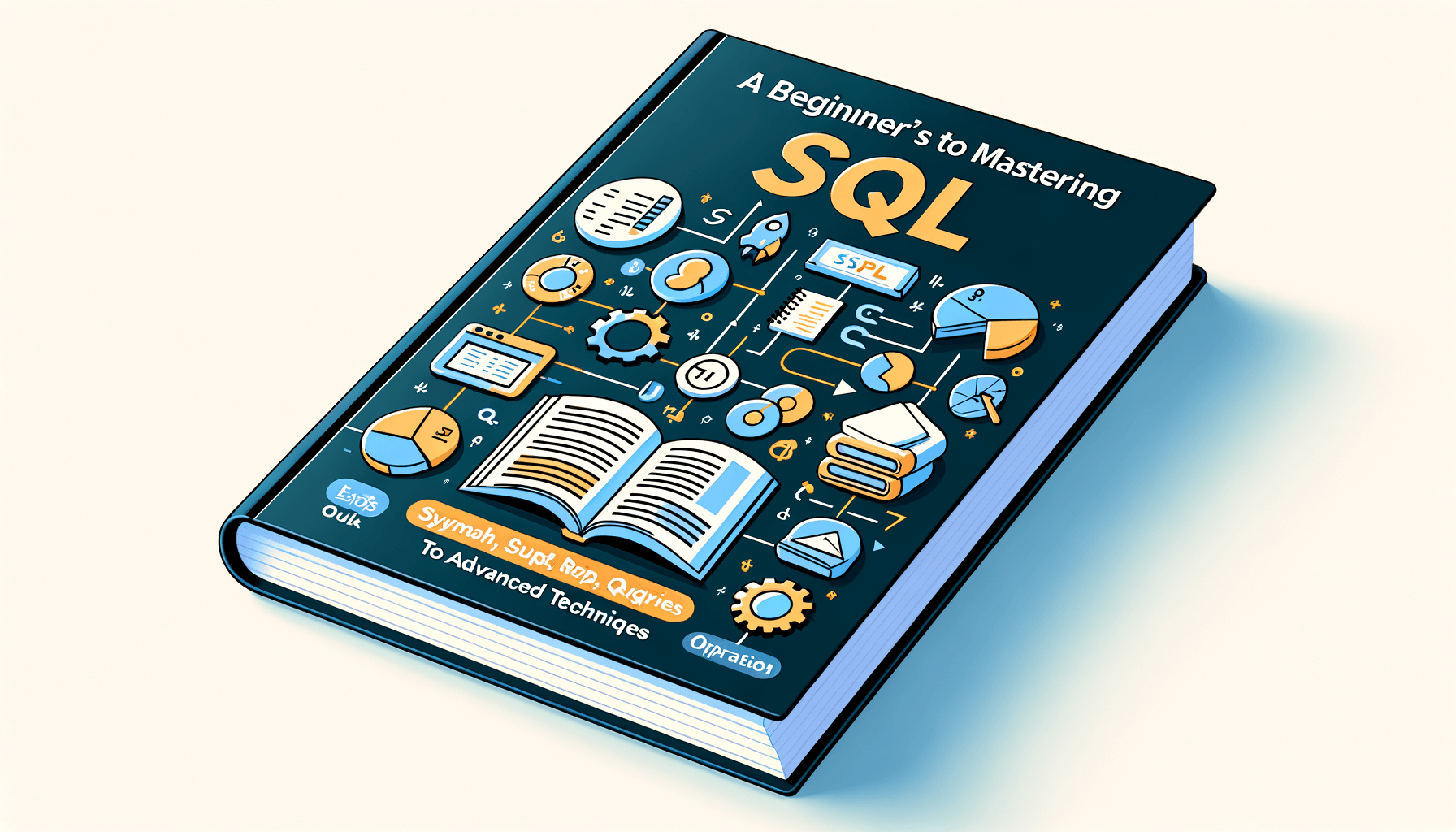
Learn SQL the Easy Way: A Beginner's Guide
 Sia Author and Instructor
Learn SQL
Sia Author and Instructor
Learn SQL
10 minute read
Learning SQL might seem hard at first, but it's easier than you think. SQL, or Structured Query Language, is used to talk to databases. This guide will help you understand SQL basics, set up your workspace, and write your first queries. You'll also learn advanced techniques and best practices for continued learning.
Key Takeaways
- Understand the basic syntax and commands of SQL.
- Learn how to set up your SQL environment and tools.
- Execute basic queries to select, filter, and sort data.
- Master advanced techniques like joining tables and using subqueries.
- Discover best practices and resources for ongoing SQL learning.
Understanding SQL Syntax
Basic SQL Commands
SQL commands are the building blocks of any SQL query. They allow you to interact with the database to perform various operations. Here are some of the most common commands:
- SELECT: Retrieves data from a database.
- INSERT: Adds new data to a database.
- UPDATE: Modifies existing data.
- DELETE: Removes data from a database.
Common SQL Clauses
Clauses are used to specify conditions or modify the behavior of SQL commands. Some of the most frequently used clauses include:
- WHERE: Filters records based on specified conditions.
- ORDER BY: Sorts the result set in ascending or descending order.
- GROUP BY: Groups rows that have the same values into summary rows.
- HAVING: Filters groups based on specified conditions.
SQL Syntax Rules
Understanding the rules of SQL syntax is crucial for writing correct and efficient queries. Here are some key rules to keep in mind:
- SQL statements are case-insensitive, but it's common practice to write SQL keywords in uppercase.
- Each SQL statement should end with a semicolon (;).
- Use single quotes (') for string literals.
- Comments can be added using -- for single-line comments or /* */ for multi-line comments.
Mastering these basic commands and clauses is essential for anyone looking to become proficient in SQL. This comprehensive guide on learning SQL efficiently online covers essential concepts, basic syntax, common queries, advanced techniques, and complementary resources for mastering SQL.
Setting Up Your SQL Environment
Before diving into SQL, it's crucial to set up your environment properly. This ensures a smooth learning experience and helps you avoid common pitfalls.
Choosing a Database Management System
Selecting the right Database Management System (DBMS) is the first step. Popular options include MySQL, PostgreSQL, and SQLite. Each has its own strengths and weaknesses, so consider your specific needs and goals.
Installing SQL Tools
Once you've chosen a DBMS, the next step is to install the necessary tools. Most DBMSs offer graphical user interfaces (GUIs) that make it easier to interact with your databases. For example, MySQL Workbench is a popular choice for MySQL users.
Configuring Your Workspace
After installing the tools, it's time to configure your workspace. This involves setting up your database connections, organizing your files, and customizing your environment to suit your workflow. A well-organized workspace can significantly boost your productivity.
Setting up your SQL environment properly is a foundational step that can make your learning journey much smoother and more enjoyable.
Executing Basic Queries
Selecting Data
When you start with SQL, one of the first things you'll learn is how to select data from a database. The SELECT statement is used to fetch data from a database table. For example, to get all records from a table named students, you would use:
SELECT * FROM students;
This command retrieves all columns and rows from the students table. Understanding how to select data is fundamental to working with SQL.
Filtering Results
Filtering results allows you to narrow down the data returned by a query. The WHERE clause is used to specify conditions. For instance, to find students who are older than 18, you would write:
SELECT * FROM students WHERE age > 18;
This command will return only the rows where the age column is greater than 18. Filtering is essential for managing large datasets effectively.
Sorting and Ordering
Sorting and ordering data helps in organizing the results in a meaningful way. The ORDER BY clause is used for this purpose. For example, to sort students by their last name in ascending order, you would use:
SELECT * FROM students ORDER BY last_name ASC;
You can also sort in descending order by replacing ASC with DESC. Sorting makes it easier to analyze and interpret data.
Mastering these basic query techniques is crucial for anyone looking to work with databases. They form the foundation upon which more complex queries are built.
Advanced Query Techniques
Joining Tables
Joining tables is a powerful way to combine data from multiple sources. Mastering joins allows you to create complex queries that can pull related data together. There are several types of joins, including INNER JOIN, LEFT JOIN, and FULL OUTER JOIN. Each type serves a different purpose and can be used depending on the data you need to retrieve.
Subqueries and Nested Queries
Subqueries, also known as nested queries, are queries within queries. They allow you to perform more flexible and dynamic data retrieval. For example, you can use a subquery to filter results based on a condition that involves another query. This technique is essential for advanced data analysis and reporting.
Aggregating Data
Aggregating data involves summarizing information from multiple rows into a single result. Common aggregation functions include COUNT, SUM, AVG, MIN, and MAX. These functions are crucial for generating reports and insights from large datasets. By mastering these techniques, you can optimize queries for data analysis and performance improvement.
To truly master SQL, you need to practice hands-on exercises and work with intermediate techniques like joins and subqueries. This will help you understand how to work with indexes and optimize queries for better performance.
Database Management and Administration
Creating and Modifying Tables
Creating and modifying tables is a fundamental task in database management. Tables are the backbone of any database, storing all the data in a structured format. You can create tables using the CREATE TABLE command and modify them with the ALTER TABLE command. These commands allow you to define the structure of your data, including columns and data types.
Managing Database Users
Managing database users involves creating, modifying, and deleting user accounts. This is crucial for maintaining security and ensuring that only authorized individuals can access the database. You can use commands like CREATE USER, ALTER USER, and DROP USER to manage user accounts effectively.
Backup and Recovery Strategies
Backup and recovery strategies are essential for protecting your data. Regular backups ensure that you can restore your database to a previous state in case of data loss or corruption. Common methods include full backups, incremental backups, and differential backups. Implementing a solid recovery plan is vital for minimizing downtime and data loss.
Mastering SQL learning: a comprehensive guide for beginners. Understanding SQL basics, key components, and setting up SQL environment. Recommended book for beginners.
Practical Applications of SQL
Data Analysis with SQL
SQL is a powerful tool for analyzing data. Marketing firms, for example, use SQL to store and analyze customer data for marketing campaigns. They can retrieve information on customer preferences and purchasing behavior, and update customer profiles based on interactions and feedback. SQL's ability to handle large datasets efficiently makes it invaluable for data analysis.
Automating Tasks with SQL
SQL can automate repetitive tasks, saving time and reducing errors. For instance, you can schedule SQL scripts to run at specific times to update databases or generate reports. This automation is crucial for maintaining up-to-date information without manual intervention.
Integrating SQL with Other Technologies
SQL integrates seamlessly with various technologies, enhancing its versatility. You can use SQL with programming languages like Python or R for advanced data analysis. Additionally, SQL works well with business intelligence tools, enabling the creation of comprehensive reports and dashboards.
Learning SQL opens up numerous opportunities to enhance your database skills and apply them in real-world scenarios. Grasping SQL essentials can significantly boost your career prospects.
Best Practices for Learning SQL
Utilizing Online Resources
Online resources are a great way to start learning SQL. Websites like W3Schools and Codecademy offer structured learning paths that guide you through the basics and beyond. These platforms often include interactive exercises to help you practice what you've learned.
Engaging in Hands-On Projects
One of the best ways to learn SQL is by working on real-world projects. This could involve creating your own database or analyzing data from an existing one. Hands-on projects help you understand how SQL is used in practical scenarios, making the learning process more engaging and effective.
Joining SQL Communities
Being part of a community can provide you with valuable support and resources. Online forums, social media groups, and local meetups are excellent places to ask questions, share knowledge, and learn from others. Engaging with a community can also keep you motivated and inspired as you progress in your learning journey.
Remember, learning SQL is a journey. Take it one step at a time and don't be afraid to seek help when needed. The key is to stay consistent and keep practicing.
Learning SQL can open many doors for your future. To get the best tips and tricks, visit our website. We offer courses that are perfect for beginners and those looking to advance their skills. Don't miss out on this opportunity to grow your knowledge and career. Check out our course catalog today!
Conclusion
Learning SQL doesn't have to be hard. With the right resources and a bit of dedication, anyone can master the basics. This guide has shown you the essential steps to get started, from understanding simple queries to tackling more complex database tasks. Remember, practice is key. The more you work with SQL, the more comfortable you'll become. So, dive in, experiment, and don't be afraid to make mistakes. Happy learning!
Frequently Asked Questions
What is SQL?
SQL stands for Structured Query Language. It is used to manage and manipulate databases. With SQL, you can retrieve, update, insert, and delete data.
Is SQL hard to learn for beginners?
No, SQL is considered one of the easier programming languages to learn. Its syntax is simple and similar to English, making it beginner-friendly.
Do I need any prior programming experience to learn SQL?
No, you don't need any prior programming experience to start learning SQL. It's designed to be easy for beginners to pick up.
Which software do I need to practice SQL?
You can use various tools like MySQL, PostgreSQL, or SQLite to practice SQL. Many of these tools offer free versions that are perfect for beginners.
How long does it take to learn the basics of SQL?
You can learn the basics of SQL in just a few weeks if you practice regularly. The more you practice, the quicker you'll understand the concepts.
Can learning SQL help me in my career?
Yes, learning SQL is highly beneficial for careers in data analysis, database management, and software development. It is a valuable skill in many tech-related fields.
Related Articles
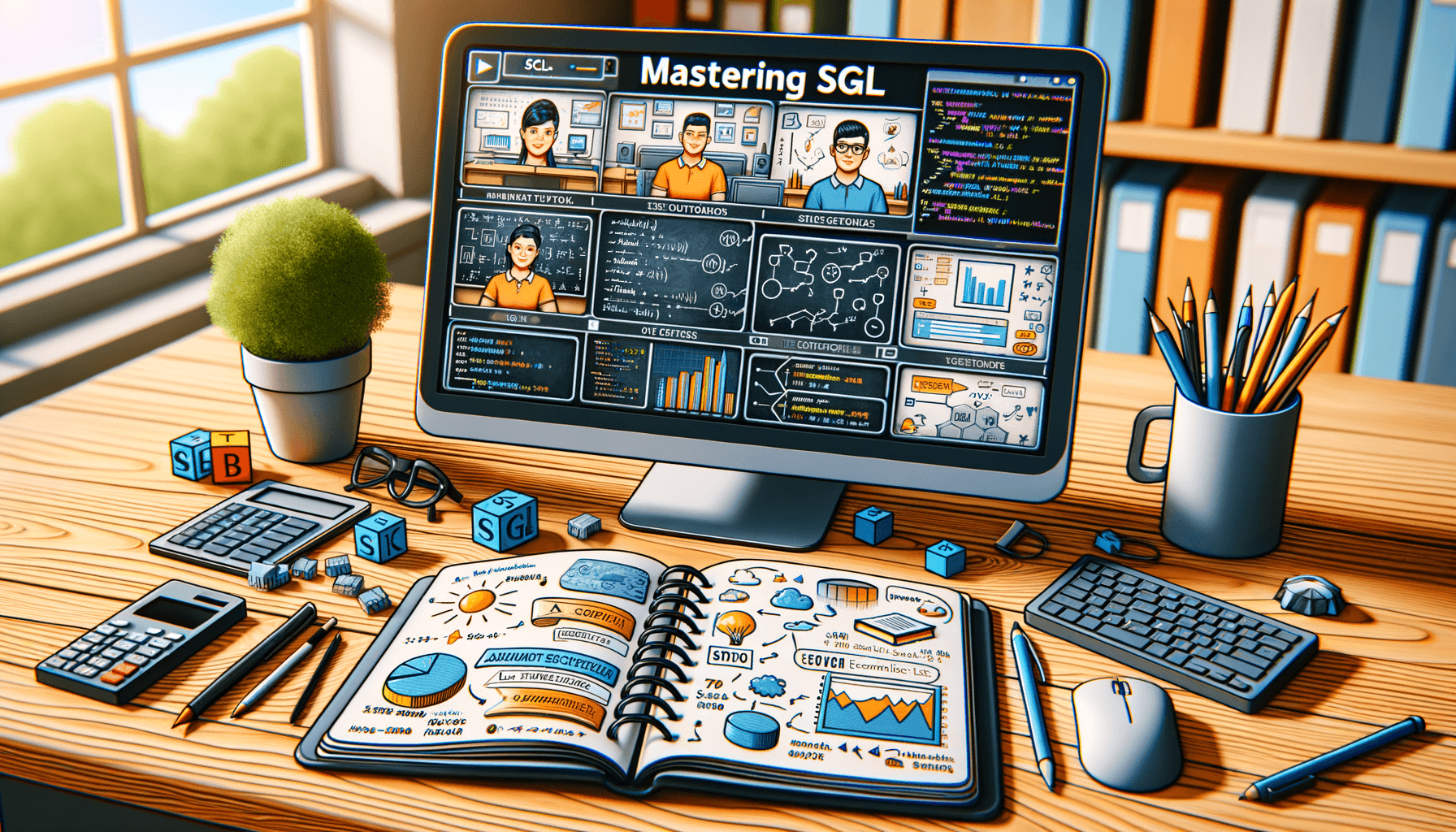
Master SQL with Engaging Learn SQL Videos
10 minute read
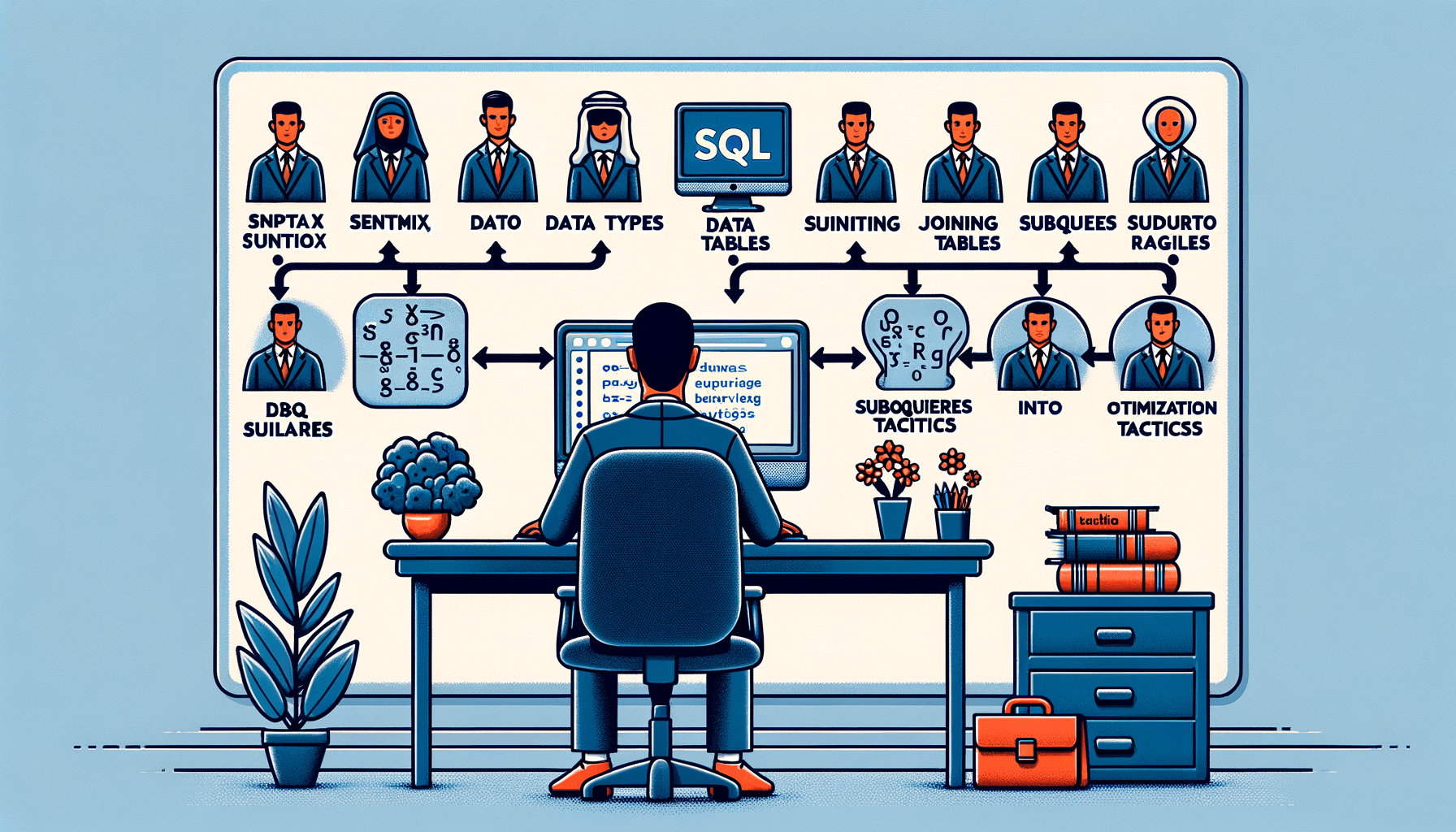
Mastering Basic SQL Queries for Your Next Interview
9 minute read