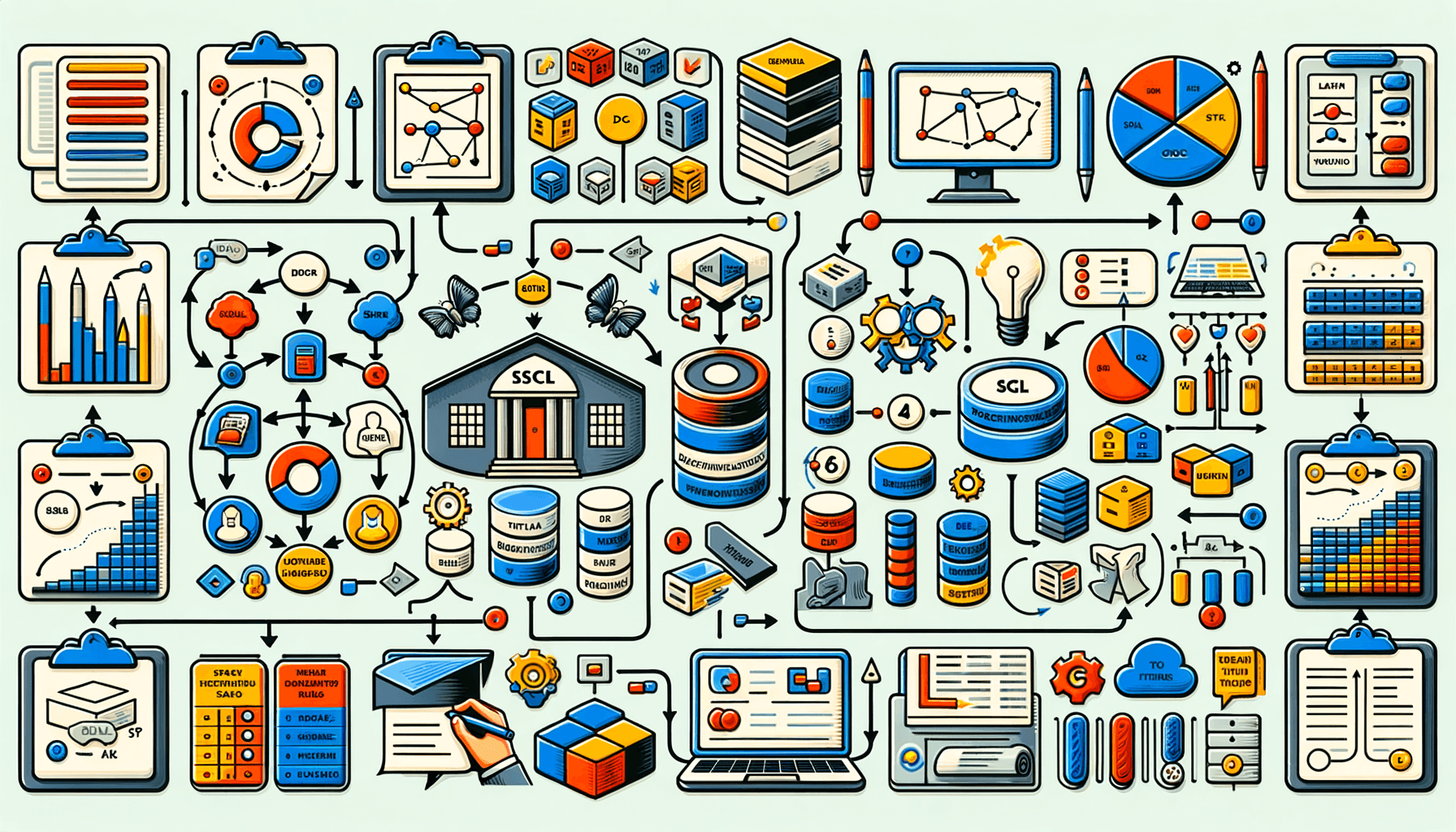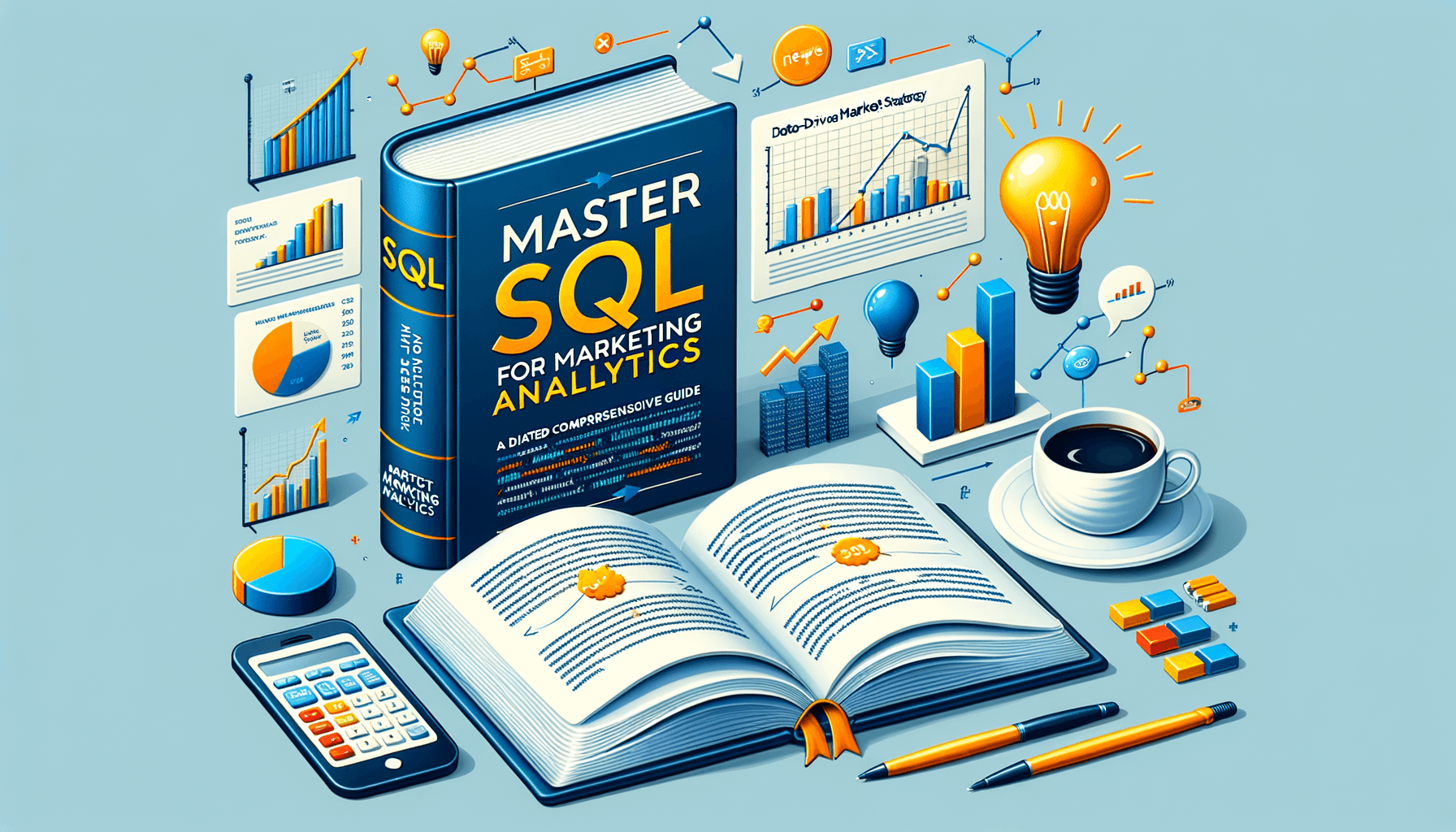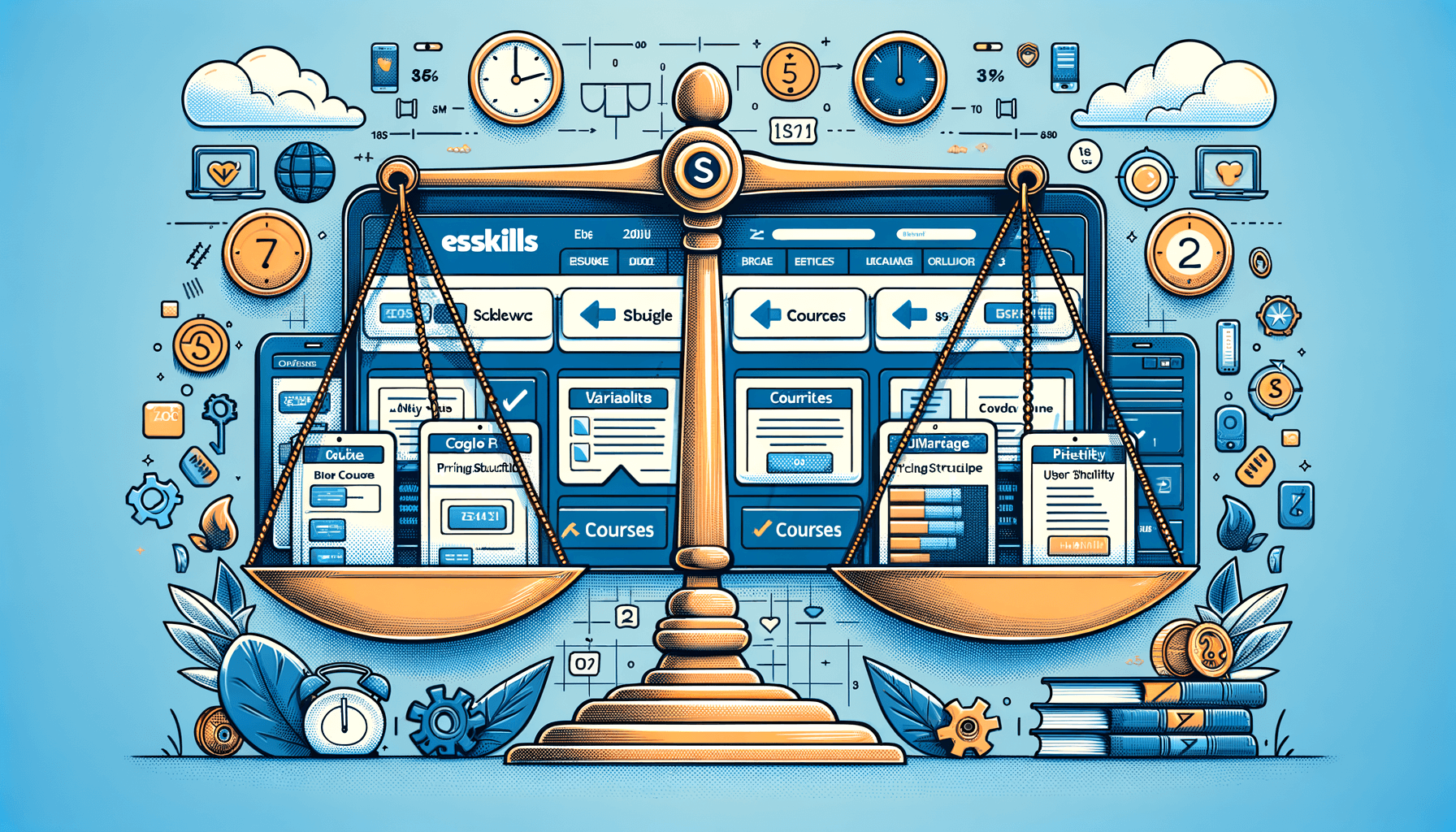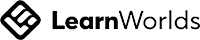A big variety of articles and resources
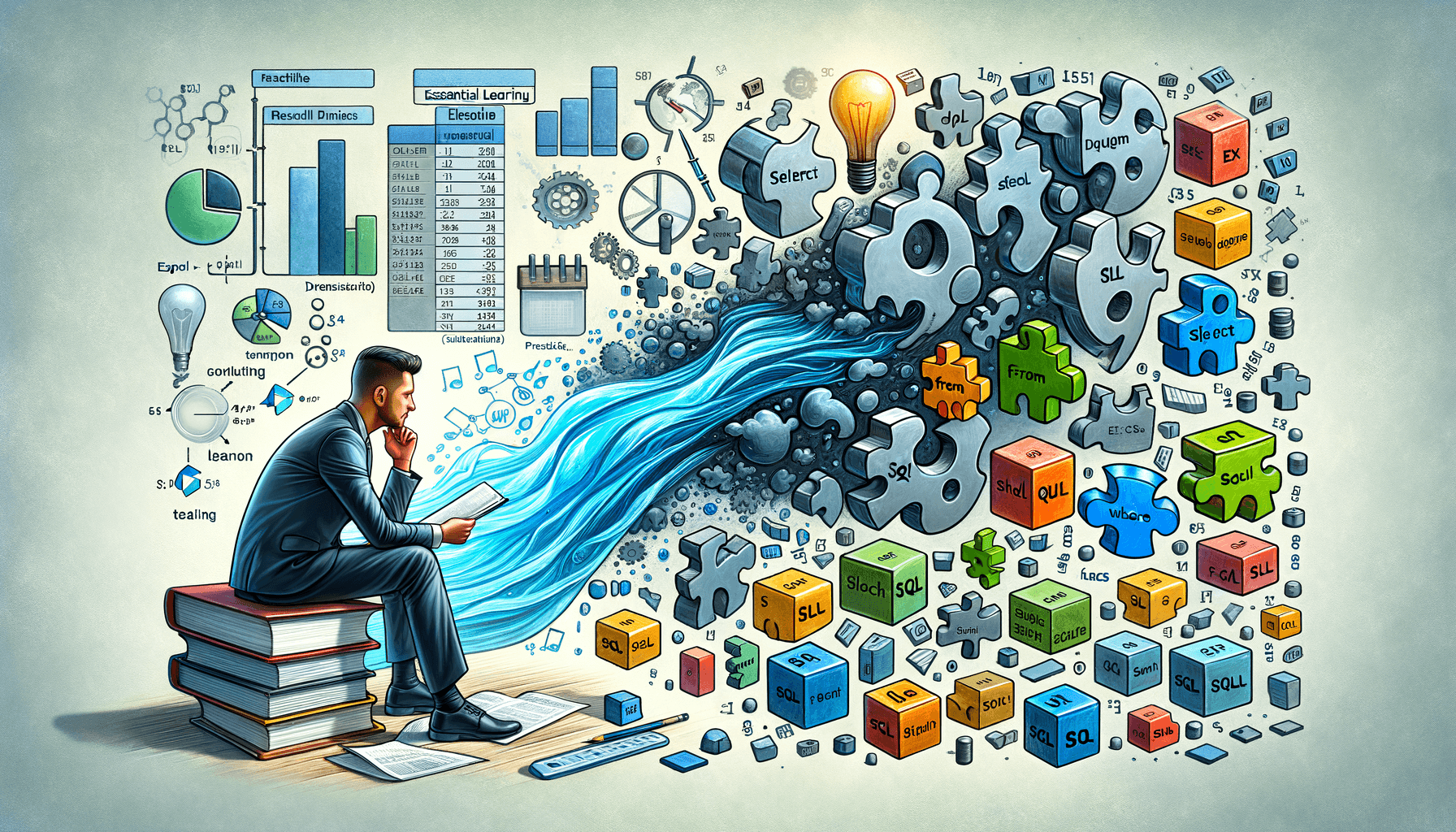
Master SQL: A Comprehensive Guide for Excel Users
 Sia Author and Instructor
Learn SQL
Sia Author and Instructor
Learn SQL
10 minute read
Transitioning from Excel to SQL
Transitioning from Excel to SQL can be a smooth process if you understand the key differences and leverage your existing skills effectively. This section will guide you through the essential aspects of making this transition seamless and efficient.
Understanding the Differences
Excel and SQL serve different purposes in data management. While Excel is excellent for small-scale data analysis and visualization, SQL is designed for handling large datasets and complex queries. Understanding these fundamental differences will help you appreciate the strengths of each tool and use them appropriately.
Leveraging Excel Skills in SQL
Your familiarity with Excel formulas and functions can be a significant advantage when learning SQL. Many concepts, such as data filtering and aggregation, have direct parallels in SQL. By recognizing these similarities, you can accelerate your journey from novice data analyst to SQL expert.
Common Pitfalls and How to Avoid Them
When transitioning to SQL, it's easy to fall into certain traps. One common pitfall is treating SQL like Excel, which can lead to inefficient queries and poor performance. To avoid this, focus on mastering SQL query crafting, joins, functions, and tools for expertise. Additionally, practice regularly and approach the transition with dedication and a strategic mindset.
Transitioning from Excel to SQL requires a shift in thinking, but with the right approach, you can harness the power of both tools for more effective data management.
Essential SQL Concepts for Excel Users
Basic SQL Syntax
Understanding the basic syntax of SQL is crucial for anyone transitioning from Excel. SQL commands are used to interact with databases, and they follow a specific structure. For example, a simple SELECT statement is used to retrieve data from a database:
SELECT column1, column2 FROM table_name;
This command selects column1 and column2 from table_name. Familiarity with these basic commands will make it easier to perform more complex queries later on.
Key SQL Functions and Commands
SQL offers a variety of functions and commands that are essential for data manipulation. Some of the most commonly used functions include:
- COUNT(): Returns the number of rows that match a specified criterion.
- SUM(): Adds up the values in a specified column.
- AVG(): Calculates the average value of a specified column.
- MIN() and MAX(): Find the minimum and maximum values in a column.
These functions are similar to Excel formulas, making it easier for Excel users to adapt to SQL.
Database Management Basics
Managing a database involves several key tasks, such as creating tables, inserting data, and updating records. Here are some basic commands:
- CREATE TABLE: Used to create a new table.
- INSERT INTO: Adds new records to a table.
- UPDATE: Modifies existing records in a table.
- DELETE: Removes records from a table.
Developing a strong foundation in SQL, mastering syntax, database concepts, and querying techniques is essential for efficient data manipulation.
By understanding these basic concepts, Excel users can seamlessly transfer their skills to SQL and perform data analysis effortlessly.
Practical SQL Techniques for Data Analysis
Writing Complex Queries
Mastering complex queries is essential for in-depth data analysis. Advanced SQL techniques such as window functions and Common Table Expressions (CTEs) allow for sophisticated data manipulation and insight extraction. These tools enable you to transform raw data into actionable insights, making your analysis more robust and comprehensive.
Using Joins and Subqueries
Joins and subqueries are fundamental for combining and filtering data from multiple tables. By using different types of joins (INNER, LEFT, RIGHT, FULL), you can navigate data relationships effectively. Subqueries, on the other hand, allow for more nuanced data retrieval, enabling you to perform operations like filtering and sorting within a query.
Aggregating Data Effectively
Aggregation functions such as SUM, AVG, COUNT, MIN, and MAX are crucial for summarizing data. Grouping data using the GROUP BY clause and applying conditions with the HAVING clause can help in generating insightful reports. These techniques are pivotal for efficient data analysis and can significantly enhance your ability to interpret large datasets.
Practical quizzes and hands-on exercises can reinforce your understanding of these techniques, ensuring you can apply them effectively in real-world scenarios.
Hands-On Exercises to Reinforce Learning
Real-World Examples
To truly master SQL skills, it's crucial to engage with real-world examples. These exercises will help you understand how SQL is applied in various scenarios, from business analytics to data science. By working on real datasets, you can see the practical applications of SQL commands and functions.
Step-by-Step Tutorials
Step-by-step tutorials are invaluable for building your SQL proficiency. These tutorials guide you through the process of writing queries, creating tables, and managing databases. They often start with basic concepts and gradually introduce more complex topics, ensuring a solid foundation.
Practice Problems
Practice problems are essential for reinforcing your learning. They allow you to apply what you've learned in a controlled environment. Websites like HackerRank and LeetCode offer a range of SQL challenges, from beginner to advanced levels, helping you sharpen your query writing skills.
Engaging with a community for continuous learning and improvement can significantly enhance your SQL skills. Participate in forums and discussion groups to share knowledge and solve problems collaboratively.
Advanced SQL Features for Excel Users
Stored Procedures and Functions
Stored procedures and functions are essential for automating repetitive tasks and ensuring consistency in your SQL operations. Stored procedures allow you to encapsulate complex SQL logic into reusable blocks, while functions can return values and be used within SQL statements. This is particularly useful for Excel users who are accustomed to using macros for automation.
Optimizing Query Performance
Optimizing query performance is crucial for handling large datasets efficiently. Techniques such as indexing, query optimization, and execution plan analysis can significantly improve performance. For Excel users, understanding these techniques can make a big difference when transitioning to SQL for data analysis.
Data Security and Integrity
Ensuring data security and integrity is paramount when working with SQL databases. Implementing proper user permissions, encryption, and data validation checks can help protect your data. Excel users should be aware of these practices to maintain the same level of data integrity they are used to in Excel.
Mastering SQL: A comprehensive guide covering advanced SQL techniques for data analysis, including complex joins, subqueries, and window functions. Enhance SQL proficiency for impactful data-driven decision-making.
Integrating SQL with Excel
Importing and Exporting Data
Integrating SQL in Excel provides users with several benefits, as it combines the strengths of both tools to enhance data analysis capabilities. Users can manipulate and analyze data in Excel using SQL queries, which adds a layer of automation to their work process.
There are three main methods to use SQL in Excel, each with its own advantages and limitations. These methods include:
- Using Microsoft Query: This built-in feature allows users to import data from various databases directly into Excel.
- ODBC Connections: Open Database Connectivity (ODBC) can be used to connect Excel to SQL databases, providing a flexible and powerful way to import and export data.
- Power Query: This tool offers advanced data import and transformation capabilities, making it easier to work with large datasets.
Using SQL Queries in Excel
Connecting Excel to SQL Server opens up new possibilities in data analysis and reporting. By using SQL in Excel, data manipulation becomes more efficient and versatile, leading to better decision-making and insights.
To run SQL queries in Excel, follow these steps:
- Open Excel and go to the Data tab.
- Select "Get Data" and choose the appropriate data source.
- Use the query editor to write and execute SQL queries.
- Load the results into Excel for further analysis.
Automating Tasks with SQL and Excel
Incorporating SQL in Excel can dramatically improve users’ data analysis capabilities, offering a more efficient and powerful approach to manipulating and transforming data. By using one of the three main methods mentioned above and considering key factors such as data volume, security, and refresh, users can successfully leverage SQL to enhance their data processing and analytic workflow in Excel.
One reason to incorporate SQL in Excel is the vast amounts of data that professionals may need to parse and analyze. With the right setup, users can execute SQL commands directly within Excel, making it easier to run complex queries and draw insights from large datasets. This fusion of technologies allows information to be presented and analyzed effectively, boosting productivity and decision-making processes.
Best Practices for SQL and Excel Integration
Maintaining Data Consistency
Ensuring data consistency is crucial when integrating SQL with Excel. Always validate your data before importing it into Excel to avoid discrepancies. Use SQL constraints and Excel data validation tools to maintain data integrity.
Version Control Strategies
Implementing version control strategies can help track changes and maintain a history of data modifications. Use tools like Git or version control features in Excel to keep a record of changes. This practice is essential for collaborative environments where multiple users access and modify data.
Ensuring Data Accuracy
Data accuracy is paramount for reliable analysis. Regularly audit your data for errors and inconsistencies. Utilize Excel's built-in functions and SQL queries to cross-verify data points. This dual approach ensures that your data remains accurate and trustworthy.
Integrating SQL in Excel provides users with several benefits, as it combines the strengths of both tools to enhance data analysis capabilities. Users can manipulate and analyze data in Excel using SQL queries, which adds a layer of automation to their work process.
Integrating SQL with Excel can significantly enhance your data management and analysis capabilities. Discover the best practices for seamless integration and elevate your technical skills. Visit our website to explore our comprehensive courses and start your learning journey today!
Conclusion
In conclusion, mastering SQL through an Excel-centric approach offers a seamless transition for Excel users looking to enhance their data analysis capabilities. This comprehensive guide has provided practical insights and hands-on exercises to help you manipulate data, perform complex queries, and generate insightful reports using SQL. By leveraging your familiarity with Excel, you can effortlessly translate tasks and functions into powerful SQL queries, gaining a deep understanding of SQL syntax, database management, and best practices. Unlock the power of SQL and revolutionize your data analysis workflow, propelling your career to new heights.
Frequently Asked Questions
What are the key differences between Excel and SQL?
Excel is a spreadsheet tool used for data organization and simple analysis, while SQL is a powerful language for querying and managing data in relational databases. SQL allows for more complex data manipulation and querying capabilities.
Can I use my existing Excel skills to learn SQL?
Absolutely! Many Excel skills, such as understanding data structures and using functions, can be directly applied to learning SQL. The transition can be smooth with the right guidance.
What are some common pitfalls when transitioning from Excel to SQL?
Common pitfalls include misunderstanding the relational database concepts, over-relying on Excel-like shortcuts, and not optimizing SQL queries for performance. Avoid these by focusing on learning SQL syntax and best practices.
How can SQL enhance my data analysis capabilities compared to Excel?
SQL allows you to handle larger datasets, perform complex queries, and generate more insightful reports. It also enables efficient data manipulation and retrieval, which can be more cumbersome in Excel.
Is it possible to integrate SQL with Excel for data analysis?
Yes, you can integrate SQL with Excel to import and export data, use SQL queries directly within Excel, and automate tasks. This combination leverages the strengths of both tools for enhanced data analysis.
What are some advanced SQL features beneficial for Excel users?
Advanced SQL features such as stored procedures, functions, query optimization, and data security measures can greatly benefit Excel users by providing more robust data management and analysis capabilities.