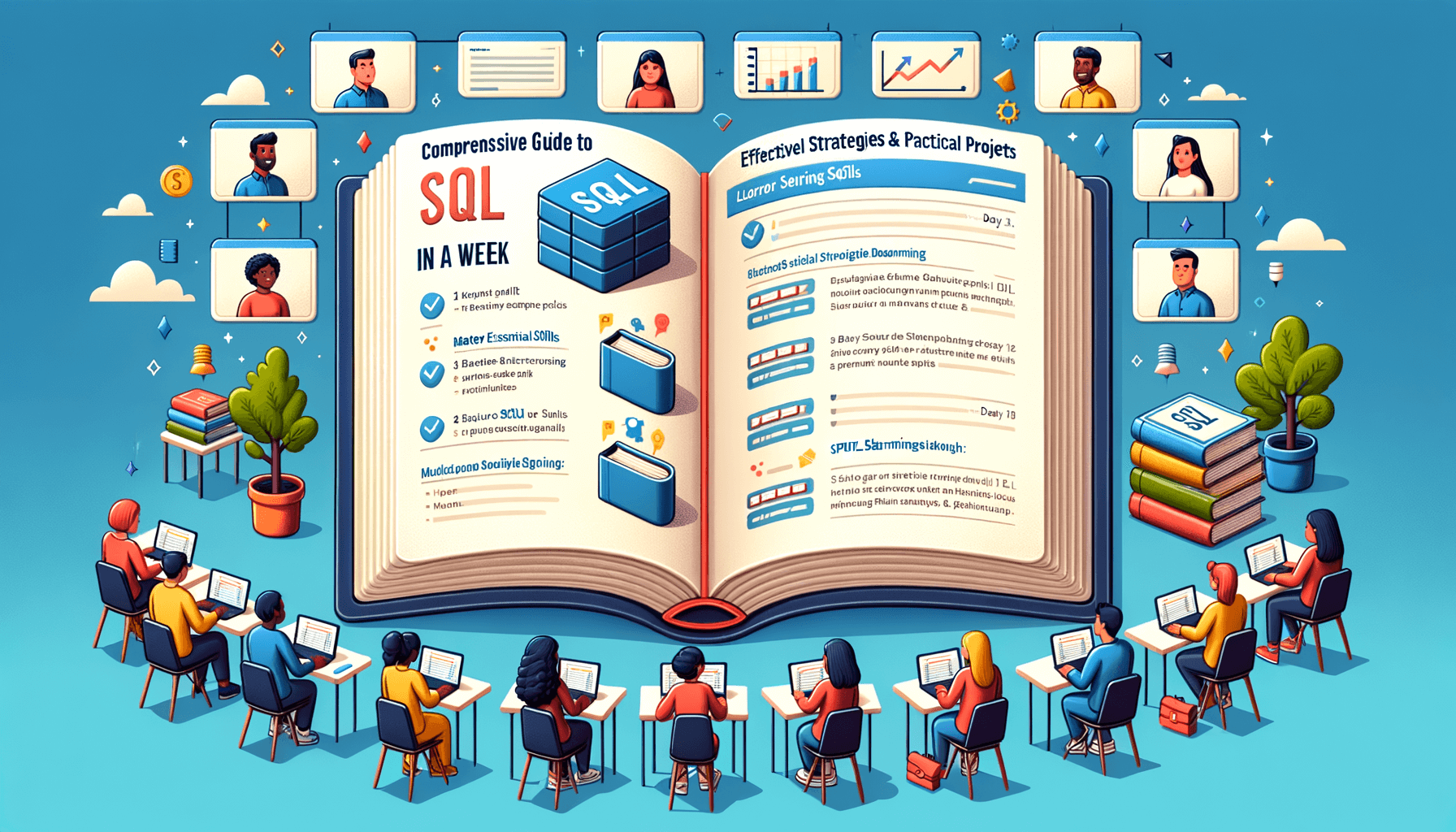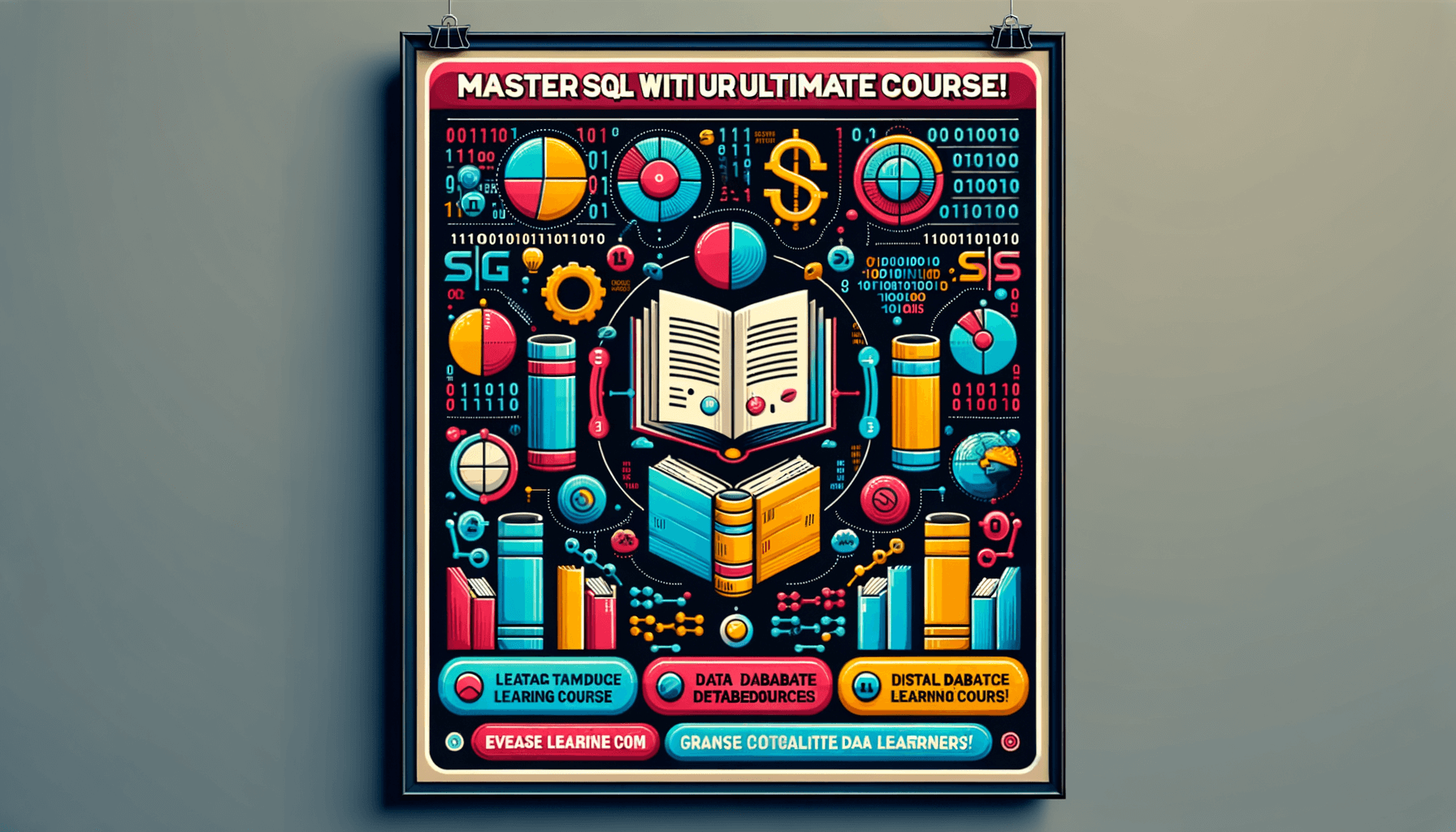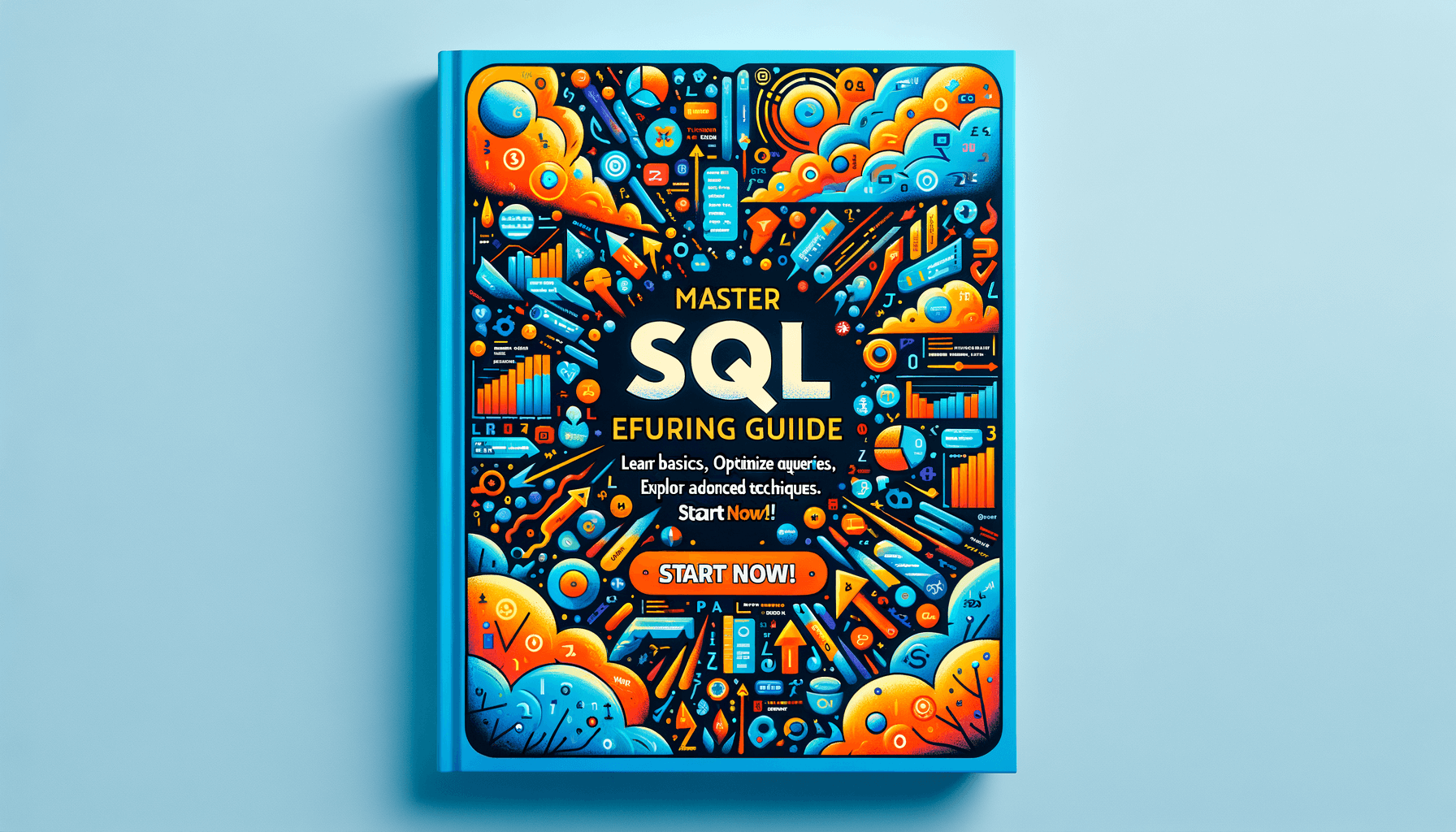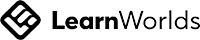A big variety of articles and resources
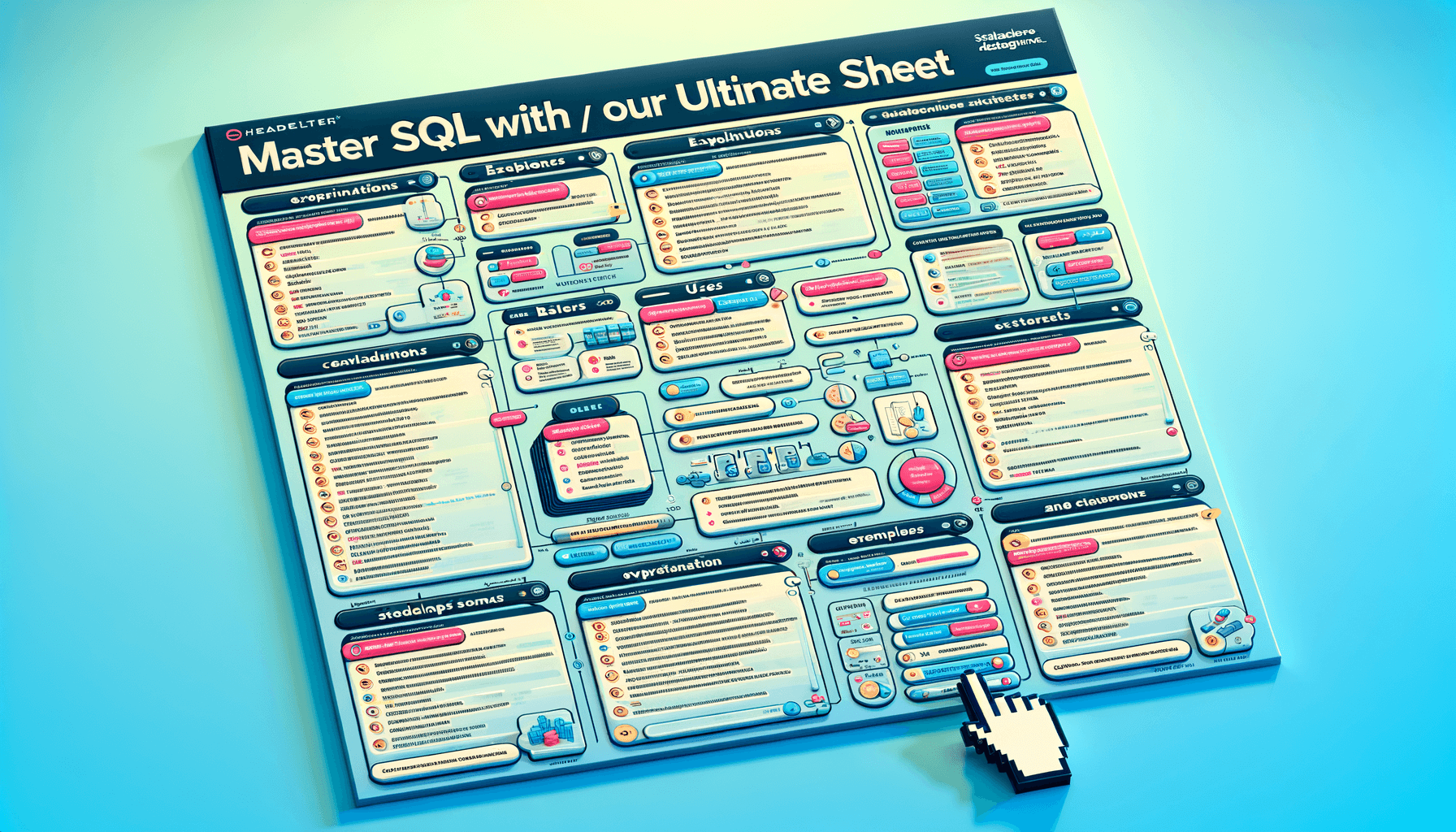
Master SQL Effortlessly: Your Ultimate Learn SQL Cheat Sheet
 Sia Author and Instructor
Learn SQL
Sia Author and Instructor
Learn SQL
11 minute read
Essential SQL Commands
Creating Databases and Tables
Creating databases and tables is the foundation of working with SQL. The CREATE DATABASE and CREATE TABLE commands are essential for setting up your data structure. Here's a quick example:
CREATE DATABASE my_database;
CREATE TABLE my_table ( id INT PRIMARY KEY, name VARCHAR(100), age INT );
Basic CRUD Operations
CRUD stands for Create, Read, Update, and Delete. These operations are fundamental for interacting with your database.
- Create: Use the INSERT INTO command to add new records.
- Read: Use the SELECT command to retrieve data.
- Update: Use the UPDATE command to modify existing records.
- Delete: Use the DELETE command to remove records.
Example:
INSERT INTO my_table (id, name, age) VALUES (1, 'John Doe', 30); SELECT * FROM my_table; UPDATE my_table SET age = 31 WHERE id = 1; DELETE FROM my_table WHERE id = 1;
Filtering and Sorting Data
Filtering and sorting data allows you to retrieve specific information from your database. The WHERE clause is used for filtering, while ORDER BY is used for sorting.
Example:
SELECT * FROM my_table WHERE age > 25 ORDER BY name ASC;
Mastering these essential SQL commands will provide a strong foundation for more advanced database operations.
Mastering SQL Joins
Inner Joins
Inner Joins are fundamental in SQL, allowing you to combine rows from two or more tables based on a related column between them. This type of join returns only the rows with matching values in both tables. For example, if you have an orders table and a customers table, an Inner Join can help you fetch orders along with customer details.
Left and Right Joins
Left Joins return all records from the left table and the matched records from the right table. If no match is found, the result is NULL on the side of the right table. Conversely, Right Joins return all records from the right table and the matched records from the left table. These joins are particularly useful when you need to include all entries from one table regardless of whether they have corresponding entries in another table.
Full Outer Joins
Full Outer Joins return all records when there is a match in either left or right table records. This join is useful for combining all rows from both tables, with NULLs in places where the join condition is not met. It ensures that you don't miss any data from either table, making it a comprehensive way to merge datasets.
For a mini course: SQL Joins Explained - master Inner Join, Left Join, Right Join for effective database relationships. Gain expertise in schema management, data integrity, and query performance.
Advanced SQL Functions
Aggregate Functions
Aggregate functions operate on a set of values and return a single value. They are essential for performing calculations on multiple rows of a table's column. Common aggregate functions include:
- COUNT(): Counts the number of records.
- SUM(): Returns the sum of a set of values.
- AVG(): Calculates the average value.
- MIN(): Finds the minimum value.
- MAX(): Finds the maximum value.
String Functions
String functions are used to perform operations on string data types. These functions help in manipulating and querying string values effectively. Some commonly used string functions are:
- UPPER(): Converts a string to uppercase.
- LOWER(): Converts a string to lowercase.
- CONCAT(): Concatenates two or more strings.
- SUBSTRING(): Extracts a substring from a string.
- LENGTH(): Returns the length of a string.
Date and Time Functions
Date and time functions are crucial for handling date and time data types. They allow for the manipulation and formatting of date and time values. Key date and time functions include:
- NOW(): Returns the current date and time.
- DATEADD(): Adds a specified time interval to a date.
- DATEDIFF(): Calculates the difference between two dates.
- FORMAT(): Formats a date/time value according to a specified format.
- YEAR(), MONTH(), DAY(): Extracts the year, month, and day from a date.
Mastering these advanced SQL functions will significantly enhance your ability to perform complex queries and data manipulations, making your SQL skills more robust and versatile.
Working with Subqueries
Subqueries are a powerful feature in SQL that allow you to nest one query within another. They can be used to perform complex operations in a more readable and maintainable way. Minimize Subqueries: While subqueries are powerful, they can be performance bottlenecks. Try to use JOINs and other optimization techniques when possible.
Correlated Subqueries
A correlated subquery is a subquery that references a column from the outer query. This type of subquery is executed once for each row processed by the outer query. For example, to list all orders where the quantity sold exceeds the average quantity sold for that product, you can use a correlated subquery.
Non-Correlated Subqueries
A non-correlated subquery is independent of the outer query and can be executed on its own. For instance, to find the product with the highest unit price, you can use a non-correlated subquery.
Using Subqueries in SELECT Statements
Subqueries can also be used in SELECT statements to create more dynamic and flexible queries. For example, you can use a subquery to filter department names based on department IDs returned by another query.
Minimize Subqueries: While subqueries are powerful, they can be performance bottlenecks. Try to use JOINs and other optimization techniques when possible.
Managing Transactions in SQL
Transactions provide a way to group a series of SQL statements into a single unit of work. They ensure that either all the statements within the transaction are executed successfully, or none of them are. This ensures data consistency and integrity. You can use transactions to transfer funds between bank accounts while ensuring that the debit and credit operations both succeed or fail together.
ACID Properties
ACID stands for Atomicity, Consistency, Isolation, and Durability. These properties ensure reliable processing of database transactions.
- Atomicity: Ensures that all operations within a transaction are completed; if not, the transaction is aborted.
- Consistency: Guarantees that a transaction will bring the database from one valid state to another.
- Isolation: Ensures that transactions are securely and independently processed at the same time without interference.
- Durability: Once a transaction has been committed, it will remain so, even in the event of a system failure.
Commit and Rollback
- COMMIT: Saves all changes made during the current transaction.
COMMIT;
- ROLLBACK: Undoes all changes made during the current transaction.
ROLLBACK;
Savepoints
Savepoints allow you to set intermediate points within a transaction to which you can later roll back.
SAVEPOINT savepoint_name; ROLLBACK TO savepoint_name;
Savepoints are particularly useful for complex transactions where you might want to undo part of the transaction without affecting the entire transaction.
Understanding SQL Indexes
Types of Indexes
Different database systems offer various index types, such as B-tree, Hash, and Bitmap. Understand your database's index types and use them appropriately based on query patterns. For example, B-tree indexes are commonly used for a wide range of queries, while Hash indexes are more suitable for equality comparisons.
Creating and Dropping Indexes
An INDEX creates an entry for each value that appears in the indexed column. Syntax:
CREATE [UNIQUE] INDEX index_name ON table_name (index_col1 [ASC/DESC], ...);
When creating an index, choose the right columns—those frequently used in WHERE clauses or JOIN conditions. This can significantly speed up data retrieval. Conversely, dropping an index is straightforward:
DROP INDEX index_name;
Performance Considerations
- Avoid Over-Indexing: While indexes can enhance query speed, over-indexing can slow down data modification operations (INSERT, UPDATE, DELETE). Strike a balance by indexing strategically.
- Regularly Maintain Indexes: Periodically rebuild or reorganize indexes to ensure they remain effective. Fragmented indexes can hinder query performance.
- Use Composite Indexes: When multiple columns are often used together in queries, consider creating composite indexes. These indexes cover multiple columns and can improve query performance.
For more tips and tricks, visit our blog page with a variety of SQL learning resources. Accelerated learning guides, tutorials, and comparisons are available. Subscribe for updates and a free introductory SQL course.
Utilizing SQL Views
Creating Views
Views in SQL are virtual tables created based on the result of a SELECT query. They provide a streamlined way to access and manipulate data without altering the underlying tables. For instance, the following command creates a view named high_paid_employees that contains all employees with a salary greater than 60000:
CREATE VIEW high_paid_employees AS SELECT * FROM employees WHERE salary > 60000;
Updating Data through Views
While views are primarily used for data retrieval, they can also be used to update data under certain conditions. However, not all views are updatable. To update data through a view, the view must meet specific criteria, such as not containing any aggregate functions or joins. Here's an example of updating data through a view:
UPDATE high_paid_employees SET salary = salary + 5000 WHERE employee_id = 101;
Dropping Views
If a view is no longer needed, it can be deleted using the DROP VIEW command. This helps in maintaining the database by removing unnecessary objects. The following command drops the high_paid_employees view if it exists:
DROP VIEW IF EXISTS high_paid_employees;
sqlskillz.com vs w3schools.com: master sql basics, perfect for beginners, learn at your own pace. no credit card required. login or sign up to start learning.
Implementing SQL Triggers
Types of Triggers
SQL triggers are special codes that automatically execute in response to certain events on a table or view. They can be classified into:
- Before Triggers: Execute before an insert, update, or delete operation.
- After Triggers: Execute after an insert, update, or delete operation.
- Instead of Triggers: Execute in place of an insert, update, or delete operation.
Creating Triggers
To create a trigger, you use the CREATE TRIGGER statement. The basic syntax is as follows:
CREATE TRIGGER trigger_name (BEFORE | AFTER | INSTEAD OF) [INSERT | UPDATE | DELETE] ON table_name FOR EACH ROW BEGIN -- trigger body END;
Example:
CREATE TRIGGER before_employee_insert BEFORE INSERT ON employees FOR EACH ROW BEGIN SET NEW.creation_date = NOW(); END;
This trigger sets the creation_date column to the current date and time before inserting a new employee record.
Managing Trigger Execution
Managing triggers involves operations like dropping and showing triggers. Here are some common operations:
- Drop a Trigger: Remove an existing trigger from the table.
- Syntax:DROP TRIGGER trigger_name;
- Show Triggers: Display all triggers currently present in the database.
- Syntax:SHOW TRIGGERS IN database_name;
Triggers are powerful tools for maintaining data integrity and automating tasks in your database. Use them wisely to ensure optimal performance and reliability.
Implementing SQL Triggers can significantly enhance the functionality and performance of your database systems. To master this powerful feature and elevate your SQL skills, explore our comprehensive courses designed by industry experts. Visit our website to learn more and get started today!
Conclusion
Mastering SQL can seem like a daunting task, but with the right resources, it becomes significantly more manageable. Our ultimate SQL cheat sheet is designed to be your comprehensive guide, covering everything from basic commands to advanced techniques. Whether you're a beginner just starting out or an experienced professional looking to refine your skills, this cheat sheet provides a valuable reference to help you navigate the complexities of SQL. By keeping this guide handy, you'll be well-equipped to handle any SQL-related challenge with confidence and efficiency. Remember, practice makes perfect, and with consistent use of this cheat sheet, you'll be able to master SQL effortlessly.
Frequently Asked Questions
What is SQL?
SQL stands for Structured Query Language. It is used to communicate with and manipulate databases.
What are the basic SQL commands everyone should know?
The basic SQL commands include SELECT, INSERT, UPDATE, DELETE, CREATE, and DROP.
What is a JOIN in SQL?
A JOIN clause is used to combine rows from two or more tables, based on a related column between them.
What are the ACID properties in SQL transactions?
ACID stands for Atomicity, Consistency, Isolation, and Durability. These properties ensure reliable processing of database transactions.
What is the purpose of SQL indexes?
Indexes are used to speed up the retrieval of rows by using pointers. They are created on columns that are often used in search conditions.
Can you update data through SQL views?
Yes, you can update data through SQL views, but there are certain conditions and limitations that need to be met.