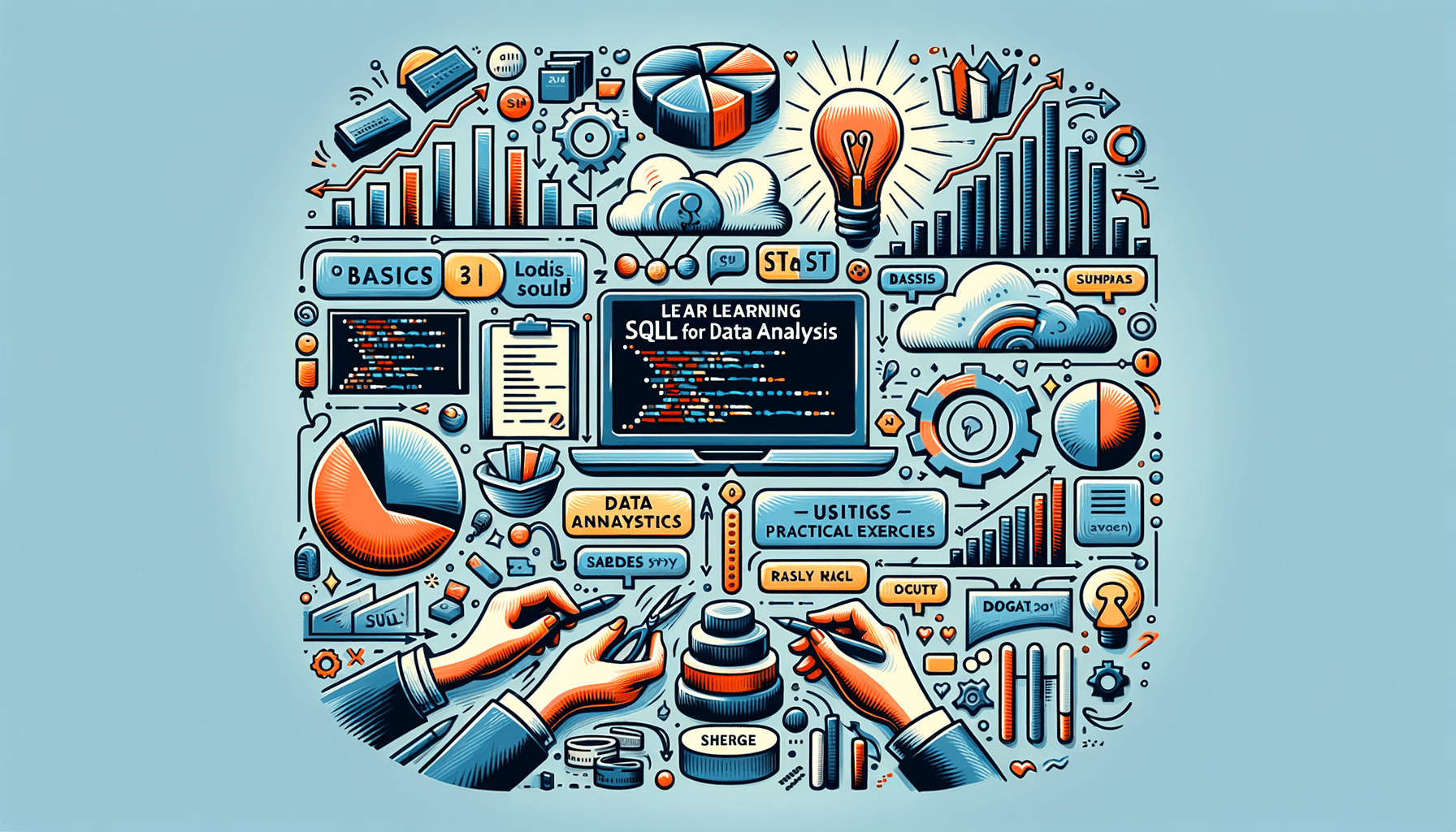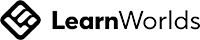A big variety of articles and resources
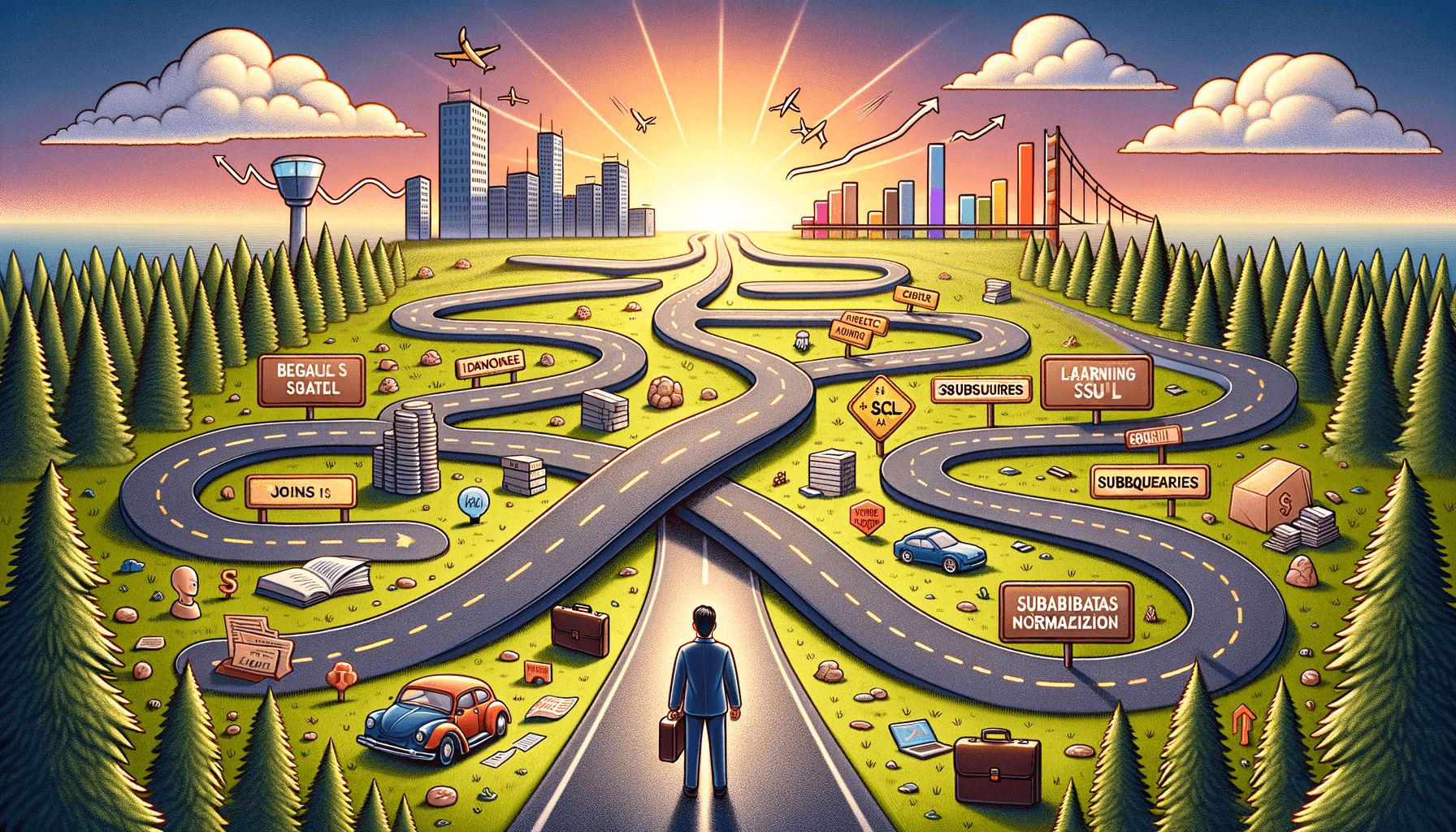
Mastering Data Management: Learn SQL Language Today
 Sia Author and Instructor
Learn SQL
Sia Author and Instructor
Learn SQL
9 minute read
Understanding the Basics of SQL
What is SQL?
SQL is a declarative language, which means you tell it what you want, and it figures out how to do it. This contrasts imperative languages like Python or Java, where you must specify precisely how to achieve the desired result. SQL is used to communicate with a database and perform tasks like creating tables, inserting, retrieving data, and updating and deleting data from a database.
Key Components of SQL
Before you start crafting queries, it’s crucial to understand the foundational bricks that build the structure of SQL:
- SELECT statements: The foundation for fetching data from a database.
- JOINs: How you combine rows from multiple tables based on a shared column.
- Subqueries: Handy for conducting complex queries within other SQL statements.
Why Learn SQL Language?
SQL provides a standardized way to communicate with databases, making it easier for developers, analysts, and data professionals to access and work with the vast amounts of information stored within these systems. Whether you’re working with customer data, financial records, inventory systems, or any other type of structured data, SQL will allow you to extract valuable insights and make informed decisions.
Imagine you’re learning to drive. You start with the basics, like turning on the engine or navigating local roads. Similarly, here are the basic “operations” of SQL:
Core SQL Commands and Their Uses
SELECT Statement
The SELECT statement is fundamental in SQL, allowing you to retrieve data from a database. For example, to get all rows and columns from the Customers table, you would use:
SELECT * FROM Customers;
This command is essential for data analysis and reporting, making it a cornerstone of SQL querying.
INSERT Statement
The INSERT statement is used to add new records to a table. For instance, to add a new customer to the Customers table, you would use:
INSERT INTO Customers (CustomerName, ContactName, Country) VALUES ('Cardinal', 'Tom B. Erichsen', 'Norway');
This command is crucial for maintaining and updating your database with new information.
UPDATE and DELETE Statements
The UPDATE statement allows you to modify existing records in a table. For example, to update the contact name for a customer, you would use:
UPDATE Customers SET ContactName = 'Alfred Schmidt' WHERE CustomerName = 'Alfreds Futterkiste';
The DELETE statement, on the other hand, is used to remove records from a table. For example, to delete a customer from the Customers table, you would use:
DELETE FROM Customers WHERE CustomerName = 'Alfreds Futterkiste';
These commands are vital for managing and maintaining the integrity of your database.
Jumpstart SQL offers free introductory lessons with hands-on projects, personalized support, and industry insights. Learn SQL effectively for data-driven roles. Instructor Eric Vanier has 25+ years of expertise.
Advanced SQL Techniques
Once you’ve mastered the basics of SQL, you can learn many advanced skills to enhance your database querying and manipulation abilities. These include understanding and using subqueries, stored procedures, triggers, and transactions.
SQL in Data Integration Tools
Using SQL with Tableau
Tableau is a powerful data visualization tool that can be significantly enhanced by integrating it with SQL. By using SQL queries, you can pull in data from various sources, perform complex transformations, and then visualize the results in Tableau. This combination allows for efficient data preparation and improved data quality, making your visualizations more accurate and insightful.
SQL and Google Data Studio
Google Data Studio is another popular tool for creating interactive dashboards and reports. Integrating SQL with Google Data Studio enables you to leverage SQL's data manipulation capabilities to create more dynamic and informative reports. This integration is particularly useful for advanced analytical skills, as it allows you to handle large datasets and perform complex calculations with ease.
Integrating SQL with Talend
Talend is a data integration tool that supports various data management tasks, including data extraction, transformation, and loading (ETL). By incorporating SQL into your Talend workflows, you can automate data processes and ensure that your data is always up-to-date and accurate. This integration is ideal for tackling real-world problems, as it provides a robust framework for managing and manipulating data across different platforms.
Leveraging SQL in data integration tools not only enhances your ability to manage and analyze data but also prepares you for project readiness in various data-driven roles.
Best Practices for Writing SQL Queries
Optimizing Query Performance
To ensure your SQL queries run efficiently, always start by analyzing the query execution plan. This helps you understand how the database engine processes your query. Indexing is another critical aspect; it can significantly speed up data retrieval. Avoid using SELECT * in your queries, as it fetches all columns, which can be unnecessary and slow. Instead, specify only the columns you need.
Ensuring Data Integrity
Maintaining data integrity is crucial for reliable databases. Use constraints like PRIMARY KEY, FOREIGN KEY, and UNIQUE to enforce rules at the database level. Regularly back up your data to prevent loss. Additionally, always validate user inputs to avoid SQL injection attacks, which can compromise your data.
Common Mistakes to Avoid
One common mistake is not using JOINs correctly, which can lead to inaccurate results. Another is neglecting to comment your code; comments make your SQL scripts easier to understand and maintain. Lastly, avoid writing overly complex queries. Break them down into smaller, manageable parts for better readability and performance.
Regular practice is key to mastering SQL. The more you use it, the more fluent you become. It's like playing a musical instrument; regular practice makes perfect.
Backup First: Always make copies of your data before modifying it. It’s like having an emergency safety net while performing a high-wire act.
Comment Generously: Use comments to annotate your SQL scripts. It’s like jotting down notes in a cookbook for future reference.
Regularly review and debug queries. Pay attention to syntax mistakes and improve efficiency. Make use of online resources. For explanations and solutions, look through manuals, tutorials, and forums. Try out different datasets. Test queries in various scenarios to gain a deeper understanding.
Career Opportunities with SQL Proficiency
Roles Requiring SQL Skills
SQL proficiency opens doors to a variety of roles across different industries. Some of the key positions that value SQL skills include:
- Data Analyst
- Database Administrator
- Business Intelligence Analyst
- Data Engineer
- Software Developer
These roles often require efficient data retrieval, manipulation, and analysis, making SQL a critical skill.
How SQL Enhances Your Resume
SQL skills can significantly enhance your resume by showcasing your ability to handle data effectively. Employers look for candidates who can manage databases, perform data analysis, and generate reports. Highlighting SQL proficiency can set you apart from other candidates and increase your chances of landing a job.
SQL Certification and Courses
Obtaining SQL certification can further validate your skills and knowledge. There are various courses and certifications available, such as:
- Microsoft Certified: Azure Data Scientist Associate
- Oracle Database SQL Certified Associate
- IBM Certified Database Administrator
These certifications not only boost your resume but also demonstrate your commitment to professional development.
Mastering SQL is a game-changer in today's data-driven world. It equips you with the skills needed to navigate and excel in various professional opportunities.
Real-World Applications of SQL
SQL in Business Intelligence
SQL allows you to retrieve specific subsets of data, filter and sort information, perform calculations, aggregate results, and much more. SQL is the language of choice for working with relational databases, which are widely used across industries. From finance and healthcare to e-commerce and marketing, relational databases form the backbone of numerous applications and systems.
SQL for Data Analysis
With SQL, you can quickly gain valuable insights from large datasets. It enables you to generate reports and uncover patterns and trends. The most effective SQL learning resources are those that integrate real-world datasets, scenarios, and best practices from the beginning. They challenge you to apply your skills to solve problems so that you're prepared to work with SQL in a professional setting.
Automating Tasks with SQL
SQL provides a standardized and quick method to create, modify, and query relational database structures. Users can create tables, define relationships between those tables, specify constraints, and manage indexes for better performance. SQL allows inserting, updating, and deleting data records while preserving the consistency and integrity of the data.
SQL is designed to interact with relational databases, which arrange data into tables with established relationships. It has tools for managing the database schema, indexes, and constraints as well as tools for creating, modifying, and querying these tables.
SQL is not just a tool for database administrators; it's a powerful skill that can be applied in various real-world scenarios, from data analysis to web development. Whether you're looking to enhance your career or streamline your business operations, mastering SQL is essential. Visit our website to explore our comprehensive SQL courses and start your journey towards becoming a SQL specialist today!
Conclusion
Mastering SQL is not just about learning a new programming language; it's about unlocking the potential to manage, analyze, and transform data efficiently. SQL's versatility and widespread use in various data integration tools make it an indispensable skill for anyone looking to excel in data-driven roles. From running simple queries to handling complex data transformations, SQL empowers you to make data-driven decisions and automate intricate tasks. With numerous resources and courses available, such as those from LearnSQL.com, there's never been a better time to start your SQL journey. Equip yourself with this powerful tool and open the door to a world of opportunities in the ever-evolving field of data management.
Frequently Asked Questions
What is SQL?
SQL, or Structured Query Language, is a standard programming language used for managing and manipulating relational databases. It allows users to query, update, insert, and delete data within a database.
Why should I learn SQL?
Learning SQL is essential for anyone interested in data management, analysis, or integration. SQL is widely used in various industries to handle large datasets, making it a valuable skill for enhancing career opportunities.
Do I need to install any software to learn SQL?
While it's beneficial to install database software like MySQL, PostgreSQL, or SQLite, many online platforms offer interactive SQL courses that don't require any installation.
What are some common SQL commands?
Common SQL commands include SELECT (for querying data), INSERT (for adding new data), UPDATE (for modifying existing data), and DELETE (for removing data).
Can SQL be used with data integration tools?
Yes, SQL is highly compatible with various data integration tools such as Talend, Alteryx, Tableau, Looker, and Google Data Studio, allowing for seamless data manipulation and analysis.
What career opportunities can SQL proficiency lead to?
Proficiency in SQL can open up numerous career opportunities, including roles like data analyst, database administrator, software developer, and business intelligence analyst.
Related Articles
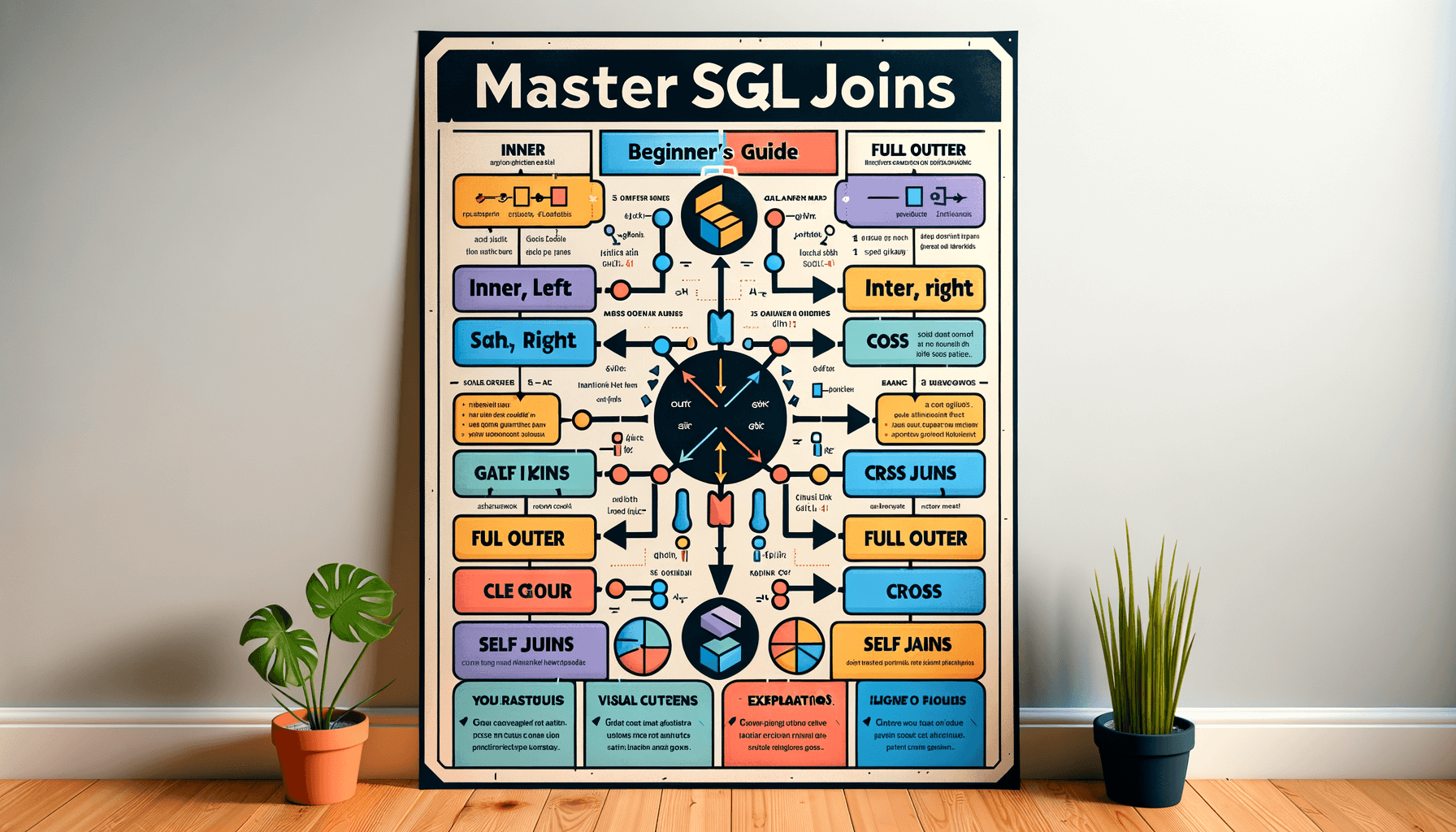
Mastering Data Relationships: Learn SQL Joins for Beginners
10 minute read
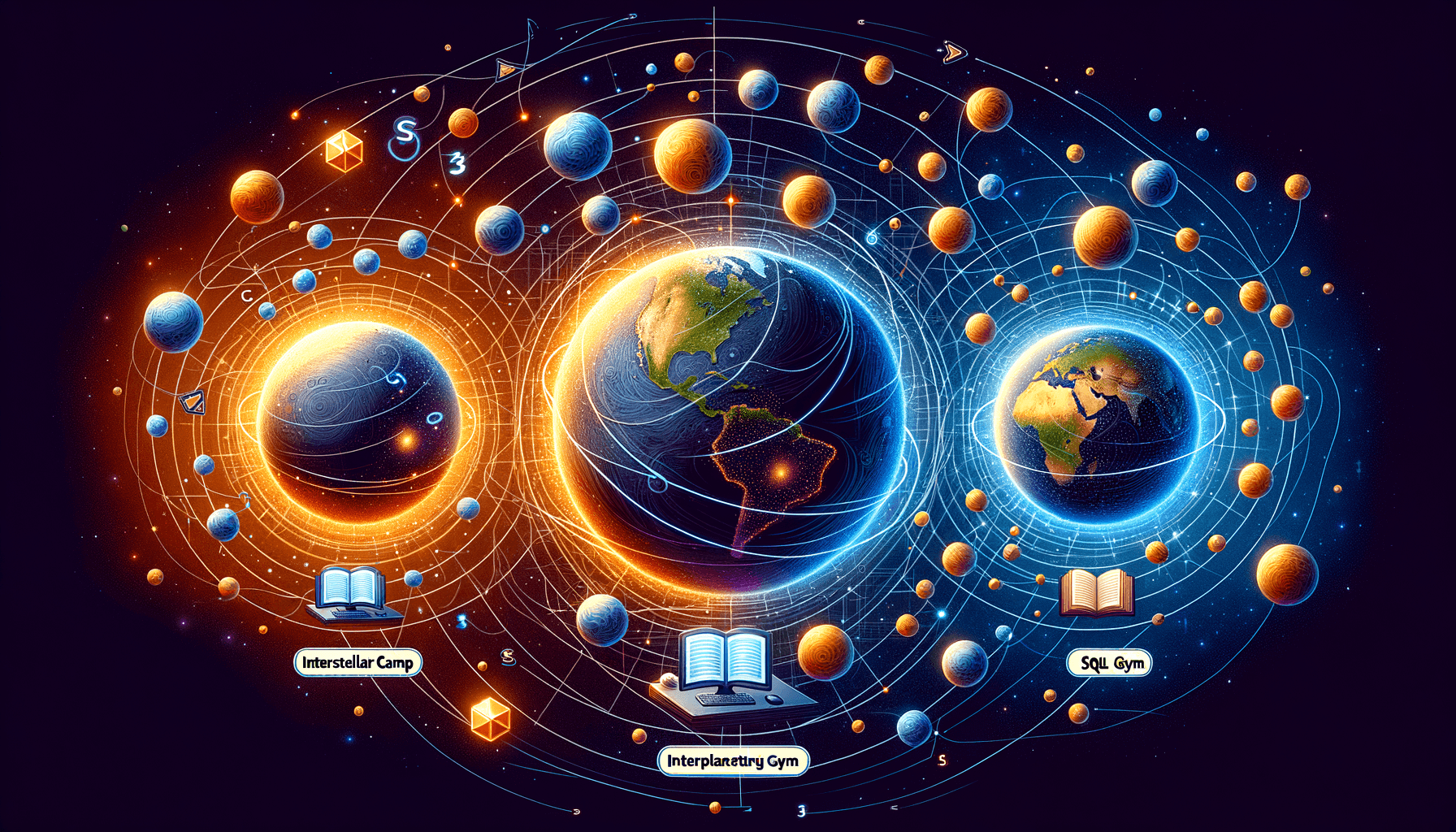
Top Places to Learn SQL: A Comprehensive Guide
10 minute read