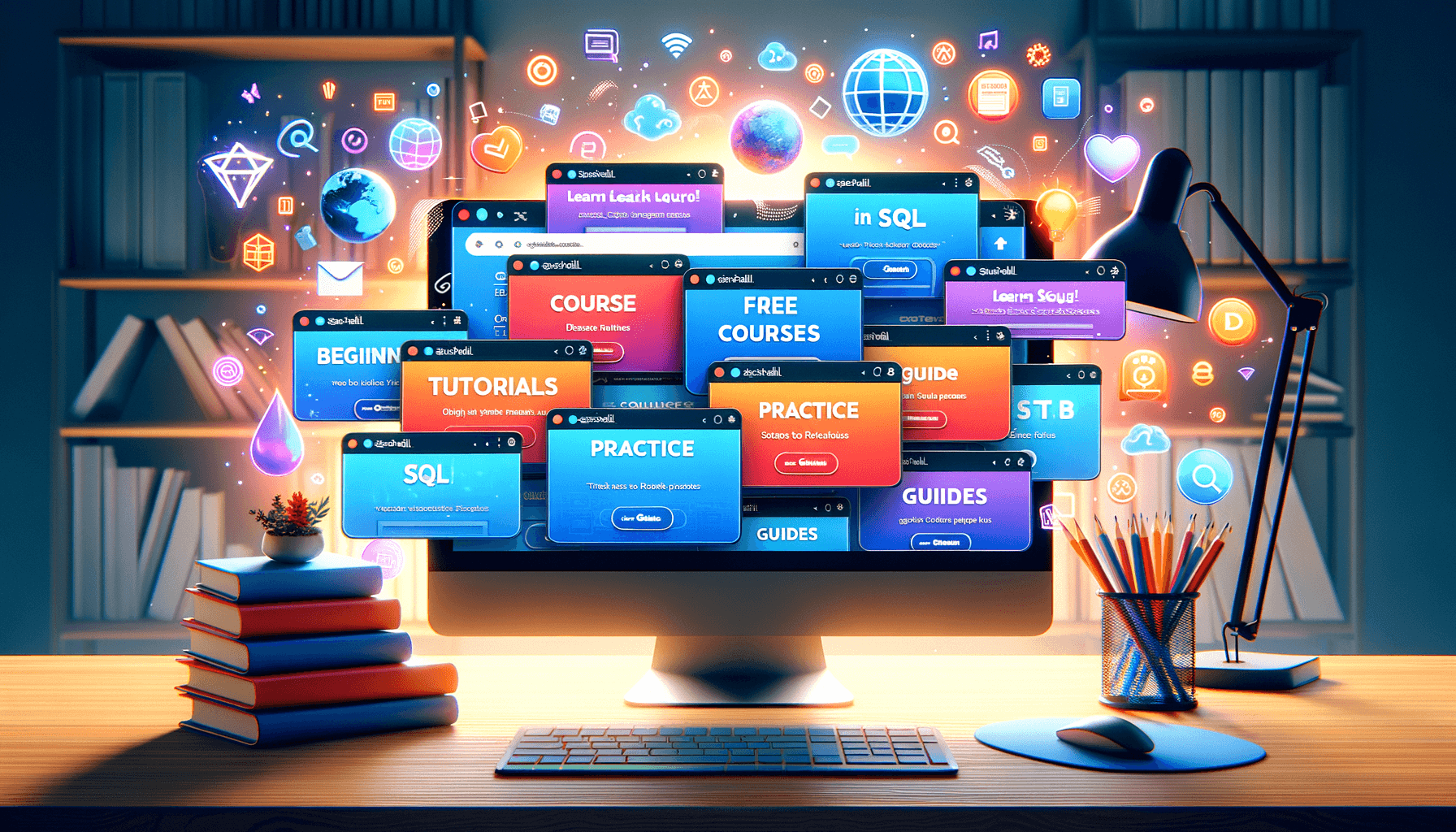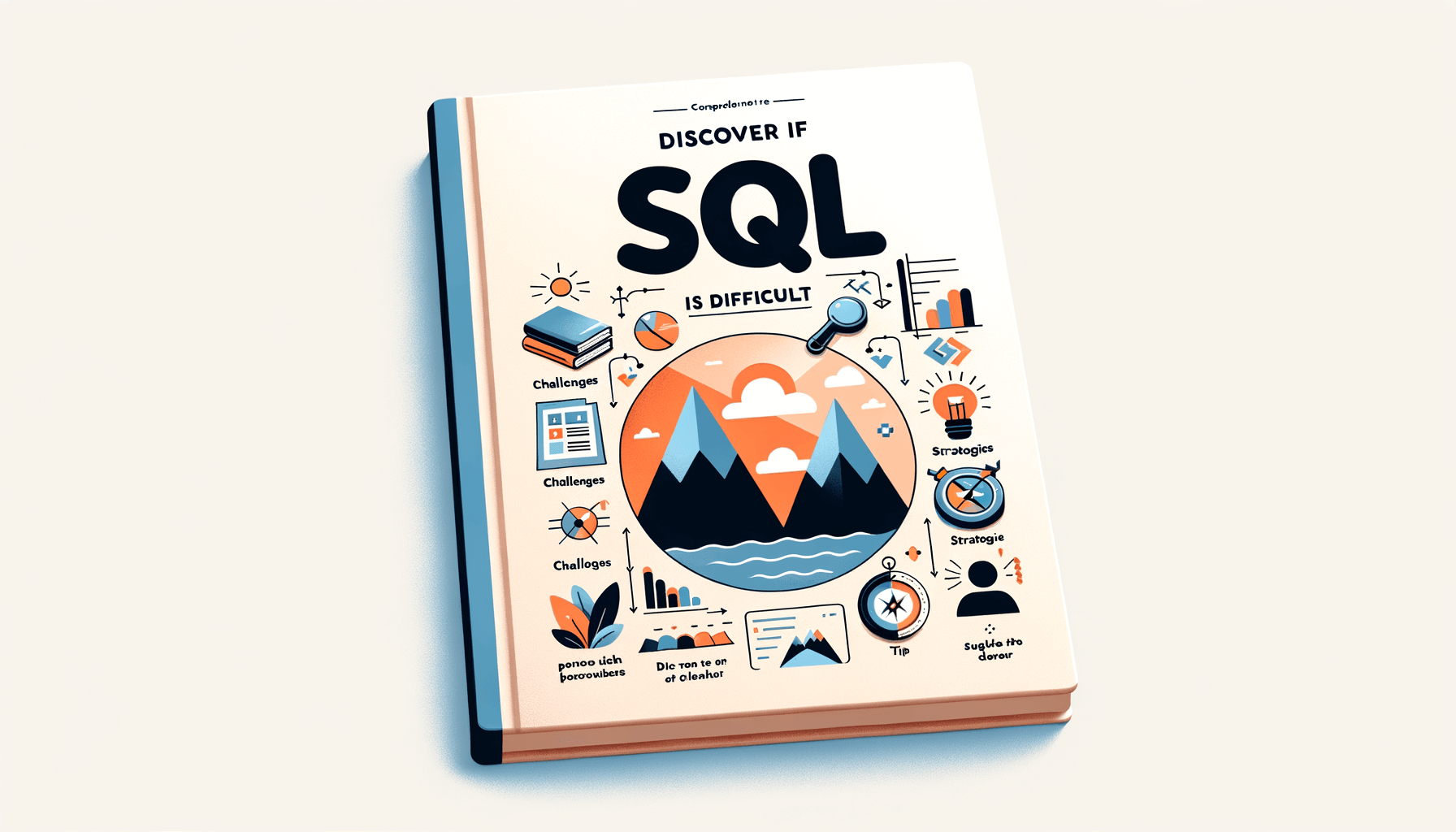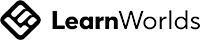A big variety of articles and resources
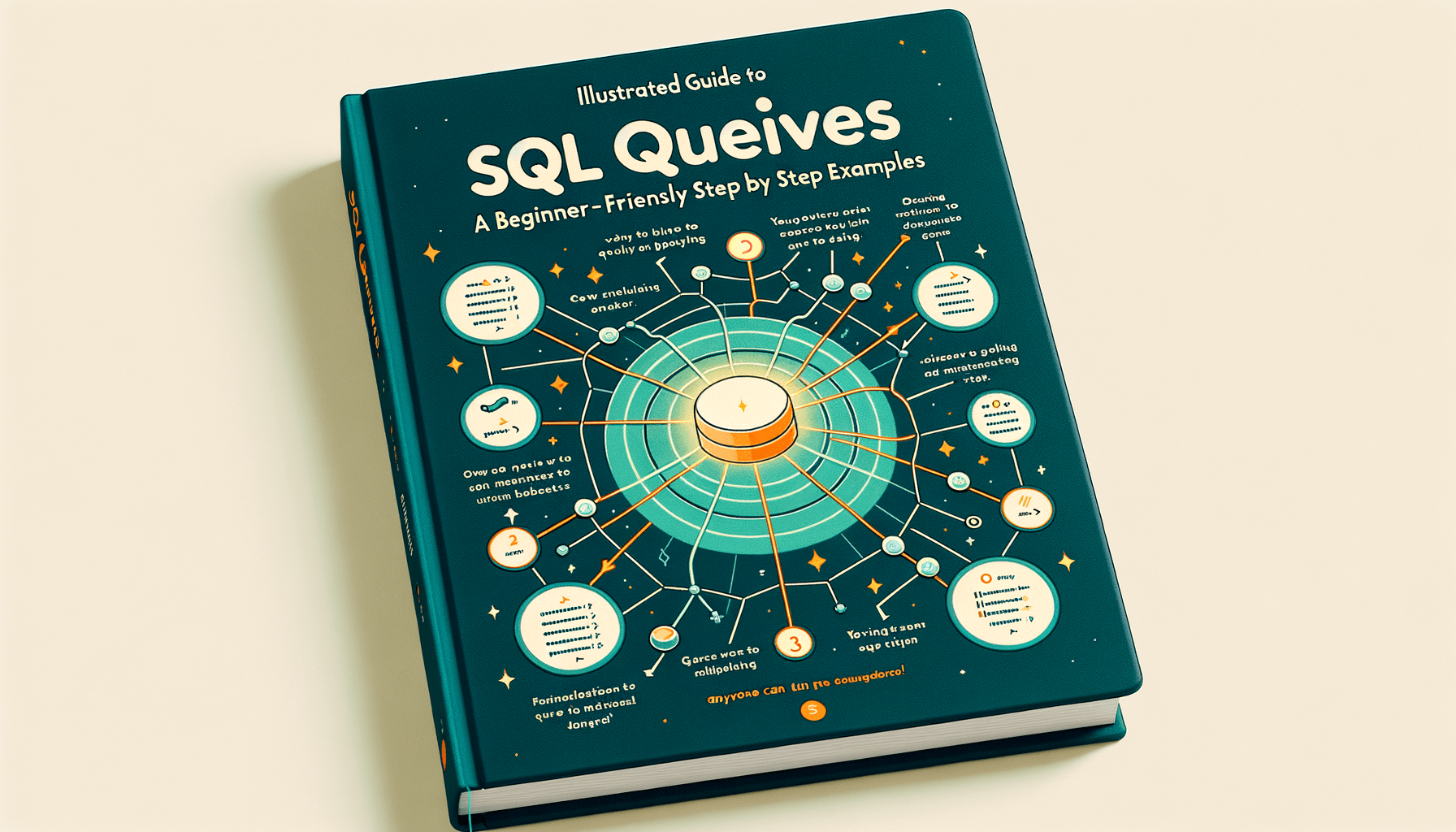
Mastering Data Manipulation: Learn SQL Queries for Beginners
 Sia Author and Instructor
Learn SQL
Sia Author and Instructor
Learn SQL
9 minute read
Understanding SQL and Its Importance
What is SQL?
Imagine you’ve been given the keys to a vast library. Within this library, books are stored in meticulous order, each labeled and indexed according to a specific system. SQL, or Structured Query Language, is like having a personal librarian who can quickly retrieve, organize, or update any book (data) in this massive library (database). It’s a powerful tool used universally for interacting with and manipulating databases.
Why Learn SQL Queries?
In today's landscape, SQL proficiency is a sought-after asset. Job postings requiring SQL skills have surged by 30% in the past year alone, emphasizing its significance. Employers across various sectors prioritize SQL expertise due to its pivotal role in efficient data manipulation and analysis.
Applications of SQL in Real-World
At the core, SQL revolves around managing databases effectively. Its ability to extract insights from vast datasets makes it indispensable in data-related roles. With 54.5% of organizations mandating SQL as a core skill for data analysis positions, mastering this language opens doors to diverse career opportunities.
Master SQL, and unlock the power of relational databases, the most used databases for managing structured data. But what makes SQL so important?
Getting Started with Basic SQL Queries
Starting your SQL journey can be compared to learning to drive; you begin with the basics. Here, we will cover the fundamental operations of SQL to give you a quick start to databases.
Writing Your First SELECT Statement
The first step in mastering SQL is learning to write basic queries. This involves using the SELECT statement to retrieve data from a database. For example, to retrieve all data from a table called 'employees', you would write:
SELECT * FROM employees;
The asterisk (*) is a wildcard character that represents all columns.
Filtering Data with WHERE Clause
As you progress, you'll learn to write more complex queries. The WHERE clause is used to filter results based on specific conditions. For instance, to find employees in the 'Sales' department, you would write:
SELECT * FROM employees WHERE department = 'Sales';
Sorting Results with ORDER BY
Sorting your query results can make data analysis more efficient. The ORDER BY clause allows you to sort the results in ascending or descending order. For example, to sort employees by their hire date, you would write:
SELECT * FROM employees ORDER BY hire_date DESC;
Dive into SQL queries to unlock the full potential of data retrieval, conditions, sorting, and filtering for efficient database operations.
Manipulating Data with SQL Commands
Mastering SQL isn’t just about querying data; it’s also about manipulating it. This involves using statements like INSERT, UPDATE, and DELETE to add, modify, or remove data from a database.
When working with SQL, effectively manipulating data is crucial for unlocking its potential. In this tutorial, I will provide a clear overview of Data Manipulation Language (DML) commands in SQL, including definitions, examples, and use cases. I’ll also highlight the differences between DML commands and other SQL command types. Whether you're an experienced database administrator or new to databases, this guide will help you understand and use DML to optimize your database operations. Let’s get started!
Mastering Joins and Subqueries
Understanding Joins in SQL
Joins allow you to combine data from multiple tables based on a related column. This is essential for creating comprehensive datasets from normalized databases. Mastering SQL techniques can significantly enhance your ability to work with complex databases and retrieve the data you need.
Working with Subqueries
A subquery is a query embedded within another query that can be used to retrieve data based on its results. Subqueries are powerful SQL tools that allow you to work with data from multiple tables. They can be used to filter, aggregate, and transform data in ways that are not possible with simple queries.
Combining Joins and Subqueries
Combining joins and subqueries can help you create more efficient and powerful SQL queries. This approach allows you to leverage the strengths of both techniques to optimize your data retrieval processes. By mastering these advanced SQL skills, you can automate complex tasks and ensure data integrity in your databases.
Mastering SQL is a journey that involves developing a deep understanding of databases and learning to query and manipulate them effectively. There are many skills to learn and master, from understanding database structures and writing basic queries to mastering advanced techniques like subqueries and stored procedures.
Advanced SQL Techniques
Using Aggregate Functions
Aggregate functions in SQL allow you to perform calculations on multiple rows of data, returning a single value. Common aggregate functions include SUM(), AVG(), COUNT(), MIN(), and MAX(). These functions are essential for summarizing data and gaining insights. For example, you can use SUM() to calculate the total sales for a month or AVG() to find the average score of students in a class.
Implementing Stored Procedures
Stored procedures are precompiled collections of SQL statements that can be executed as a single unit. They help in enhancing performance and ensuring consistency. Stored procedures are particularly useful for repetitive tasks and complex business logic. Here's a simple example:
CREATE PROCEDURE GetCustomerOrders AS BEGIN SELECT * FROM Orders WHERE CustomerID = @CustomerID END
Understanding Transactions and Triggers
Transactions in SQL are used to ensure that a series of operations are completed successfully before committing the changes to the database. This is crucial for maintaining data integrity. A transaction typically includes commands like BEGIN, COMMIT, and ROLLBACK. Triggers, on the other hand, are special types of stored procedures that automatically execute in response to certain events on a table, such as INSERT, UPDATE, or DELETE.
Mastering these advanced SQL techniques will significantly improve your ability to handle complex database operations, ultimately enhancing business decisions.
Practical Examples to Solidify Your SQL Skills
Creating and Populating a Database
Embarking on your SQL journey involves setting up a foundational database structure. Imagine you're an entertainment company seeking to forecast sales trends for upcoming content releases. Begin by creating a simple database following these steps:
- Understand the basics: Build a solid base by learning about tables, relationships, and query syntax.
- Keep a study journal and take notes: Keep track of valuable ideas for later use.
- Practice scenarios from the real world: For hands-on practice, apply SQL to real-world tasks and activities.
- Break down challenges into smaller pieces: Analyze issues, identify SQL operations, and solve them step by step.
Building Complex Queries
Once you have a basic database, the next step is to build complex queries to extract meaningful insights. This involves:
- Using JOIN operations to combine data from multiple tables.
- Implementing subqueries to perform nested queries.
- Utilizing aggregate functions like SUM(), AVG(), and COUNT() to summarize data.
Optimizing Query Performance
Efficient queries are crucial for handling large datasets. Here are some tips to optimize your SQL queries:
- Indexing: Create indexes on columns that are frequently used in WHERE clauses.
- Avoid using SELECT *: Specify only the columns you need.
- Use EXPLAIN to analyze and understand the query execution plan.
Regular practice and staying updated with emerging features and best practices are key to mastering SQL.
Common Pitfalls and Best Practices
Avoiding Common Mistakes
When working with SQL, it's easy to fall into some common traps. One frequent mistake is not backing up your data before making changes. Always ensure you have a copy of your data to avoid irreversible loss. Another common error is neglecting to comment on your SQL scripts. Comments can be invaluable for future reference and for others who may read your code.
Writing Efficient Queries
Efficiency is key in SQL. Use indexing to speed up your queries and avoid using SELECT * as it can slow down performance. Instead, specify only the columns you need. Regularly review and debug your queries to identify and fix inefficiencies. Here are some tips for writing efficient queries:
- Use indexing appropriately
- Avoid SELECT *
- Regularly review and debug queries
- Break down complex queries into simpler parts
Ensuring Data Integrity
Data integrity is crucial for reliable databases. Use constraints like PRIMARY KEY, FOREIGN KEY, and UNIQUE to maintain data accuracy. Regularly update and clean your data to avoid inconsistencies. Ensuring data integrity helps in maintaining the trustworthiness of your database.
Regular practice and staying updated with the latest SQL standards and best practices can significantly improve your SQL skills and help you avoid common pitfalls.
Navigating the world of SQL can be challenging, but avoiding common pitfalls and adhering to best practices can make a significant difference. Our comprehensive courses are designed to help you master SQL and other advanced technologies, supported by AI-driven guidance. Don't miss out on the opportunity to enhance your skills and advance your career. Visit our website to learn more and get started today!
Conclusion
Mastering SQL is a journey that involves developing a deep understanding of databases and learning to query and manipulate them effectively. From understanding database structures and writing basic queries to mastering advanced techniques like subqueries and stored procedures, there are many skills to learn and master. By grasping these concepts, you will be well-equipped to retrieve and manipulate data in the format you need, ensuring data integrity and automating complex tasks. As you continue to practice and expand your SQL knowledge, you will find yourself becoming more proficient and confident in handling various data challenges. Keep exploring, practicing, and pushing the boundaries of your SQL capabilities to truly master data manipulation.
Frequently Asked Questions
What is SQL and why is it important?
SQL, or Structured Query Language, is a standardized language used to manage and manipulate databases. It is essential for querying, updating, and managing data in relational database management systems.
How do I write my first SQL query?
To write your first SQL query, start with the SELECT statement. For example, 'SELECT * FROM table_name;' will retrieve all data from a specified table.
What are the basic SQL commands I should know?
The basic SQL commands include SELECT, INSERT, UPDATE, DELETE, and WHERE. These commands allow you to retrieve, add, modify, and delete data in a database.
How can I filter data in SQL?
You can filter data in SQL using the WHERE clause. For example, 'SELECT * FROM table_name WHERE condition;' will retrieve only the records that meet the specified condition.
What are joins in SQL and why are they useful?
Joins in SQL are used to combine rows from two or more tables based on a related column. They are useful for retrieving data from multiple tables as if it were a single table.
What are some common mistakes to avoid when writing SQL queries?
Common mistakes include not using proper indexing, forgetting to use WHERE clauses in UPDATE and DELETE statements, and not properly handling NULL values. These can lead to inefficient queries and data integrity issues.
Related Articles

Mastering SQL: Advanced Techniques for Database Management
10 minute read