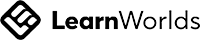A big variety of articles and resources
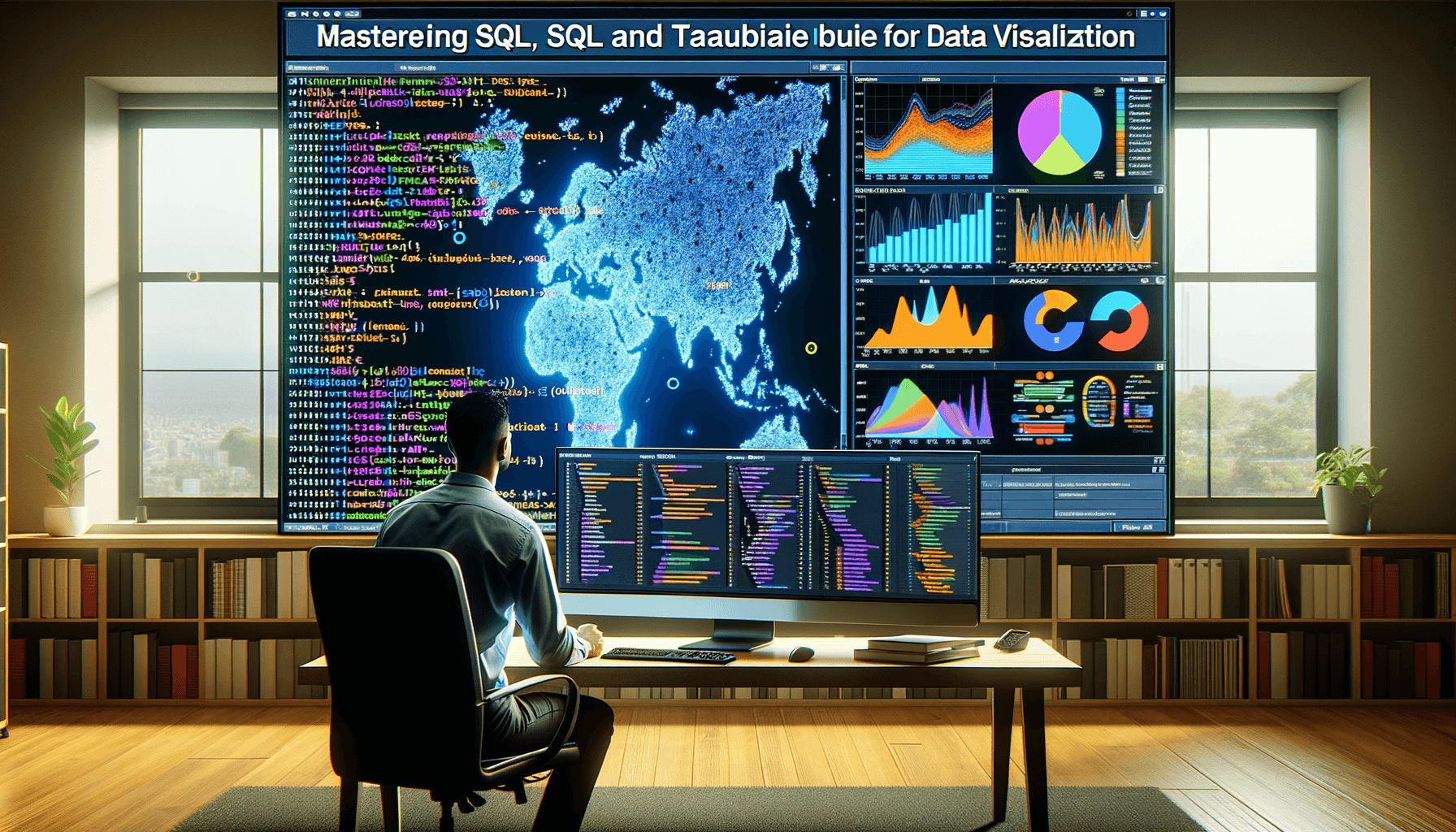
Mastering Data Visualization: Learn SQL and Tableau
 Sia Author and Instructor
Learn SQL
Sia Author and Instructor
Learn SQL
10 minute read
Data visualization is a powerful tool in today's world of analytics. It helps people understand data better and make smart decisions. By learning SQL and Tableau, you can turn raw data into clear, useful information. This article will guide you through the basics and advanced techniques of both tools.
Key Takeaways
- Data visualization helps people understand data and make smart decisions.
- SQL is essential for getting and managing data from databases.
- Tableau is a great tool for creating visualizations from data.
- Combining SQL and Tableau can give you powerful insights.
- Good data visualization practices make information clear and impactful.
The Importance of Data Visualization in Modern Analytics
Enhancing Data Interpretation
Data visualization helps us understand complex data by turning it into visual formats like charts and graphs. This makes it easier to spot trends and patterns that might be missed in raw data. For example, a line graph can show sales growth over time more clearly than a table of numbers.
Driving Business Decisions
Visual data aids in making informed business decisions. When we see data visually, we can quickly grasp insights and act on them. This can lead to better strategies and improved performance. For instance, a bar chart comparing product sales can help decide which products to promote.
Facilitating Communication
Using visuals to present data makes it easier to share findings with others. Whether it's a team meeting or a report to stakeholders, visual data is more engaging and understandable. Graphs and charts can simplify complex information, making it accessible to everyone.
Foundations of SQL for Data Analysis
Understanding SQL Syntax
SQL, or Structured Query Language, is the backbone of data analysis. It allows us to communicate with databases to retrieve and manipulate data. Mastering SQL syntax is crucial for anyone looking to work with data. The basic structure of an SQL query includes commands like SELECT, FROM, WHERE, and JOIN. These commands help us filter and sort data to find exactly what we need.
Common SQL Queries for Data Retrieval
When working with SQL, we often use a set of common queries to get the data we need. These include:
- SELECT: To choose specific columns from a table.
- FROM: To specify the table we are querying.
- WHERE: To filter records based on conditions.
- JOIN: To combine rows from two or more tables based on a related column.
These queries form the foundation of data retrieval in SQL.
Optimizing SQL Performance
Efficient SQL queries are essential for handling large datasets. We can optimize performance by indexing columns that are frequently searched, avoiding unnecessary columns in SELECT statements, and using joins wisely. Optimization ensures that our queries run faster and more efficiently, saving both time and computational resources.
Understanding and optimizing SQL queries is a skill that pays off in the long run, especially when dealing with large volumes of data.
Introduction to Tableau for Data Visualization
Navigating the Tableau Interface
When we first open Tableau, the interface might seem overwhelming. However, with a bit of practice, it becomes intuitive. The main components include the Data Pane, where we can see our data sources, and the Workspace, where we build our visualizations. Understanding these areas is crucial for creating effective visualizations.
Connecting Data Sources in Tableau
Tableau allows us to connect to various data sources, from Excel files to SQL databases. To connect a data source, we simply click on the "Connect" button and follow the prompts. This flexibility makes Tableau a powerful tool for data analysis.
Creating Basic Visualizations
Creating visualizations in Tableau is straightforward. We can drag and drop fields from the Data Pane to the Rows and Columns shelves to create charts and graphs. Some basic visualizations include bar charts, line graphs, and scatter plots. These visualizations help us to quickly understand our data and identify trends.
Tableau's user-friendly interface and powerful features make it an essential tool for anyone looking to master data visualization.
Advanced Techniques in SQL for Complex Data Sets
Joins and Subqueries
When working with complex data sets, mastering joins and subqueries is essential. Joins allow us to combine data from multiple tables, providing a comprehensive view of the information. Subqueries, on the other hand, enable us to perform operations within a query, making our data retrieval more efficient.
Window Functions
Window functions are powerful tools for performing calculations across a set of table rows related to the current row. They are particularly useful for tasks like running totals, moving averages, and ranking. By using window functions, we can gain deeper insights into our data without the need for additional joins or subqueries.
Handling Large Data Volumes
Dealing with large data volumes can be challenging, but with the right techniques, we can optimize our SQL queries for better performance. Techniques such as indexing, partitioning, and query optimization are crucial for managing and analyzing large datasets effectively. By implementing these strategies, we can ensure our queries run efficiently, even with vast amounts of data.
In our mini course: SQL functions and techniques, we delve into these advanced methods, helping you enhance your SQL skills and gain a competitive edge in business intelligence. Through real-world problems and hands-on projects, you'll develop practical skills that are directly applicable to your work.
Leveraging Tableau for Advanced Analytics
Building Interactive Dashboards
Creating interactive dashboards in Tableau allows us to present data in a way that is both engaging and informative. By using filters, parameters, and actions, we can make our dashboards dynamic and user-friendly. This helps users to explore the data on their own and gain insights quickly.
Utilizing Calculated Fields
Calculated fields in Tableau enable us to perform complex calculations and data transformations directly within our visualizations. This feature is essential for deriving new metrics and insights from our data. Mastering calculated fields can significantly enhance our analytical capabilities.
Implementing Advanced Chart Types
Tableau offers a variety of advanced chart types, such as heat maps, bullet charts, and treemaps. These charts can help us to visualize data in unique ways, making it easier to identify patterns and trends. By leveraging these advanced chart types, we can create more impactful and informative visualizations.
Using Tableau's advanced features, we can transform raw data into meaningful insights, driving better decision-making and business outcomes.
Integrating SQL and Tableau for Comprehensive Data Solutions
Extracting Data with SQL for Tableau
When we use SQL to pull data for Tableau, we can handle large datasets efficiently. This process involves writing SQL queries to fetch the exact data we need. This ensures that our visualizations are both accurate and relevant. By mastering SQL, we can improve data retrieval and enhance our career advancement with real-world applications.
Automating Data Workflows
Automating data workflows saves us time and reduces errors. We can set up scheduled tasks to run SQL queries and update Tableau dashboards automatically. This way, our data visualizations are always up-to-date without manual intervention. Here are some steps to automate workflows:
- Write SQL queries to extract data.
- Schedule these queries to run at specific times.
- Connect the output to Tableau for automatic updates.
Case Studies of SQL and Tableau Integration
Real-world examples show the power of combining SQL and Tableau. For instance, a marketing team might use SQL to analyze customer data and then visualize the results in Tableau. This helps them make informed decisions based on clear, visual data. Another example is a finance team using SQL to pull financial data and Tableau to create interactive dashboards. These dashboards can highlight key metrics and trends, making it easier to understand complex data sets.
By integrating SQL and Tableau, we can create comprehensive data solutions that drive better business decisions and improve overall efficiency.
Best Practices for Effective Data Visualization
Choosing the Right Visualization Type
Selecting the correct type of visualization is crucial for conveying your data's story. Different charts and graphs serve different purposes. For instance, bar charts are excellent for comparing quantities, while line charts are ideal for showing trends over time. Choosing the right visualization type can make your data more understandable and impactful.
Ensuring Data Accuracy
Accuracy is the backbone of any data visualization. Before creating any visual, we must ensure that our data is clean and accurate. This involves checking for errors, removing duplicates, and validating the data sources. A single mistake can lead to misleading conclusions, so it's essential to be meticulous.
Design Principles for Clarity and Impact
Good design enhances the clarity and impact of your visualizations. Use colors wisely, avoid clutter, and make sure your labels are clear. Simple and clean designs often communicate information more effectively. Remember, the goal is to make your data easy to understand at a glance.
In our sqlmicro course: essentials course - learn sql basics with real-world projects. specializes in performance optimization and data architecture. offers free introductory sql lessons. subscribe for updates., we emphasize the importance of these best practices to ensure your data visualizations are both accurate and effective.
Creating clear and engaging data visualizations is key to making your data understandable. To master this skill, check out our courses that cover everything from the basics to advanced techniques. Our expert instructors and AI-powered tools will guide you every step of the way. Don't miss out on the chance to improve your skills and advance your career.
Conclusion
Mastering data visualization through SQL and Tableau opens up a world of possibilities. These tools help you turn raw data into clear and useful insights. SQL lets you handle and query data efficiently, while Tableau makes it easy to create visual stories from that data. By learning both, you can make better decisions, share findings more effectively, and stand out in many fields. Keep practicing, stay curious, and you'll see how powerful these skills can be.
Frequently Asked Questions
Why is data visualization important in modern analytics?
Data visualization helps people understand complex data easily. It makes patterns and trends clear, helping businesses make better decisions.
What is SQL and why is it important for data analysis?
SQL stands for Structured Query Language. It's used to manage and analyze data in databases. Knowing SQL helps you get the information you need from large datasets.
How does Tableau help in data visualization?
Tableau is a tool that turns data into visual charts and graphs. It helps people see and understand their data better. You can create dashboards and reports with it.
What are some common SQL queries used for data retrieval?
Some common SQL queries are SELECT, WHERE, and JOIN. These commands help you find, filter, and combine data from different tables in a database.
Can I use SQL and Tableau together?
Yes, you can use SQL to get data from a database and then use Tableau to create visualizations. This combination helps in making detailed and clear reports.
What are best practices for effective data visualization?
Choose the right type of chart, make sure your data is accurate, and keep your design simple and clear. These practices help in making your visualizations easy to understand.
Related Articles
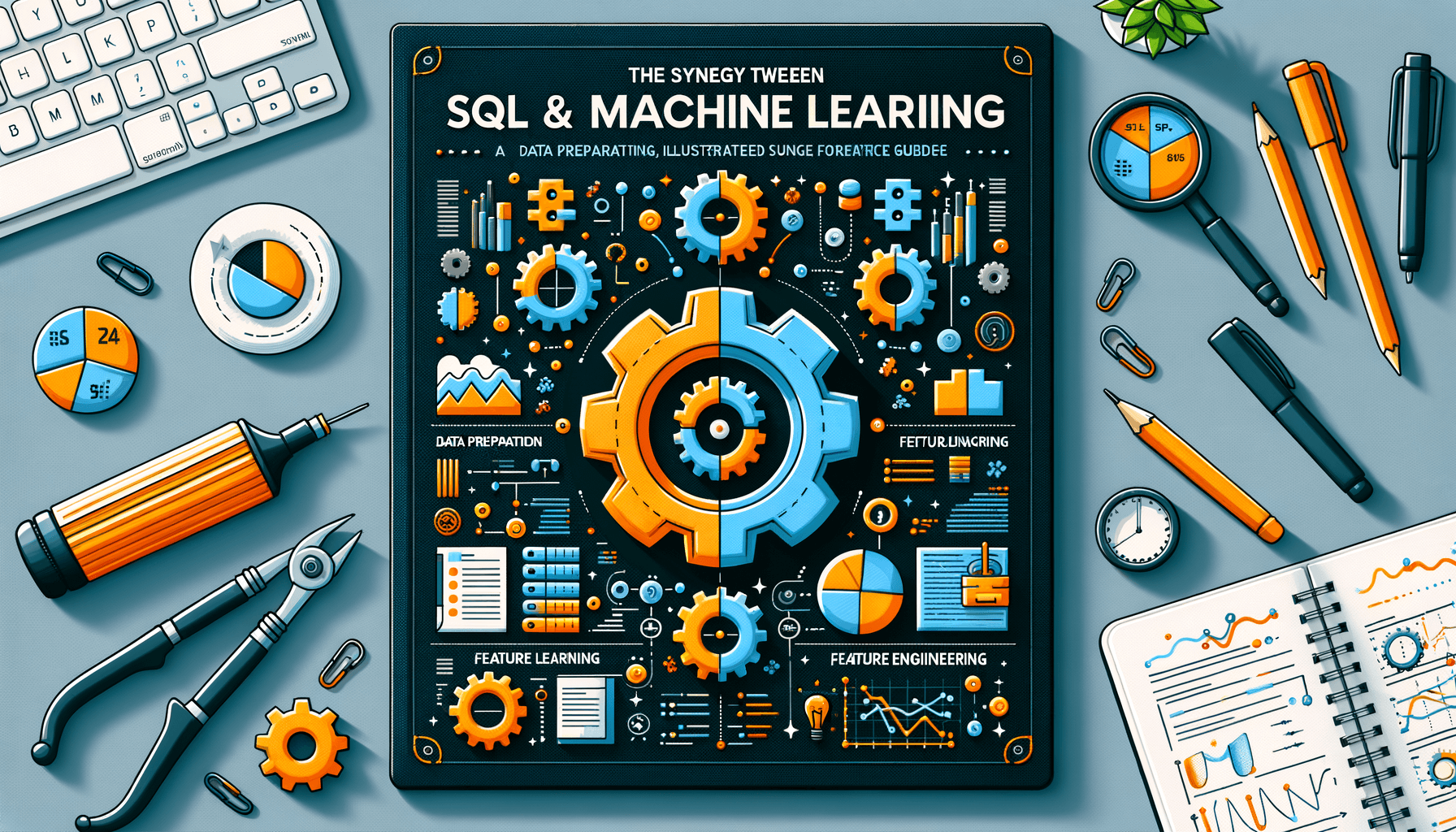
Harnessing SQL for Machine Learning: A Comprehensive Guide
11 minute read
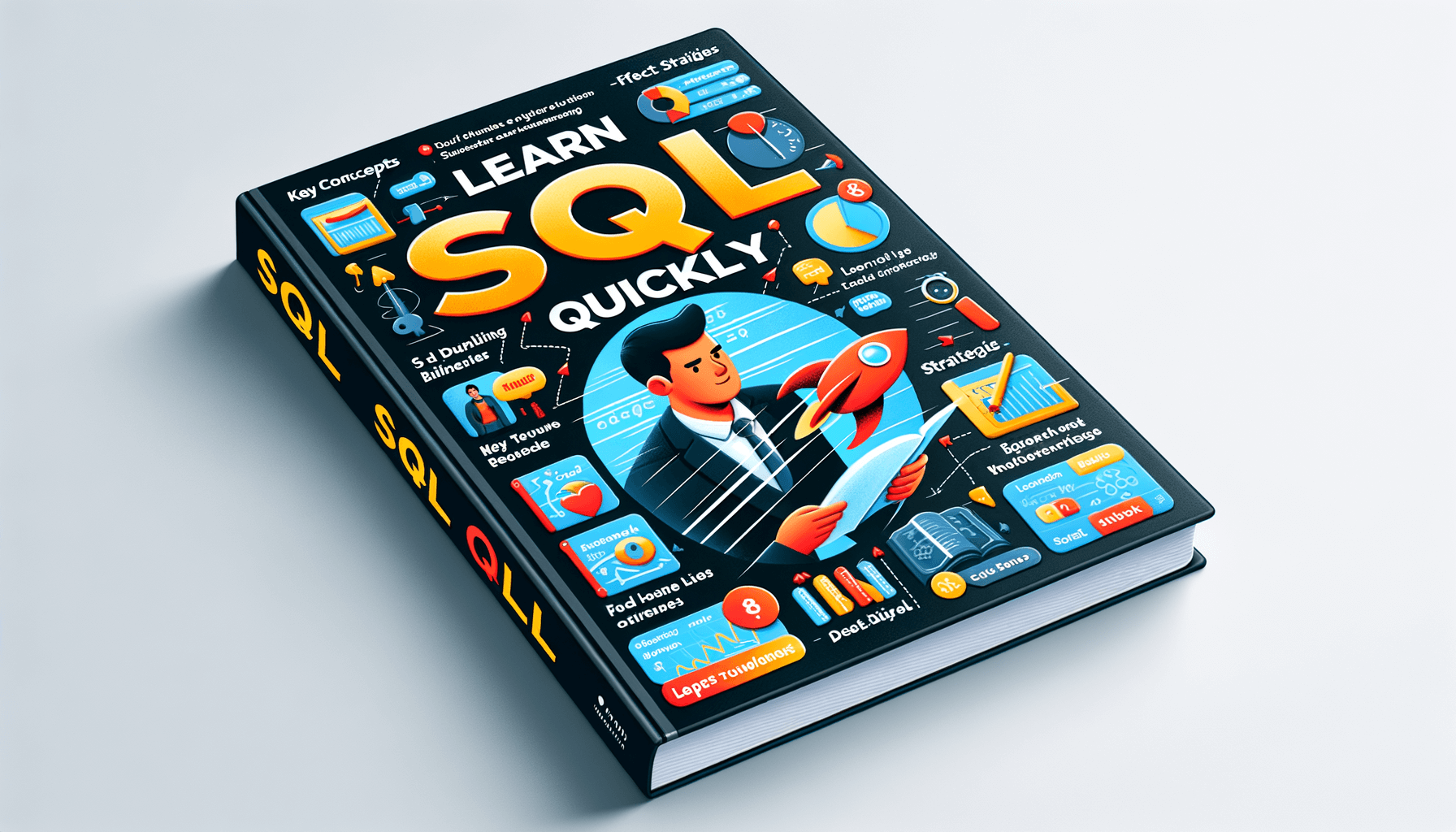
How Fast Can You Learn SQL? Tips for Rapid Mastery
8 minute read
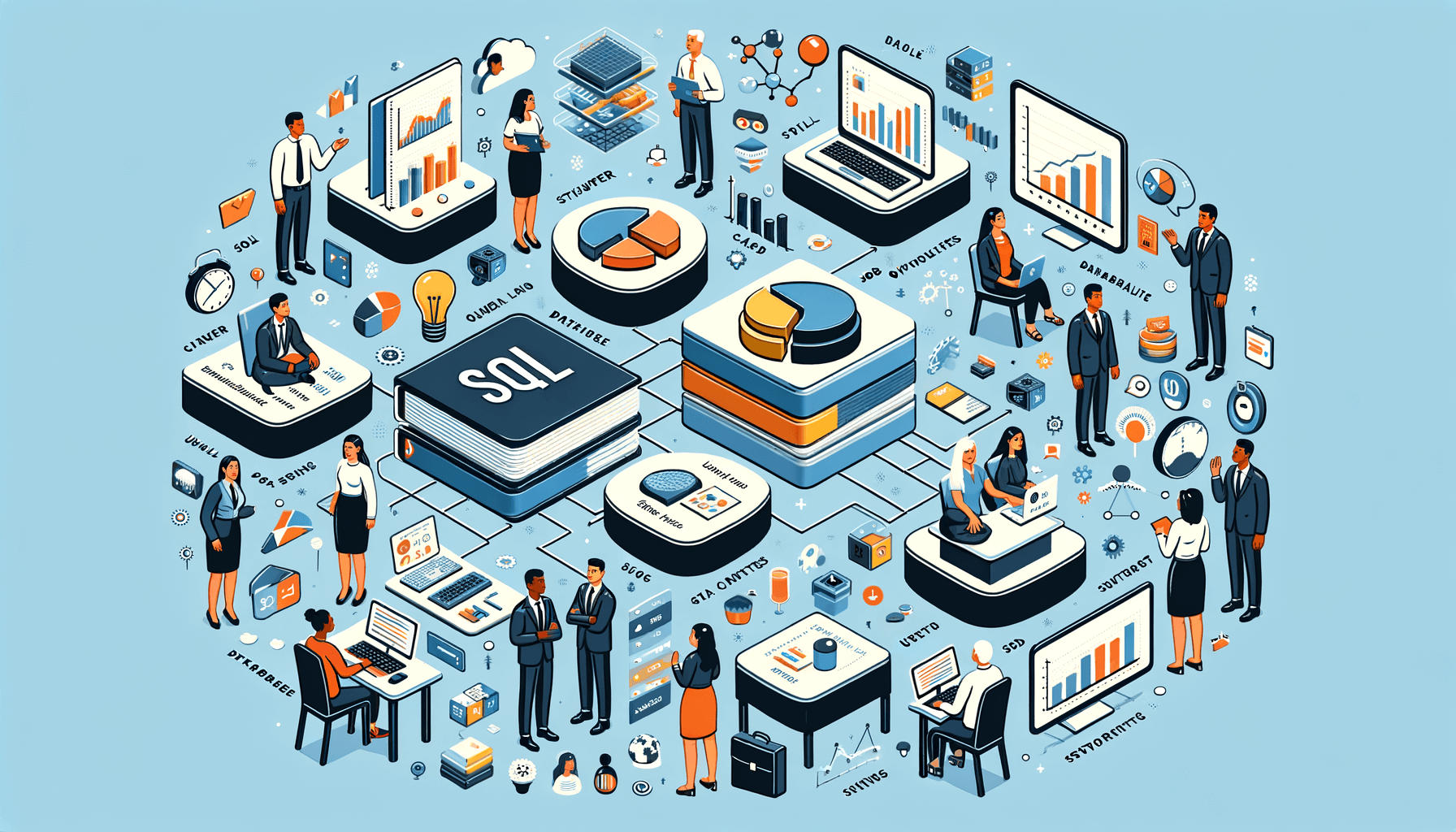
Is it worth learning SQL in 2021-2022?
14 minute read