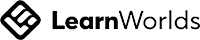A big variety of articles and resources
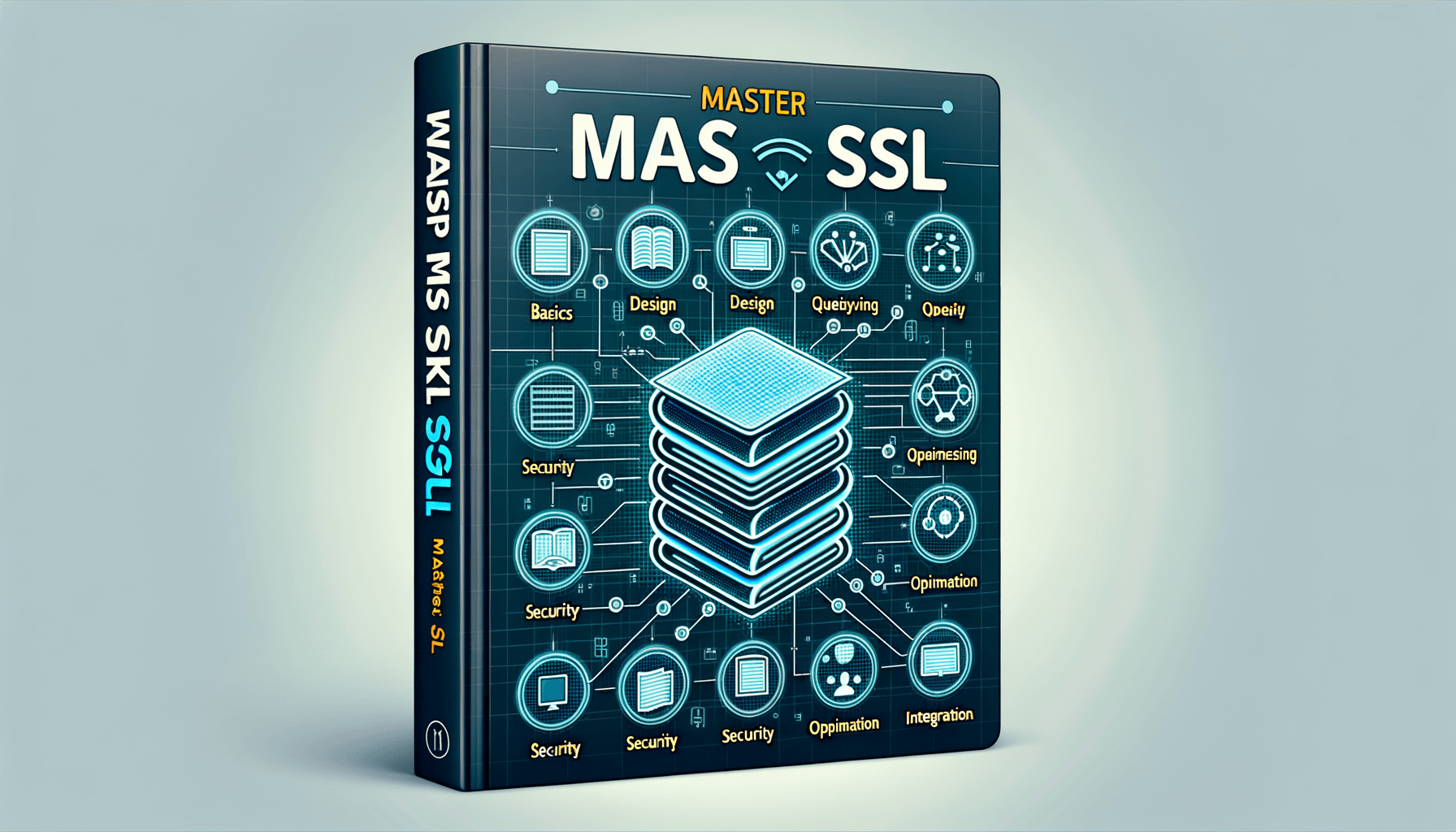
Mastering MS SQL: A Step-by-Step Learning Guide
 Sia Author and Instructor
Learn SQL
Sia Author and Instructor
Learn SQL
10 minute read
Mastering MS SQL can seem like a big task, but with the right steps, anyone can do it. This guide will help you understand the basics and move on to more advanced topics. Whether you're just starting or looking to improve your skills, this guide has something for everyone.
Key Takeaways
- Learn the basics of MS SQL, including what it is and how it works.
- Understand how to design and manage databases effectively.
- Discover how to write simple and advanced SQL queries.
- Find out how to keep your data safe with security measures.
- Get tips on optimizing, maintaining, and integrating MS SQL with other technologies.
Understanding the Basics of MS SQL
Overview of Relational Databases
Relational databases are a way to store and organize data in tables. Each table has rows and columns, making it easy to find and use the data. They are the backbone of many applications we use every day. By learning about relational databases, we can better understand how data is managed and retrieved.
Key Features of MS SQL
MS SQL is a powerful tool for managing databases. It offers many features like data storage, security, and performance tuning. One of the standout features is its ability to handle large amounts of data efficiently. Additionally, MS SQL provides tools for backup and recovery, ensuring data safety.
Installation and Setup
Setting up MS SQL is straightforward. First, download the installer from the official website. Follow the on-screen instructions to complete the installation. Once installed, you can start creating and managing your databases. It's important to configure the settings properly to get the best performance from your MS SQL server.
Mastering the basics of MS SQL is the first step towards becoming proficient in database management. With practice, anyone can learn to use this powerful tool effectively.
Designing and Managing Databases
Database Design Principles
When we start designing a database, we need to follow some basic principles. Good design helps in making the database efficient and easy to use. We should focus on organizing data in a way that reduces redundancy and ensures data integrity. This means we should avoid storing the same piece of data in multiple places. Instead, we should use relationships between tables to keep our data organized.
Creating and Modifying Tables
Creating tables is one of the first steps in building a database. We need to define the structure of each table, including the columns and their data types. For example, a table for storing customer information might have columns for the customer's name, address, and phone number. Once the tables are created, we can modify them as needed. This might involve adding new columns, changing data types, or updating constraints to ensure data integrity.
Indexing and Performance Tuning
Indexing is a technique used to improve the performance of database queries. By creating indexes on columns that are frequently used in search conditions, we can speed up data retrieval. However, it's important to use indexes wisely, as they can also slow down data modification operations. Performance tuning involves analyzing and optimizing the database to ensure it runs efficiently. This might include adjusting query execution plans, optimizing indexes, and monitoring system performance.
In our journey to master MS SQL, understanding how to design and manage databases is crucial. It lays the foundation for building efficient and reliable systems.
Querying Data with SQL
Writing Basic SQL Queries
When we start learning SQL, the first thing we need to understand is how to write basic queries. These queries help us fetch data from the database. Mastering these basics is crucial for anyone who wants to work with databases. Websites like sqlskillz.com vs w3schools.com offer great resources to master SQL basics, perfect for beginners.
Advanced Query Techniques
Once we are comfortable with basic queries, we can move on to more advanced techniques. These include using functions, aggregations, and complex conditions. Advanced queries allow us to get more specific and detailed information from our data. This is where we start to see the real power of SQL.
Using Joins and Subqueries
Joins and subqueries are essential tools in SQL. They let us combine data from multiple tables or get data based on other queries. Understanding how to use joins and subqueries can make our queries more efficient and powerful. We can learn at our own pace and practice these techniques to become proficient in SQL.
Implementing Security Measures
User Authentication and Authorization
In our journey to master MS SQL, understanding user authentication and authorization is crucial. We need to ensure that only authorized users can access our databases. This involves setting up user accounts and assigning the right permissions. Properly managing user access helps protect sensitive data and maintain the integrity of our database systems.
Data Encryption Methods
Data encryption is a key part of securing our databases. By encrypting data, we make it unreadable to unauthorized users. This is especially important for sensitive information like personal details or financial records. We can use various encryption methods to safeguard our data, ensuring that even if someone gains access, they can't read the information.
Auditing and Compliance
Auditing and compliance are essential for maintaining security and meeting regulatory requirements. We need to keep track of who accesses our data and what changes are made. This helps us identify any suspicious activity and ensures we comply with legal standards. Regular audits and compliance checks are vital for a secure and trustworthy database system.
Ensuring the security of our MS SQL databases is not just about protecting data; it's about maintaining trust and reliability in our systems. By implementing strong security measures, we can safeguard our information and support our organization's goals.
Optimizing and Maintaining Databases
Backup and Recovery Strategies
When it comes to keeping our databases safe, having a solid backup and recovery plan is crucial. We need to regularly back up our data to avoid losing important information. A good backup strategy includes full, differential, and transaction log backups. This way, we can restore our database to any point in time if something goes wrong.
Monitoring and Performance Tuning
To keep our databases running smoothly, we must monitor their performance. We can use tools to check for slow queries and other issues. By tuning our database, we can make it run faster and handle more users. Some common techniques include indexing, query optimization, and adjusting server settings.
Troubleshooting Common Issues
Sometimes, things go wrong with our databases. When this happens, we need to know how to fix the problems quickly. Common issues include slow performance, connection errors, and data corruption. By understanding these problems and knowing how to solve them, we can keep our databases running well.
Regular maintenance and monitoring are key to ensuring our databases perform efficiently and reliably.
Integrating MS SQL with Other Technologies
Connecting MS SQL with Applications
To connect MS SQL with applications, we need to use various drivers and libraries. These tools help us bridge the gap between our database and the software we are developing. It's crucial to choose the right driver for the programming language we are using. For example, if we are working with Java, we might use the JDBC driver, while for .NET applications, the SQL Server .NET Data Provider is more suitable.
Using MS SQL with Cloud Services
Using MS SQL with cloud services can greatly enhance our database capabilities. Cloud platforms like Azure and AWS offer managed SQL services that simplify database management. We can easily scale our databases up or down based on our needs. Additionally, these services provide built-in security features and automated backups, which can save us a lot of time and effort.
Data Integration and ETL Processes
Data integration and ETL (Extract, Transform, Load) processes are essential for combining data from different sources into a single, unified view. With MS SQL, we can use tools like SQL Server Integration Services (SSIS) to automate these processes. This allows us to efficiently move and transform data, ensuring that our database remains up-to-date and accurate.
By mastering these integration techniques, we can fit data & SQL skills into our busy life with micro-courses. This makes it easier to learn at our own pace and apply our knowledge effectively.
Advanced Topics in MS SQL
Stored Procedures and Functions
Stored procedures and functions are essential for automating repetitive tasks and ensuring consistency in your database operations. They allow us to encapsulate complex logic and reuse it across different parts of our application. By mastering these tools, we can significantly improve our productivity and reduce the likelihood of errors.
Triggers and Events
Triggers and events are powerful mechanisms for automatically executing code in response to specific changes in the database. They help us maintain data integrity and enforce business rules without manual intervention. For example, a trigger can automatically update a timestamp whenever a record is modified, ensuring that our data is always up-to-date.
Handling Large Datasets
Managing large datasets efficiently is crucial for maintaining optimal performance in our databases. Techniques such as partitioning, indexing, and query optimization are vital for handling vast amounts of data. By implementing these strategies, we can ensure that our database remains responsive and performs well even under heavy load.
Understanding these advanced topics is key to mastering MS SQL and becoming proficient in database management. With these skills, we can tackle complex challenges and optimize our database systems effectively.
Dive into advanced MS SQL topics with our expert-led courses. Whether you're looking to deepen your knowledge or start from scratch, we have the perfect course for you. Visit our website to explore our offerings and take the next step in your SQL journey!
Conclusion
In wrapping up our guide on mastering MS SQL, it's clear that learning this powerful tool can open many doors. From setting up your first database to running complex queries, each step builds on the last. Remember, practice is key. The more you work with MS SQL, the more comfortable you'll become. Don't be afraid to experiment and make mistakes; that's part of the learning process. With dedication and time, you'll find yourself becoming more confident and skilled. Keep pushing forward, and soon, you'll be an MS SQL pro.
Frequently Asked Questions
What is MS SQL?
MS SQL, or Microsoft SQL Server, is a database management system. It helps store and retrieve data as requested by other software applications.
How do I install MS SQL?
To install MS SQL, you need to download the setup file from the Microsoft website. Follow the installation guide to complete the setup on your computer.
What are the key features of MS SQL?
MS SQL offers features like data storage, data retrieval, security measures, and performance tuning. It also supports complex queries and data integration.
Can I use MS SQL with other software?
Yes, MS SQL can be integrated with other software applications. It can connect with web applications, cloud services, and other databases.
How do I write a basic SQL query?
A basic SQL query is written to fetch data from a database. For example, 'SELECT * FROM table_name' will retrieve all records from the specified table.
What should I do if I encounter issues with MS SQL?
If you face any issues with MS SQL, you can refer to the official documentation or seek help from online forums. Troubleshooting steps are also available in the software's help section.
Related Articles
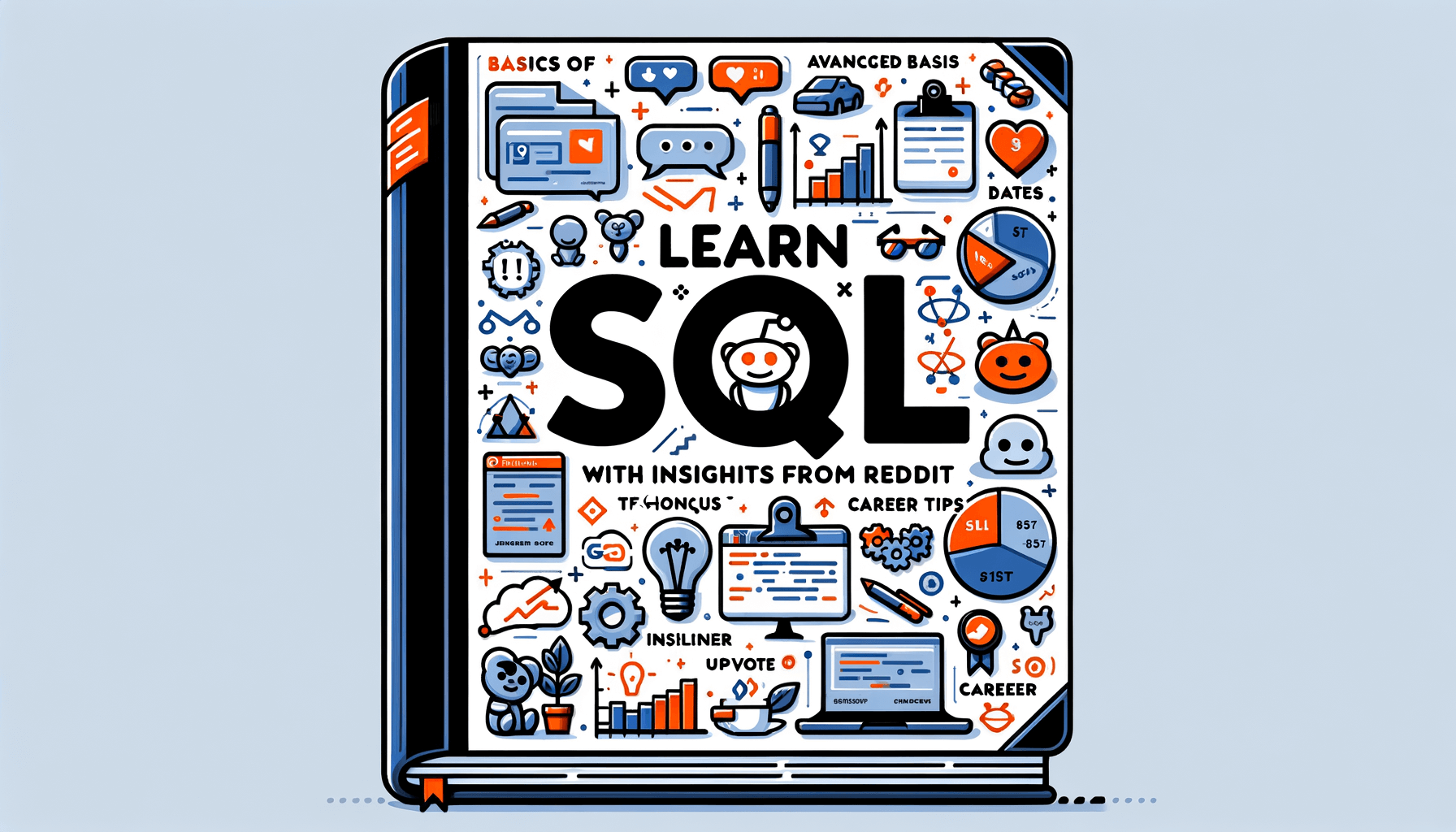
How to Learn SQL: Insights and Tips from Reddit
9 minute read
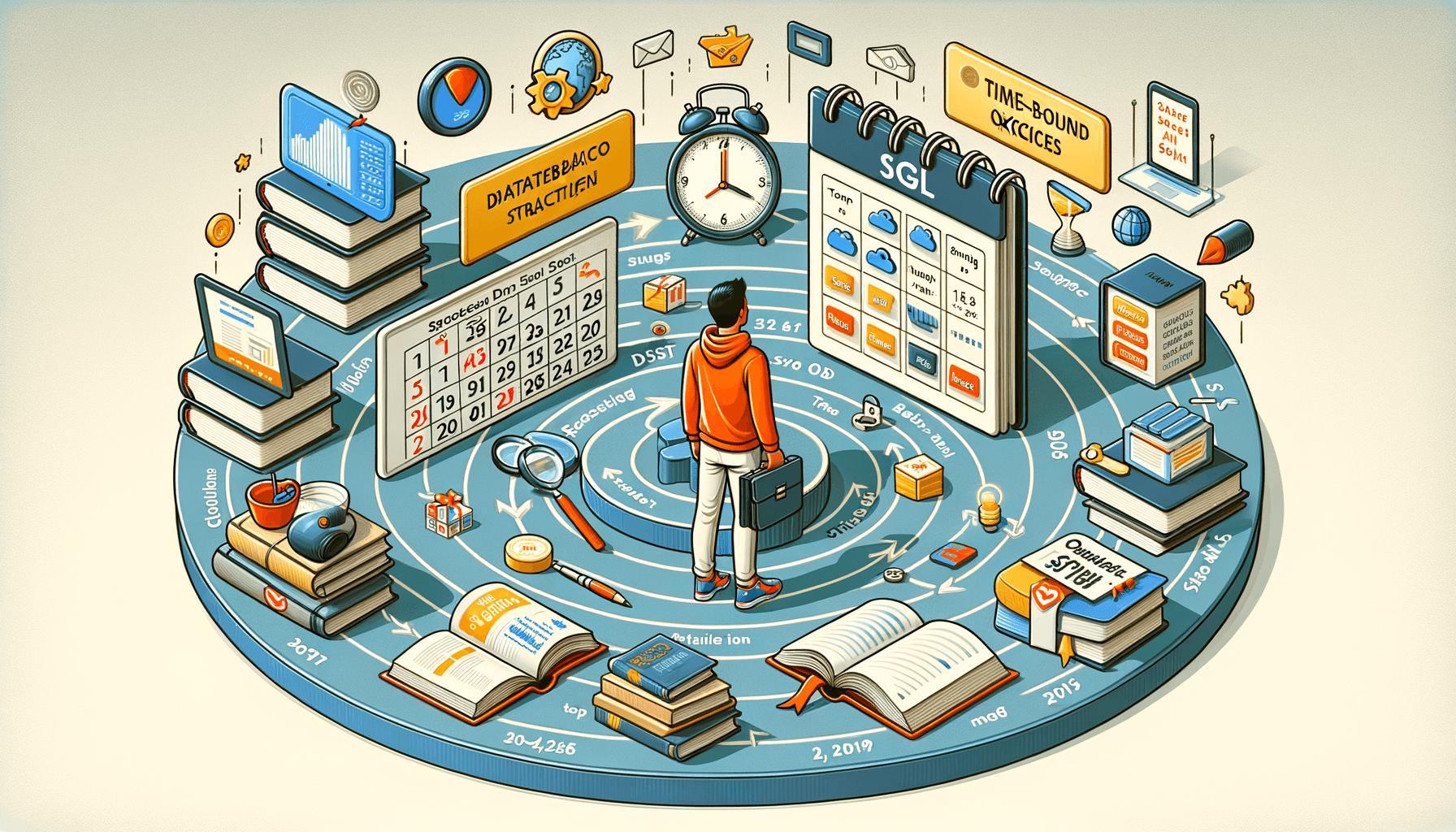
Is it possible to learn SQL in 3 months?
11 minute read