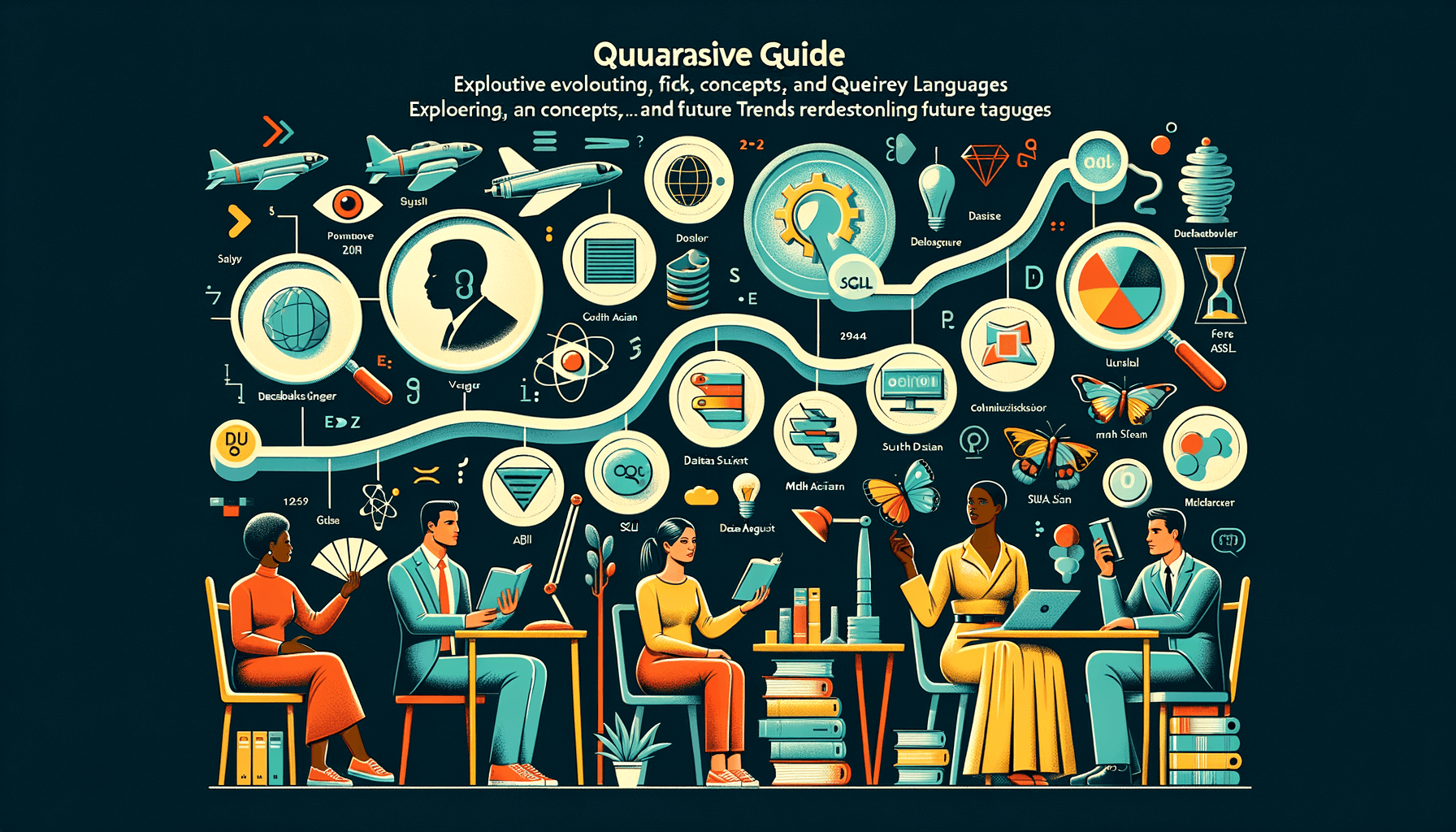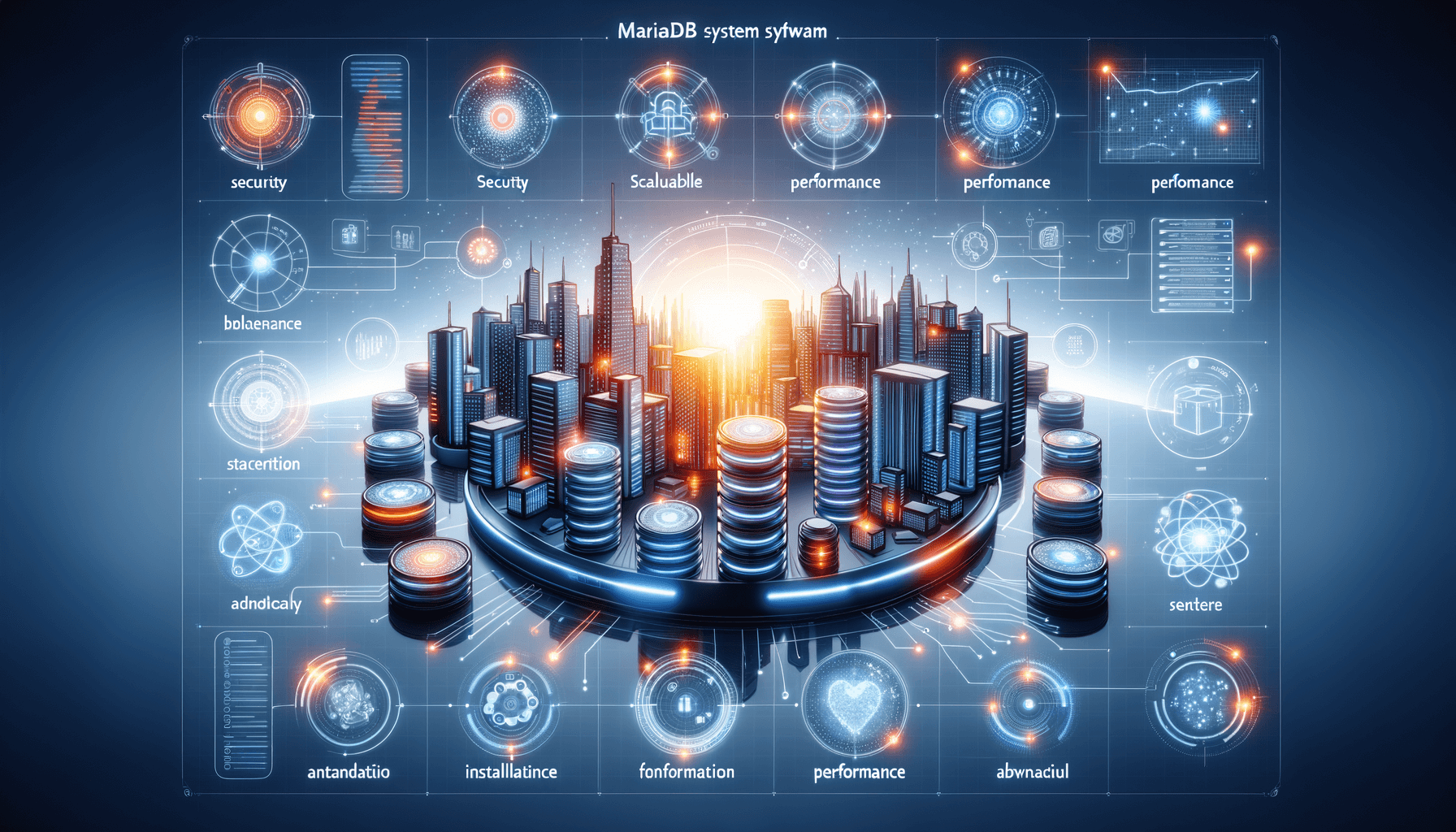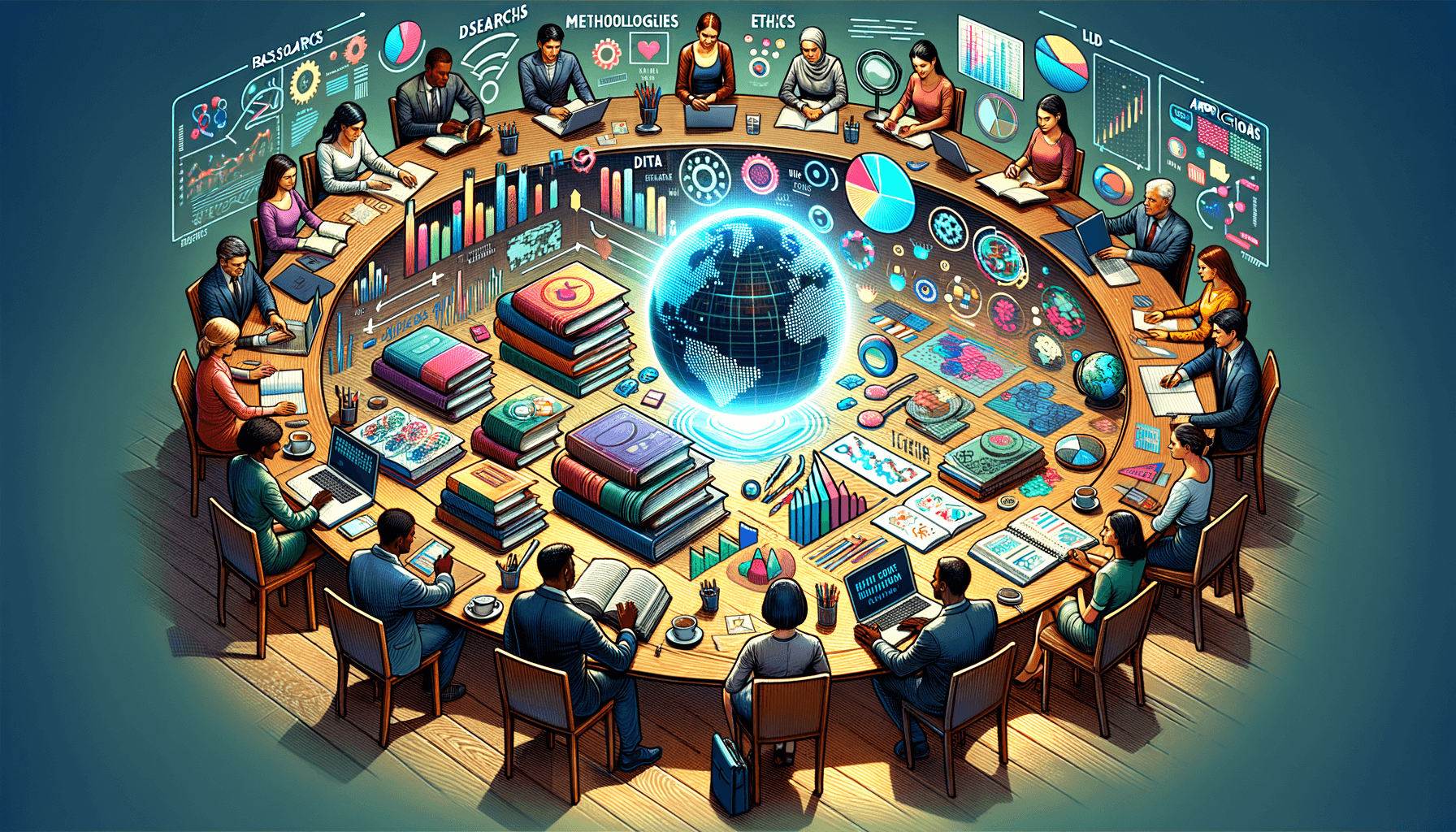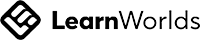A big variety of articles and resources
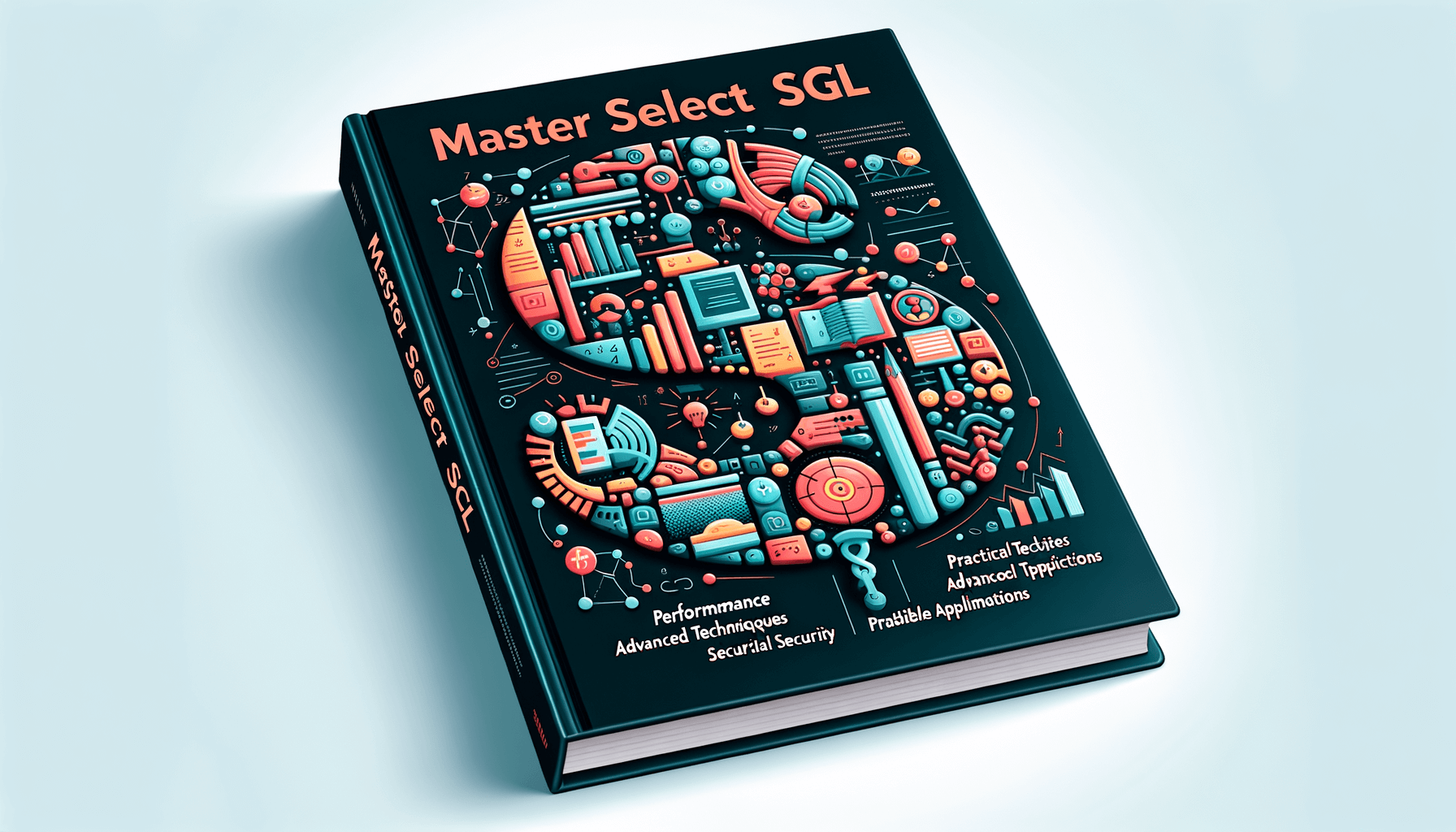
Mastering Select SQL: Tips and Tricks for Efficient Queries
 Sia Author and Instructor
Learn SQL
Sia Author and Instructor
Learn SQL
10 minute read
Mastering the use of Select in SQL is key for anyone working with databases. This article aims to provide tips and tricks to help you write efficient queries. We'll start with the basics and move on to more advanced topics.
Key Takeaways
- Learn how the Select statement works and its role in SQL queries.
- Discover ways to optimize your queries for better performance.
- Explore advanced techniques like subqueries and window functions.
- Understand how to handle large datasets efficiently.
- Get tips on securing your SQL queries and preventing common issues.
Understanding the Basics of Select SQL
The Role of Select in SQL Queries
The SELECT statement is the cornerstone of SQL queries. It allows us to retrieve data from one or more tables in a database. Without SELECT, we wouldn't be able to access the data stored in our databases. This makes it an essential tool for anyone working with SQL.
Syntax and Structure of Select Statements
A basic SELECT statement follows a simple structure: SELECT column1, column2 FROM table_name;. This command tells the database to fetch the specified columns from the given table. We can also use WHERE clauses to filter the data, ORDER BY to sort it, and GROUP BY to group it. Here's a quick example:
SELECT name, age FROM users WHERE age > 18 ORDER BY name;
Common Use Cases for Select SQL
We use SELECT statements in various scenarios, such as:
- Retrieving specific columns from a table
- Filtering data based on conditions
- Sorting data in ascending or descending order
- Grouping data to perform aggregate functions like SUM or COUNT
Mastering the basics of SELECT statements is crucial for anyone looking to work efficiently with SQL databases. It forms the foundation for more advanced querying techniques.
Optimizing Select SQL for Performance
Indexing Strategies
Indexes are crucial for speeding up SQL queries. By creating indexes on columns that are frequently used in WHERE clauses, we can significantly reduce the time it takes to retrieve data. Proper indexing can make a huge difference in query performance. However, it's important to be mindful of the trade-offs, as too many indexes can slow down data modification operations like INSERT, UPDATE, and DELETE.
Query Execution Plans
Understanding query execution plans is essential for optimizing SQL queries. These plans show us how the SQL engine processes our queries, allowing us to identify bottlenecks and inefficiencies. By analyzing execution plans, we can make informed decisions about how to rewrite or restructure our queries for better performance. Tools like SQL Server Management Studio (SSMS) provide graphical representations of these plans, making it easier to spot issues.
Reducing Query Complexity
Simplifying complex queries can lead to better performance. Breaking down large queries into smaller, more manageable parts can help the SQL engine execute them more efficiently. Additionally, avoiding unnecessary joins and subqueries can also improve performance. It's often helpful to review and refactor queries regularly to ensure they remain efficient as the database grows and evolves.
For those looking to deepen their understanding of SQL performance optimization, the sqlmicro course offers a comprehensive guide with real-world projects and free introductory lessons. Subscribing for updates can keep you informed about the latest techniques and best practices.
Advanced Select SQL Techniques
When it comes to advanced techniques in Select SQL, we delve into more sophisticated ways of querying databases. These methods go beyond the basics and allow us to perform complex operations with precision and efficiency. One key aspect is the use of subqueries, which are queries nested within the main query. Subqueries help us retrieve specific data subsets or perform calculations on the fly. Another powerful tool is window functions, which enable us to perform calculations across a set of rows related to the current row. Lastly, leveraging Common Table Expressions (CTEs) provides a way to create temporary result sets that can be referenced within the main query. These techniques enhance our ability to manipulate data and extract valuable insights.
Handling Large Datasets with Select SQL
Partitioning Data for Efficient Queries
When dealing with large datasets, partitioning can be a game-changer. By breaking down a large table into smaller, more manageable pieces, we can significantly improve query performance. Partitioning helps in reducing the amount of data scanned during a query, making the process faster and more efficient. There are different ways to partition data, such as range partitioning, list partitioning, and hash partitioning. Each method has its own use cases and benefits.
Using Aggregate Functions
Aggregate functions are essential when working with large datasets. They allow us to perform calculations on multiple rows of data and return a single result. Common aggregate functions include SUM(), AVG(), COUNT(), MIN(), and MAX(). These functions help in summarizing data and providing insights without the need to process each row individually. For example, using SUM() can quickly give us the total sales for a specific period, while AVG() can provide the average sales.
Managing Memory and Storage
Efficient memory and storage management are crucial when handling large datasets. Poor management can lead to slow query performance and even system crashes. One way to manage memory effectively is by using indexing. Indexes can speed up data retrieval by allowing the database to find rows more quickly. Additionally, we should regularly monitor and optimize our storage usage. This can involve compressing data, archiving old records, and cleaning up unused indexes.
Handling large datasets requires a combination of strategies to ensure efficient and effective data retrieval. By partitioning data, using aggregate functions, and managing memory and storage, we can optimize our SQL queries and improve overall performance.
Security Considerations in Select SQL
Preventing SQL Injection
SQL injection is a serious threat to databases. We must always validate user inputs to prevent this. Using parameterized queries is a good practice. This ensures that user inputs are treated as data, not executable code. Another way to protect against SQL injection is to use stored procedures.
Implementing Row-Level Security
Row-level security helps us control access to specific rows in a table. This is useful when different users need access to different data. We can implement this by creating security policies that filter rows based on user roles. This way, each user only sees the data they are allowed to see.
Auditing and Monitoring Select Queries
Regularly auditing and monitoring our SQL queries is crucial. This helps us detect any unusual or unauthorized access. We can set up logging to track query activities. By doing this, we can quickly identify and respond to potential security issues.
Keeping our SQL queries secure is essential for protecting our data and maintaining trust in our systems.
Practical Applications of Select SQL
Data Analysis and Reporting
In the world of data, being able to pull the right information quickly is key. Select SQL helps us do just that. We can use it to create detailed reports, find trends, and make decisions based on data. For example, if we want to see how many products were sold last month, a simple Select query can give us that number.
Real-Time Data Retrieval
When we need information right away, Select SQL is our go-to tool. It allows us to get the latest data from our databases without delay. This is especially useful for applications that need to show up-to-date information, like a blog page on sqlskillz.com with articles, tutorials, and resources for learning SQL. This includes topics on limiting rows, selecting top rows, common table expressions, and more. Subscribe for updates.
Integrating Select SQL with Other Technologies
Select SQL doesn't work alone. We often use it with other tools and technologies to get the best results. For instance, we might use it with a programming language like Python to automate data tasks or with a reporting tool to create visual dashboards. This integration helps us make the most of our data and improve our workflows.
Troubleshooting Common Issues in Select SQL
Identifying and Resolving Syntax Errors
When working with SQL, syntax errors are common. These errors can be frustrating, but they are usually easy to fix. Always double-check your SQL statements for typos and missing keywords. Using an SQL editor with syntax highlighting can help spot these mistakes quickly.
Handling Null Values
Null values can cause unexpected results in your queries. It's important to understand how SQL handles nulls. Use functions like IS NULL and IS NOT NULL to filter out or include null values in your results. Additionally, functions like COALESCE can replace nulls with default values.
Optimizing Join Operations
Joins are powerful but can slow down your queries if not used correctly. To optimize joins, ensure that the columns you are joining on are indexed. This can significantly speed up the query. Also, be mindful of the type of join you are using, as some are more resource-intensive than others.
Troubleshooting SQL issues requires patience and attention to detail. By understanding common problems and their solutions, we can write more efficient and error-free queries.
Running into issues with your SQL queries? Don't worry, you're not alone. Many people face common problems when working with SQL. Whether it's syntax errors or performance issues, we've got you covered. For more tips and solutions, visit our website and explore our resources.
Conclusion
Mastering the art of writing efficient SQL queries is a valuable skill for anyone working with databases. By understanding and applying the tips and tricks discussed in this article, you can significantly improve the performance of your queries. Remember, the key is to always analyze your data and think critically about how to structure your queries for optimal efficiency. With practice and patience, you'll be able to write SQL queries that are not only correct but also fast and efficient. Keep learning and experimenting, and you'll continue to improve your SQL skills over time.
Frequently Asked Questions
What is the purpose of the SELECT statement in SQL?
The SELECT statement in SQL is used to fetch data from a database. It allows you to specify which columns you want to retrieve and from which table.
How can I make my SELECT queries run faster?
To speed up your SELECT queries, you can use indexing, review the query execution plan, and reduce the complexity of your queries.
What are subqueries in SQL?
Subqueries are queries nested inside another query. They can be used to perform operations that need to be executed in steps.
What are window functions in SQL?
Window functions perform calculations across a set of table rows that are related to the current row. They are useful for tasks like running totals and ranking.
How do I handle large datasets in SQL?
Handling large datasets can be done by partitioning the data, using aggregate functions to summarize data, and managing memory and storage effectively.
What is SQL injection and how can I prevent it?
SQL injection is a security vulnerability that allows attackers to interfere with the queries an application makes to its database. You can prevent it by using prepared statements and parameterized queries.