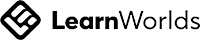A big variety of articles and resources
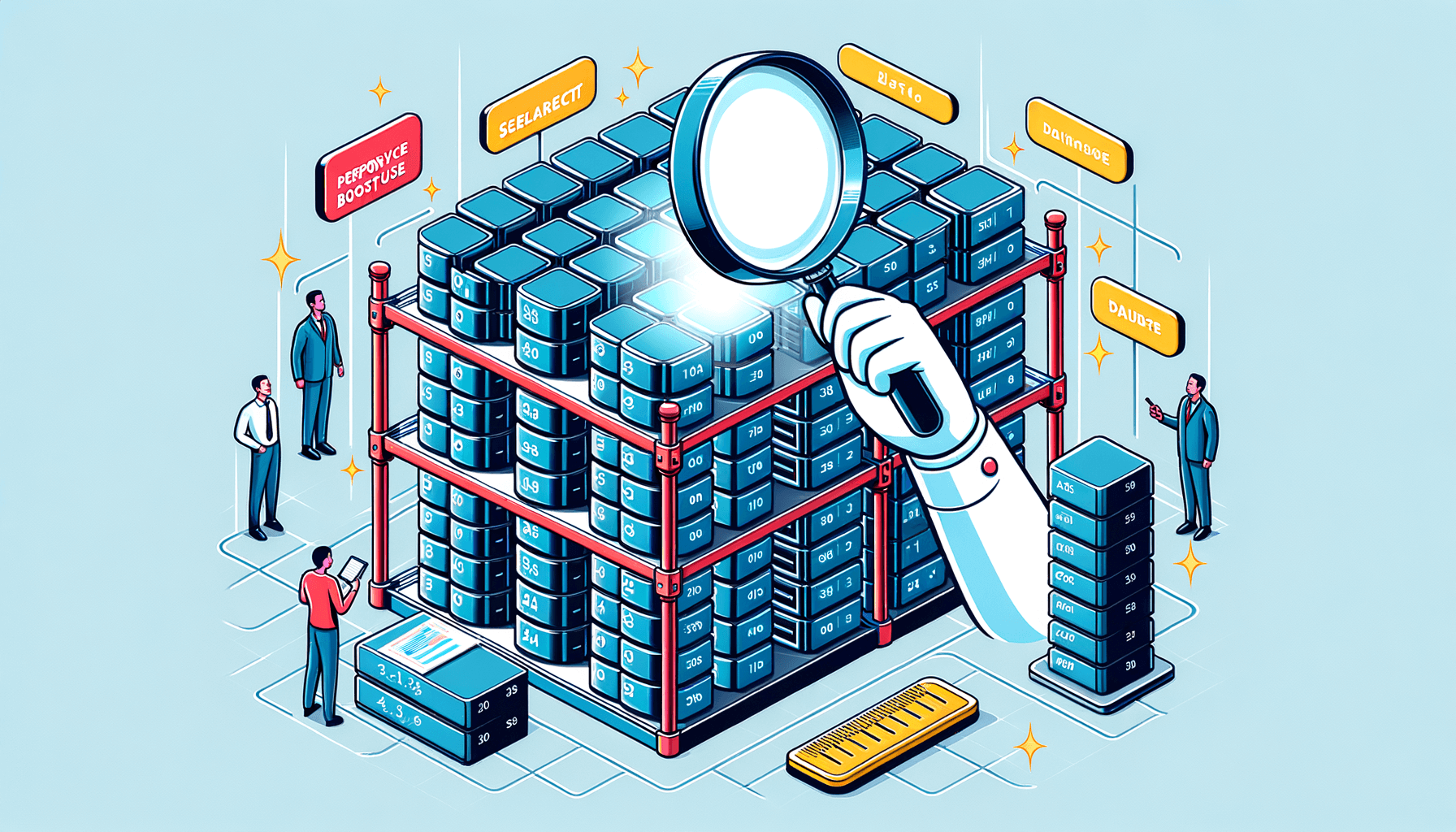
Mastering SQL: How to Select Where SQL Clauses Boost Your Queries
 Sia Author and Instructor
Learn SQL
Sia Author and Instructor
Learn SQL
10 minute read
Learning SQL can seem tough, but it's really useful. One of the key parts of SQL is the Select statement, which helps you get the data you need from a database. Adding a Where clause to your Select statement can make your queries even more powerful by letting you filter the data. This article will show you how to use Select and Where clauses to make your SQL queries better.
Key Takeaways
- Understanding the basics of Select statements is important for getting data from a database.
- Where clauses help filter data so you only get the information you need.
- Combining conditions in Where clauses can make your queries more precise.
- Using advanced filtering techniques like subqueries and pattern matching can improve your data retrieval.
- Optimizing your queries with Where clauses can make them run faster and more efficiently.
Understanding the Basics of SQL Select Statements
Syntax and Structure
In SQL, the SELECT statement is the cornerstone for querying data from databases. It allows us to specify the columns we want to retrieve and the table from which to fetch them. The basic syntax is straightforward:
SELECT column1, column2 FROM table_name;
Common Use Cases
We use SELECT statements in various scenarios, such as:
- Retrieving specific columns from a table
- Combining data from multiple tables using joins
- Aggregating data with functions like SUM and COUNT
Best Practices
To write efficient and readable SELECT statements, consider these best practices:
- Always specify the columns you need instead of using SELECT *
- Use meaningful aliases for columns and tables
- Filter data early using WHERE clauses to reduce the dataset size
Mastering the basics of SQL SELECT statements is essential for anyone working with databases. It forms the foundation for more advanced querying techniques.
The Role of Where Clauses in SQL Queries
Where clauses are essential in SQL queries for narrowing down data to meet specific criteria. They allow us to filter records, making our queries more efficient and targeted. Understanding how to use where clauses effectively can significantly enhance your data retrieval processes.
Filtering Data Effectively
When we use where clauses, we can specify conditions that the data must meet. This helps in extracting only the relevant information from large datasets. For example, if we want to find all employees in a company who are older than 30, we can use a where clause to filter out the rest.
Combining Conditions
Where clauses also allow us to combine multiple conditions using AND, OR, and NOT operators. This makes it possible to create complex queries that can handle various scenarios. For instance, we might want to find employees who are older than 30 and work in the sales department.
Performance Considerations
Using where clauses can also impact the performance of your queries. It's important to write efficient where clauses to avoid slowing down your database. Indexing the columns used in where clauses can help speed up the query execution. Additionally, understanding the query execution plan can provide insights into how the database processes your query, allowing for further optimization.
Jumpstart SQL offers free introductory lessons with hands-on projects, personalized support, and industry insights. Learn SQL effectively for data-driven roles. Instructor Eric Vanier has 25+ years of expertise.
Advanced Filtering Techniques Using Where Clauses
Using Subqueries
Subqueries are a powerful tool in SQL that allow us to nest one query inside another. This technique is particularly useful when we need to filter data based on the results of another query. For example, we can use a subquery to find all employees who earn more than the average salary in their department. Subqueries can make our queries more dynamic and flexible.
Pattern Matching with LIKE
The LIKE operator is used for pattern matching in SQL. It allows us to search for a specified pattern in a column. This is especially useful when dealing with text data. For instance, we can find all customers whose names start with 'A' or all email addresses that contain 'gmail.com'. Using LIKE can help us filter data in ways that exact matches cannot.
Range Filtering with BETWEEN
The BETWEEN operator is used to filter data within a specific range. This can be applied to both numeric and date values. For example, we can use BETWEEN to find all orders placed between two dates or all products priced between $10 and $50. This operator simplifies the process of filtering data within a range, making our queries more efficient.
Mastering these advanced filtering techniques can significantly improve our ability to manipulate and analyze data. By incorporating subqueries, pattern matching, and range filtering into our SQL toolkit, we can handle more complex data scenarios with ease.
Optimizing Query Performance with Where Clauses
Index Utilization
To make your SQL queries faster, using indexes is key. Indexes help the database find rows much quicker. Without indexes, the database has to scan every row, which takes a lot of time. When you use a WHERE clause, make sure the columns you filter on are indexed. This can make a big difference in speed.
Query Execution Plans
A query execution plan shows how the database will run your query. By looking at this plan, we can see if the database is using indexes or doing full table scans. Tools like EXPLAIN in MySQL or EXPLAIN ANALYZE in PostgreSQL can help us understand and improve our queries.
Avoiding Common Pitfalls
There are some common mistakes that can slow down your queries. For example, using functions on columns in the WHERE clause can stop the database from using indexes. Also, be careful with OR conditions, as they can be less efficient. Instead, try to use UNION or other methods to keep your queries fast.
Remember, optimizing SQL queries is not just about writing them correctly but also about understanding how the database processes them. This knowledge can help you make better decisions and write more efficient queries.
Practical Applications of Select Where SQL in Data Analysis
Real-World Examples
In our daily work, we often need to filter data to find specific information. For instance, if we want to see sales data for a particular region, we use the WHERE clause to narrow down the results. This makes our analysis more focused and relevant.
Case Studies
Consider a company that wants to analyze customer behavior. By using the SELECT WHERE SQL clause, they can filter out inactive customers and focus on those who are actively engaging with their products. This targeted approach helps in making data-driven decisions.
Industry Applications
In the healthcare industry, SQL queries with WHERE clauses are used to filter patient records based on various criteria like age, medical history, or treatment plans. This ensures that healthcare providers can quickly access the most relevant data, improving patient care.
Mastering SQL is essential for anyone looking to advance in data analysis and marketing. Our mini course: sql query crafting - learn essential sql queries, advanced reporting skills, data-driven decision making, and career advancement in data analysis and marketing.
Troubleshooting and Debugging SQL Queries with Where Clauses
Identifying Errors
When working with SQL queries, especially those involving WHERE clauses, it's crucial to identify errors quickly. Common mistakes include syntax errors, incorrect column names, and logical flaws in the conditions. Using tools like SQL Server Management Studio (SSMS) or MySQL Workbench can help pinpoint these issues. Additionally, running smaller query segments can isolate the problem area.
Improving Query Accuracy
To enhance the accuracy of your SQL queries, ensure that your WHERE clauses are precise and well-defined. This involves double-checking the data types and values you're filtering. For instance, filtering dates should match the format stored in the database. Utilizing functions like TRIM or CAST can also help in aligning data formats.
Tools and Techniques
Several tools and techniques can aid in debugging SQL queries. For example, using EXPLAIN or DESCRIBE statements can provide insights into how the query is executed. These tools can highlight inefficiencies or potential bottlenecks. Moreover, employing version control for your SQL scripts can track changes and identify when an issue was introduced.
In our data analyst - introduction to SQL course, we emphasize hands-on SQL training with industry insights. Our instructor, Eric Vanier, specializes in database performance and optimization, ensuring you gain practical skills for real-world applications.
Future Trends in SQL Query Optimization
AI and Machine Learning Integration
AI and machine learning are transforming SQL query optimization. These technologies can automatically adjust queries for better performance. AI-driven tools can predict the best indexes to use and even rewrite queries for efficiency. This means less manual tuning and more time for other tasks.
Automated Query Tuning
Automated query tuning is becoming more common. Tools can now analyze query performance and suggest improvements. This is especially useful for complex queries that are hard to optimize manually. Automated tuning can save time and improve the overall performance of your database.
Emerging Best Practices
New best practices are always emerging in the field of SQL query optimization. Keeping up with these can help you stay ahead. For example, using AI-driven tools and automated tuning are becoming standard practices. Staying updated with the latest trends can make your queries more efficient and your database more responsive.
As we look to the future, it's clear that AI and automation will play a significant role in SQL query optimization. Embracing these technologies can lead to more efficient and effective database management.
The future of SQL query optimization is bright and full of exciting trends. As technology advances, new methods and tools are emerging to make SQL queries faster and more efficient. If you're eager to stay ahead in your career and master these cutting-edge techniques, our courses are perfect for you. Visit our website to explore our offerings and start your journey towards becoming a SQL expert today!
Conclusion
Mastering SQL and understanding how to use WHERE clauses can greatly improve your database queries. By filtering data effectively, you can retrieve the exact information you need, making your queries more efficient and your data analysis more accurate. As you continue to practice and apply these techniques, you'll find that your ability to manage and manipulate data will become more refined. Remember, the key to becoming proficient in SQL is consistent practice and a willingness to tackle real-world problems. Keep experimenting with different queries and scenarios, and soon you'll be able to handle even the most complex database challenges with ease.
Frequently Asked Questions
What is a SQL SELECT statement?
A SQL SELECT statement is used to fetch data from a database. You can choose specific columns to get data from by listing them after the SELECT keyword.
Why is the WHERE clause important in SQL?
The WHERE clause helps you filter records in a SQL query. It allows you to specify conditions that the data must meet to be included in the results.
How do I use multiple conditions in a WHERE clause?
You can use AND and OR operators to combine multiple conditions in a WHERE clause. This helps you filter data more precisely.
What is a subquery in SQL?
A subquery is a query nested inside another query. It's used to perform operations that require multiple steps, like filtering results based on another query.
How can I improve the performance of my SQL queries?
You can optimize SQL queries by using indexes, writing efficient WHERE clauses, and checking query execution plans to find bottlenecks.
What tools can help me debug SQL queries?
Tools like SQL Server Management Studio, MySQL Workbench, and online SQL validators can help you debug and optimize your SQL queries.
Related Articles
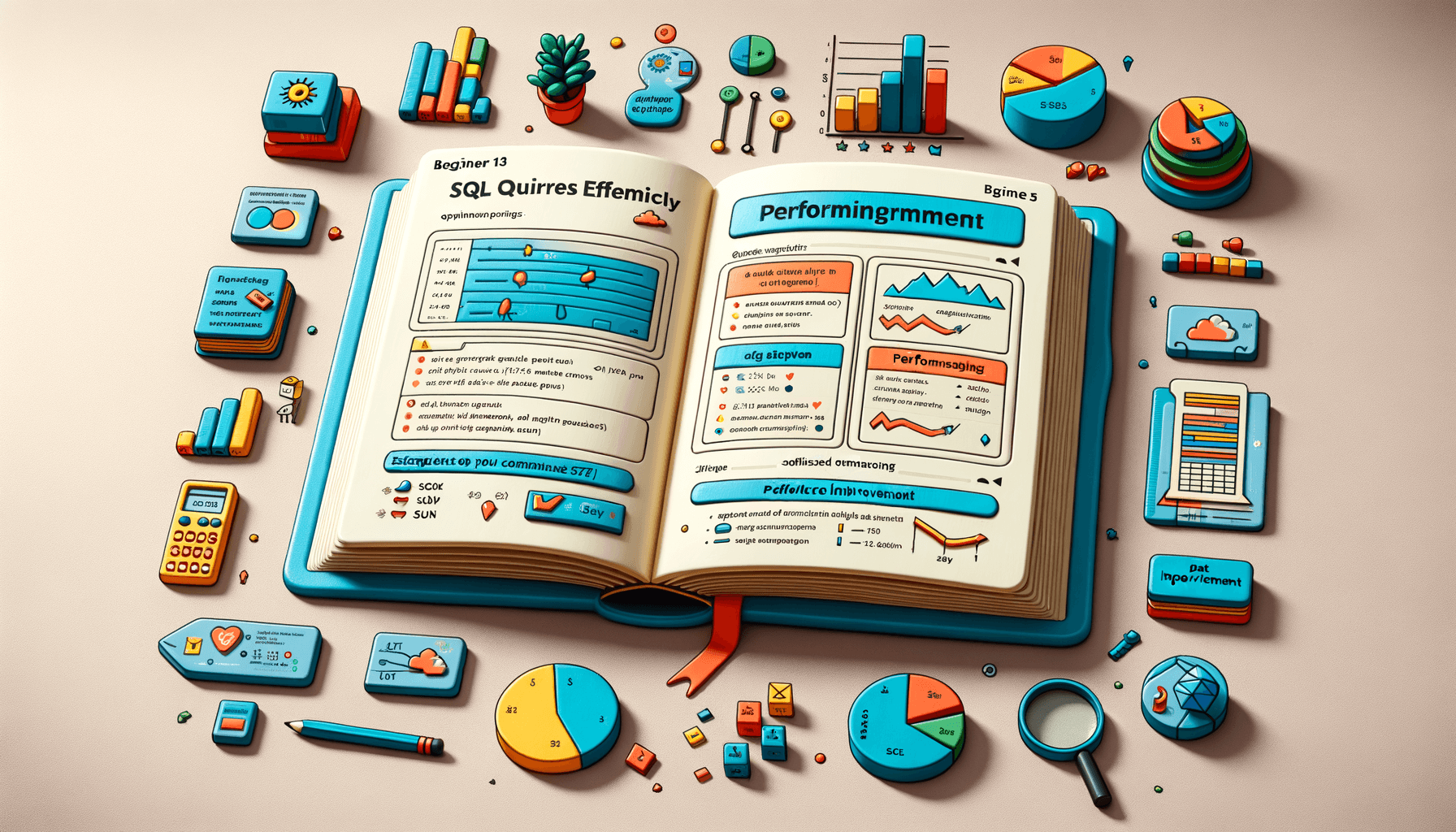
A Beginner's Guide to Running a SQL Query Efficiently
8 minute read
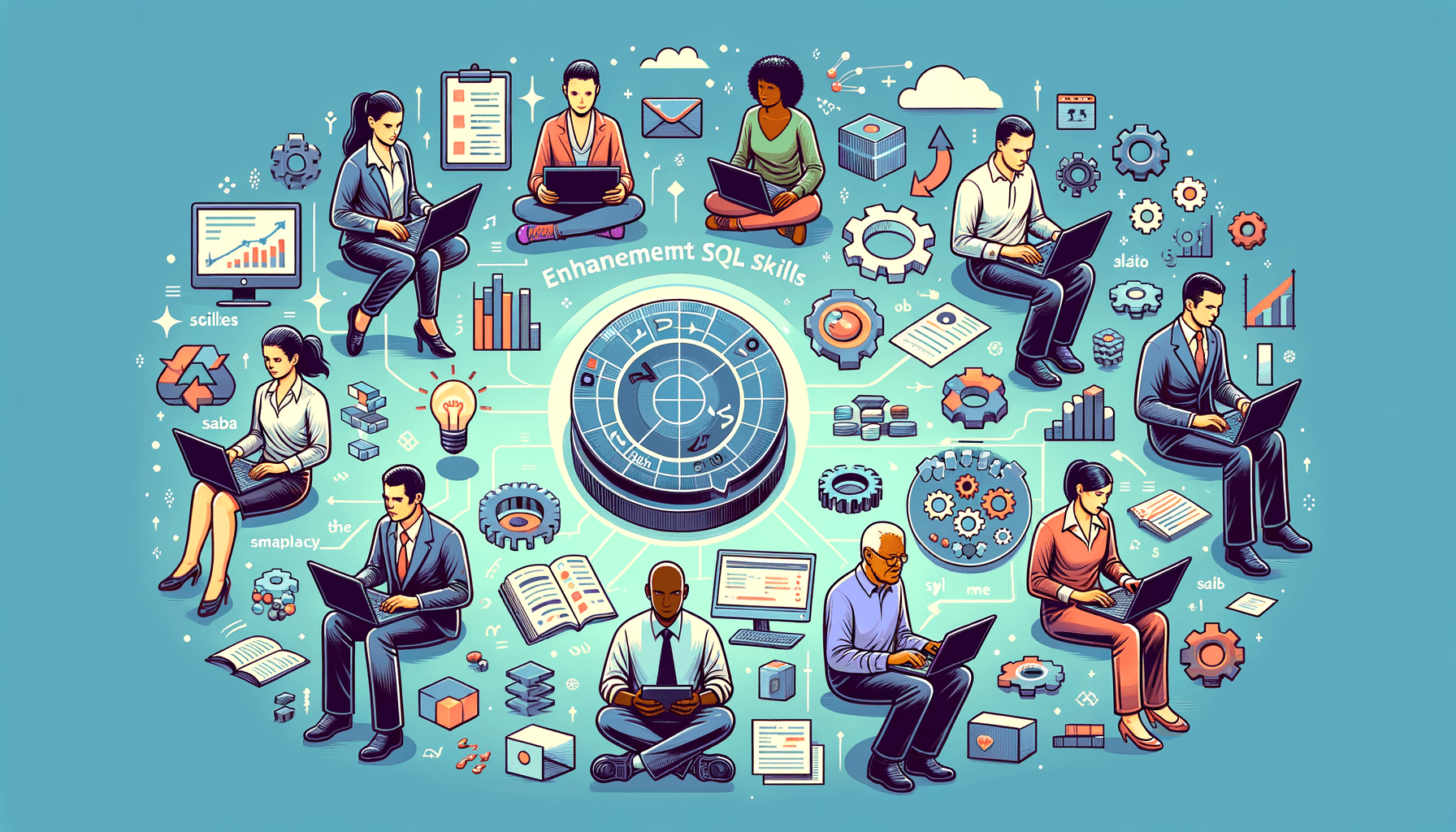
Effective Ways to Enhance Your Skills with SQL Practice
9 minute read