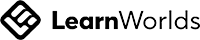A big variety of articles and resources
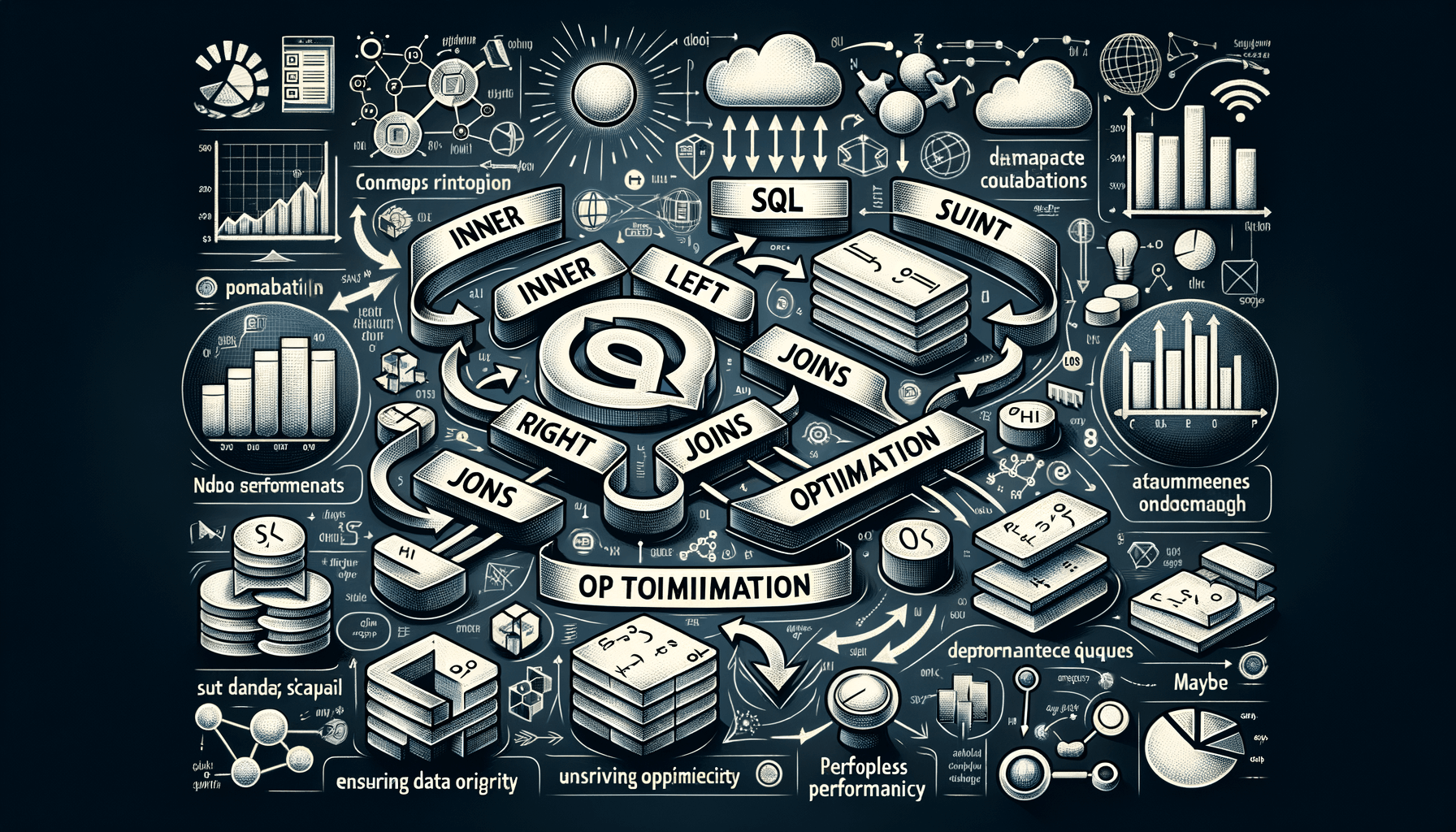
Mastering SQL Joins: How to Join SQL Multiple Tables for Complex Queries
 Sia Author and Instructor
Learn SQL
Sia Author and Instructor
Learn SQL
12 minute read
SQL joins are essential when you need to pull data from multiple tables in a database. Understanding how to use these joins efficiently can make your queries more powerful and your data more meaningful. This article will guide you through the different types of SQL joins, how to combine data from several tables, and advanced techniques to optimize your queries.
Key Takeaways
- Learn the different types of SQL joins: Inner Join, Left Join, and Right Join.
- Understand how to use aliases for better readability in your queries.
- Discover strategies for joining more than two tables effectively.
- Find out how to optimize join operations for better performance.
- Get tips on maintaining data integrity when using multiple joins.
Understanding SQL Join Types
Inner Join
In SQL, the Inner Join is the most common type of join. It returns rows when there is a match in both tables. This join is useful when we need to combine rows from two or more tables based on a related column between them. For example, if we have a students table and a courses table, an Inner Join can help us find students who are enrolled in courses.
Left Join
The Left Join, also known as the Left Outer Join, returns all rows from the left table and the matched rows from the right table. If there is no match, the result is NULL on the side of the right table. This join is helpful when we want to include all records from the left table, even if there are no corresponding matches in the right table. For instance, we can use a Left Join to list all students and their courses, including students who are not enrolled in any course.
Right Join
The Right Join, or Right Outer Join, is the opposite of the Left Join. It returns all rows from the right table and the matched rows from the left table. If there is no match, the result is NULL on the side of the left table. This join is useful when we need to include all records from the right table, regardless of whether there are matching rows in the left table. For example, we can use a Right Join to list all courses and the students enrolled in them, including courses with no students.
Mastering these join types is essential to master MySQL performance and query optimization.
Combining Data from Multiple Tables
Using Aliases for Clarity
When working with multiple tables, using aliases can make your queries easier to read and understand. Aliases are short names given to tables or columns, which help in reducing the complexity of your SQL statements. For example, instead of writing SELECT Orders.OrderID, Customers.CustomerName FROM Orders INNER JOIN Customers ON Orders.CustomerID = Customers.CustomerID, you can use aliases like SELECT O.OrderID, C.CustomerName FROM Orders O INNER JOIN Customers C ON O.CustomerID = C.CustomerID. This not only makes your query shorter but also more readable.
Joining More Than Two Tables
Joining more than two tables involves using multiple JOIN clauses in a single query. This can be particularly useful when you need to combine data from several related tables. For instance, if you have three tables—Orders, Customers, and Products—you can join them as follows:
SELECT O.OrderID, C.CustomerName, P.ProductName FROM Orders O INNER JOIN Customers C ON O.CustomerID = C.CustomerID INNER JOIN OrderDetails OD ON O.OrderID = OD.OrderID INNER JOIN Products P ON OD.ProductID = P.ProductID;
This query retrieves the order ID, customer name, and product name by joining four tables. Understanding how to join multiple tables is crucial for complex queries.
Common Pitfalls and How to Avoid Them
When combining data from multiple tables, there are common pitfalls to watch out for. One major issue is the potential for creating Cartesian products, which occur when you join tables without specifying a proper condition. This results in every row from one table being combined with every row from another table, leading to an enormous number of results. To avoid this, always ensure you have appropriate join conditions.
Another common pitfall is dealing with null values. When joining tables, you might encounter null values that can affect your results. Using functions like COALESCE can help manage these null values effectively. For example, SELECT COALESCE(C.CustomerName, 'Unknown') FROM Customers C ensures that if a customer name is null, it will be replaced with 'Unknown'.
Combining data from multiple tables is a fundamental skill in SQL. By using aliases, joining more than two tables, and avoiding common pitfalls, we can craft efficient and readable queries.
Optimizing Join Operations for Performance
Indexing Strategies
When working with SQL joins, using indexes can significantly speed up query performance. Indexes help the database quickly locate the rows to join, reducing the amount of data it needs to scan. For example, if we frequently join tables on a user_id column, creating an index on this column can make the join operation much faster.
Query Execution Plans
Understanding query execution plans is crucial for optimizing joins. These plans show how the database executes a query, including the order of operations and the methods used for each step. By analyzing these plans, we can identify bottlenecks and optimize our queries accordingly. Tools like EXPLAIN in MySQL or EXPLAIN ANALYZE in PostgreSQL are invaluable for this purpose.
Reducing Redundant Data
Another key strategy is to minimize redundant data in your tables. Redundant data can lead to larger table sizes and slower join operations. By normalizing your database schema, you can ensure that each piece of data is stored only once, which can improve performance. Additionally, using techniques like denormalization selectively can also help in specific scenarios where read performance is critical.
Optimizing join operations is not just about speed; it's about making your database more efficient and scalable. By focusing on indexing, understanding execution plans, and reducing redundancy, we can achieve significant performance gains.
Ensuring Data Integrity Across Joins
Handling Null Values
When working with SQL joins, handling null values is crucial. Null values can lead to unexpected results in your queries. We must use functions like COALESCE or ISNULL to replace nulls with default values. This ensures that our data remains consistent and reliable.
Maintaining Referential Integrity
Referential integrity ensures that relationships between tables remain consistent. Using foreign keys is a common way to enforce this. Foreign keys link rows in one table to rows in another, preventing orphaned records and maintaining data accuracy.
Using Constraints Effectively
Constraints are rules applied to table columns to enforce data integrity. Common constraints include PRIMARY KEY, FOREIGN KEY, UNIQUE, and CHECK. By applying these constraints, we can ensure that our data adheres to specific rules, reducing errors and improving data quality.
Ensuring data integrity is not just about writing correct queries; it's about designing your database schema to prevent errors before they occur. This proactive approach is essential for any database professional looking to enhance their skills through real-world problems and AI assistance.
Advanced Join Techniques
Self Joins
Self joins are used when we need to join a table with itself. This can be particularly useful for comparing rows within the same table. For example, if we have an employee table and we want to find employees who have the same manager, a self join can help us achieve this. Self joins require the use of table aliases to differentiate the instances of the table.
Cross Joins
Cross joins return the Cartesian product of two tables, meaning every row from the first table is combined with every row from the second table. While this can result in a large number of rows, it is useful in scenarios where we need to combine all possible pairs of rows. However, be cautious as cross joins can lead to large datasets that may impact performance.
Subqueries in Joins
Subqueries can be used within joins to create more complex queries. A subquery is a query nested inside another query. This allows us to filter or aggregate data before joining it with another table. For instance, we might use a subquery to find the average salary in a department and then join this result with the employee table to find employees earning above the average salary.
Mastering these advanced join techniques can significantly enhance your ability to handle complex queries and improve your database management skills. Consider taking a mini course: SQL query expansion - master SQL techniques for database management, advanced functions like union, min, and max, leadership skills, challenge-based learning. Instructor: Eric Vanier.
Real-World Applications of SQL Joins
Reporting and Analytics
In the realm of reporting and analytics, SQL joins are indispensable. They allow us to combine data from multiple tables to generate comprehensive reports. By using joins, we can create detailed insights that drive business decisions. For instance, joining sales and customer tables can help identify top customers and their purchasing patterns.
Data Migration
When migrating data from one system to another, SQL joins play a crucial role. They help in merging data from different sources into a unified format. This ensures that the data remains consistent and accurate during the migration process. Effective use of joins can significantly reduce the time and effort required for data migration.
ETL Processes
Extract, Transform, Load (ETL) processes heavily rely on SQL joins. During the transformation phase, joins are used to combine and manipulate data from various sources. This step is vital for cleaning and preparing data before it is loaded into the target system. Utilizing joins in ETL processes ensures that the data is well-integrated and ready for analysis.
Mastering SQL joins is essential for anyone involved in data management, as it enhances the ability to handle complex data scenarios efficiently.
Troubleshooting and Debugging Joins
Common Errors and Solutions
When working with SQL joins, we often encounter common errors that can disrupt our queries. One frequent issue is the mismatch of data types between columns being joined. This can lead to unexpected results or even query failures. To avoid this, always ensure that the columns you are joining have compatible data types.
Another common error is missing join conditions. If you forget to specify a join condition, you might end up with a Cartesian product, which can be very large and not useful. Always double-check your join conditions to make sure they are correctly defined.
Using SQL Debugging Tools
SQL debugging tools can be incredibly helpful in identifying and resolving issues with joins. Tools like SQL Server Profiler or MySQL's EXPLAIN command allow us to see how our queries are executed and where they might be going wrong. By analyzing the execution plan, we can pinpoint inefficiencies and errors in our joins.
Best Practices for Testing Joins
Testing joins effectively requires a systematic approach. Here are some best practices:
- Start with simple queries: Begin by testing your joins with simple queries to ensure they work as expected before adding complexity.
- Use sample data: Create a small set of sample data that mimics your actual data. This makes it easier to spot errors and understand the join behavior.
- Check for null values: Null values can cause issues in joins, especially if you are using inner joins. Make sure to handle nulls appropriately in your queries.
Debugging SQL joins can be challenging, but with the right tools and practices, we can master it. Remember, the key is to start simple and gradually build up the complexity of your queries.
By following these guidelines, we can effectively troubleshoot and debug our SQL joins, ensuring our queries run smoothly and return accurate results.
Having trouble with SQL joins? Don't worry, you're not alone. Many people find joins tricky at first. But with the right guidance, you can master them in no time. Visit our website to explore our courses and get the help you need to become a SQL pro.
Conclusion
Mastering SQL joins is essential for anyone working with databases. By understanding how to join multiple tables, you can create complex queries that provide deeper insights and more accurate data. This skill not only enhances your ability to manage and analyze data but also makes you a valuable asset in any data-driven role. As you continue to practice and apply these techniques, you'll find that your proficiency in SQL will grow, enabling you to tackle even more challenging database tasks with confidence.
Frequently Asked Questions
What is an SQL join?
An SQL join is a way to combine rows from two or more tables based on a related column. It's used to fetch data that is spread across multiple tables.
What's the difference between INNER JOIN and LEFT JOIN?
INNER JOIN returns rows when there's a match in both tables. LEFT JOIN returns all rows from the left table and matched rows from the right table. If no match is found, NULLs are returned for columns from the right table.
Can I join more than two tables in a single query?
Yes, you can join multiple tables in a single query by chaining JOIN clauses. Just make sure to use appropriate join conditions to avoid unexpected results.
How do I handle NULL values in joins?
You can handle NULL values using functions like COALESCE to provide default values or by using conditional logic in your query to manage NULLs effectively.
What are common pitfalls when joining tables?
Common pitfalls include forgetting to specify join conditions, causing Cartesian products, or not indexing join columns, leading to slow query performance.
How can I optimize join operations?
You can optimize joins by indexing the columns used in join conditions, analyzing query execution plans, and reducing the amount of data being joined by filtering results early in the query.
Related Articles
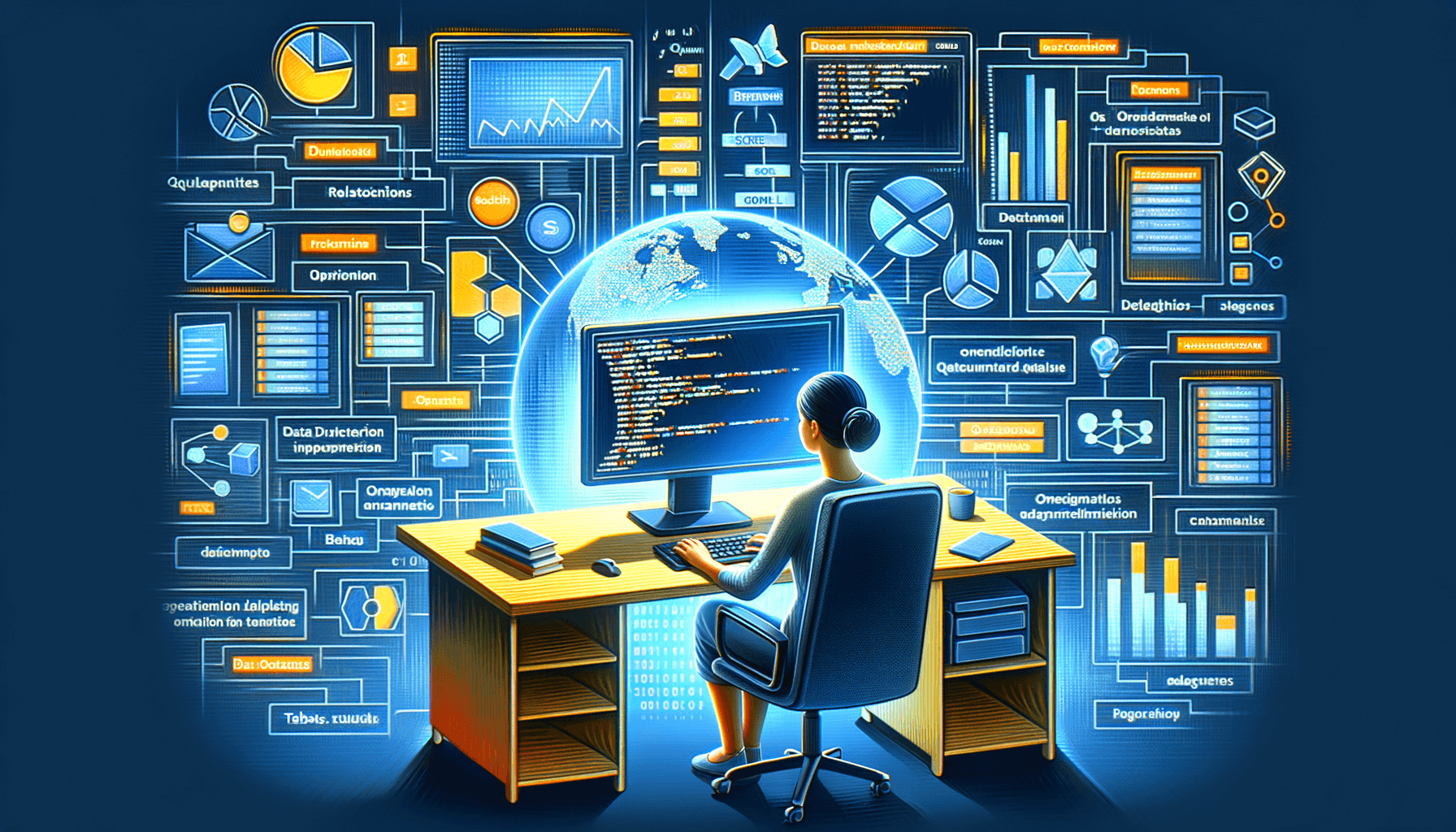
How to learn more advanced SQL?
14 minute read
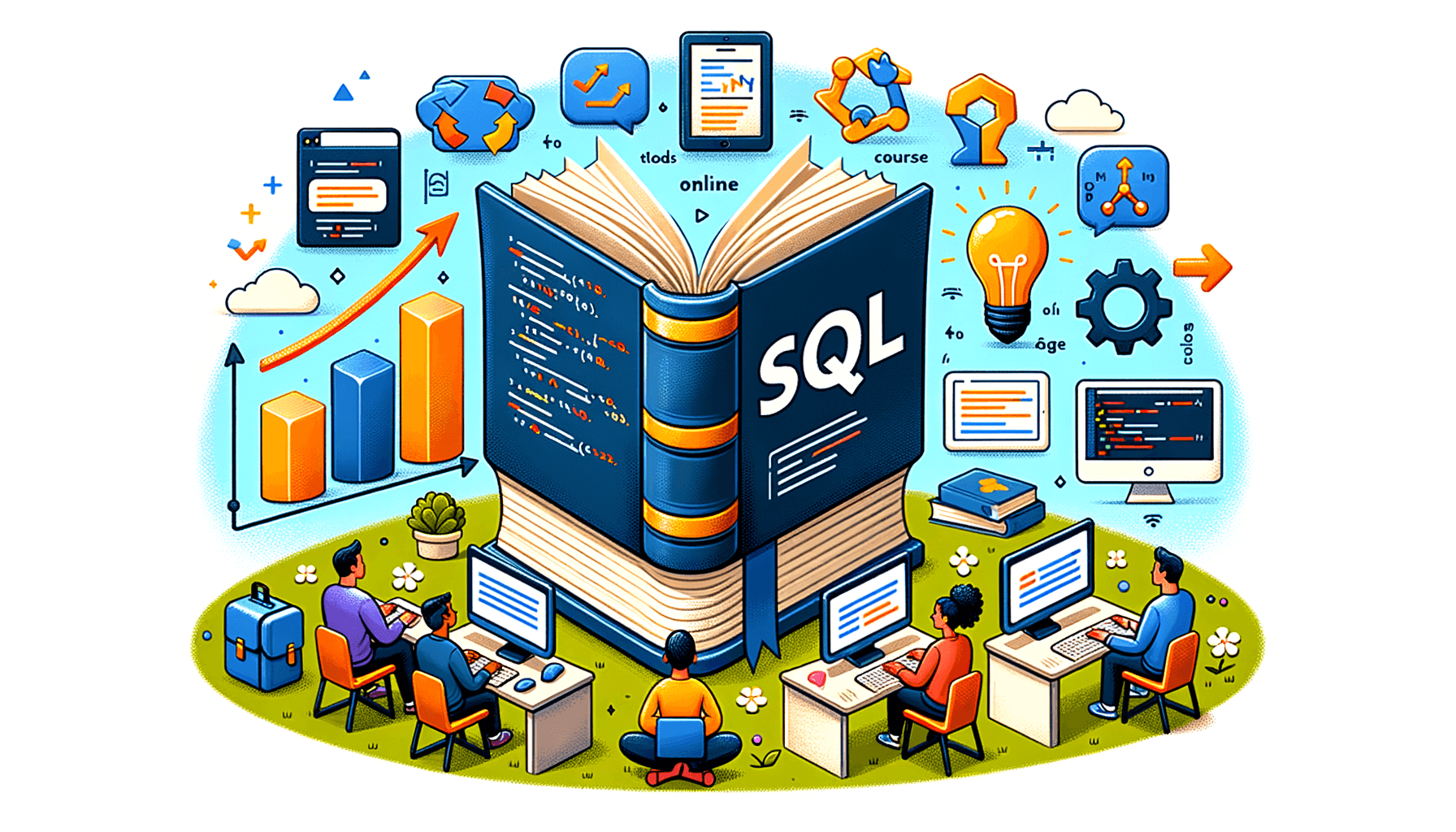
What is the best beginners way of learning SQL?
14 minute read
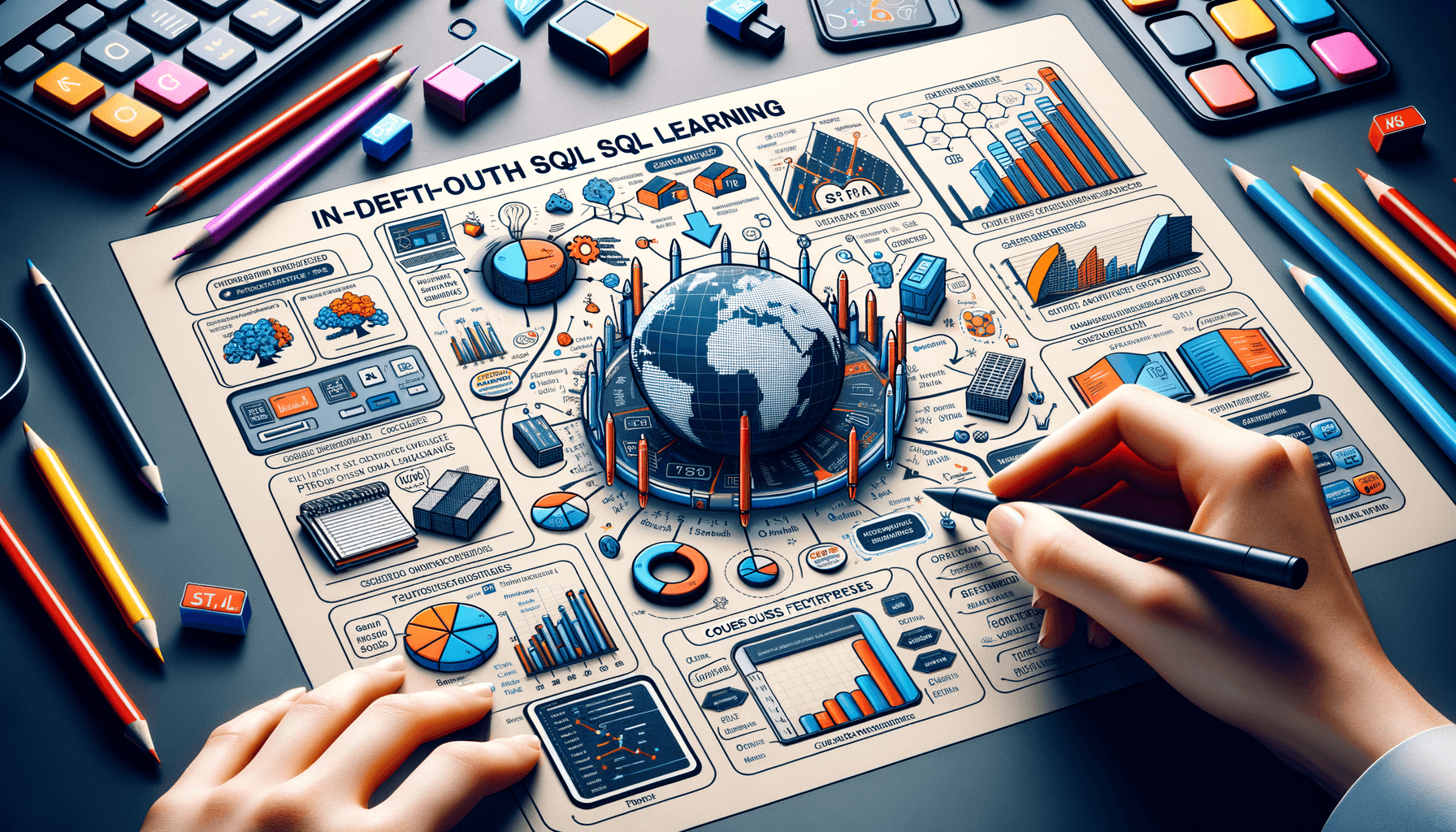
Which is the best site to learn SQL in depth?
11 minute read