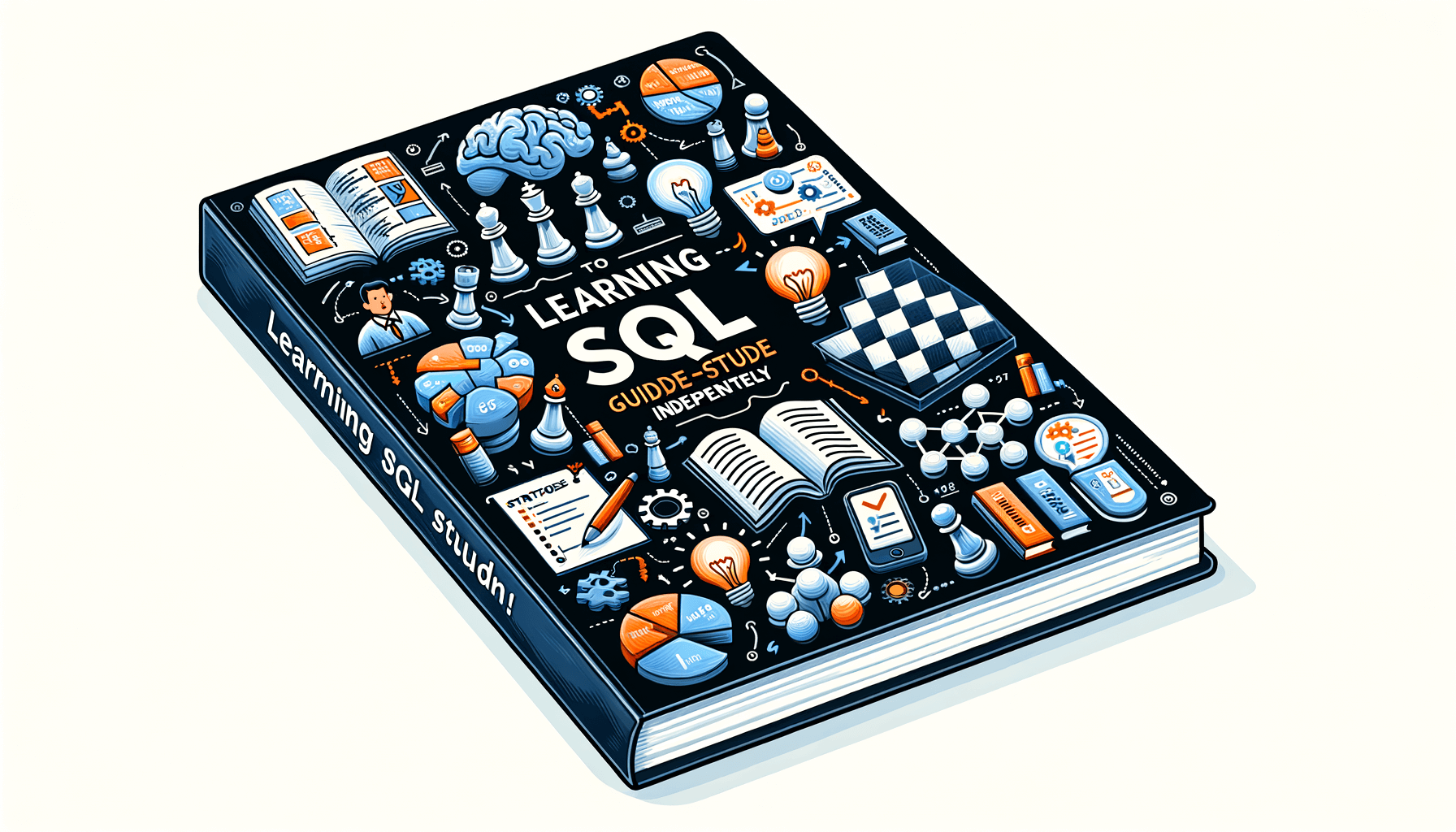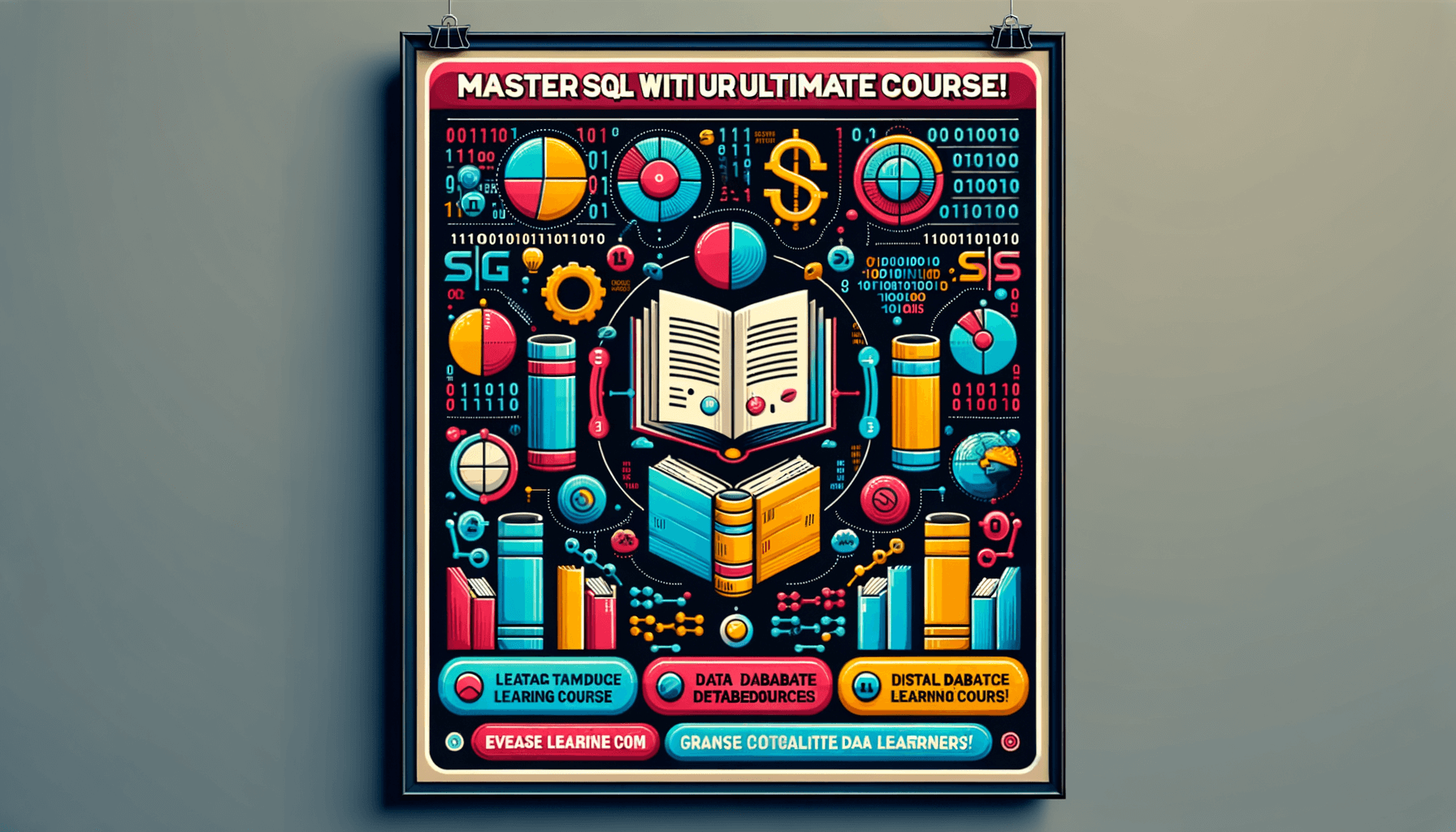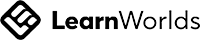A big variety of articles and resources
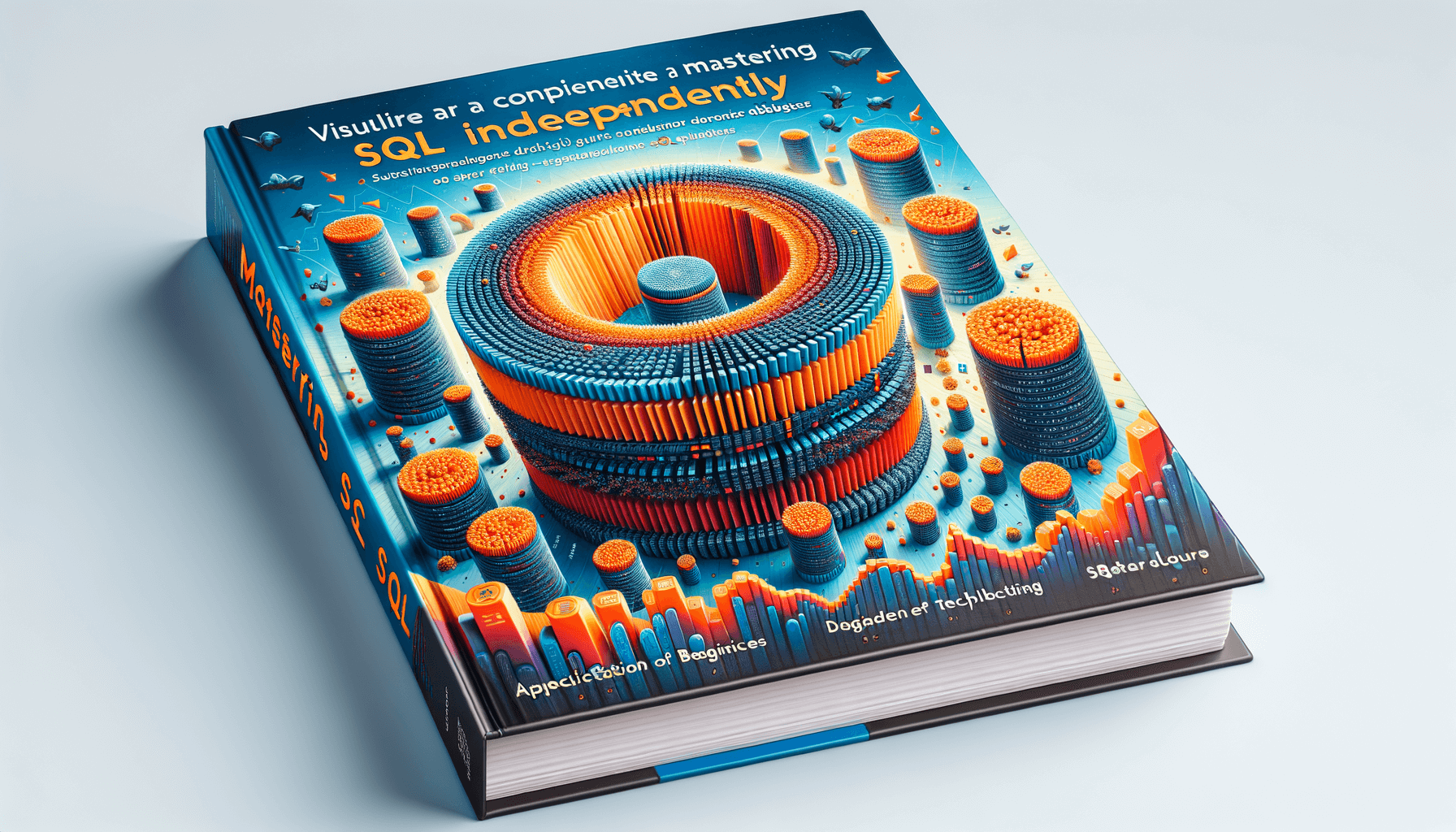
Mastering SQL on Your Own: A Comprehensive Guide to Self-Study
 Sia Author and Instructor
Learn SQL
Sia Author and Instructor
Learn SQL
9 minute read
Understanding the Basics of SQL
Structured Query Language (SQL) is the cornerstone of effective data management and analysis in today's data-driven world. This section embarks on a journey through the fundamental aspects of SQL, elucidating its pivotal role for data scientists. With SQL's standardized commands, you can retrieve, update, insert, and delete database records, making it an indispensable tool for anyone looking to make data-informed decisions.
Diving Deeper: Intermediate SQL Concepts
Joins are essential for combining data from multiple tables. Understanding different types of joins—inner, left, right, and full—will enable you to retrieve comprehensive datasets. Here's a quick overview:
- Inner Join: Returns records with matching values in both tables.
- Left Join: Returns all records from the left table and matched records from the right table.
- Right Join: Returns all records from the right table and matched records from the left table.
- Full Join: Returns records when there is a match in one of the tables.
Subqueries, or nested queries, are queries within queries. They allow you to perform complex operations in a more readable and organized manner. For example, you can use a subquery to filter results based on an aggregate function.
Mastering subqueries will significantly enhance your ability to write efficient and powerful SQL queries.
SQL functions are built-in operations that perform calculations on data. They can be categorized into aggregate functions (like SUM, AVG, COUNT) and scalar functions (like UCASE, LCASE, ROUND). Utilizing these functions can simplify your queries and make them more efficient.
Example of Aggregate Functions
| Function | Description |
|---|---|
| SUM | Adds up all the values in a column |
| AVG | Calculates the average of the values in a column |
| COUNT | Counts the number of rows in a column |
Example of Scalar Functions
| Function | Description |
|---|---|
| UCASE | Converts a string to uppercase |
| LCASE | Converts a string to lowercase |
| ROUND | Rounds a number to a specified number of decimal places |
By mastering these intermediate SQL concepts, you'll be well-equipped to handle more complex data queries and analyses.
Advanced SQL Techniques
Window Functions Explained
Window functions are a powerful feature in SQL that allow you to perform calculations across a set of table rows related to the current row. Unlike aggregate functions, window functions do not cause rows to become grouped into a single output row. Instead, the rows retain their separate identities. This makes window functions ideal for running totals, moving averages, and ranking operations.
Performance Tuning and Optimization
Performance tuning is crucial for ensuring that your SQL queries run efficiently. This involves various techniques such as indexing, query optimization, and analyzing execution plans. By focusing on these areas, you can significantly reduce query execution time and improve overall database performance. For example, optimizing database design can lead to faster query execution, which is essential for handling real-world datasets.
Handling Complex Queries
Handling complex queries often requires a deep understanding of SQL's advanced features, such as subqueries, joins, and set operations. These techniques allow you to solve intricate business problems and analyze large datasets effectively. For instance, you might use subqueries to break down a complex problem into smaller, more manageable parts. This hands-on approach ensures that learners not only grasp SQL syntax but also understand its practical applications in solving business problems.
Practical Applications of SQL
Building Database Applications
SQL is fundamental in building robust database applications. It allows developers to create, read, update, and delete data efficiently. Many industries, including finance, healthcare, and retail, rely on SQL for managing their data. For instance, customer relationship management (CRM) systems and inventory management solutions are often built using SQL databases.
SQL for Data Analysis
In the realm of data science, SQL's value cannot be overstated. It's the bridge between raw data and actionable insights, facilitating a broad spectrum of data manipulation tasks. Practical applications for data scientists include:
- Data Manipulation and Cleaning: With SQL, extracting and cleaning data becomes a less daunting task, allowing for the refinement of raw data into a more analysis-friendly format.
- Data Aggregation: SQL functions like GROUP BY and SUM enable analysts to aggregate data for summary statistics.
- Trend Analysis: SQL queries can help identify trends and patterns within large datasets.
Generating Reports with SQL
SQL is a powerful tool for generating detailed reports. By querying databases, you can extract specific data points and compile them into comprehensive reports. This is particularly useful for business intelligence, where timely and accurate reporting can drive strategic decisions. Common types of reports generated using SQL include sales reports, financial summaries, and operational dashboards.
Now equipped with a solid foundation in basic SQL, continue your learning journey, applying your newfound skills to real-world scenarios. As you progress, remember that practice and exploration are key to mastering this versatile language. Embrace the possibilities that SQL offers in unlocking the vast potential of data-driven opportunities!
Resources for Self-Study
Recommended Books and Guides
To deepen your knowledge, turn to reliable resources like W3Schools, which provides practical examples and explanations for these concepts. Recommended books include 'SQL for Dummies' and 'Learning SQL' by Alan Beaulieu. These guides are perfect for beginners and offer a comprehensive understanding of SQL.
Online Courses and Tutorials
For learning resources, you can rely on platforms like W3Schools or DataCamp. Practice is crucial, so I recommend utilizing StrataScratch, LeetCode, and DataLemur for challenging problems. To consolidate your skills, engaging in the case studies from Data with Danny’s 8-Week SQL Challenge is an excellent option.
Joining SQL Communities and Forums
Engage with SQL communities and forums to enhance your learning experience. Platforms like Stack Overflow, Reddit's r/SQL, and SQLServerCentral are great places to ask questions, share knowledge, and connect with other SQL enthusiasts. Joining these communities can provide you with valuable insights and support throughout your learning journey.
Practicing and Mastering SQL
Hands-On Exercises and Projects
The key to mastering SQL is practice. Try to work on real-world projects or challenges to help you improve your skills. Make use of these resources to help you gain a deeper understanding of the language.
Common Pitfalls and How to Avoid Them
Even seasoned professionals can make mistakes. Here are some common pitfalls and how to avoid them:
- Not using indexes: This can slow down your queries significantly.
- Ignoring data types: Always ensure you are using the correct data types for your columns.
- Overcomplicating queries: Keep your queries as simple as possible for better performance.
Tips for Continuous Improvement
Now equipped with a solid foundation in basic SQL, continue your learning journey, applying your newfound skills to real-world scenarios. As you progress, remember that practice and exploration are key to mastering this versatile language. Embrace the possibilities that SQL offers in unlocking the vast potential of data-driven opportunities!
- Join SQL communities and forums like [sqlskillz.com vs. datacamp.com](https://sqlskillz.com) to stay updated and get help when needed.
- Regularly review and refactor your old queries to find areas for improvement.
- Stay curious and keep exploring new SQL functions and features.
Practicing and mastering SQL is essential for anyone looking to excel in data management and analysis. Our comprehensive courses are designed to help you develop and refine your SQL skills with the support of artificial intelligence, ensuring a deeper understanding and enhanced learning experience. Don't miss out on the opportunity to advance your technical knowledge and career prospects. Visit our website to explore our course catalogue and get started today!
Conclusion
Mastering SQL opens up a world of possibilities in the data-driven realm, offering valuable skills for various career paths. Whether you aspire to be a data analyst, data scientist, software engineer, database developer, or SQL developer, this comprehensive guide has you covered. Starting from the fundamentals, we explored the prerequisites to set you on the right path. As you progress, the guide takes you through the concepts relevant to each level of expertise. From basic SQL commands and data types to advanced techniques like window functions and performance tuning, you’ll gain a well-rounded understanding of SQL. The user-friendly structure and logical progression of topics ensure a smooth learning curve, making it easier to tackle any challenge. Now equipped with a solid foundation in basic SQL, continue your learning journey, applying your newfound skills to real-world scenarios. Remember, practice and exploration are key to mastering this versatile language. Embrace the possibilities that SQL offers in unlocking the vast potential of data-driven opportunities!
Frequently Asked Questions
What is SQL and why is it important?
SQL (Structured Query Language) is a standard language for managing and manipulating databases. It is crucial for data analysis, database management, and backend development, making it an essential skill for various career paths.
Can I learn SQL on my own?
Yes, you can learn SQL on your own using a variety of resources such as books, online courses, tutorials, and community forums. This guide is designed to help you master SQL through self-study.
What are the basic commands I should start with?
Begin with fundamental SQL commands such as SELECT, INSERT, UPDATE, DELETE, and basic clauses like WHERE and ORDER BY. These commands form the foundation of SQL querying.
How long does it take to become proficient in SQL?
The time it takes to become proficient in SQL varies depending on your prior experience and the time you dedicate to learning. With consistent practice, you can expect to become comfortable with basic and intermediate concepts within a few months.
What are some common pitfalls to avoid when learning SQL?
Common pitfalls include not practicing enough, neglecting to understand the underlying database concepts, and overlooking performance optimization techniques. This guide covers these areas to help you avoid such mistakes.
Are there any recommended resources for advanced SQL learning?
Yes, for advanced SQL learning, consider exploring books like 'SQL Performance Explained,' online courses on platforms like Coursera and Udemy, and participating in SQL communities and forums for peer support and knowledge sharing.
Related Articles
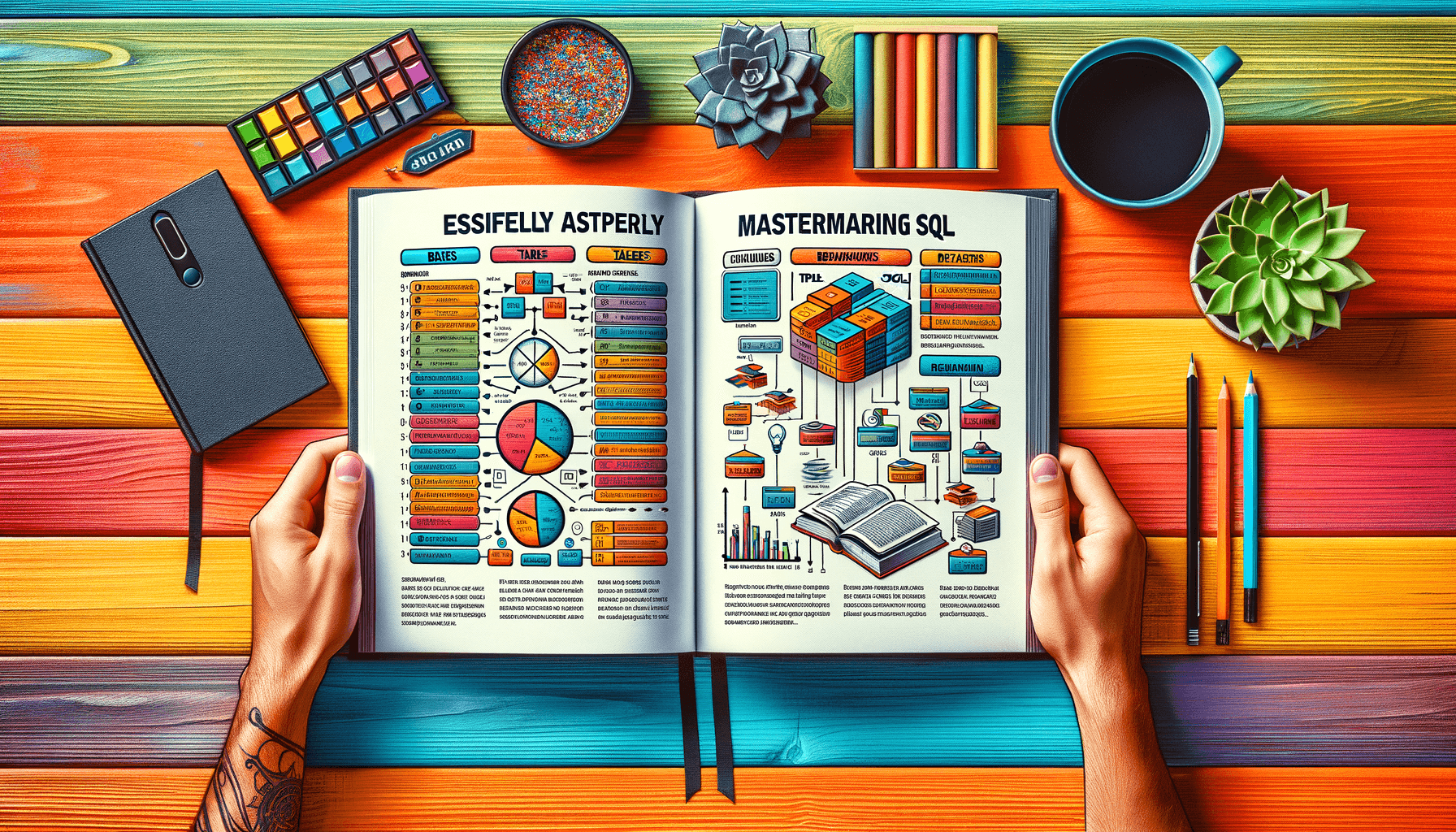
Master SQL Effortlessly: The Easy Way to Learn SQL
9 minute read