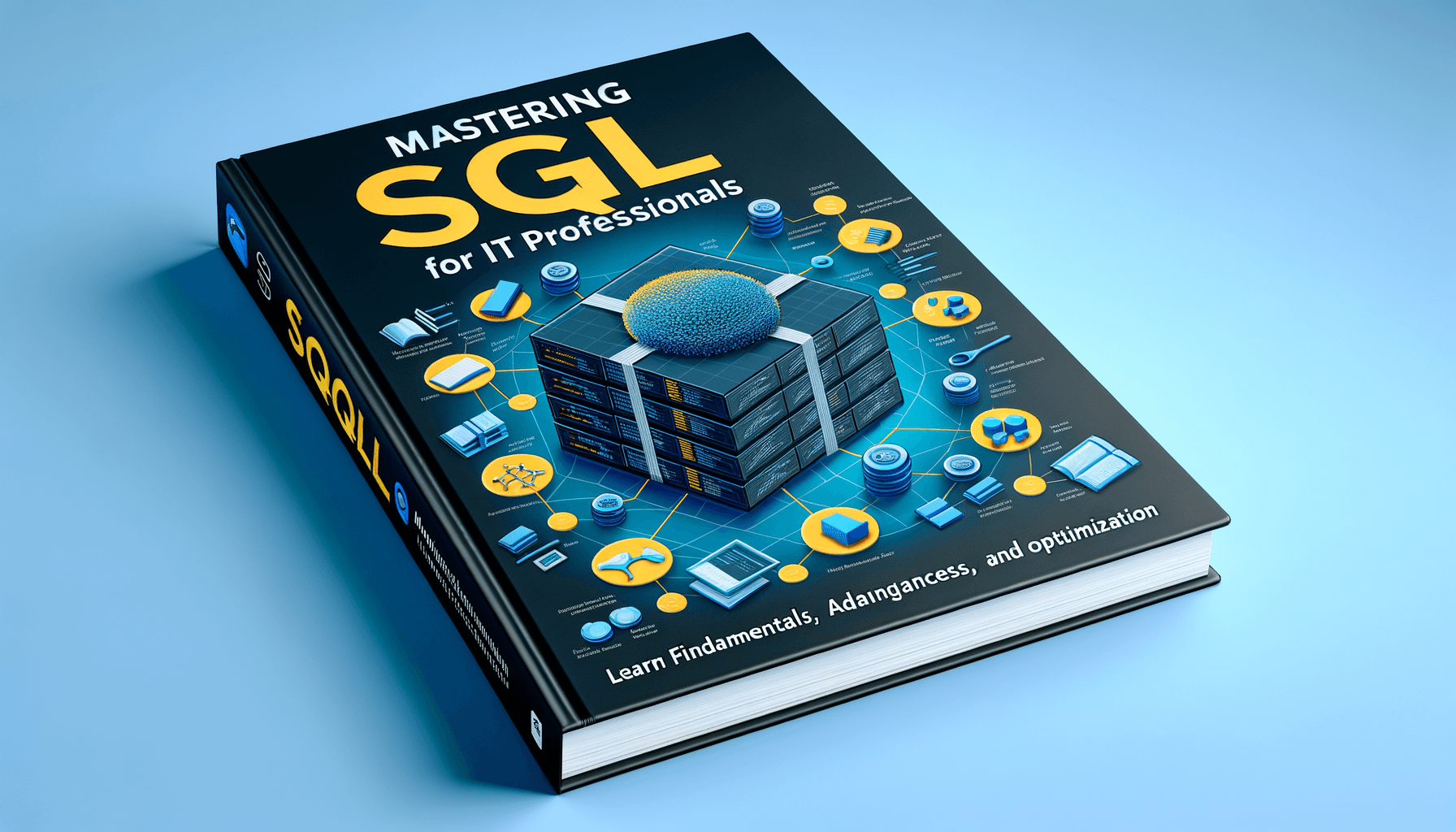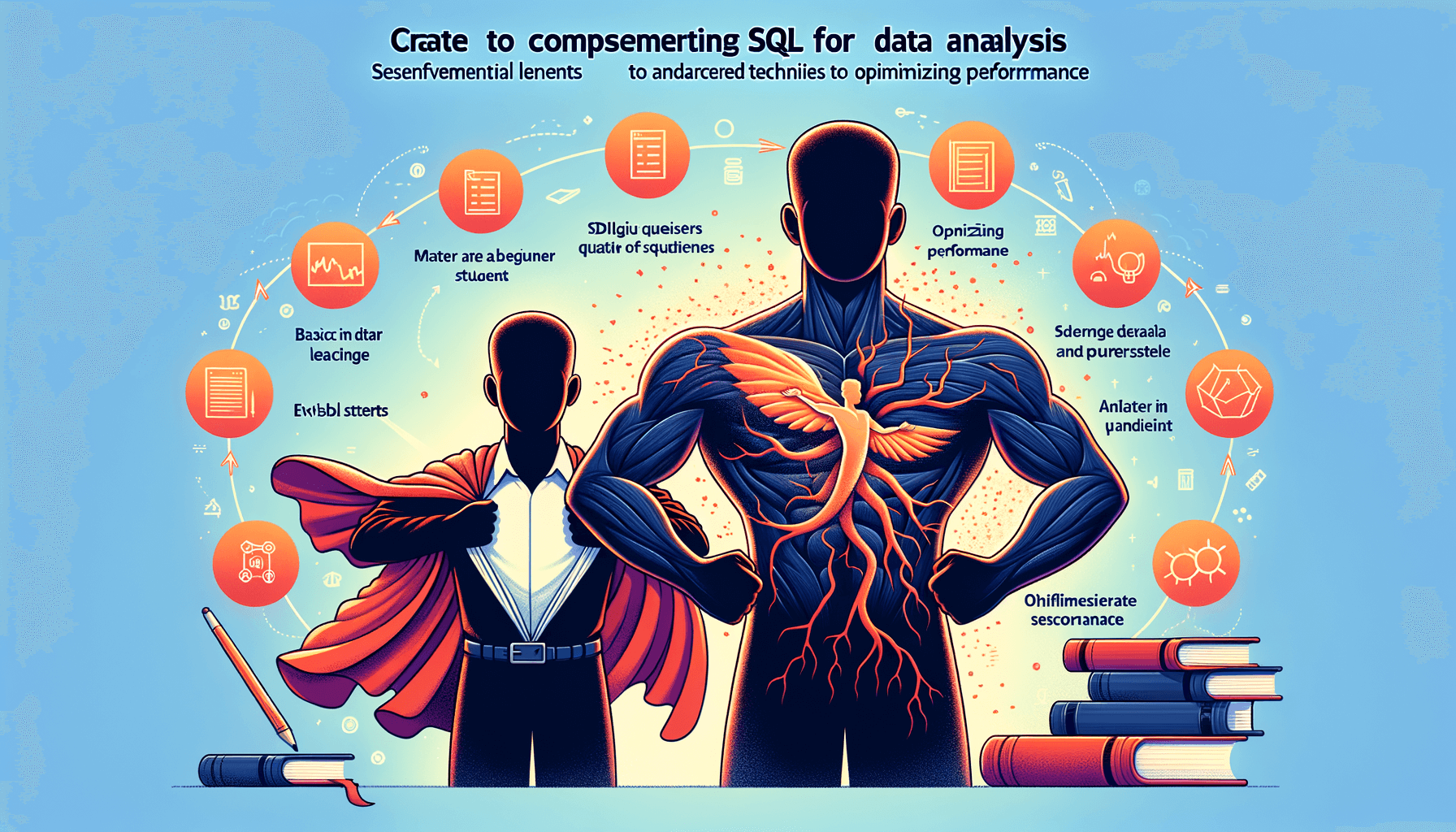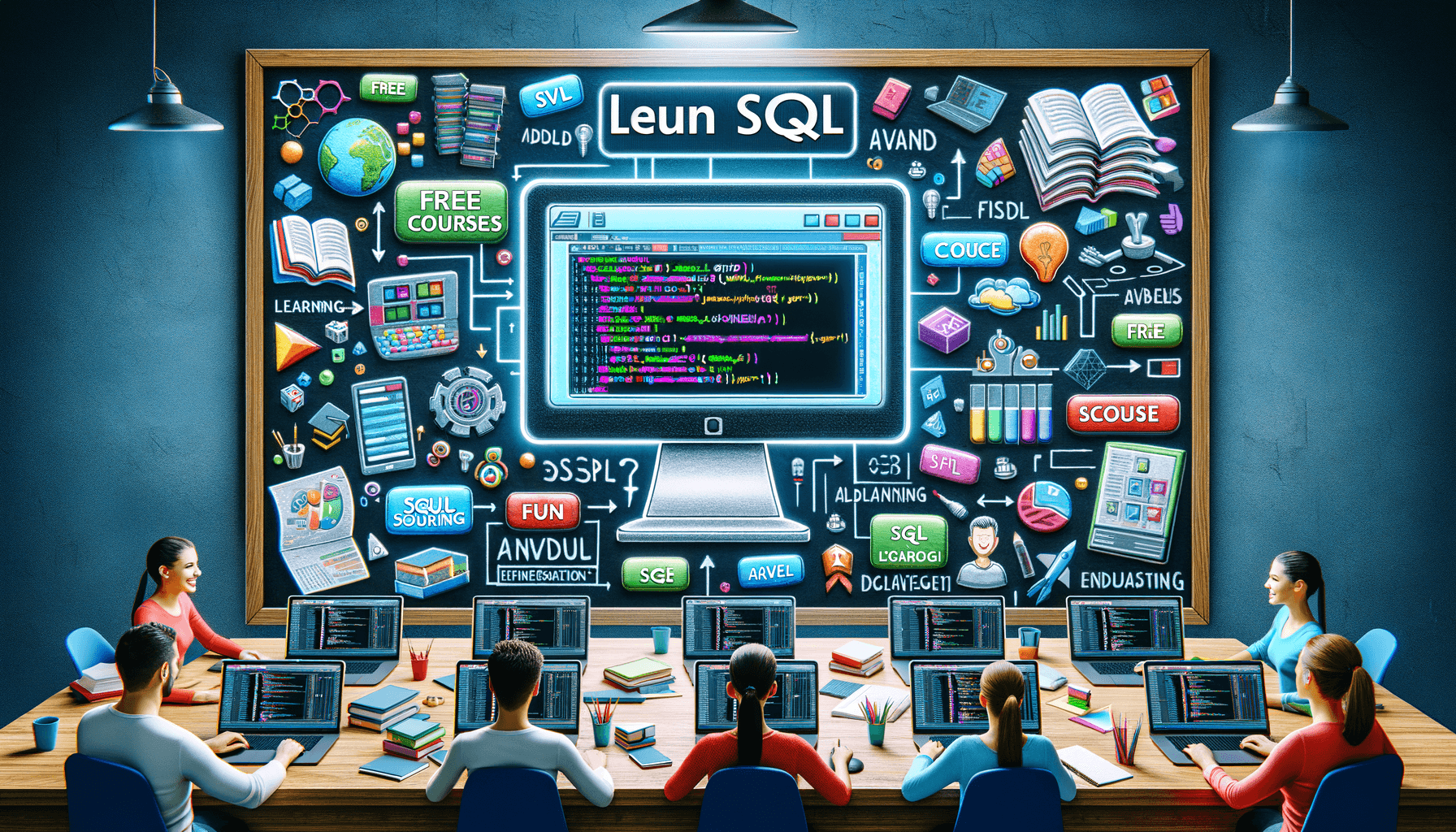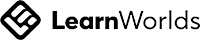A big variety of articles and resources
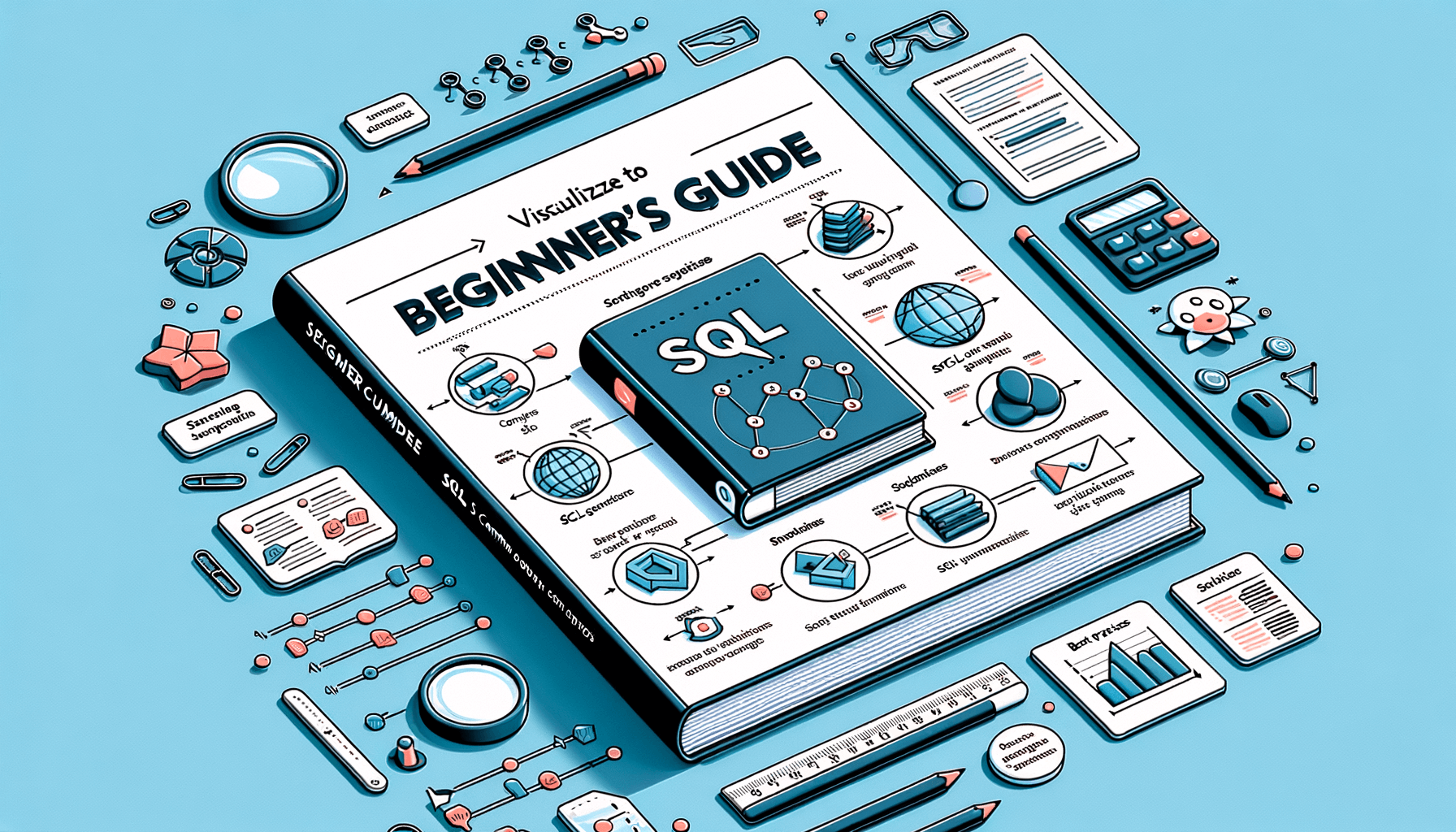
Mastering the Basics: A Comprehensive Learn SQL for Beginners PDF Guide
 Sia Author and Instructor
Learn SQL
Sia Author and Instructor
Learn SQL
9 minute read
Understanding SQL and Its Importance
SQL is one of the essential tools every data enthusiast must learn, and mastering it is a crucial step toward becoming a proficient data professional. This guide will start from the basics and gradually go into advanced SQL topics. But before we begin, let’s understand what SQL is and why it’s essential in the world of data.
SQL (Structured Query Language) is the universal language of databases. It allows you to communicate with and manipulate data stored in relational databases. It's a relatively simple language as far as coding goes, but it's also incredibly powerful. You can write SQL statements to retrieve specific data from large databases, update data on a database, and much more. Relational database management systems like MySQL, Oracle, Microsoft SQL Server, Sybase, and Ingres use SQL.
Setting Up Your SQL Environment
Choosing the Right SQL Software
Selecting the appropriate SQL software is crucial for your learning journey. Popular options include MySQL, PostgreSQL, and SQLite. Each of these tools has its own strengths and use cases, so choose one that aligns with your goals.
Installing SQL Tools
Once you've chosen your SQL software, the next step is installation. Follow these general steps:
- Download the installer from the official website.
- Run the installer and follow the on-screen instructions.
- Configure the installation settings as needed.
Configuring Your Database
After installation, it's time to configure your database. This involves setting up user permissions, creating initial databases, and configuring network settings. Proper configuration ensures that your database runs efficiently and securely.
Setting up your SQL environment correctly is the foundation for mastering SQL. Take your time to understand each step and don't hesitate to seek help if needed.
Basic SQL Commands Every Beginner Should Know
SELECT Statements
The SELECT statement is the cornerstone of SQL queries. It allows you to retrieve data from one or more tables. Mastering the SELECT statement is crucial for any SQL beginner. You can use it to filter, sort, and display data in various ways.
INSERT Statements
The INSERT statement is used to add new records to a table. This command is essential for populating your database with data. Make sure to specify the table and the values you want to insert.
UPDATE and DELETE Statements
The UPDATE statement allows you to modify existing records in a table. It's useful for correcting or changing data. The DELETE statement, on the other hand, is used to remove records from a table. Exercise caution when using DELETE to avoid unintentional data loss.
Understanding these basic SQL commands will set a strong foundation for more advanced SQL techniques. Practice regularly to become proficient.
Mastering SQL Joins
Inner Joins
Inner Joins are the most common type of join, used to retrieve records that have matching values in both tables. This type of join is essential for combining data across multiple tables. For example, if you have a customers table and an orders table, an Inner Join can help you find all customers who have placed orders.
Left and Right Joins
Left Joins return all records from the left table and the matched records from the right table. If no match is found, the result is NULL on the side of the right table. Right Joins work similarly but return all records from the right table and the matched records from the left table. These joins are useful when you need to find records in one table that do not have corresponding records in another table.
Full Joins
Full Joins return all records when there is a match in either the left or right table. If there is no match, the result is NULL from the side where there is no match. This type of join is particularly useful for comprehensive data analysis, as it allows you to see all records from both tables, regardless of whether they have matching entries.
Mastering SQL Joins is crucial for anyone looking to analyze sophisticated data sets and gain advanced insights. Understanding how to effectively use Inner, Left, Right, and Full Joins will significantly enhance your ability to work with relational databases.
Working with SQL Functions and Operators
Aggregate Functions
Aggregate functions perform a calculation on a set of values and return a single value. These functions are often used with the GROUP BY clause to perform operations on each group of data. Common aggregate functions include SUM(), AVG(), COUNT(), MIN(), and MAX(). Understanding these functions is crucial for summarizing data effectively.
String Functions
String functions allow you to manipulate and query text data. Functions like CONCAT(), SUBSTRING(), and REPLACE() are essential for handling string operations. For instance, CONCAT() can be used to combine multiple strings into one, while REPLACE() can substitute a part of the string with another string. These functions are particularly useful when dealing with text-heavy databases.
Logical Operators
Logical operators are used to combine multiple conditions in SQL queries. The most common logical operators are AND, OR, and NOT. These operators help in filtering data based on multiple criteria. For example, you can use AND to ensure that multiple conditions are met, or OR to check if at least one condition is true. Mastering logical operators is essential for writing complex queries.
For a quick start to databases: learn SQL basics quickly. Dive into first SQL queries, understand syntax, master basic operations, data retrieval techniques, conditions, sorting, filtering, and common SQL functions.
Advanced SQL Query Techniques
Subqueries
Subqueries are a powerful tool in SQL that allow you to nest one query within another. This technique is particularly useful for breaking down complex problems into more manageable parts. Mastering subqueries can significantly enhance your ability to perform advanced data analysis and reporting.
Common Table Expressions (CTEs)
Common Table Expressions, or CTEs, provide a way to create temporary result sets that can be referenced within a SELECT, INSERT, UPDATE, or DELETE statement. CTEs are especially useful for improving the readability and maintainability of your SQL code. They are a great way to simplify complex queries and make your code more modular.
Window Functions
Window functions are advanced SQL functions that perform calculations across a set of table rows that are somehow related to the current row. Unlike aggregate functions, window functions do not cause rows to become grouped into a single output row. Instead, the rows retain their separate identities. This makes window functions ideal for tasks like running totals, moving averages, and ranking.
For those seeking to take their SQL skills to the next level, you can explore advanced topics such as window functions, common table expressions (CTEs), and stored procedures. These advanced features enable users to tackle more complex data analysis tasks and streamline database operations.
Best Practices for Writing SQL Queries
Optimizing Query Performance
To ensure your SQL queries run efficiently, it's crucial to focus on optimizing query performance. One of the most effective ways to achieve this is by using indexing. Indexes can significantly speed up data retrieval, but they should be used judiciously to avoid unnecessary overhead. Additionally, always aim to write queries that minimize the number of rows processed.
Ensuring Data Security
Data security is paramount when working with SQL. Always use parameterized queries to prevent SQL injection attacks. It's also essential to manage user permissions carefully, ensuring that only authorized users have access to sensitive data. Regularly audit your database for any security vulnerabilities.
Maintaining Readable Code
Readable code is easier to maintain and debug. Use consistent naming conventions for tables and columns, and always include comments to explain complex queries. Break down large queries into smaller, manageable parts using subqueries or Common Table Expressions (CTEs).
Mastering SQL queries involves not just knowing the syntax but also understanding the best practices that make your code efficient, secure, and maintainable.
Mastering SQL queries is essential for any data professional. To ensure you're following the best practices, visit our website and explore our comprehensive courses designed to enhance your SQL skills. Our expert-led modules, supported by AI, provide tailored guidance to help you achieve your goals. Don't miss out on this opportunity to advance your career!
Conclusion
Mastering the basics of SQL is an essential skill for anyone looking to manage, analyze, and manipulate data effectively. This comprehensive guide has provided you with the foundational knowledge and practical exercises needed to get started on your SQL journey. By understanding the core concepts and practicing regularly, you can build a strong foundation that will serve you well in various data-related roles. Remember, the key to mastering SQL is consistent practice and continuous learning. With the resources and tips provided in this guide, you are well-equipped to take your SQL skills to the next level. Happy querying!
Frequently Asked Questions
What is SQL?
SQL, or Structured Query Language, is a standard programming language used for managing and manipulating relational databases.
Why should I learn SQL?
Learning SQL is essential for anyone interested in data management, as it is the most widely used language for database operations. It opens up career opportunities in various fields like data analysis, software development, and database administration.
What are some real-world applications of SQL?
SQL is used in various applications, including data analysis, web development, and business intelligence. Companies use SQL to manage customer data, sales records, and other critical information.
What SQL software should I use as a beginner?
As a beginner, you can start with free SQL software like MySQL, SQLite, or PostgreSQL. These tools are user-friendly and widely supported.
How can I practice SQL queries?
You can practice SQL queries by setting up your own database environment using tools like MySQL or PostgreSQL. Additionally, there are many online platforms offering SQL practice exercises and challenges.
What are some best practices for writing SQL queries?
Some best practices include optimizing query performance, ensuring data security, and maintaining readable code. Always use clear and consistent naming conventions, and avoid using SELECT * in your queries.