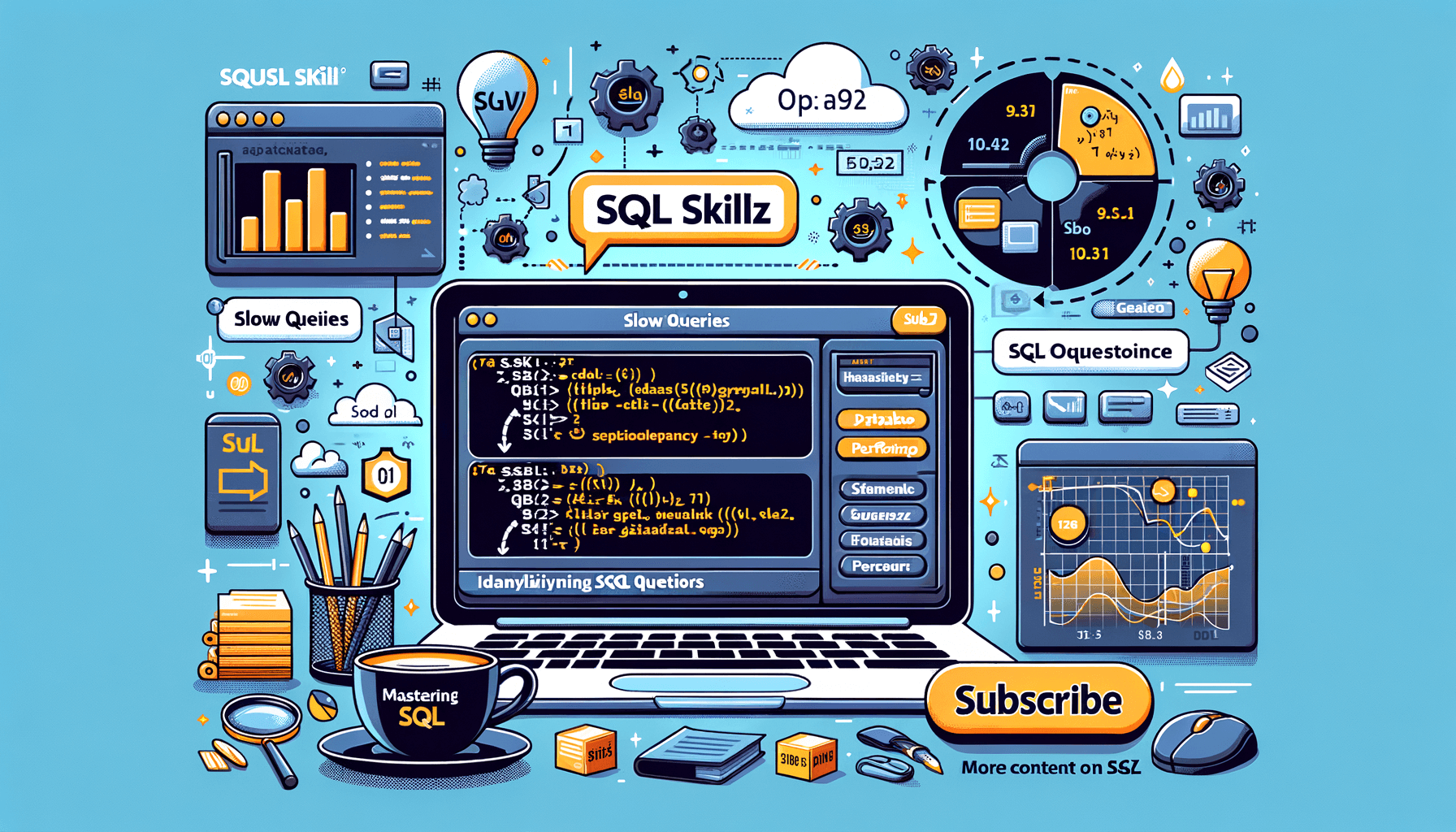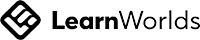A big variety of articles and resources

SQL Beginners Tutorials: Start Your Database Journey Today
 Sia Author and Instructor
Learn SQL
Sia Author and Instructor
Learn SQL
8 minute read
SQL Beginners Tutorials: A Comprehensive Guide to Starting Your SQL Journey
In today's data-driven world, SQL beginners tutorials have become essential for anyone looking to work with databases. Whether you're a developer, data analyst, or just someone interested in managing data efficiently, learning SQL can open up a world of possibilities. This article on "SQL Beginners Tutorials" is designed to guide you through the basics of SQL, providing you with the foundational knowledge needed to start your journey into database management.
What is SQL?
SQL, or Structured Query Language, is a standard programming language used to manage and manipulate relational databases. It allows you to perform various operations on the data stored in databases, such as querying, updating, inserting, and deleting data. SQL is widely used in various fields, including web development, data science, and business analytics, making it a valuable skill for anyone working with data.
Why Learn SQL?
Before diving into the SQL beginners tutorials, it's essential to understand why learning SQL is so important. Here are some key reasons:
- High Demand in the Job Market: SQL is a fundamental skill for many tech roles, including data analysts, database administrators, and software developers. Employers value candidates with SQL knowledge, and proficiency in SQL can significantly boost your career prospects.
- Versatility: SQL is used in a wide range of applications, from managing large enterprise databases to creating small-scale applications. Its versatility makes it a valuable tool for solving various data-related challenges.
- Ease of Learning: Compared to other programming languages, SQL is relatively easy to learn. Its syntax is straightforward and closely resembles natural language, making it accessible even to beginners with no prior programming experience.
- Community Support: SQL has a vast and active community of developers and users who contribute to its growth and provide support to newcomers. This makes it easier to find resources, tutorials, and help when you're starting out.
Getting Started with SQL: The Basics
Understanding Databases
Before you can start writing SQL queries, it's essential to have a basic understanding of databases. A database is a structured collection of data that is stored and accessed electronically. In a relational database, data is organized into tables, which are made up of rows and columns. Each table in a database represents a different entity, such as customers, products, or orders.
Installing a Database Management System (DBMS)
To practice SQL, you'll need access to a database management system (DBMS). Some popular DBMS options include MySQL, PostgreSQL, SQLite, and Microsoft SQL Server. These systems provide the tools you need to create, manage, and query databases.
For beginners, MySQL is an excellent choice because it's open-source, widely used, and has extensive documentation and community support. You can download and install MySQL from its official website. Once installed, you'll have access to a command-line interface or a graphical tool like MySQL Workbench, which makes it easier to interact with your databases.
Creating Your First Database and Table
After installing your DBMS, the first step in learning SQL is to create a database and a table. Here's a simple example:
CREATE DATABASE my_first_database;
USE my_first_database;
CREATE TABLE users (
id INT AUTO_INCREMENT PRIMARY KEY,
username VARCHAR(50),
email VARCHAR(100),
created_at TIMESTAMP DEFAULT CURRENT_TIMESTAMP
);
In this example, we first create a database called my_first_database and then use the USE command to select it. Next, we create a table called users with four columns: id, username, email, and created_at. The id column is an auto-incrementing primary key, meaning it will automatically generate a unique identifier for each row.
Inserting Data into Your Table
With your table set up, you can now insert some data into it. Here's how you can add a few records to the users table:
INSERT INTO users (username, email) VALUES ('john_doe', '[email protected]');
INSERT INTO users (username, email) VALUES ('jane_doe', '[email protected]');
These SQL commands insert two rows into the users table. Each row represents a different user, with a username and email address.
Querying Data with SELECT
One of the most fundamental SQL operations is querying data using the SELECT statement. The SELECT statement allows you to retrieve specific data from your tables. Here's a basic example:
SELECT * FROM users;
This query selects all the columns and rows from the users table. The * symbol is a wildcard that tells SQL to return all columns. If you only want to retrieve specific columns, you can modify the query like this:
SELECT username, email FROM users;
Filtering Data with WHERE
The WHERE clause allows you to filter data based on specific conditions. For example, if you only want to retrieve the user with the username "john_doe," you can use the following query:
SELECT * FROM users WHERE username = 'john_doe';
This query returns only the rows where the username column matches "john_doe."
Updating Data with UPDATE
SQL also allows you to modify existing data in your tables using the UPDATE statement. For example, if you want to update the email address of the user "john_doe," you can use this query:
UPDATE users SET email = '[email protected]' WHERE username = 'john_doe';
This command updates the email column for the row where the username is "john_doe."
Deleting Data with DELETE
If you need to remove data from your table, you can use the DELETE statement. For instance, if you want to delete the user "jane_doe," you can execute the following query:
DELETE FROM users WHERE username = 'jane_doe';
This command deletes the row from the users table where the username is "jane_doe."
SQL Beginners Tutorials: Advanced Topics
Once you've mastered the basics of SQL, you can move on to more advanced topics. These concepts will help you handle more complex queries and make the most of your SQL knowledge.
Joining Tables
In real-world applications, data is often spread across multiple tables. To retrieve data from these tables, you can use SQL joins. Joins allow you to combine rows from two or more tables based on a related column between them. Here's an example of a simple join:
SELECT users.username, orders.order_id
FROM users
JOIN orders ON users.id = orders.user_id;
This query selects the username from the users table and the order_id from the orders table, joining the two tables based on the id column in the users table and the user_id column in the orders table.
Grouping and Aggregating Data
SQL provides powerful aggregation functions, such as COUNT, SUM, AVG, MIN, and MAX, which allow you to perform calculations on your data. You can use these functions with the GROUP BY clause to group data and calculate summary statistics. For example:
SELECT COUNT(*), email FROM users GROUP BY email;
This query counts the number of users for each unique email address in the users table.
Subqueries
A subquery is a query within another query. Subqueries can be used to perform more complex queries and are often used in conjunction with SELECT, INSERT, UPDATE, and DELETE statements. Here's an example of a subquery:
SELECT * FROM users WHERE id = (SELECT MAX(id) FROM users);
This query retrieves the user with the highest id value from the users table.
Best Practices for SQL Beginners
As you continue to learn SQL, it's important to follow best practices to ensure that your queries are efficient, readable, and maintainable. Here are some tips for SQL beginners:
- Use Meaningful Names: Give your tables, columns, and variables meaningful names that describe their purpose. This makes your queries easier to understand and maintain.
- Keep Queries Simple: Break down complex queries into smaller, simpler parts. This makes them easier to debug and optimize.
- Comment Your Code: Use comments to explain the purpose of your queries and any non-obvious logic. This is especially important when working in a team or revisiting your code after some time.
- Avoid SELECT * in Production: While
SELECT *is convenient during development, it's best to avoid using it in production queries. Instead, explicitly specify the columns you need to retrieve. This can improve performance and reduce the amount of data transferred. - Use Indexes Wisely: Indexes can significantly improve query performance by allowing the database to quickly locate the rows you're interested in. However, over-indexing can lead to performance issues during insert, update, and delete operations. Use indexes judiciously and monitor their impact on performance.
- Learn to Optimize Queries: As you gain more experience with SQL, you'll encounter situations where your queries run slower than expected. Learning to optimize queries, by understanding execution plans and using indexing effectively, is a critical skill for any SQL developer.
- Practice Regularly: The best way to learn SQL is through practice. Try to work on real-world projects, solve problems, and explore different scenarios to reinforce your understanding of SQL concepts.
Conclusion
This "SQL Beginners Tutorials" article provides a comprehensive guide to starting your journey with SQL. By covering the basics, such as creating and querying databases, and advancing to more complex topics like joins, subqueries, and best practices, you'll gain the foundational knowledge needed to work with SQL effectively.
As you continue to practice and explore SQL, remember that it's a powerful tool that can significantly enhance your ability to manage and manipulate data. Whether you're aiming to become a data analyst, a developer, or just someone who wants to work more effectively with data, mastering SQL is a step in the right direction.
Happy coding!
Related Articles
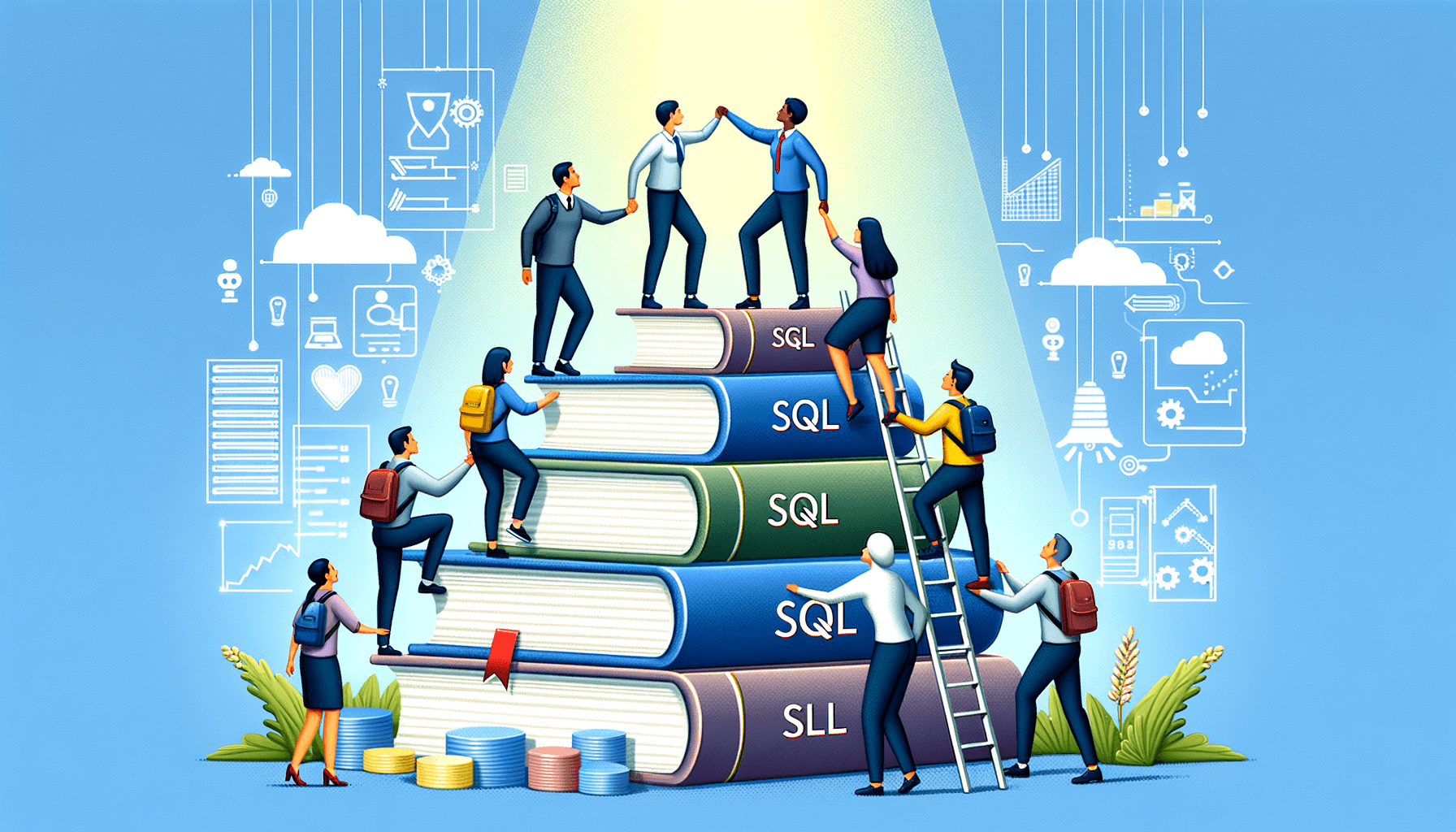
Building a Successful Career in SQL: Tips and Strategies
33 minute read
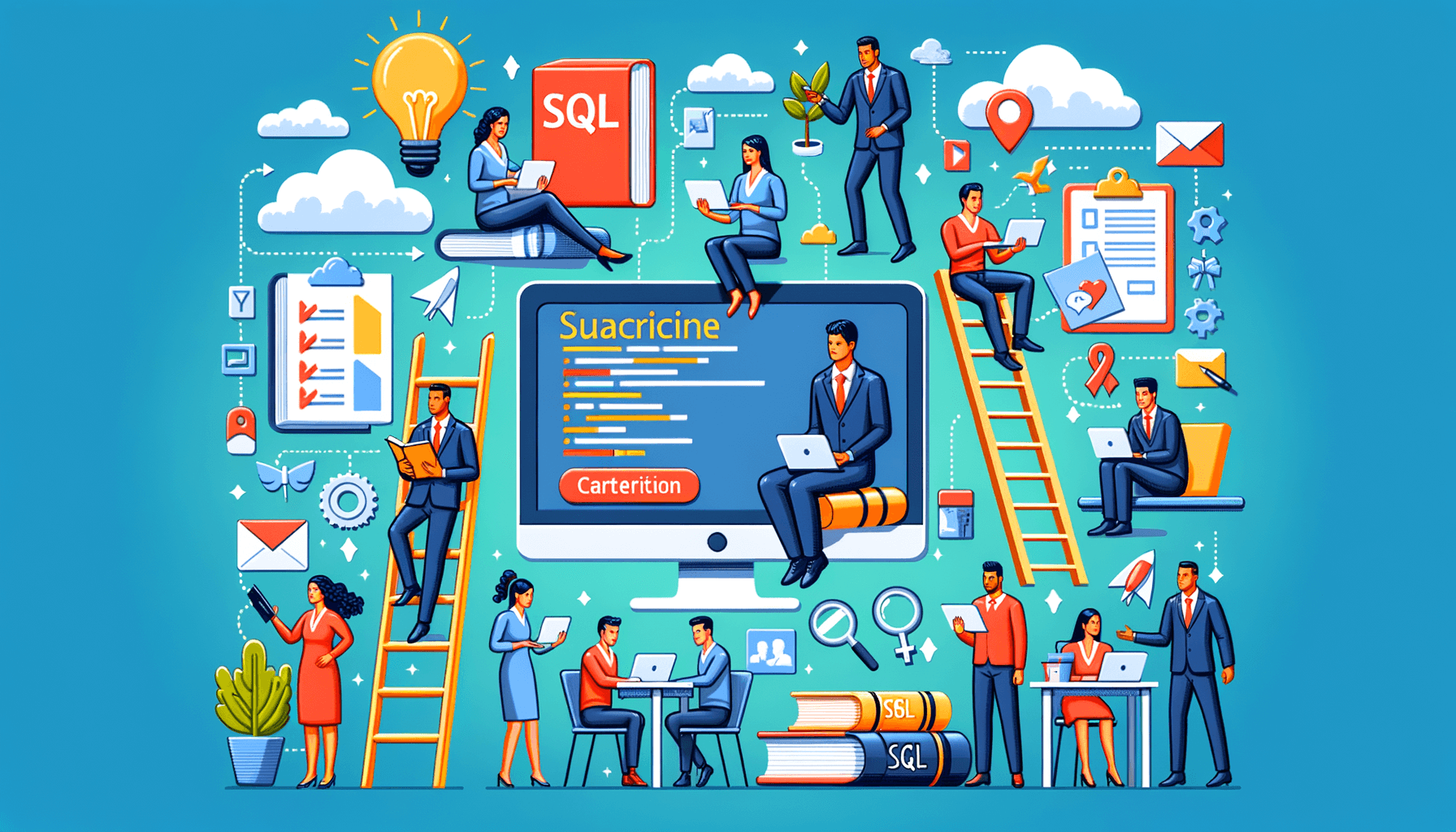
Building a Successful Career in SQL: Tips and Strategies
35 minute read