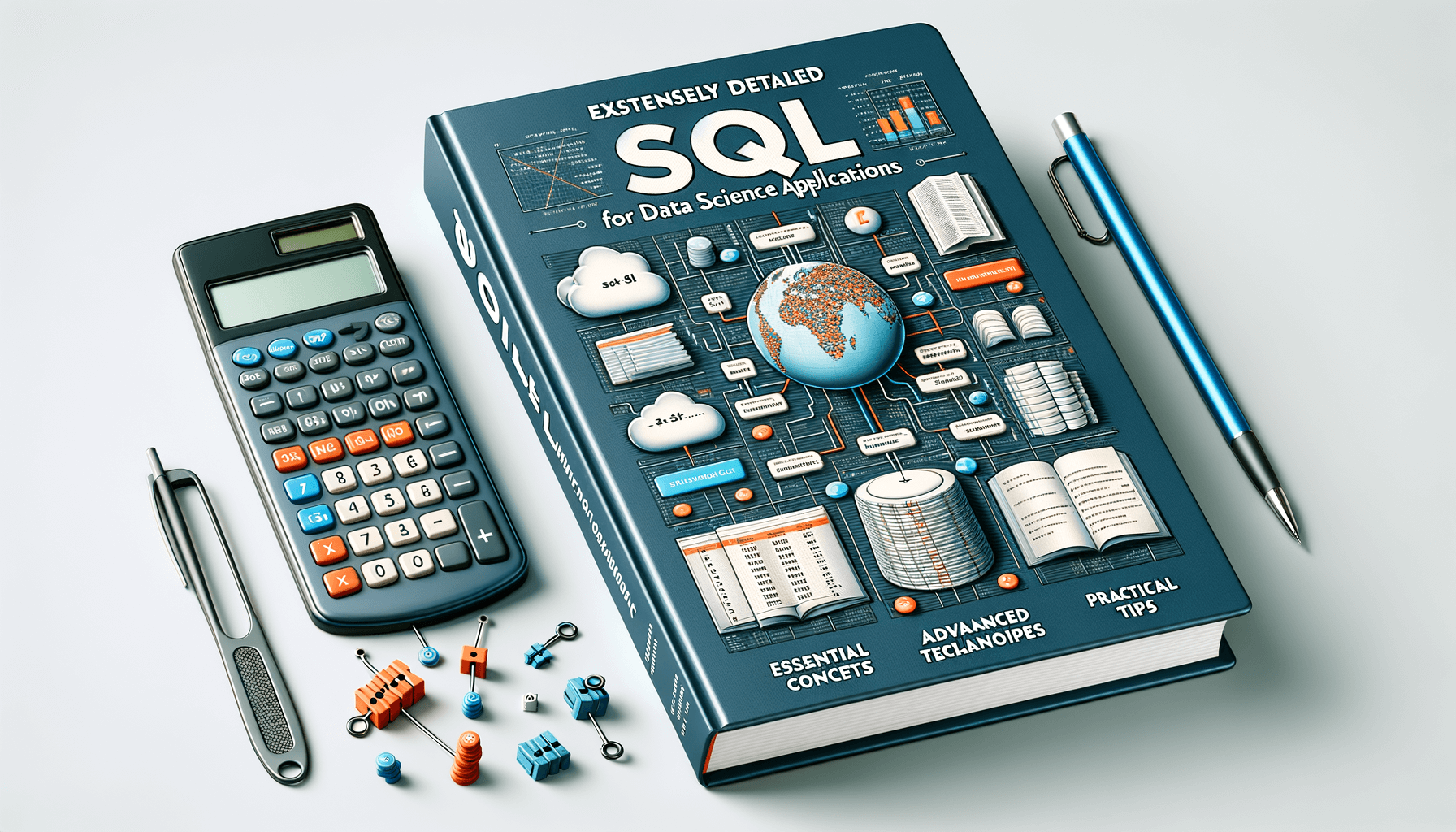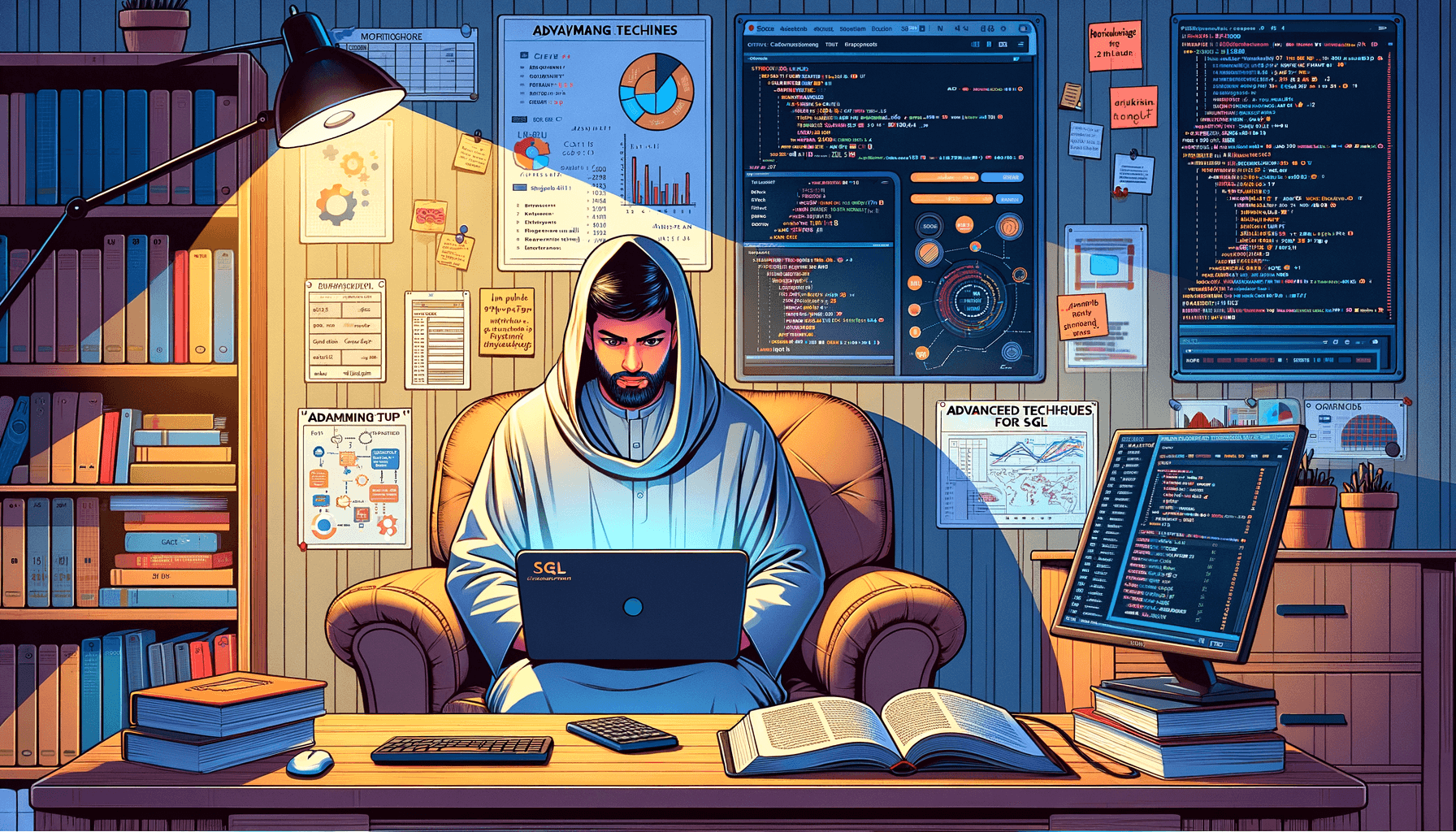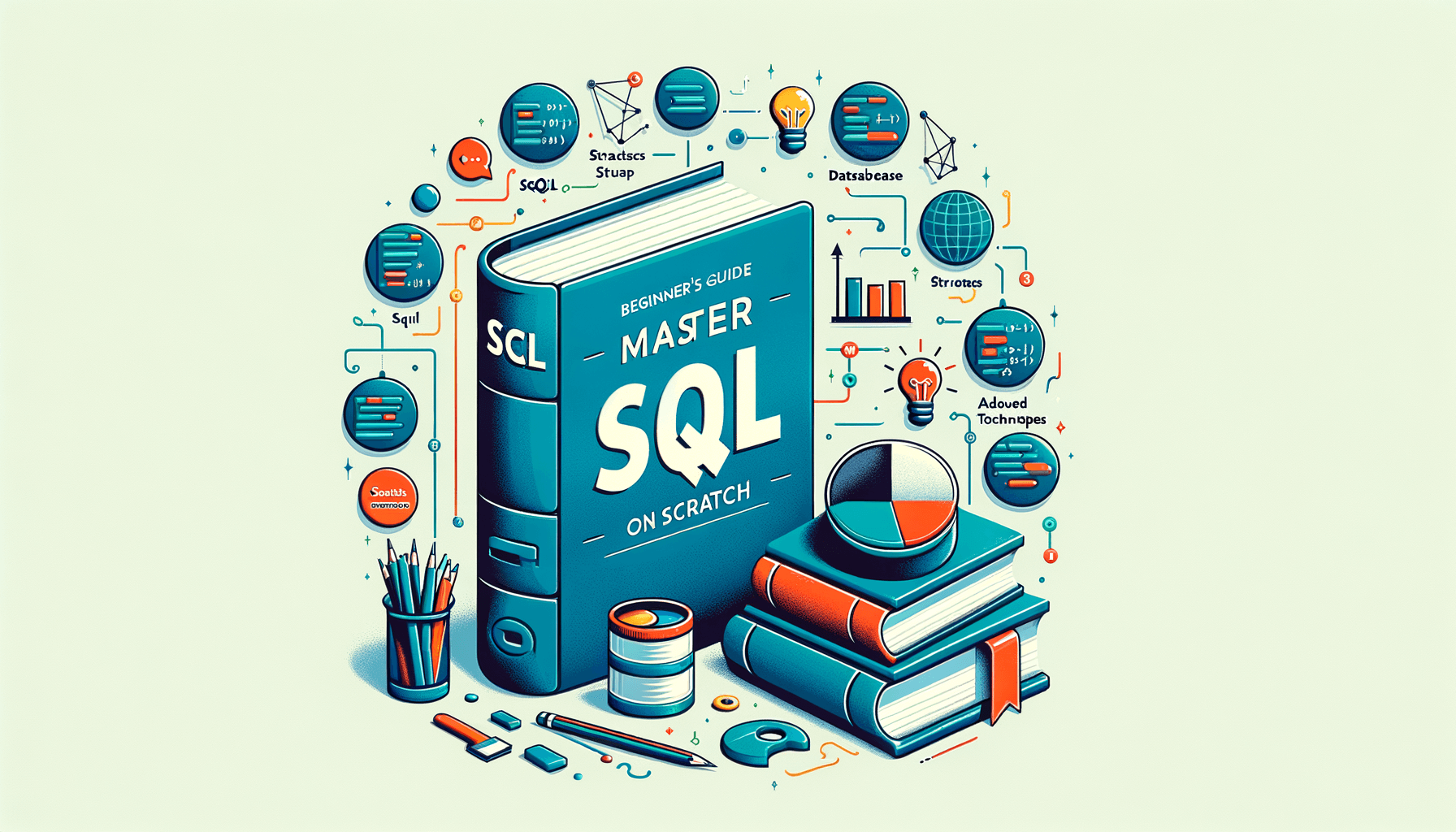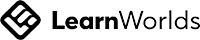A big variety of articles and resources
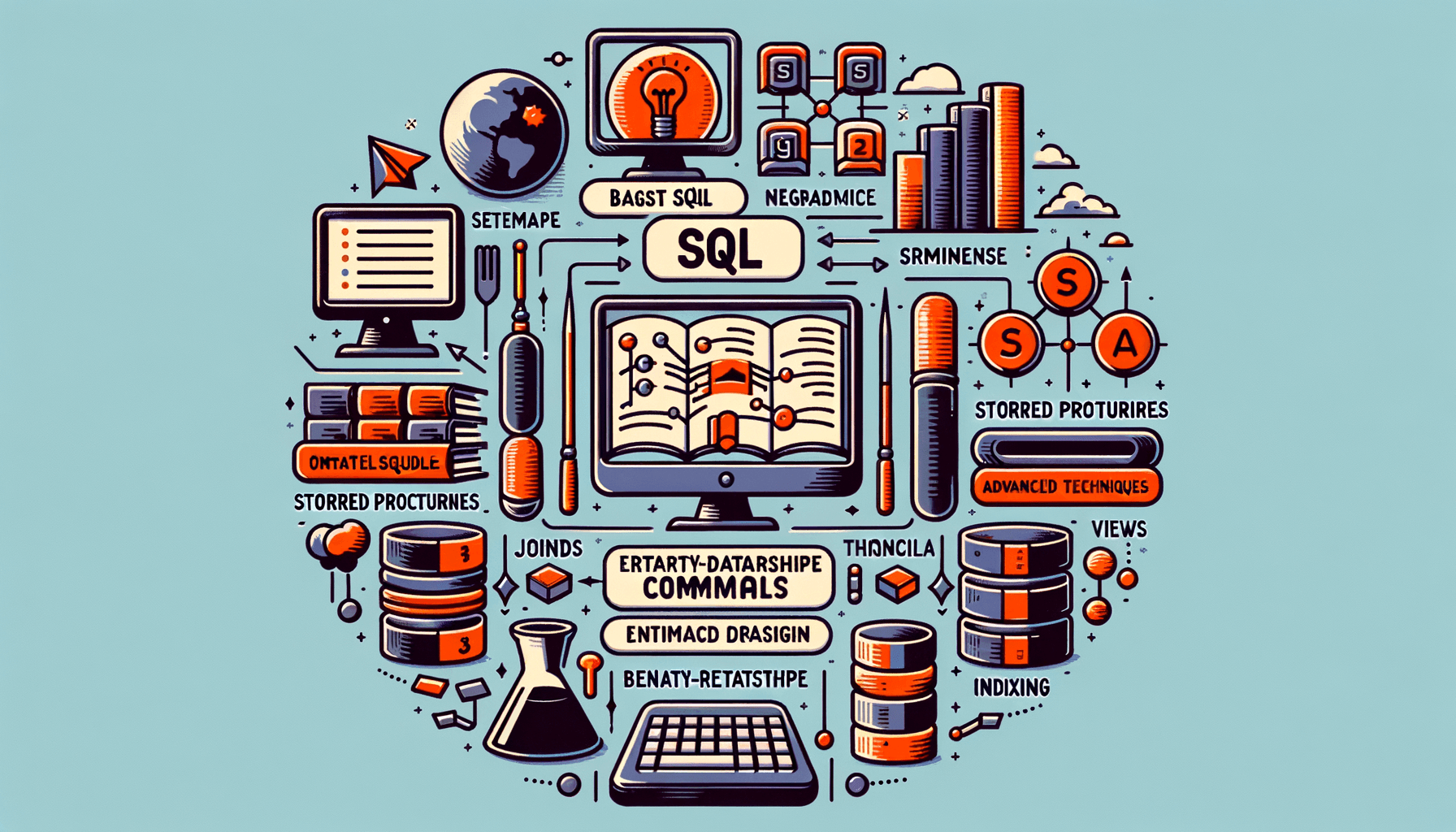
SQL for Beginners: Learn SQL Using MySQL and Database Design
 Sia Author and Instructor
Learn SQL
Sia Author and Instructor
Learn SQL
9 minute read
Understanding Databases and SQL
What is a Database?
Are you a student or professional eager to master SQL? Embarking on a journey into the realm of databases? Yearning to grasp the intricacies of SQL and databases, but unsure where to kick things off? Whether you’re a budding developer, a data enthusiast, or simply someone aiming to amplify your career horizons, understanding SQL and databases is your stepping stone.
Why This Course Stands Out
- Dive Deep into SQL & MySQL: Unlock the secrets of SQL and MySQL – the powerhouse among global databases.
Introduction to SQL
Learning the Structured Query Language gives you a powerful tool which can be implemented in a variety of application development including web, desktop, and mobile application development. SQL is ANSI standard and used in all major database management systems.
Why Use MySQL?
MySQL is a popular choice due to its reliability, ease of use, and robust community support. It is widely used in various applications, from small projects to large-scale enterprise systems. MySQL's flexibility and performance make it an excellent choice for both beginners and experienced developers.
Discover the power of SQL & databases: a comprehensive guide for aspiring tech-savvies!
Setting Up Your MySQL Environment
Installing MySQL
To get started with MySQL, you first need to install it on your system. MySQL is available for various operating systems including Windows, Mac, and Linux. Follow the installation instructions specific to your operating system to ensure a smooth setup process.
Configuring MySQL
Once MySQL is installed, the next step is to configure it. This involves setting up the root password, configuring the default storage engine, and adjusting other settings to optimize performance. Proper configuration is crucial for the efficient operation of your database.
Using MySQL Workbench
MySQL Workbench is a powerful tool that provides a graphical interface for managing your MySQL databases. It allows you to design, model, and administer your databases with ease. Utilizing MySQL Workbench can significantly streamline your database management tasks.
MySQL Workbench is especially useful for beginners as it simplifies many complex tasks, making it easier to master SQL basics.
Basic SQL Commands
Creating Databases and Tables
Creating databases and tables is the foundation of working with SQL. A database is a structured collection of data, and tables are the entities within a database where data is stored. You can create a database using the CREATE DATABASE command and tables using the CREATE TABLE command.
Inserting Data
Once your tables are set up, you can start adding data to them. The INSERT INTO command allows you to insert new records into a table. This is essential for populating your database with the information you need.
Retrieving Data with SELECT
The SELECT statement is one of the most powerful tools in SQL. It allows you to retrieve specific data from one or more tables. You can use various clauses like WHERE, ORDER BY, and GROUP BY to filter and organize the data you retrieve.
Mastering these basic SQL commands is crucial for anyone looking to work with databases effectively. They form the building blocks for more advanced SQL techniques.
Advanced SQL Techniques
Using Joins to Combine Tables
Joins are essential for combining data from multiple tables based on related columns. They allow you to create more complex and informative queries. Understanding different types of joins—such as INNER JOIN, LEFT JOIN, RIGHT JOIN, and FULL JOIN—can significantly enhance your ability to retrieve meaningful data.
Subqueries and Nested Queries
Subqueries, also known as nested queries, are queries within another SQL query. They can be used to perform complex operations in a more readable and manageable way. Subqueries can be placed in various parts of a SQL statement, including the SELECT, FROM, and WHERE clauses. Mastering subqueries is crucial for advanced data analysis and reporting.
Working with Indexes
Indexes are used to speed up the retrieval of rows by using a pointer. They are essential for improving the performance of your database queries. However, it's important to use indexes wisely, as they can also slow down data modification operations like INSERT, UPDATE, and DELETE. Understanding when and how to use indexes can make a significant difference in your database's performance.
Mastering these advanced SQL techniques will elevate your database management skills, making you more proficient in handling complex queries and optimizing database performance.
Designing a Relational Database
Normalization and Data Integrity
Normalization is a process used to organize a database into tables and columns. The main goal is to reduce data redundancy and improve data integrity. Normalization involves dividing large tables into smaller ones and defining relationships between them. This process is typically done in stages, known as normal forms, each with specific rules.
Defining Primary and Foreign Keys
Primary keys are unique identifiers for table records, ensuring that each record can be uniquely identified. Foreign keys, on the other hand, are used to link tables together. They reference primary keys in other tables, establishing a relationship between the data in those tables. This is crucial for maintaining referential integrity in your database.
Creating Relationships Between Tables
Relationships between tables are fundamental to relational database design. There are three main types of relationships: one-to-one, one-to-many, and many-to-many. Each type of relationship serves a different purpose and is used to model real-world data scenarios effectively.
Properly designing relationships between tables ensures that your database is both efficient and scalable, making it easier to manage and query data.
Managing and Modifying Data
Updating and Deleting Data
When working with databases, it's essential to know how to update and delete data efficiently. Updating data allows you to modify existing records to reflect changes, while deleting data helps in removing unnecessary or obsolete information. These operations are crucial for maintaining the accuracy and relevance of your database.
Using Transactions
Transactions are a fundamental concept in SQL that ensure data integrity. A transaction is a sequence of operations performed as a single logical unit of work. If any operation within the transaction fails, the entire transaction is rolled back, ensuring that the database remains consistent. This is particularly important in scenarios where multiple related operations need to succeed or fail as a whole.
Handling Errors and Troubleshooting
Errors are inevitable when working with databases, but knowing how to handle them can save you a lot of time and frustration. Common errors include syntax errors, constraint violations, and connection issues. Effective troubleshooting involves understanding the error messages, checking the database logs, and using debugging tools. By mastering these skills, you can quickly identify and resolve issues, ensuring smooth database operations.
For those looking to enhance their database management skills, consider enrolling in a mini course: SQL query crafting, which specializes in SQL optimization, agile practices, and MySQL topics. They offer training programs and a free introductory SQL course.
Practical Project: Building a Sample Database
Planning Your Database
In this section, you'll learn how to plan your database effectively. Mastering this step is crucial for the success of your project. Start by identifying the key entities and relationships that will form the backbone of your database. Consider the data you need to store and how different pieces of information will interact with each other.
Implementing the Design
Once your plan is in place, it's time to implement the design. Use MySQL to create tables and define relationships between them. This hands-on approach will help you solidify your understanding of database design principles. Follow these steps:
- Create the necessary tables.
- Define primary and foreign keys.
- Establish relationships between tables.
- Insert sample data to test your design.
Testing and Optimizing Your Database
After implementing your design, the next step is to test and optimize your database. Ensure that your queries run efficiently and that the database performs well under different conditions. Regular testing and optimization are essential to maintain the integrity and performance of your database.
By the end of this project, you'll have a fully functional database that you can use as a foundation for more complex applications. Dive deep into SQL & MySQL and master the basics for beginners at your own pace. No credit card required. Login or sign up to start learning with SQLSkillz.
In our Practical Project: Building a Sample Database, you'll gain hands-on experience in creating and managing a database from scratch. This project is perfect for those looking to enhance their SQL skills and apply them in real-world scenarios. Ready to take your skills to the next level?
Conclusion
In conclusion, this comprehensive guide on SQL for beginners using MySQL and database design has provided you with a solid foundation in understanding and working with relational databases. By following this course, you have learned the essential concepts of database management, how to write SQL queries, and the practical skills needed to create, modify, and manage databases effectively. Whether you are a student, a professional, or someone looking to enhance your technical skills, mastering SQL is a valuable asset that opens up numerous opportunities in the field of data management and analysis. Keep practicing and exploring more advanced topics to further enhance your proficiency in SQL and database design.
Frequently Asked Questions
What is SQL and why should I learn it?
SQL (Structured Query Language) is a standard language for managing and manipulating databases. Learning SQL is essential for anyone looking to work with data, as it allows you to create, read, update, and delete data stored in relational databases.
Why use MySQL for learning SQL?
MySQL is a popular open-source relational database management system that is widely used in the industry. It is user-friendly, supports a wide range of SQL commands, and has robust community support, making it an excellent choice for beginners.
What are the prerequisites for this course?
There are no specific prerequisites for this course. It is designed for beginners, so no prior knowledge of SQL or databases is required. Basic computer skills and a willingness to learn are all you need.
How long will it take to complete this course?
The course is designed to be comprehensive yet concise, with a total duration of approximately 4 hours and 50 minutes. However, the actual time to complete the course may vary depending on your pace and practice.
Will I get a certificate after completing the course?
Yes, upon successful completion of the course, you will receive a certificate that you can share with potential employers or include in your professional portfolio.
Can I access the course materials after completing the course?
Yes, you will have lifetime access to the course materials, including any updates or additional resources added in the future.