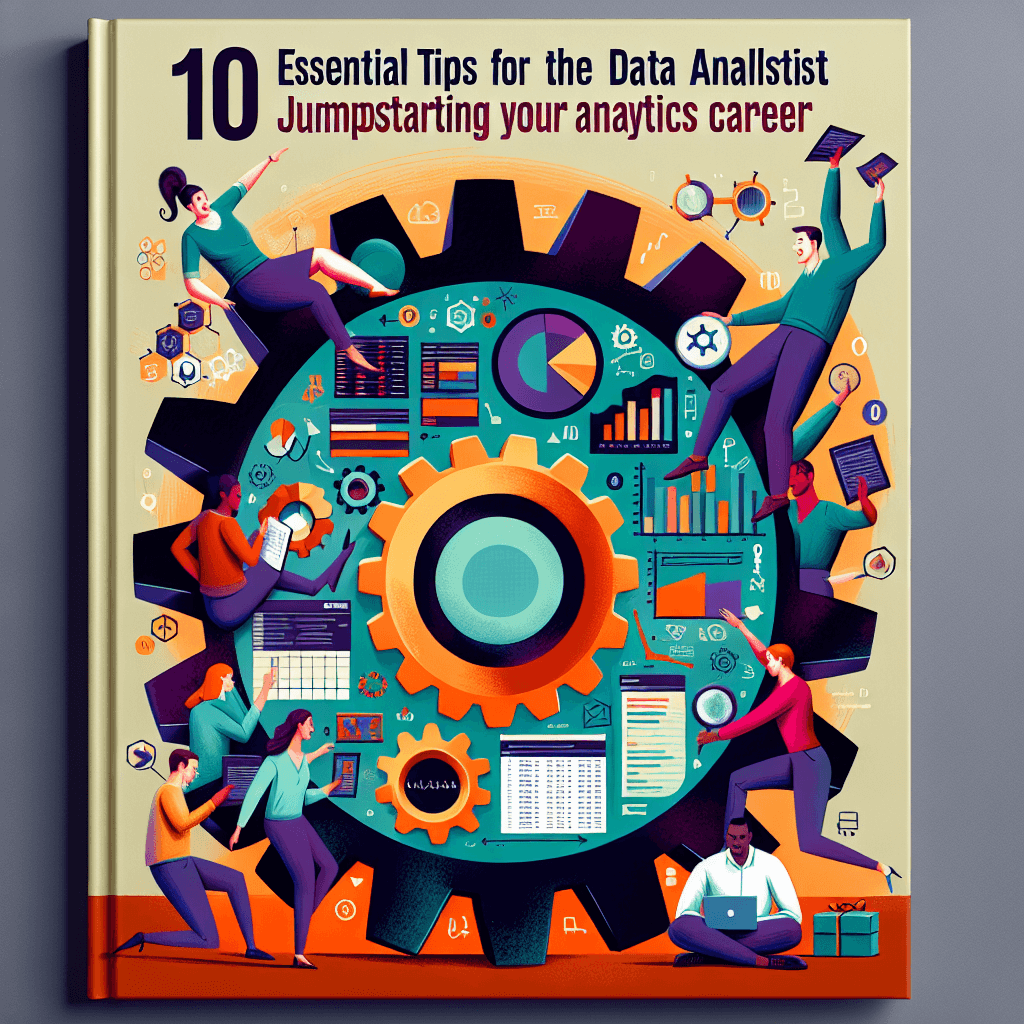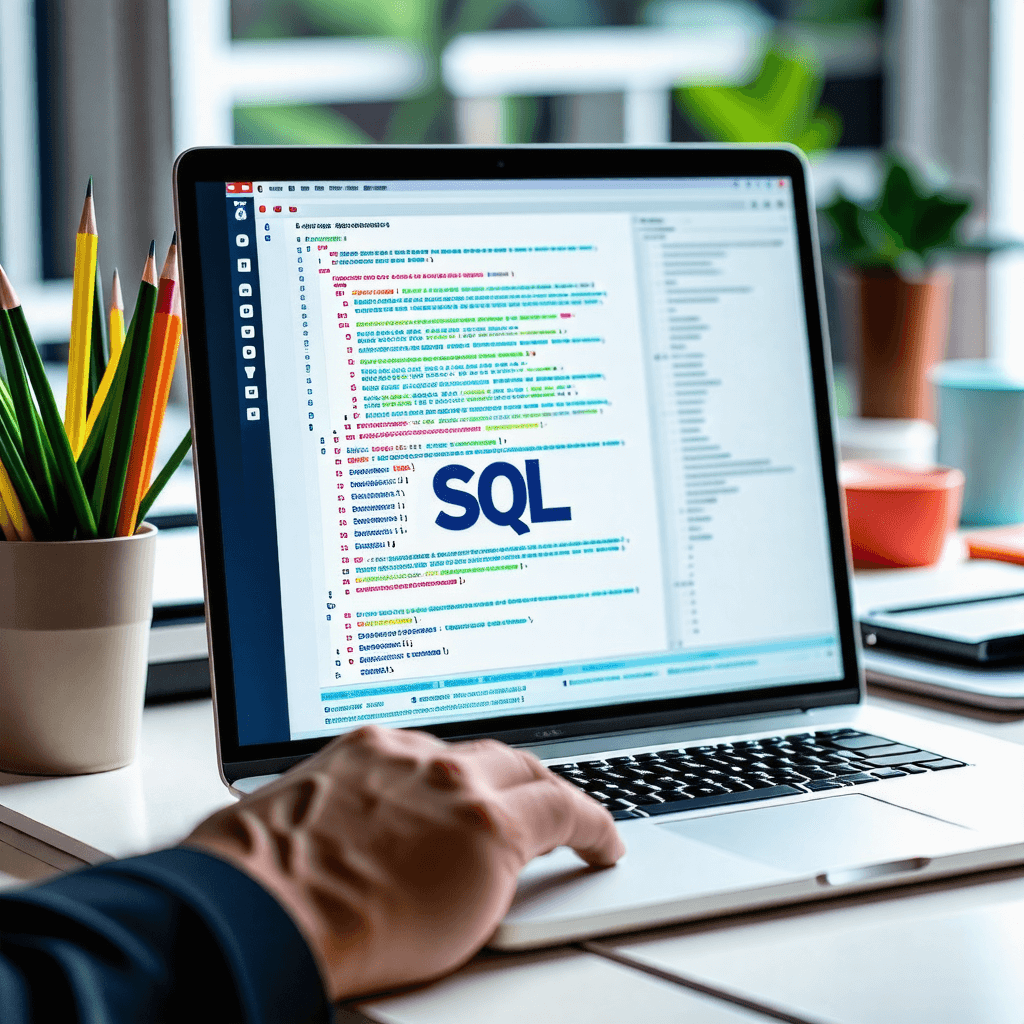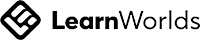A big variety of articles and resources
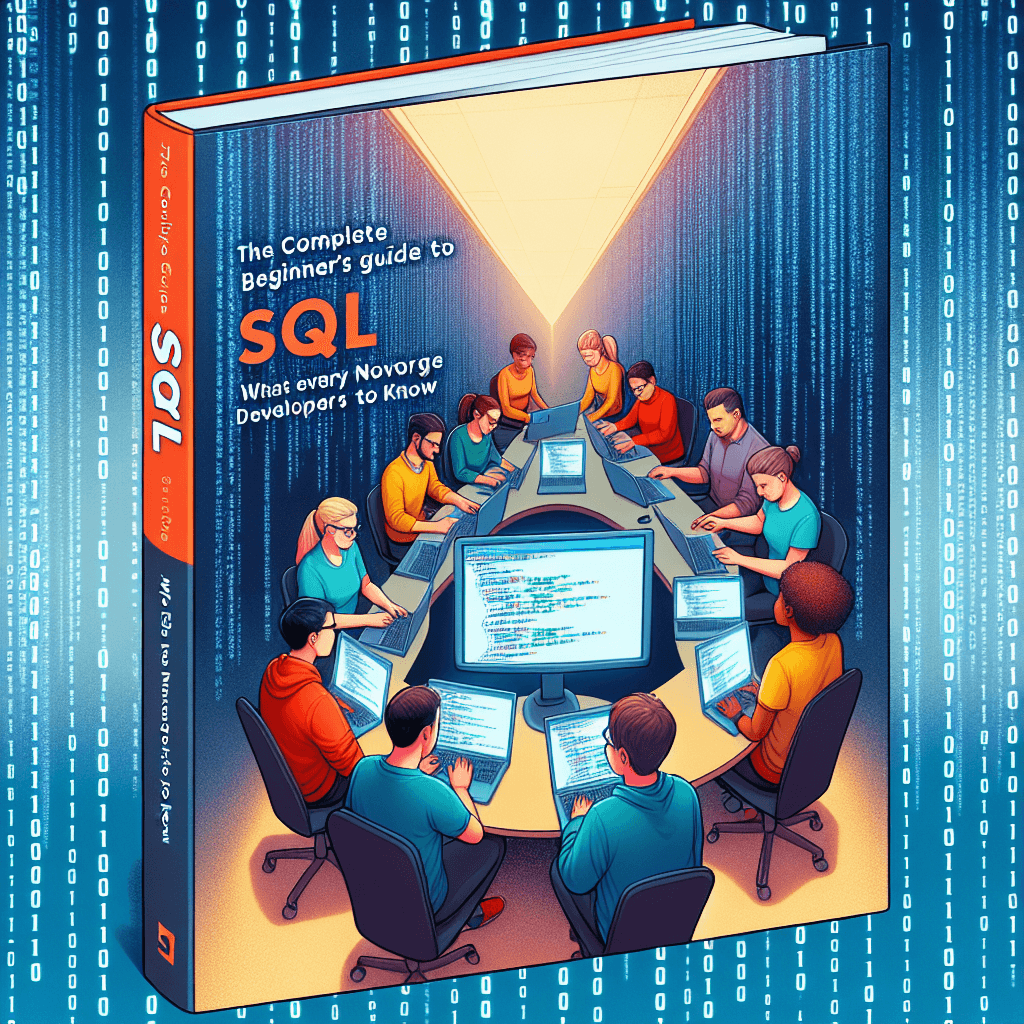
The Complete Beginner's Guide to SQL: What Every Novice Developer Needs to Know
 Sia Author and Instructor
Learn SQL
Sia Author and Instructor
Learn SQL
18 minute read
Understanding the Basics of SQL
What is SQL and Why is it Important?
Structured Query Language, or SQL, is the cornerstone of database management, enabling users to interact with vast amounts of data in a relational database system. Its importance lies in its ability to efficiently manage, manipulate, and query data across various industries, making it an essential skill for developers, data analysts, and IT professionals.
SQL is renowned for its simplicity and versatility. It is an ANSI and ISO standard language, which means it adheres to well-established standards that are recognized globally. This standardization ensures that SQL skills are transferable across different database systems such as Oracle, IBM, and Microsoft.
SQL's power comes from its ability to perform complex queries and data manipulations with minimal effort. It is not just about managing databases; it's about unlocking the potential of data to inform decisions and drive business intelligence.
Here are some key reasons why learning SQL is worth your time:
- SQL is integral to creating and managing databases, tables, and views.
- It is used for a wide range of data operations, from inserting and updating records to retrieving and analyzing data.
- SQL's ability to join tables allows for comprehensive data analysis and reporting.
- With SQL, you can create stored procedures, functions, and triggers to automate and optimize database tasks.
SQL Syntax and Structure
SQL, or Structured Query Language, is the standard language for interacting with databases. Its syntax is a set of rules that govern the structure and composition of SQL commands, ensuring clear communication with the database management system. SQL is case insensitive, meaning that commands like SELECT and select are functionally equivalent, though some database systems like MySQL require precise casing for table names.
Key SQL commands include:
- INSERT to add new records
- UPDATE to modify existing records
- DELETE to remove records
- CREATE to create new database objects
- DROP to delete objects
- ALTER to modify the structure of database objects
SQL's versatility is evident as it operates across various database systems, including those from Oracle, IBM, and Microsoft. It adheres to long-established standards, making it a well-defined and fast language for data retrieval and management.
As a beginner, it's essential to grasp the basic structure of SQL queries. A typical query starts with the SELECT statement, followed by the column names, the FROM keyword, and the table name. Clauses like WHERE and ORDER BY further refine the data retrieval process. Understanding these components is the foundation for building more complex queries and managing databases effectively.
Types of SQL Commands
SQL commands are the instructions used to communicate with a database to perform tasks, queries, and operations. SQL commands can be broadly classified into several types, each serving a different purpose in the database management system.
The primary categories of SQL commands include:
- Data Definition Language (DDL): These commands are used to define and modify the database structure. Common DDL commands are CREATE, ALTER, and DROP.
- Data Manipulation Language (DML): DML commands deal with the manipulation of data present in the database. This includes INSERT, UPDATE, and DELETE.
- Data Control Language (DCL): DCL commands are used to control access to data in the database. Examples are GRANT and REVOKE.
- Transaction Control Language (TCL): These commands manage the changes made by DML statements. They ensure that the database remains consistent. COMMIT and ROLLBACK are TCL commands.
Understanding the different types of SQL commands is crucial for effective database management and data manipulation. Each command type plays a specific role in the lifecycle of database operations, from creation to modification, and from data entry to data retrieval.
Working with SQL Databases
Creating and Managing Databases
Creating and managing databases is a fundamental skill for any SQL developer. SQL serves as both a Data Definition Language (DDL) and a Data Manipulation Language (DML), allowing you to define, use, and discard databases as needed. The first step in working with SQL is to create a database, which involves defining its structure and setting up tables to store data.
To manage a database effectively, it's essential to understand the following key tasks:
- Designing the database schema: Carefully plan the structure, including tables, columns, and relationships, to ensure data integrity and efficiency.
- Normalization: Apply normalization rules to reduce data redundancy and improve data integrity.
- Indexing: Implement indexes to enhance query performance and speed up data retrieval.
- Backup and recovery: Establish regular backup routines and understand recovery mechanisms to protect against data loss.
By mastering these tasks, you'll be well-equipped to handle the complexities of SQL databases and ensure their optimal performance.
Remember, a well-designed database is the backbone of any robust data management system. As you gain experience, you'll learn to anticipate potential issues and apply best practices to maintain a clean, efficient, and performant database environment.
Understanding Tables and Relationships
In SQL databases, tables are the fundamental building blocks where data is stored in rows and columns. Each table has a unique identifier known as a primary key, which ensures that every record can be precisely accessed. Relationships between tables are essential to organize and link data logically, allowing for efficient data retrieval and integrity.
To illustrate, consider a users table and an offices table. The users table might have a column for office IDs, which corresponds to the primary key in the offices table. This is known as a foreign key relationship. Here's a simple representation:
| users.id | users.name | users.office_id |
|---|---|---|
| 1 | John Doe | 2 |
| 2 | Jane Smith | 2 |
| offices.id | offices.city |
|---|---|
| 2 | New York |
Establishing clear relationships is crucial for maintaining data normalization and preventing issues like duplication and data mismatches. By splitting data into related tables and linking them via foreign keys, databases become more organized and scalable.
Data Types and Their Uses
In SQL, data types are fundamental as they define the kind of data that can be stored in a table column. Choosing the right data type is crucial because it directly impacts storage efficiency and how the database engine interprets the data. For instance, an integer data type is used for whole numbers, while a character data type is suitable for storing single characters.
Here's a brief overview of common SQL data types:
- Integer: Stores whole numbers without fractions. Example: 42, -7, 0.
- Floating Point: Holds numbers with decimal points. Example: 3.14, -0.001.
- Character: Used for single characters like 'a', '?', or '3'.
- Boolean: Represents truth values, typically as 'true' or 'false'.
Each data type in SQL has its purpose and limitations. It's important to understand these to ensure data integrity and optimize performance.
When designing a database, consider the nature of the data and the operations that will be performed. For example, if you need to store large texts, a text data type would be more appropriate than a character type. Similarly, for precise calculations, a decimal type might be preferred over a floating point. The table below summarizes the data types and their typical uses:
| Data Type | Description | Example Usage |
|---|---|---|
| Integer | Whole numbers | Age, Stock Quantity |
| Floating Point | Numbers with decimals | Price, Measurements |
| Character | Single characters | Initials, Gender |
| Boolean | True or false values | Is Active, Has License |
Understanding and utilizing the correct data types is a foundational skill for any SQL developer. It ensures that the data stored is accurate, retrievable, and efficient for processing.
Mastering SQL Queries
Selecting Data with SELECT
The SELECT statement is the cornerstone of SQL, enabling you to retrieve precisely the data you need from a database. It forms the basis of any query, allowing you to specify the columns you wish to include in the result set. A simple SELECT query looks like this: SELECT column1, column2 FROM table_name;.
When you need to retrieve all columns from a table, the asterisk (*) wildcard simplifies your syntax: SELECT * FROM table_name;. However, it's generally best practice to select only the columns you need, as this can improve query performance and reduce network traffic.
SELECT queries can be combined with other clauses to refine your results further. For instance, you can sort the data using the ORDER BY clause or filter it with a WHERE clause to get exactly what you're looking for.
Here's an example of a SELECT query with a WHERE clause and ORDER BY:
SELECT first_name, last_name, age FROM users WHERE age > 18 ORDER BY last_name ASC;
This query retrieves the first name, last name, and age of all users over 18 years old, sorted alphabetically by last name.
Filtering Data with WHERE and HAVING Clauses
When crafting SQL queries, the ability to filter data is essential for honing in on the information you need. The WHERE clause is used to filter records based on specified conditions, returning only those that meet the criteria. This clause is incredibly powerful, allowing you to sift through vast amounts of data with precision.
In contrast, the HAVING clause is similar but used exclusively with aggregate functions like SUM, AVG, and COUNT. It filters groups of data after they have been aggregated, not individual records. Here's a simple example to illustrate the use of HAVING:
SELECT department, COUNT(employee_id) AS number_of_employees FROM employees GROUP BY department HAVING COUNT(employee_id) > 5;
This query returns departments with more than five employees. Notice how the HAVING clause is applied after the GROUP BY clause, which is a key structural point.
When using WHERE and HAVING, it's important to understand their placement in a query. The WHERE clause comes before any grouping, while HAVING is used after. This distinction is crucial for writing effective SQL queries.
To further clarify the differences and applications of these clauses, consider the following points:
- WHERE is for filtering rows before any groupings are made.
- HAVING is for filtering groups created by GROUP BY.
- Both clauses support standard conditional operators like =, <>, >, <, >=, <=, BETWEEN, LIKE, and IN.
By mastering the use of these clauses, you can significantly enhance the precision and efficiency of your data retrieval operations.
Joining Tables with JOIN Operations
Understanding how to combine data from multiple tables is essential in SQL, and the JOIN operation is the key to this process. A JOIN clause is used to combine rows from two or more tables, based on a related column between them. There are several types of JOIN operations, each serving a specific purpose:
- INNER JOIN: Retrieves records that have matching values in both tables.
- LEFT (OUTER) JOIN: Returns all records from the left table, and the matched records from the right table.
- RIGHT (OUTER) JOIN: Gets all records from the right table, and the matched records from the left table.
- FULL (OUTER) JOIN: Combines records when there is a match in either left or right table.
When performing a JOIN, it's crucial to use the ON clause to specify the matching criteria. Without this, you could end up with a Cartesian product, which is rarely the desired outcome.
Properly joining tables not only ensures the integrity of your data retrieval but also enhances the efficiency of your queries. Mastering JOIN operations is a fundamental skill for any developer working with relational databases.
Advanced SQL Techniques
Using Subqueries and Nested Queries
Subqueries and nested queries are powerful tools in SQL that allow you to perform complex operations in a more structured way. Subqueries are queries within queries, which can be used to break down complicated tasks into simpler steps. They are particularly useful when you want to isolate specific data before performing additional operations on it.
For example, you might use a subquery to find the average sales of a product before using that result to filter a list of all products with sales above this average. Here's a simple structure of how a subquery might look:
SELECT product_name, product_sales FROM products WHERE product_sales > ( SELECT AVG(product_sales) FROM products );
Subqueries can be used in various parts of a SQL statement, including the SELECT, FROM, WHERE, and HAVING clauses. They enable you to perform operations that would otherwise require multiple queries or complex joins, simplifying your SQL code and often improving performance.
When used effectively, subqueries can significantly enhance the readability and efficiency of your SQL queries. They allow for a modular approach to query design, which can be easier to debug and maintain.
Aggregate Functions and Grouping Data
Aggregate functions are powerful tools in SQL that allow you to perform calculations on a set of values, returning a single value. They are essential for summarizing data, making them invaluable in reporting and analysis. Common aggregate functions include COUNT, SUM, AVG, MIN, and MAX. Each of these functions can be applied to a column of data to extract meaningful statistics.
For instance, consider a table Sales with columns Date, ProductID, and Amount. To find the total sales amount, you would use the SUM function on the Amount column. Here's a simple example of how aggregate functions can be used in a query:
SELECT ProductID, SUM(Amount) AS TotalSales FROM Sales GROUP BY ProductID;
Grouping data with the GROUP BY clause allows you to organize aggregated data by selected columns. This is particularly useful when you want to compare sums, averages, or other statistics across different groups.
When using aggregate functions, it's important to understand the context of your data and the question you're trying to answer. For example, using AVG to find the average sales amount can give you insights into the typical sale size, while COUNT can tell you how many sales transactions occurred. Below is a table summarizing the purpose of each aggregate function:
| Function | Description |
|---|---|
| COUNT | Counts the number of rows |
| SUM | Calculates the total sum |
| AVG | Computes the average value |
| MIN | Finds the minimum value |
| MAX | Identifies the maximum value |
Italics are used to emphasize the importance of understanding the specific use case for each function to ensure accurate and meaningful results.
Optimizing SQL Query Performance
Optimizing query performance is essential for efficient data retrieval and system responsiveness. Indexes are a fundamental tool in this optimization process. Properly indexed tables can drastically reduce the time it takes to execute queries by allowing the database engine to locate data more quickly.
When considering optimization, locality of reference is an important concept. It refers to the tendency of a processor to access the same set of memory locations repetitively over a short period of time. Structuring your data to take advantage of this can lead to performance gains.
By proactively adding indexes and considering the locality of reference, you can significantly improve the performance of your SQL queries.
Here are some practical steps to optimize your SQL queries:
- Normalize your database to eliminate data redundancy.
- Use the database engine's features to maintain data integrity.
- Analyze query execution plans to identify bottlenecks.
- Refactor queries to use more efficient logic or operators.
- Regularly update statistics and reorganize indexes to maintain query efficiency.
Applying SQL in Real-World Scenarios
Handling Real-World Data Problems
In the real world, data is rarely clean or perfectly structured. As a novice developer, it's crucial to understand that data inconsistency and complexity are common issues you'll encounter. Handling these challenges requires a combination of SQL knowledge and practical problem-solving skills.
Italics are used to emphasize the importance of not only knowing SQL commands but also understanding how to apply them in various scenarios. For instance, consider the following common data problems:
- Duplicate records
- Inconsistent data formats
- Null or missing values
- Data spread across multiple tables
To effectively tackle these issues, one must be adept at writing queries that clean and transform data, ensuring its quality before analysis or reporting.
Furthermore, mastering SQL functions such as GROUP BY, HAVING, and CASE can significantly aid in data aggregation and conditional logic application. Here's a simple example of how SQL can be used to address data quality issues:
| Issue Type | SQL Solution | |------------------|----------------------------| | Duplicate Records | `SELECT DISTINCT ...` | | Null Values | `IS NULL` or `IS NOT NULL` | | Data Conversion | `CAST(... AS ...)` | | Conditional Logic| `CASE WHEN ... THEN ...` |
By learning to navigate these real-world data problems with SQL, you'll be better equipped to maintain the integrity of your databases and derive meaningful insights from your data.
SQL in Business Intelligence and Data Analysis
In the realm of Business Intelligence (BI) and Data Analysis, SQL stands as a cornerstone technology, enabling professionals to transform raw data into meaningful insights. SQL's ability to query and manipulate data makes it indispensable for analyzing trends, forecasting outcomes, and informing strategic decisions.
For instance, consider the following table showcasing a simplified analysis of sales data:
| Year | Total Sales | Growth Percentage |
|---|---|---|
| 2019 | $1,000,000 | - |
| 2020 | $1,200,000 | 20% |
| 2021 | $1,440,000 | 20% |
SQL's robust functionality allows analysts to not only retrieve such data but also to perform complex calculations and comparisons across different time periods or business segments.
By leveraging SQL in BI tools, organizations can automate and refine their data analysis processes, leading to more accurate and actionable business insights.
Moreover, SQL's integration with other technologies and its role in ETL (Extract, Transform, Load) processes further solidify its position as a vital component in the data analysis and business intelligence landscape.
Best Practices for SQL Database Management
Effective SQL database management is crucial for maintaining data integrity, ensuring high performance, and facilitating easy maintenance. Regularly review and optimize your database's performance to prevent 'random' slowness and ensure efficient data retrieval. This includes periodic indexing, query optimization, and understanding the locality of reference for data access patterns.
- Use consistent naming conventions for tables and columns.
- Implement proper data types to reduce storage space and improve query performance.
- Normalize your database to eliminate redundancy, but also consider denormalization for read-heavy operations.
- Regularly back up your data and test your recovery procedures.
- Implement security measures, such as access controls and encryption, to protect sensitive data.
By adhering to these best practices, developers can create robust, scalable, and secure databases that stand the test of time and serve the needs of users effectively.
SQL is a powerful tool that can transform the way you interact with data in your professional life. Whether you're looking to advance your career or simply hone your database management skills, our expertly crafted courses are designed to propel you to the next level. Don't miss out on the opportunity to become a SQL specialist. Visit our website to explore our course catalogue and sign up today to start your journey towards mastering SQL. Your future in data awaits!
Conclusion
As we wrap up this beginner's guide to SQL, it's clear that the journey into the world of databases and SQL is both exciting and rewarding. From understanding the basics of database operations to mastering SQL queries and functions, this guide has set the foundation for your growth in data management. Remember, SQL is a powerful tool that, when wielded with expertise, can unlock a wealth of insights and opportunities in any data-driven field. Whether you're aspiring to become a data analyst, a database administrator, or simply looking to enhance your technical skill set, the knowledge you've gained here is a stepping stone to a future rich with possibilities. Keep practicing, stay curious, and don't hesitate to delve deeper into the complexities of SQL. With resources like EzySkills and expert guidance from seasoned professionals like Eric Vanier, you're well-equipped to take your SQL skills to the next level and become a valuable asset in the tech industry.
Frequently Asked Questions
What is SQL and why is it essential for databases?
SQL, which stands for Structured Query Language, is the standard language for interacting with relational databases. It's essential because it allows users to create, read, update, and delete database records efficiently.
Can I learn SQL without any prior programming experience?
Yes, SQL can be learned without previous programming experience. It is designed to be readable and user-friendly, making it accessible for beginners.
How long does it typically take to learn the basics of SQL?
The basics of SQL can be learned in a few days to weeks, depending on the learner's dedication and background. However, mastering advanced SQL skills may take longer.
What are some common SQL commands I should know?
Some common SQL commands include SELECT for retrieving data, INSERT for adding new records, UPDATE for modifying existing records, DELETE for removing records, and JOIN for combining rows from multiple tables.
How is SQL used in real-world applications?
SQL is used in a variety of real-world applications such as business intelligence, data analysis, website management, and any scenario where data storage and retrieval are necessary.
Are there different types of SQL?
Yes, while the core SQL commands are standardized, there are different extensions and variations like T-SQL for Microsoft SQL Server and PL/SQL for Oracle Database, which include additional proprietary features.