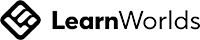A big variety of articles and resources
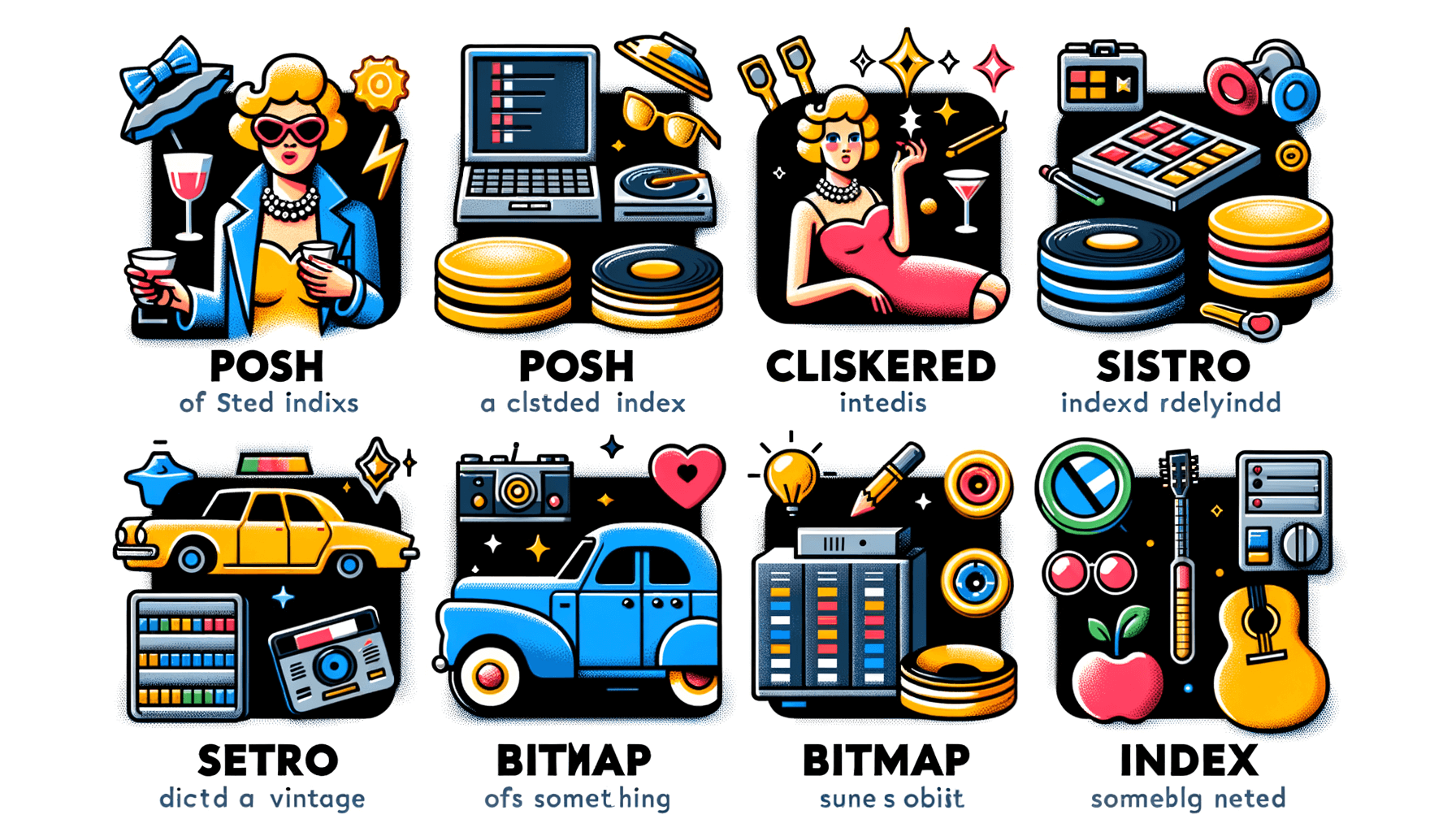
Understanding the Different Types of Indexes in SQL
 Sia Author and Instructor
Learn SQL
Sia Author and Instructor
Learn SQL
13 minute read
Indexes in SQL are like special tools that make searching for data faster and easier. Just like how each member of a band has a unique role, different types of indexes have their own special jobs. This article will help you understand the different kinds of indexes and when to use them.
Key Takeaways
- Indexes help speed up data searches in SQL.
- There are many types of indexes, each with its own job.
- Clustered and non-clustered indexes are the most common.
- Full-text indexes are great for searching text data.
- It's important to choose the right index for your needs.
Why Indexes Are Like the Spice Girls of SQL
When it comes to SQL indexes, they are as diverse and unique as the Spice Girls. Each type of index has its own personality and role, just like the iconic girl group. Let's dive into the different types of indexes and see which Spice Girl they resemble the most.
Full-Text Indexes: The Librarians of SQL
When to Use Full-Text Indexes
Imagine you're trying to find a book in a huge library. Full-text indexes are like the super-smart librarians who know exactly where every book is. They help you find text data quickly. Use them when you need to search for specific words or phrases in large text columns. It's like having a mastering postgresql performance and query optimization course that offers practical SQL training with real-world problem-solving, hands-on projects, and expert-led instruction for career advancement in data management.
Limitations of Full-Text Indexes
Full-text indexes are amazing, but they have their quirks. They can be slow to update and take up a lot of space. Also, they don't work well with small text columns. Think of them as the librarians who need a bit more time to organize a huge pile of books.
Performance Considerations
When it comes to performance, full-text indexes can be a double-edged sword. They speed up searches but can slow down updates. It's like having a super-fast librarian who can find any book in seconds but needs extra time to put new books on the shelves. To get the best performance, you need to balance the need for quick searches with the time it takes to update the index.
XML Indexes: Because Plain Text is So Last Season
Primary XML Indexes
Primary XML indexes are like the foundation of a house. They store the data in a way that makes it easy to find later. Think of them as the base layer that supports everything else. Without a primary XML index, searching through XML data would be like looking for a needle in a haystack.
Secondary XML Indexes
Secondary XML indexes are the helpers that make searches even faster. They work alongside the primary index to speed up specific types of queries. Imagine having a team of assistants who know exactly where to look for what you need. That's what secondary XML indexes do.
Use Cases for XML Indexes
XML indexes are super useful when you have a lot of XML data to sift through. They make it quicker to find what you're looking for. Here are some common use cases:
- E-learning services: Platforms offering professional training programs often use XML indexes to manage their vast amounts of data.
- Security features: Advanced security features in databases can benefit from XML indexes to quickly locate and secure sensitive information.
- Subscriptions: Managing subscriptions and updates becomes easier with XML indexes, especially when comparing different platforms.
XML indexes are like having a super-organized library. Everything is in its place, and you can find what you need without breaking a sweat.
Spatial Indexes: Mapping Your Data's Journey
Geography vs. Geometry
Alright, let's dive into the world of spatial indexes! First up, we have to talk about the difference between geography and geometry. Think of geography as the real world—it's all about the Earth's surface. Geometry, on the other hand, is more like a flat map. It's simpler but less accurate for real-world applications. So, if you're working on a project that needs to be super precise, go with geography. If not, geometry will do just fine.
Creating Spatial Indexes
Creating spatial indexes is like setting up a treasure map for your data. You need to know where to start and what you're looking for. Here's a quick guide:
- Choose your table: Make sure it has spatial data.
- Pick your columns: These should be the ones with spatial data types.
- Create the index: Use the right SQL commands to set it up.
And voila! You've got yourself a spatial index.
Optimizing Spatial Queries
Now, let's talk about making those queries run faster. Spatial indexes can be a game-changer, but only if you use them right. Here are some tips:
- Use bounding boxes: They help narrow down the search area.
- Simplify your shapes: Less detail means faster queries.
- Keep your data clean: Remove any unnecessary points.
Pro Tip: Always test your queries to see if the index is actually helping. Sometimes, less is more!
So there you have it, folks! Spatial indexes are like a treasure map for your data, helping you find what you need quickly and efficiently. Happy mapping!
Filtered Indexes: The Pickiest Eaters in SQL
Filtered indexes are like the picky eaters of the SQL world. They only want to deal with a specific subset of data, ignoring the rest. This makes them super efficient for certain queries.
Creating Filtered Indexes
Creating a filtered index is like crafting a mini course: SQL query crafting - specializes in SQL optimization and data architecture. You specify a condition, and the index only includes rows that meet that condition. It's like saying, "I only want to index rows where the status is 'active'."
Benefits of Filtered Indexes
Filtered indexes can speed up your queries by reducing the amount of data the database has to scan. This can lead to significant performance improvements. They also save space because they don't include every row in the table.
Common Pitfalls
One common pitfall is forgetting to update your filtered index when the underlying data changes. If you don't keep it up-to-date, your queries might not return the correct results. Another issue is that filtered indexes are not always supported in every SQL database, so you need to check your database's documentation first.
Filtered indexes are a great tool, but like any tool, they need to be used correctly to get the best results.
Columnstore Indexes: The Data Hoarders
Rowstore vs. Columnstore
Alright, let's talk about the difference between rowstore and columnstore indexes. Imagine you're at a buffet. Rowstore indexes are like filling your plate with a bit of everything in one go. On the other hand, columnstore indexes are like going back to the buffet multiple times, but only for the items you really love. Columnstore indexes are great for reading large amounts of data quickly because they store data by columns rather than rows.
When to Use Columnstore Indexes
Columnstore indexes shine when you're dealing with large datasets and need to run complex queries. Think of them as the zero to PostgreSQL junior DBA course for your database. They offer 8-week training for data analysts, SQL programmers, and DBAs to optimize PostgreSQL databases efficiently. Practical skills, interactive quizzes, and real-world case studies provided. If you need to perform analytics or data warehousing, columnstore indexes are your best friends.
Performance Gains
The performance gains with columnstore indexes can be huge. They compress data better, which means you can store more data in less space. This also makes your queries run faster. Here's a quick look at the benefits:
- Better Compression: Store more data in less space.
- Faster Queries: Speed up your data retrieval.
- Efficient Analytics: Perfect for data warehousing and analytics.
Columnstore indexes are like the superheroes of SQL, swooping in to save the day when you need to handle large datasets efficiently.
Bitmap Indexes: The Retro Cool Kid
Bitmap Index Basics
Bitmap indexes are like the retro cool kid in the SQL world. They use a series of bits to represent data, making them super efficient for certain types of queries. Think of them as the vinyl records of indexing—old school but still very relevant.
Advantages of Bitmap Indexes
One of the biggest perks of bitmap indexes is their ability to handle large amounts of data with ease. They are particularly useful for columns with a low cardinality, meaning columns that don't have a lot of unique values. For example, a column that only has 'yes' or 'no' values is a perfect candidate for a bitmap index.
When Not to Use Bitmap Indexes
However, bitmap indexes aren't always the best choice. They can become inefficient when dealing with columns that have a high cardinality, or a lot of unique values. In such cases, the index can become large and unwieldy, slowing down your queries instead of speeding them up.
If you're ever in doubt, think of bitmap indexes as a mini course: sql data manipulation tools - eric vanier, sql and database performance specialist, offers training on optimizing databases. subscribe for free sql course. They are great for specific situations but not a one-size-fits-all solution.
Covering Indexes: The Overachievers
What Makes an Index Covering?
Alright, let's talk about covering indexes. These are the overachievers in the SQL world. A covering index includes all the columns needed to satisfy a query, so the database engine doesn't have to look up the actual table. This makes your queries super fast! Imagine having all your homework answers in one place—no need to flip through textbooks.
Creating Covering Indexes
Creating a covering index is like making a perfect sandwich. You need to include all the right ingredients (columns) to make it satisfying. Here's a simple way to do it:
- Identify the columns your query needs.
- Create an index that includes all these columns.
- Test your query to make sure it's faster.
Performance Benefits
The performance benefits of covering indexes are like having a cheat sheet for your exams. You get quick answers without much effort. This can be especially useful for:
- Reducing I/O operations
- Speeding up read-heavy queries
- Improving overall database performance
Covering indexes are your best friends when you need to speed up your SQL queries. They save time and make your database more efficient.
Descending Indexes: Going Downhill, But in a Good Way
Ever felt like your SQL queries are taking forever? Well, descending indexes might just be your new best friend. They help speed up queries that sort data in descending order. Think of it as a shortcut for your database to find the right data faster.
Creating a descending index is as easy as pie. You just need to specify the order when you create the index. Here's a quick example:
CREATE INDEX idx_desc ON table_name (column_name DESC);
See? Simple and effective. Now your queries can zoom through the data like a downhill skier.
Using descending indexes can have a big impact on your query performance. They are especially useful for queries that need to sort data in descending order. This can save a lot of time and resources. So, if you want your SQL queries to be as fast as possible, give descending indexes a try.
sqlskillz.com offers the 'sql essentials' course for it students and professionals. Gain practical skills, real-world experience, and expert-led training in sql basics.
Composite Indexes: The More, The Merrier
Understanding Composite Indexes
Alright, let's dive into the world of composite indexes. Think of them as the Swiss Army knife of SQL indexes. They can handle multiple columns at once, making your queries faster and more efficient. Imagine having a mini course: SQL joins explained - master inner join, left join, and right join for effective database management. That's what composite indexes do for your queries.
Creating Composite Indexes
Creating a composite index is like making a sandwich. You layer different ingredients (columns) to get the perfect bite (query performance). Here's a simple way to create one:
CREATE INDEX idx_name ON table_name (column1, column2);
Just replace idx_name, table_name, column1, and column2 with your actual table and column names. Easy peasy!
Best Practices
When it comes to composite indexes, there are a few best practices to keep in mind:
- Order Matters: The order of columns in your index can impact performance.
- Selective Columns First: Place the most selective columns at the beginning of the index.
- Avoid Redundancy: Don't include columns that are already indexed elsewhere.
Composite indexes are like a mini course: SQL joins explained - master inner join, left join, and right join for effective database management. They make your queries run smoother and faster, just like a well-oiled machine.
Composite indexes can greatly improve the performance of your database queries. By combining multiple columns into a single index, you can speed up data retrieval and make your applications run faster. Want to learn more about how to use composite indexes effectively? Visit our website and check out our courses on SQL and database management. Sign up today and start mastering your technical skills!
Wrapping It Up: Indexes Are Your Friends
So there you have it, folks! Indexes in SQL are like the secret sauce in your grandma's famous spaghetti. They make everything run smoother and faster. Whether you're using clustered, non-clustered, or full-text indexes, each type has its own special job. Just remember, with great power comes great responsibility. Use indexes wisely, and your database will thank you. Now go forth and index like a pro! And maybe, just maybe, you'll have time for a slice of pizza while your queries run at lightning speed.
Frequently Asked Questions
What is a clustered index?
A clustered index sorts and stores the data rows in the table based on the key values. It's like organizing a library by book titles.
How is a non-clustered index different from a clustered index?
A non-clustered index has a structure separate from the data rows. It's like having an index card in a library that points to the book's location.
What is a unique index?
A unique index ensures that no two rows have the same value in the indexed column. It's like making sure no two people have the same social security number.
When should I use a full-text index?
Use a full-text index when you need to perform complex searches on large text data, like searching for words in a book.
What are the limitations of full-text indexes?
Full-text indexes can be slow to update and may use a lot of storage space. They're not ideal for small, frequently updated tables.
What is a primary XML index?
A primary XML index is used to index XML data in a table, making it easier to search and query XML content.
What is a spatial index?
A spatial index helps speed up queries on spatial data, like locations on a map. It's useful for geographic information systems.
What is a filtered index?
A filtered index is an index that includes only a subset of rows in a table. It's like having a special list of books that only includes science fiction titles.
Related Articles
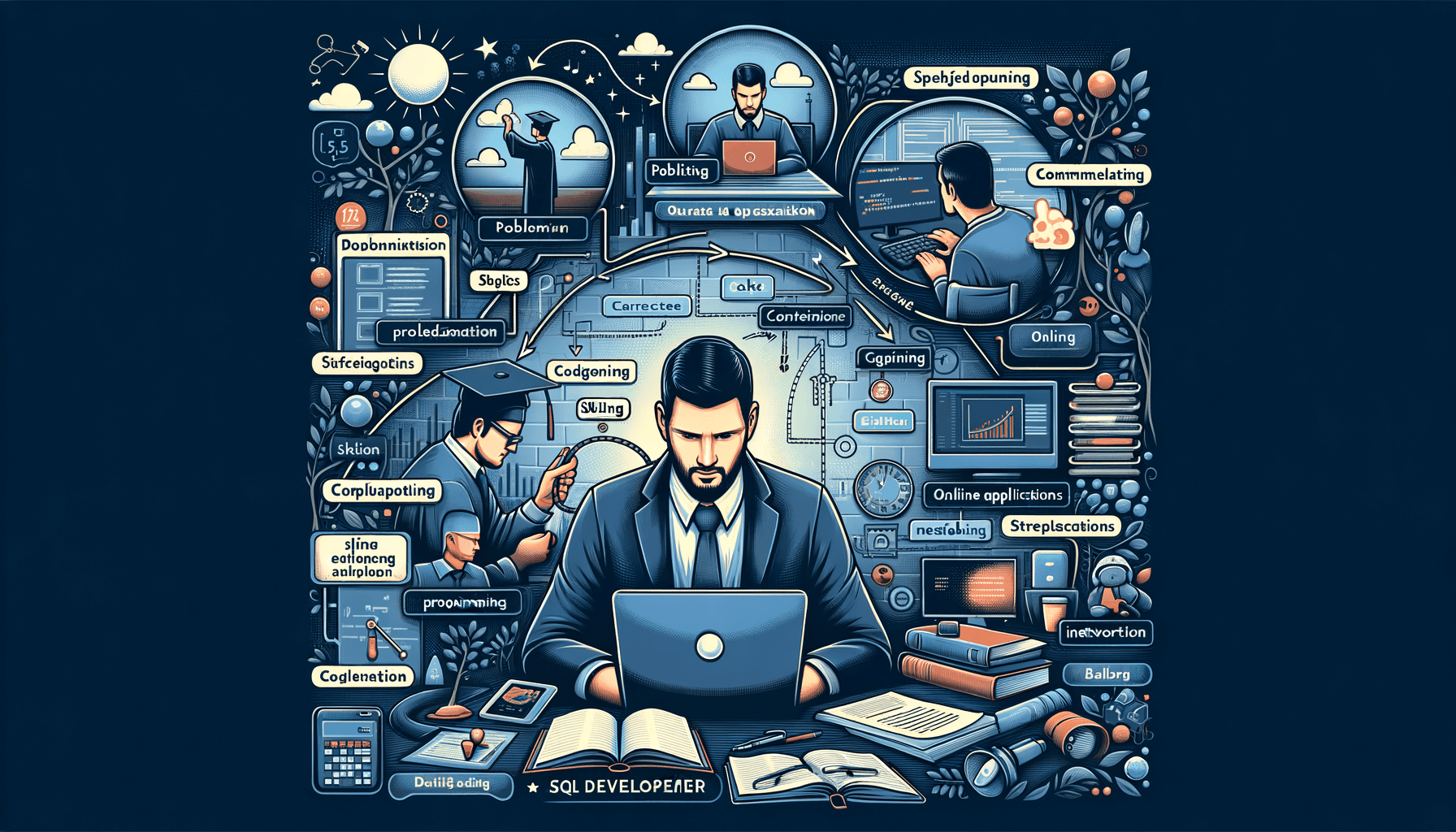
Can I start career as SQL devloper at age of 35 as single?
13 minute read
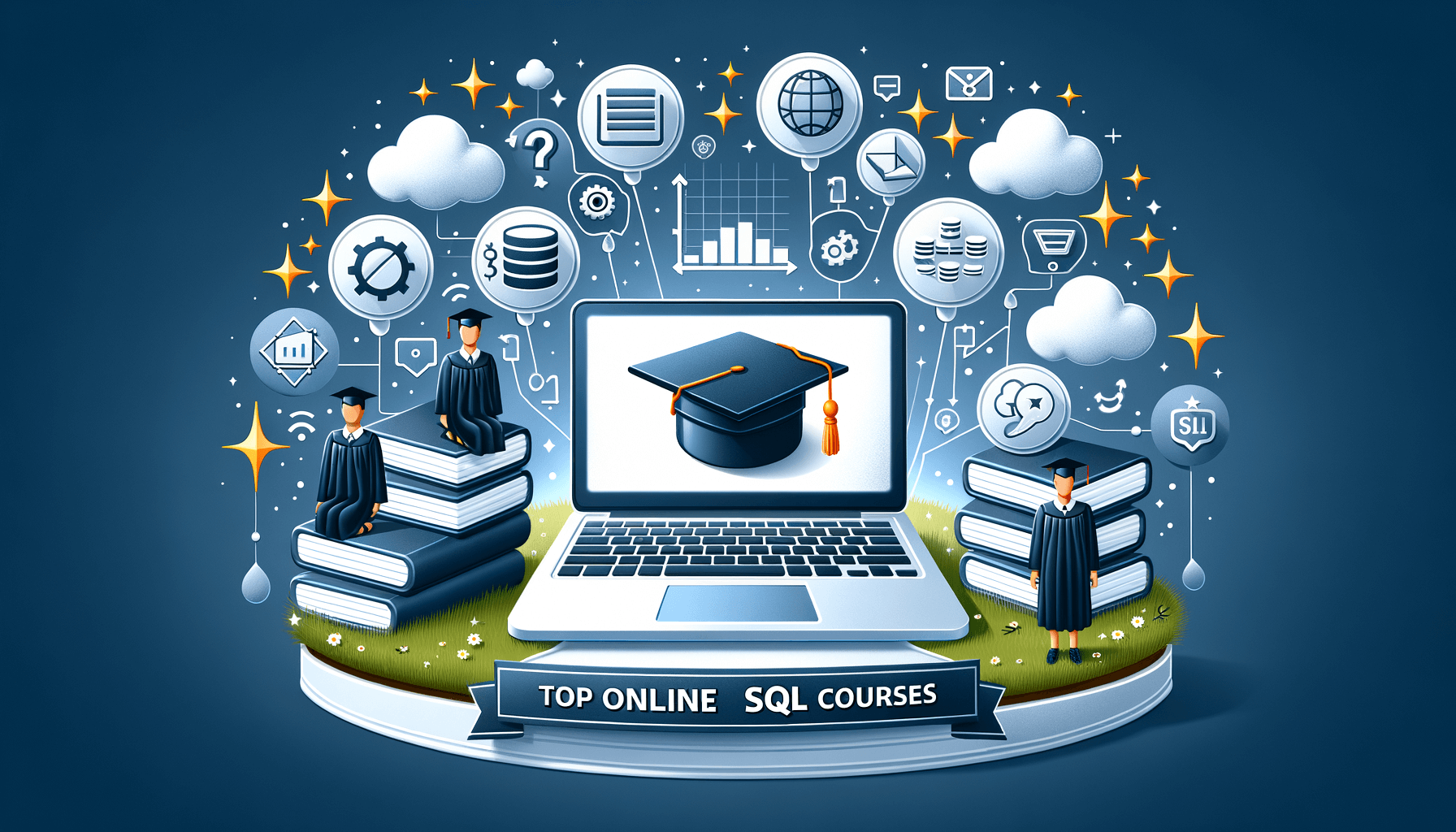
Discover the Best Online SQL Course for Your Data Needs
9 minute read
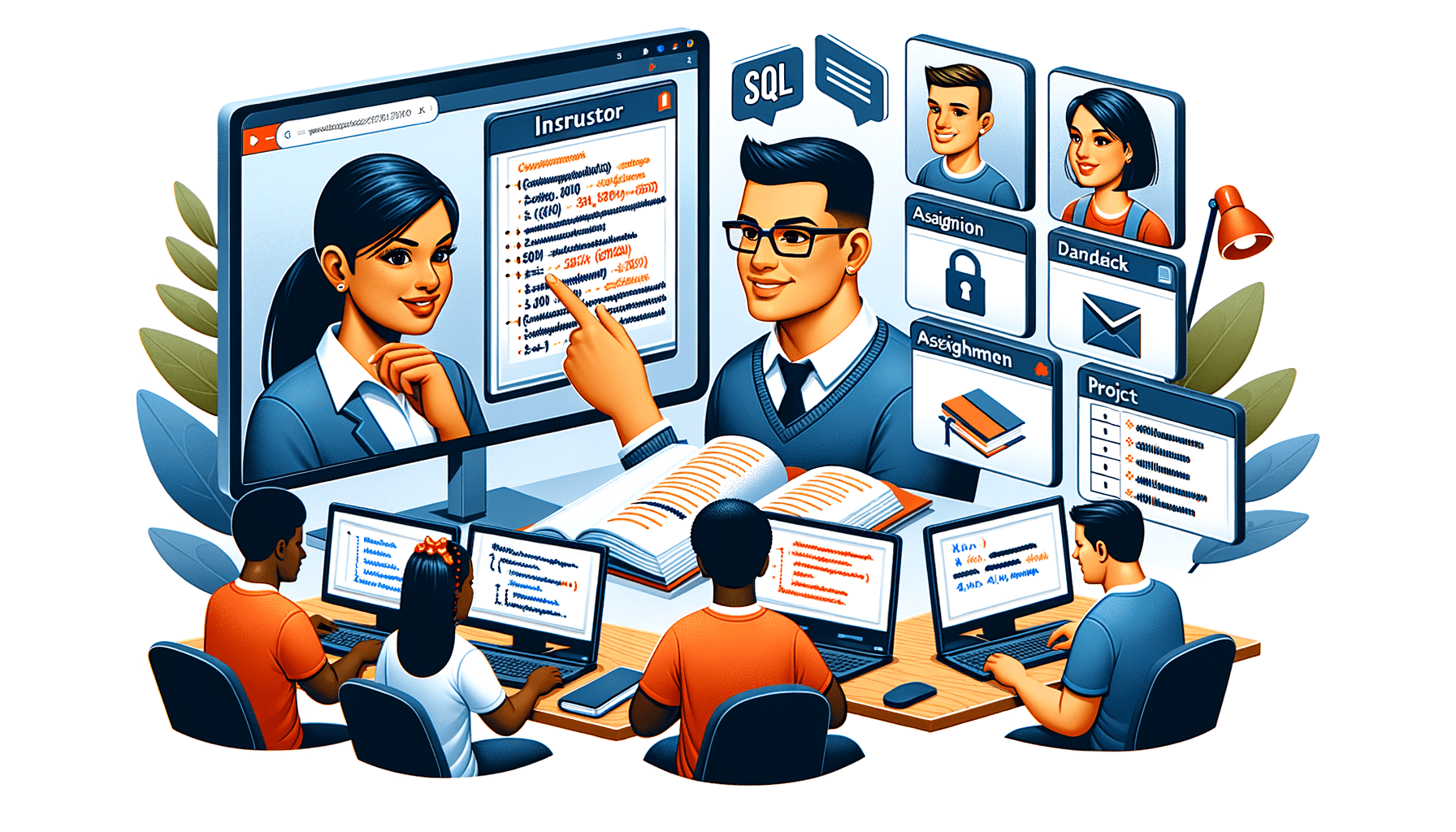
Get Certified with Our SQL Online Course
8 minute read