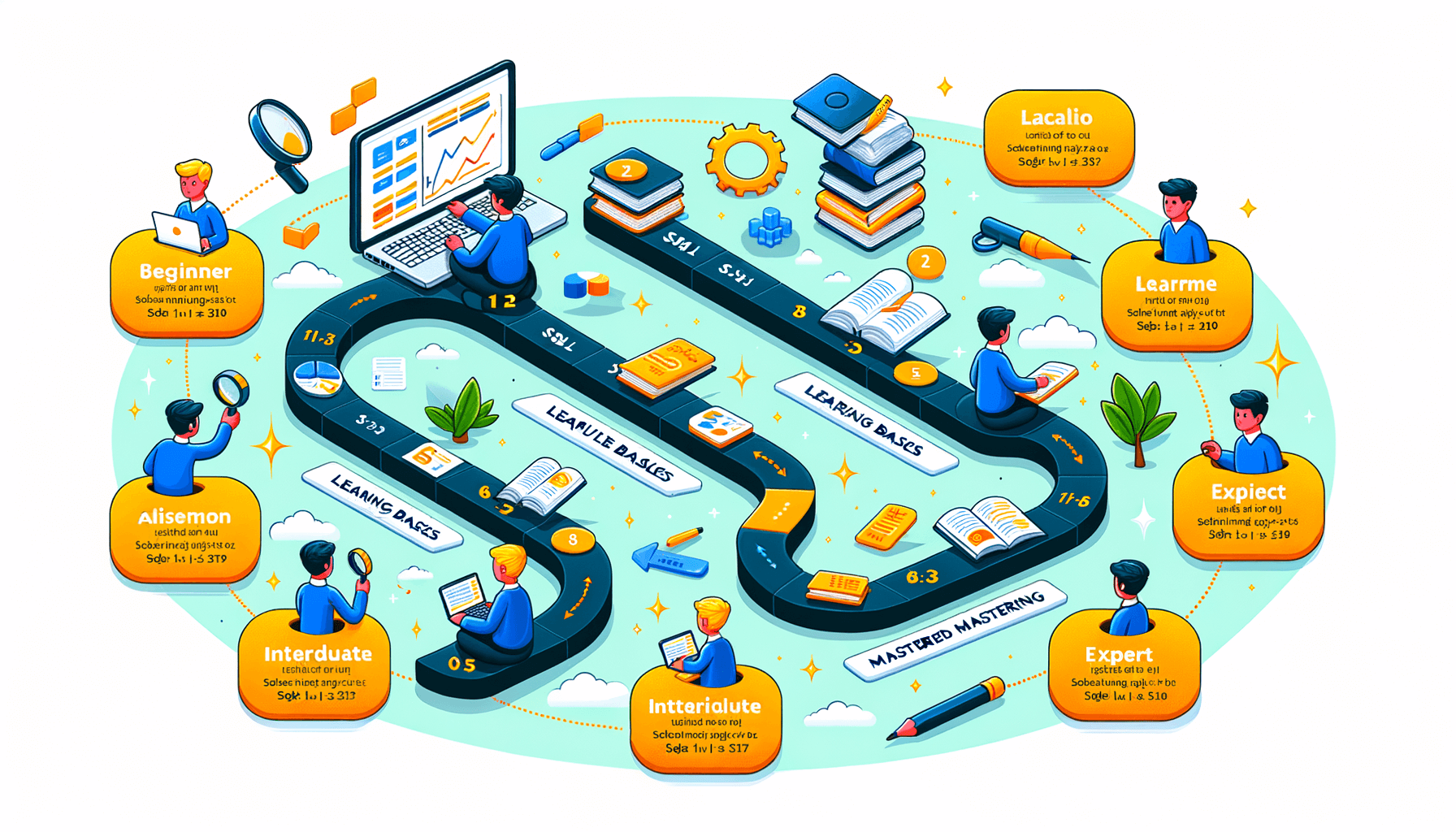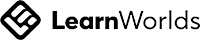A big variety of articles and resources
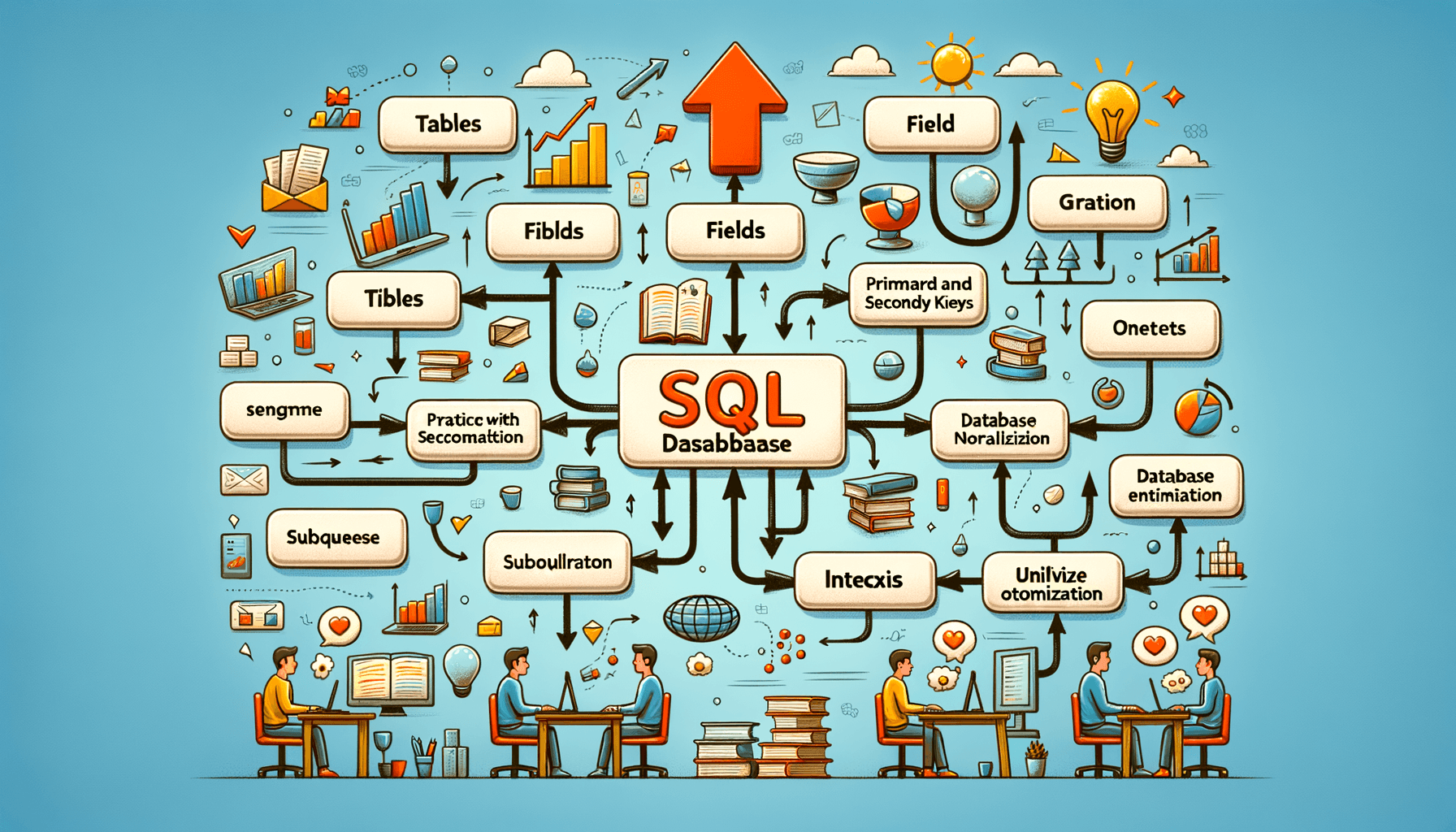
What is the best way to learn a new SQL database?
 Sia Author and Instructor
Learn SQL
Sia Author and Instructor
Learn SQL
14 minute read
Learning a new SQL database might seem hard at first, but with the right approach, it can be a smooth journey. Whether you're a beginner or someone with some experience, knowing the steps and resources can make the process easier. This article will guide you through the best ways to learn a new SQL database, from understanding the basics to diving into advanced topics.
Key Takeaways
- Start by understanding the basic concepts of SQL and how relational databases work.
- Choose the right SQL database based on your needs and the specific use cases.
- Set up your development environment with the necessary tools and extensions.
- Practice writing SQL commands and queries to get hands-on experience.
- Use online resources, courses, and community support to enhance your learning.
Understanding SQL Database Fundamentals
Key Concepts in SQL
To start with SQL, we need to grasp some basic ideas. SQL stands for Structured Query Language. It's the language we use to talk to databases. We use it to ask questions, get answers, and change data. Think of it as a way to have a conversation with a computer about data.
Importance of Relational Databases
Relational databases are like organized filing cabinets. They store data in tables, which makes it easy to find and use. Each table has rows and columns, just like a spreadsheet. This setup helps us keep data neat and tidy. It's important because it makes data easy to manage and understand.
Differences Between SQL and NoSQL
SQL databases use tables to store data, while NoSQL databases use different methods. NoSQL can store data in documents, key-value pairs, or graphs. This makes NoSQL more flexible, but SQL is often easier to use for structured data. Here's a quick comparison:
| Feature | SQL | NoSQL |
|---|---|---|
| Structure | Tables | Various (Documents, Key-Value, Graphs) |
| Flexibility | Less | More |
| Ease of Use | More | Less |
Understanding these basics helps us choose the right tool for our data needs.
Choosing the Right SQL Database
Popular SQL Databases
When it comes to SQL databases, there are several popular options to choose from. Some of the most widely used include MySQL, PostgreSQL, SQLite, and Microsoft SQL Server. Each of these databases has its own strengths and weaknesses, making them suitable for different types of projects. Choosing the right one depends on your specific needs and goals.
Factors to Consider
Selecting the right SQL database involves considering several factors. These include the size of your project, the complexity of your data, and your budget. Additionally, you should think about the level of support and community resources available for each database. Scalability and performance are also crucial aspects to keep in mind.
Use Cases for Different Databases
Different SQL databases are better suited for different use cases. For example, MySQL is often used for web applications due to its speed and reliability. PostgreSQL is known for its advanced features and is a good choice for complex applications. SQLite is lightweight and perfect for mobile apps or small projects. Microsoft SQL Server is commonly used in enterprise environments where robust security and support are essential.
It's important to match the database to the specific requirements of your project to ensure optimal performance and ease of use.
Setting Up Your Development Environment
Installing SQL Database Software
To start, we need to install the SQL database software. This step is crucial as it sets the foundation for all our database activities. Choose a reliable SQL database software that fits your needs. Popular options include MySQL, PostgreSQL, and SQLite. Follow the installation instructions provided by the software's official website to ensure a smooth setup.
Configuring Your System
Once the software is installed, the next step is configuring your system. This involves setting up environment variables, adjusting memory settings, and configuring network access. Proper configuration ensures that your database runs efficiently and securely. Take your time to understand each setting and its impact on your system's performance.
Essential Tools and Extensions
To enhance our development experience, we should consider using essential tools and extensions. These tools can help with database management, query optimization, and debugging. Some popular tools include SQL Workbench, pgAdmin, and DBeaver. Additionally, extensions like PostGIS for spatial data and Full-Text Search for advanced search capabilities can be very useful. Make sure to explore and integrate these tools into your workflow for a more efficient development process.
Setting up your development environment correctly is the first step towards mastering SQL databases. It lays the groundwork for all future learning and development activities.
Learning SQL Syntax and Commands
Basic SQL Commands
To start with SQL, we need to understand the basic commands. These include SELECT, INSERT, UPDATE, and DELETE. These commands form the foundation of any SQL operation. For example, SELECT helps us fetch data from a database, while INSERT allows us to add new data.
Advanced SQL Queries
Once we are comfortable with the basics, we can move on to advanced queries. These include JOIN operations, subqueries, and window functions. Advanced queries help us perform more complex data manipulations and analyses. For instance, JOIN operations let us combine data from multiple tables, providing a more comprehensive view.
Common Mistakes to Avoid
When learning SQL, it's easy to make mistakes. Some common errors include forgetting to use WHERE clauses, which can lead to unintended data changes, and not properly indexing tables, which can slow down queries. It's crucial to be aware of these pitfalls to become proficient in SQL.
Remember, practice is key to mastering SQL. The more we practice, the better we get at writing efficient and error-free queries.
Let's master SQL basics at our own pace, whether we use sqlskillz.com vs codecademy.com. No credit card is required to start learning. Simply login or sign up to create a new account for free.
Exploring Database Design Principles
Normalization and Denormalization
When we talk about database design, normalization is a key concept. It helps us organize data to reduce redundancy. This means we break down large tables into smaller ones and link them using relationships. On the other hand, denormalization is the process of combining tables to improve read performance. Both methods have their pros and cons, and the choice depends on the specific needs of our project.
Entity-Relationship Diagrams
Entity-Relationship Diagrams (ERDs) are visual tools that help us map out the structure of our database. They show how different entities, like tables, relate to each other. By using ERDs, we can plan our database design more effectively and ensure that all relationships are clearly defined.
Indexing and Performance Optimization
Indexing is a technique used to speed up data retrieval. By creating indexes on columns that are frequently searched, we can make our queries run faster. However, too many indexes can slow down write operations. Therefore, it's important to find a balance. Performance optimization also involves regularly monitoring our database and making adjustments as needed.
A well-designed database can significantly improve the efficiency and performance of our applications. Taking the time to plan and optimize our database design is crucial for long-term success.
Hands-On Practice and Projects
Building Sample Databases
To truly understand SQL, we need to build our own sample databases. This hands-on approach helps us see how different commands work in real scenarios. Creating these databases allows us to experiment and learn from our mistakes.
Real-World Project Ideas
Working on real-world projects is a great way to fit data & SQL skills into your busy life. We can start with simple projects like a library database or a student records system. As we get better, we can move on to more complex projects like an e-commerce database.
Collaborating with Peers
Learning is more fun when we do it together. By working with others, we can share ideas and solve problems faster. We can join study groups or online forums to find people who are also learning SQL.
Hands-on practice is the best way to learn SQL. It helps us understand the concepts better and makes learning more enjoyable.
Utilizing Online Resources and Courses
Recommended Online Courses
When starting with SQL, it's crucial to find the right courses. Websites like sqlskillz.com offer 'SQL Essentials' course for IT students and professionals. These courses help you gain practical skills, real-world experience, and expert-led training for career advancement in data management. Choosing the right course can make a big difference in your learning journey.
Useful Websites and Forums
There are many websites and forums where you can learn SQL. These platforms offer tutorials, code examples, and community support. Some popular ones include Stack Overflow, SQLServerCentral, and Reddit's SQL community. Engaging with these communities can help you solve problems faster and learn from others' experiences.
Books and Publications
Books are a great way to deepen your understanding of SQL. Some recommended titles include "SQL for Dummies," "Learning SQL," and "SQL in 10 Minutes." These books cover everything from basic commands to advanced queries. Reading regularly can help reinforce what you've learned and introduce new concepts.
Remember, the key to mastering SQL is consistent practice and utilizing a variety of resources. Whether it's online courses, forums, or books, make sure to explore different learning methods to find what works best for you.
Understanding Database Security
Common Security Threats
When working with SQL databases, we must be aware of the various security threats that can compromise our data. These threats include SQL injection attacks, where malicious users can manipulate SQL queries to gain unauthorized access. Another common threat is data breaches, which can occur if sensitive information is not properly protected. Understanding these threats is crucial to safeguarding our databases.
Best Practices for Securing Databases
To protect our SQL databases, we should follow several best practices. First, always use strong passwords and change them regularly. Second, ensure that our database software is up-to-date with the latest security patches. Third, limit access to the database by granting permissions only to those who need it. Additionally, encrypt sensitive data to add an extra layer of security. By following these steps, we can significantly reduce the risk of security breaches.
Compliance and Legal Considerations
When managing SQL databases, we must also consider compliance with legal regulations. Different industries have specific requirements for data protection, such as GDPR for personal data in the European Union. Failing to comply with these regulations can result in severe penalties. Therefore, it is essential to stay informed about the legal requirements relevant to our industry and ensure that our database practices meet these standards.
Protecting our SQL databases is not just about technology; it's about understanding the risks and taking proactive steps to mitigate them. By staying vigilant and following best practices, we can keep our data safe and secure.
Monitoring and Maintaining Your Database
Regular Maintenance Tasks
To keep our SQL database running smoothly, we need to perform regular maintenance tasks. These tasks include updating statistics, rebuilding indexes, and cleaning up old data. Regular maintenance helps prevent performance issues and ensures our database remains efficient.
Performance Monitoring Tools
Using performance monitoring tools is essential for tracking the health of our database. These tools help us identify slow queries, monitor resource usage, and detect potential problems before they become serious. By keeping an eye on these metrics, we can make informed decisions to optimize our database's performance.
Backup and Recovery Strategies
Having a solid backup and recovery strategy is crucial for protecting our data. We should schedule regular backups and test our recovery process to ensure we can restore our database in case of failure. It's important to store backups in a secure location and verify their integrity regularly.
A well-maintained database not only performs better but also reduces the risk of data loss and downtime.
By following these practices, we can ensure our SQL database remains reliable and efficient, supporting our applications and users effectively.
Exploring Advanced Topics in SQL
Stored Procedures and Functions
Stored procedures and functions are essential for automating repetitive tasks and ensuring consistency in your database operations. They allow us to encapsulate complex logic and reuse it across different parts of our application. Mastering these tools can significantly enhance your productivity and code maintainability.
Triggers and Events
Triggers and events are powerful mechanisms for automatically executing code in response to specific changes or conditions in your database. They can help enforce business rules, maintain data integrity, and automate workflows. However, it's crucial to use them judiciously to avoid performance bottlenecks.
Advanced Indexing Techniques
Advanced indexing techniques, such as composite indexes and covering indexes, can greatly improve query performance. By understanding how to design and implement these indexes, we can optimize our database for faster data retrieval and more efficient storage. Proper indexing is a key factor in achieving high performance in large-scale databases.
Networking with the SQL Community
Attending Conferences and Meetups
Engaging in SQL conferences and meetups is a great way to learn and grow. These events offer opportunities to meet experts and peers, share knowledge, and stay updated on the latest trends. Attending these events can significantly boost our understanding and skills.
Joining Online Communities
Online communities are valuable for continuous learning. Platforms like forums and social media groups allow us to ask questions, share experiences, and get advice from seasoned professionals. Being active in these communities helps us stay connected and informed.
Contributing to Open Source Projects
Participating in open source projects is a practical way to apply our SQL skills. By contributing to these projects, we can work on real-world problems, collaborate with others, and improve our coding abilities. This hands-on experience is invaluable for our growth as SQL professionals.
Engaging with the SQL community, whether through events, online platforms, or open source projects, enriches our learning journey and professional development.
Connecting with the SQL community can open doors to new opportunities and knowledge. Whether you're a beginner or an expert, there's always something new to learn. Visit our website to explore our courses and join a network of like-minded individuals. Don't miss out on the chance to grow your skills and career!
Conclusion
Learning a new SQL database can seem hard at first, but with the right steps, it becomes easier. Start by understanding the basics of SQL and the specific database you are using. Practice regularly by working on small projects or exercises. Use online resources, like tutorials and forums, to get help when you need it. Don't be afraid to make mistakes, as they are part of the learning process. Over time, with patience and practice, you will become more comfortable and skilled with the new SQL database.
Frequently Asked Questions
What is SQL?
SQL stands for Structured Query Language. It's a programming language used to manage and manipulate databases.
Why should I learn SQL?
SQL is essential for anyone working with data. It helps you store, retrieve, and manage data in a database.
What's the difference between SQL and NoSQL?
SQL databases are relational and use structured tables. NoSQL databases are non-relational and can store data in various formats like JSON, key-value pairs, or graphs.
Which SQL database should I start with?
Popular choices include MySQL, PostgreSQL, and SQLite. Choose one based on your project needs and personal preference.
Do I need special software to use SQL?
Yes, you need to install a SQL database software like MySQL or PostgreSQL. You might also need tools like SQL Workbench for easier management.
How can I practice SQL?
You can practice by building sample databases, working on real-world projects, or using online platforms that offer SQL exercises.
Is SQL hard to learn?
SQL is considered easy to learn, especially if you have some background in programming. With practice, you can become proficient.
Are there online resources to help me learn SQL?
Yes, there are many online courses, websites, and forums where you can learn SQL and get help from the community.
Related Articles
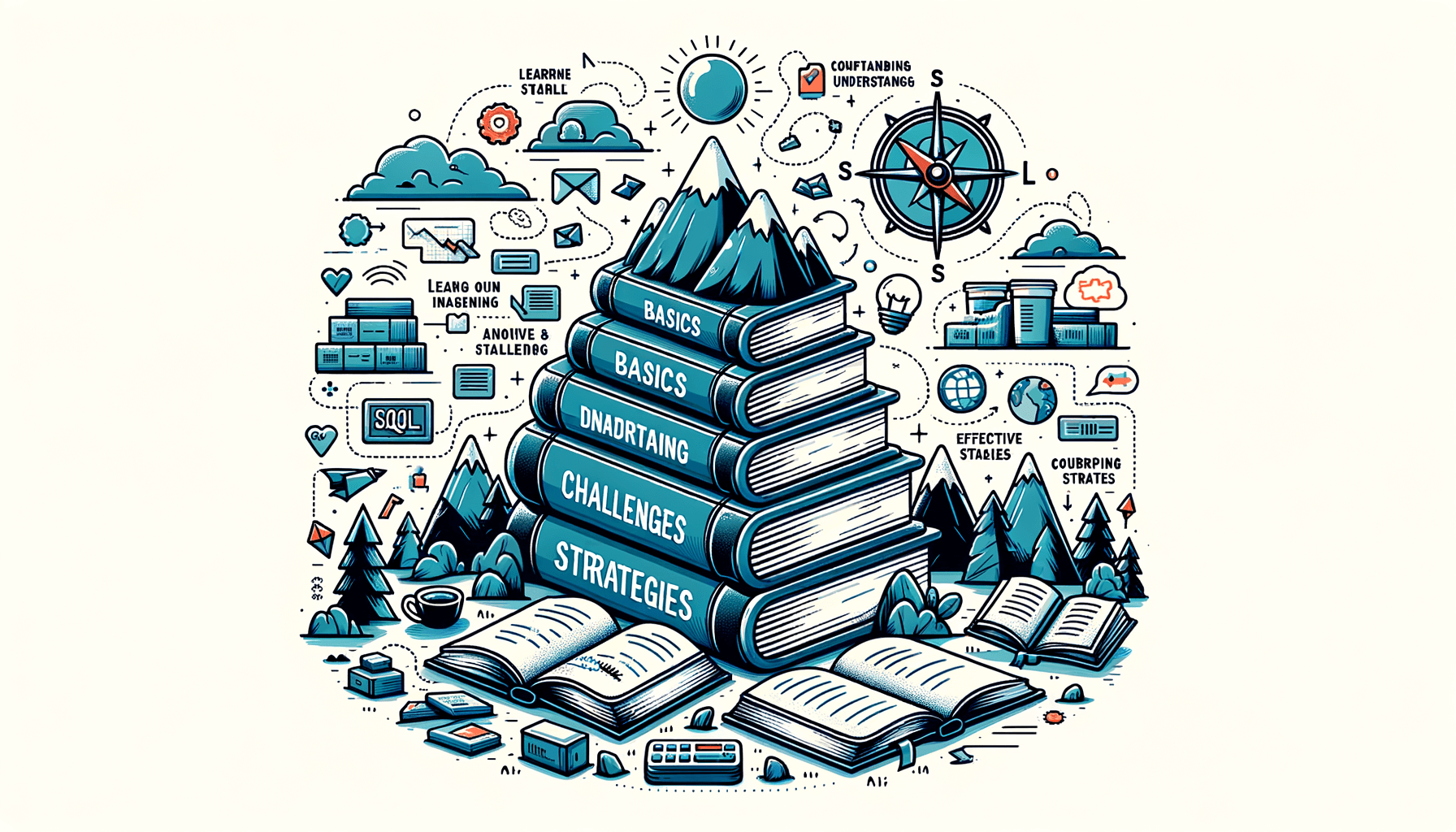
How Hard Is It to Learn SQL? A Comprehensive Guide
9 minute read
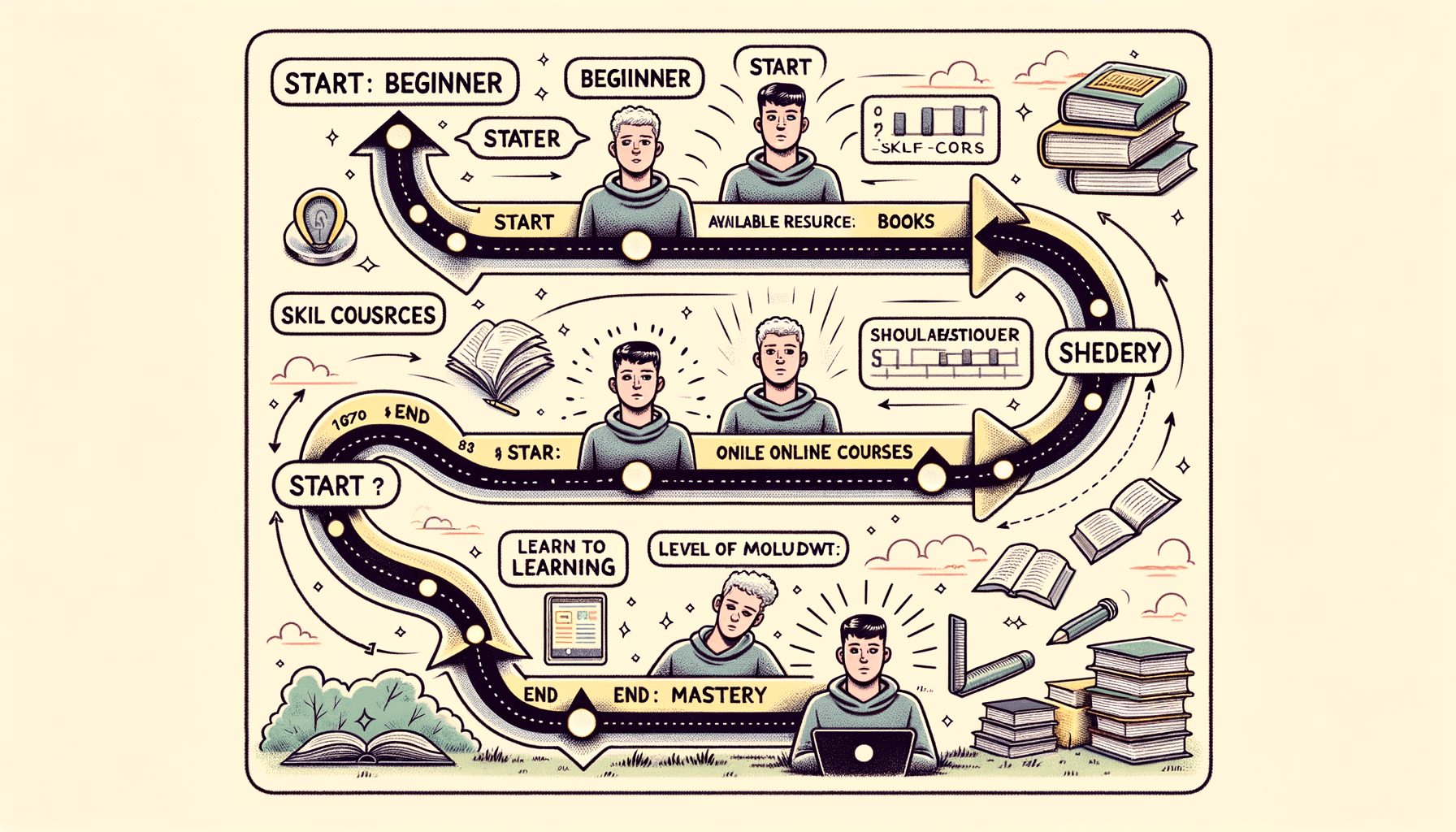
How Long Does It Take to Learn SQL?
9 minute read