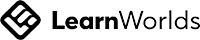A big variety of articles and resources
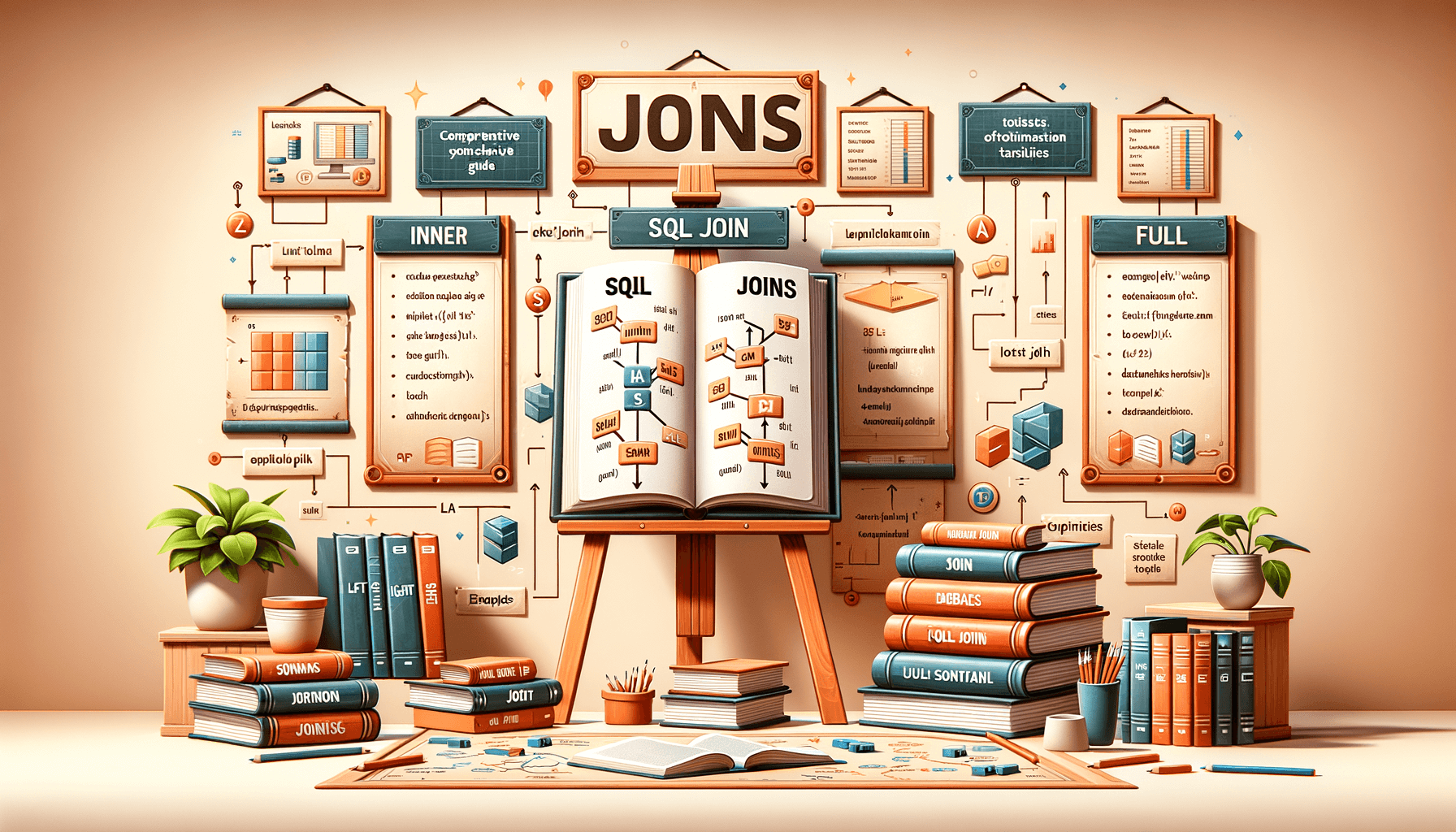
What is the simplest way to learn and do SQL joins?
 Sia Author and Instructor
Learn SQL
Sia Author and Instructor
Learn SQL
14 minute read
Learning SQL joins can seem hard at first, but it's really just about understanding how to match data from different tables. SQL joins are super important for anyone who wants to work with databases, like students, data analysts, or software developers. This article will walk you through the easiest ways to learn and use SQL joins, from the basics to more advanced techniques.
Key Takeaways
- SQL joins help you combine data from different tables in a database.
- There are different types of joins, like inner joins, left joins, right joins, and full joins.
- Setting up a sample database and loading data is a great way to practice joins.
- Understanding common pitfalls, like handling null values and avoiding duplicate rows, can save you a lot of trouble.
- Real-world examples and case studies can help you see how joins are used in different industries.
Understanding SQL Joins
Definition and Importance
SQL joins are essential tools in database management. They allow us to combine rows from two or more tables based on a related column. Understanding joins is crucial for anyone working with relational databases, as they enable us to retrieve meaningful data efficiently.
Types of SQL Joins
There are several types of SQL joins, each serving a different purpose:
- Inner Join: Returns records that have matching values in both tables.
- Left Join: Returns all records from the left table, and the matched records from the right table.
- Right Join: Returns all records from the right table, and the matched records from the left table.
- Full Join: Returns all records when there is a match in either left or right table.
Basic Syntax
The basic syntax for an SQL join involves the JOIN keyword, followed by the type of join and the condition for the join. Here's a simple example of an inner join:
SELECT columns FROM table1 INNER JOIN table2 ON table1.common_column = table2.common_column;
This query selects columns from two tables where the values in the common column match. The type of join can be changed to LEFT JOIN, RIGHT JOIN, or FULL JOIN depending on the requirement.
Preparing Your Database
Setting Up a Sample Database
To start learning SQL joins, we need a sample database. This will help us practice and understand the concepts better. Creating a sample database is simple and can be done using various tools like MySQL, PostgreSQL, or even SQLite. We recommend using MySQL for its ease of use and wide adoption in the industry.
Loading Data for Practice
Once we have our database set up, the next step is to load data into it. This data will be used for practicing different types of joins. You can find sample datasets online or create your own. Make sure the data is varied enough to cover different join scenarios. For example, you might have tables for customers, orders, and products.
Ensuring Data Integrity
Data integrity is crucial when working with databases. We need to ensure that our data is accurate and consistent. This involves setting up primary keys, foreign keys, and other constraints. These measures help maintain the reliability of our data and prevent errors during joins.
Before diving into SQL joins, it's essential to have a well-prepared database. This foundation will make learning and practicing joins much easier.
Inner Joins Explained
Inner joins are a fundamental part of SQL. They allow us to combine rows from two or more tables based on a related column. This type of join only returns rows where there is a match in both tables. For example, if we have a table of students and a table of courses, an inner join can help us find which students are enrolled in which courses.
Let's look at a simple example. Suppose we have two tables: Students and Enrollments. The Students table has columns for StudentID and StudentName, while the Enrollments table has columns for StudentID and CourseID. An inner join on the StudentID column will give us a list of students and the courses they are enrolled in.
SELECT Students.StudentName, Enrollments.CourseID FROM Students INNER JOIN Enrollments ON Students.StudentID = Enrollments.StudentID;
This query will return only the students who have enrollments, effectively filtering out those who are not enrolled in any course.
Inner joins are widely used in various scenarios:
- Data Analysis: Combining data from different tables to generate reports.
- Data Cleaning: Identifying and removing inconsistent data.
- Application Development: Fetching related data for application features.
Inner joins are essential for anyone looking to jumpstart their SQL skills. They form the foundation for more advanced queries and are crucial for practical projects.
Understanding inner joins is a key step in mastering SQL. They are not only useful but also a building block for more complex operations.
Mastering Left Joins
Concept of Left Joins
Left Joins are a type of SQL join that returns all records from the left table and the matched records from the right table. If there is no match, the result is NULL from the right side. This join is useful when we want to keep all records from the primary table and only the related records from the secondary table.
Examples of Left Joins
Let's consider two tables: Students and Courses. The Students table contains student information, while the Courses table lists the courses they are enrolled in. Using a Left Join, we can get a list of all students and the courses they are taking, even if some students are not enrolled in any course.
SELECT Students.name, Courses.course_name FROM Students LEFT JOIN Courses ON Students.id = Courses.student_id;
Common Use Cases
Left Joins are commonly used in scenarios where we need to include all records from one table regardless of whether they have corresponding records in another table. Some common use cases include:
- Mastering SQL basics for beginners: Learning Left Joins helps in understanding more complex joins.
- Generating reports that require all entries from a primary dataset.
- Combining data from multiple sources where one source is the primary focus.
Left Joins are essential for anyone looking to master SQL basics for beginners. They allow us to learn at our own pace and understand how to combine data effectively.
By practicing Left Joins, we can ensure that our data analysis is comprehensive and includes all necessary information.
Right Joins in Practice
Concept of Right Joins
Right Joins, also known as Right Outer Joins, are a type of join that returns all records from the right table and the matched records from the left table. If there is no match, the result is NULL on the side of the left table. This join is particularly useful when we need to ensure that all records from the right table are included in the result set.
Examples of Right Joins
Let's consider two tables: Students and Courses. The Students table contains student information, while the Courses table lists the courses they are enrolled in. Here's a simple example of a Right Join:
SELECT Students.name, Courses.course_name FROM Students RIGHT JOIN Courses ON Students.course_id = Courses.id;
In this query, we retrieve all courses and the names of students enrolled in them. If a course has no students, the student name will be NULL.
Common Use Cases
Right Joins are often used in scenarios where we need to:
- Ensure all records from the right table are included, even if there are no matching records in the left table.
- Generate reports that require a complete list of items from one table, with related data from another table.
- Handle situations where the right table contains a comprehensive list of entities, and the left table contains optional or supplementary information.
By understanding and practicing Right Joins, we can handle more complex data retrieval tasks and ensure our queries are both efficient and effective.
Exploring Full Joins
Concept of Full Joins
Full Joins, also known as Full Outer Joins, combine the results of both Left and Right Joins. This means that it returns all records when there is a match in either the left or right table. If there is no match, the result is NULL on the side that does not have a match. This type of join is useful when we need to retain all the information from both tables.
Examples of Full Joins
Let's consider two tables: Students and Courses. The Students table contains student IDs and names, while the Courses table contains course IDs and names. Using a Full Join, we can create a list that includes all students and all courses, even if some students are not enrolled in any courses and some courses have no students enrolled.
SELECT Students.StudentID, Students.Name, Courses.CourseID, Courses.CourseName FROM Students FULL JOIN Courses ON Students.StudentID = Courses.StudentID;
Common Use Cases
Full Joins are particularly useful in scenarios where we need a complete view of two datasets. Some common use cases include:
- Merging customer and order data to see all customers and all orders, even if some customers have not placed any orders and some orders have no associated customers.
- Combining employee and department data to get a full list of employees and departments, even if some employees are not assigned to any department and some departments have no employees.
- Integrating product and sales data to view all products and all sales, even if some products have not been sold and some sales have no associated products.
When using Full Joins, it's important to handle NULL values properly to avoid any confusion in the results.
Advanced Join Techniques
Self Joins
A self join is when a table is joined with itself. This is useful when we need to compare rows within the same table. For example, we might want to find pairs of employees who work in the same department. Self joins can be tricky because we need to use table aliases to differentiate the table from itself.
Cross Joins
Cross joins return the Cartesian product of two tables. This means every row from the first table is combined with every row from the second table. While this can result in a large number of rows, it is useful for generating all possible combinations of data. However, we should be careful to avoid unintentional cross joins, as they can lead to performance issues.
Using Subqueries
Subqueries are queries nested inside another query. They can be used in joins to filter data or to create derived tables. For instance, we might use a subquery to find the average salary in a department and then join this result with the employee table to find employees who earn more than the average. Subqueries can make our SQL more readable and modular.
When mastering advanced join techniques, it's important to practice regularly and understand the underlying concepts. This will help us become more proficient in writing efficient and effective SQL queries.
Optimizing Join Performance
Indexing Strategies
To make your SQL joins faster, we need to use indexing. Indexes help the database find rows quickly. Think of them like the index in a book. Without indexes, your queries can be very slow. We should always index the columns we join on. This is a key step in making our queries run faster.
Query Optimization Techniques
Optimizing queries is like fine-tuning a car engine. We need to write our SQL in a way that the database can understand easily. One way to do this is by using subqueries wisely. Another way is to avoid using too many joins in one query. This can make the query hard to read and slow to run.
Analyzing Execution Plans
Execution plans show us how the database runs our queries. They are like a map that shows the path the database takes. By looking at these plans, we can find out where our queries are slow. This helps us make changes to speed them up.
For those interested in diving deeper, consider enrolling in a mini course: sql query crafting - specializes in sql optimization and data architecture. offers free introductory sql lessons. empowers teams with database management skills. subscribe for updates.
Common Pitfalls and How to Avoid Them
Handling Null Values
When working with SQL joins, one common issue is dealing with null values. Null values can lead to unexpected results in your queries. To avoid this, always check for null values in your data and handle them appropriately using functions like COALESCE or ISNULL.
Dealing with Duplicate Rows
Another frequent problem is duplicate rows. These can occur when your join conditions are not specific enough. To prevent this, ensure your join conditions are precise and use DISTINCT to remove any duplicates from your results.
Avoiding Cartesian Products
A Cartesian product happens when every row from one table is joined with every row from another table, leading to a massive number of results. This usually occurs when there is no join condition specified. To avoid this, always include a proper join condition in your queries.
Remember, careful planning and attention to detail can help you avoid these common pitfalls and make your SQL joins more efficient and accurate.
Practical Applications of SQL Joins
Real-World Scenarios
In our daily work with databases, we often need to combine data from different tables. SQL joins make this task easier. For example, if we have a table of customers and another table of orders, we can use a join to find out which customers made which orders. This helps us understand our data better and make informed decisions.
Case Studies
Let's look at a mini course: SQL Joins Explained. Master inner join, left join, and right join for effective database relationship management. Gain expertise in schema management, data integrity, and query performance. By studying real-life examples, we can see how SQL joins solve actual problems. For instance, a retail company might use joins to analyze sales data across different regions. This can help them identify trends and improve their business strategies.
Industry-Specific Examples
Different industries use SQL joins in unique ways. In healthcare, joins can link patient records with treatment histories. In finance, they can connect transaction data with customer profiles. Understanding these applications helps us see the value of SQL joins in various fields. By mastering these techniques, we can become more effective in our roles and contribute to our organizations' success.
SQL joins are super useful in real-world projects. They help you combine data from different tables, making your database work more efficient. Want to learn more about how to use SQL joins in your projects? Check out our courses and become a SQL expert today!
Conclusion
Learning and mastering SQL joins can seem hard at first, but with the right approach, it becomes much easier. Start with understanding the basics of each type of join: INNER JOIN, LEFT JOIN, RIGHT JOIN, and FULL JOIN. Practice by writing simple queries and gradually move to more complex ones. Use visual aids like Venn diagrams to help grasp how joins work. Remember, practice is key. The more you work with SQL joins, the more comfortable you will become. Keep experimenting and don't be afraid to make mistakes, as they are part of the learning process. With time and effort, you will find that SQL joins are not as difficult as they first appeared.
Frequently Asked Questions
What is an SQL join?
An SQL join combines rows from two or more tables based on a related column between them.
Why are SQL joins important?
SQL joins let you merge data from different tables, making it easier to get the information you need.
What is an inner join?
An inner join returns only the rows where there is a match in both tables.
How do I set up a sample database for practice?
You can use tools like SQLite or MySQL to create a sample database and load it with practice data.
What is a left join?
A left join returns all rows from the left table and the matched rows from the right table. If no match is found, the result is NULL from the right side.
What is a right join?
A right join returns all rows from the right table and the matched rows from the left table. If no match is found, the result is NULL from the left side.
How can I optimize the performance of my SQL joins?
You can use indexing and query optimization techniques to make your SQL joins run faster.
What should I do if I encounter null values in my joins?
You can use functions like COALESCE to handle null values in your SQL joins.
Related Articles
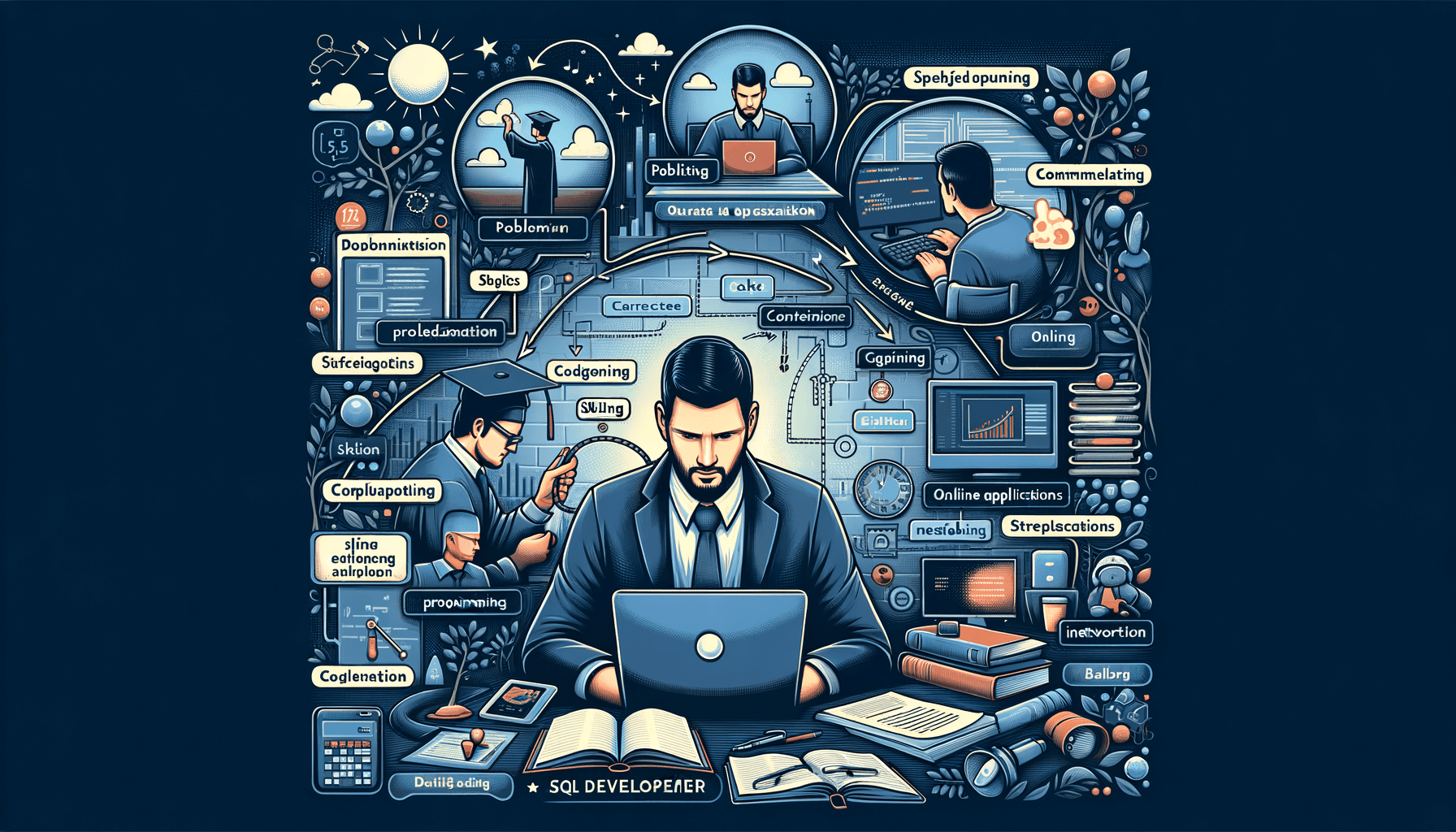
Can I start career as SQL devloper at age of 35 as single?
13 minute read
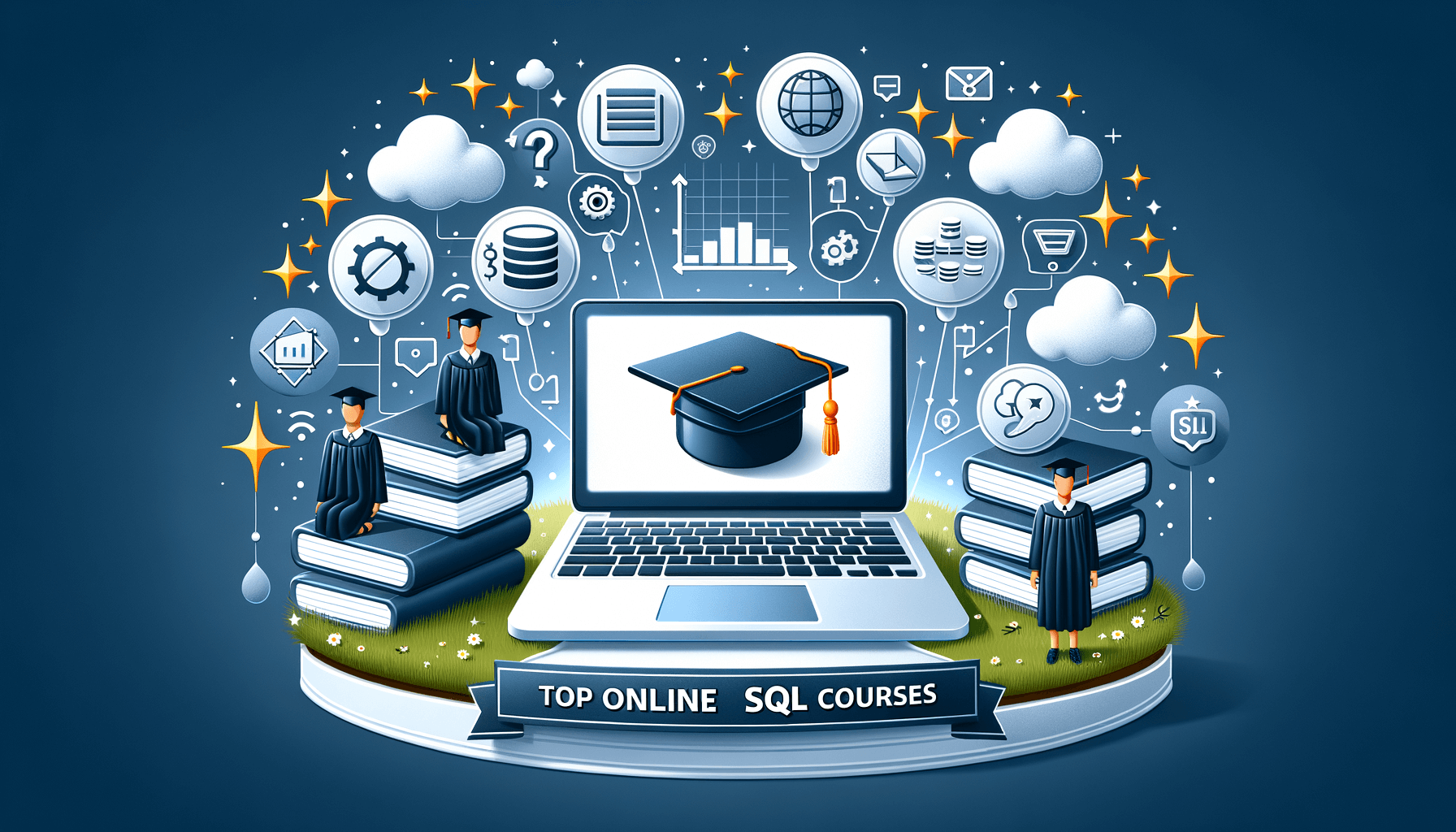
Discover the Best Online SQL Course for Your Data Needs
9 minute read
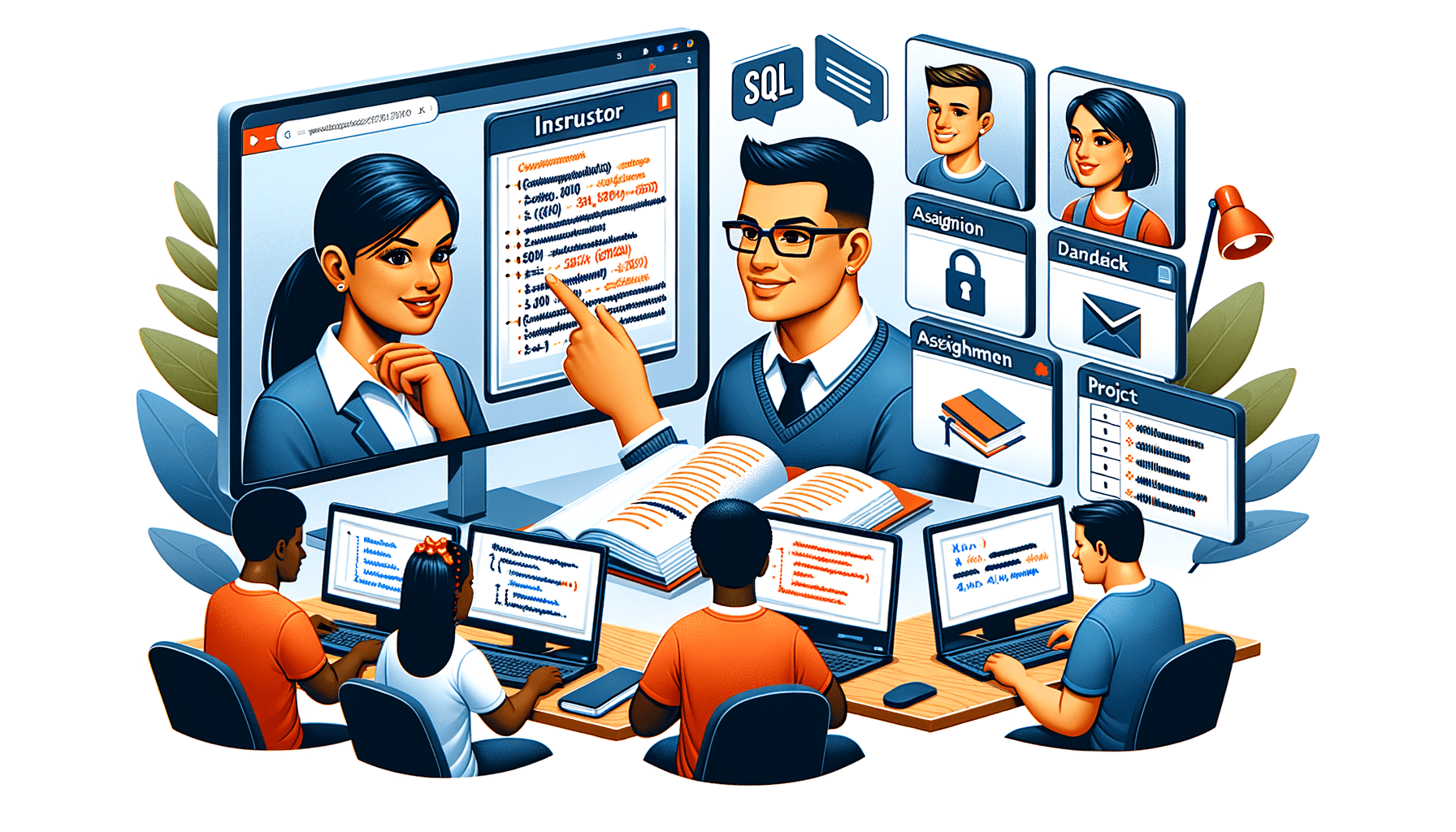
Get Certified with Our SQL Online Course
8 minute read