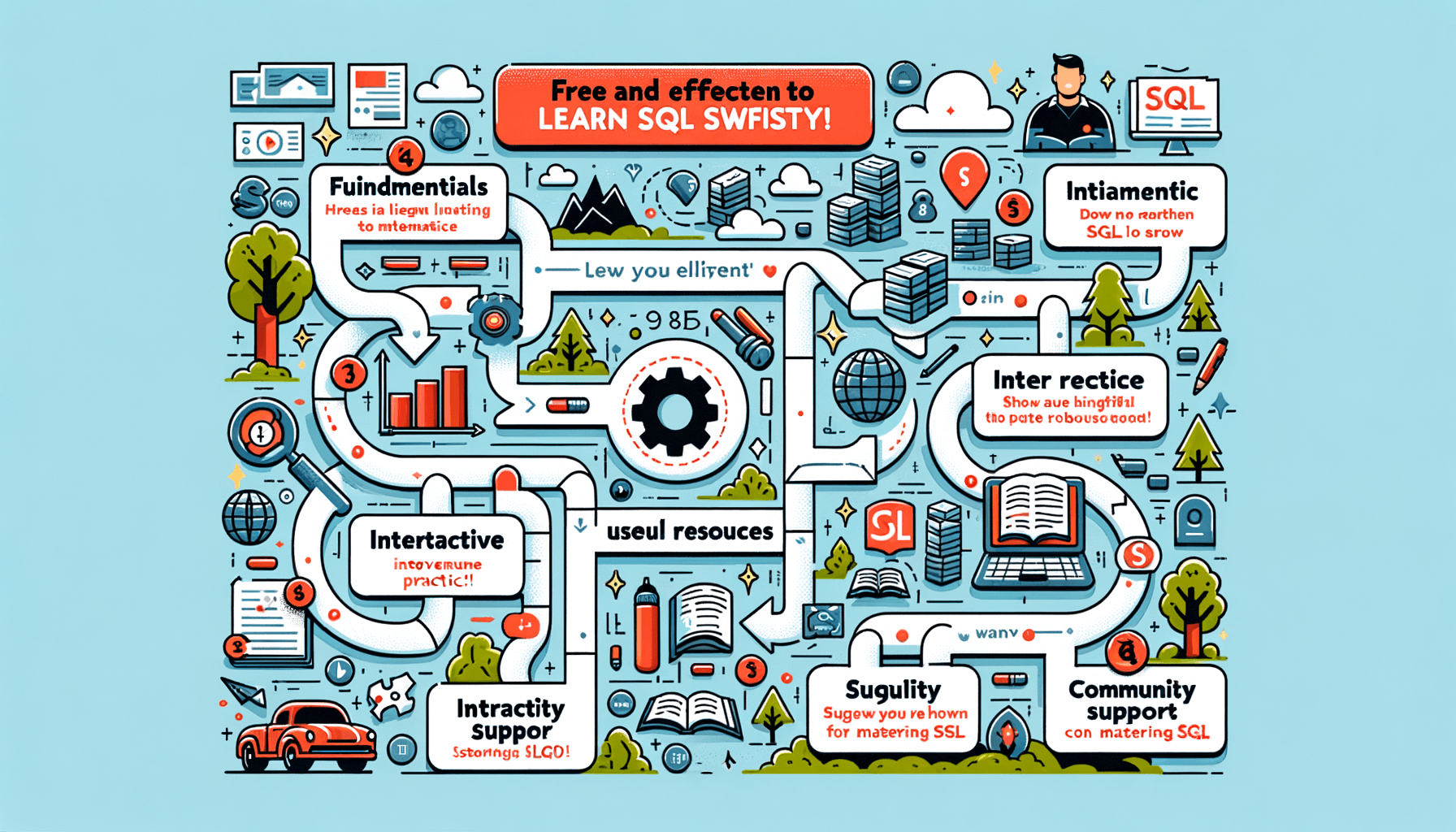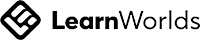A big variety of articles and resources
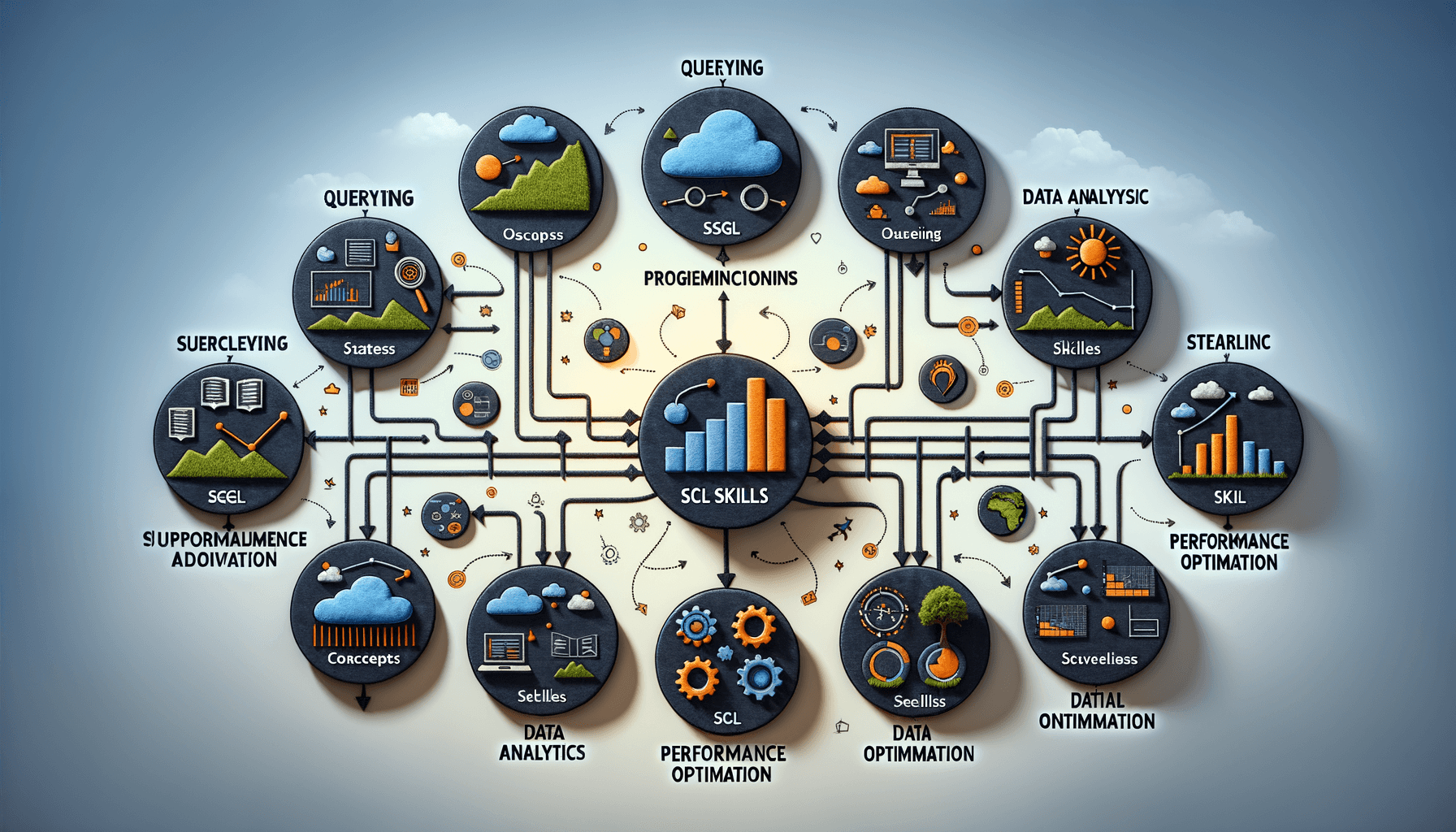
Beginner's Guide: Learn SQL from Scratch
 Sia Author and Instructor
Learn SQL
Sia Author and Instructor
Learn SQL
8 minute read
Understanding the Basics of SQL
What is SQL?
SQL, or Structured Query Language, is the standard language for managing and manipulating databases. SQL is designed to be intuitive and straightforward, making it accessible to professionals from all fields. Its syntax is logical and easy to understand, which makes it a great starting point for anyone new to programming or data analysis.
Core SQL Syntax
The core SQL syntax involves several key commands such as SELECT, INSERT, UPDATE, and DELETE. These commands allow you to perform essential operations like selecting data from a table, adding new records, updating existing records, and removing records. Learning these commands is crucial for effective database management.
Setting Up Your SQL Environment
To start working with SQL, you'll need to set up a proper environment. This involves choosing a SQL database management system like MySQL, SQL Server, or PostgreSQL. Each system has its own dialect of SQL, so it's important to choose one that fits your needs and learning objectives. Here are some steps to get started:
- Choose a SQL database management system.
- Install the necessary software on your computer.
- Create a database and begin experimenting with basic SQL commands.
Executing Your First SQL Queries
Selecting Data
To begin querying data from a database, the SELECT statement is your starting point. This command allows you to specify exactly which data you want to retrieve from which tables. For example, to get all customer information from a Customers table, you would use: SELECT * FROM Customers;. This is an essential skill in SQL and forms the basis of most data retrieval operations.
Using Conditions in Queries
When retrieving data, you often need to filter results based on certain conditions. This is where the WHERE clause comes into play. For instance, to find all customers from a specific city, you might use: SELECT * FROM Customers WHERE city='New York';. Using conditions helps tailor the query results to your specific needs, making your data analysis more focused and efficient.
Sorting and Filtering Data
Sorting and filtering are crucial for organizing your query results. You can sort data using the ORDER BY clause and filter it using various SQL functions like WHERE, LIKE, IN, etc. A common practice is to sort customer data by last name in ascending order: SELECT * FROM Customers ORDER BY lastName ASC;. Additionally, mastering sorting techniques and filtering mechanisms is vital for effective data manipulation and presentation.
Mastering SQL Data Operations
Inserting, Updating, and Deleting Data
Mastering the operations of inserting, updating, and deleting data is crucial for maintaining the integrity and relevance of your database. Learn how to safely modify your data using SQL commands to ensure your database remains accurate and up-to-date. This includes understanding the importance of transaction control to prevent data corruption.
Understanding Joins and Unions
Joins and unions are powerful tools in SQL for combining data from multiple tables. Learn to use joins to merge rows from two or more tables based on a related column between them. Unions allow you to combine the results of multiple SELECT queries into a single result set.
Advanced Data Manipulation
Explore advanced techniques in SQL for more complex data manipulation. This includes subqueries, which are queries nested inside another query, and set operations that allow you to compare and combine data from different queries. Master these skills to enhance your data-driven decision making.
Analyzing Data with SQL
Using Aggregate Functions
Aggregate functions are essential in SQL for performing calculations on a set of values to return a single scalar value. Common functions include SUM, AVG, MIN, and MAX. These functions are crucial for summarizing data, such as calculating the total sales or the average price of products.
Grouping Data
Grouping data in SQL is performed using the GROUP BY statement. This allows you to aggregate data across multiple rows that share common characteristics. For example, you can group sales data by region or by product category to see differences or trends across groups.
Performing Data Analysis
SQL is a powerful tool for data analysis, allowing users to extract insights from large datasets. By using a combination of SQL queries, you can filter, sort, and visualize data to make informed decisions. SQL's ability to join multiple tables and execute subqueries enhances its analytical capabilities, making it indispensable for data-driven decision-making.
Practical SQL Applications
Real-world SQL Project Ideas
SQL is not just about learning syntax; it's about applying it to solve real problems. Developing project ideas that simulate real-world scenarios can significantly enhance your understanding and skills. Consider projects like creating a database for a small business, developing a blog management system, or analyzing sales data from an e-commerce platform.
Integrating SQL with Other Tools
SQL's power is amplified when integrated with other tools such as Python, R, or even Excel. For instance, pulling data from a SQL database into Python for more complex data analysis or using SQL queries to automate Excel reports showcases the versatility of SQL in different tech stacks.
SQL in Different Industries
SQL is ubiquitous across various industries, making it a valuable skill to learn. From healthcare to finance, and marketing to education, understanding how to query and analyze data with SQL can open doors to numerous career opportunities. Highlighting specific industry applications, like patient data management in healthcare or customer behavior analysis in marketing, can provide practical insights into the utility of SQL skills.
Optimizing SQL Queries for Performance
Indexing for Faster Searches
To significantly enhance the performance of SQL queries, indexing is crucial. Indexes speed up the retrieval of data from a database by minimizing the number of disk accesses required when a query is processed. Proper indexing involves selecting the right columns for indexes based on query frequency and column uniqueness.
Writing Efficient SQL
Efficiency in SQL is not just about writing shorter queries, but about writing smarter ones. Utilize joins, subqueries, and proper SQL functions to reduce the load on the database engine. This approach not only speeds up the processing time but also maintains the integrity of the data.
Common Performance Issues and Solutions
Performance issues in SQL often stem from suboptimal query structures, lack of indexes, or hardware limitations. Solutions include refining query logic, increasing hardware capacity, or implementing advanced SQL features like partitioning and more efficient aggregate functions. Bullet points to consider include:
- Reviewing and optimizing existing queries
- Upgrading hardware to meet data demands
- Utilizing SQL features for better performance
Continuing Your SQL Education
Resources for Further Learning
To effectively continue your SQL education, explore a variety of online courses, books, and interactive tutorials. Diversifying your learning sources ensures a well-rounded understanding of SQL. Consider enrolling in specialized courses like the Mini Course: SQL Query Expansion for advanced topics.
Community and Forums
Engaging with online communities and forums is crucial for practical learning and problem-solving. Share your experiences, ask questions, and get insights from seasoned professionals. This interaction fosters a deeper understanding and keeps you updated with the latest SQL trends.
Staying Updated with SQL Trends
The SQL landscape is constantly evolving with new technologies and practices. Subscribe to newsletters, follow SQL blogs, and participate in webinars to stay informed. Keeping up with these changes is essential for maintaining and enhancing your SQL skills.
Conclusion
As you embark on your journey to learn SQL, remember that mastering this powerful language is not just about reading; it's about doing. Start with the basics, practice consistently, and gradually tackle more complex queries and operations. Whether you aim to enhance your career prospects, analyze data more effectively, or simply gain a new skill, SQL offers a robust foundation for understanding and manipulating data. Keep learning, keep practicing, and soon, you'll be proficient in SQL, ready to unlock the vast potential of databases in the modern data-driven world.
Frequently Asked Questions
What is SQL?
SQL (Structured Query Language) is a programming language used for managing and manipulating databases. It allows you to query, update, and organize data in database management systems.
Do I need prior programming experience to learn SQL?
No, you do not need prior programming experience to learn SQL. It is designed to be accessible for beginners, and you can start learning it with dedication and practice.
What can I do with SQL?
SQL is used to manage database systems, perform data analysis, generate reports, and many other data-driven tasks across various industries.
How long does it take to learn SQL?
The time it takes to learn SQL can vary based on your learning pace and dedication. Many beginners can grasp the basics within a few hours to a few weeks of consistent learning.
What are some common SQL commands?
Some common SQL commands include SELECT, INSERT, UPDATE, DELETE, and CREATE. These commands allow you to retrieve, add, modify, remove, and create data in databases.
Where can I practice SQL?
You can practice SQL on various online platforms that offer SQL courses and tutorials, such as Codecademy, W3Schools, and dedicated SQL practice sites that provide real-world data and database environments.
Related Articles
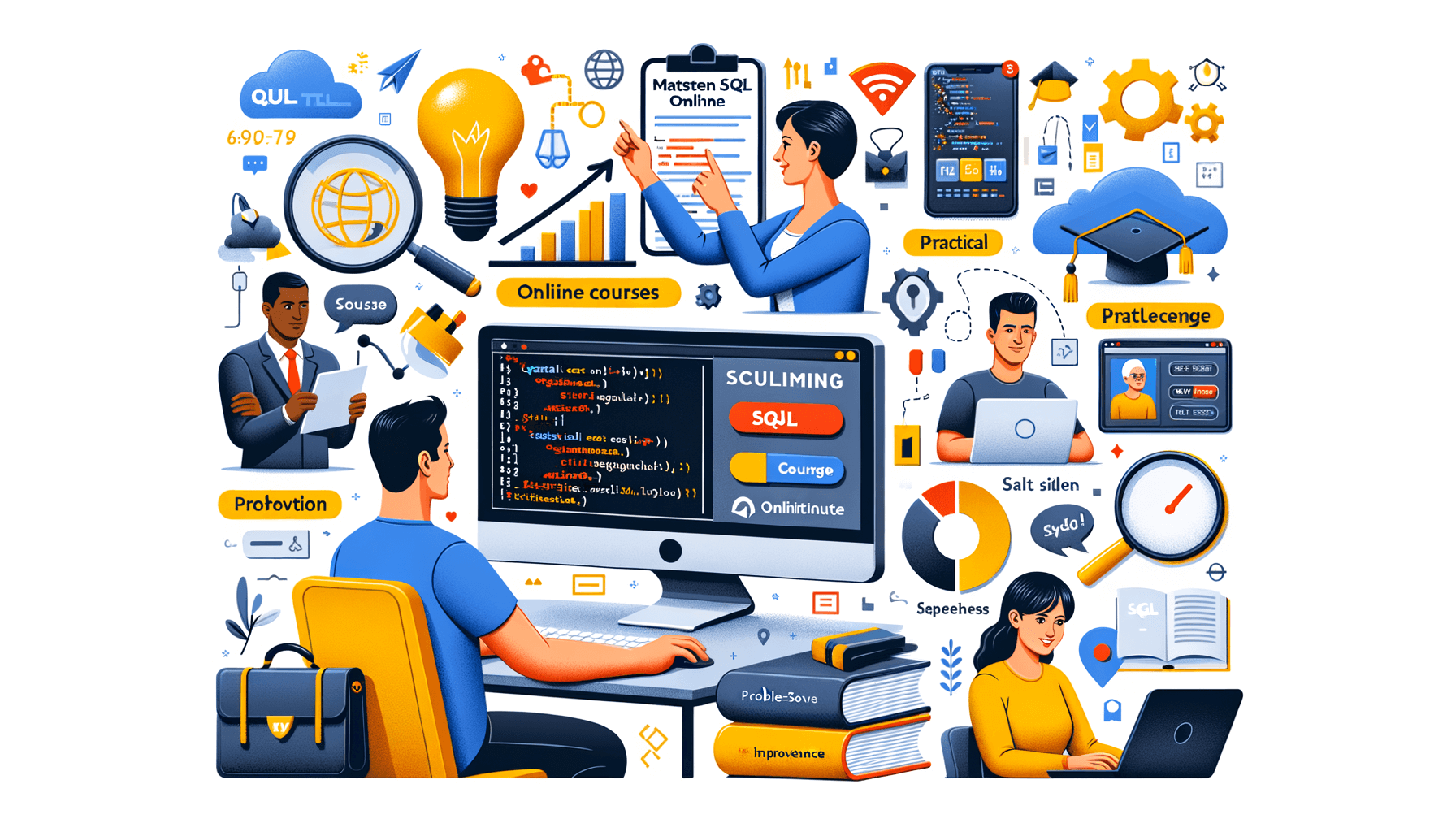
10 Effective Tips on How to Learn SQL Online
9 minute read
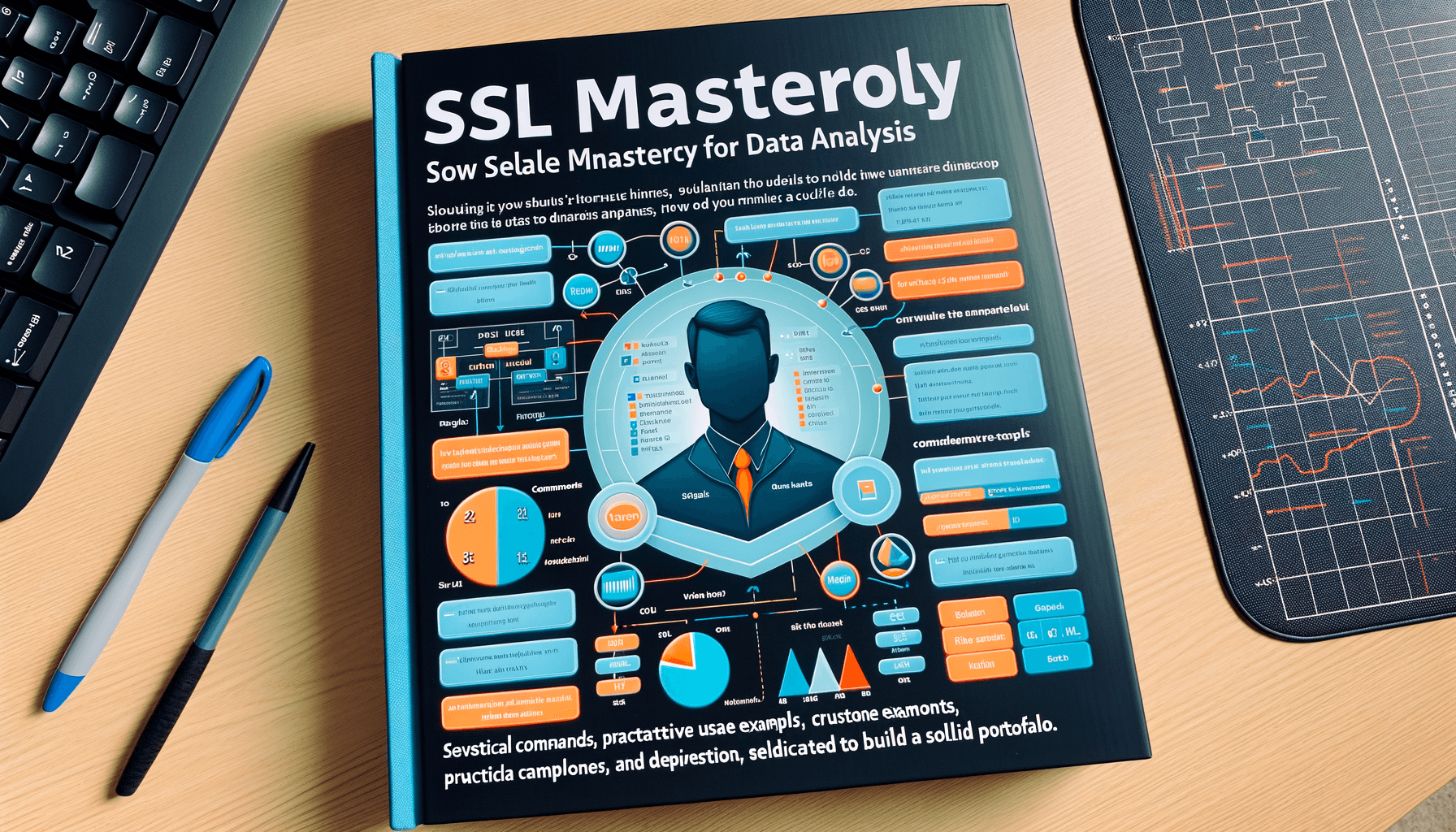
A Comprehensive Guide to Learn SQL for Analysts
8 minute read