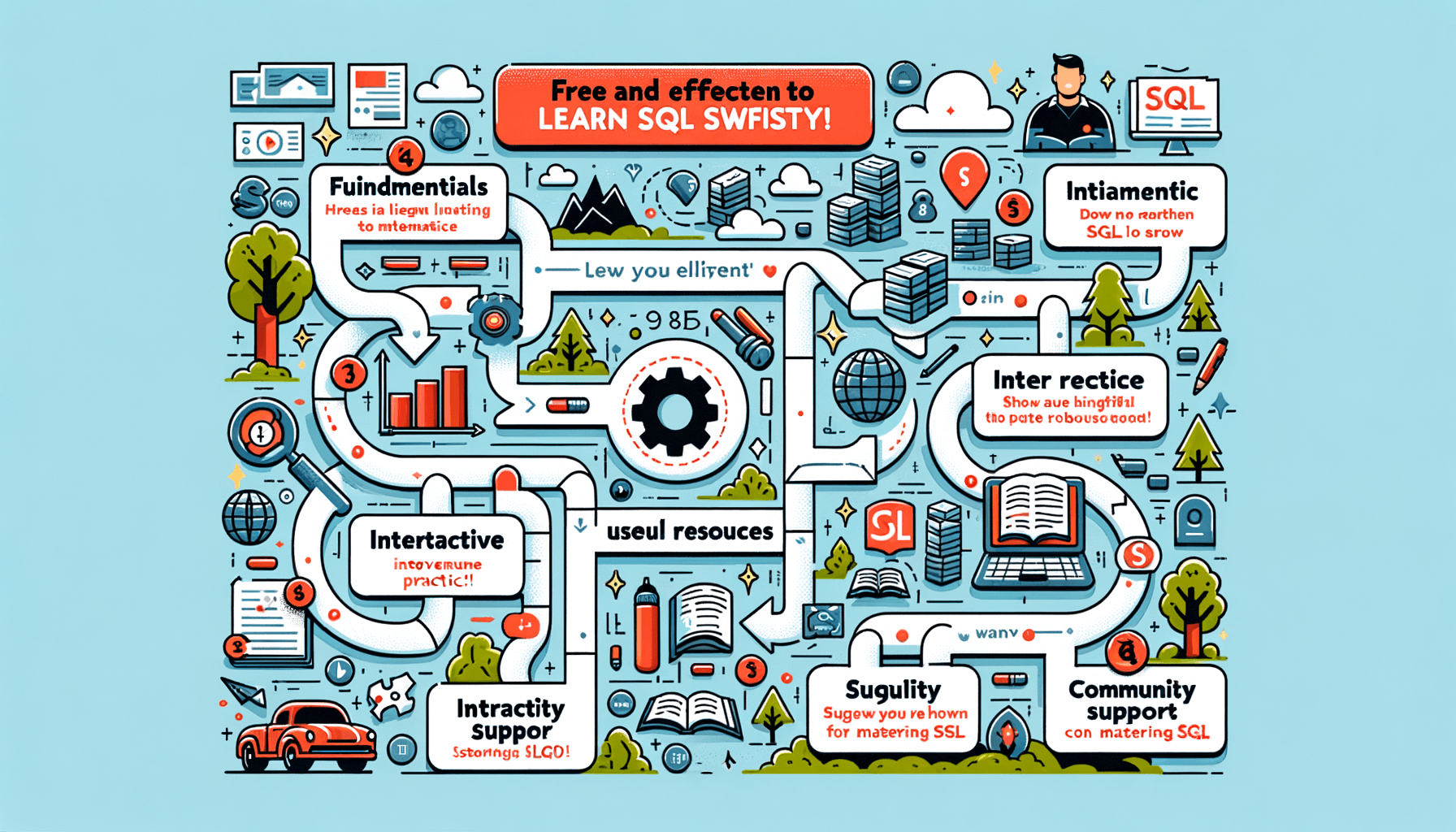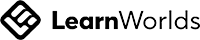A big variety of articles and resources
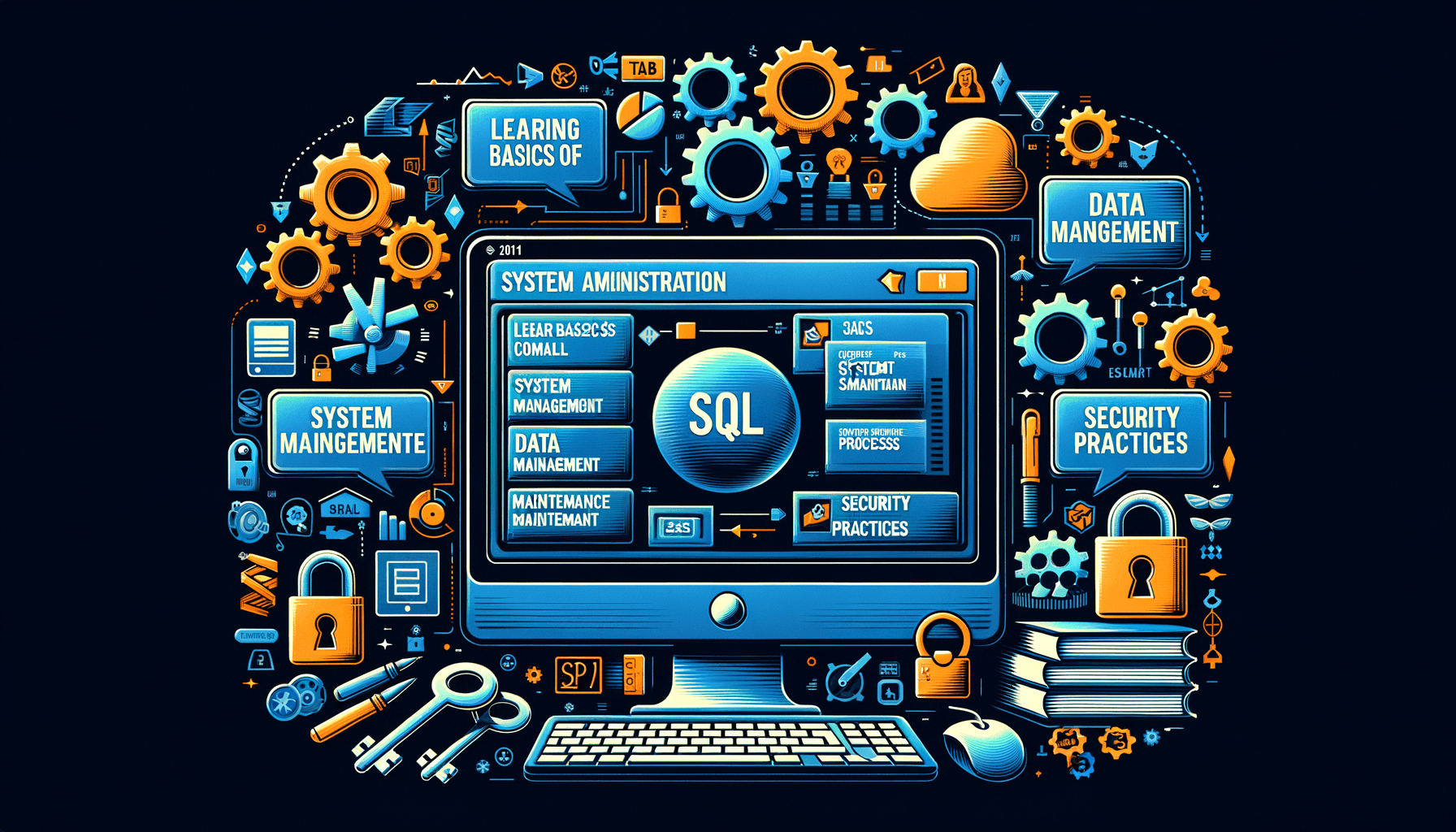
Essential SQL Commands Every System Administrator Should Learn
 Sia Author and Instructor
Learn SQL
Sia Author and Instructor
Learn SQL
8 minute read
Understanding the Basics of SQL for System Administrators
Introduction to SQL
SQL stands as a cornerstone in the world of data management, offering a robust set of tools for interacting with databases. By grasping both the essence of SQL code and the intricacies of SQL query syntax, you equip yourself with the knowledge needed to interact with databases effectively.
Key SQL Concepts
The article also delved into the importance of understanding SQL terms and following best practices. For instance, knowing when to use the SQL IN command for filtering multiple values can make a significant difference in how efficiently and securely you manage databases.
Why SQL is Essential for System Administrators
In a data-driven world, being proficient in SQL is not just a skill; it’s a necessity. By leveraging the power of SQL effectively, you position yourself as an invaluable asset in any organization that relies on data for its operations.
Core SQL Commands for Data Management
SELECT Command
The SELECT command is fundamental for retrieving data from a database. It allows you to specify exactly which data you want to see, using various clauses to filter and sort the data effectively. For instance, you can use the WHERE clause to filter records and the ORDER BY clause to sort the output.
INSERT Command
INSERT is crucial for adding new records to a table. This command requires you to specify the table and the data values you want to insert. It's essential for maintaining up-to-date and comprehensive databases.
UPDATE and DELETE Commands
These commands are vital for maintaining the integrity and relevance of your database. The UPDATE command modifies existing data, while the DELETE command removes unwanted data. Together, they ensure that your database remains accurate and efficient.
Note: Always ensure to back up your data before performing DELETE operations to prevent accidental data loss.
Advanced SQL Operations for System Maintenance
Using JOINs
JOINs are fundamental in SQL for combining rows from two or more tables based on a related column between them. This operation is crucial for system maintenance tasks that require data from multiple sources to be analyzed together.
Subqueries and Their Uses
Subqueries, or queries within queries, enable more complex data manipulations. They are particularly useful for breaking down complicated problems into simpler, manageable parts. A subquery can be used in various SQL clauses like WHERE, FROM, and SELECT.
Implementing Transactions
Transactions ensure data integrity by grouping several operations into a single unit that either all succeed or all fail. This is essential for maintaining consistent and reliable system states during updates or modifications. Implementing transactions helps prevent data corruption and allows for secure data management.
Optimizing System Performance with SQL
Indexing for Faster Queries
Proper indexing is crucial for enhancing the performance of database queries. Adding missing indexes can significantly speed up read operations, while removing unused indexes may help in write performance. It's essential to analyze the database's usage patterns to determine the most effective indexing strategies.
Effective Use of Caching
Caching can dramatically reduce the time it takes to access frequently requested data. Implementing a robust caching strategy involves identifying which data benefits most from being cached and configuring the cache settings appropriately to balance memory usage and data retrieval speed.
SQL Query Optimization Techniques
Optimizing SQL queries is key to improving system performance. Techniques such as using SELECT fields instead of SELECT *, avoiding SELECT DISTINCT, and creating joins with INNER JOIN rather than using WHERE for joins can make a significant difference. Additionally, consider minimizing the use of query hints and large write operations, especially during peak hours.
Security Practices in SQL for System Administrators
Understanding User Privileges
Proper management of user privileges is crucial to safeguarding your data. System administrators must ensure that users have access only to the data and actions necessary for their roles. This involves setting up roles and permissions meticulously to prevent unauthorized access.
Implementing Role-Based Access Control
Role-Based Access Control (RBAC) is a method of restricting system access to authorized users. It is essential to implement RBAC to minimize potential security breaches. System administrators should define roles based on the principle of least privilege, ensuring users have the minimum level of access required.
SQL Injection Prevention
SQL injection is a common attack vector that exploits vulnerabilities in your SQL database. To prevent these attacks, ensure all SQL queries are properly sanitized. This involves using parameterized queries or prepared statements to handle user inputs safely. Educating your team on secure coding practices is also a vital step in preventing SQL injection attacks.
Automating Tasks with SQL Scripts
Basics of SQL Scripting
SQL scripting serves as a powerful tool for automating repetitive tasks, ensuring consistency and efficiency in database management. Understanding the basics of SQL scripting is essential for any system administrator looking to enhance their workflow. Scripts can automate everything from routine backups to complex data transformations, making them an indispensable part of modern database administration.
Scheduling SQL Jobs
Scheduling SQL jobs allows administrators to run scripts at predetermined times, thereby optimizing system performance and resource utilization. Utilizing tools like SQL Server Agent or cron jobs on Linux systems, administrators can set up automated tasks that ensure critical operations are performed without manual intervention.
Automating Backups with SQL
Automating backups is crucial for data integrity and disaster recovery. SQL scripts can be configured to perform backups at regular intervals, ensuring that data is always protected. This process can be streamlined with the use of SQL commands and batch scripts, providing a reliable and efficient method for safeguarding your database assets.
Troubleshooting Common SQL Issues
Diagnosing Connectivity Issues
When system administrators face SQL connectivity issues, the first step is to check the network settings and database connection strings. Ensure that the server is reachable and that the credentials provided are correct. Common problems include incorrect IP addresses, port numbers, or firewall settings blocking the connection.
Resolving Data Inconsistencies
Data inconsistencies often arise from complex queries or incorrect data handling. To prevent these issues, it's crucial to use transactions to ensure data integrity. Regular audits and checks can also help identify and resolve discrepancies early, maintaining the reliability of your data.
Performance Tuning Tips
Optimizing SQL query performance involves understanding and applying indexing, proper query structuring, and using efficient joins. For specific performance issues, analyzing the execution plan can provide insights into bottlenecks. Implementing caching strategies can also significantly improve query response times.
Learning Resources and Tools for SQL Mastery
Recommended Books and Online Courses
To effectively master SQL, it is crucial to engage with both comprehensive books and interactive online courses. Books provide deep insights and detailed explanations, while online courses offer practical, hands-on experience. For beginners, the 'Mini Course: SQL Essentials for IT students and professionals' is a highly recommended starting point. It covers database basics, types, table structures, and practical skills through expert-led training.
Essential SQL Tools for System Administrators
Every system administrator should have a toolkit of essential SQL tools to efficiently manage and troubleshoot databases. Key tools include database management systems like MySQL or PostgreSQL, and SQL query optimizers. These tools help in maintaining the performance and security of databases.
Communities and Forums for SQL Learners
Joining communities and forums is invaluable for continuous learning and staying updated with the latest SQL trends. Platforms like Stack Overflow, LinkedIn Learning, and specific forums on w3schools.com provide a space for peer support and knowledge exchange. Engaging with these communities can accelerate learning and provide practical insights from experienced professionals.
Conclusion
In conclusion, mastering the essential SQL commands is indispensable for any system administrator aiming to effectively manage and manipulate databases. This article has provided a detailed exploration of the most crucial SQL commands, categorized to enhance understanding and application. From basic data querying with SELECT commands to advanced data manipulation and control, the knowledge imparted here is designed to equip system administrators with the tools needed to excel in a data-driven environment. As databases continue to be a pivotal component of modern IT infrastructure, the proficiency in SQL outlined in this guide will undoubtedly be a valuable asset in your professional toolkit.
Frequently Asked Questions
What are the basic SQL commands every system administrator should know?
The essential SQL commands include SELECT, INSERT, UPDATE, DELETE, and CREATE TABLE. These commands are fundamental for querying, adding, modifying, and removing data, as well as creating new tables in databases.
Why is SQL important for system administrators?
SQL is crucial for system administrators as it allows them to effectively manage and manipulate databases, ensuring data integrity, optimizing performance, and implementing security measures.
How can SQL be used to optimize system performance?
SQL can optimize system performance through proper indexing, effective caching strategies, and by optimizing query performance with techniques such as query refinement and using execution plans.
What are some advanced SQL operations that system administrators should understand?
Advanced SQL operations include using JOINs to combine data from multiple tables, writing subqueries to perform nested operations, and managing transactions to ensure data consistency and recoverability.
How can SQL help in automating tasks for system administrators?
SQL scripts can automate routine database tasks such as backups, job scheduling, and data maintenance, which helps in reducing manual effort and increasing efficiency.
What are the best practices for SQL security that administrators should follow?
Best practices for SQL security include implementing role-based access control, understanding and setting user privileges appropriately, and preventing SQL injection attacks by sanitizing inputs and using prepared statements.
Related Articles
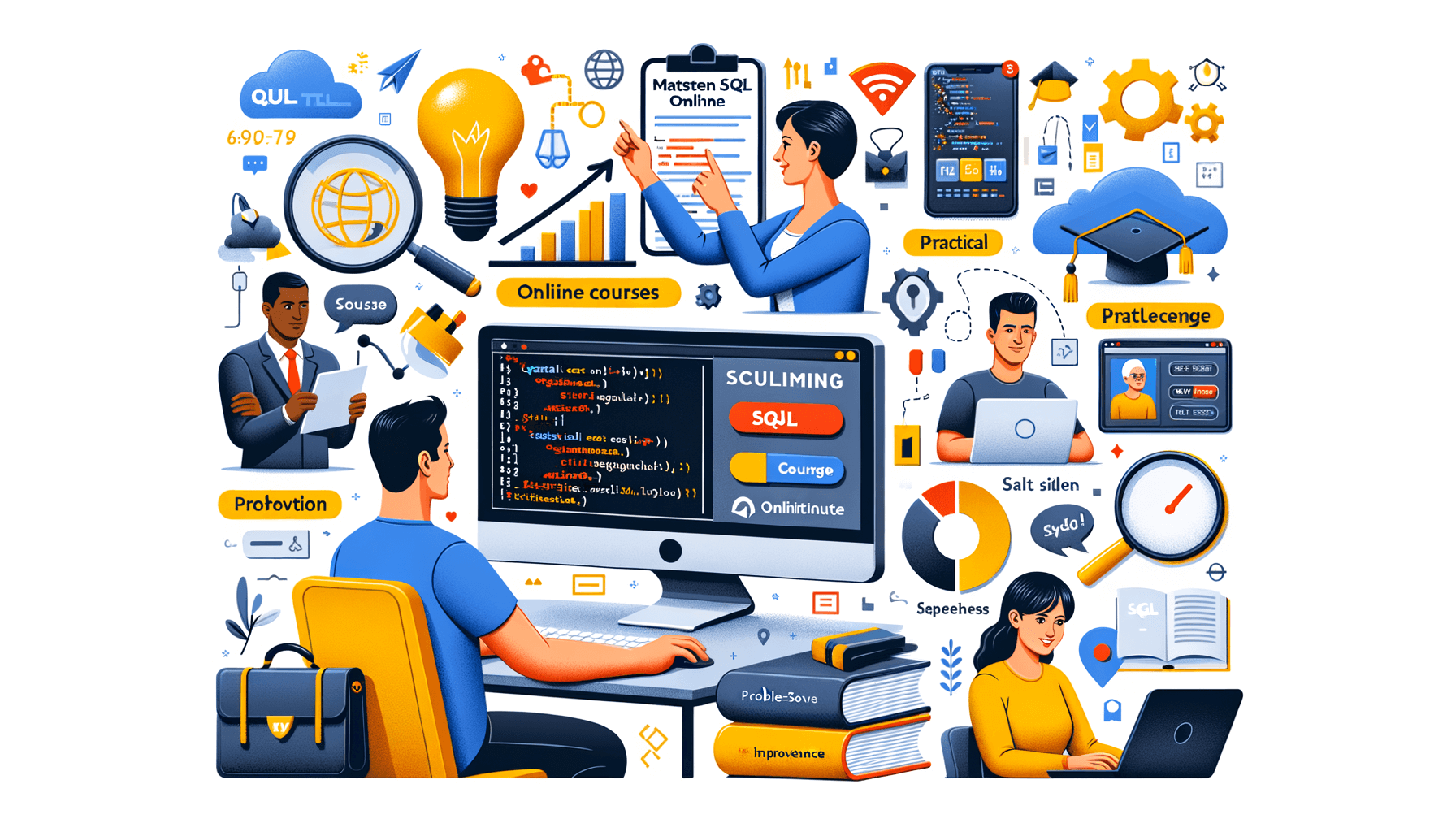
10 Effective Tips on How to Learn SQL Online
9 minute read
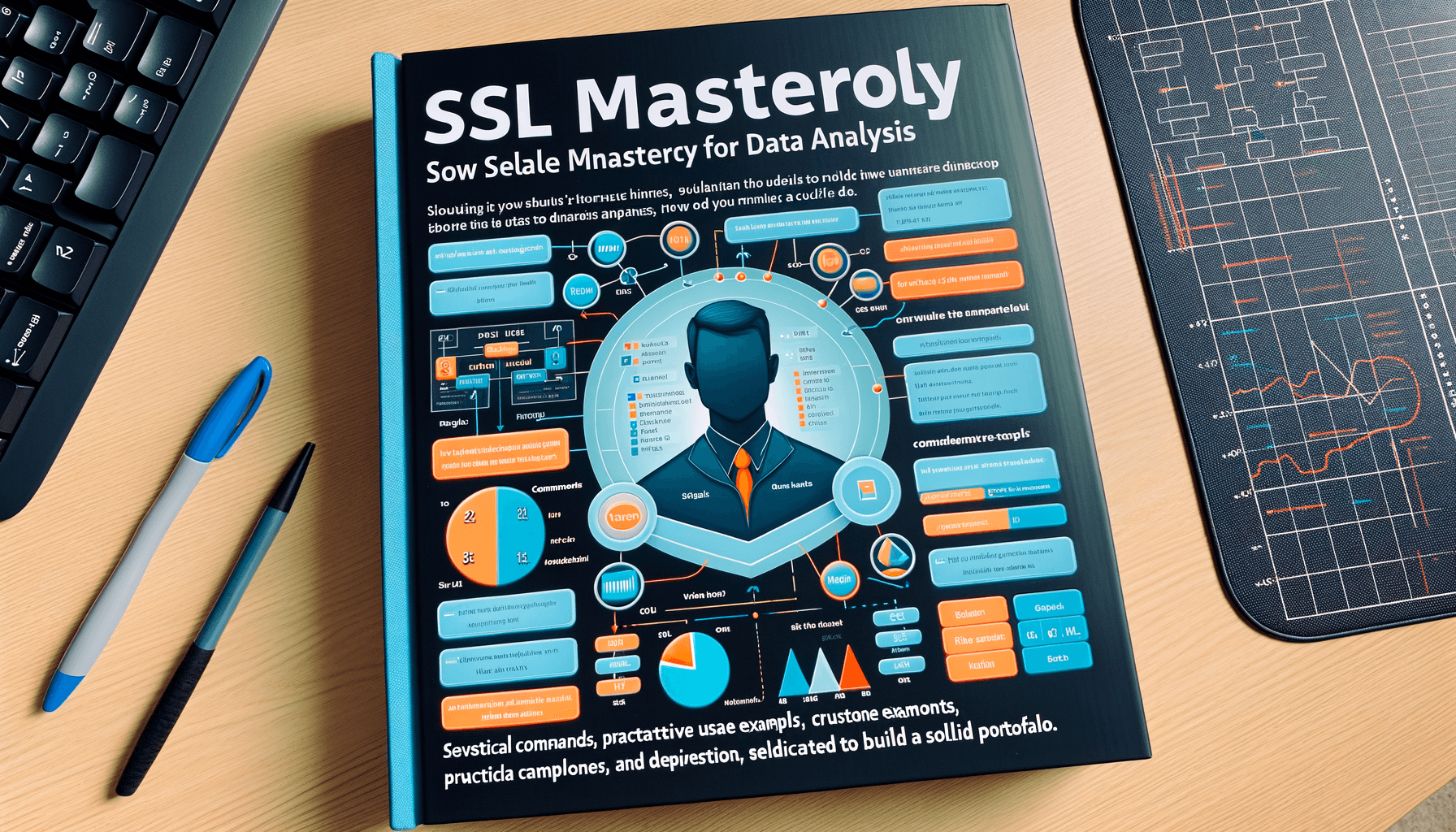
A Comprehensive Guide to Learn SQL for Analysts
8 minute read