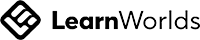A big variety of articles and resources
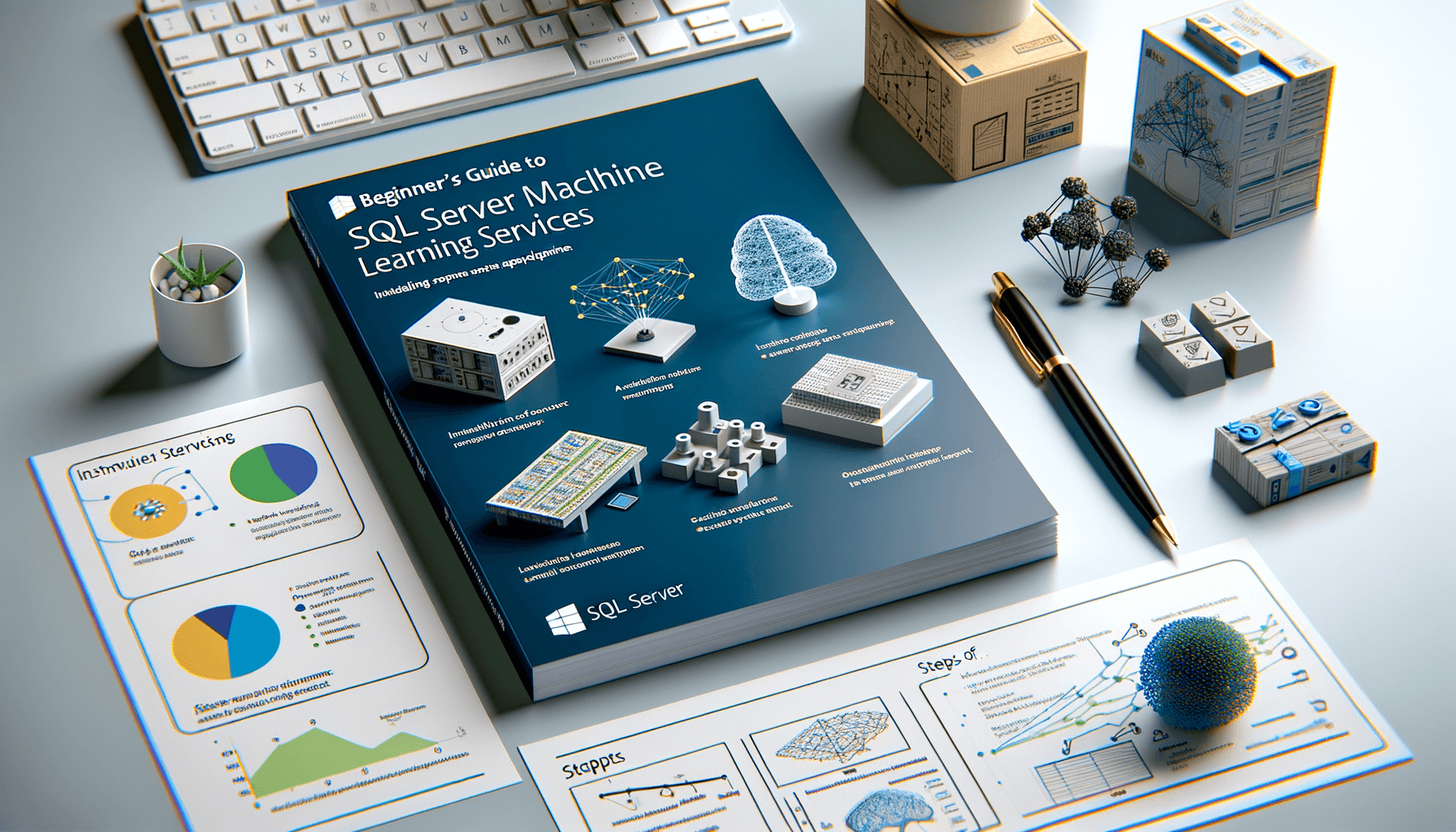
Getting Started with SQL Server Machine Learning Services: A Beginner's Tutorial
 Sia Author and Instructor
Learn SQL
Sia Author and Instructor
Learn SQL
10 minute read
SQL Server Machine Learning Services is a powerful feature that allows users to run machine learning tasks directly within the SQL Server database. This tutorial aims to guide beginners through the essentials, from understanding what it is and how it works, to installing and configuring it, and finally developing and deploying machine learning models. By the end of this guide, you will have a solid foundation to start your journey in SQL Server Machine Learning.
Key Takeaways
- SQL Server Machine Learning Services lets you do machine learning inside the SQL Server database.
- You can use popular languages like R and Python with SQL Server Machine Learning Services.
- The guide covers everything from installation to deploying your machine learning models.
- Understanding the architecture helps you know how it integrates with SQL Server.
- Real-world examples and troubleshooting tips are included to help you learn more effectively.
Understanding SQL Server Machine Learning Services
Key Features and Benefits
SQL Server Machine Learning Services offers a robust platform for integrating machine learning with SQL Server. It allows us to run R and Python scripts directly within the database, making data analysis more efficient. This service supports in-database analytics, which means we can perform data operations without moving data outside the SQL Server. This reduces latency and enhances security. Additionally, it provides scalability and performance optimization, ensuring that our machine learning models can handle large datasets effectively.
Supported Languages and Tools
The service supports popular languages like R and Python, which are widely used in the data science community. We can use various tools and libraries, such as RStudio and Jupyter Notebooks, to develop and test our models. This flexibility allows us to leverage existing knowledge and resources, making it easier to jumpstart our machine learning projects.
System Requirements
To use SQL Server Machine Learning Services, we need to ensure our system meets certain requirements. These include having SQL Server 2017 or later, sufficient memory and storage, and the necessary permissions to install and configure the service. It's also important to have the appropriate versions of R and Python installed. Meeting these requirements ensures smooth installation and operation of the service.
Installing and Configuring SQL Server Machine Learning Services
Prerequisites for Installation
Before we start, it's important to make sure we have everything we need. First, we need a compatible version of SQL Server. We also need enough disk space and memory. Make sure your system meets these requirements to avoid issues later.
Step-by-Step Installation Guide
- Download the SQL Server setup file from the official website.
- Run the setup file and choose the 'New SQL Server stand-alone installation' option.
- Follow the prompts to install the database engine and Machine Learning Services.
- During the setup, select the languages you want to use, like R or Python.
- Complete the installation and restart your system if needed.
Configuring the Environment
After installing, we need to configure the environment. Open SQL Server Management Studio (SSMS) and connect to your server. Go to the 'SQL Server Configuration Manager' to enable external scripts. This allows us to run R and Python scripts within SQL Server. Don't forget to restart the SQL Server service to apply these changes.
Proper configuration is crucial for smooth operation. Double-check all settings to ensure everything is set up correctly.
Exploring SQL Server Machine Learning Services Architecture
Components and Architecture Overview
In this section, we will delve into the core components that make up SQL Server Machine Learning Services. These components work together to provide a seamless experience for data analysts and developers. Understanding these components is crucial for effectively leveraging the platform's capabilities.
Integration with SQL Server
SQL Server Machine Learning Services integrates tightly with SQL Server, allowing users to run R and Python scripts directly within the database. This integration ensures that data remains secure and that the performance is optimized for large-scale data operations. By running scripts within SQL Server, we can avoid the overhead of moving data between different systems.
Security and Compliance
Security is a top priority when dealing with sensitive data. SQL Server Machine Learning Services includes robust security features to protect data at rest and in transit. Compliance with industry standards is also ensured, making it a reliable choice for organizations with stringent security requirements.
Ensuring the security and compliance of our data is not just a best practice but a necessity in today's data-driven world. By leveraging SQL Server Machine Learning Services, we can confidently manage and analyze our data while adhering to industry standards.
Developing Machine Learning Models in SQL Server
Setting Up Your Development Environment
To start building machine learning models in SQL Server, we first need to set up our development environment. This involves installing the necessary software and configuring the tools we will use. Ensuring that our environment is correctly set up is crucial for smooth development.
Writing and Executing R and Python Scripts
Once our environment is ready, we can begin writing and running R and Python scripts. These languages are supported by SQL Server and offer powerful libraries for machine learning. We can write scripts directly in SQL Server Management Studio (SSMS) or use other integrated development environments (IDEs).
Best Practices for Model Development
When developing machine learning models, it's important to follow best practices to ensure our models are effective and reliable. Some key practices include:
- Data Preprocessing: Clean and prepare data before training models.
- Model Validation: Use techniques like cross-validation to assess model performance.
- Documentation: Keep detailed records of model development and changes.
Following these best practices helps us create models that are not only accurate but also maintainable and scalable.
Operationalizing Machine Learning Models
Deploying Models to Production
When we deploy machine learning models to production, we need to ensure they are reliable and efficient. It's crucial to test models thoroughly before deployment to avoid any unexpected issues. We can use tools like SQL Server Agent to automate the deployment process, making it easier to manage and monitor.
Monitoring and Maintenance
Once the models are in production, continuous monitoring is essential. We should set up alerts to notify us of any performance issues or anomalies. Regular maintenance, such as updating models with new data, helps keep them accurate and relevant. Using SQL Server's built-in monitoring tools can simplify this process.
Scaling and Performance Optimization
As the demand for our models grows, we need to ensure they can scale efficiently. This involves optimizing the performance of our SQL Server environment. Techniques like indexing, partitioning, and query optimization can significantly improve performance. Additionally, leveraging cloud resources can provide the necessary scalability without a large upfront investment.
Operationalizing machine learning models requires careful planning and ongoing management to ensure they deliver consistent and reliable results.
Case Studies and Practical Applications
Real-World Use Cases
In this section, we explore how SQL Server Machine Learning Services is used in real-world scenarios. One notable example is a retail company that used these services to predict customer buying patterns. By analyzing past purchases, they could tailor marketing campaigns more effectively. Another case involves a healthcare provider using machine learning to predict patient readmission rates, which helped in improving patient care and reducing costs.
Industry-Specific Applications
Different industries have unique needs, and SQL Server Machine Learning Services can meet them. For instance, in finance, these services are used for fraud detection by analyzing transaction patterns. In manufacturing, predictive maintenance models help in reducing downtime by forecasting equipment failures. The versatility of these services makes them suitable for various sectors.
Lessons Learned from Implementations
Implementing machine learning models in SQL Server comes with its own set of challenges. One key lesson is the importance of data quality. Poor data can lead to inaccurate models, which in turn can affect decision-making. Another lesson is the need for continuous monitoring and maintenance of models to ensure they remain effective over time.
Practical skills enhancement through real-world problems and expert-led training can significantly boost your ability to implement these services effectively.
By understanding these case studies and applications, we can better appreciate the potential and versatility of SQL Server Machine Learning Services.
Troubleshooting and Support
Common Issues and Solutions
When working with SQL Server Machine Learning Services, we might encounter various issues. Understanding common problems and their solutions can save us a lot of time. For instance, if we face installation errors, checking system requirements and permissions often resolves the issue. Another frequent problem is script execution errors, which can usually be fixed by verifying the syntax and dependencies.
Accessing Documentation and Resources
To effectively troubleshoot, we need to know where to find the right information. Microsoft provides extensive documentation that covers everything from installation to advanced configurations. Additionally, there are numerous online forums and communities where we can ask questions and share experiences.
Community and Professional Support
Engaging with the community can be incredibly helpful. Online forums, user groups, and social media platforms are great places to seek advice and share knowledge. For more complex issues, professional support from Microsoft or certified partners can provide the expertise needed to resolve problems quickly.
Remember, the key to effective troubleshooting is a combination of good documentation, community engagement, and professional support when necessary.
If you run into any issues or need help, our support team is here for you. We have a range of resources to assist you, from FAQs to direct contact options. Don't hesitate to visit our website for more information and support.
Conclusion
In this tutorial, we explored the basics of SQL Server Machine Learning Services. We covered how to set up the environment, write and execute scripts, and integrate machine learning models within SQL Server. By following these steps, you can start leveraging the power of machine learning in your database operations. Remember, practice is key to mastering these skills. Keep experimenting with different datasets and models to deepen your understanding. With time and effort, you'll be able to unlock new insights and make data-driven decisions more effectively.
Frequently Asked Questions
What is SQL Server Machine Learning Services?
SQL Server Machine Learning Services allows you to run R and Python scripts with relational data. It helps in building and deploying intelligent applications.
Which languages are supported by SQL Server Machine Learning Services?
SQL Server Machine Learning Services supports R and Python languages.
What are the system requirements for installing SQL Server Machine Learning Services?
You need a compatible version of SQL Server, enough disk space, and certain operating system requirements. Check the official documentation for detailed requirements.
How can I install SQL Server Machine Learning Services?
You can install it by following a step-by-step guide available in the official documentation. Make sure to meet all the prerequisites before starting the installation.
Can I deploy machine learning models to production using SQL Server Machine Learning Services?
Yes, you can deploy machine learning models to production. SQL Server Machine Learning Services provides tools and features to help you with the deployment.
Where can I find help if I run into issues with SQL Server Machine Learning Services?
You can find help in the official documentation, community forums, and professional support services.
Related Articles
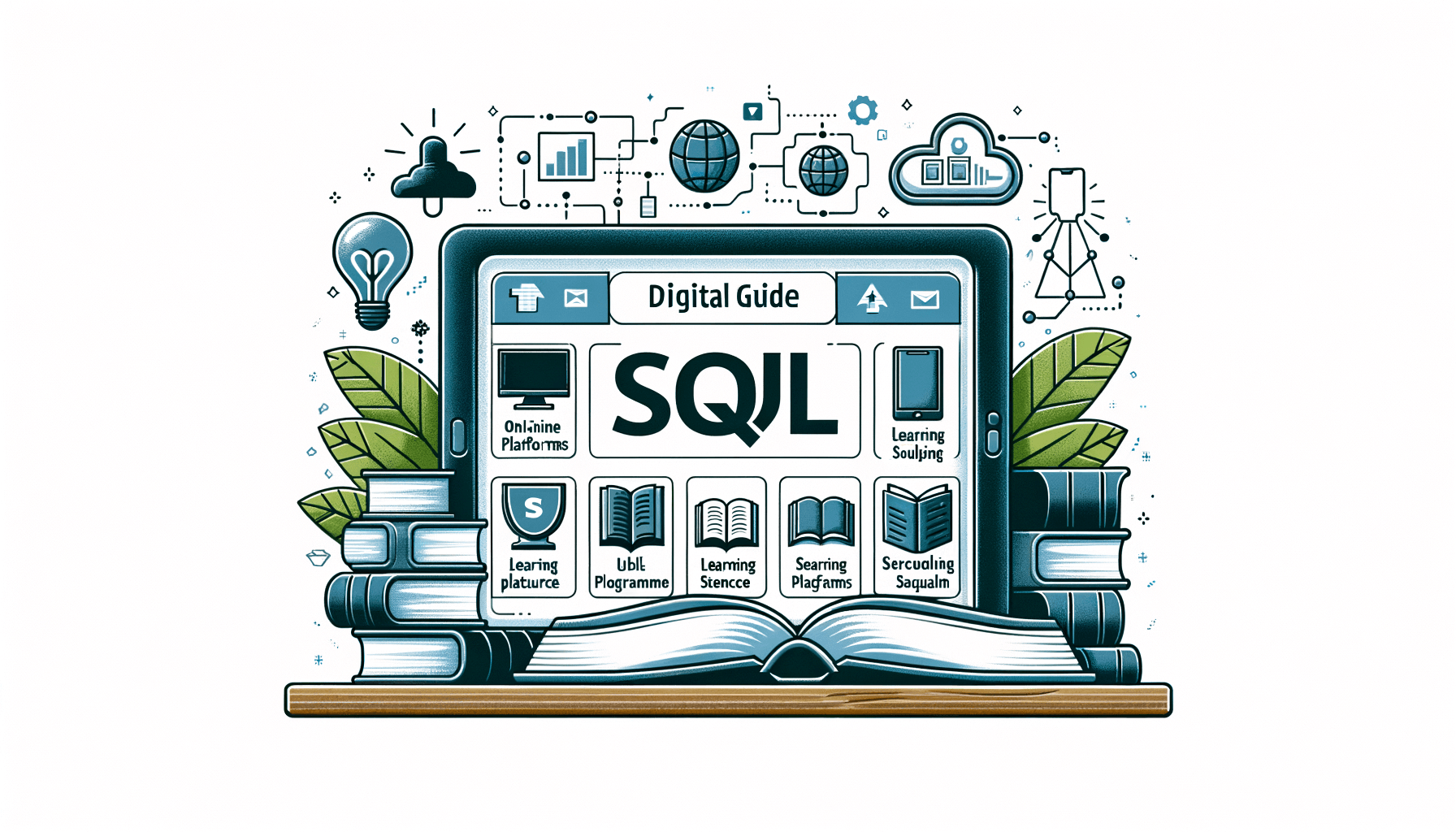
Best SQL Learning Resources: Your Ultimate Guide
10 minute read
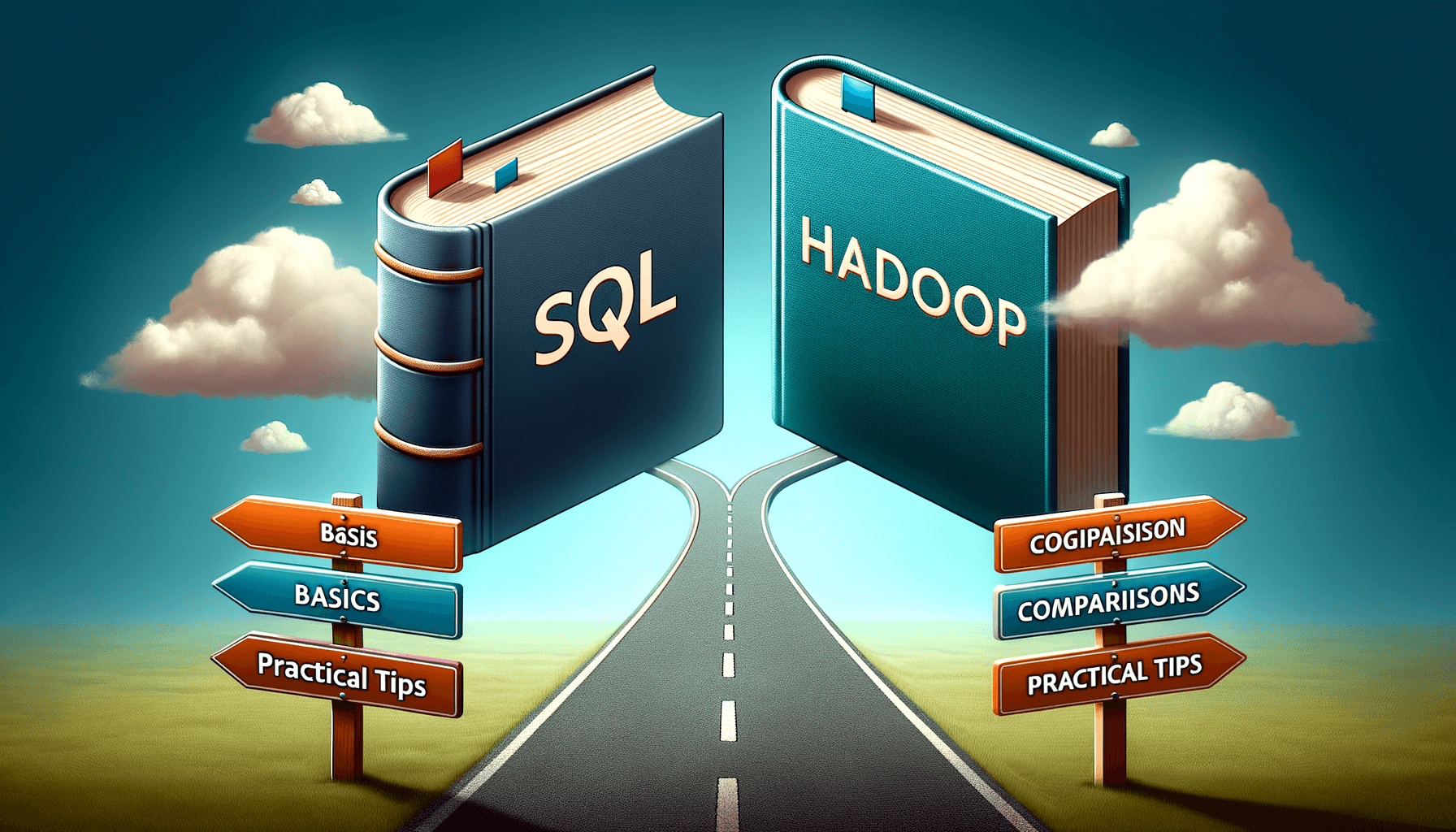
Do we need SQL knowledge to learn Hadoop?
14 minute read
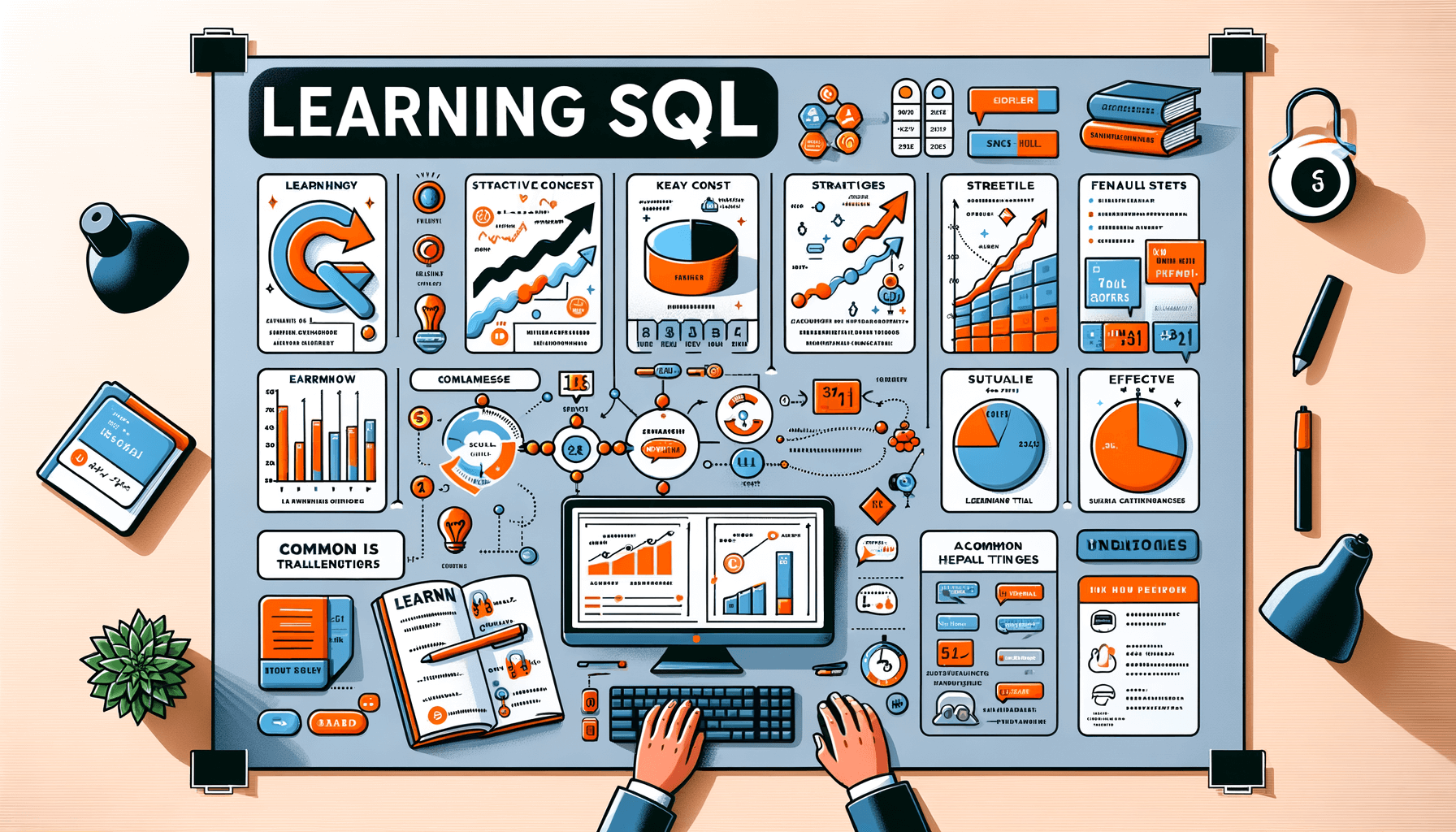
How Fast Can I Learn SQL? Tips and Timelines
9 minute read