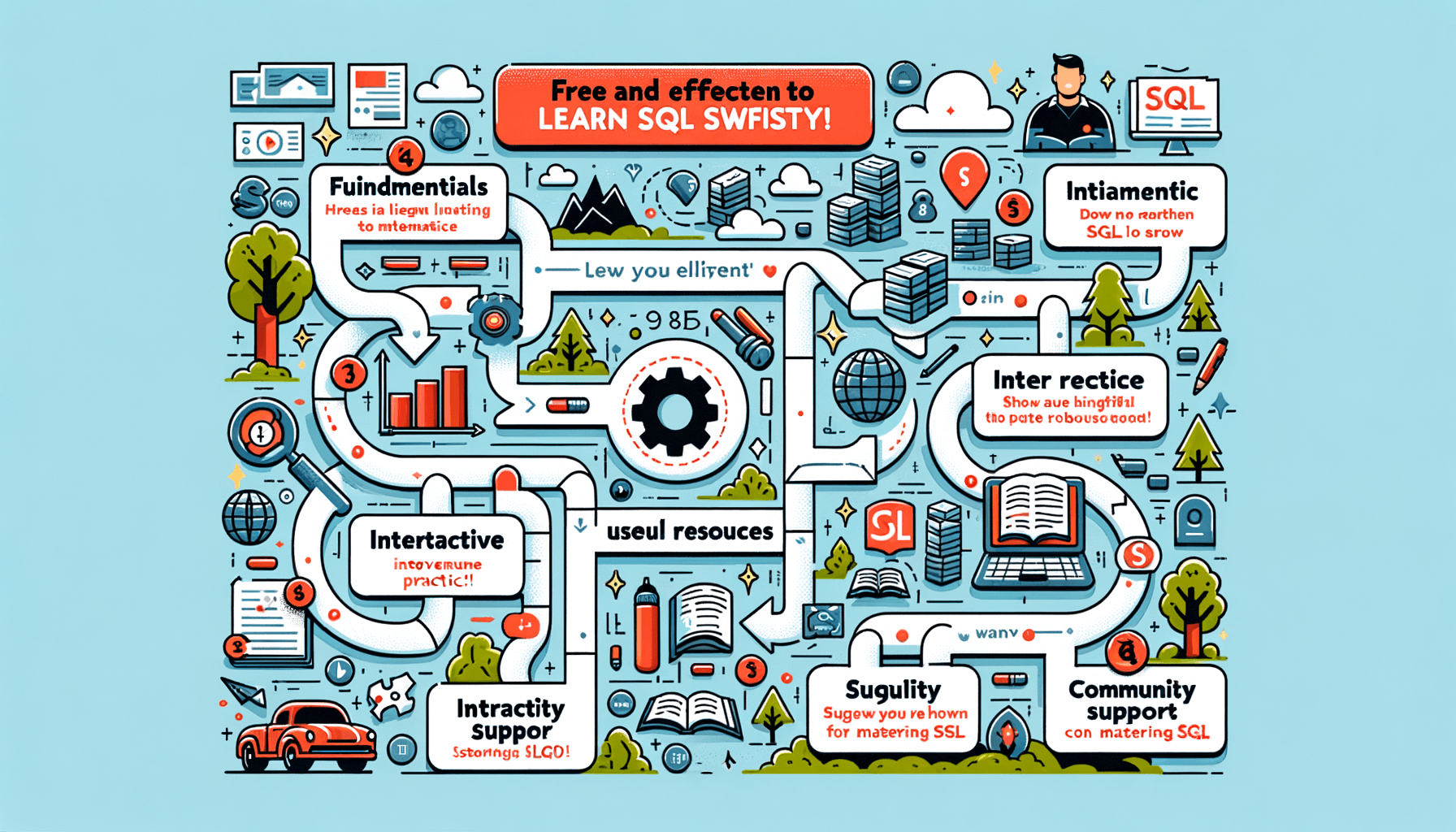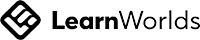A big variety of articles and resources

How to add single-line comments in SQL
 Sia Author and Instructor
Learn SQL
Sia Author and Instructor
Learn SQL
8 minute read
Understanding SQL Single-Line Comments
Definition and Purpose
SQL single-line comments are used to add explanatory notes or to prevent execution of SQL code. They begin with two dashes (--) and extend to the end of the line. This type of comment is useful for briefly explaining the purpose of a SQL statement or for temporarily disabling code without deleting it.
Syntax Overview
The syntax for a single-line comment in SQL is straightforward: simply start the line with --. Any text following the -- on the same line will be ignored by the SQL interpreter. This makes it easy to comment out parts of your code during debugging or development.
Examples of Usage
Single-line comments are versatile and can be inserted anywhere in your SQL code. Here are a few examples:
- SELECT * FROM users; -- This query retrieves all users
These examples demonstrate how comments can be used to clarify code or to deactivate certain SQL commands temporarily.
Implementing Single-Line Comments in SQL
Basic Usage
To implement a single-line comment in SQL, simply prefix the line with two dashes (--). This tells the SQL server to ignore the remainder of the line. This is particularly useful for adding quick notes or disabling code without removing it.
Commenting Out Code
Single-line comments are ideal for temporarily disabling parts of your SQL code. For instance, during debugging, you might want to isolate specific sections of your script to pinpoint errors or performance issues. Simply add -- before the code line you wish to deactivate.
Practical Examples
Here are some practical examples of using single-line comments in SQL:
- --SELECT * FROM Customers; (Disables execution of this query)
- -- This is a note about the following SQL command
- --UPDATE Accounts SET status = 'inactive'; (Temporarily prevents this update operation)
Remember, the use of comments should enhance the clarity and maintainability of your code. Overusing comments can, however, clutter your code and reduce its readability.
Best Practices for Single-Line Comments
Clarity and Readability
Ensure each comment is clear and concise. Comments should directly explain the purpose of the SQL code or any nuances that are not immediately obvious from the code itself. Use simple language and avoid complex jargon unless it is industry-specific and necessary.
When to Use Comments
Use comments to explain why a particular piece of code is written, not how it works. This practice helps in maintaining the code and educating new developers or analysts who may work with the SQL scripts in the future.
Avoiding Overuse of Comments
Too many comments can clutter the code and reduce its readability. Strive for a balance where the comments add value and provide necessary insights without overwhelming the reader. Comments should not state the obvious but should provide additional, valuable information that is not readily apparent from the code itself.
Single-Line vs Multi-Line Comments
Key Differences
Single-line comments are initiated with -- and extend to the end of the line, making them ideal for short, quick annotations. In contrast, multi-line comments start with /* and end with */, encompassing blocks of text of any length. This distinction is crucial when deciding how to comment out sections of code efficiently.
Choosing the Right Type of Comment
Choosing between single-line and multi-line comments often depends on the context of the usage. Single-line comments are best for brief explanations or deactivating single lines of code, while multi-line comments are suited for longer descriptions or commenting out large blocks of code.
Conversion Tips
To convert from single-line to multi-line comments, or vice versa, consider the scope and purpose of the comments. For instance, converting a series of single-line comments into a multi-line comment can tidy up the code and improve readability. However, always ensure that the start and end symbols of multi-line comments are correctly placed to avoid syntax errors.
Tools and Editors Supporting SQL Comments
Popular SQL Editors
Many SQL editors support single-line comments, with some of the most popular being SQL Server Management Studio (SSMS), Oracle SQL Developer, and MySQL Workbench. These tools provide robust features that facilitate not only writing and managing SQL code but also commenting effectively to enhance readability and maintainability.
Features for Commenting
Key features in these editors include shortcuts like CTRL+K, CTRL+C to comment and CTRL+K, CTRL+U to uncomment selected text. These features significantly speed up the coding process by making commenting more efficient and less error-prone.
Limitations and Considerations
While most SQL editors adeptly handle single-line comments, they may have limitations with multi-line comments or specific syntaxes. It's important to verify the compatibility of your SQL editor with the database you are using, as comments are not supported in some databases like Microsoft Access.
Troubleshooting Common Issues with SQL Comments
Syntax Errors
Syntax errors in SQL comments are common, especially for beginners. These errors occur when the comment syntax is not correctly followed. For instance, forgetting to include the double dash (--) at the beginning of a single-line comment or placing it incorrectly can lead to execution errors. To avoid these issues, always ensure that the comment starts with -- and is placed before the SQL statement or at the end of the line.
Visibility Problems
Visibility issues with SQL comments can arise when comments are not clearly separated from the code. This can make the code difficult to read and maintain. To enhance visibility, use comments sparingly and ensure they are well-spaced from the code segments. Employing italics for comments or using different text colors can also help distinguish them from the code.
Tool-Specific Issues
Different tools and environments might handle SQL comments differently. For example, some tools might not recognize comments if they are not formatted correctly. It's important to understand the limitations and considerations of the tool you are using. Check the documentation or seek expert advice to ensure your comments are compatible with your SQL environment.
Advanced Techniques in SQL Commenting
Conditional Comments
Conditional comments in SQL are used to include or exclude parts of the SQL code based on specific conditions. This technique is particularly useful in scenarios where code needs to be executed differently depending on the environment, such as development, testing, or production. Conditional comments can make SQL scripts more flexible and easier to manage.
Automated Comment Generation
Automated comment generation involves using tools or scripts to automatically add comments to SQL code. This can significantly improve the efficiency of documenting SQL scripts and ensure consistency across a team or project. Automated tools can extract metadata from the code or database schema to generate meaningful comments.
Integrating Comments with Version Control
Integrating comments with version control systems allows developers to track changes in SQL scripts over time. This practice helps in understanding the evolution of database schemas and the reasoning behind certain changes. It's essential for teams to maintain clear documentation of their SQL scripts, especially in collaborative environments where multiple developers are involved.
Conclusion
In this article, we explored the simplicity and utility of single-line comments in SQL, which are initiated with two dashes (--). These comments are essential for making your SQL scripts more readable and maintainable by allowing you to include explanations or temporarily disable code. Remember, the text following the two dashes in a single line is ignored by SQL Server, making it a perfect tool for annotations without affecting the execution of your SQL code. Whether you're a beginner or an experienced developer, mastering the use of comments can significantly enhance your coding practices in SQL.
Frequently Asked Questions
What is the purpose of single-line comments in SQL?
Single-line comments in SQL are used to explain sections of SQL statements or to prevent SQL statements from being executed, enhancing the readability and maintainability of the code.
How do you write a single-line comment in SQL?
Single-line comments in SQL are initiated with two dashes (--). Any text following these dashes on the same line will be considered a comment and not executed as part of the SQL query.
Can single-line comments in SQL span multiple lines?
No, single-line comments in SQL cannot span multiple lines. Each comment must be contained within a single line, preceded by two dashes (--). For multiple lines, a single-line comment syntax must be repeated at the beginning of each line.
What happens if a single-line comment is incorrectly formatted in SQL?
If a single-line comment is incorrectly formatted, it might not be recognized as a comment and could be executed as SQL code, potentially causing errors or unintended operations in the database.
Are there any specific tools or editors that enhance working with SQL comments?
Yes, many SQL editors, such as SQL Server Management Studio (SSMS), provide syntax highlighting and other features that make it easier to write and manage comments in SQL scripts.
What are the best practices for using single-line comments in SQL?
Best practices for using single-line comments in SQL include using them to clarify the purpose of complex queries, avoiding overuse to keep the code clean, and ensuring comments are up-to-date with the code to avoid confusion.
Related Articles
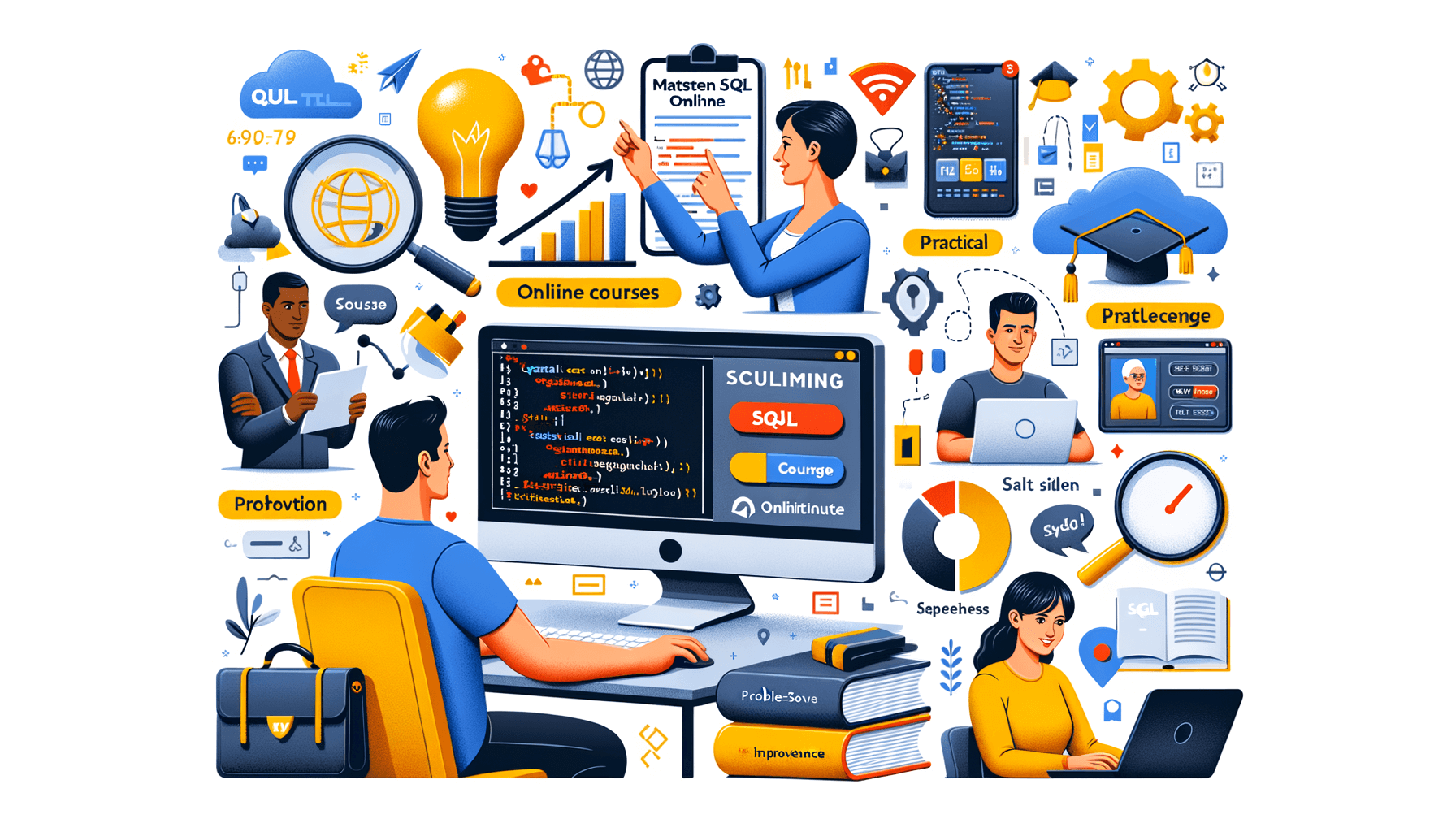
10 Effective Tips on How to Learn SQL Online
9 minute read
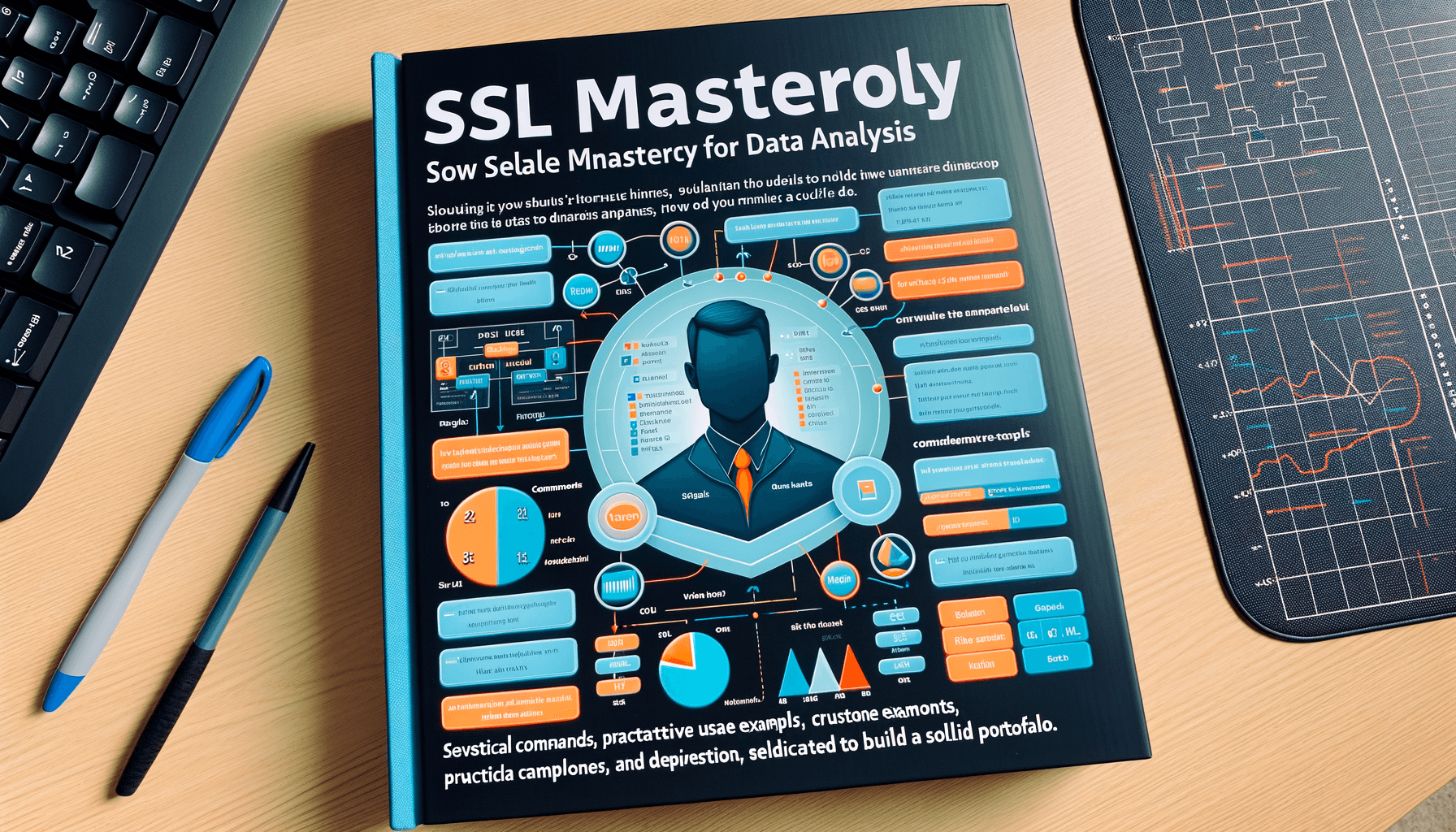
A Comprehensive Guide to Learn SQL for Analysts
8 minute read