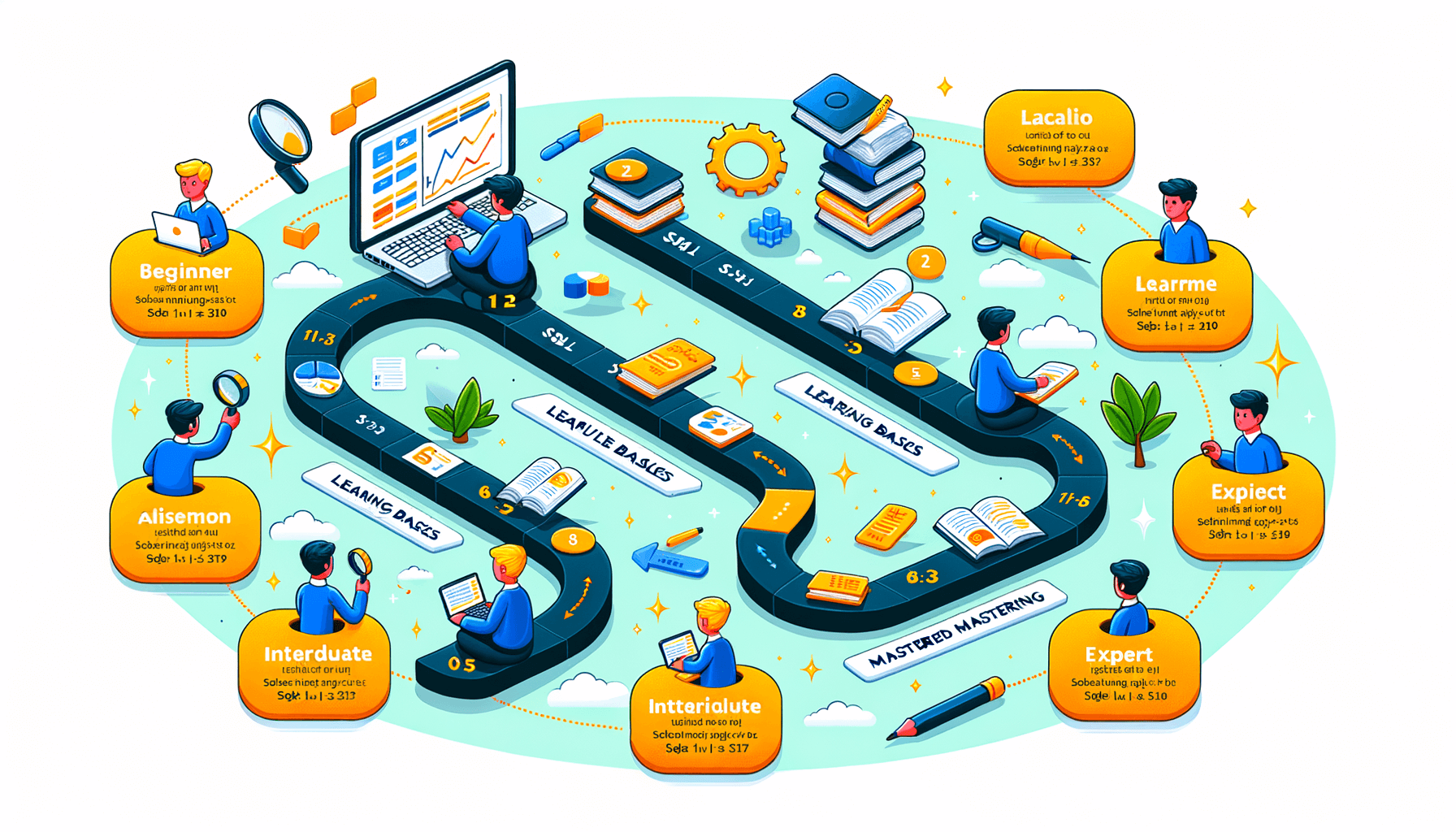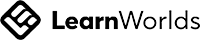A big variety of articles and resources
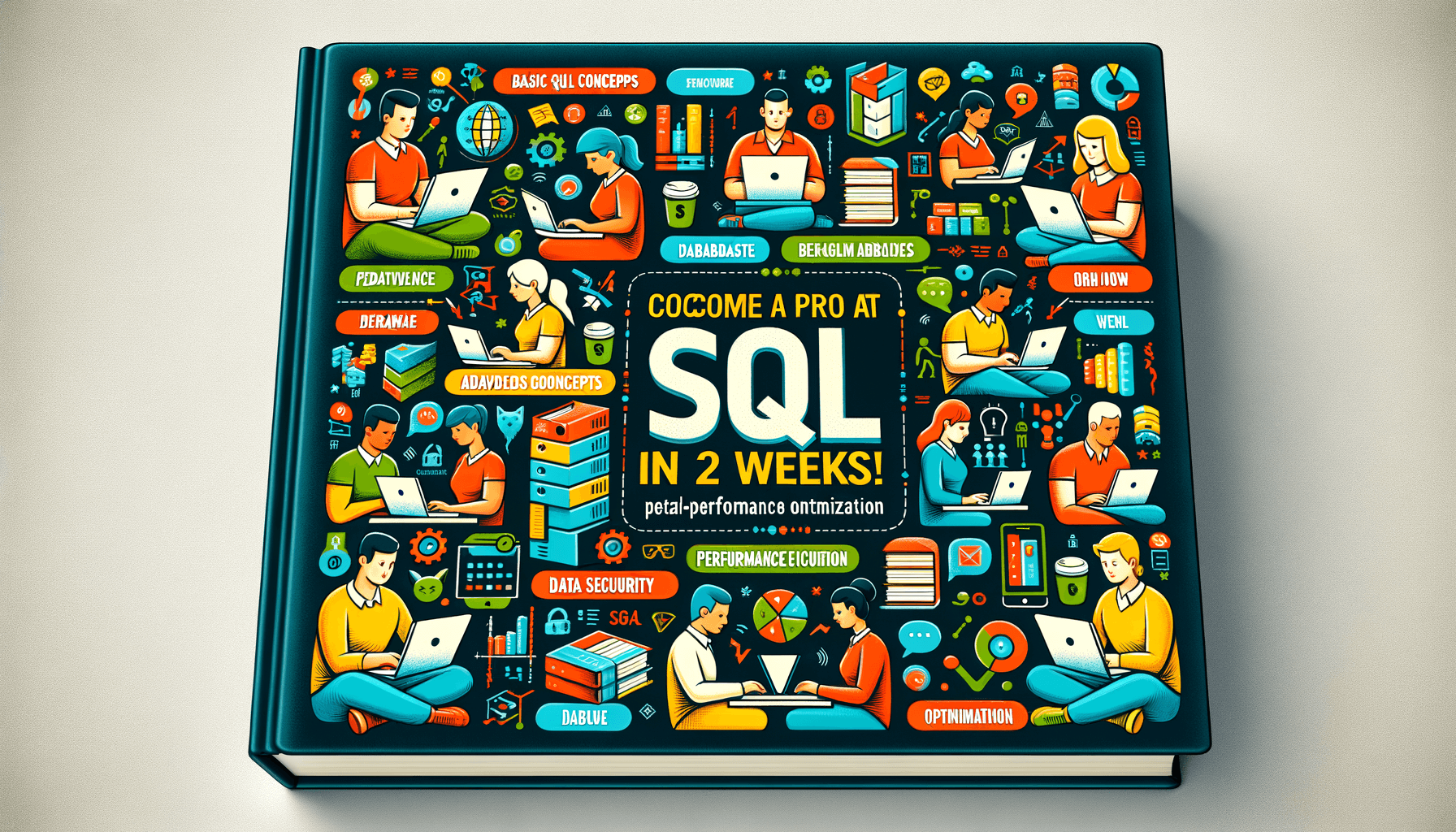
How to become a pro at SQL in roughly 2 weeks?
 Sia Author and Instructor
Learn SQL
Sia Author and Instructor
Learn SQL
15 minute read
Learning SQL is a great way to boost your skills in data management and analysis. In just about two weeks, you can become proficient in SQL, knowing how to handle databases like a pro. This guide will walk you through the basics to the advanced concepts, ensuring you get a solid grasp of SQL.
Key Takeaways
- Understand the fundamental concepts and commands of SQL.
- Set up and configure your SQL environment properly.
- Learn to write and optimize SQL queries for better performance.
- Master data manipulation techniques including inserting, updating, and deleting records.
- Explore advanced SQL topics such as joins, subqueries, and performance tuning.
Understanding the Basics of SQL
What is SQL?
SQL, or Structured Query Language, is a standard language used to communicate with databases. It allows us to create, read, update, and delete data stored in a database. SQL is essential for managing and manipulating data efficiently.
Importance of SQL in Data Management
SQL plays a crucial role in data management by enabling us to handle large volumes of data with ease. It helps in organizing data, making it accessible, and ensuring its integrity. With SQL, we can perform complex queries to extract meaningful insights from data.
Common SQL Commands
Here are some of the most common SQL commands:
- SELECT: Retrieves data from a database.
- INSERT: Adds new data to a database.
- UPDATE: Modifies existing data in a database.
- DELETE: Removes data from a database.
Mastering these basic commands is the first step towards becoming proficient in SQL.
Setting Up Your SQL Environment
Choosing the Right SQL Software
When starting with SQL, the first step is to pick the right software. There are many options available, each with its own strengths. Some popular choices include MySQL, PostgreSQL, and SQLite. Choosing the right software depends on your specific needs and the type of projects you plan to work on.
Installing SQL Tools
Once you've chosen your software, the next step is installation. Most SQL tools offer easy-to-follow installation guides. Make sure to download the version that matches your operating system. Follow the instructions carefully to avoid any issues.
Configuring Your Database
After installation, it's time to configure your database. This involves setting up user accounts, defining permissions, and creating initial databases. Proper configuration ensures that your database runs smoothly and securely. Take your time with this step to get everything set up correctly.
Setting up your SQL environment is a crucial step in your journey to becoming proficient in SQL. Make sure to follow each step carefully to ensure a smooth start.
Learning SQL Syntax and Queries
Basic SQL Syntax
To start with SQL, we need to understand its basic syntax. SQL statements are made up of clauses, expressions, and predicates. Each SQL statement ends with a semicolon. This tells the database that the command is complete and ready to be executed.
Writing Simple Queries
Writing simple queries is the next step. We use the SELECT statement to fetch data from a database. For example, SELECT * FROM students; retrieves all records from the students table. We can also specify columns, like SELECT name, age FROM students; to get only the name and age of each student.
Using SQL Functions
SQL functions help us perform operations on data. Common functions include COUNT(), SUM(), and AVG(). For instance, SELECT COUNT(*) FROM students; gives the total number of students. These functions make it easier to analyze and summarize data.
Understanding and practicing these basics will set a strong foundation for more advanced SQL topics.
Mastering Data Manipulation
Inserting Data into Tables
When we start working with SQL, one of the first things we need to learn is how to insert data into tables. This is a fundamental skill because it allows us to populate our database with the information we need. We use the INSERT INTO statement to add new records to a table. Here's a simple example:
INSERT INTO students (name, age, grade) VALUES ('John Doe', 15, '10th');
This command adds a new student named John Doe, who is 15 years old and in the 10th grade, to the students table.
Updating Existing Records
Once we have data in our tables, we might need to update it. The UPDATE statement is used for this purpose. It allows us to modify existing records in a table. For instance, if we need to change a student's grade, we can do it like this:
UPDATE students SET grade = '11th' WHERE name = 'John Doe';
This command updates John Doe's grade to 11th in the students table.
Deleting Data
Sometimes, we need to remove data from our tables. The DELETE statement helps us do this. It's important to be careful with this command because once data is deleted, it cannot be easily recovered. Here's an example:
DELETE FROM students WHERE name = 'John Doe';
This command removes the record of John Doe from the students table.
Note: Always make sure to use the WHERE clause with UPDATE and DELETE statements to avoid unintended changes to your data.
Exploring Advanced SQL Concepts
When working with SQL, understanding joins and subqueries is crucial. Joins allow us to combine rows from two or more tables based on a related column. There are different types of joins, such as INNER JOIN, LEFT JOIN, RIGHT JOIN, and FULL JOIN. Each type serves a specific purpose and can be used to retrieve data in various ways. Subqueries, on the other hand, are queries nested inside another query. They can be used to perform complex operations and retrieve data that meets certain conditions.
Indexes are special database objects that improve the speed of data retrieval. By creating indexes on columns that are frequently used in search conditions, we can significantly enhance query performance. However, it's important to use indexes wisely, as they can also slow down data modification operations like INSERT, UPDATE, and DELETE. Performance optimization involves analyzing query execution plans, identifying bottlenecks, and making necessary adjustments to improve efficiency.
Stored procedures are precompiled SQL statements that can be executed as a single unit. They help in reducing the amount of code sent to the database server and improve performance. Triggers, on the other hand, are special types of stored procedures that automatically execute in response to certain events on a table, such as INSERT, UPDATE, or DELETE. They are useful for enforcing business rules and maintaining data integrity.
In our mini course: SQL query expansion - designed for senior database engineers and IT project managers, we cover UNION, MIN, MAX functions, scalability, leadership, and challenge-based learning.
Working with SQL Data Types
Understanding Different Data Types
In SQL, data types define the kind of data that can be stored in a table's column. We need to know the different data types to store data correctly. Common data types include integers, floating-point numbers, and strings. Choosing the right data type is crucial for database performance and storage efficiency.
Converting Between Data Types
Sometimes, we need to change data from one type to another. This process is called data type conversion. For example, we might need to convert a string to a number for calculations. SQL provides functions like CAST and CONVERT to help with this. Using these functions correctly ensures that our queries run smoothly.
Using Data Types Effectively
To use data types effectively, we must understand their limitations and strengths. For instance, using an integer data type for age is more efficient than using a string. We should also be aware of the storage requirements for each data type. By doing so, we can optimize our database for better performance.
Working with SQL data types is a fundamental skill for anyone looking to go from zero to PostgreSQL junior DBA. It requires effort and practice to master, but it's essential for managing databases efficiently.
Implementing Data Security in SQL
User Authentication and Authorization
To keep our databases safe, we need to control who can access them. User authentication checks if someone is who they say they are. Authorization decides what they can do once they're in. We can set up different roles and permissions to make sure only the right people can see or change data.
Data Encryption Techniques
Encryption is like putting our data in a secret code. This way, even if someone gets in, they can't read it. We can use encryption for data stored in the database and for data being sent over the internet. This keeps our information safe from hackers.
SQL Injection Prevention
SQL injection is a trick where someone tries to mess with our database by typing bad code into a form or URL. To stop this, we need to check and clean up any data people try to enter. Using prepared statements and parameterized queries can help us avoid these attacks.
In our mini course: SQL query crafting, we learn how to protect our data while mastering complex queries. This helps us improve data retrieval and advance our careers with real-world applications.
Utilizing SQL for Data Analysis
Aggregating Data with SQL
When we work with large datasets, it's crucial to summarize the information to make sense of it. SQL provides powerful tools for this purpose. We can use commands like GROUP BY to group rows that have the same values in specified columns. This helps us to see patterns and trends in our data. For example, we can group sales data by month to see which months had the highest sales.
Using SQL for Reporting
Creating reports is a common task in data analysis. SQL makes it easy to extract the data we need and format it into a report. We can use SELECT statements to choose the columns we want to include and ORDER BY to sort the data. This allows us to create detailed and organized reports that can be shared with others.
Advanced Analytical Functions
For more complex analysis, SQL offers advanced functions. These include window functions like ROW_NUMBER() and RANK(), which can be used to perform calculations across a set of table rows related to the current row. These functions are essential for tasks like ranking items, calculating running totals, and more. Mastering these functions can significantly enhance our data analysis capabilities.
By leveraging SQL's analytical tools, we can transform raw data into meaningful insights, making it easier to make informed decisions.
Optimizing SQL Performance
Query Optimization Techniques
When we talk about optimizing SQL performance, one of the first things we need to focus on is query optimization. Efficient queries can drastically reduce the time it takes to retrieve data. We should always aim to write queries that are both simple and effective. For example, using indexed columns in the WHERE clause can speed up data retrieval.
Indexing Strategies
Indexes are like the table of contents in a book; they help us find information quickly. However, too many indexes can slow down data insertion and updates. It's crucial to find a balance. We should focus on creating indexes for columns that are frequently used in search conditions and join operations.
Monitoring and Tuning SQL Performance
To keep our SQL environment running smoothly, we need to regularly monitor performance. Tools like SQL Profiler can help us identify slow-running queries and bottlenecks. Once we know where the issues are, we can make the necessary adjustments. This might include rewriting queries, adding indexes, or even changing the database schema.
Regular monitoring and tuning are essential for maintaining optimal SQL performance. By staying proactive, we can ensure our database runs efficiently.
For those looking to dive deeper into SQL performance optimization, the sqlmicro course offers specialized lessons on this topic. They provide free introductory SQL lessons and focus on real-world projects, making it easier to understand complex concepts.
Integrating SQL with Other Technologies
Connecting SQL to Programming Languages
To make the most out of SQL, we need to connect it with programming languages. This allows us to build dynamic applications that can interact with databases. Python, Java, and C# are some popular languages that work well with SQL. We can use libraries like pandas in Python or JDBC in Java to make these connections seamless.
Using SQL with Big Data Technologies
SQL isn't just for small databases. It can also handle big data when combined with technologies like Hadoop and Spark. These tools help us process large datasets efficiently. By integrating SQL with big data technologies, we can perform complex data analysis and gain valuable insights.
APIs and SQL Integration
APIs (Application Programming Interfaces) allow different software systems to communicate with each other. By integrating SQL with APIs, we can fetch data from various sources and update our databases automatically. This makes data management more efficient and reduces manual work.
Integrating SQL with other technologies opens up a world of possibilities. It allows us to build more powerful applications and handle larger datasets with ease.
Practical SQL Projects and Exercises
Building a Sample Database
To get hands-on experience, we should start by building a sample database. This will help us understand the structure and relationships between tables. We can use a simple example like a library database, which includes tables for books, authors, and borrowers. Creating this database will give us a solid foundation for more complex queries and operations.
Creating Complex Queries
Once our sample database is ready, we can move on to writing complex queries. This involves joining multiple tables, using subqueries, and applying various SQL functions. Practicing these queries will enhance our problem-solving skills and deepen our understanding of SQL.
Real-World SQL Challenges
To further sharpen our skills, we should tackle real-world SQL challenges. These can include tasks like optimizing query performance, handling large datasets, and ensuring data security. By working on these challenges, we can apply what we've learned in practical scenarios and become more proficient in SQL.
Working on practical projects and exercises is crucial for mastering SQL. It allows us to apply theoretical knowledge in real-world situations, making us more confident and capable SQL users.
Staying Updated with SQL Trends
Latest SQL Features and Updates
To stay ahead in SQL, we need to keep up with the latest features and updates. New versions often bring enhancements that can make our work easier and more efficient. Jumpstart SQL offers free introductory lessons with hands-on projects, personalized support, and industry insights. This is a great way to learn about new tools and techniques.
Community Resources and Forums
Engaging with the SQL community can be very beneficial. Online forums and community resources provide a platform to ask questions, share knowledge, and learn from others' experiences. Participating in these communities can help us solve problems faster and stay informed about the latest trends.
Continuous Learning and Certification
Continuous learning is key to mastering SQL. Enrolling in advanced courses or obtaining certifications can significantly boost our skills. Instructor Eric Vanier, who has 25+ years of experience, often emphasizes the importance of staying updated. Certifications not only validate our skills but also open up new career opportunities.
Staying updated with SQL trends is crucial for anyone looking to excel in data-driven roles. By leveraging community resources, engaging in continuous learning, and keeping up with the latest updates, we can ensure we remain at the forefront of the field.
Keeping up with the latest SQL trends is crucial for anyone looking to stay ahead in the tech world. Our website offers a variety of courses designed to help you master SQL and other advanced technologies. Don't miss out on the opportunity to enhance your skills and advance your career. Visit our website today to explore our course catalog and find the perfect course for you!
Conclusion
Mastering SQL in just two weeks is a challenging but achievable goal. By following a structured plan, practicing regularly, and utilizing available resources, you can gain a solid understanding of SQL basics and even some advanced concepts. Remember, consistency is key. Make sure to review what you've learned and apply it to real-world problems. With dedication and effort, you'll be able to use SQL confidently and effectively in no time.
Frequently Asked Questions
What is SQL used for?
SQL is used to manage and manipulate databases. It helps in storing, retrieving, and updating data.
Do I need a background in programming to learn SQL?
No, you don't need to know programming to start learning SQL. It's quite beginner-friendly.
How long does it take to learn SQL?
You can get the basics down in about two weeks with consistent practice.
What software do I need to practice SQL?
You can use software like MySQL, PostgreSQL, or SQLite to practice SQL.
Can SQL be used for data analysis?
Yes, SQL is great for data analysis. You can use it to sort, filter, and aggregate data.
Is SQL the same for all databases?
Mostly, yes. While the core commands are the same, some databases have unique features.
How can I secure my SQL database?
You can secure your SQL database by using strong passwords, encrypting data, and preventing SQL injection.
Are there certifications for SQL?
Yes, there are many certifications available, like those from Microsoft or Oracle, that can help you prove your skills.
Related Articles
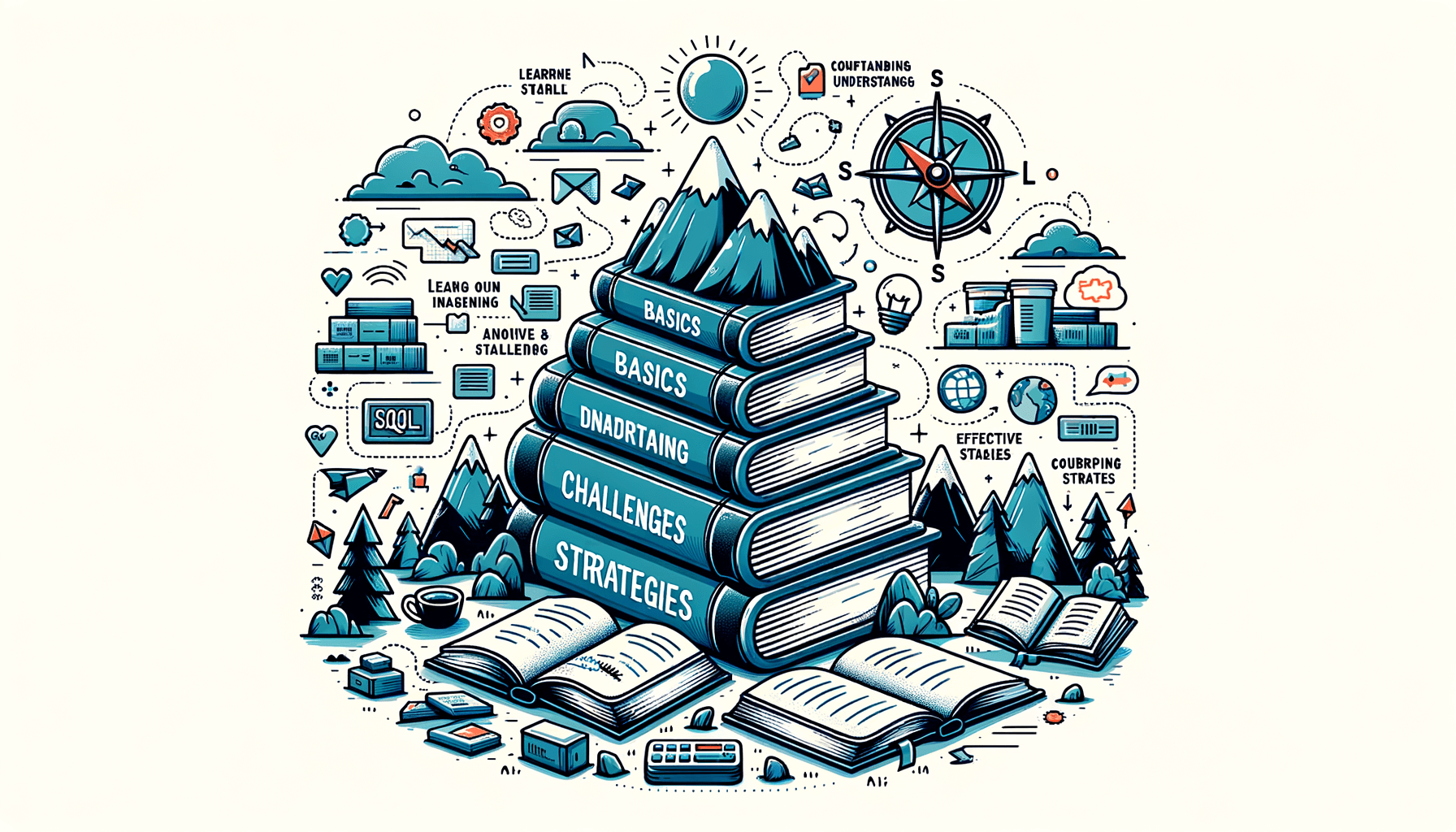
How Hard Is It to Learn SQL? A Comprehensive Guide
9 minute read
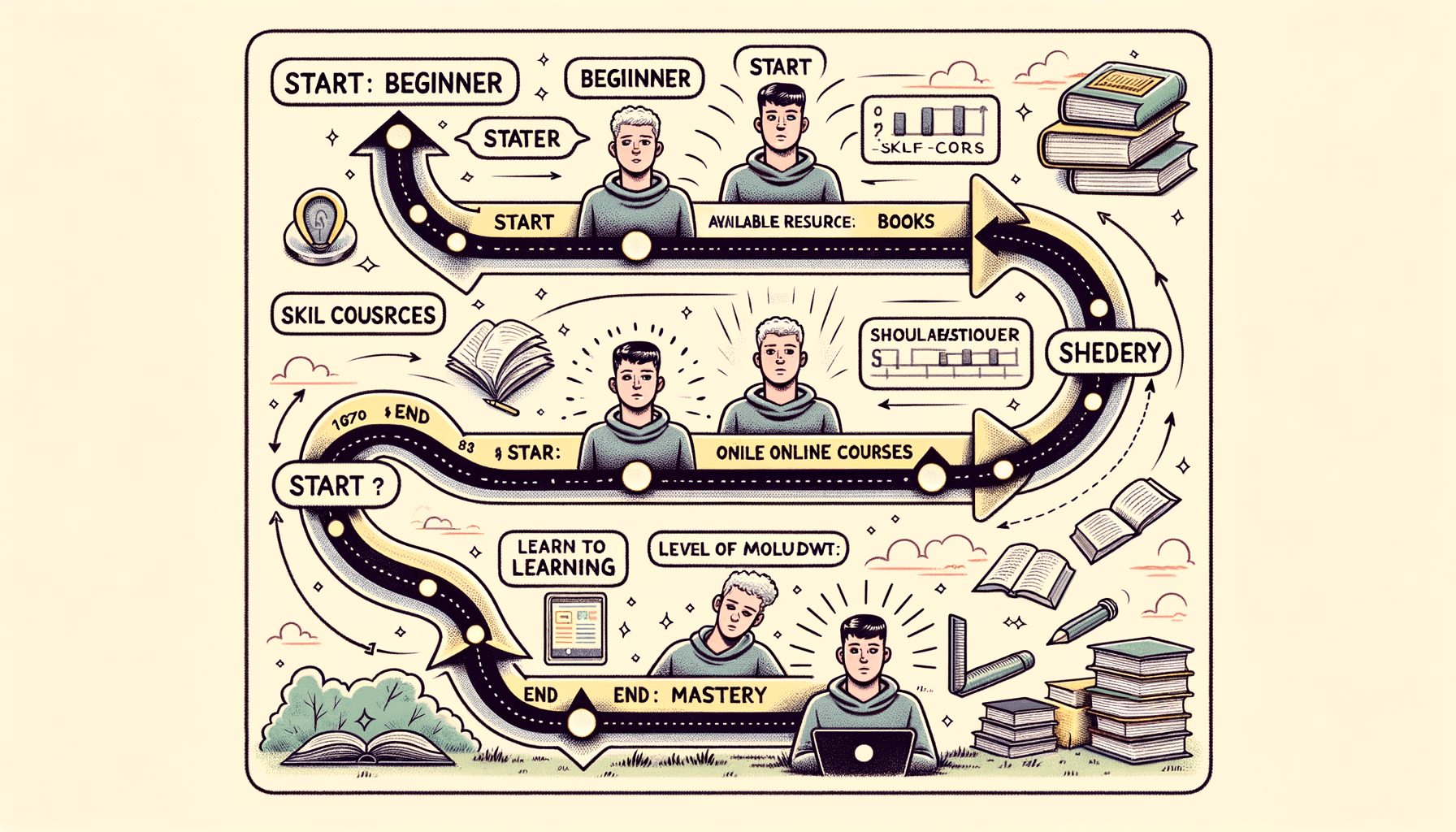
How Long Does It Take to Learn SQL?
9 minute read