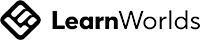A big variety of articles and resources
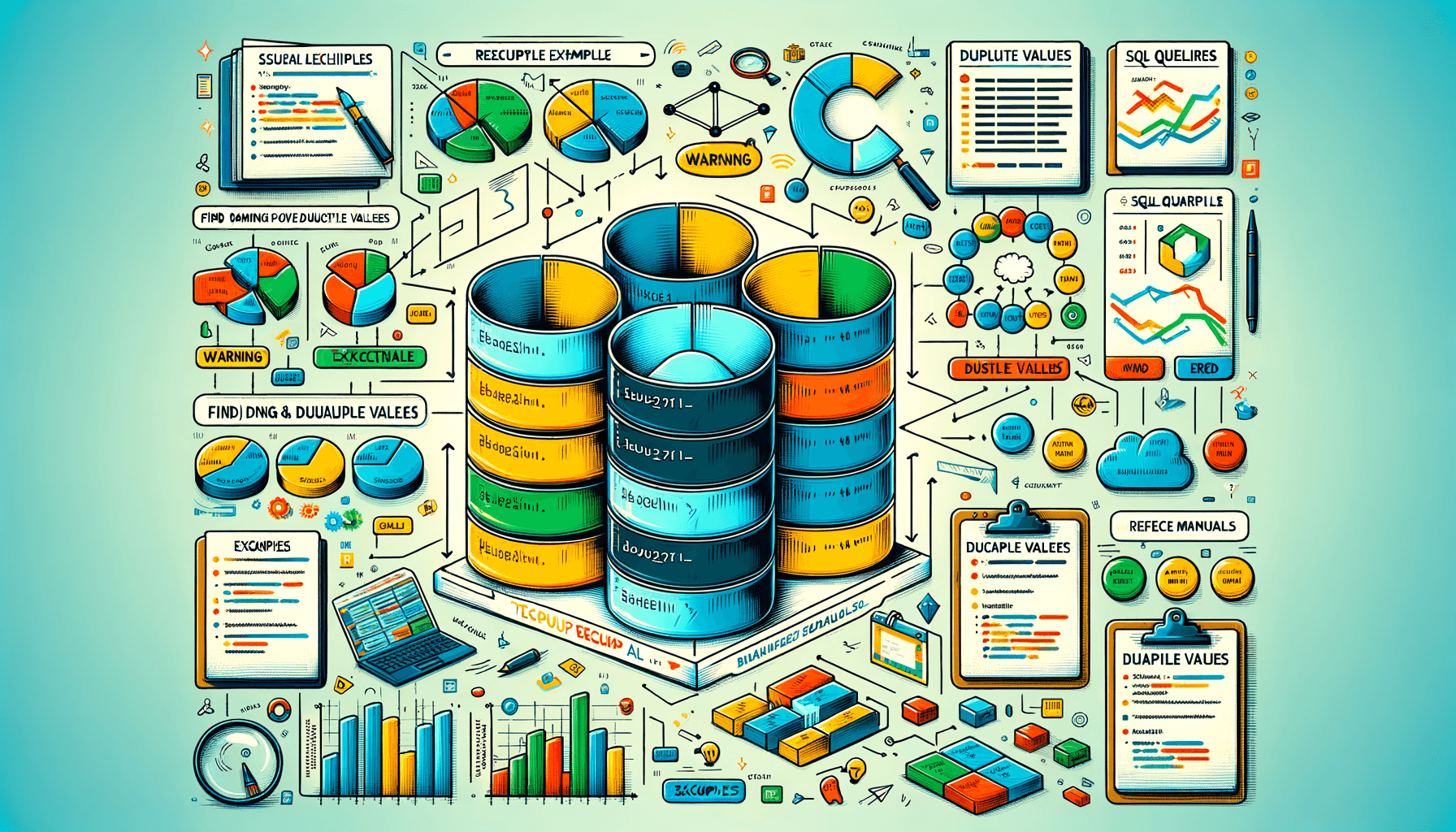
How to Find Duplicate Values in SQL: A Comprehensive Guide
 Sia Author and Instructor
Learn SQL
Sia Author and Instructor
Learn SQL
10 minute read
When working with SQL databases, finding duplicate values is a common and crucial task. Duplicates can mess up data quality and affect how well your database works. Knowing how to find and handle these duplicates is key for keeping your data clean and useful. This guide will walk you through different ways to spot and deal with duplicate values in SQL, making sure your data stays accurate and reliable.
Key Takeaways
- Understanding what duplicate values are and why they matter.
- Learning different methods to identify duplicates, like using COUNT, GROUP BY, and DISTINCT.
- Seeing real-world examples of how to find duplicates in single and multiple columns.
- Getting tips on how to make your queries faster and use fewer resources.
- Knowing how to stop duplicates from happening in your database in the first place.
Understanding Duplicate Values in SQL
Definition and Importance
Duplicate values in SQL refer to records that share the same data in one or more columns. Identifying these duplicates is crucial for maintaining data accuracy and consistency. When we understand duplicates, we can better manage our databases and ensure reliable data analysis.
Common Scenarios of Duplicates
Duplicates often occur in various scenarios, such as:
- Data entry errors
- Merging datasets from different sources
- Lack of proper constraints in the database
These scenarios highlight the need for vigilant data management practices.
Impact on Data Integrity
Duplicates can significantly impact data integrity. They can lead to:
- Inaccurate reporting
- Misleading analytics
- Increased storage costs
By addressing duplicates, we can enhance the overall quality and reliability of our data.
In our mini course: SQL Query Crafting, we specialize in SQL optimization, agile methods, and MySQL. We offer training programs to help you master these skills. Subscribe for updates and compare with other platforms to unlock a free SQL course.
Techniques to Identify Duplicate Values
Using COUNT and GROUP BY
To find duplicates, we often use the COUNT function along with GROUP BY. This method helps us count the number of times each value appears in a column. It's a straightforward way to spot duplicates. For example, if we want to find duplicate email addresses in a table, we can group by the email column and count the occurrences.
Leveraging DISTINCT
The DISTINCT keyword is another useful tool. It allows us to select unique values from a column, effectively filtering out duplicates. While it doesn't directly show duplicates, it helps in understanding the unique entries in a dataset. This technique is particularly useful when we need to clean up data.
Applying Window Functions
Window functions, like ROW_NUMBER(), can also be used to identify duplicates. By assigning a unique row number to each entry within a partition, we can easily spot duplicates. This method is more advanced but offers a powerful way to handle complex datasets.
In our mini course: SQL functions and techniques, we cover these methods in detail. Enhance your SQL skills with advanced functions and sorting techniques. Gain a competitive edge in BI. Practical skills enhancement through real-world problems and AI assistance.
Practical Examples of Finding Duplicates
Detecting Duplicates in a Single Column
When we need to find duplicates in a single column, we can use the COUNT function along with GROUP BY. This method helps us identify which values appear more than once. For instance, if we have a table of email addresses, we can find duplicates by grouping by the email column and counting the occurrences. Here's a simple query to achieve this:
SELECT email, COUNT(*) FROM users GROUP BY email HAVING COUNT(*) > 1;
Identifying Duplicates Across Multiple Columns
Sometimes, duplicates are not just in one column but across multiple columns. In such cases, we need to group by all the columns that should be unique together. This approach ensures that we catch duplicates that span across several fields. For example, in a table with first names and last names, we can use the following query:
SELECT first_name, last_name, COUNT(*) FROM people GROUP BY first_name, last_name HAVING COUNT(*) > 1;
Handling Complex Duplicate Scenarios
In more complex scenarios, we might need to use additional SQL functions or techniques. For instance, we can use ROW_NUMBER() window function to assign a unique number to each row within a partition of duplicates. This helps in identifying and handling duplicates more effectively. Here's an example query:
WITH DuplicateRows AS ( SELECT *, ROW_NUMBER() OVER (PARTITION BY email ORDER BY id) AS row_num FROM users ) SELECT * FROM DuplicateRows WHERE row_num > 1;
By using these practical examples, we can efficiently detect and manage duplicate values in our SQL databases, ensuring data integrity and accuracy.
Optimizing Queries to Find Duplicates
When it comes to finding duplicate values in SQL, optimizing your queries is crucial. Efficient queries not only save time but also reduce the load on your database, ensuring smoother operations. Let's explore some key strategies to achieve this.
Improving Query Performance
To enhance query performance, we should focus on indexing the columns involved in duplicate checks. Indexes can significantly speed up search operations. Additionally, using appropriate SQL functions and avoiding unnecessary computations can make a big difference.
Minimizing Resource Consumption
Minimizing resource consumption involves writing lean queries that do not overuse memory or CPU. Techniques like limiting the number of rows processed and using efficient joins can help. It's also beneficial to analyze query execution plans to identify bottlenecks.
Best Practices for Efficient Queries
Adhering to best practices is essential for writing efficient queries. This includes using subqueries wisely, avoiding SELECT *, and ensuring that your database schema is well-designed. Regularly updating statistics and maintaining your database can also contribute to better performance.
By following these strategies, we can ensure that our SQL queries are both effective and efficient, leading to better overall database performance.
For those looking to dive deeper, consider enrolling in a mini course: SQL Essentials, which specializes in SQL performance optimization and data architecture. This course offers free introductory SQL lessons and empowers teams with database management skills.
Preventing Duplicate Values in SQL Databases
To prevent duplicate values in SQL databases, we can use constraints like PRIMARY KEY and UNIQUE. These constraints ensure that each value in a column or a set of columns is unique. Using constraints is a fundamental way to maintain data integrity and avoid duplicates.
Triggers are another method to prevent duplicates. They are special types of stored procedures that automatically execute when certain events occur in the database. For example, a trigger can be set to check for duplicate values before an insert operation is completed.
Adopting best practices for data entry is crucial. This includes validating data at the application level before it reaches the database. Additionally, regular audits and clean-up operations can help in identifying and removing any duplicate values that might have slipped through.
By mastering these techniques, we can ensure our databases remain clean and efficient, which is essential for mastering MySQL performance and query optimization.
Advanced Techniques for Managing Duplicates
Using CTEs (Common Table Expressions)
Common Table Expressions (CTEs) are a powerful tool in SQL that allow us to create temporary result sets which can be referenced within a SELECT, INSERT, UPDATE, or DELETE statement. CTEs make complex queries easier to read and maintain. They are particularly useful for breaking down complicated queries into simpler parts, making it easier to identify and manage duplicate values.
Employing Temporary Tables
Temporary tables are another effective method for handling duplicates. These tables store intermediate results temporarily, which can be very useful when dealing with large datasets. By using temporary tables, we can perform multiple operations on the data without affecting the original table. This approach helps in isolating and resolving duplicates efficiently.
Automating Duplicate Detection
Automation can significantly streamline the process of detecting duplicates. By setting up automated scripts or using built-in database features, we can regularly check for and handle duplicates without manual intervention. This not only saves time but also ensures that our data remains clean and accurate over time.
Leveraging advanced techniques like CTEs, temporary tables, and automation can greatly enhance our ability to manage duplicates in SQL databases. These methods not only improve efficiency but also help maintain data integrity.
Case Studies and Real-World Applications
In business intelligence, finding duplicate values is crucial for accurate reporting. Duplicate entries can skew results, leading to incorrect insights. For instance, in sales data, duplicate transactions can inflate revenue figures, misleading decision-makers.
Data cleaning often involves identifying and removing duplicates. This step is essential for maintaining data integrity. In one project, we used SQL to find and eliminate duplicate customer records, which improved the accuracy of our customer segmentation.
In performance optimization, detecting duplicates can enhance query efficiency. By removing unnecessary duplicates, we can reduce the load on the database, leading to faster query execution. This is particularly important in large datasets where performance is critical.
In our mini course: SQL Joins Explained, we cover techniques like INNER JOIN, LEFT JOIN, and RIGHT JOIN to manage database relationships effectively. This knowledge is invaluable for optimizing database performance and ensuring data integrity.
Explore our case studies and see how real-world applications of our courses have helped students achieve their goals. From mastering SQL to advancing in their careers, our success stories speak for themselves. Ready to start your journey? Visit our website today and discover how we can help you succeed!
Conclusion
In conclusion, mastering the techniques to find duplicate values in SQL is an essential skill for anyone working with databases. This guide has provided a comprehensive overview of various methods, from using basic SELECT statements to more advanced techniques involving JOINs and subqueries. By understanding and applying these methods, you can ensure data integrity and optimize database performance. As you continue to practice and refine these skills, you'll become more proficient in managing and analyzing data, making you a valuable asset in any data-driven field. Keep experimenting with different queries and scenarios to deepen your understanding and stay ahead in the ever-evolving world of data management.
Frequently Asked Questions
What are duplicate values in SQL?
Duplicate values in SQL are rows in a table that have identical values in one or more columns. They can cause issues with data accuracy and integrity.
Why is it important to remove duplicates?
Removing duplicates is crucial because they can lead to incorrect data analysis and reports, affecting decision-making processes.
How can I find duplicates using COUNT and GROUP BY?
You can use the COUNT function along with GROUP BY to group rows and count occurrences. Rows with a count greater than one are duplicates.
What is the DISTINCT keyword used for?
The DISTINCT keyword is used to return only unique values from a column, effectively removing any duplicates in the result set.
Can window functions help in finding duplicates?
Yes, window functions like ROW_NUMBER() can be used to assign a unique number to rows within a partition, making it easy to identify duplicates.
How can I prevent duplicates in my SQL database?
You can prevent duplicates by implementing constraints like PRIMARY KEY and UNIQUE, or by using triggers to enforce data integrity rules.
Related Articles
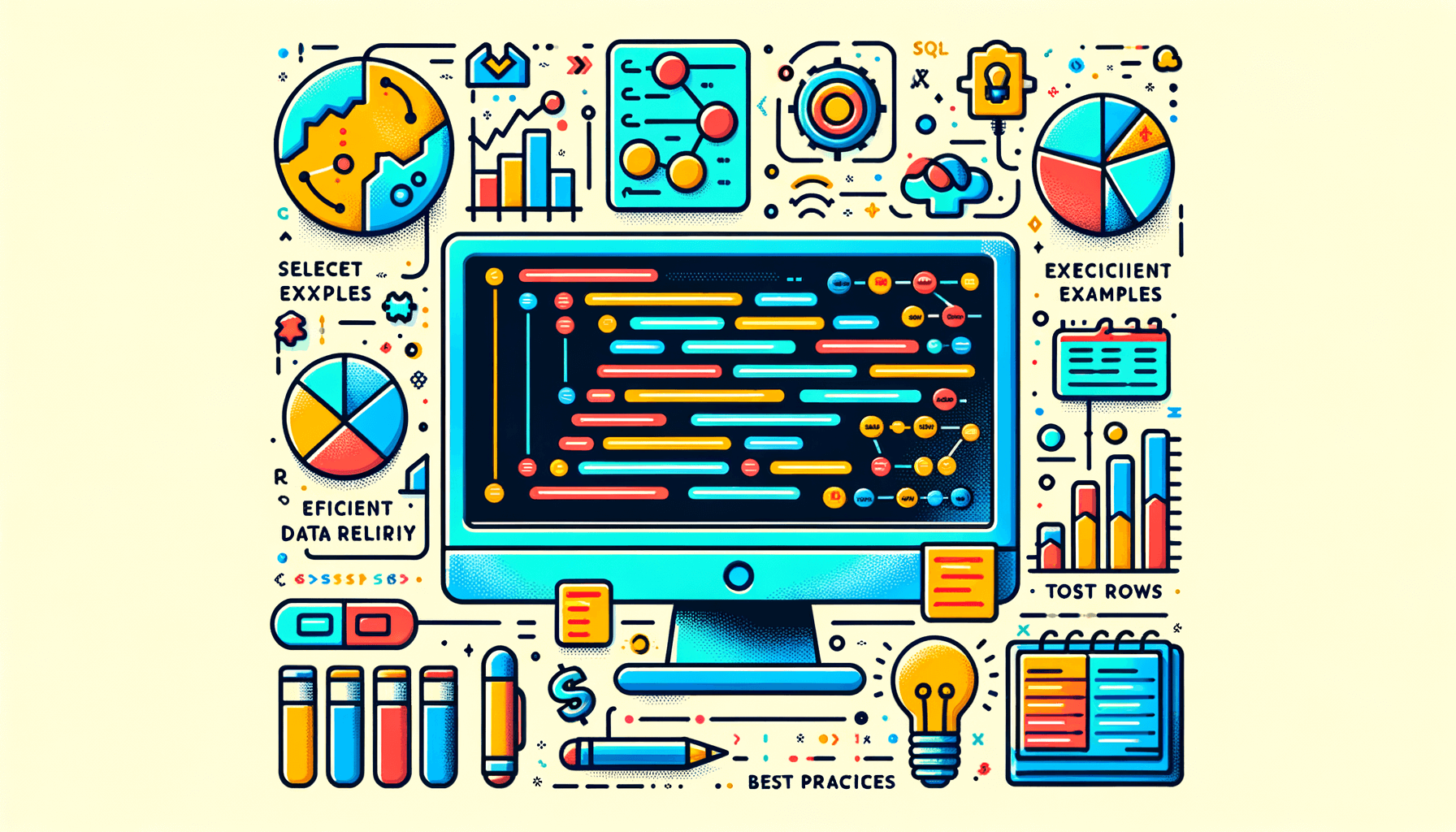
How to select the top rows in SQL
7 minute read
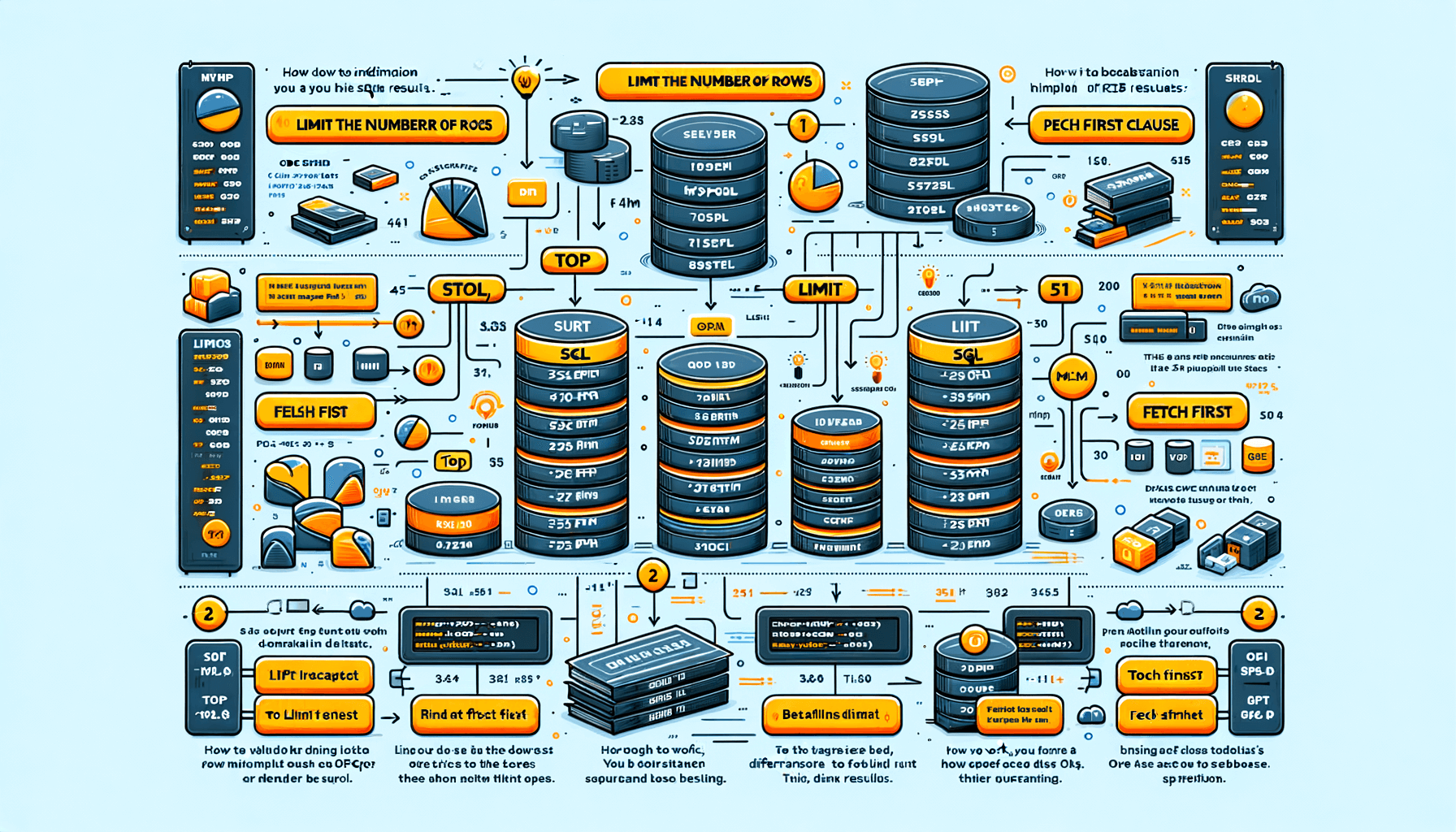
How to limit rows in SQL results
11 minute read
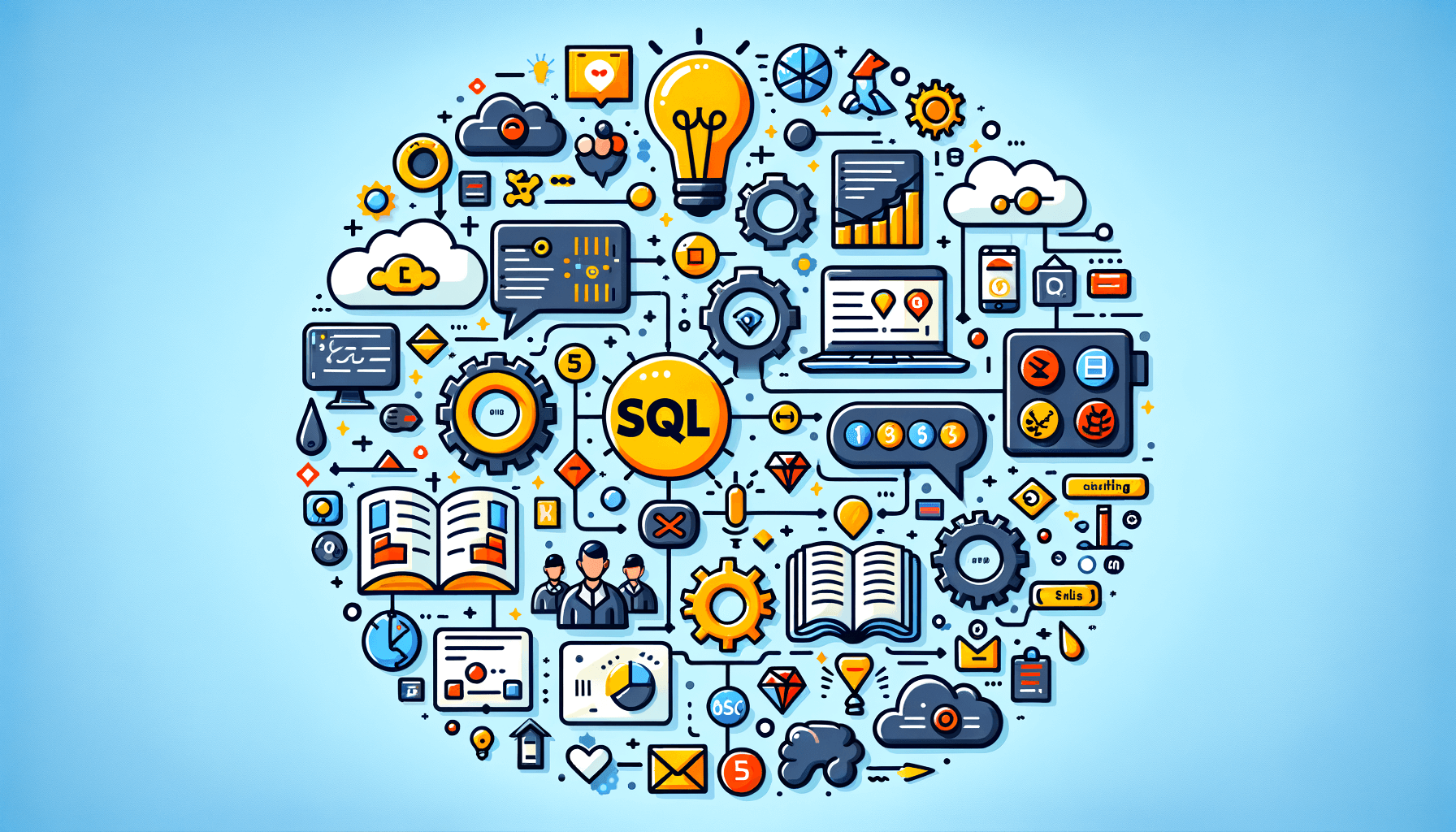
How to practice my SQL skills?
12 minute read