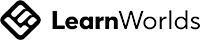A big variety of articles and resources
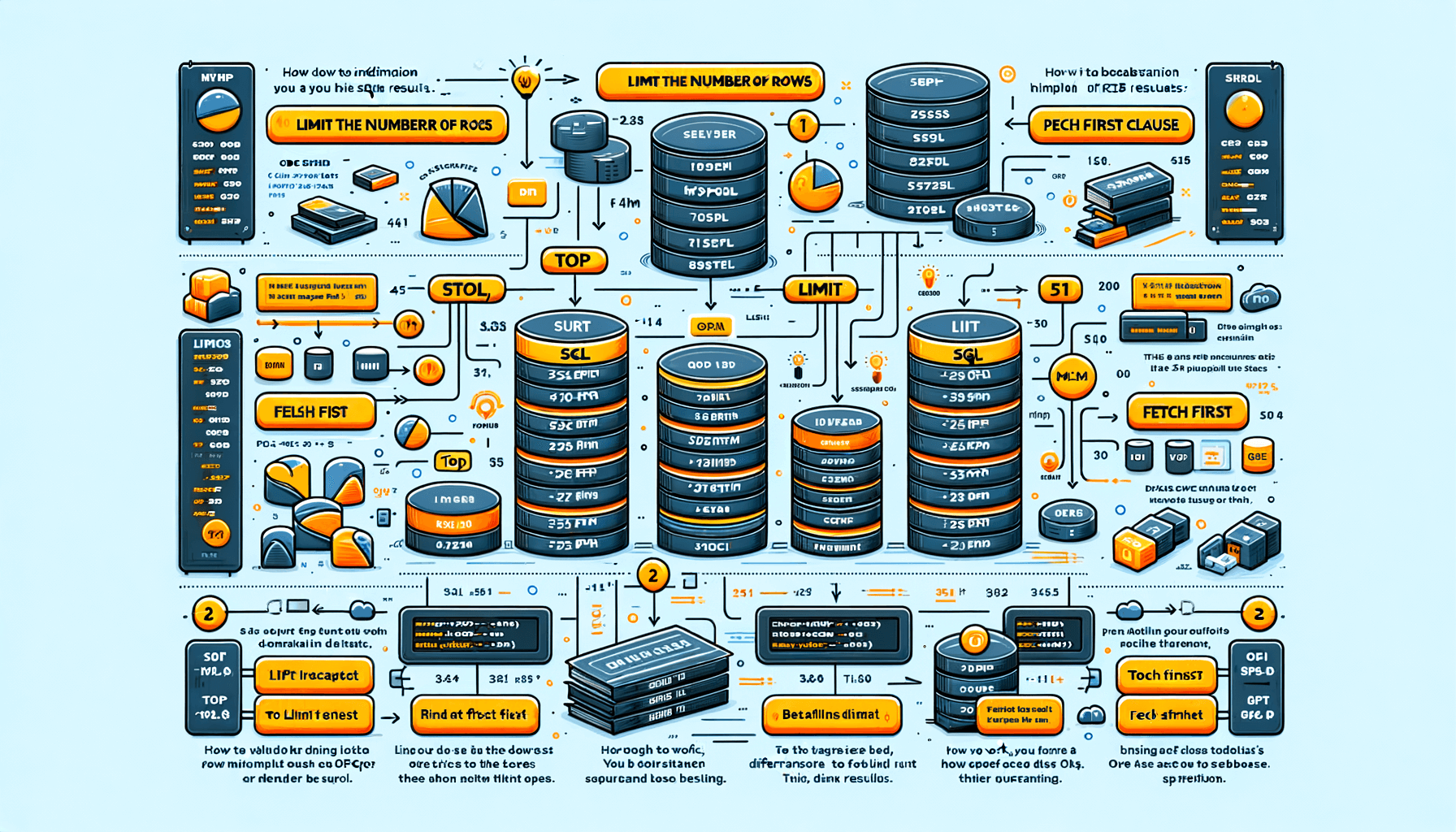
How to limit rows in SQL results
 Sia Author and Instructor
Learn SQL
Sia Author and Instructor
Learn SQL
11 minute read
Using the TOP Clause in SQL Server
Basic Syntax of TOP Clause
SQL Server provides a simple way to limit the number of rows returned by a query using the TOP keyword. The TOP keyword allows you to specify the number of rows you want to retrieve from a query. For example, the following query retrieves the first 10 rows from the Customers table:
SELECT TOP 10 * FROM Customers;
Examples of TOP Clause Usage
You can use the TOP clause in various scenarios. For instance, if you want to get the top 5 highest-paid employees, you can write:
SELECT TOP 5 * FROM Employees ORDER BY Salary DESC;
This query will return the top 5 employees with the highest salaries.
Advantages of Using TOP Clause
Using the TOP clause has several benefits:
- Improves query performance by limiting the number of rows returned.
- Useful for testing and debugging by retrieving a small sample of data.
- Helps in paginating results when combined with other clauses.
The TOP clause offers flexibility in promoting efficient data retrieval and management.
Applying the LIMIT Clause in MySQL
Basic Syntax of LIMIT Clause
The LIMIT clause in MySQL is used to restrict the number of rows returned by a SELECT statement. It can take one or two numeric arguments, which must be non-negative integers. When two arguments are provided, the first specifies the offset of the initial row to return, and the second specifies the maximum number of rows to return. For example:
SELECT * FROM tbl LIMIT 5, 10; -- Retrieves rows 6-15
Examples of LIMIT Clause Usage
Let's look at a practical example of using the LIMIT clause. Suppose you want to fetch the top 5 contacts from a contacts table, ordered by their contact_id in descending order:
SELECT contact_id, last_name, first_name FROM contacts ORDER BY contact_id DESC LIMIT 5;
This query will return the top 5 contacts with the highest contact_id values.
Combining LIMIT with OFFSET
The LIMIT clause can be combined with an OFFSET to paginate results. The OFFSET specifies the number of rows to skip before starting to return rows. For example, to retrieve rows 6-15 from a table, you can use:
SELECT * FROM tbl LIMIT 5 OFFSET 10;
This is equivalent to the earlier example using two arguments with LIMIT.
Note: The offset of the initial row is 0, not 1.
Advantages of Using LIMIT Clause
Using the LIMIT clause can significantly improve query performance by reducing the number of rows processed. This is especially useful for large datasets where you only need a subset of the data. Additionally, it is helpful for testing and debugging queries by allowing you to work with a smaller, more manageable set of results.
Practical Use Cases for Limiting Rows
- Improving Query Performance: By limiting the number of rows returned, you can make your queries run faster and more efficiently.
- Testing and Debugging: Use the LIMIT clause to test and debug your queries with a smaller dataset.
- Paginating Results: Combine LIMIT with OFFSET to paginate results, making it easier to display large datasets in smaller, more manageable chunks.
Common Pitfalls and How to Avoid Them
- Incorrect Syntax Issues: Ensure you use the correct syntax for the LIMIT clause to avoid errors.
- Performance Bottlenecks: Be mindful of the performance impact when using LIMIT with large datasets.
- Handling Large Datasets: Use LIMIT in combination with other clauses to efficiently handle large datasets.
Advanced Techniques for Limiting Rows
- Using Subqueries: Incorporate subqueries to further refine the results returned by the LIMIT clause.
- Combining with Other Clauses: Use LIMIT in conjunction with other SQL clauses to create more complex queries.
- Dynamic Row Limiting: Implement dynamic row limiting based on user input or other criteria to make your queries more flexible.
Limiting Rows in PostgreSQL
When working with large datasets in PostgreSQL, it's often necessary to limit the number of rows returned by a query. This helps in improving performance and managing memory usage efficiently. Limiting rows can prevent your system from slowing down and consuming too much memory, which is crucial for maintaining optimal performance.
Using LIMIT in PostgreSQL
The LIMIT clause in PostgreSQL is used to specify the maximum number of rows that a query should return. This is particularly useful when you need only a subset of data, such as the top 10 records from a table.
Examples of LIMIT in PostgreSQL
Here are some examples of how to use the LIMIT clause:
SELECT * FROM employees LIMIT 5;
This query retrieves the first 5 rows from the employees table.
SELECT * FROM sales ORDER BY sale_date DESC LIMIT 10;
This query fetches the 10 most recent sales records.
Performance Considerations
Using the LIMIT clause can significantly improve query performance, especially when dealing with large tables. However, it's important to note that the efficiency of the LIMIT clause can vary depending on the query and the database schema. For more advanced performance optimization techniques, consider enrolling in a course like [Mastering PostgreSQL Performance and Query Optimization](title: mastering postgresql performance and query optimization. pathname: /course/mastering-postgresql-performance-query-optimization. 6-week course for data analysts, sql programmers, and dbas to optimize postgresql databases efficiently.).
Limiting rows is not just about performance; it's also useful for testing and debugging purposes. By retrieving a small sample of data, you can quickly identify issues without processing the entire dataset.
Using FETCH FIRST in Oracle SQL
Basic Syntax of FETCH FIRST
The FETCH FIRST clause in Oracle SQL is used to limit the number of rows returned by a query. This clause is particularly useful when you need to retrieve a specific number of rows from a large dataset. The basic syntax is as follows:
SELECT column1, column2 FROM table_name ORDER BY column_name FETCH FIRST number_of_rows ROWS ONLY;
Examples of FETCH FIRST Usage
Here are some examples to illustrate how to use the FETCH FIRST clause:
- To get the first 3 records from the Customers table:
SELECT * FROM Customers FETCH FIRST 3 ROWS ONLY;
- To retrieve the top 5 most expensive toys:
SELECT name, price FROM toy ORDER BY price DESC FETCH FIRST 5 ROWS ONLY;
Differences from Other SQL Dialects
While Oracle uses FETCH FIRST, other SQL dialects have their own ways to limit rows. For instance, MySQL uses the LIMIT clause, and SQL Server uses the TOP clause. It's important to understand these differences when working with multiple database systems.
For those interested in a mini course: SQL Essentials - Performance Optimization, Data Architecture, Agile Practitioner, training programs for teams are available. Free SQL course available. Subscribe for updates.
Practical Use Cases for Limiting Rows
Improving Query Performance
When working with large datasets, it is often necessary to limit the number of rows returned by a query. This is because retrieving too many rows can slow down your system and consume large amounts of memory, which can lead to performance issues. Limiting the number of rows returned is also useful for testing purposes, as it allows you to retrieve a small sample of data for testing and debugging.
Testing and Debugging
Limiting the number of rows returned can help you save time and resources. For example, if you are working on a dashboard that displays data from multiple sources, you may not need to retrieve all the data at once. By limiting the number of rows returned, you can speed up your queries and ensure that your system remains responsive.
Paginating Results
When displaying data to users, especially in web applications, it's common to show data in pages. By limiting the number of rows returned and using an OFFSET clause, you can easily paginate results. This makes it easier for users to navigate through large sets of data without overwhelming the system or the user interface.
Limiting rows in SQL queries is a simple yet powerful technique to enhance performance and manageability of data.
Common Pitfalls and How to Avoid Them
Incorrect Syntax Issues
One of the most common pitfalls when limiting rows in SQL is using incorrect syntax. Always double-check your SQL statements to ensure they follow the correct format for the specific SQL dialect you are using. For example, SQL Server uses the TOP clause, while MySQL uses the LIMIT clause.
Performance Bottlenecks
Limiting rows can sometimes lead to performance bottlenecks, especially if the query is not optimized. To avoid this, make sure your database indexes are properly set up and consider using query optimization tools. Here are some tips:
- Use indexes on columns that are frequently queried.
- Avoid using SELECT *; instead, specify only the columns you need.
- Analyze your query execution plan to identify slow parts.
Handling Large Datasets
When dealing with large datasets, limiting rows can be tricky. Pagination is a useful technique to handle large amounts of data efficiently. Instead of fetching all rows at once, you can fetch a subset of rows in each query. This not only improves performance but also enhances user experience.
Limiting rows in SQL is a powerful tool, but it requires careful attention to syntax, performance, and data handling to be truly effective.
Advanced Techniques for Limiting Rows
Using Subqueries
Subqueries can be a powerful way to limit rows in SQL. By nesting a query within another query, you can filter results more precisely. For example, you might use a subquery to find the top 5 highest salaries in a company, and then use that result to find employees who earn those salaries.
Combining with Other Clauses
Combining row-limiting techniques with other SQL clauses can yield more refined results. For instance, you can use the ORDER BY clause with LIMIT to sort and then limit the rows returned. This is especially useful when you need to display the top results based on a specific criterion.
Dynamic Row Limiting
Dynamic row limiting allows you to adjust the number of rows returned based on certain conditions or parameters. This can be particularly useful in applications where the number of rows to be displayed changes based on user input or other factors. For example, you might allow users to select how many rows they want to see in a report.
Enhance SQL skills with advanced functions and sorting techniques. Gain competitive edge in BI. Practical skills enhancement through real-world problems and expert-led training.
Using these advanced techniques can significantly improve your SQL queries, making them more efficient and tailored to your specific needs.
Want to master advanced techniques for limiting rows in SQL? Our courses are designed to help you become a pro. Dive into our comprehensive modules and get the skills you need. Visit our website to learn more and start your journey today!
Conclusion
In summary, knowing how to limit rows in SQL is a valuable skill for managing large datasets efficiently. Whether you are using SQL Server, MySQL, or another database system, the techniques to limit rows can help you improve performance and make your queries more effective. By using clauses like TOP and LIMIT, you can control the amount of data returned, making it easier to handle and analyze. Practice these methods to become more proficient in SQL and enhance your data management capabilities.
Frequently Asked Questions
How do I limit rows in SQL Server?
To limit rows in SQL Server, use the TOP clause in your SELECT statement. For example, SELECT TOP 10 * FROM table_name will return only the first 10 rows.
What is the syntax for the LIMIT clause in MySQL?
In MySQL, use the LIMIT clause as follows: SELECT * FROM table_name LIMIT 10. This will return the first 10 rows.
Can I use LIMIT with OFFSET in MySQL?
Yes, you can use LIMIT with OFFSET in MySQL to skip a number of rows before returning the result. For example, SELECT * FROM table_name LIMIT 10 OFFSET 5 will skip the first 5 rows and return the next 10.
How do I limit rows in PostgreSQL?
In PostgreSQL, you can use the LIMIT clause in the same way as in MySQL. For example, SELECT * FROM table_name LIMIT 10 will return the first 10 rows.
What is the FETCH FIRST clause in Oracle SQL?
In Oracle SQL, the FETCH FIRST clause is used to limit the number of rows returned. For example, SELECT * FROM table_name FETCH FIRST 10 ROWS ONLY will return the first 10 rows.
Why should I limit the number of rows in my SQL query?
Limiting the number of rows can improve query performance, reduce server load, and make it easier to work with large datasets. It's also useful for testing and debugging purposes.
Related Articles
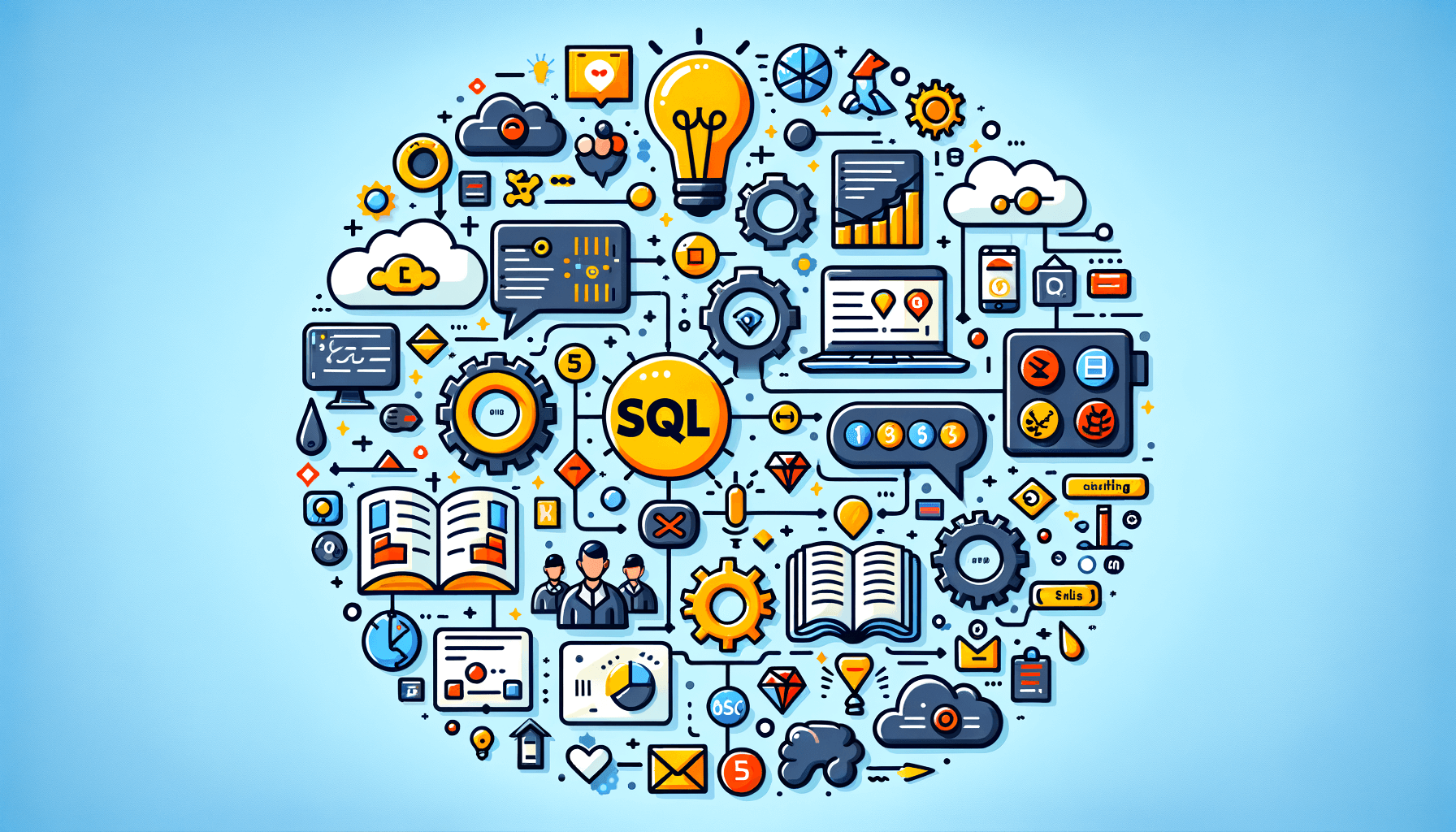
How to practice my SQL skills?
12 minute read
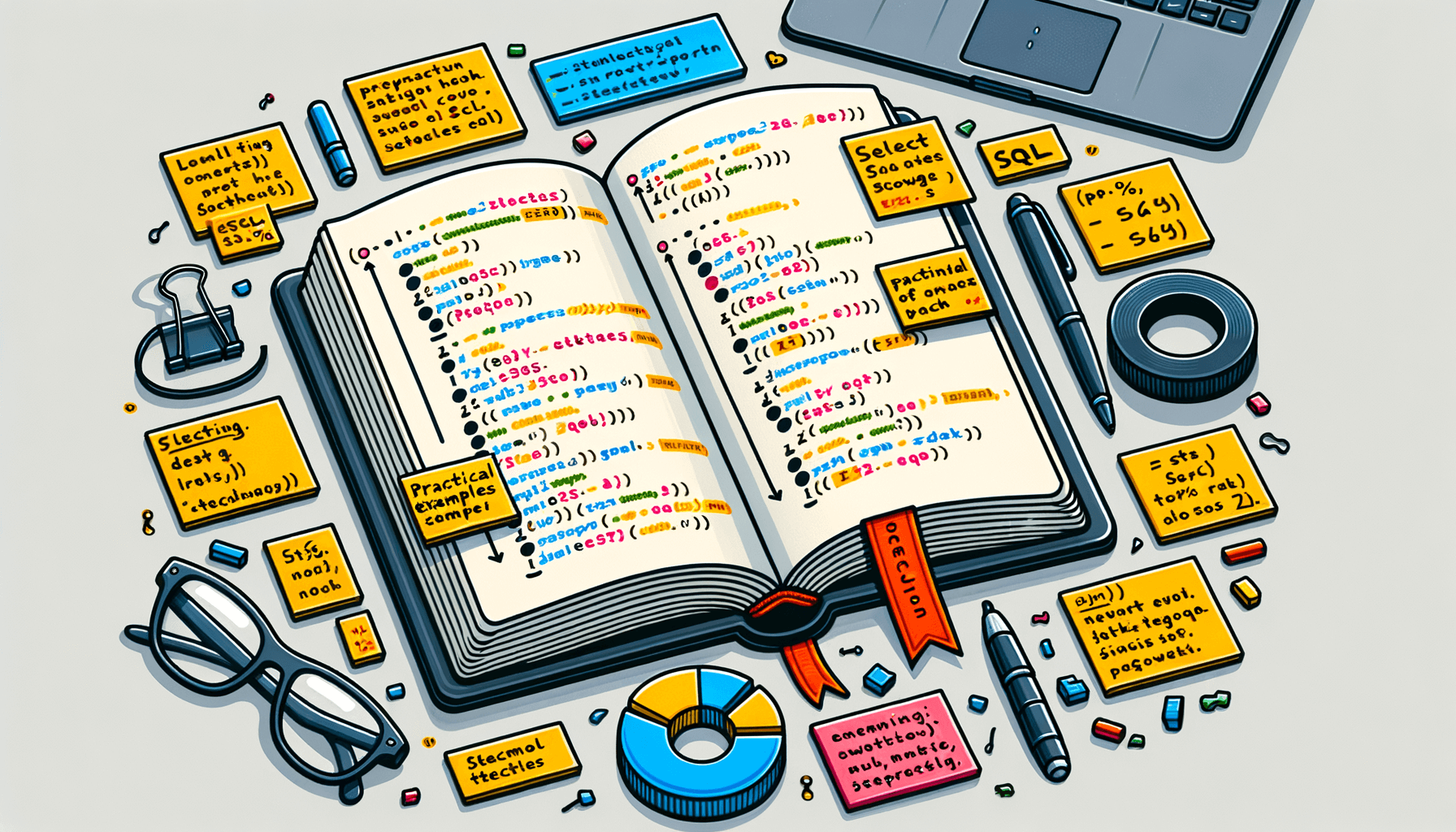
How to select a percentage of rows in SQL
8 minute read
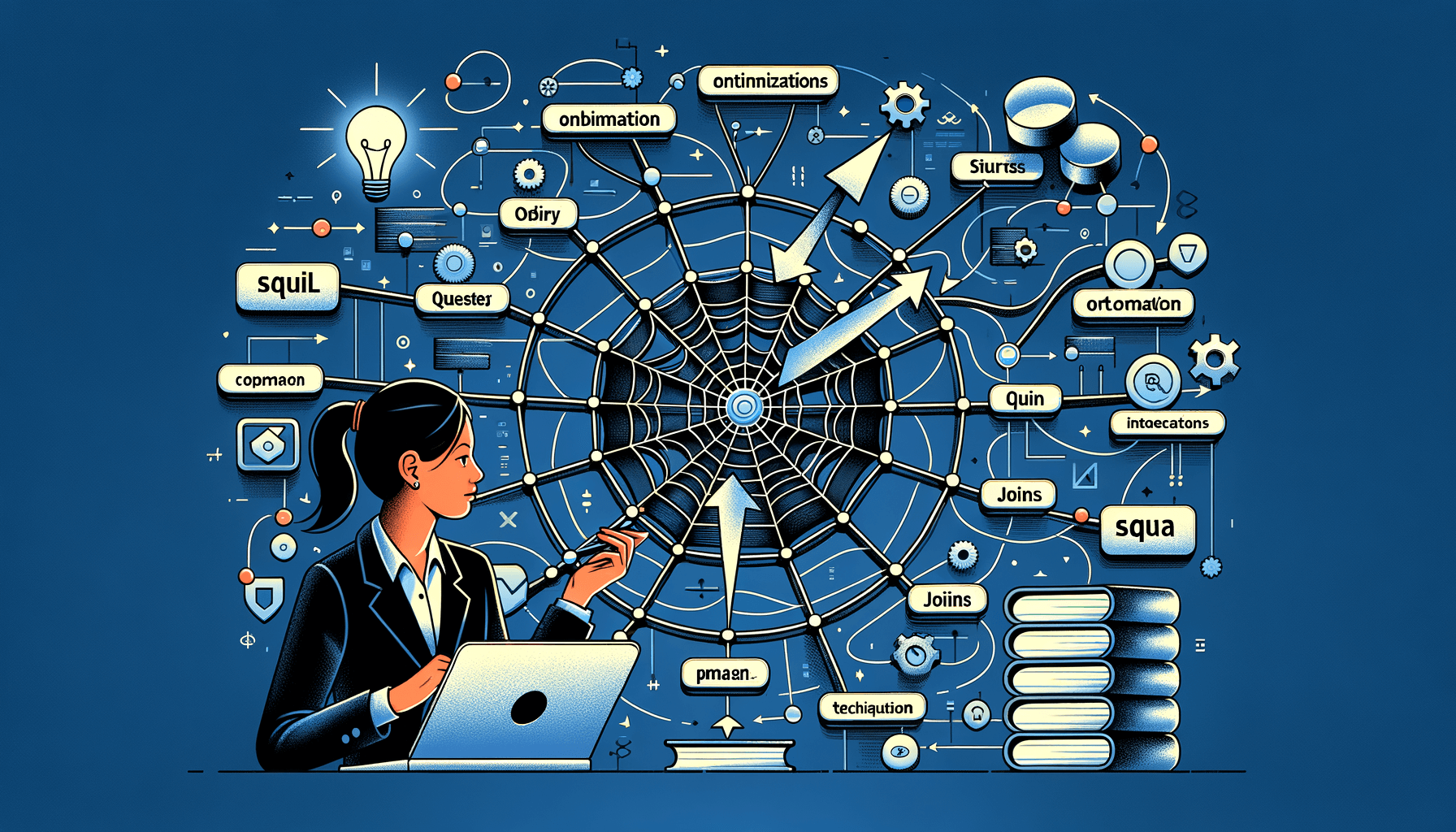
Understanding What a SQL Query Is and How It Works
9 minute read