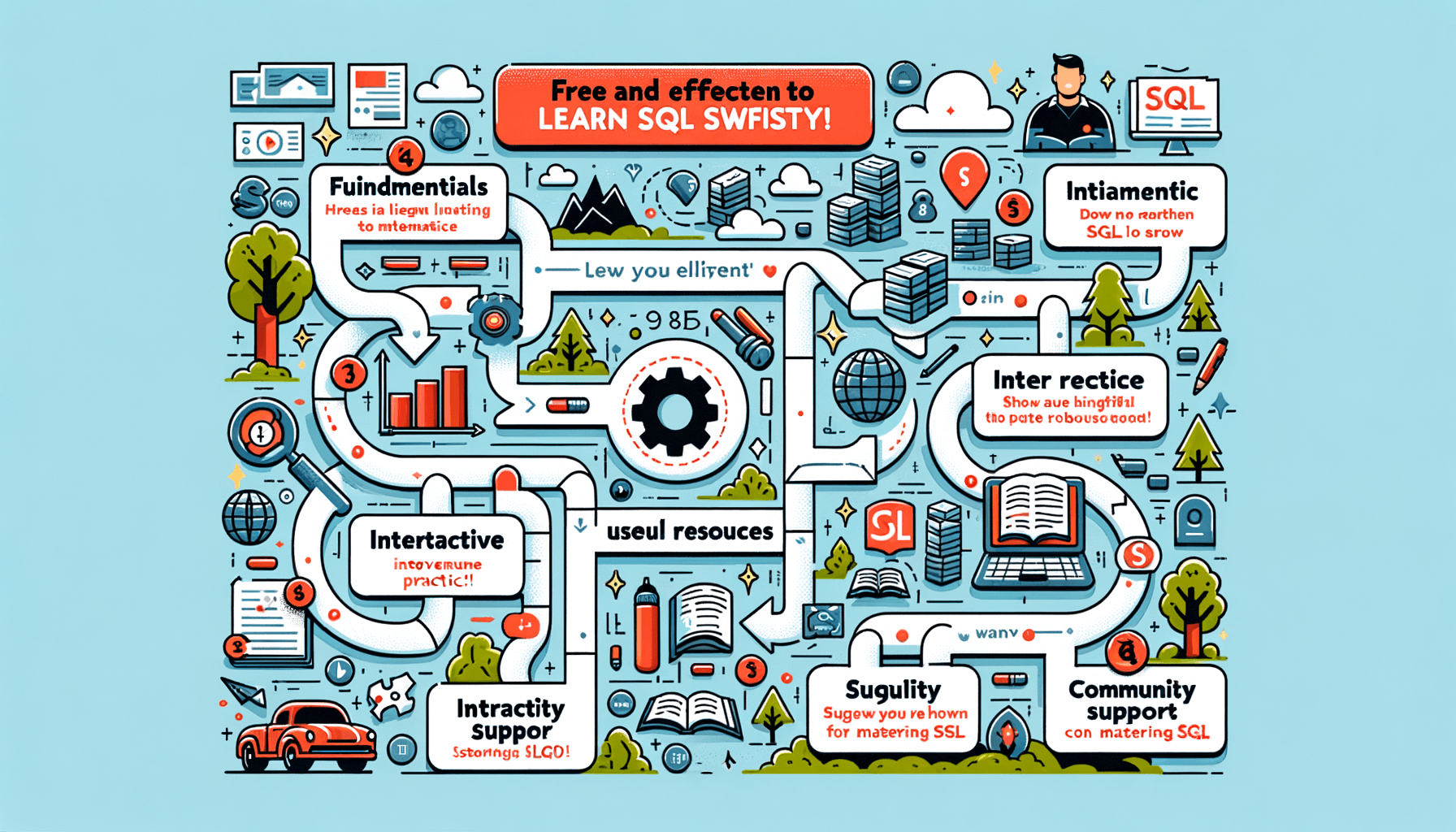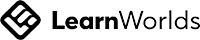A big variety of articles and resources
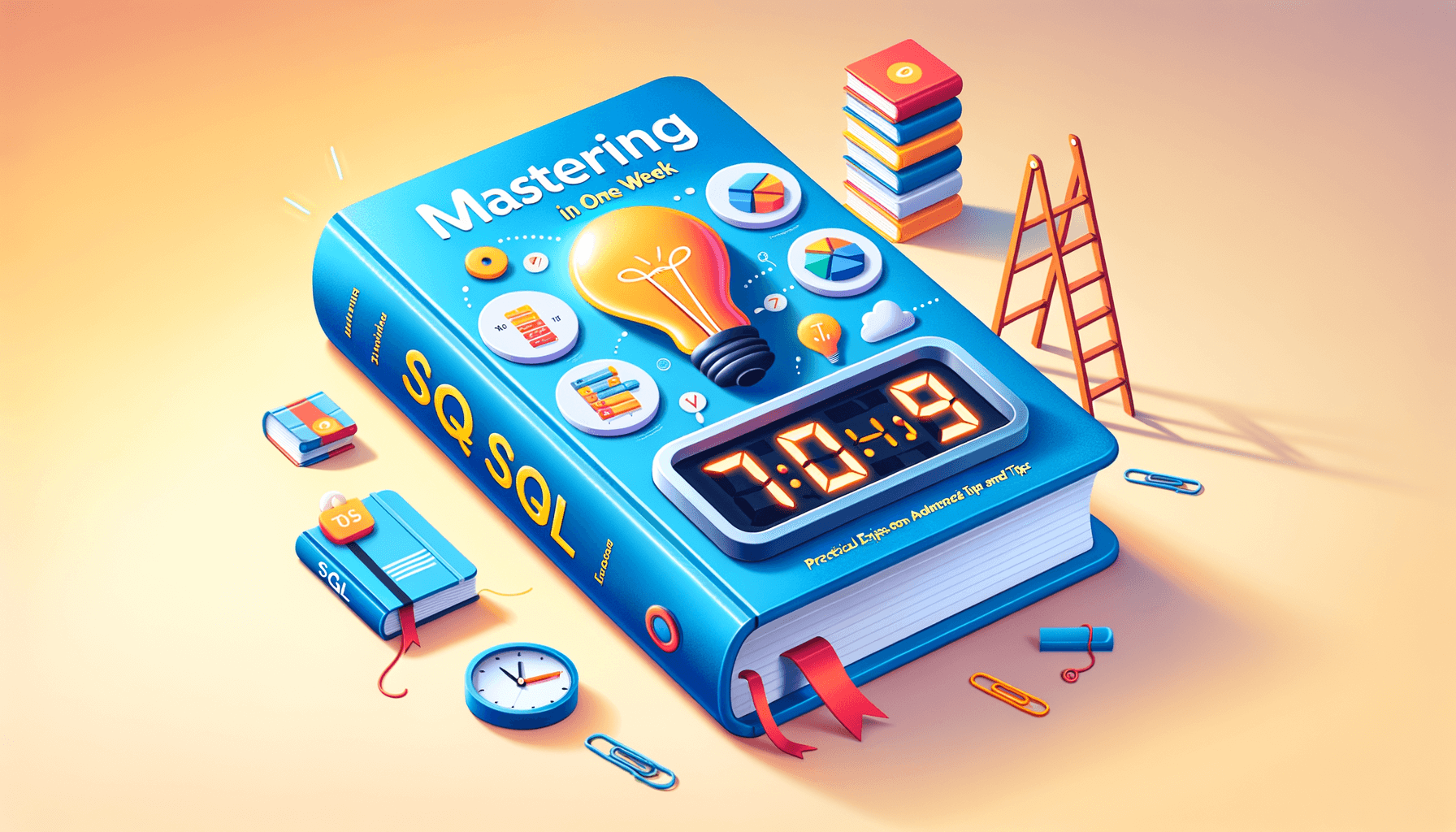
How to Learn SQL in Just a Week: A Step-by-Step Approach
 Sia Author and Instructor
Learn SQL
Sia Author and Instructor
Learn SQL
7 minute read
Understanding the Basics of SQL
What is SQL?
SQL, or Structured Query Language, is the standard language for managing and manipulating databases. SQL allows users to query the database in a variety of complex ways, ensuring that you can always retrieve exactly the data you need.
Core SQL Commands
The foundation of SQL lies in its commands. Key commands include SELECT, INSERT, UPDATE, and DELETE. Each command serves a specific purpose, from retrieving data to modifying it. Understanding these commands is crucial for effective database management.
Importance of SQL in Data Management
SQL plays a pivotal role in data management by allowing structured data storage and access. It is essential for data analysis, reporting, and making data-driven decisions. Mastery of SQL can significantly enhance your capabilities as a data analyst or database administrator.
Setting Up Your Learning Environment
Choosing the Right SQL Course
Selecting the right SQL course is crucial for a successful learning journey. Look for courses like Jumpstart SQL that offer free introductory lessons and cover both foundational concepts and practical SQL training. This ensures a comprehensive understanding suitable for career advancement.
Tools and Software Needed
To effectively learn SQL, you will need access to SQL server software and a code editor. Most online courses provide an integrated development environment (IDE) where you can practice SQL commands directly.
Creating a Study Schedule
Creating a structured study schedule is essential. Dedicate specific hours each day to learning SQL. A consistent approach will help you absorb and retain information more effectively. Aim to balance learning new concepts with practical exercises to reinforce your knowledge.
Day-by-Day Learning Breakdown
Day 1: Introduction to Databases and SQL
Start your SQL journey by understanding the basics of databases and SQL. This day is crucial for setting a strong foundation. Focus on grasping the core concepts and familiarizing yourself with the SQL environment.
Day 2-3: Mastering Basic SQL Queries
Over these two days, dive into the essential SQL queries. Learn how to select data, use simple WHERE filters, and understand unique values and top lists. Emphasize practical exercises to solidify your understanding.
Day 4-5: Advanced SQL Functions
These days are dedicated to more complex SQL functionalities like JOIN operations and using GROUP BY. Each concept will be accompanied by relevant exercises to enhance your learning experience. It's important to tackle these advanced topics to fully harness the power of SQL in data management.
Practical Exercises to Enhance Learning
Using Sample Databases
To truly grasp SQL, engaging with sample databases provides a practical foundation. Start by exploring well-structured sample databases like Northwind or AdventureWorks. These databases are designed to simulate real-world business scenarios, allowing you to practice complex queries and understand data relationships.
Writing and Debugging SQL Queries
Writing SQL queries is the core skill every data professional needs. Begin with simple SELECT statements, gradually incorporating more complex clauses like WHERE, JOIN, and GROUP BY. Debugging is equally crucial; always test your queries to ensure they return the correct data and perform efficiently.
Applying SQL in Real-World Scenarios
Apply your SQL knowledge in real-world scenarios to solve actual business problems. This could involve generating reports, optimizing database performance, or even creating data-driven strategies. The more you practice, the better you'll understand how SQL can drive business decisions.
Tips to Maximize Your Week of Learning SQL
Staying Motivated and Focused
To make the most out of your week learning SQL, it's crucial to stay motivated and focused. Set clear daily goals and ensure you have a distraction-free environment. Use techniques like the Pomodoro Technique to maintain concentration over longer periods.
Seeking Help and Resources
Don't hesitate to seek help when needed. Utilize forums, online communities, and tutorials to overcome challenges. Remember, asking questions is a part of the learning process and can significantly speed up your understanding.
Reviewing and Revising Regularly
Regular review and revision are key to solidifying your SQL knowledge. Block out time each day to go over what you've learned. This repetition will help make SQL second nature, allowing you to recall and apply SQL functions and techniques more effectively.
Evaluating Your Progress
Self-Assessment Techniques
To effectively gauge your understanding of SQL, regularly perform self-assessments. This could involve revisiting complex queries or concepts to ensure clarity and retention. Self-assessment helps in identifying areas that require more focus.
Using Online Quizzes and Tests
Leverage online platforms that offer quizzes and tests specifically designed for SQL learners. These tools provide immediate feedback and are essential for tracking your learning progress. They often cover a range of topics from basic to advanced levels.
Setting Up Milestones
Create milestones to keep your learning on track. For instance, set a goal to master basic queries by Day 3 and more complex functions by Day 5. This structured approach ensures you are consistently advancing in your SQL journey.
Next Steps After Learning SQL Basics
Exploring Advanced SQL Topics
After mastering the basics, it's crucial to delve deeper into SQL to enhance your skills and understanding. Explore topics such as stored procedures, triggers, and complex query writing. This will not only improve your proficiency but also prepare you for more advanced data tasks.
Continuing Education and Courses
Continuing education is key to keeping your SQL skills sharp. Consider enrolling in intermediate or advanced courses that focus on specific areas like performance tuning, data warehousing, or SQL for data science. These courses will provide deeper insights and more complex challenges.
Joining SQL Developer Communities
Engaging with SQL developer communities can greatly accelerate your learning curve. These communities offer a platform for sharing knowledge, solving problems, and networking with peers. Look for online forums, local meetups, or special interest groups that focus on SQL development.
Conclusion
Embarking on the journey to learn SQL in just a week might seem daunting, but with the right approach and resources, it's entirely achievable. By breaking down the learning process into manageable daily tasks, leveraging interactive courses, and dedicating sufficient time to practice, you can grasp the basics of SQL efficiently. Remember, consistency is key, and each day's progress builds the foundation for more advanced understanding. Whether you're a complete beginner or looking to refresh your skills, this step-by-step guide is designed to help you achieve your goals swiftly. So, set your learning schedule, stay committed, and by the end of the week, you'll be amazed at how much you've accomplished.
Frequently Asked Questions
What is SQL?
SQL (Structured Query Language) is a programming language used for managing and manipulating relational databases. It allows you to create, read, update, and delete database records.
Can I really learn SQL in just one week?
Yes, it is definitely possible to learn the basics of SQL in one week. By dedicating around 10 hours throughout the week and following a structured learning plan, you can grasp the fundamental concepts and commands of SQL.
What are the core SQL commands I should know?
The core SQL commands include SELECT, INSERT, UPDATE, DELETE, and CREATE. These commands allow you to retrieve, add, modify, remove, and create data in databases, respectively.
What tools and software are needed to learn SQL?
To learn SQL, you will need access to a SQL server and SQL client software. Popular choices include MySQL, PostgreSQL, and Microsoft SQL Server. Many online platforms also offer integrated development environments to practice SQL.
How should I set up my learning environment for SQL?
Choose a quiet, comfortable space free from distractions. Set up your computer with the necessary SQL software or access to online SQL training platforms. Organize your study materials and create a schedule to follow throughout the week.
What are some practical exercises to enhance my SQL learning?
You can enhance your SQL learning by practicing with sample databases, writing and debugging SQL queries, and applying your SQL skills in real-world scenarios. Online courses often provide interactive exercises and projects for hands-on practice.
Related Articles
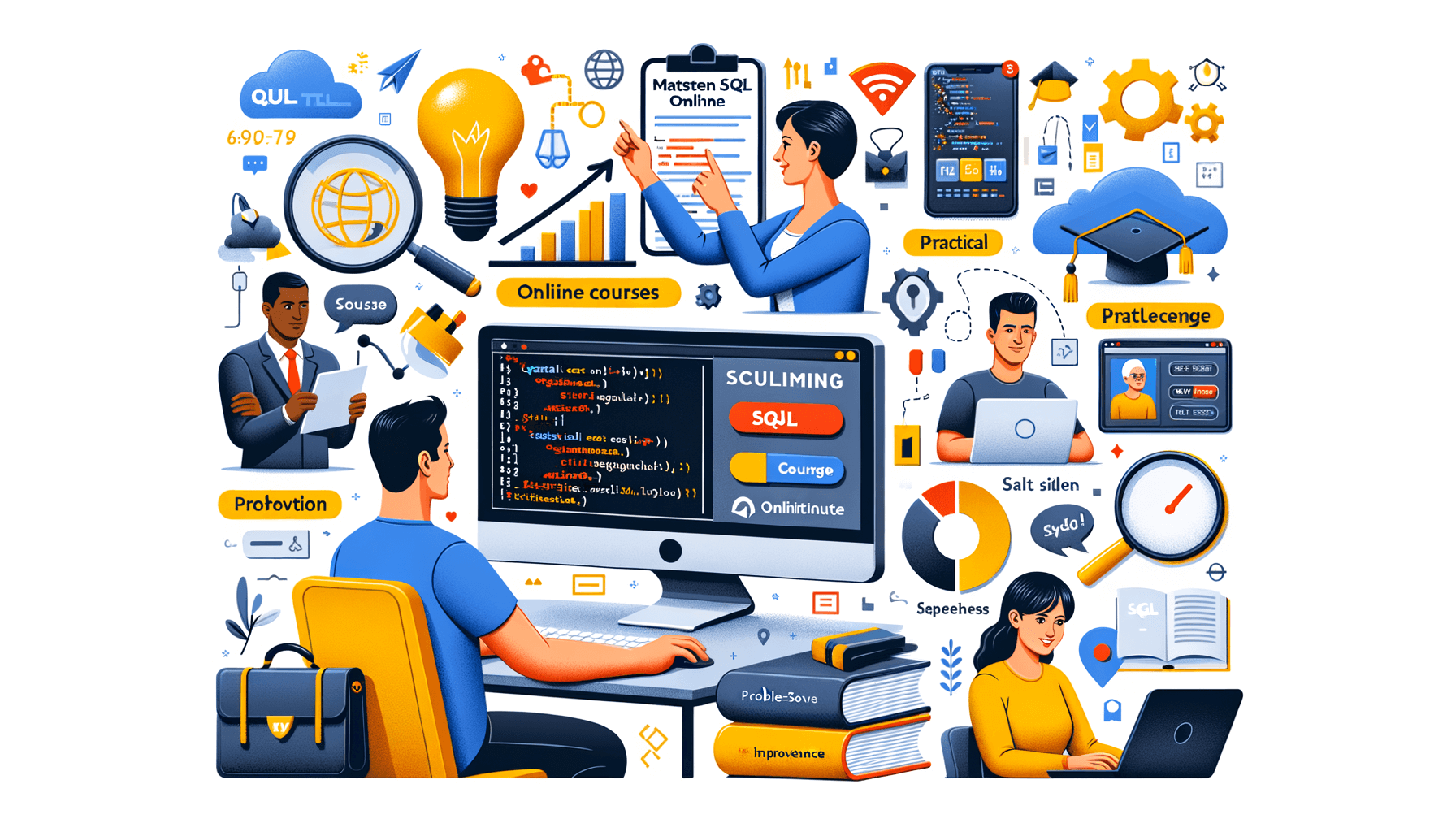
10 Effective Tips on How to Learn SQL Online
9 minute read
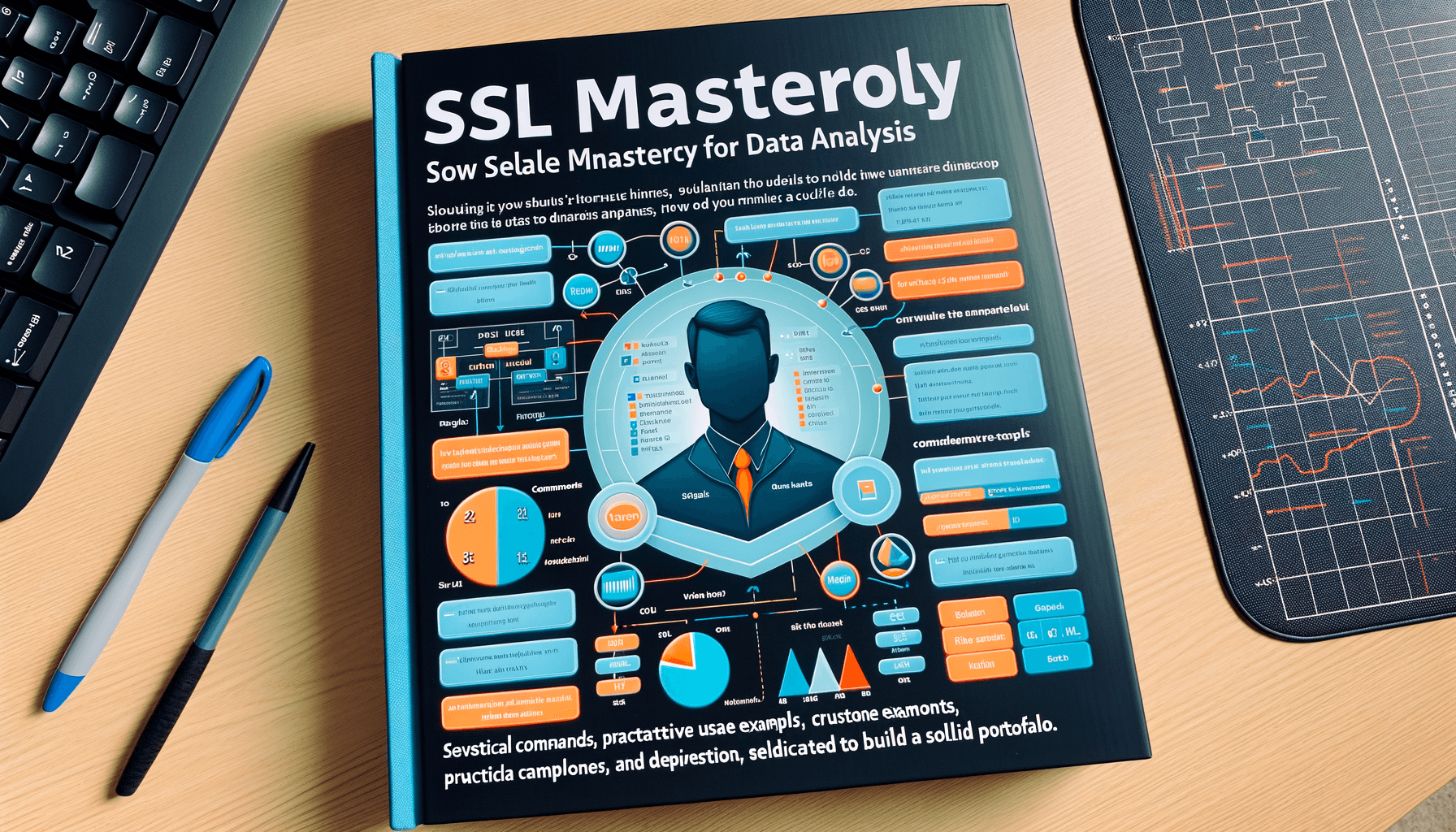
A Comprehensive Guide to Learn SQL for Analysts
8 minute read