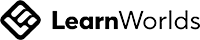A big variety of articles and resources
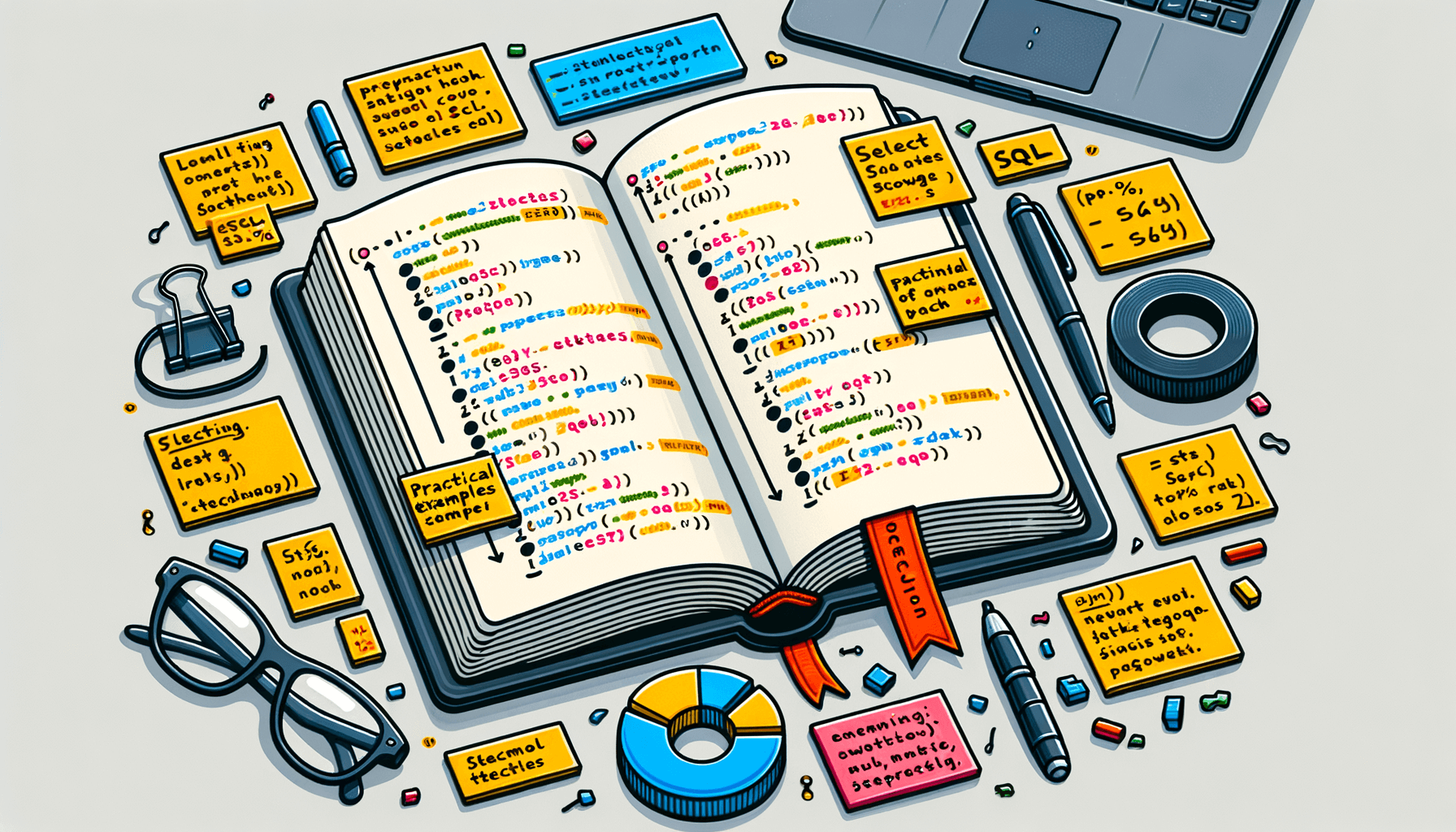
How to select a percentage of rows in SQL
 Sia Author and Instructor
Learn SQL
Sia Author and Instructor
Learn SQL
8 minute read
Understanding SQL Percentage Basics
Mastering percentage calculations is a key skill for anyone working with SQL databases. Let's start with the basics. Calculating percentages in SQL involves simple math operations, like division and multiplication. There's no built-in operator for percentages in SQL, so you'll need to use basic arithmetic, such as (number1/number2) * 100.
Defining Percentages in SQL
To calculate a percentage, you divide one value by another and then multiply the result by 100. This method is useful in various scenarios, like finding growth rates or market share.
Common Use Cases for Percentages
Percentages are often used to analyze data. For example, you might calculate the percentage of total sales for a product or the percentage of users who completed a task. These calculations help in understanding the data better.
Importance of Percentages in Data Analysis
Using percentages makes it easier to compare different sets of data. They provide a clear way to see how one value relates to another, which is crucial for data analysis.
Jumpstart SQL offers free introductory lessons with hands-on projects, personalized support, and industry insights. Taught by Eric Vanier, a SQL and database performance specialist.
Calculating Percentage of Total Rows
Using Aggregate Functions
To calculate the percentage of total rows, you can use aggregate functions like COUNT() and SUM(). These functions help you determine the total number of rows and the count of specific rows you're interested in. For example, if you want to find out what percentage of rows have a certain value, you can use:
SELECT (COUNT(*) * 100.0 / (SELECT COUNT(*) FROM table_name)) AS percentage FROM table_name WHERE column_name = 'value';
Applying Subqueries for Percentages
Subqueries can be very useful when calculating percentages. They allow you to perform a query within another query, making it easier to break down complex calculations. For instance, to find the percentage of rows that meet a certain condition, you can use:
SELECT (SELECT COUNT(*) FROM table_name WHERE column_name = 'value') * 100.0 / (SELECT COUNT(*) FROM table_name) AS percentage;
Examples with Different Databases
Different SQL databases might have slight variations in syntax, but the core idea remains the same. Here are examples for MySQL, PostgreSQL, and SQL Server:
- MySQL:
SELECT (COUNT(*) * 100.0 / (SELECT COUNT(*) FROM table_name)) AS percentage FROM table_name WHERE column_name = 'value';
- PostgreSQL:
SELECT (COUNT(*) * 100.0 / (SELECT COUNT(*) FROM table_name)) AS percentage FROM table_name WHERE column_name = 'value';
- SQL Server:
SELECT (COUNT(*) * 100.0 / (SELECT COUNT(*) FROM table_name)) AS percentage FROM table_name WHERE column_name = 'value';
Calculating percentages in SQL is a powerful way to understand the relative importance of different rows in your dataset. By using aggregate functions and subqueries, you can easily find the information you need.
Selecting a Specific Percentage of Rows
Formulating the Query
When you need to select a specific percentage of rows in SQL, you start by defining the total number of rows you want. For example, if you want 400 rows with 25% being Type 'A', 25% Type 'B', and 50% Type 'C', you would write a query to fetch 100 rows of Type 'A', 100 rows of Type 'B', and 200 rows of Type 'C'. This ensures you get the exact distribution you need.
Handling Different Data Types
Different data types can affect how you write your query. For instance, numeric data types might require different handling compared to string data types. It's important to ensure that your query accounts for these differences to avoid errors.
Optimizing for Performance
To optimize your query for performance, consider using indexes and limiting the number of rows processed. This can help speed up the query execution time, especially when dealing with large datasets. Efficient queries are crucial for maintaining database performance.
Always test your queries with a smaller dataset first to ensure they work as expected before running them on the full dataset.
Advanced Techniques for Percentage Calculations
Using Window Functions
Window functions in SQL are powerful tools for advanced calculations. They allow you to perform operations across a set of table rows related to the current row. This is particularly useful for calculating running totals, moving averages, and ranking. For example, you can calculate the percentage of sales each salesperson contributes to the total sales using the SUM() window function.
Combining Multiple Conditions
When calculating percentages, you might need to combine multiple conditions to get accurate results. This can be done using CASE statements or IF conditions within your SQL queries. For instance, you can calculate the percentage of orders that are above a certain value and placed within a specific date range.
Dynamic Percentage Selection
Dynamic percentage selection allows you to adjust the percentage of rows selected based on certain criteria. This can be achieved using variables or parameters in your SQL queries. For example, you can create a query that selects the top 10% of products based on sales, but allows the percentage to be adjusted dynamically by the user.
Mastering these advanced techniques can significantly enhance your ability to perform complex data analysis and reporting.
Real-World Examples
Example with Sales Data
When working with sales data, you might want to find the top 10% of sales transactions. This can help identify high-value customers or successful products. Using SQL to select a percentage of rows can make this task easier. For instance, you can use a query to get the top 10% of sales based on transaction value.
Example with User Data
In user data analysis, selecting a percentage of rows can help in understanding user behavior. For example, you might want to analyze the top 5% of users based on activity. This can be done by writing a query that sorts users by activity level and then selects the top 5%.
Example with Product Data
When analyzing product data, you might need to find the bottom 20% of products based on sales. This can help in identifying products that are not performing well. A SQL query can be formulated to sort products by sales and then select the bottom 20%.
Mastering MySQL performance and query optimization course offers practical SQL learning with real-world problems, expert-led training, and hands-on projects for career advancement in data management.
Common Pitfalls and How to Avoid Them
Handling Null Values
One common issue when working with SQL is dealing with null values. Nulls can cause unexpected results in your queries if not handled properly. Always check for null values in your data and use functions like COALESCE or ISNULL to manage them effectively.
Dealing with Large Datasets
Working with large datasets can slow down your queries significantly. To optimize performance, consider using indexing and partitioning. These techniques can help you manage and query large amounts of data more efficiently.
Ensuring Accurate Results
Accuracy is crucial in data analysis. Make sure to validate your results by cross-checking with other data sources or using different methods to calculate percentages. This helps in ensuring that your results are reliable and accurate.
For more tips and tricks on SQL optimization and data architecture, consider subscribing to our mini course: sql query crafting. It offers free introductory SQL lessons and regular updates.
Many people make mistakes when learning new skills. But don't worry, you can avoid these common pitfalls. Visit our website to find out how! Our experts have created courses that help you learn without the usual problems. Start your journey today and become a pro in no time!
Conclusion
Selecting a percentage of rows in SQL might seem tricky at first, but with the right approach, it becomes straightforward. By understanding the basics and using the right queries, you can easily get the data you need. Whether you are working with a small dataset or a large one, these techniques will help you manage and analyze your data more effectively. Keep practicing and experimenting with different queries to become more comfortable with SQL. Happy querying!
Frequently Asked Questions
What does it mean to calculate percentages in SQL?
Calculating percentages in SQL means figuring out how much one part is compared to the whole. For example, you might want to know what fraction of rows have a certain value.
How can I get a specific percentage of rows in SQL?
To get a specific percentage of rows, you can use SQL queries that involve aggregate functions, subqueries, or window functions. These tools help you filter and calculate the rows you need.
Why is it important to use percentages in data analysis?
Percentages help you understand the data better by showing the relative size of parts of the data. This can make it easier to spot trends and make decisions based on the data.
Can I use percentages with different types of data in SQL?
Yes, you can use percentages with various data types. However, you might need to adjust your queries to handle different data types correctly, such as numbers, text, or dates.
What are some common mistakes when calculating percentages in SQL?
Common mistakes include not handling null values, miscalculating totals, and not optimizing queries for large datasets. These errors can lead to incorrect results or slow performance.
How do window functions help with percentage calculations?
Window functions allow you to perform calculations across a set of table rows related to the current row. They are useful for calculating running totals, ranks, and percentages without needing complex subqueries.
Related Articles
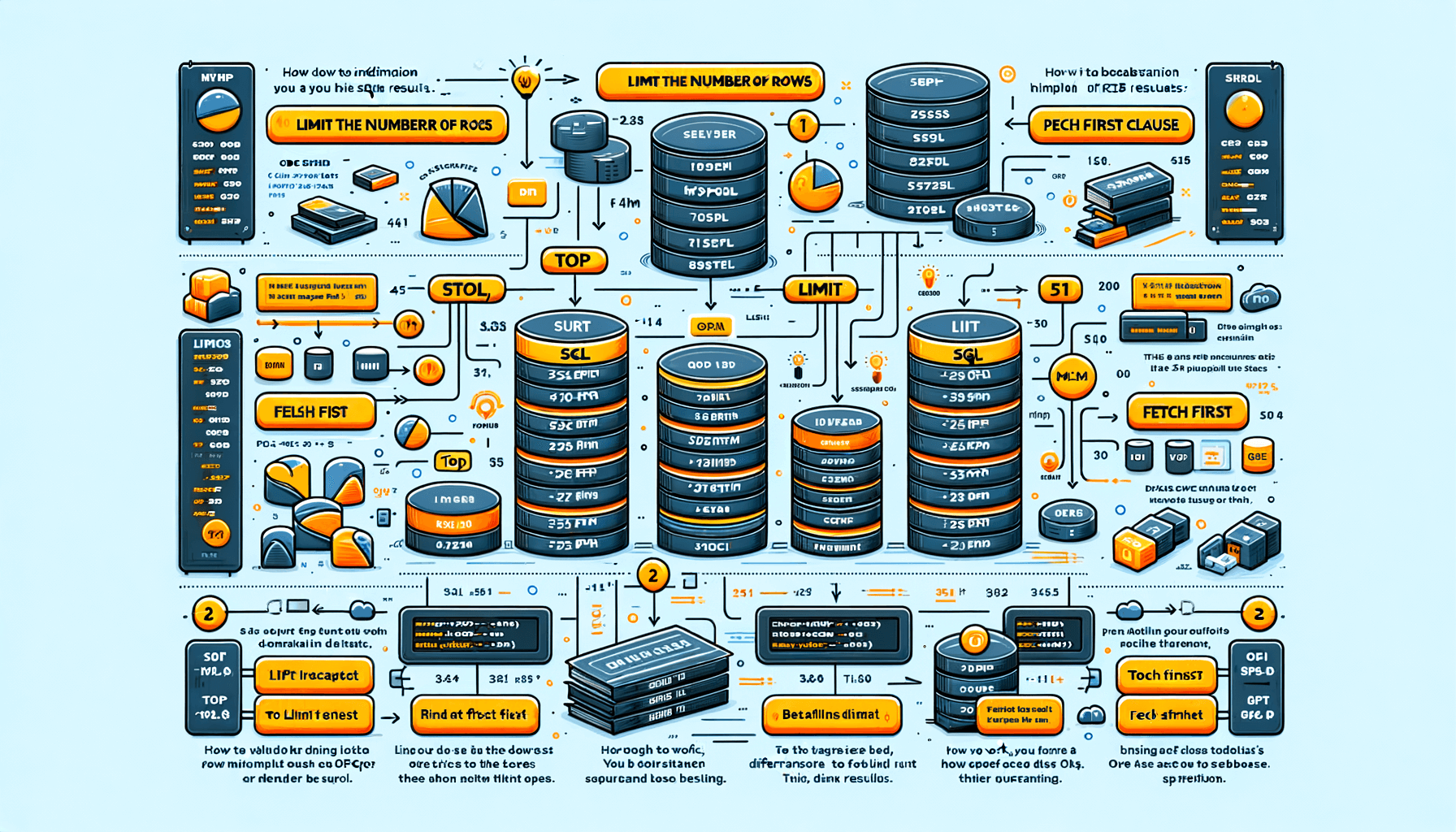
How to limit rows in SQL results
11 minute read
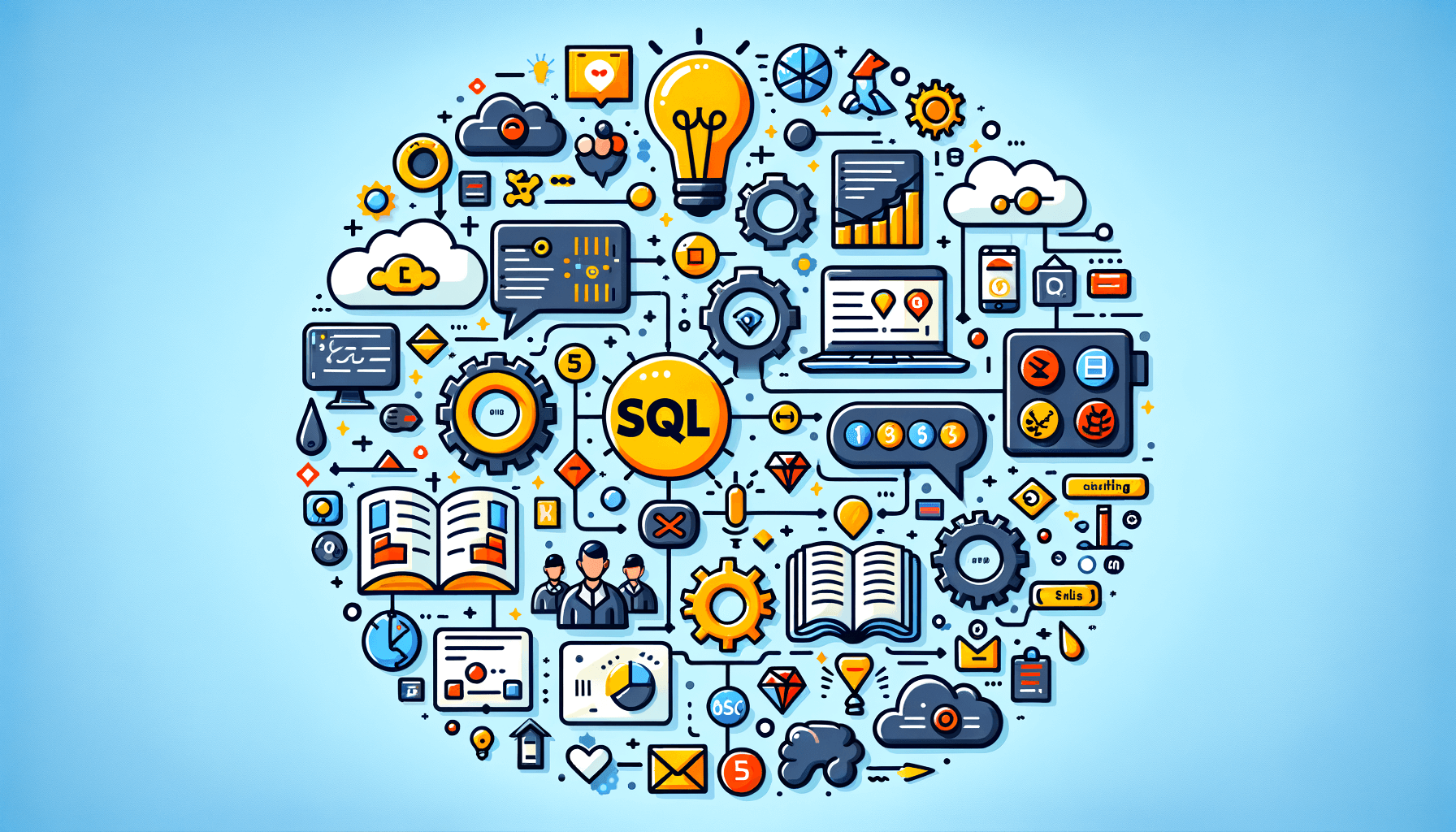
How to practice my SQL skills?
12 minute read
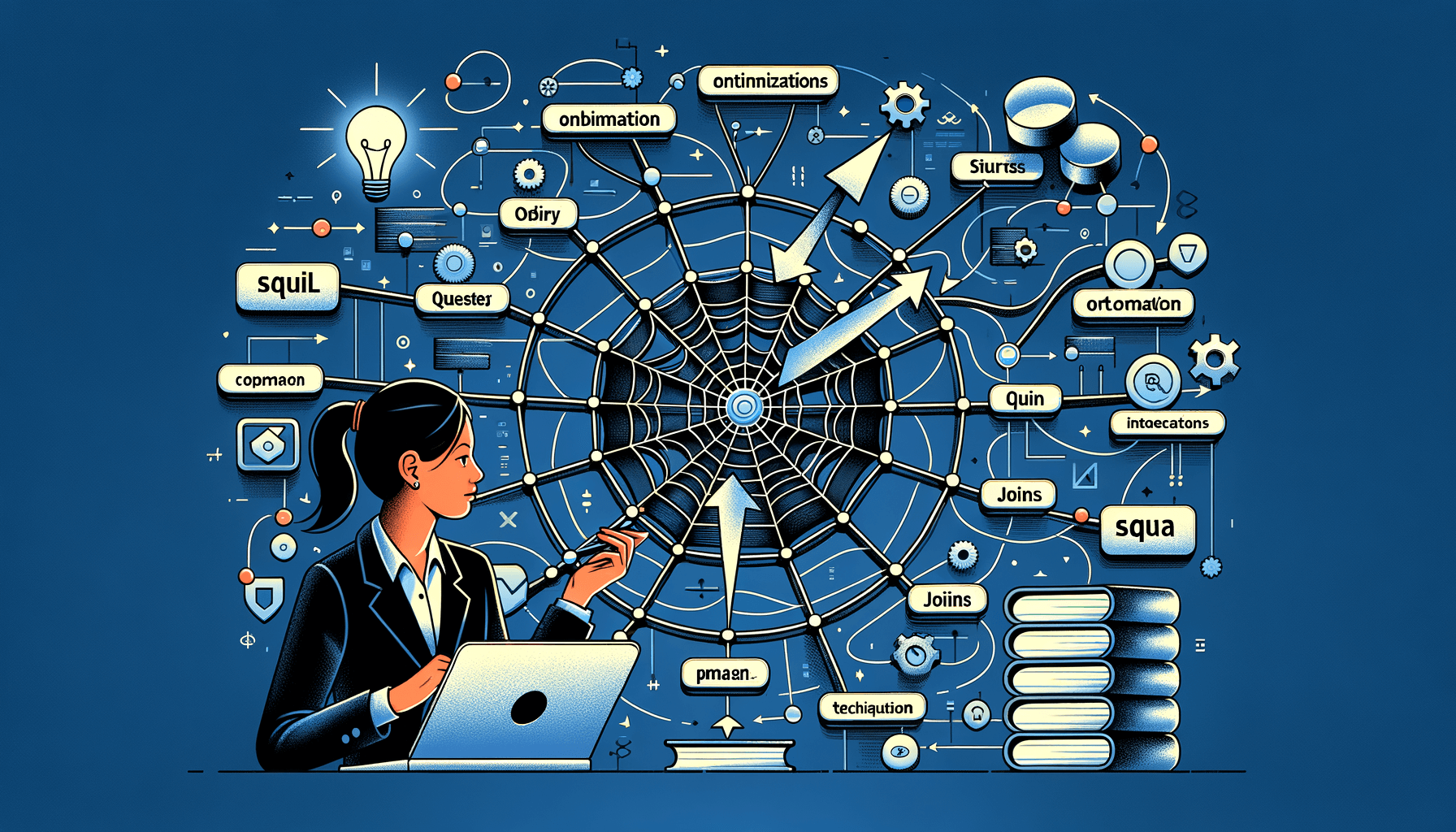
Understanding What a SQL Query Is and How It Works
9 minute read