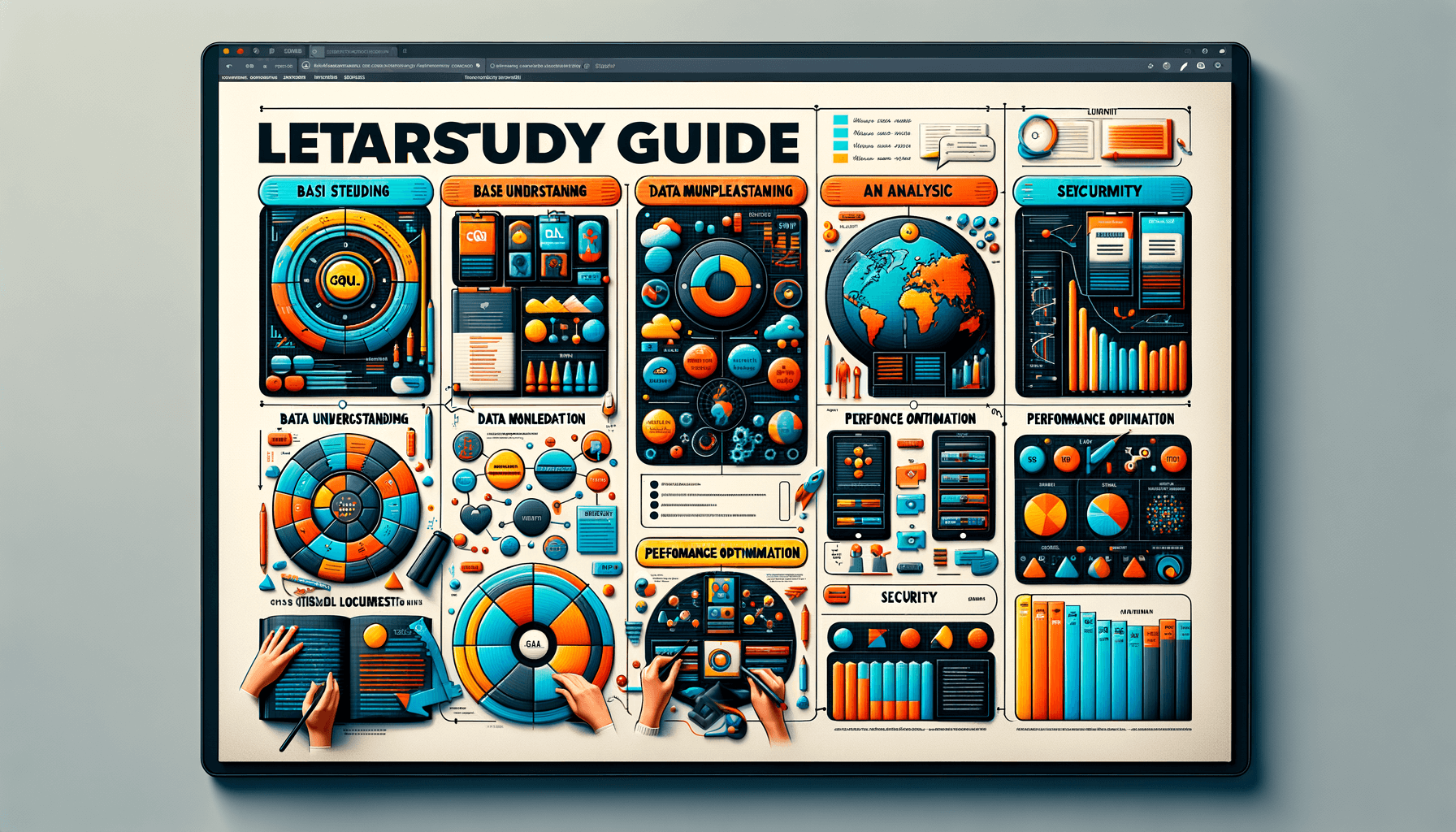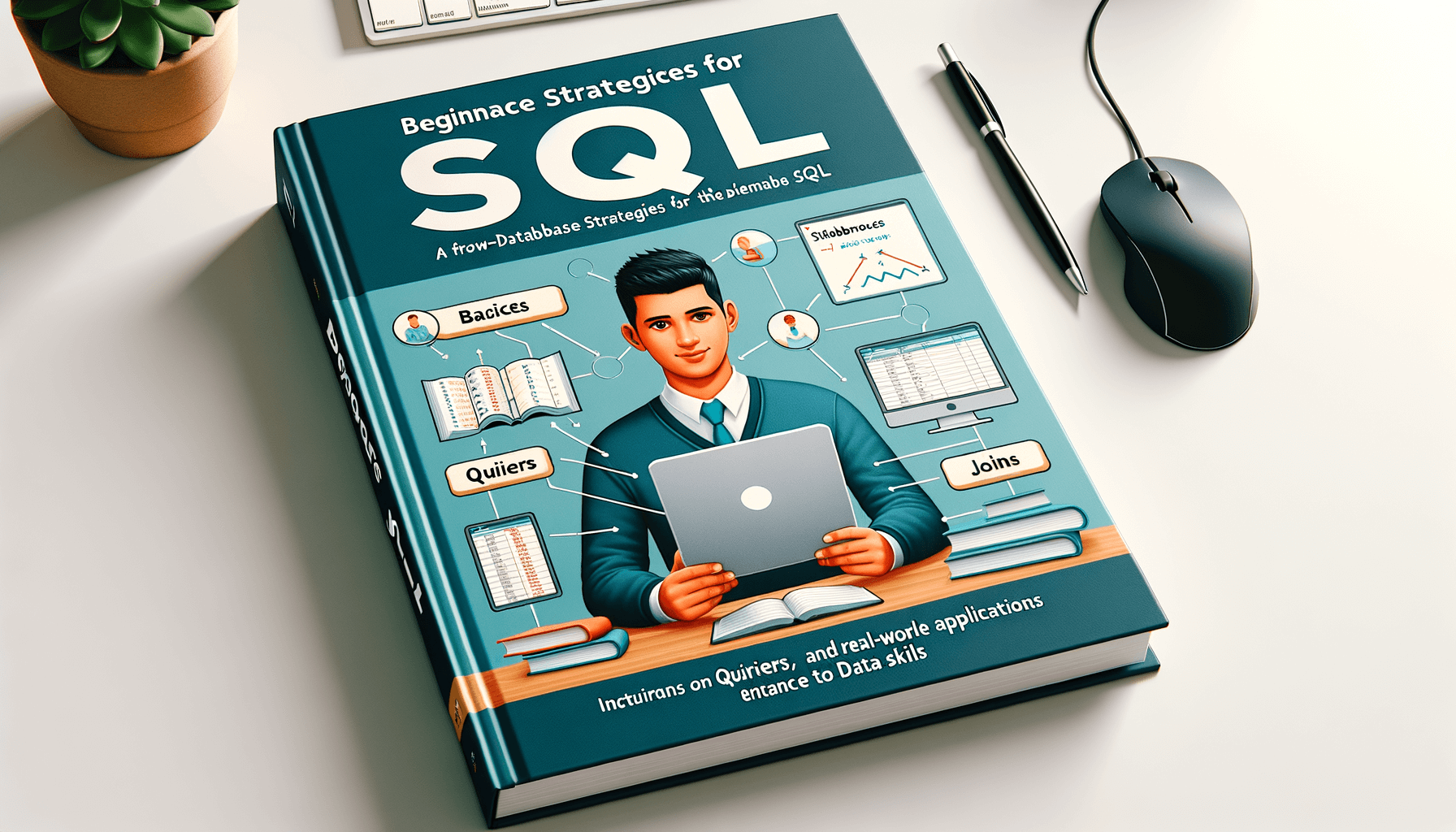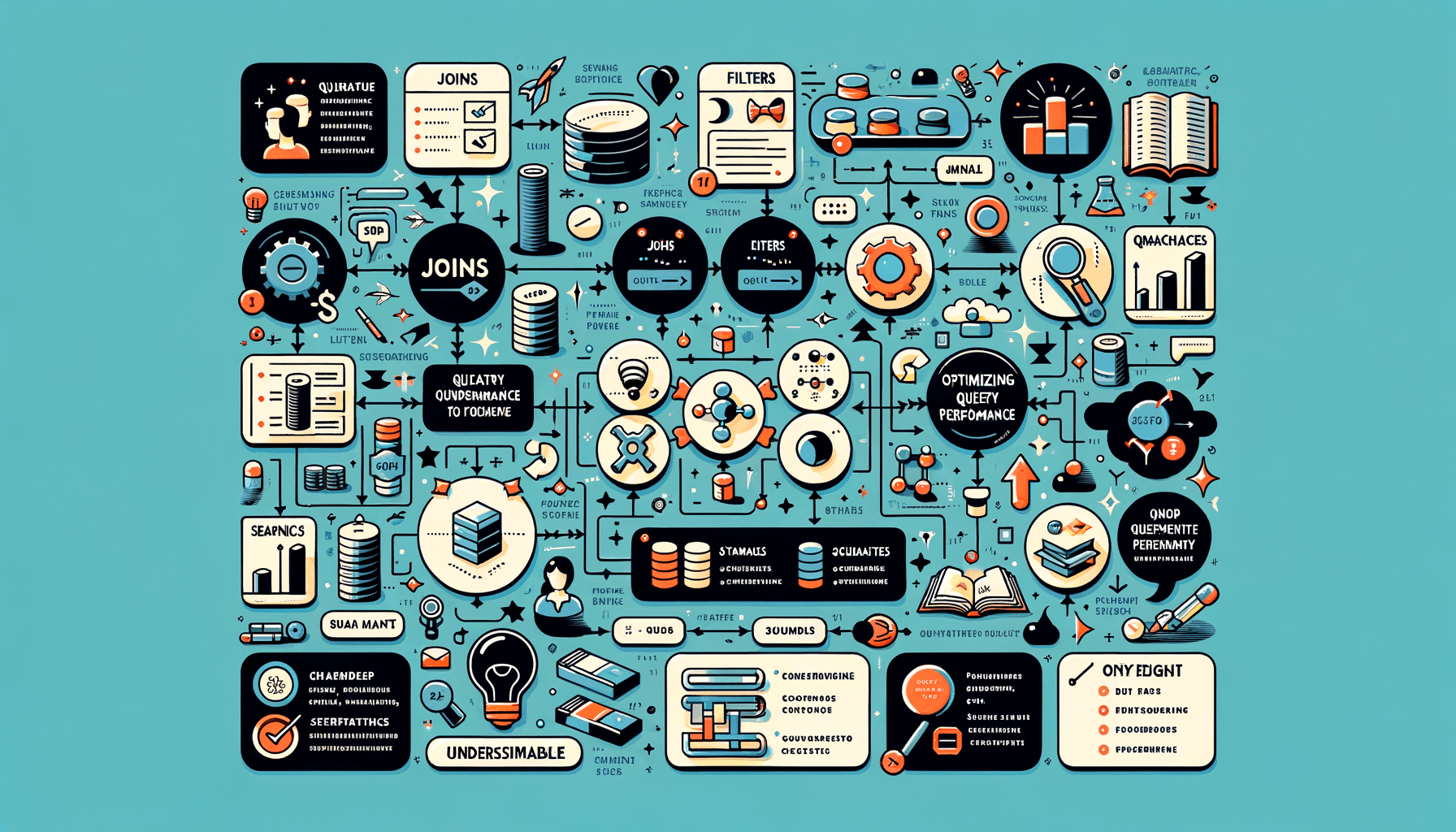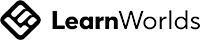A big variety of articles and resources
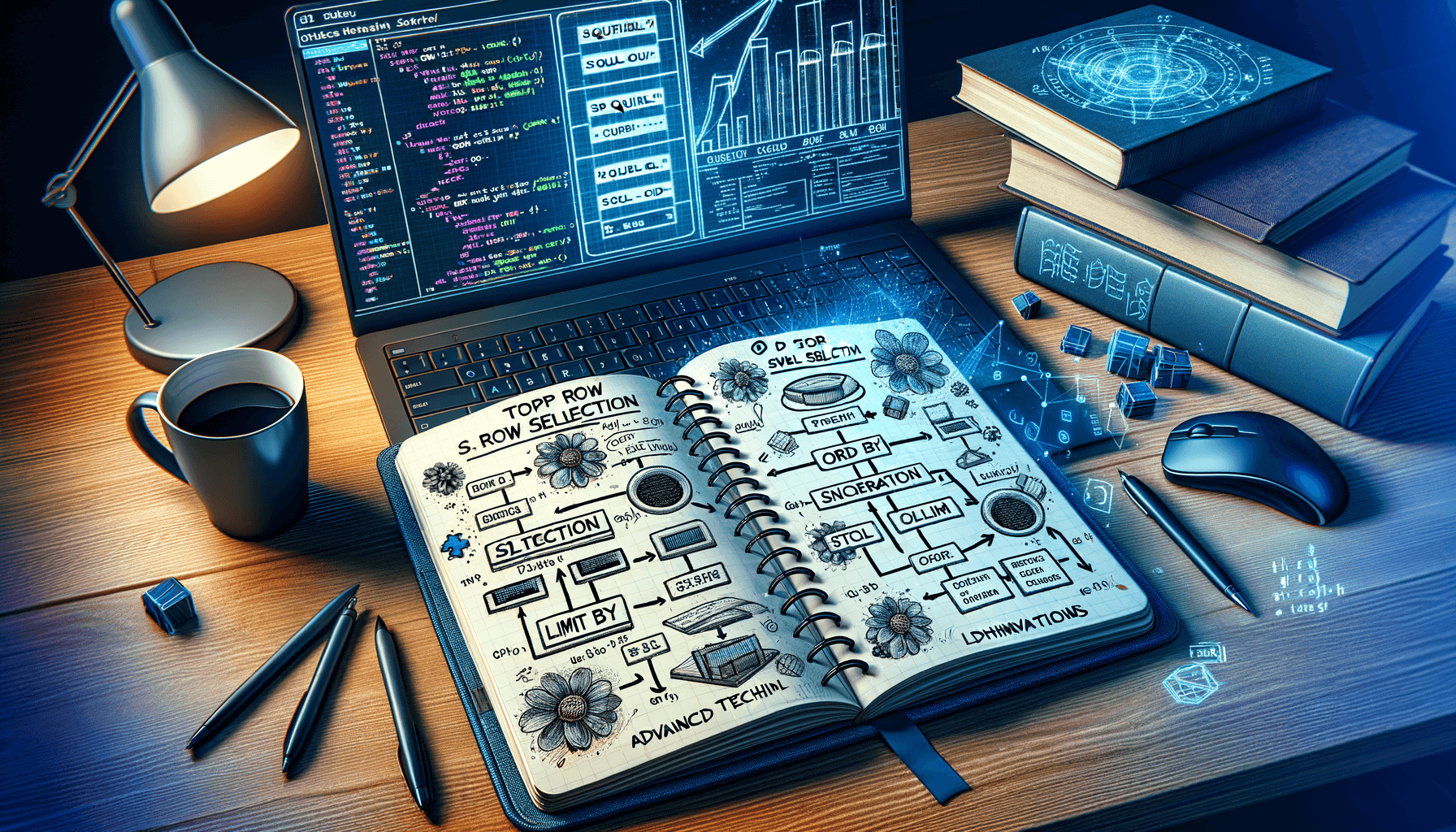
How to select the top rows in SQL
 Sia Author and Instructor
Learn SQL
Sia Author and Instructor
Learn SQL
9 minute read
Understanding the Basics of SQL Queries
What is SQL?
Structured Query Language (SQL) is the standard language for managing and manipulating databases. SQL enables users to access and modify data in a relational database management system.
The Structure of a Basic SQL Query
A basic SQL query consists of several components, each serving a specific purpose in the data retrieval process. The most fundamental parts include the SELECT, FROM, and WHERE clauses. Here's a simple breakdown:
- SELECT: Specifies the columns to display
- FROM: Identifies the table from which to retrieve the data
- WHERE: Applies conditions to filter records
Key SQL Commands
SQL commands can be broadly categorized into Data Definition Language (DDL), Data Manipulation Language (DML), and Data Control Language (DCL). Key commands include:
- CREATE: Used to create new tables or databases
- SELECT: Retrieves data from the database
- INSERT: Adds new records to a table
- UPDATE: Modifies existing records
- DELETE: Removes records from a table
Understanding these commands is crucial for effectively managing and querying databases.
The Role of the SELECT Statement
Syntax of the SELECT Statement
The SELECT statement is fundamental in SQL for retrieving data from a database. The basic syntax begins with the keyword SELECT, followed by the column names, the keyword FROM, and the table name. For example:
SELECT column1, column2 FROM table_name;
This structure can be expanded with various clauses to refine the data retrieval process.
Using SELECT to Retrieve Data
SELECT is not just about fetching data; it's about fetching the right data efficiently. To retrieve all rows from a table, you would use the SELECT * syntax, which might not always be optimal for performance. Here are some tips:
- Use specific column names instead of * to speed up queries.
- Incorporate joins to combine rows from two or more tables based on a related column.
- Apply conditions using the WHERE clause to filter rows.
Common Mistakes with SELECT
Misusing the SELECT statement can lead to performance issues and incorrect data retrieval. One common mistake is neglecting the impact of the SELECT * from large tables, which can significantly slow down the database response. Another frequent error is incorrect syntax usage, such as missing commas or misnamed columns, which leads to failed queries.
Using the LIMIT Clause to Control Output
Syntax and Usage of LIMIT
The LIMIT clause is used in SQL to specify the maximum number of rows that the query should return. This is particularly useful for handling large datasets or when you need a quick preview of your data. The basic syntax is straightforward: SELECT column_name FROM table_name LIMIT number;. Using LIMIT can significantly speed up query execution time by reducing the amount of data processed.
Examples of LIMIT in Action
To better understand how LIMIT works, consider the following examples:
- Retrieve the first 5 records from a table: SELECT * FROM employees LIMIT 5;
- Combine LIMIT with ORDER BY to get the top 3 highest earning employees: SELECT * FROM employees ORDER BY salary DESC LIMIT 3;
These examples show how LIMIT can be effectively used to control the output of your SQL queries.
LIMIT vs. FETCH
While LIMIT is widely used for pagination in many SQL databases, FETCH is part of the SQL standard and offers more control over the results. FETCH allows you to skip a specified number of rows before beginning to return rows. This is often used in conjunction with OFFSET, as shown below:
SELECT column_name FROM table_name ORDER BY column_name OFFSET 10 ROWS FETCH NEXT 10 ROWS ONLY;
Note: FETCH must be used with ORDER BY to ensure a consistent output.
While both LIMIT and FETCH serve to control the amount of data returned by a query, choosing between them depends on the specific requirements and the database system in use.
Sorting Data with the ORDER BY Clause
How ORDER BY Works
The ORDER BY clause is essential for sorting query results in a specified order. It can sort data alphabetically, numerically, or even by date, and it allows sorting in both ascending and descending order. To specify the direction, use the keywords ASC for ascending or DESC for descending after the column name.
Combining ORDER BY with LIMIT
Combining ORDER BY with LIMIT is a powerful way to retrieve only the top or bottom records. For instance, to get the top 5 earners, you would use ORDER BY salary DESC LIMIT 5. This technique is particularly useful in reports and dashboards where only the most relevant data is needed.
Tips for Effective Sorting
Effective sorting can significantly enhance the readability and functionality of your data outputs. Here are some tips:
- Always ensure that the column used for sorting has indexed support to improve performance.
- Consider the data type of the column to avoid common mistakes like sorting integers as strings.
- Use multiple columns for sorting to refine your results further, especially when dealing with large datasets.
Filtering Data with WHERE and HAVING Clauses
Using WHERE to Filter Rows
The WHERE clause is essential for narrowing down the results of a SQL query by specifying conditions that the rows must meet. It allows for precise control over the data that is retrieved from a database. Common uses include filtering records by specific values, ranges, or patterns. For example, to select all customers from a city, you might use: SELECT * FROM customers WHERE city = 'New York';.
The Role of HAVING in Aggregations
HAVING is similar to WHERE, but it is used exclusively with aggregate functions like COUNT, SUM, or AVG. It filters the results of a query based on conditions set on groupings. For instance, to find departments with more than ten employees, you could write: SELECT department, COUNT(employee_id) FROM employees GROUP BY department HAVING COUNT(employee_id) > 10;.
Examples of WHERE and HAVING in Queries
Combining WHERE and HAVING in a single query can be powerful for complex data analysis. Here's a simple example:
SELECT department, AVG(salary) FROM employees WHERE location = 'San Francisco' GROUP BY department HAVING AVG(salary) > 50000;
This query first filters employees based on their location, then groups them by department, and finally applies a HAVING clause to only include departments where the average salary is above $50,000.
Advanced Techniques for Selecting Top Rows
Using Subqueries to Retrieve Top Rows
Subqueries can be a powerful tool when you need to retrieve the top rows based on specific criteria. By nesting a SELECT statement within another, you can isolate a subset of data before applying further conditions or transformations. This method is particularly useful in scenarios where the direct application of LIMIT might not yield the desired results.
Employing Ranking Functions
Ranking functions, such as ROW_NUMBER(), RANK(), and DENSE_RANK(), allow for more sophisticated data analysis and retrieval. These functions assign a unique rank to each row within a partition of the result set, based on a specified ordering. Using ranking functions is essential when you need to identify top performers or outliers in your data.
Performance Considerations
When selecting top rows, it's crucial to consider the performance implications of your SQL queries. Utilizing indexes can significantly enhance query performance, especially with large datasets. It's also important to optimize your subqueries and ranking functions to avoid unnecessary computational overhead and to ensure that your queries run efficiently.
Discover the secrets to efficiently selecting the top rows in SQL with our advanced techniques featured in our latest article section. Elevate your SQL skills and stay ahead in the competitive tech world. Don't miss out on this opportunity to enhance your expertise. Visit our website to read the full article and explore more about our courses designed to boost your career. [Learn more about our courses today](#).
Conclusion
In this article, we've explored various methods to select the top rows in SQL, providing a comprehensive guide for efficiently managing data retrieval. From using the LIMIT clause to leveraging window functions, each technique offers unique advantages depending on the specific requirements of your query. Understanding these methods will enhance your ability to handle large datasets and optimize your SQL queries for better performance. Whether you're a beginner or an experienced developer, mastering these techniques is crucial for effective database management.
Frequently Asked Questions
What is the basic structure of an SQL query?
An SQL query typically consists of a SELECT statement to specify the columns, FROM to define the source table, WHERE to filter records, GROUP BY to aggregate data, HAVING to filter aggregated data, and ORDER BY to sort the result.
How does the SELECT statement work in SQL?
The SELECT statement is used to select data from a database. It determines which columns of data to retrieve and can include conditions to filter which rows are returned.
What is the purpose of the LIMIT clause in SQL?
The LIMIT clause is used to constrain the number of rows returned by an SQL query. It is useful for handling large datasets and for implementing pagination.
How can the ORDER BY clause enhance data retrieval?
The ORDER BY clause sorts the results of a query in either ascending or descending order based on one or more columns. It helps in organizing data more effectively and can be crucial for reports and data analysis.
What is the difference between the WHERE and HAVING clauses?
The WHERE clause is used to filter rows before any groupings are made, while the HAVING clause is used to filter data after it has been grouped. HAVING is typically used with aggregate functions.
Can you provide an example of using a ranking function to select top rows in SQL?
Yes, ranking functions like ROW_NUMBER() can be used to assign a unique rank to each row based on specific column values. For instance, `SELECT ROW_NUMBER() OVER (ORDER BY salary DESC) AS rank, name, salary FROM employees` would rank employees by highest salary.