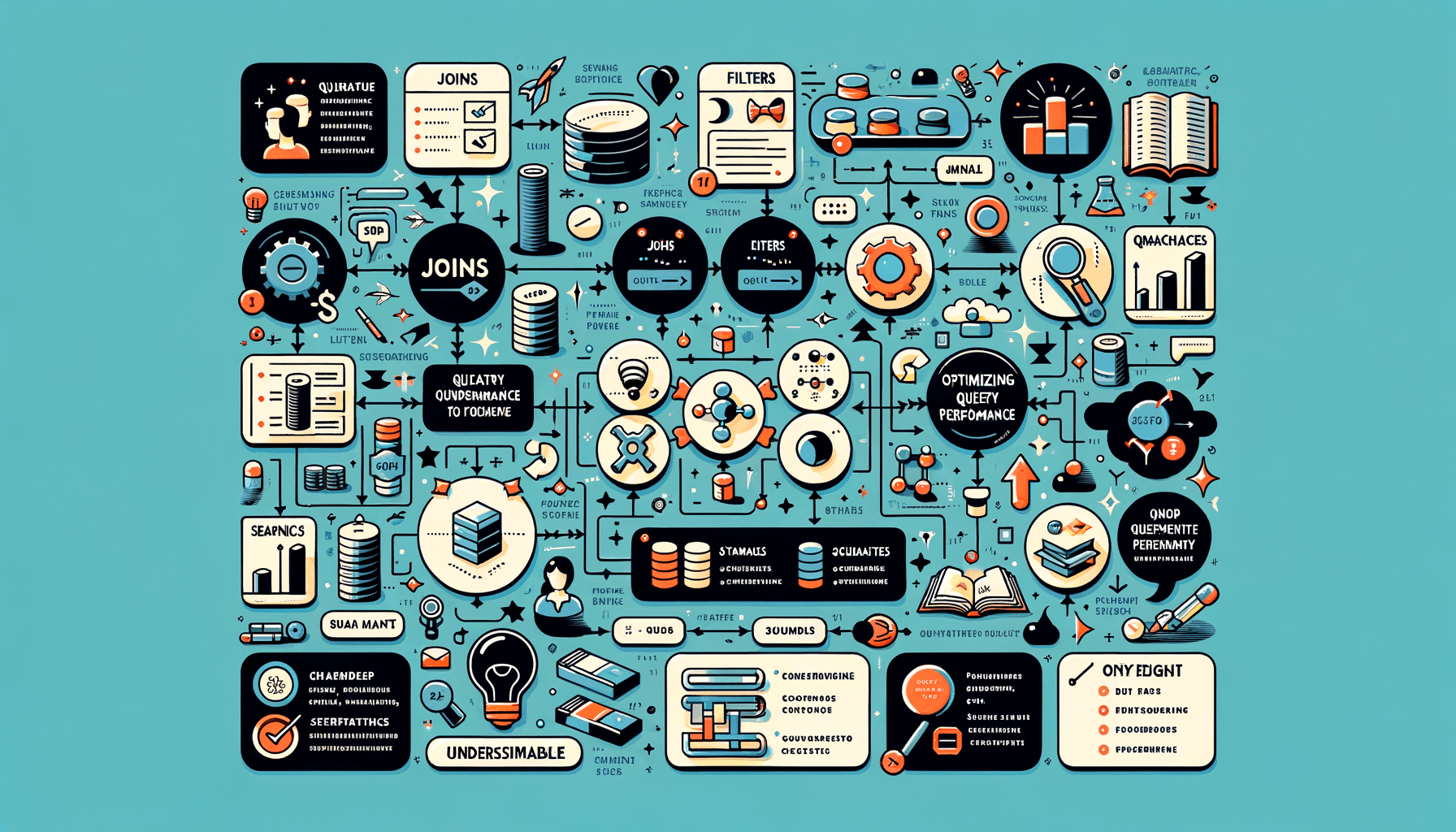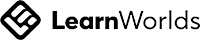A big variety of articles and resources
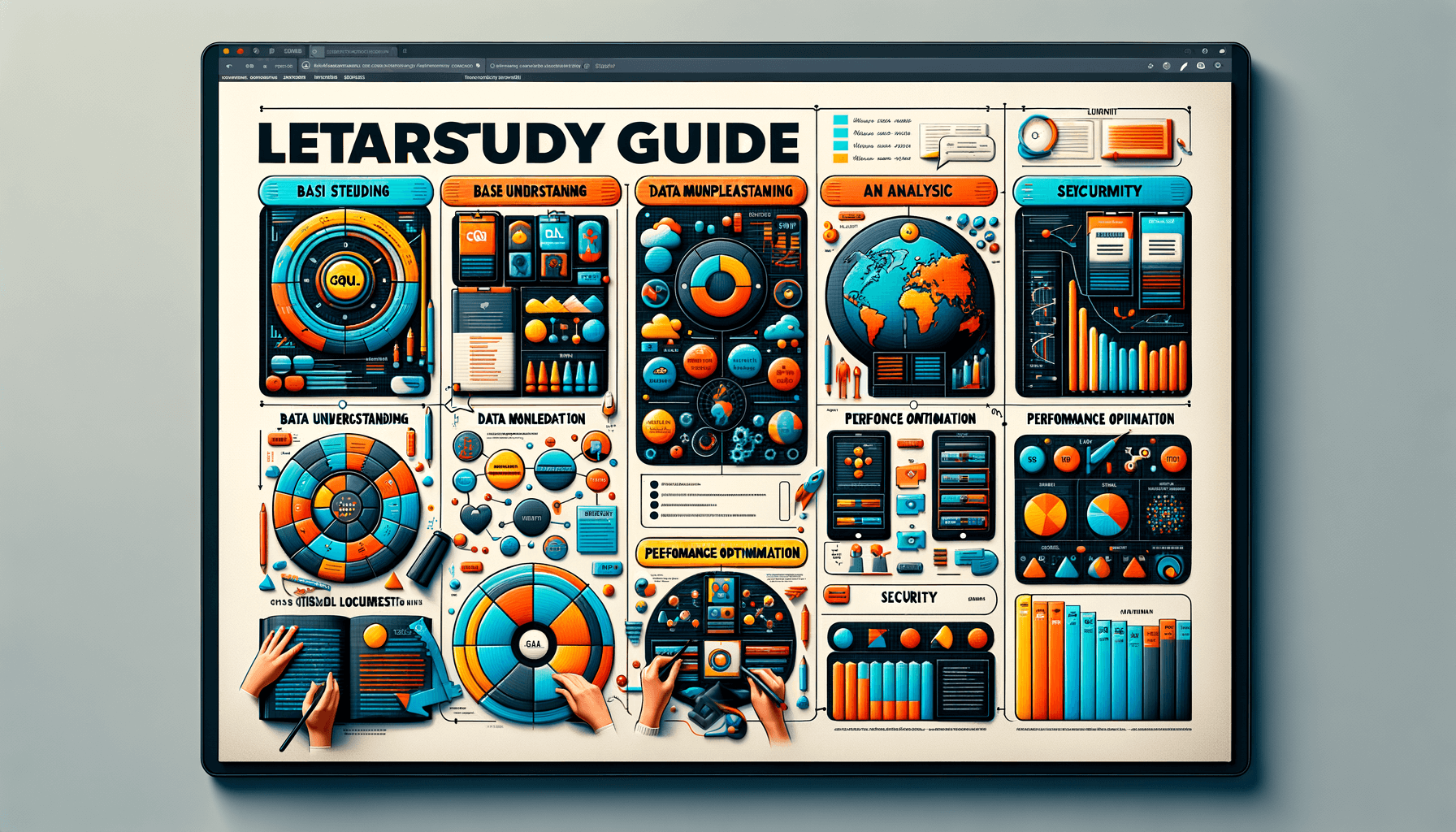
Empowering your Data Skills: The Ultimate Guide on How to Use SQL
 Sia Author and Instructor
Learn SQL
Sia Author and Instructor
Learn SQL
9 minute read
Understanding the Basics of SQL
What is SQL and Why is it Important?
SQL, or Structured Query Language, is the cornerstone for managing and manipulating relational databases. SQL allows users to retrieve and manipulate data efficiently, making it a critical skill for data professionals. Its importance lies in its ability to interact with data across various systems, supporting tasks from basic data entry to complex analytics.
Key SQL Syntax and Commands
To effectively use SQL, understanding its syntax and key commands is essential. Commands like SELECT, INSERT, UPDATE, and DELETE form the backbone of SQL operations. Mastering these commands ensures that you can handle data accurately and efficiently. Here's a quick reference table:
| Command | Description |
|---|---|
| SELECT | Retrieves data from a database. |
| INSERT | Adds new data to a database. |
| UPDATE | Modifies existing data in a database. |
| DELETE | Removes data from a database. |
Setting Up Your SQL Environment
Setting up a proper SQL environment involves several steps, from choosing the right database management system (DBMS) to configuring your development interface. Common DBMSs include MySQL, PostgreSQL, and Microsoft SQL Server. Each offers unique features and benefits, making them suitable for different types of projects. To begin, select a DBMS that aligns with your project's needs and ensure your development tools are properly configured to interact with the database.
Mastering Data Manipulation
Inserting, Updating, and Deleting Data
Inserting, updating, and deleting data are fundamental operations in SQL that allow you to maintain the accuracy and integrity of your database. To insert data, you use the INSERT INTO statement. Updating existing records is done with the UPDATE statement, and deleting records is handled by the DELETE statement. It's crucial to use the WHERE clause to specify which records to update or delete to avoid unintended changes.
Using Joins to Combine Data
Joins are powerful SQL features that enable you to combine rows from two or more tables based on a related column between them. The most commonly used joins are:
- INNER JOIN
- LEFT JOIN
- RIGHT JOIN
- FULL OUTER JOIN
Each type of join serves a specific purpose, allowing for a flexible approach to retrieving data from multiple tables.
Advanced Data Filtering Techniques
Advanced data filtering techniques involve using conditions and criteria to refine your data retrieval. Utilizing the WHERE clause effectively can significantly enhance your query's precision. Techniques such as using wildcards, logical operators, and complex conditions can help in extracting precise information from a large dataset. Blockquote example:
By mastering advanced filtering techniques, you can ensure that your queries are not only accurate but also efficient.
Exploring Data Analysis with SQL
Aggregate Functions and Grouping Data
SQL's aggregate functions are essential for summarizing large datasets. Functions like SUM(), AVG(), MAX(), and MIN() allow you to perform calculations across rows that share a common attribute. Grouping data using the GROUP BY clause can reveal patterns that are critical for making informed decisions.
Utilizing Subqueries for Complex Analysis
Subqueries enhance the power of SQL by allowing more dynamic data retrieval. They can be used to filter results in a WHERE clause, or as fields in a SELECT statement. This flexibility makes subqueries a powerful tool for complex analysis.
Analyzing Data with Window Functions
Window functions provide a way to perform calculations across a set of table rows that are somehow related to the current row. This is particularly useful for running totals, moving averages, or cumulative statistics. Use OVER() to specify the partitioning and ordering of data rows.
Window functions are especially powerful when combined with data partitioning to provide insights that are not easily visible through simple query methods.
Optimizing SQL Queries for Performance
Understanding Indexes and Execution Plans
Understanding how SQL indexes and execution plans work is crucial for optimizing query performance. Indexes speed up data retrieval by reducing the amount of data scanned, and execution plans provide a roadmap of how a query will be executed by the SQL engine. Proper indexing and analyzing execution plans can lead to significant performance improvements.
Tips for Writing Efficient SQL
To write efficient SQL, focus on minimizing the data processed. Use specific columns in SELECT statements instead of using SELECT *. Additionally, filtering data early in the query can prevent unnecessary data processing, enhancing performance.
Common Performance Issues and Solutions
Performance issues in SQL often stem from suboptimal query structures or inadequate hardware resources. Solutions include optimizing query logic, increasing hardware capacity, or implementing caching strategies. Regular monitoring and maintenance are essential to ensure that performance remains optimal.
SQL Security Best Practices
Securing SQL Data
Ensuring the security of SQL data is paramount for any organization. Data encryption both at rest and in transit can significantly reduce the risk of unauthorized access. Implementing robust authentication mechanisms and regularly auditing access logs are also crucial steps.
Implementing User Permissions and Roles
Properly managing user permissions and roles is essential to safeguarding your SQL databases. A well-defined access control policy ensures that only authorized personnel have access to sensitive data. It's important to regularly review and update these permissions to adapt to changing requirements.
Mitigating SQL Injection Attacks
SQL injection remains one of the most common security threats to databases. Employing prepared statements and parameterized queries are effective methods to prevent these attacks. Educating developers about secure coding practices is also a key step in mitigating these risks.
Integrating SQL with Other Technologies
Connecting SQL with Programming Languages
SQL's ability to integrate seamlessly with various programming languages enhances its utility and flexibility. Developers can execute SQL commands directly from languages like Python, Java, and C#. This integration facilitates complex data manipulations and analyses within software applications, making it a cornerstone for modern software development.
Using SQL with Big Data Technologies
The integration of SQL with big data technologies allows for the efficient processing and analysis of large datasets. Technologies such as Hadoop and Spark have developed extensions like Hive and Spark SQL, which enable SQL capabilities on big data frameworks. This synergy helps in handling big data scenarios where traditional databases might struggle.
SQL and Cloud Services Integration
Cloud platforms offer robust environments for running SQL databases with scalability and high availability. Major cloud providers like AWS, Azure, and Google Cloud provide managed SQL services that simplify database administration. These services ensure that SQL databases are optimized for performance and security, making them ideal for businesses looking to leverage cloud efficiencies.
Automating Tasks with SQL
Creating and Managing SQL Jobs
Automating repetitive SQL tasks through SQL jobs can significantly enhance productivity and ensure consistency in data handling. Creating SQL jobs involves defining the tasks, scheduling their execution, and monitoring their performance. This automation is crucial for maintaining large databases and ensuring that data-driven decisions are based on the most current data.
Automated Data Import and Export
Efficient data management often requires the automated import and export of data. This process can be set up to run at specific times or triggered by certain events, ensuring that data flows seamlessly between systems and stakeholders. It's essential for integrating SQL databases with other business applications, facilitating real-time data analysis and reporting.
Scheduling and Monitoring Automated Tasks
Regularly scheduled SQL tasks are vital for database health and data accuracy. Monitoring these tasks ensures they are executed as planned and provides insights into any issues that may arise. This proactive approach helps in identifying potential problems before they affect the system's performance or data integrity.
Discover the power of automating tasks with SQL and enhance your technical skills by exploring our comprehensive course catalogue. Whether you're a beginner or an advanced user, our expertly designed courses will guide you through every step of your learning journey. Don't wait to advance your career—visit our website and sign up today to start your transformation into a SQL specialist!
Conclusion
In this comprehensive guide, we've explored the vast landscape of SQL, a critical tool for anyone looking to enhance their data skills. From understanding the basics to mastering advanced techniques, SQL empowers you to handle data efficiently and make informed decisions. As we've seen, the versatility of SQL allows it to integrate seamlessly with various platforms and technologies, making it an indispensable skill in the data-driven world. Whether you're a beginner or an experienced professional, continually refining your SQL skills will open up new opportunities and insights in your career. Keep practicing, stay curious, and use the power of SQL to transform data into actionable knowledge.
Frequently Asked Questions
What is SQL and why is it important?
SQL (Structured Query Language) is a programming language designed for managing data held in a relational database management system. It is important because it provides the means to manipulate and query data in a standardized way, which is essential for data analysis, reporting, and decision-making processes.
How do I set up my SQL environment?
Setting up your SQL environment involves installing a database management system such as MySQL, PostgreSQL, or Microsoft SQL Server. You'll need to configure the database server, create databases, and set up user permissions. Detailed instructions can usually be found on the website of the database system you choose to install.
What are some common SQL commands?
Common SQL commands include SELECT, INSERT, UPDATE, DELETE, CREATE, and DROP. These commands are used to retrieve, add, modify, delete, create, and remove data or database structures respectively.
How do I use joins to combine data from multiple tables?
Joins are used in SQL to combine rows from two or more tables based on a related column between them. The most common types of joins are INNER JOIN, LEFT JOIN, RIGHT JOIN, and FULL OUTER JOIN. Each type of join serves a different purpose and is used depending on the results you need to achieve.
What are aggregate functions and how are they used?
Aggregate functions in SQL are used to perform calculations on a set of values to return a single value. Common aggregate functions include SUM, AVG (average), MAX (maximum), MIN (minimum), and COUNT. These are often used in conjunction with the GROUP BY clause to group data into subsets for further analysis.
How can I optimize SQL queries for better performance?
Optimizing SQL queries involves several strategies such as using indexes, writing efficient SQL commands, understanding the database's execution plan, and avoiding common pitfalls like unnecessary columns in SELECT statements or excessive joins. Regularly reviewing and tuning your queries can significantly improve performance.
Related Articles
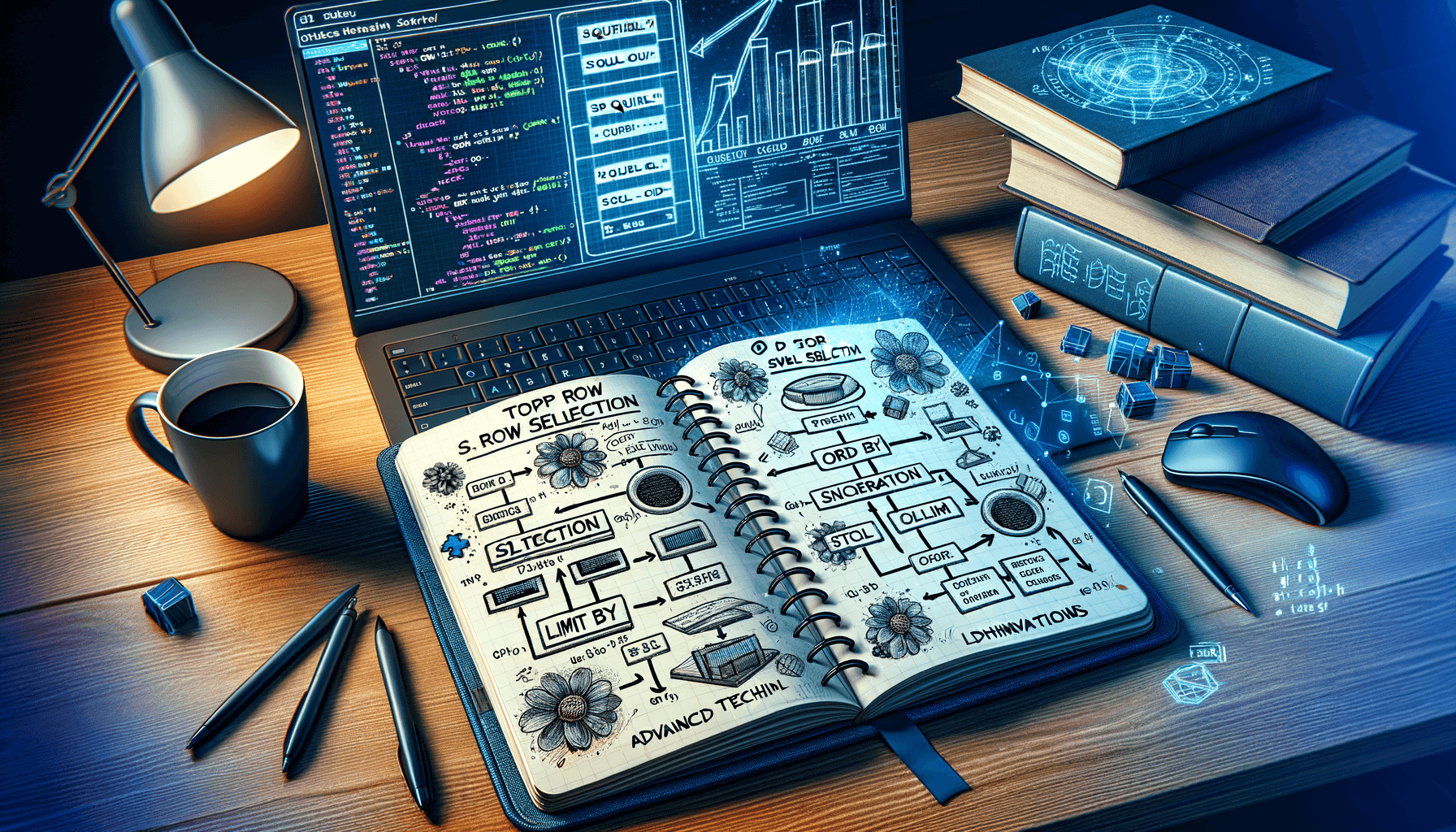
How to select the top rows in SQL
9 minute read
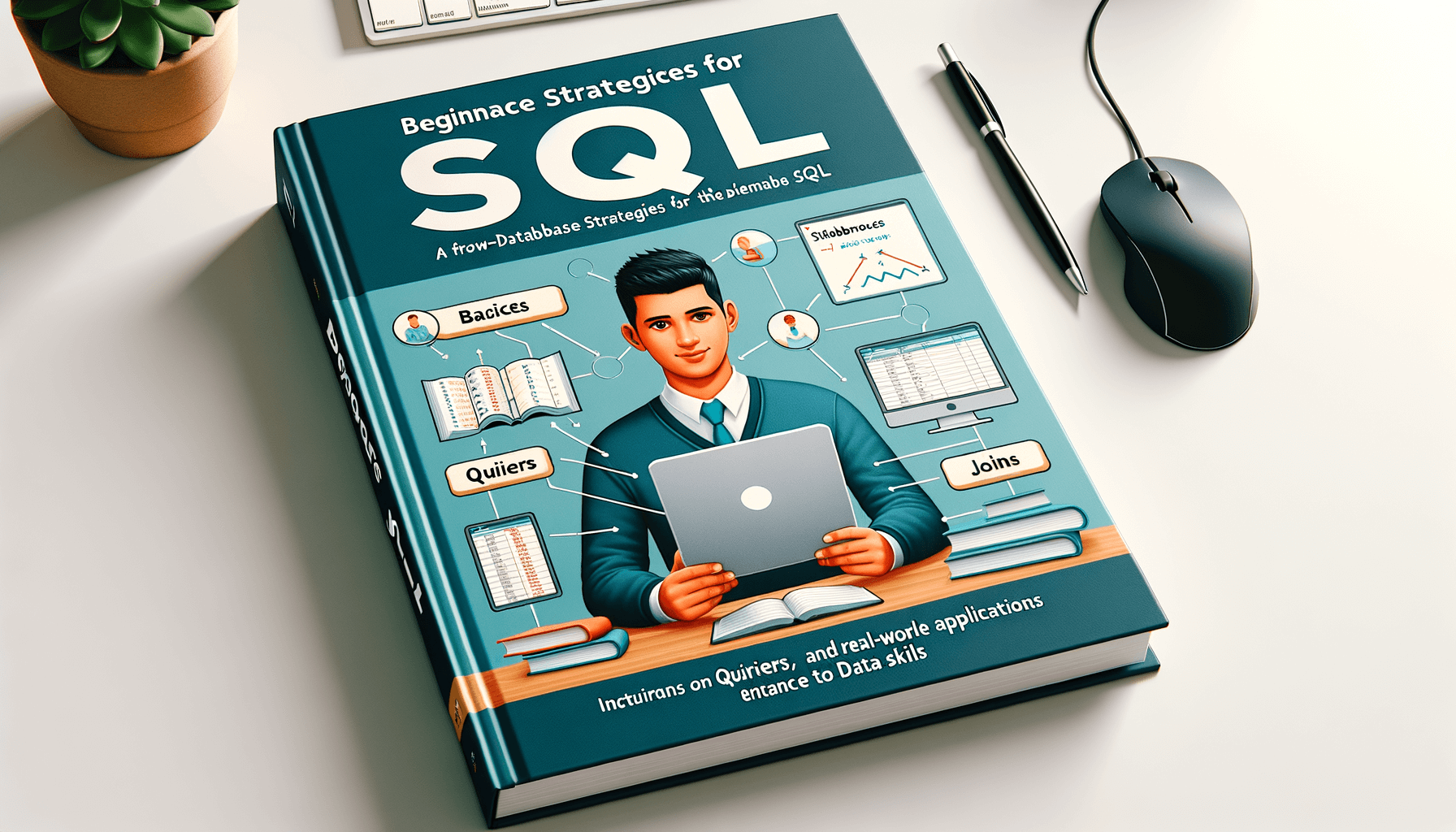
Navigating SQL: Key Strategies for Beginners
9 minute read