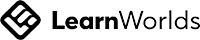A big variety of articles and resources
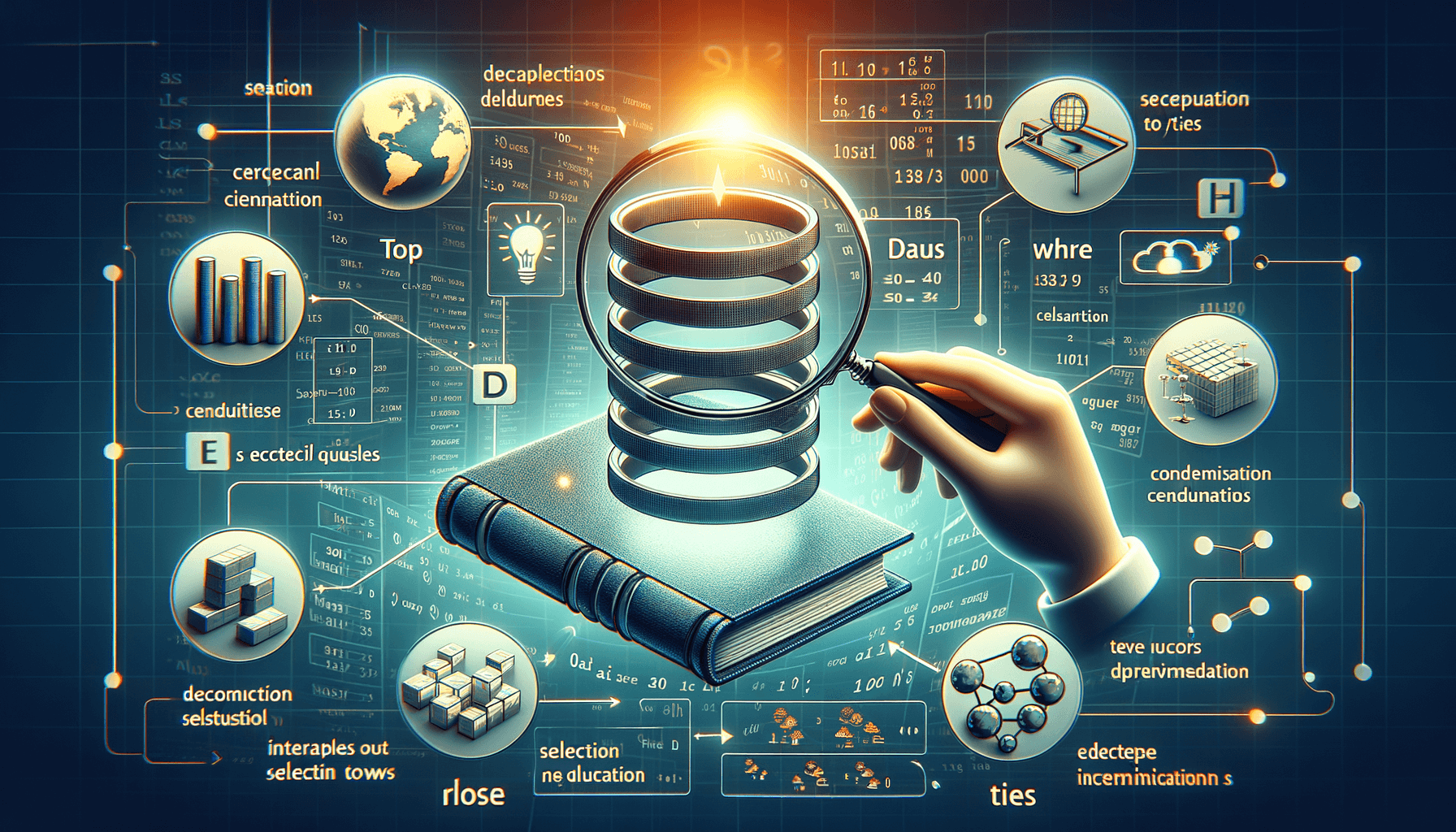
How to select top rows with a condition in SQL
 Sia Author and Instructor
Learn SQL
Sia Author and Instructor
Learn SQL
9 minute read
Understanding the TOP Clause in SQL
Basics of the TOP Clause
The TOP clause is crucial for limiting the result set of SQL queries either by a specific number of rows or by a percentage. The order of results is unpredictable unless combined with an ORDER BY clause. This makes it essential to use them together for sorted results.
Using TOP with a Fixed Number of Rows
A common use of the TOP clause is to retrieve a fixed number of rows from a table. For example, selecting the top 5 rows from a table can be done using a simple SQL query:
SELECT TOP (5) * FROM dbo.Inventory;
This method is straightforward but does not guarantee the order of the rows unless an ORDER BY clause is included.
Using TOP with a Percentage of Rows
When using the TOP clause with the PERCENT keyword, the query returns a portion of rows as a percentage of the total rows. This is particularly useful for statistical analyses or when dealing with large datasets. Here’s how you might structure such a query:
SELECT TOP (10) PERCENT * FROM Sales;
Note: Always ensure to use the ORDER BY clause to get a meaningful order of the rows when using the TOP clause with percentages.
Implementing Conditions with the WHERE Clause
Basic Usage of WHERE to Filter Rows
In SQL, the WHERE clause is essential for filtering rows that meet specific criteria. The WHERE clause allows you to specify conditions that the rows must satisfy to be selected. This clause can be used with various SQL commands like SELECT, UPDATE, or DELETE to apply the necessary filters.
Combining WHERE with Other Clauses
The power of the WHERE clause is enhanced when combined with other SQL clauses. For instance, you can use WHERE with JOIN to filter rows based on conditions related to multiple tables. Additionally, incorporating GROUP BY with WHERE enables aggregation based on specified conditions, providing a deeper analysis of data.
Tips for Writing Effective WHERE Clauses
To write effective WHERE clauses, it's crucial to understand the operators and how they can be combined to form complex conditions. Here are some tips:
- Use logical operators like AND, OR, and NOT for compound conditions.
- Utilize comparison operators such as >, <, =, != to define the criteria.
- Remember to index columns used frequently in WHERE clauses to optimize query performance.
Utilizing the WITH TIES Option
Explanation of WITH TIES
The WITH TIES keyword allows for the inclusion of rows in the result set that match the last row based on the ORDER BY clause. This can result in more rows being returned than specified by the TOP clause. It is crucial to include an ORDER BY clause when using WITH TIES, otherwise, an error will occur.
Scenarios for Using WITH TIES
WITH TIES is particularly useful when you need to ensure that all rows with the same value as the last row included by the TOP clause are returned. This is often used in financial reports or data analytics where precision in data representation is critical.
Common Mistakes and Errors
A frequent mistake is omitting the ORDER BY clause when using WITH TIES, which leads to a SQL error. Another common issue is underestimating the number of rows returned, especially when the values are closely grouped. To avoid these pitfalls, always verify the query with test data before deployment in a production environment.
Crafting Queries to Select Top Conditioned Rows
Structuring Your Query
When crafting SQL queries to select top rows based on specific conditions, the structure of your query is paramount. Begin by clearly defining the SELECT and FROM clauses, followed by the TOP clause to limit the number of rows returned. Ensure the WHERE clause accurately reflects the conditions for filtering the data. This foundational setup is crucial for the subsequent steps in query optimization and accuracy.
Incorporating ORDER BY with TOP
To make effective use of the TOP clause, it's essential to incorporate an ORDER BY clause. This ensures that the rows returned are not just any random set, but rather those that meet the specified criteria and are ordered according to a particular column or set of columns. For example, to retrieve the top 10 employees with the highest sales, your query would include ORDER BY sales DESC. This method guarantees that the results are both relevant and systematically organized.
Handling Special Cases
Special cases in SQL queries often involve scenarios where standard querying approaches do not suffice. For instance, when dealing with duplicate values where multiple rows meet the top condition, using the WITH TIES option can be beneficial. Additionally, consider using subqueries or joins to handle complex conditions that involve multiple tables or when the data distribution is skewed, which might affect the performance or accuracy of your query.
Advanced Techniques for Row Selection
Using Subqueries
Subqueries can be a powerful tool for enhancing the flexibility of SQL queries, especially when selecting top rows based on specific conditions. Subqueries allow you to isolate specific data subsets for use in the main query, making your SQL statements more precise and efficient. For instance, you can use a subquery to first determine which rows meet a certain condition and then use the result to influence the main query.
Dynamic Row Selection with Variables
Dynamic row selection introduces variables into your SQL queries, enabling more adaptable and responsive data retrieval. By using variables, you can tailor your query to dynamic conditions or user inputs, which is particularly useful in applications requiring real-time data adjustments. This technique ensures that your SQL queries remain both flexible and powerful.
Optimizing Performance in Row Selection
Optimizing query performance is crucial, especially when dealing with large datasets. Techniques such as indexing, proper use of joins, and avoiding unnecessary columns in select statements can significantly enhance the speed and efficiency of your queries. Additionally, understanding the execution plan of your queries can help in identifying and rectifying performance bottlenecks, ensuring that your data retrieval is as efficient as possible.
Practical Examples and Case Studies
Example Queries
In this section, we will explore several SQL queries that demonstrate how to select top rows based on specific conditions. For instance, selecting the top 10 employees with the highest sales from last month. This practical approach helps in understanding the application of SQL commands in real scenarios.
Real-World Applications
SQL is not just about data manipulation; it's about solving real-world problems. Here, we discuss how businesses use SQL to derive meaningful insights from data, enhancing decision-making processes. We'll look at case studies from retail, finance, and healthcare sectors.
Troubleshooting Common Issues
Encountering errors while executing SQL queries is common. This section provides a guide on how to troubleshoot and resolve frequent issues such as syntax errors or performance bottlenecks. Learning these tips can significantly improve your SQL query handling skills.
Dive into our 'Practical Examples and Case Studies' section to see real-world applications of the skills taught in our courses. These examples not only illustrate the effectiveness of our training but also provide you with actionable insights to apply in your own career. Ready to take your skills to the next level? Visit our website and explore our course catalogue to find the perfect course for you. Let's embark on this learning journey together!
Conclusion
In this article, we've explored various ways to select the top rows in SQL based on specific conditions using the TOP clause. We've covered how to specify an exact number of rows or a percentage, and the importance of using the ORDER BY clause to ensure a sorted result. The WITH TIES option was also discussed, which is useful for including rows that tie with the last row in the result set. Understanding these techniques allows for more efficient data querying and manipulation, ensuring that you retrieve only the most relevant data for your needs.
Frequently Asked Questions
What is the TOP clause in SQL and how is it used?
The TOP clause in SQL is used to limit the number of rows returned from a SELECT statement to a specific number or a percentage of rows. It is often used with an ORDER BY clause to ensure the rows returned are in a specific order.
Can you use expressions with the TOP clause?
Yes, you can use expressions with the TOP clause. For example, using 'TOP (@TopX -1)' in your query allows you to dynamically determine the number of rows to return based on the value of @TopX.
What is the WITH TIES option in SQL?
The WITH TIES option in SQL is used with the TOP clause to return additional rows that have the same value as the last row included by the TOP clause. It requires an ORDER BY clause to function correctly.
How do you select rows that match a specific condition in SQL?
To select rows that match a specific condition in SQL, you use the WHERE clause. This allows you to specify conditions that the rows must meet to be selected, such as 'WHERE column_name = condition'.
What are some common errors when using TOP with the WITH TIES option?
A common error when using TOP with the WITH TIES option is not including an ORDER BY clause, which leads to an error because WITH TIES requires a sort order to determine which rows have the same value as the last row.
How can you optimize performance when selecting top rows under certain conditions?
To optimize performance, ensure that your query is well-structured with proper indexing, use appropriate WHERE clauses to filter rows efficiently, and consider using subqueries or temporary tables to handle complex data filtering.
Related Articles
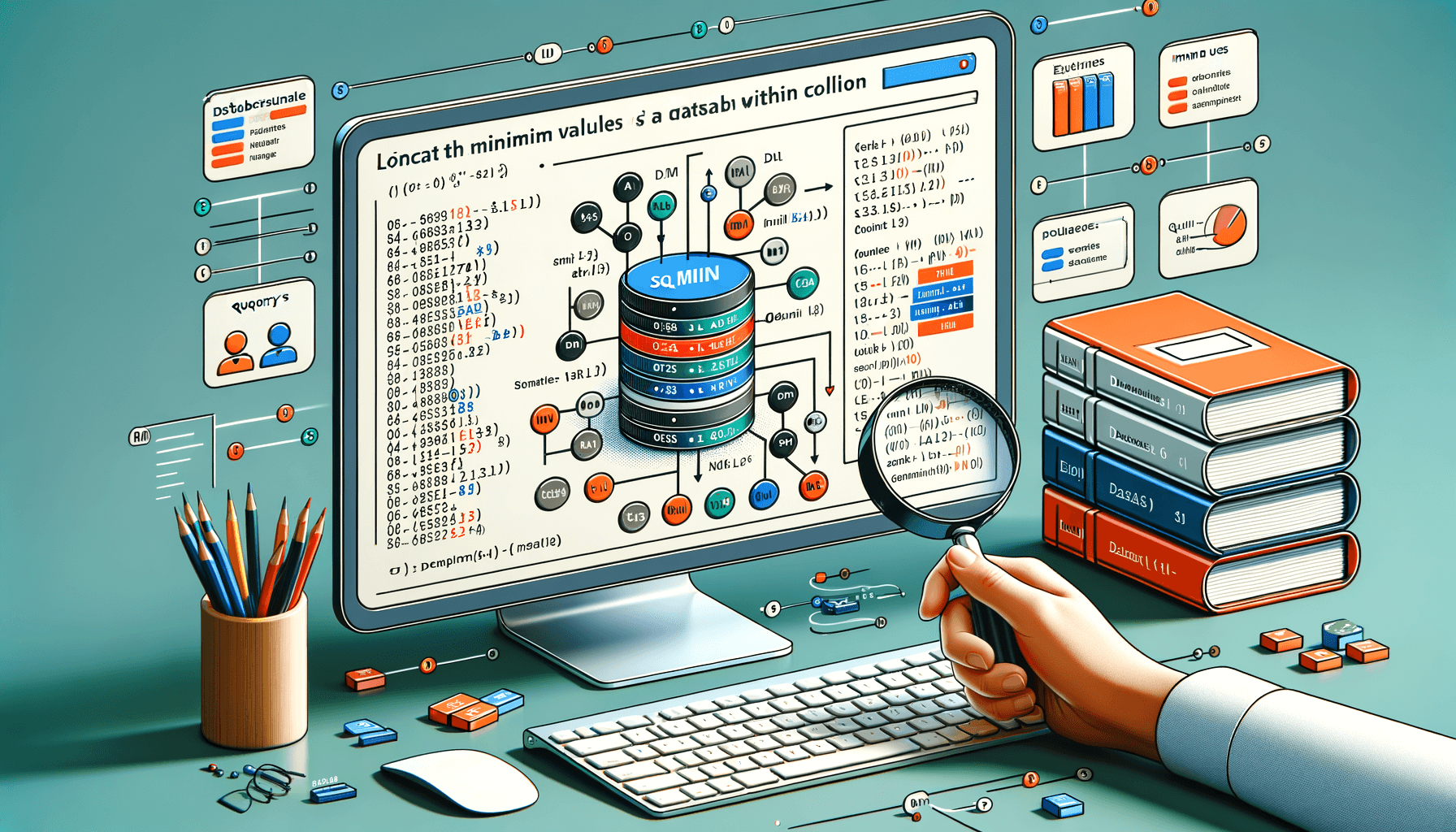
How to find the minimum value in SQL
9 minute read
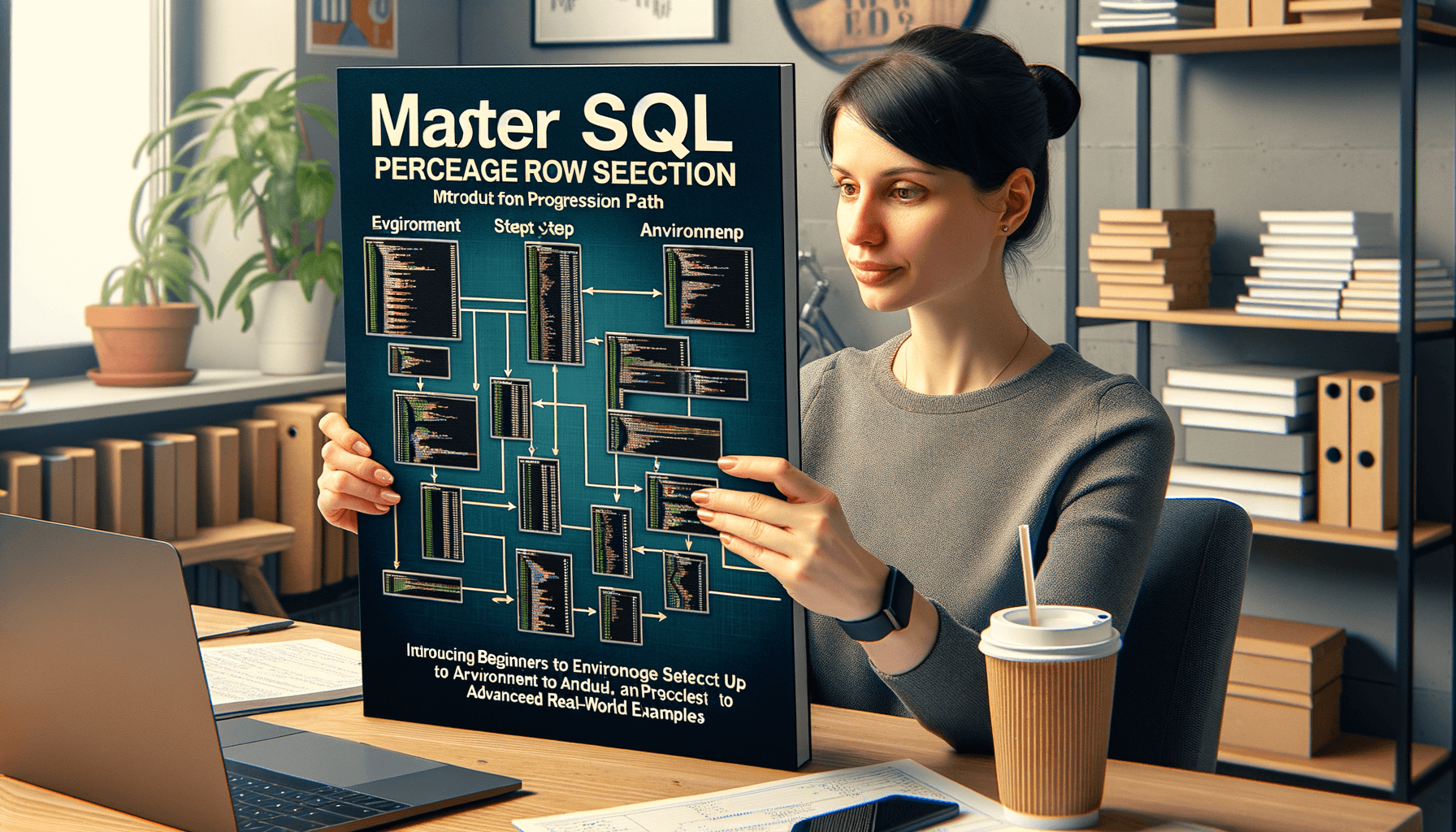
How to select a percentage of rows in SQL
9 minute read
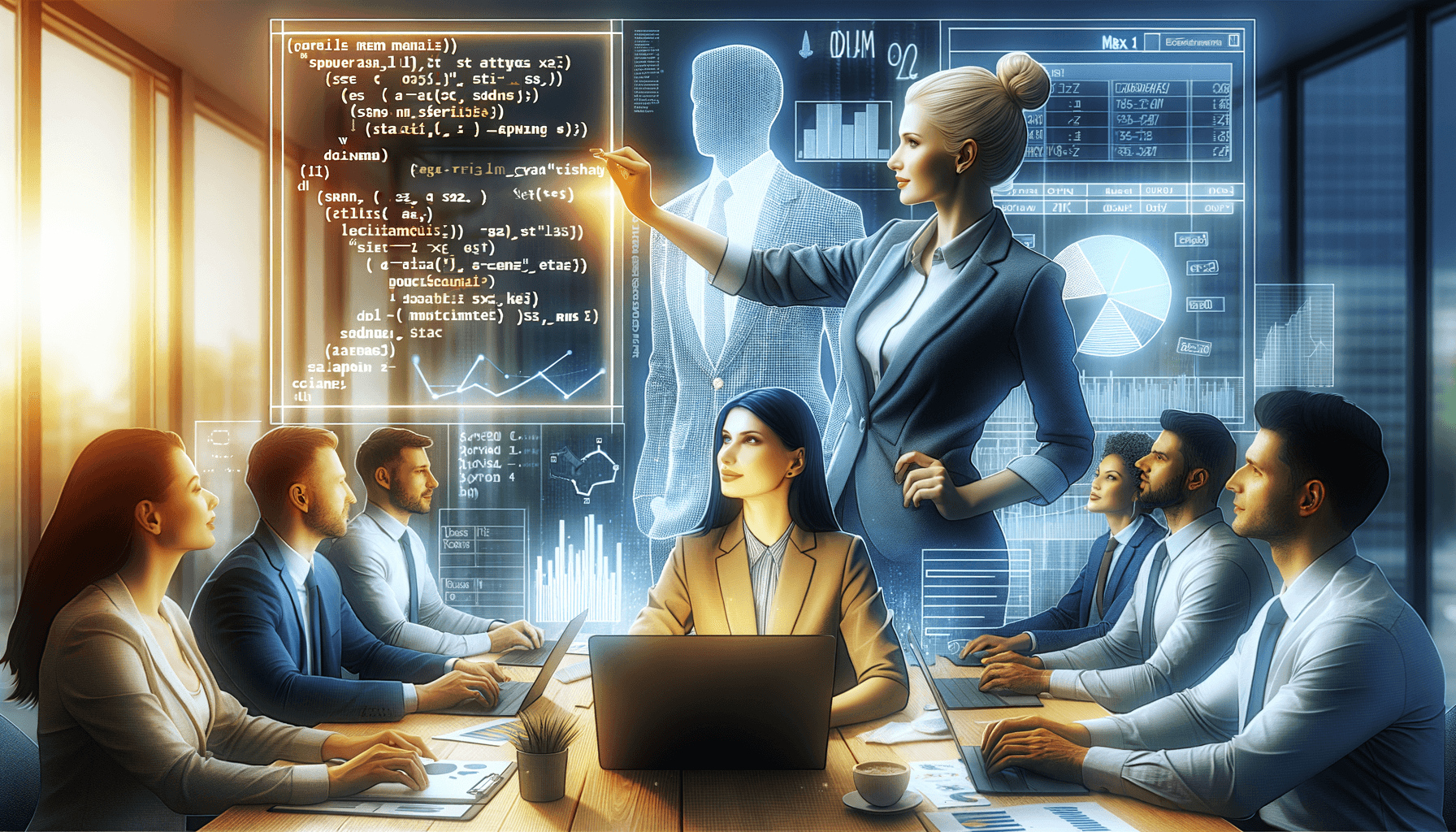
How to find the maximum value in SQL
9 minute read