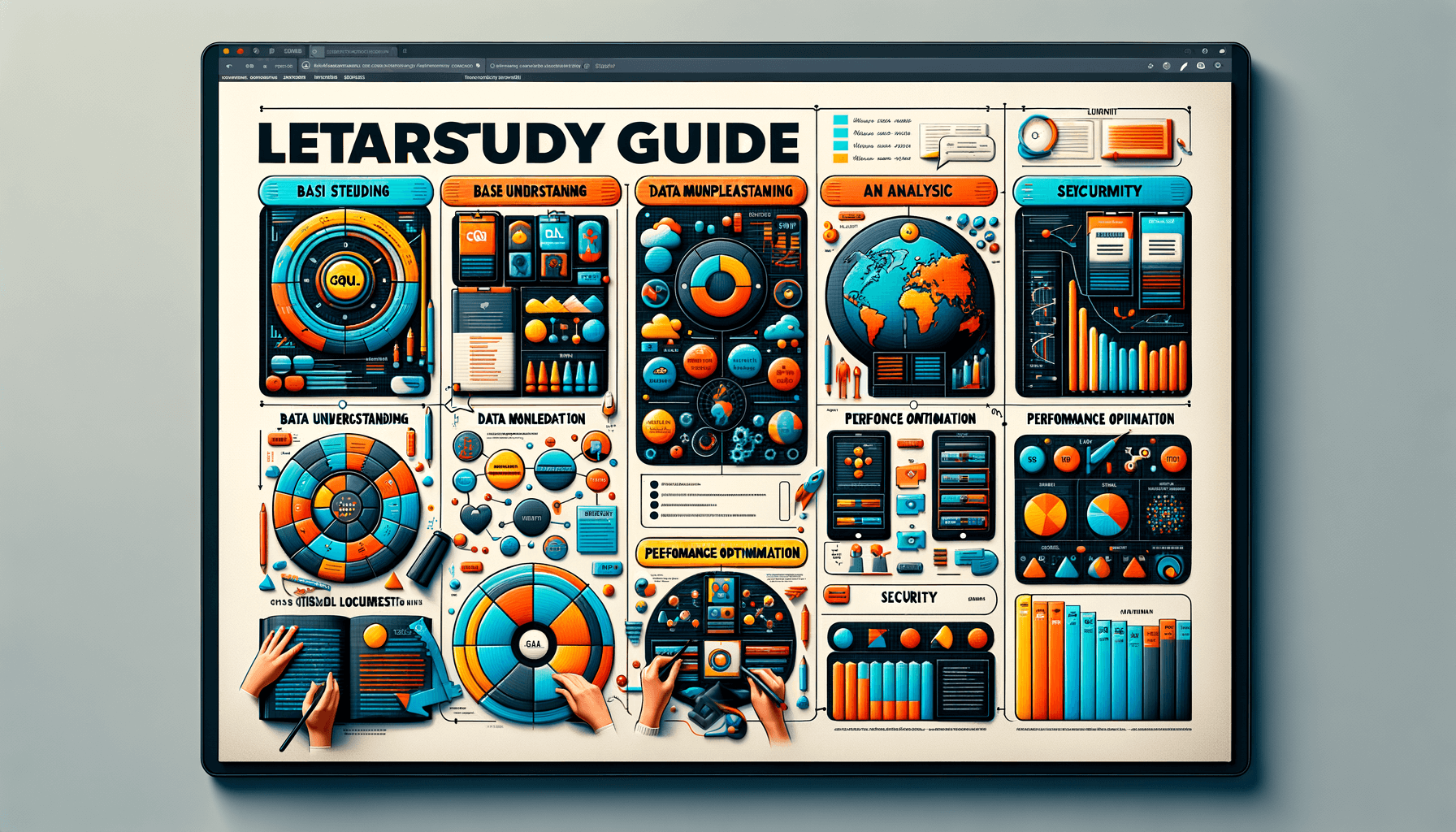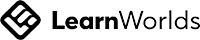A big variety of articles and resources
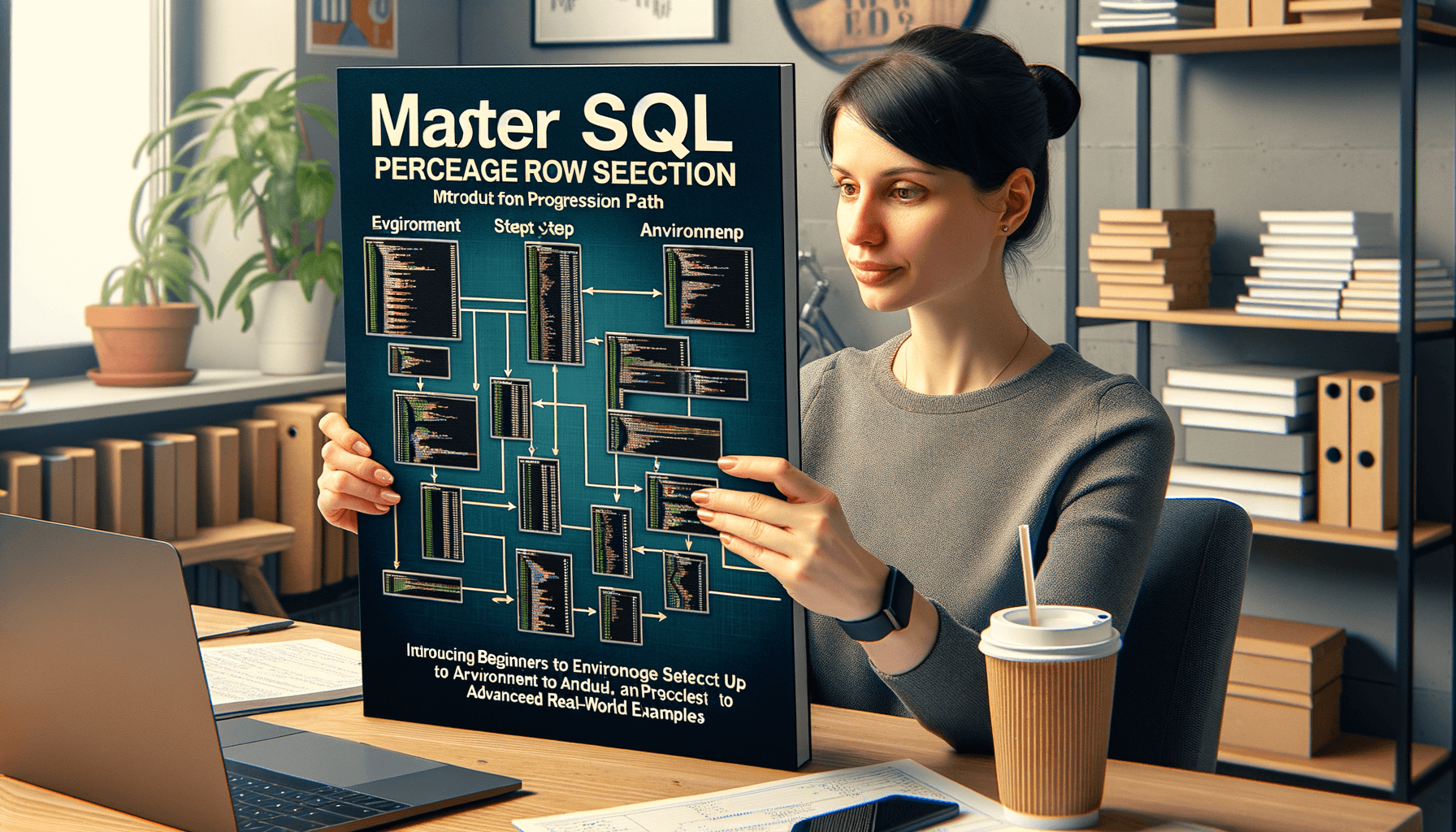
How to select a percentage of rows in SQL
 Sia Author and Instructor
Learn SQL
Sia Author and Instructor
Learn SQL
9 minute read
Understanding SQL Percentage Selection
Basics of Percentage Queries
In SQL, percentage queries are essential for analyzing data distributions and making decisions based on proportions. Understanding how to construct these queries is crucial for accurate data analysis. For instance, you might need to calculate what percentage of sales each product category represents from your total sales.
Importance of Accurate Selection
Accurate selection in percentage queries ensures that the data reflects true insights. Using precise conditions and calculations, such as the ROUND function or subqueries, can significantly impact the outcomes. It's important to verify the accuracy of your results through testing and validation.
Common Use Cases
Percentage queries are widely used across various industries for tasks such as financial analysis, inventory management, and customer segmentation. Here are a few common scenarios:
- Determining the market share of products
- Analyzing employee performance metrics
- Segmenting customers based on purchasing behavior
Note: Always ensure your SQL environment is correctly configured to handle the specific demands of percentage calculations.
Setting Up Your SQL Environment
Choosing the Right SQL Tool
Selecting the right SQL tool is crucial for effective database management. Consider factors like compatibility, user interface, and support for various SQL dialects. Popular choices include MySQL, PostgreSQL, and Microsoft SQL Server. Ensure the tool aligns with your project requirements.
Configuring Your Database
Proper configuration of your database is essential to optimize performance and security. Start by setting up user roles and permissions. Use configuration settings that match your hardware capabilities to ensure efficient data processing.
Testing Your Setup
Before going live, it's imperative to test your SQL environment thoroughly. This includes performing stress tests and ensuring that all components are functioning correctly. Use test data to simulate real-world scenarios and check the system's response under various conditions.
Writing Basic Percentage Queries
Using SELECT TOP Clause
To select a specific percentage of rows from a database, the SELECT TOP clause is often used in SQL. This clause allows you to specify the exact number of rows or a percentage of rows to retrieve from a table. For example, SELECT TOP 10 PERCENT * FROM Employees retrieves the top 10% of rows from the Employees table. This method is particularly useful for sampling or preliminary data analysis.
Applying Conditions with WHERE
When writing percentage queries, it's essential to apply conditions to filter the data accordingly. The WHERE clause is used to specify these conditions, ensuring that only relevant data is included in the percentage calculation. For instance, SELECT TOP 10 PERCENT * FROM Sales WHERE Year = 2021 would limit the selection to sales from the year 2021.
Sorting and Grouping Results
Sorting and grouping results are crucial for meaningful data analysis. By using the ORDER BY and GROUP BY clauses, you can organize your data into structured formats that are easier to analyze. For example:
SELECT TOP 10 PERCENT * FROM Products ORDER BY Price DESC GROUP BY Category
This query selects the top 10% most expensive products and groups them by category, providing a clear view of high-value items across different categories.
Advanced Techniques for Percentage Queries
Utilizing Subqueries
Subqueries can be powerful tools in SQL for breaking down complex problems into manageable parts. Using subqueries, you can calculate percentages by creating a temporary table that holds aggregate values which can then be used to compute the percentage of interest. For example, you might calculate the total sales per region and then use this to find the percentage contribution of each region.
Incorporating JOINs for Complex Data
JOIN operations are essential when you need to combine data from multiple tables to perform percentage calculations. By joining tables, you can enrich your dataset, providing a more comprehensive base from which to calculate percentages. This is particularly useful in scenarios where percentages need to reflect combined criteria across different data sets.
Dynamic Percentage Calculation
Dynamic percentage calculations allow for more flexible data analysis, adapting to varying data inputs without needing manual recalibration. This technique involves writing SQL queries that automatically adjust the percentage calculation based on the data present. It's especially useful in environments where data is continuously updated, ensuring that percentage calculations always reflect the most current data.
Optimizing Percentage Queries for Performance
Indexing for Faster Searches
To enhance the performance of percentage queries, indexing is crucial. By creating indexes on columns used in WHERE clauses or as part of JOIN conditions, you can significantly reduce the search time. Proper indexing strategies can lead to more efficient data retrieval, making it easier to handle large datasets effectively.
Balancing Load with Query Optimization
Effective load balancing involves distributing the query load evenly across the server to prevent any single node from becoming a bottleneck. This can be achieved through query optimization techniques such as proper indexing and writing efficient SQL queries. Ensuring that the database load is balanced is essential for maintaining high performance and availability.
Monitoring and Tuning Performance
Regular monitoring and tuning of SQL queries are vital for maintaining optimal performance. Use tools and techniques to analyze query performance and identify bottlenecks. Adjustments might include rewriting queries, adjusting indexes, or modifying server configurations. Keeping a close eye on performance metrics ensures that your database runs smoothly and efficiently.
Real-World Examples and Case Studies
E-commerce Data Analysis
In the fast-paced world of e-commerce, understanding customer behavior and sales trends is crucial. SQL queries can be used to analyze percentages of total sales, customer demographics, and seasonal impacts. Dynamic percentage calculations allow businesses to adapt quickly to market changes. For instance, analyzing the top 10% of products can help in inventory management and marketing strategies.
Inventory Management
Efficient inventory management is vital for reducing costs and improving customer satisfaction. By selecting a percentage of inventory data, companies can identify slow-moving items and optimize stock levels. SQL queries play a significant role in this process, enabling precise control and forecasting. Here's a simple example of how SQL can be used:
SELECT TOP 10% * FROM Inventory WHERE StockLevel < MinimumRequired;
Customer Segmentation
Customer segmentation involves dividing customers into groups based on shared characteristics to tailor marketing efforts. Using SQL, companies can select specific percentages of their customer base for targeted campaigns. This approach enhances the effectiveness of promotions and increases customer engagement. A bulleted list of common segmentation criteria includes:
- Geographic location
- Purchase history
- Age group
- Spending habits
Troubleshooting Common Issues
Handling Data Inconsistencies
When working with SQL, data inconsistencies can often lead to erroneous results or system crashes. Identifying and resolving these inconsistencies is crucial for maintaining the integrity of your data. Common strategies include validating data inputs, using constraints, and regularly auditing data for anomalies.
Dealing with Large Data Sets
Large data sets pose unique challenges in SQL, particularly regarding performance and manageability. Techniques like indexing, partitioning, and optimizing queries are essential. It's important to balance the load across the system to ensure smooth operations.
SQL Query Debugging Tips
Debugging SQL queries is a critical skill for any database professional. Start by isolating the problematic part of the query and use tools like EXPLAIN to understand the query execution plan. Remember, a well-indexed database significantly reduces the complexity of troubleshooting.
Best Practices and Recommendations
Maintaining Data Integrity
Ensuring data integrity is crucial for the reliability of your SQL queries and overall database health. Always validate data both at entry and before processing to prevent errors and inconsistencies. Use constraints, such as foreign keys and unique indexes, to enforce data integrity.
Ensuring Scalability
Scalability is key in handling growing data and user demands. Optimize SQL queries and database design to support scalability. Consider using partitioning and proper indexing to improve performance and manage large datasets efficiently.
Security Considerations
Security is paramount in protecting sensitive data. Implement robust authentication mechanisms and use encryption to safeguard data. Regularly update your systems and apply security patches to mitigate vulnerabilities. It's also advisable to conduct periodic security audits to ensure compliance with the latest standards.
In our 'Best Practices and Recommendations' section, we delve into essential strategies and tips to enhance your technical skills and career prospects. Whether you're a beginner or an experienced professional, our expertly crafted courses and insightful blog posts are designed to propel you forward. Don't miss out on the opportunity to advance your knowledge and achieve your goals. Visit our website and explore our course catalogue today to find the perfect course for you!
Conclusion
In this article, we explored various methods to select a percentage of rows in SQL, catering to different scenarios and requirements. From using the PERCENT keyword to employing subqueries and calculations based on total row counts, we've covered techniques that can be applied in real-world database management tasks. Whether you need to distribute rows based on specific types or simply retrieve a subset of data, SQL provides flexible options to achieve precise results. Remember to consider the performance implications of your queries and test them in your specific environment to ensure they meet your needs efficiently.
Frequently Asked Questions
How do I select a specific percentage of rows from a SQL table?
You can use the SELECT TOP (PERCENT) clause to specify the percentage of rows to retrieve. For example, SELECT TOP (20) PERCENT * FROM table_name will return the top 20% of rows from the table.
Can I define different percentages for different types of data within the same query?
Yes, you can use conditional aggregation and CASE statements within your SQL query to specify different percentages for different data types or categories.
What is the best way to ensure the accuracy of percentage-based queries in SQL?
To ensure accuracy, make sure your data is clean and normalized before performing percentage calculations. Also, use precise functions and verify your results with known totals.
How can I optimize SQL queries that involve percentage calculations?
To optimize these queries, use appropriate indexing, minimize subqueries and joins where possible, and consider using temporary tables to store intermediate results.
Are there any tools that can help with writing and testing SQL percentage queries?
Yes, SQL development environments like SQL Server Management Studio, Navicat, or MySQL Workbench provide tools for query writing, testing, and optimization.
What are some common issues when working with percentage-based selections in SQL?
Common issues include performance degradation with large datasets, inaccurate results due to data inconsistencies, and complex query structures that are difficult to maintain.
Related Articles
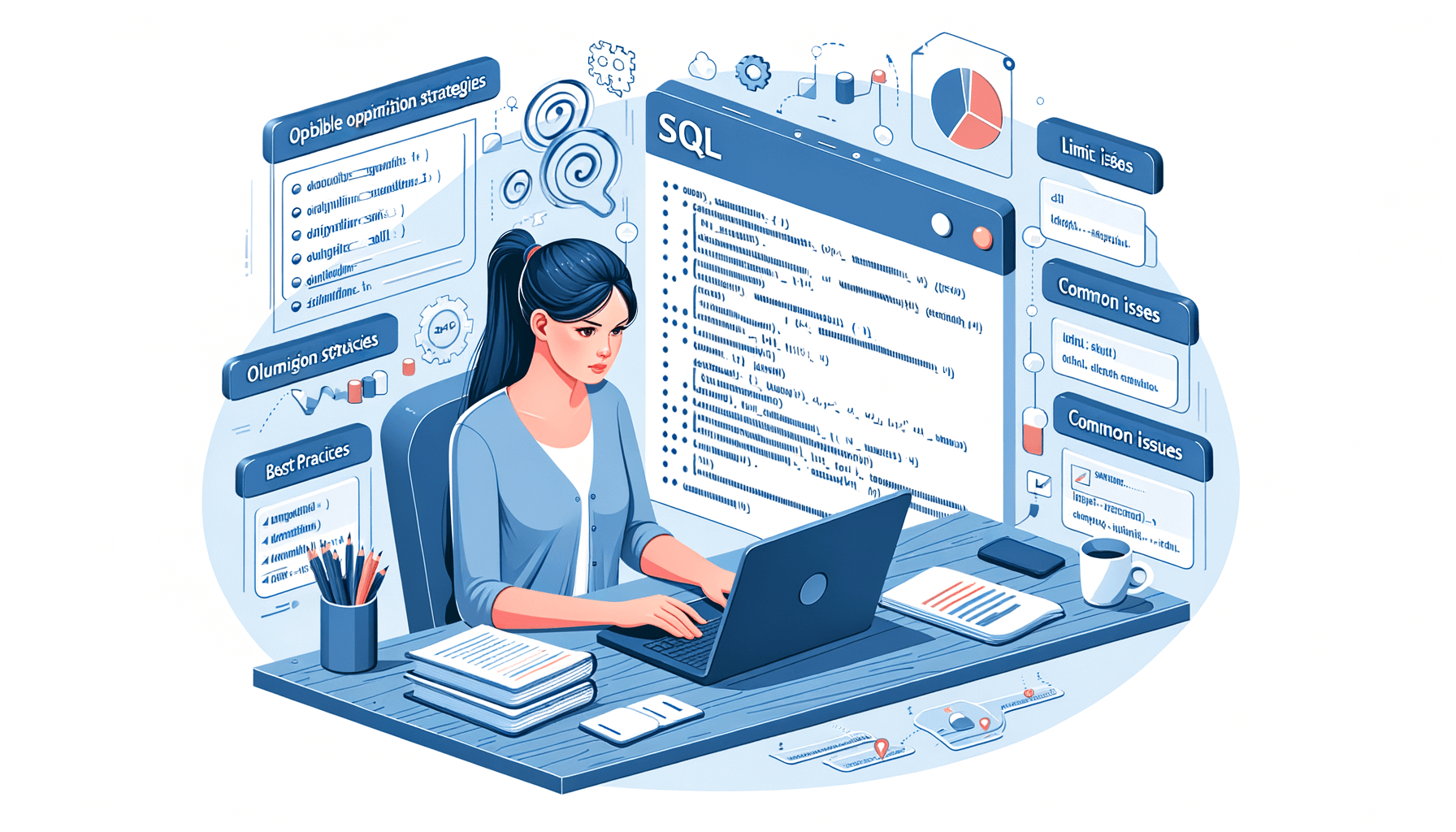
How to limit rows in SQL results
9 minute read
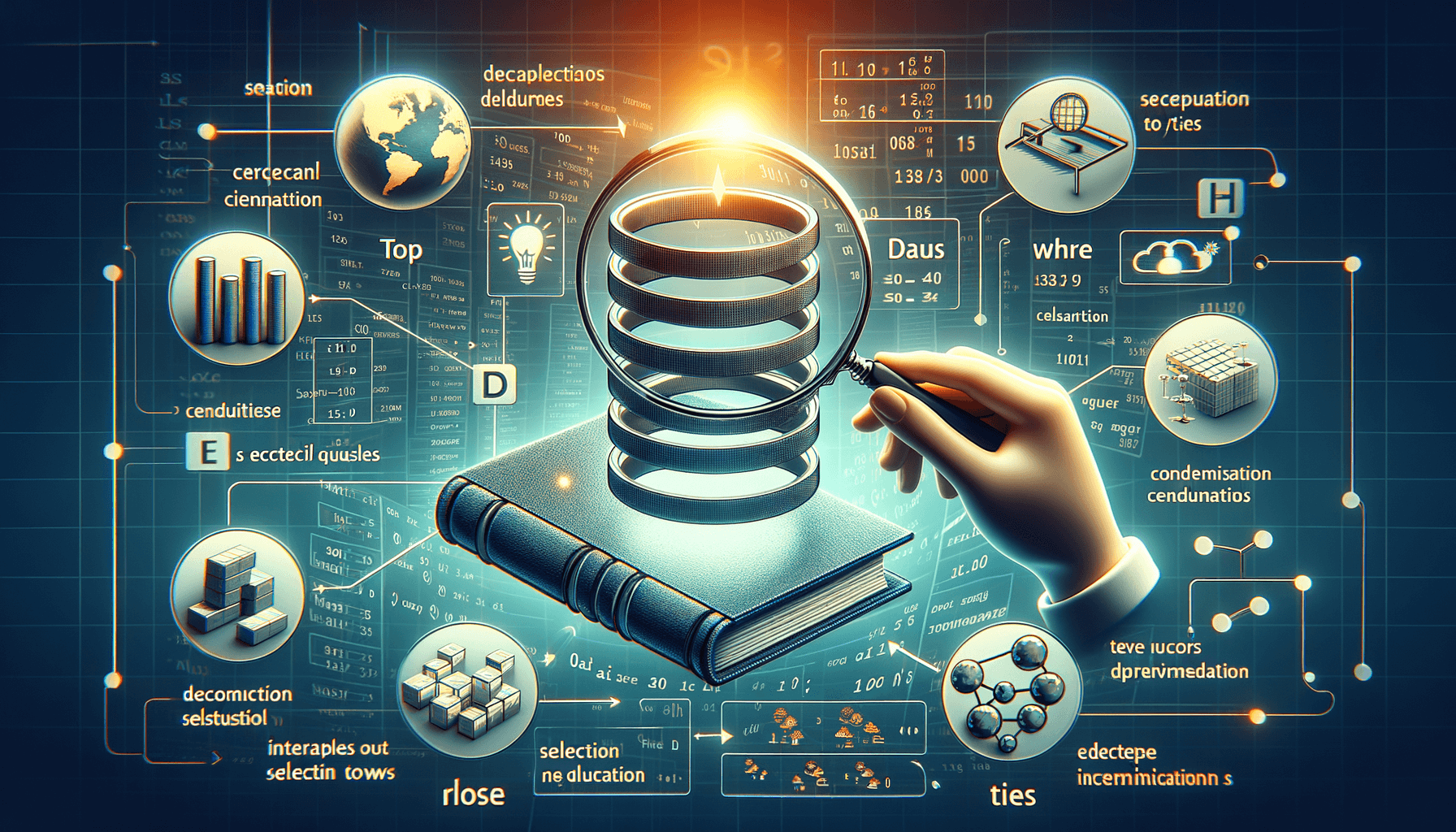
How to select top rows with a condition in SQL
9 minute read