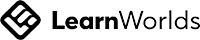A big variety of articles and resources
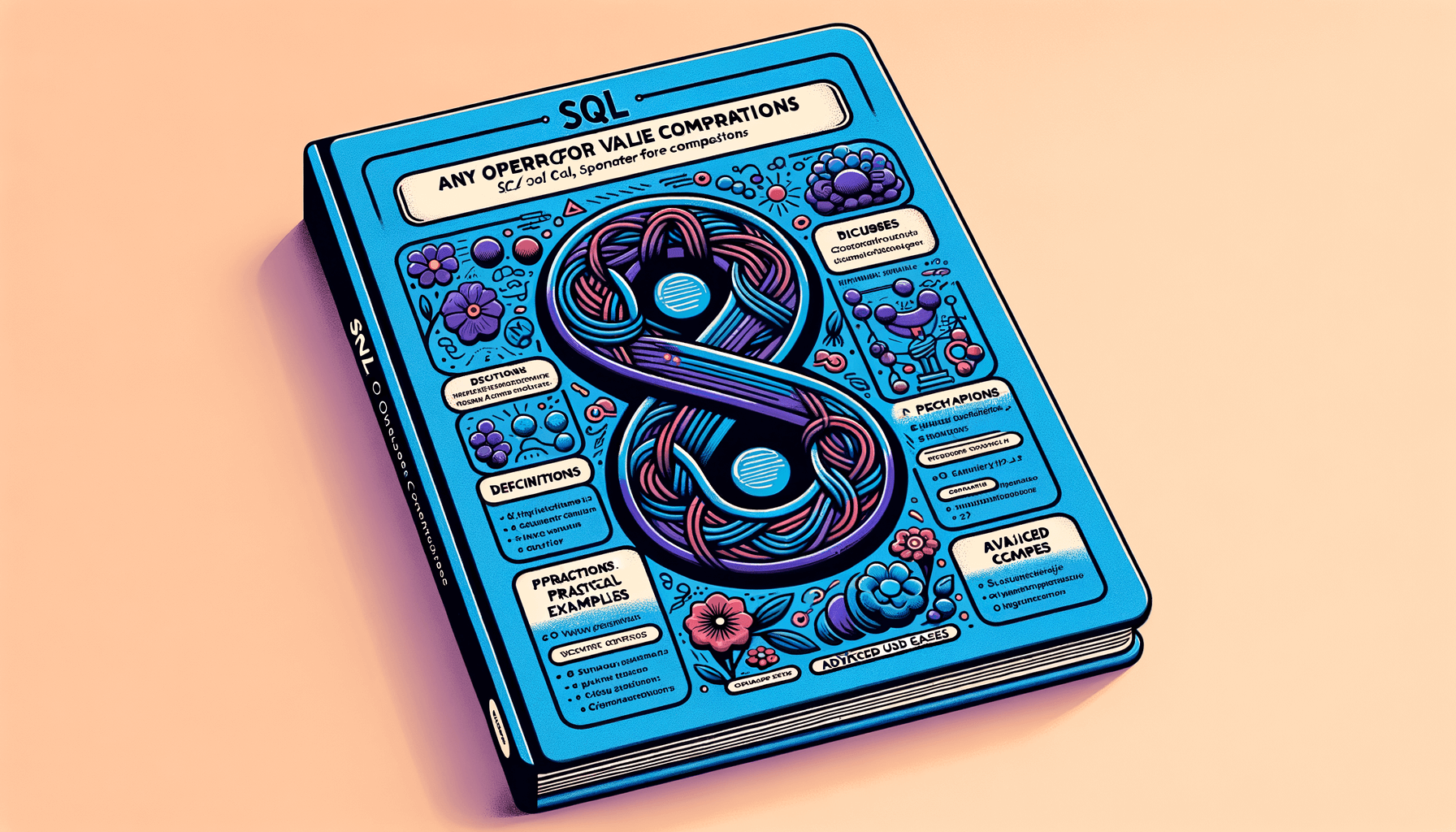
How to use ANY to compare values in SQL
 Sia Author and Instructor
Learn SQL
Sia Author and Instructor
Learn SQL
8 minute read
Understanding the SQL ANY Operator
Definition and Basic Usage
The SQL ANY operator allows for a comparison between a single column value and a range of other values. It returns a boolean value, true if any of the subquery values meet the specified condition. This makes it a versatile tool in SQL queries where you need to check against multiple potential matches.
How ANY Returns Results
ANY evaluates each value in the subquery against the main query's condition. If at least one value satisfies the condition, ANY returns true. This behavior is crucial for understanding how results are filtered in a query using ANY.
Comparison with the ALL Operator
While ANY returns true if any of the subquery's values meet the condition, the ALL operator requires all values to meet the condition to return true. This fundamental difference can significantly affect the results of your SQL queries, depending on which operator you choose to use.
Practical Examples of the ANY Operator
Using ANY with Different Operators
The SQL ANY operator can be used with various comparison operators to filter data based on a subquery's results. For example, you can check if a column's value is greater than any of the values returned by a subquery. This flexibility makes ANY a versatile tool in SQL queries.
Filtering Data with ANY
ANY is particularly useful when you need to filter records against a list of potential matches. Consider a scenario where you want to find employees whose salary is higher than any salary in a particular department. This can be achieved with a simple SQL query using ANY.
Nested Queries Using ANY
Nested queries are a powerful feature in SQL, allowing for complex data relationships to be explored. Using ANY within a nested query can help simplify conditions that would otherwise require multiple joins or more complicated logic. For instance, you can determine if a product's price is lower than the average price of products in any other category.
Advanced Use Cases for the ANY Operator
ANY in Join Conditions
Using the ANY operator in join conditions can significantly simplify SQL queries that need to match records based on a range of potential values. For instance, you can join two tables where the value in one column of the first table matches any value returned by a subquery from the second table. This approach is particularly useful in scenarios where you need to compare complex datasets or when working with dynamic sets of values.
Combining ANY with Aggregate Functions
The ANY operator can be effectively combined with aggregate functions like SUM, AVG, or COUNT to filter results based on conditions met by any group of aggregated data. For example, you can select groups having an average value greater than any value from a subquery, enhancing the flexibility and power of SQL queries involving grouped data.
Performance Considerations
When using the ANY operator, it's crucial to consider its impact on query performance. Queries involving ANY can be slower than those using direct comparisons due to the need to evaluate multiple potential matches. To optimize performance, ensure that subqueries are well-indexed and that the data volume is manageable. Here are some tips to enhance query performance with ANY:
- Use indexes on columns involved in subqueries.
- Limit the range of values returned by subqueries to avoid excessive comparisons.
- Analyze and optimize the execution plan of queries to identify potential bottlenecks.
Common Mistakes and Misconceptions
Misusing ANY Instead of ALL
Often, developers confuse the use of the SQL ANY operator with the ALL operator. This mistake can lead to unexpected results, especially when the logical requirements of the query are for all elements to meet the condition, not just any. To avoid this, always double-check the logical needs of your query.
Ignoring NULL Values
When using ANY, it's crucial to consider how NULL values within a subquery might affect the outcome. If the subquery returns NULL, the comparison might yield a false or unknown result, which can be misleading in data analysis.
Overlooking Index Usage
Proper indexing can significantly enhance the performance of queries using the ANY operator. However, developers often overlook this, leading to slower query responses. It's advisable to review the indexing strategies related to the columns involved in the ANY operation to optimize performance.
Optimizing Queries Using ANY
Indexing Strategies
To optimize SQL queries using the ANY operator, it's crucial to implement effective indexing strategies. Proper indexing can significantly reduce the time it takes to retrieve data from a database, especially when the ANY operator is used in conditions that filter large datasets. Ensure that indexes are aligned with the columns used in the ANY subqueries to maximize performance.
Writing Efficient Subqueries
Writing efficient subqueries is essential when using the ANY operator. Aim to keep subqueries concise and ensure they are well-indexed. This approach helps in minimizing the execution time and resource consumption. Use subquery factoring or common table expressions (CTEs) to improve readability and performance.
Using ANY with OR and AND Operators
Combining the ANY operator with OR and AND operators can lead to more complex but highly flexible query conditions. Here’s how you can structure such queries:
- Use ANY with OR to expand the selection criteria.
- Use ANY with AND to specify more stringent conditions.
- Carefully balance the conditions to avoid performance hits.
Tip: Always test different query combinations to find the most efficient setup for your specific database schema and data distribution.
Comparative Analysis: ANY vs. Other SQL Operators
ANY vs. IN
The SQL ANY operator is often compared to the IN operator as both are used to check if a value matches any value in a list. However, ANY can be used with different comparison operators (like <, >, !=) whereas IN is strictly for equality. This makes ANY more flexible in various scenarios.
ANY vs. EXISTS
While ANY checks if any of the values in a subquery meet a condition, EXISTS is used to determine if a subquery returns any rows at all. This fundamental difference means that EXISTS can sometimes be more efficient, especially when the subquery involves complex joins or aggregations.
When to Use ANY Over Others
ANY is particularly useful when you need to compare a single column value against multiple values and the comparison is not just about equality. Use ANY when your conditions are more complex than a simple existence check or when dealing with a range of values where specific comparisons are required.
Troubleshooting Common Issues with ANY
Debugging Subquery Errors
When using the ANY operator with subqueries, it's crucial to ensure that the subquery returns the correct data set. Check the subquery independently before integrating it with the ANY operator. Common issues include syntax errors, incorrect joins, or misaligned data types. To debug, isolate the subquery and run it separately to verify its results.
Handling Unexpected Results
Unexpected results can often arise when using ANY, particularly if the data set includes null values or if the logic of the comparison is not thoroughly considered. Ensure that all potential edge cases are tested, including scenarios where the subquery might return an empty set or a single value.
Tips for Accurate Comparisons
To achieve accurate comparisons using ANY, it's essential to:
- Understand the data schema thoroughly
- Use explicit type casting if there are mixed data types involved
- Validate the logic of the subquery to ensure it aligns with the intended comparison
Remember, the effectiveness of ANY depends significantly on the precision of the subquery and the clarity of the comparison criteria.
Conclusion
In this article, we explored the versatile SQL ANY operator, which is instrumental in comparing a single column value against a range of values. We delved into its syntax, practical applications, and provided examples to illustrate its utility in various SQL queries. Understanding how to effectively use the ANY operator can significantly enhance your database querying capabilities, allowing for more dynamic and condition-specific queries. Whether you're filtering data or validating conditions across multiple rows, the ANY operator proves to be an essential tool in any SQL developer's toolkit.
Frequently Asked Questions
What is the SQL ANY operator and how does it work?
The SQL ANY operator is used to compare a single column value against a set of values returned by a subquery. It returns TRUE if any of the subquery values meet the condition specified by the comparison operator.
Can the SQL ANY operator be used with different comparison operators?
Yes, the ANY operator can be used with standard comparison operators such as =, <>, !=, >, >=, <, or <=.
How does the SQL ANY operator differ from the SQL ALL operator?
The ANY operator returns TRUE if any of the conditions across the subquery values are true, while the ALL operator returns TRUE only if all conditions are met for all subquery values.
What are some common mistakes when using the SQL ANY operator?
Common mistakes include misusing ANY instead of ALL, ignoring the impact of NULL values in the comparison, and not optimizing the subquery for performance.
When should I use the SQL ANY operator over the SQL IN operator?
The ANY operator is useful when you need to perform comparisons other than equality, which is what the IN operator is limited to. ANY allows for a broader range of comparisons using different operators.
Can the SQL ANY operator be combined with aggregate functions?
Yes, the ANY operator can be effectively combined with aggregate functions to perform more complex queries, such as comparing a value against a set of aggregated results.
Related Articles
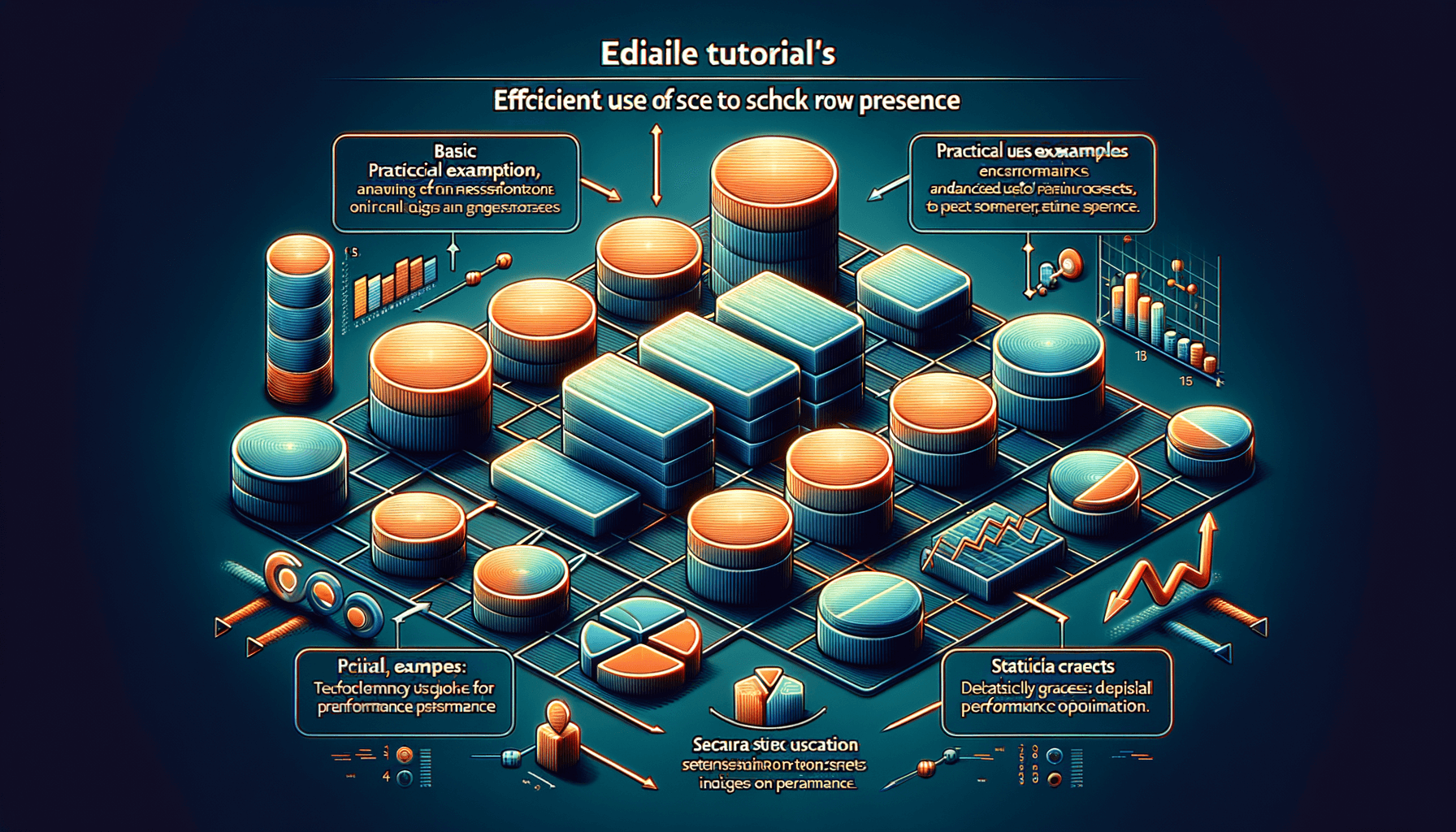
How to check for existence of rows in SQL
9 minute read
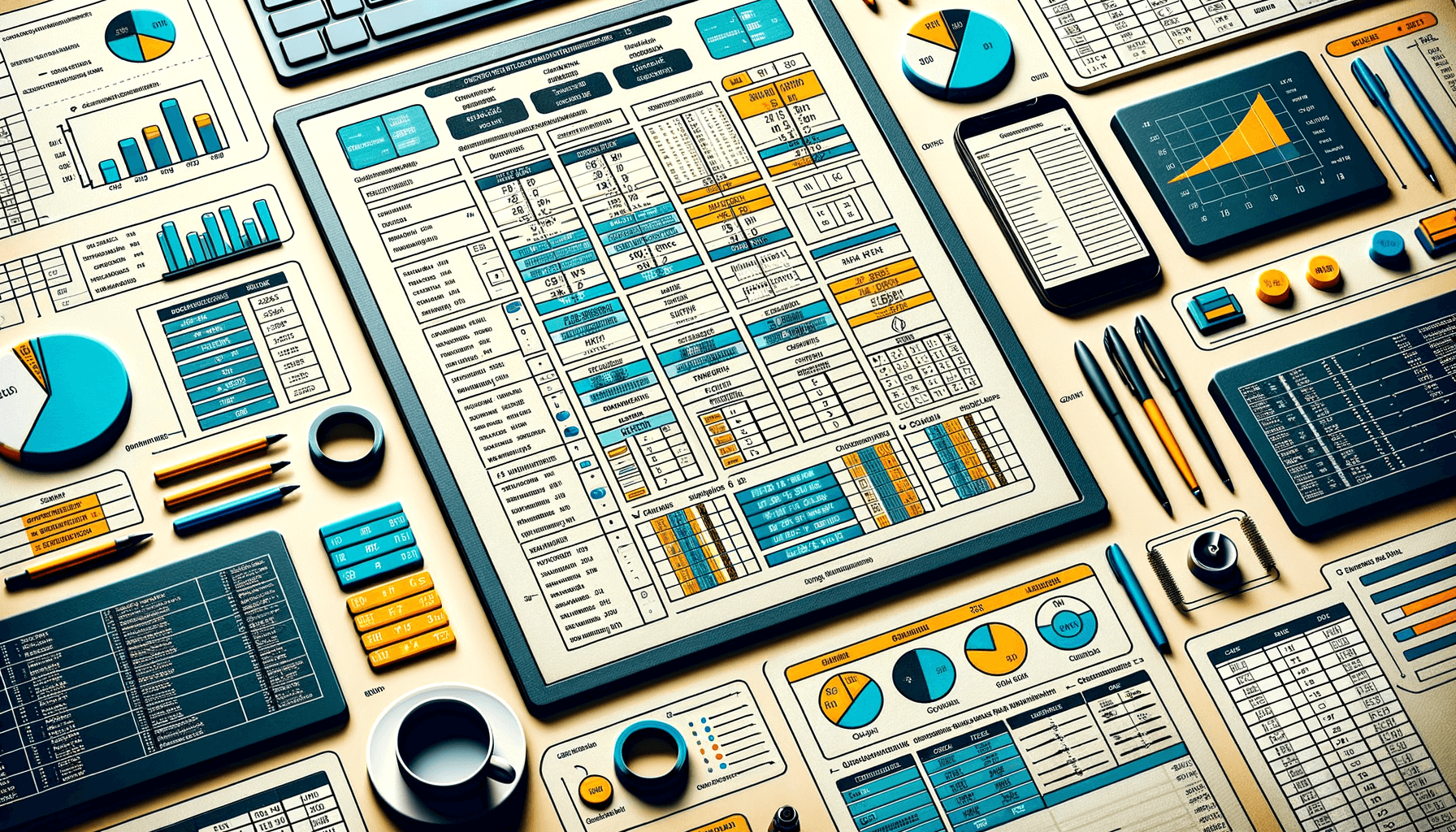
How to use ALL to compare values in SQL
8 minute read
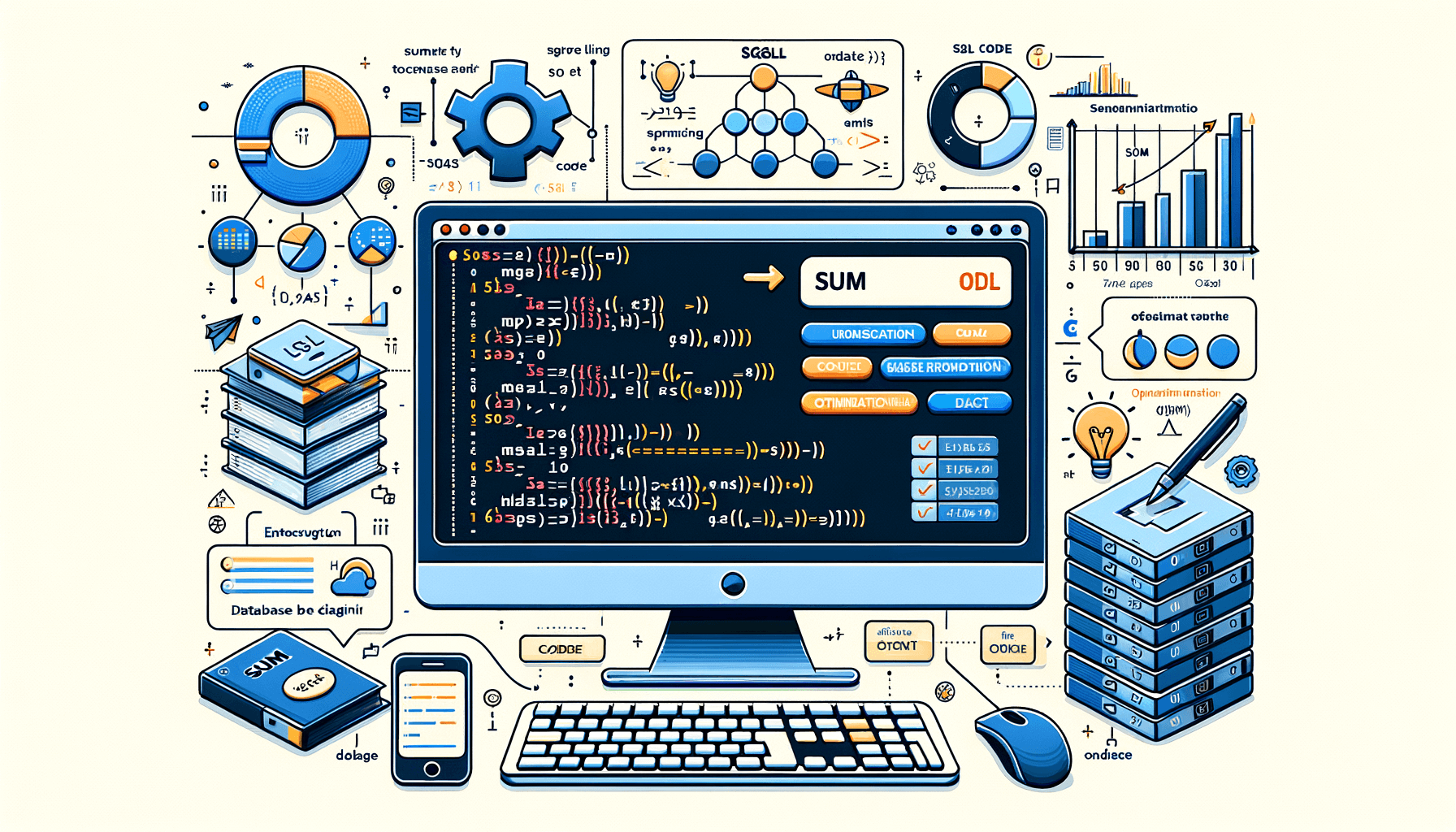
How to sum values in SQL
8 minute read