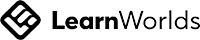A big variety of articles and resources
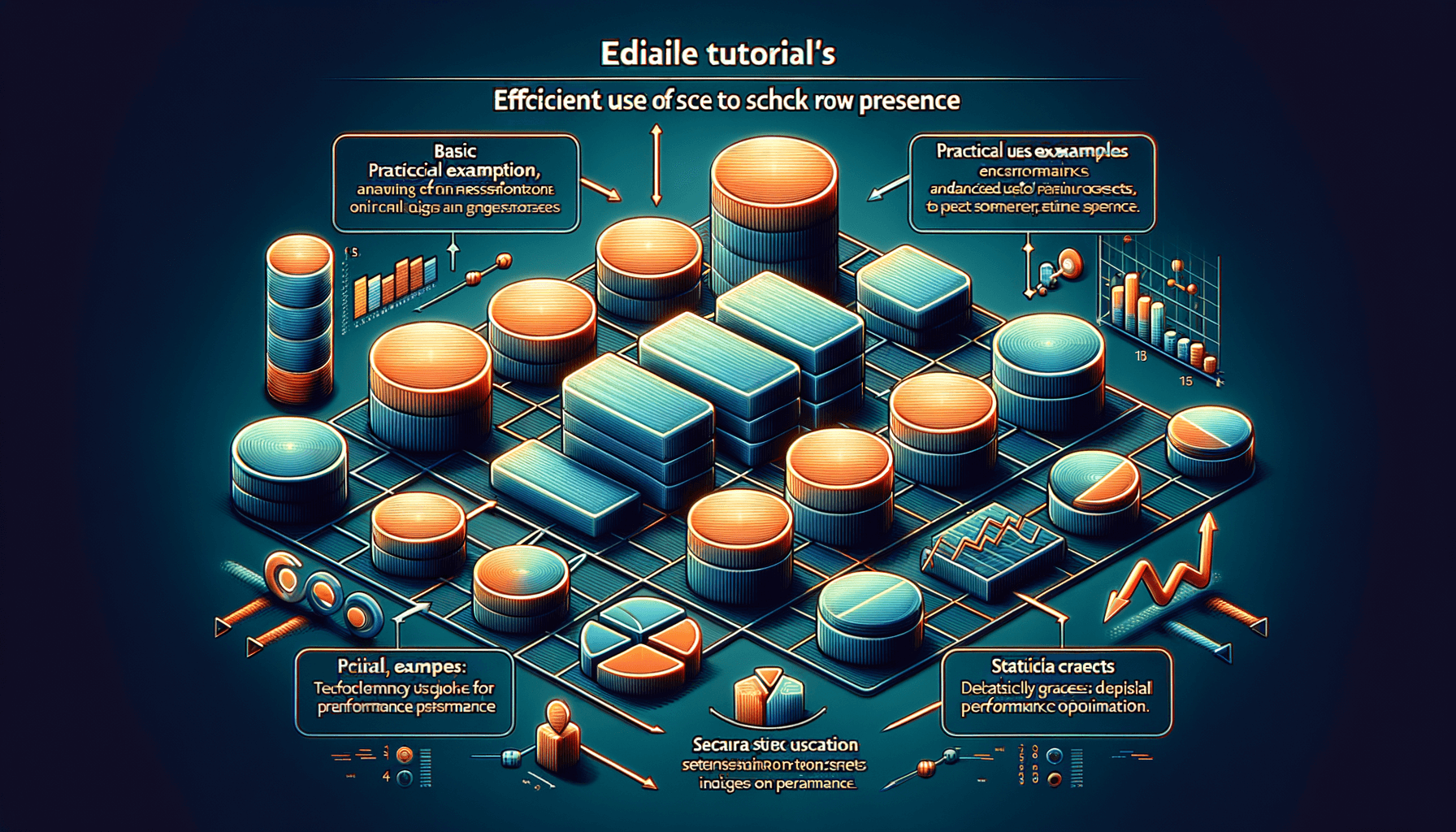
How to check for existence of rows in SQL
 Sia Author and Instructor
Learn SQL
Sia Author and Instructor
Learn SQL
9 minute read
Understanding the SQL EXISTS Condition
Basics of the EXISTS Condition
The EXISTS condition in SQL is a powerful tool for checking the presence of data in a subquery. It evaluates to true if the subquery returns at least one row, making it essential for conditional logic in SQL queries. This condition is particularly useful for validating the existence of specific data before proceeding with further actions.
Using EXISTS with SELECT
When combined with the SELECT statement, EXISTS acts as a filter to execute the main query only if the subquery meets the specified condition. This integration allows for more dynamic and data-driven SQL operations, enhancing the efficiency and effectiveness of database queries.
Performance Implications
The performance of SQL queries using EXISTS can vary based on the complexity and size of the data sets involved. However, it generally provides a swift and efficient method for data verification, especially when compared to other conditional SQL operators. Optimizing the use of EXISTS can significantly improve the performance of your SQL queries, making it a valuable skill for database professionals.
Practical Examples of SQL EXISTS
Checking for a Specific Row
To check for the existence of a specific row in a table, you can use the SQL EXISTS condition with a subquery tailored to your search criteria. This method is particularly useful when you need to verify the presence of data before performing further operations. For example, before updating a record, you might want to ensure that it actually exists.
Handling Non-Existent Rows
When a row does not exist, the EXISTS condition can help prevent errors in your SQL scripts. By using EXISTS, you can conditionally execute SQL statements only when certain data is present, thus safeguarding your operations against missing data scenarios. This approach enhances the robustness of your database interactions.
Dynamic Conditions in EXISTS
The flexibility of the EXISTS condition allows for dynamic querying based on varying conditions. You can construct complex subqueries that adapt to the data available at runtime, making your SQL scripts more efficient and adaptable to real-time data changes. This capability is essential for applications that require high levels of data accuracy and timeliness.
Integrating EXISTS in Data Manipulation Statements
Using EXISTS with UPDATE
The EXISTS condition can significantly streamline the process of updating rows in a database. By only applying updates where a specified condition is met, it ensures that changes are made efficiently and accurately. For example, you might update customer records only where an associated transaction record exists.
Using EXISTS with DELETE
Using EXISTS with the DELETE statement allows for targeted row deletions. If the subquery linked to the EXISTS condition returns any rows, those rows in the main table are marked for deletion. This method is particularly useful for maintaining data integrity by removing only those entries that meet specific criteria.
Conditional Data Manipulation
Incorporating EXISTS into data manipulation allows for more dynamic and condition-based operations. You can craft SQL statements that adjust their behavior based on the presence or absence of data, enhancing the flexibility and responsiveness of your database management practices.
Comparative Analysis: EXISTS vs. IN
Performance Comparison
The performance of SQL queries can significantly differ between using EXISTS and IN. EXISTS is generally faster when the subquery results are large, as it stops processing as soon as it finds a match. On the other hand, IN might perform better with smaller lists or static data. It's crucial to test both methods under your specific conditions to determine the most efficient approach.
Use Case Scenarios
EXISTS is ideal for scenarios where you need to check the presence of rows that meet certain criteria without actually retrieving the data. This makes it suitable for conditional data manipulation. IN is preferable when you have a defined list of values to compare against, making it straightforward but potentially less flexible than EXISTS.
Choosing the Right Operator
Choosing between EXISTS and IN depends on the specific requirements of your query and the underlying data structure. EXISTS may offer superior performance and flexibility for complex queries, while IN can be the go-to for simpler checks. Always consider the nature of your data and the goal of your query when deciding which operator to use.
Advanced Usage of EXISTS
Nested EXISTS Queries
Nested EXISTS queries are a powerful tool for complex data validation scenarios. They allow you to check for the existence of rows in a subquery that itself contains another EXISTS condition. This method is particularly useful when dealing with hierarchical or layered data structures. Ensure proper indexing to avoid performance degradation.
EXISTS with JOIN Operations
Integrating EXISTS with JOIN operations can significantly enhance query efficiency by limiting the rows examined in the joined table. This technique is ideal when you need to verify the presence of related data across multiple tables. Use EXISTS in conjunction with JOIN to optimize your SQL queries.
Optimizing EXISTS Queries
To maximize the efficiency of EXISTS queries, consider the following strategies:
- Use specific columns in the SELECT clause rather than using SELECT *.
- Apply indexing on columns used in the EXISTS condition to speed up the search process.
- Evaluate and rewrite subqueries for better performance.
By carefully optimizing your EXISTS queries, you can achieve faster and more reliable database operations.
Common Pitfalls and Best Practices
Avoiding Common Errors
One of the most frequent mistakes when using the SQL EXISTS condition is the misuse of subqueries. Ensuring that subqueries are correctly written and logically sound is crucial to avoid errors. Always verify the subquery returns the expected results before integrating it into the EXISTS clause.
Best Practices for Using EXISTS
To maximize the efficiency and readability of your SQL queries involving EXISTS, consider the following tips:
- Use EXISTS rather than COUNT(*) for existence checks to enhance performance.
- Ensure that the subquery used with EXISTS is as simple and direct as possible.
- Regularly review and optimize subqueries for better execution plans.
Troubleshooting EXISTS Queries
When troubleshooting EXISTS queries, start by examining the subquery for any logical errors or performance issues. If the query is slow or not returning expected results, consider revising the subquery or indexing related tables to improve performance.
Real-World Applications of SQL EXISTS
Data Integrity Checks
SQL EXISTS is crucial for ensuring data integrity in databases. It allows administrators to verify that data conforms to specific rules or conditions before performing operations like updates or deletions. For instance, ensuring that a product exists before updating its price is a common use case. This proactive approach prevents data corruption and maintains the reliability of the database.
User Verification Processes
In systems where user verification is necessary, SQL EXISTS can be employed to check if user information exists in the database before granting access. This method is particularly useful in sensitive applications where security is paramount. By using SQL EXISTS, systems can prevent unauthorized access and ensure that user interactions are legitimate.
Automated Data Cleanup
Automated data cleanup processes often utilize SQL EXISTS to identify obsolete or redundant data that needs to be removed. This helps in maintaining a clean and efficient database. Efficiency is significantly enhanced as SQL EXISTS allows for quick checks against large datasets, ensuring that only relevant data is retained. Using SQL EXISTS in scheduled cleanup tasks can greatly improve the performance and storage management of a database.
Further Learning and Resources
Recommended Reading
To deepen your understanding of SQL EXISTS and related topics, a curated list of books and articles is essential. Explore comprehensive guides that cover not only the basics but also advanced techniques in SQL programming.
Online Courses and Tutorials
For hands-on learning, consider enrolling in online courses and tutorials. Data Analyst - Introduction to SQL course offers beginner-friendly SQL skills for data analysis. Suitable for aspiring, junior, marketing, and business analysts. Includes real-world problems and expert-led training.
Community Forums and Support
Engage with other SQL enthusiasts and professionals in community forums and support groups. Share experiences, solve problems together, and get insights from seasoned experts. This is a great way to stay updated and troubleshoot any issues you encounter in your SQL journey.
Conclusion
In this article, we explored various methods to check for the existence of rows in SQL using the EXISTS operator. This operator is crucial for efficiently verifying the presence of specific data within your tables, which can significantly enhance the performance and scalability of your database operations. Whether you're using EXISTS with SELECT, UPDATE, or DELETE statements, understanding how to implement this condition effectively can lead to more optimized and reliable SQL queries. Remember, the key takeaway is that EXISTS returns true if the subquery returns any rows, indicating the presence of the data you are querying for.
Frequently Asked Questions
What is the SQL EXISTS condition?
The SQL EXISTS condition is used to check if there are any rows in a subquery that meet a specific condition. It returns true if the subquery finds any rows, otherwise, it returns false.
How do you use the EXISTS condition with a SELECT statement?
To use EXISTS with a SELECT statement, you can write it as follows: SELECT EXISTS(SELECT * FROM yourTableName WHERE yourCondition); This will return 1 if the row exists, otherwise 0.
Can EXISTS be used with UPDATE and DELETE statements?
Yes, the EXISTS condition can be integrated into UPDATE and DELETE statements to perform conditional data manipulation based on the existence of rows that meet certain criteria.
What are the performance implications of using EXISTS?
Using EXISTS can be efficient for checking the existence of rows as it stops processing as soon as it finds the first matching row. However, performance can vary based on the query complexity and the database system.
How does EXISTS compare to the IN operator?
EXISTS can be faster than IN when checking for existence because EXISTS stops as soon as it finds a match. IN evaluates all rows and then checks for matches, which can be less efficient.
What are some common pitfalls when using EXISTS?
Common pitfalls include not correctly formulating the subquery within EXISTS, leading to incorrect results or errors. It's crucial to ensure that the subquery is correctly written and that it properly correlates with the outer query if needed.
Related Articles
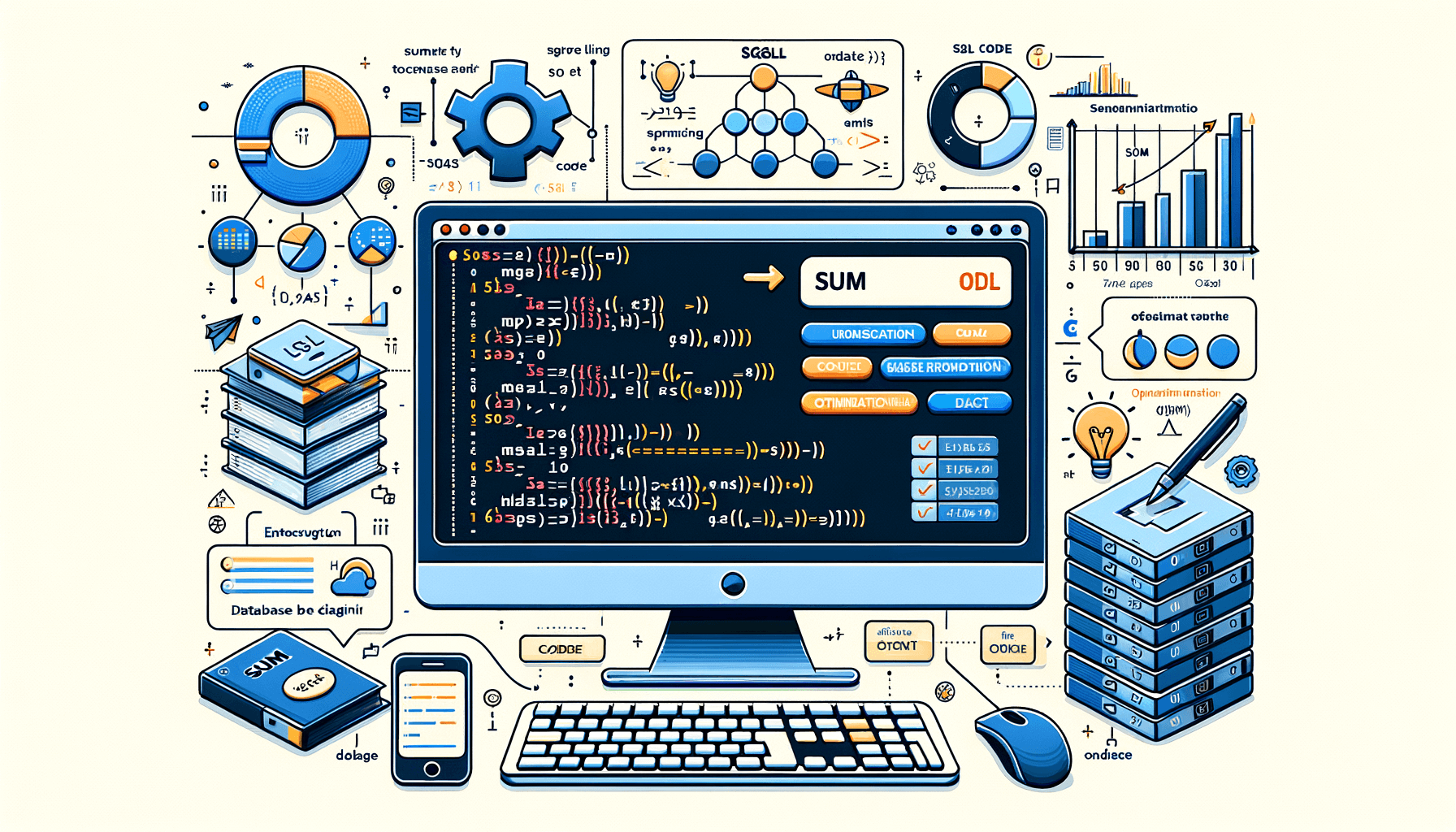
How to sum values in SQL
8 minute read
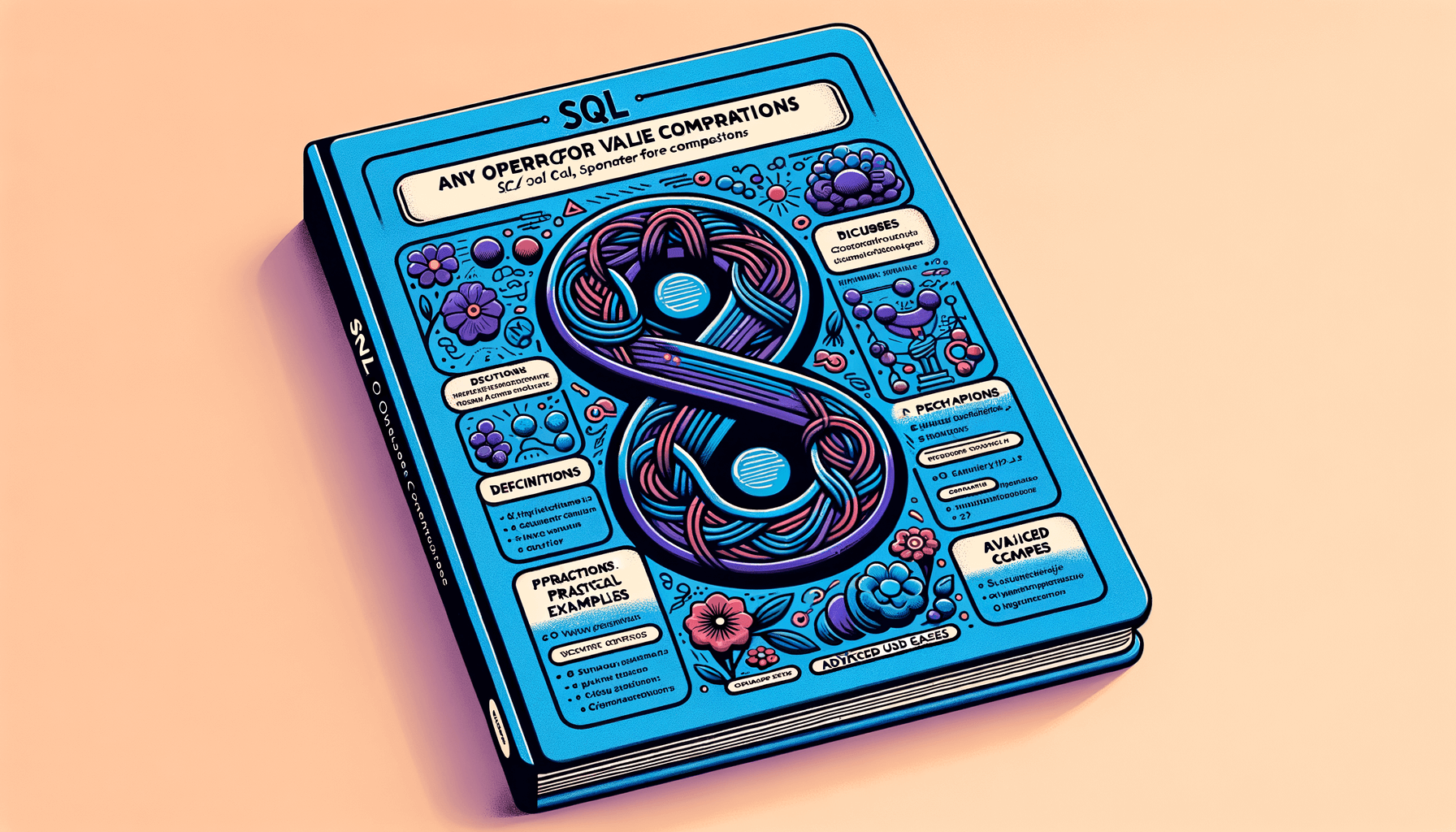
How to use ANY to compare values in SQL
8 minute read
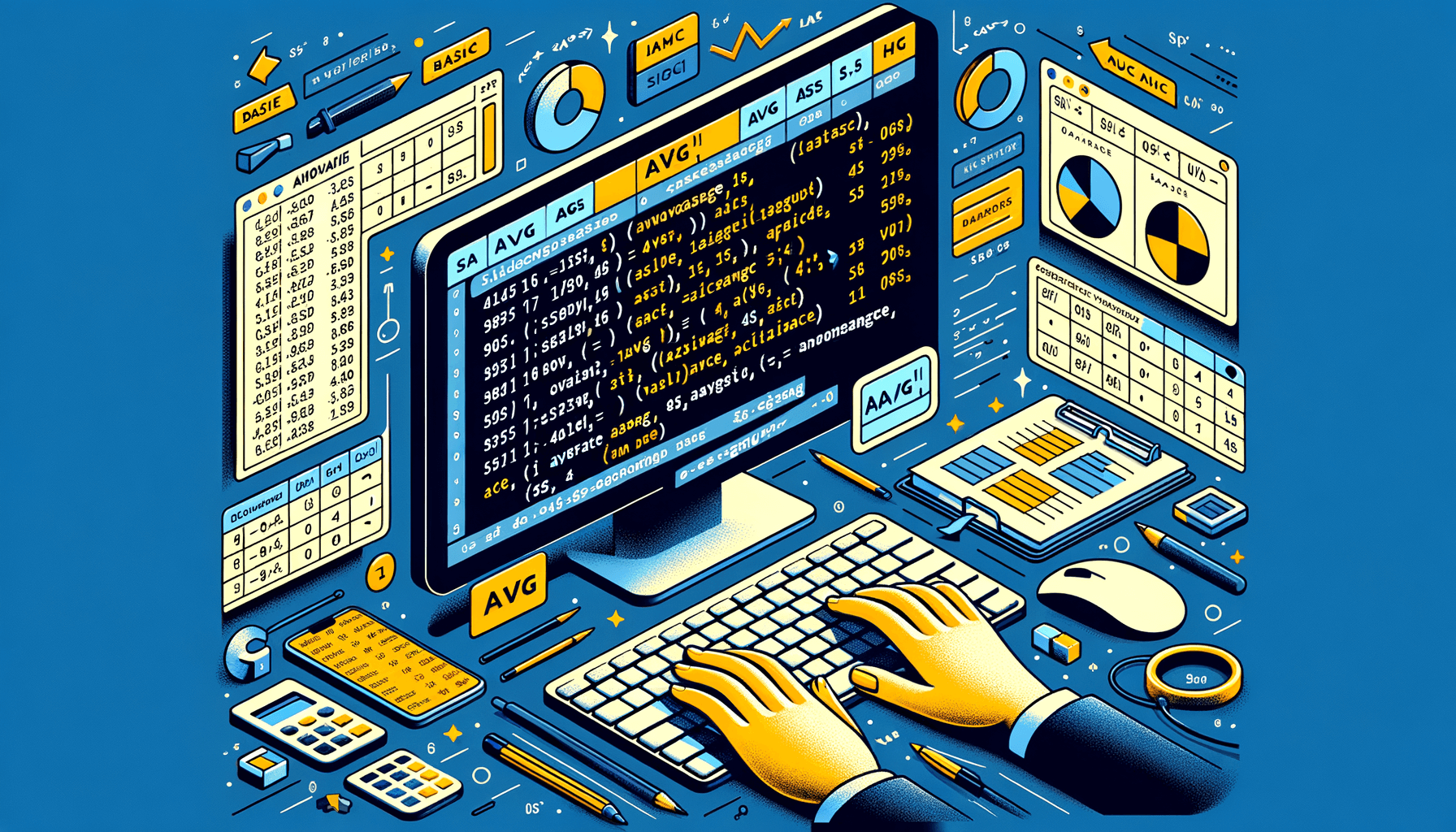
How to calculate the average value in SQL
8 minute read