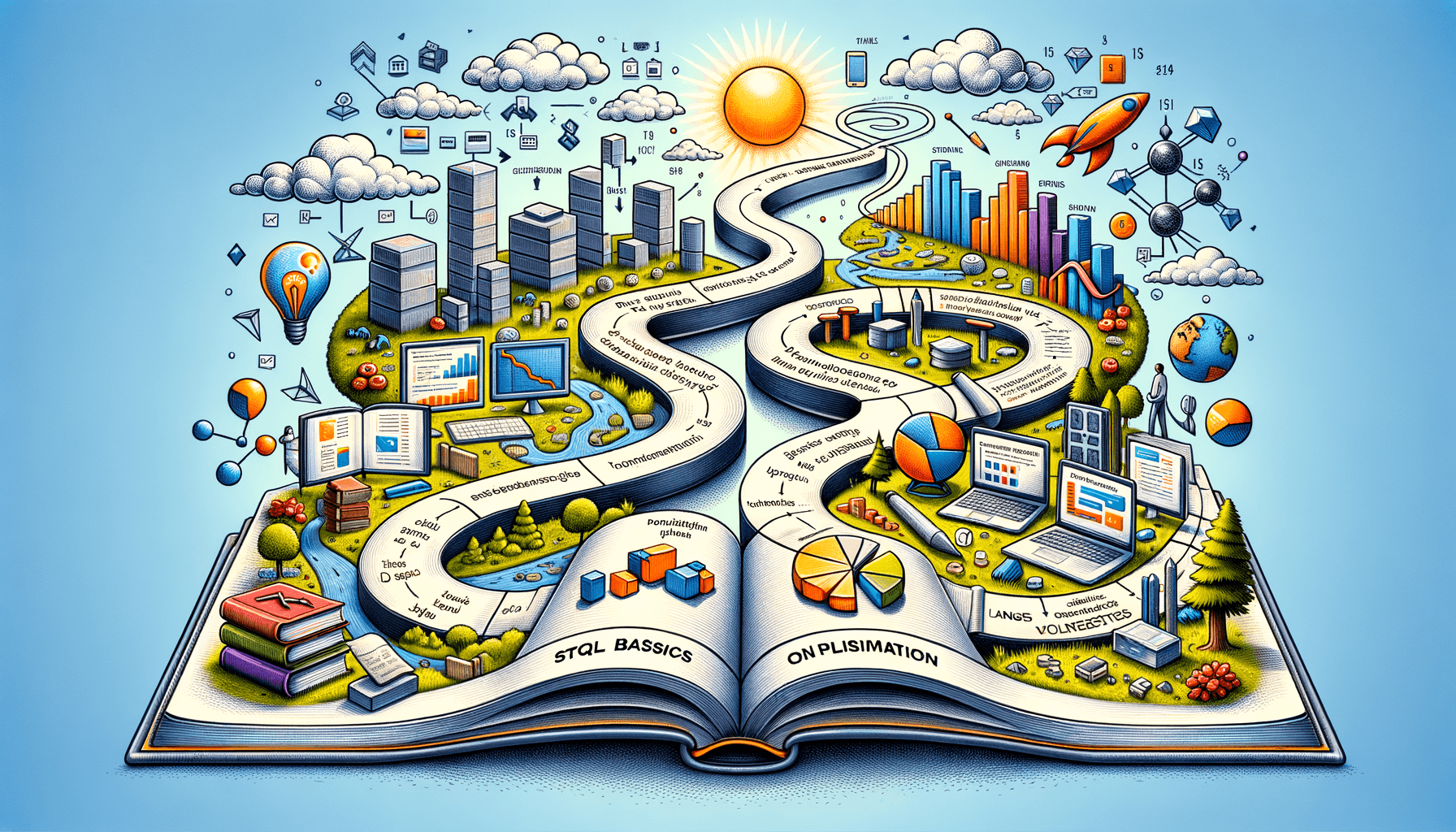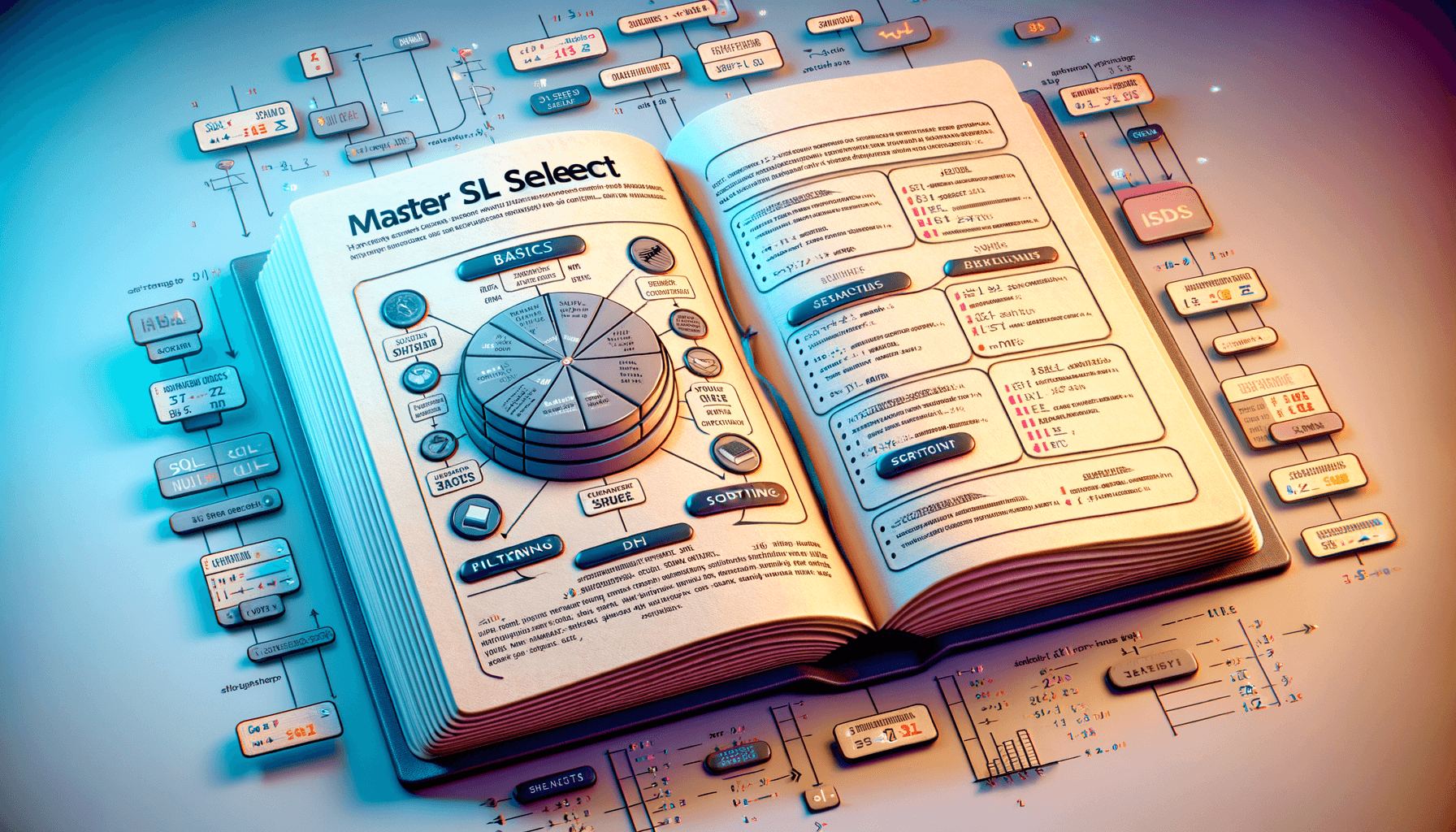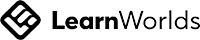A big variety of articles and resources
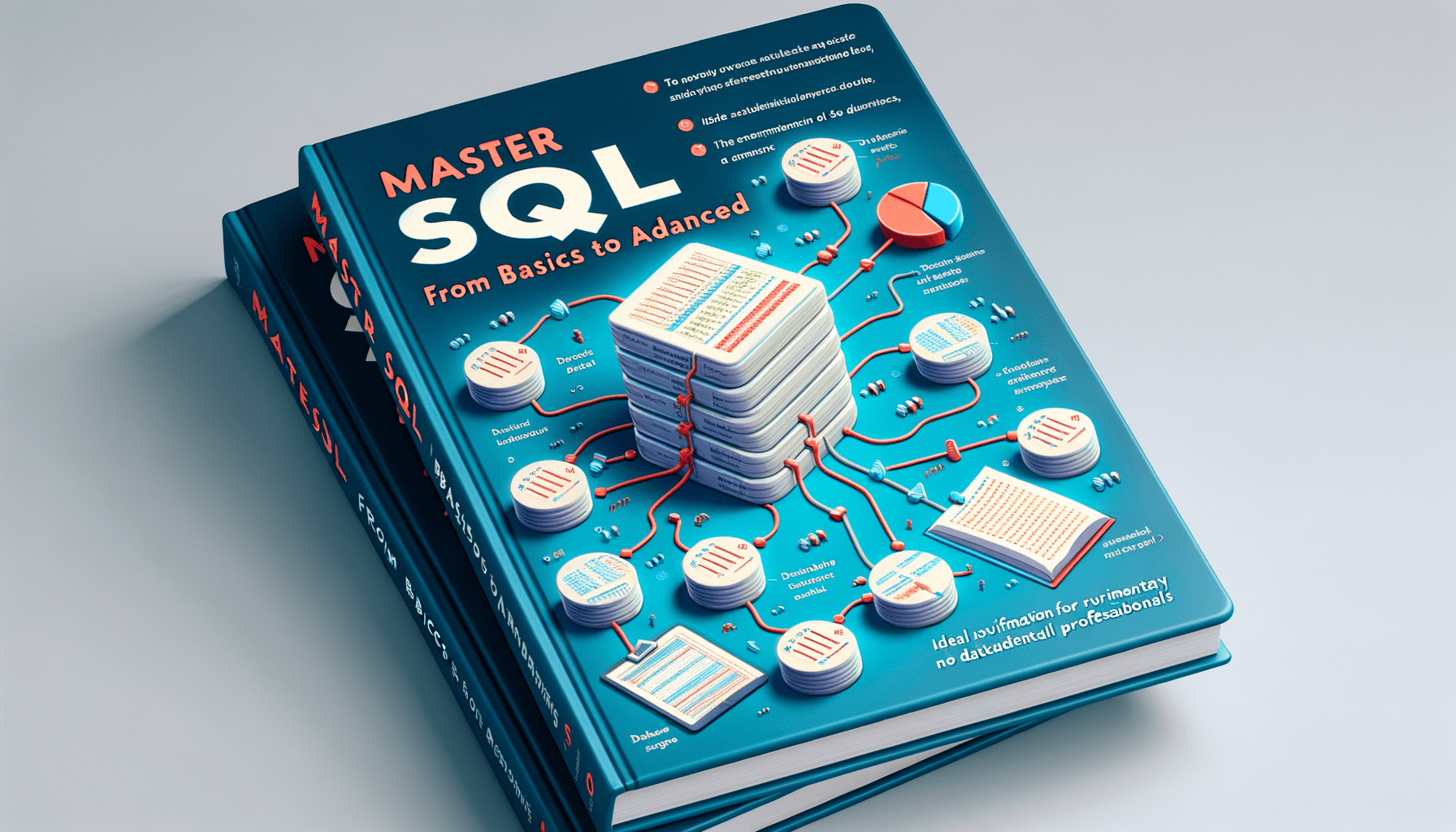
Mastering Data: Learn SQL from Basics to Advanced
 Sia Author and Instructor
Learn SQL
Sia Author and Instructor
Learn SQL
14 minute read
SQL is the backbone of data management and analysis. Whether you're just starting out or looking to deepen your skills, mastering SQL can open many doors. This article will guide you through the basics to advanced concepts, helping you become proficient in SQL.
Key Takeaways
- Learn the basic syntax and structure of SQL.
- Understand how to use different data types effectively.
- Explore various SQL functions for data manipulation.
- Master different types of SQL joins for combining tables.
- Get tips on optimizing SQL queries for better performance.
Understanding the Basics of SQL
Introduction to SQL Syntax
SQL, or Structured Query Language, is the standard language used to communicate with databases. It allows you to create, read, update, and delete data. The basic structure of an SQL query includes keywords like SELECT, FROM, and WHERE to specify what data you want to retrieve and from where.
Data Types and Their Uses
In SQL, data types define the kind of data that can be stored in a table column. Common data types include INT for integers, VARCHAR for variable-length strings, and DATE for dates. Choosing the right data type is crucial for optimizing storage and ensuring data integrity.
Basic SQL Queries
Basic SQL queries are the foundation of database interactions. A simple query might look like this:
SELECT * FROM employees WHERE department = 'Sales';
This query retrieves all columns from the employees table where the department is 'Sales'.
Mastering these basics will set the stage for more advanced SQL techniques.
Exploring SQL Functions
Aggregate Functions
Aggregate functions are essential for summarizing data. They allow you to perform calculations on multiple rows of a table's column and return a single value. Common aggregate functions include SUM, AVG, COUNT, MIN, and MAX. For example, you can use SUM to find the total sales in a month or AVG to calculate the average score of students in a class.
String Functions
String functions help you manipulate text data. These functions are useful for cleaning and formatting text fields. Some popular string functions are CONCAT, SUBSTRING, LENGTH, and REPLACE. For instance, CONCAT can combine first and last names into a full name, while REPLACE can be used to correct typos in a dataset.
Date and Time Functions
Date and time functions are crucial for handling temporal data. They allow you to extract, manipulate, and format date and time values. Functions like NOW, DATEADD, DATEDIFF, and FORMAT are commonly used. For example, DATEDIFF can calculate the number of days between two dates, and FORMAT can change the display format of a date.
Mastering these functions will significantly enhance your ability to work with data efficiently.
Understanding these functions is key to mastering SQL and becoming proficient in database management.
Mastering SQL Joins
INNER JOIN Explained
When working with databases, understanding how to use INNER JOIN is crucial. This type of join allows you to combine rows from two or more tables based on a related column. INNER JOIN returns only the rows where there is a match in both tables. For example, if you have a table of customers and a table of orders, you can use an INNER JOIN to find all customers who have placed orders.
LEFT JOIN and RIGHT JOIN
LEFT JOIN and RIGHT JOIN are essential for retrieving all records from one table and the matched records from another. A LEFT JOIN returns all records from the left table, and the matched records from the right table. If there is no match, the result is NULL on the side of the right table. Conversely, a RIGHT JOIN returns all records from the right table and the matched records from the left table. These joins are particularly useful when you need to find records in one table that do not have corresponding records in another.
Full Outer Join and Cross Join
A FULL OUTER JOIN combines the results of both LEFT JOIN and RIGHT JOIN. It returns all records when there is a match in either left or right table records. If there is no match, the result is NULL from the side where there is no match. On the other hand, a CROSS JOIN returns the Cartesian product of the two tables, meaning it will return all possible combinations of rows. This type of join can be useful for generating combinations of data, but it should be used with caution due to the potentially large size of the result set.
Mastering these joins is essential for any aspiring data professional. They form the backbone of complex queries and are fundamental in data analysis and database management.
Advanced SQL Query Techniques
Subqueries and Nested Queries
Subqueries, also known as inner queries, are queries within another SQL query. They are useful for breaking down complex problems into simpler parts. Subqueries can be used in SELECT, INSERT, UPDATE, or DELETE statements. For example, you might use a subquery to find employees who earn more than the average salary.
Common Table Expressions (CTEs)
Common Table Expressions, or CTEs, are temporary result sets that you can reference within a SELECT, INSERT, UPDATE, or DELETE statement. CTEs make your SQL code easier to read and maintain. They are especially useful for recursive queries, such as finding all employees in a management hierarchy.
Window Functions
Window functions perform calculations across a set of table rows related to the current row. Unlike aggregate functions, window functions do not cause rows to become grouped into a single output row. This makes them ideal for running totals, moving averages, and ranking. For instance, you can use a window function to rank employees based on their sales performance.
Mastering these advanced SQL techniques will significantly enhance your ability to analyze and manage data effectively.
Data Manipulation with SQL
INSERT, UPDATE, DELETE Statements
When working with databases, you often need to add, change, or remove data. The INSERT statement lets you add new rows to a table. The UPDATE statement is used to change existing data, and the DELETE statement removes rows from a table. These commands are essential for managing your data effectively.
Using the MERGE Statement
The MERGE statement is a powerful tool that allows you to perform multiple actions in a single query. You can insert, update, or delete data based on certain conditions. This is especially useful for synchronizing tables or performing complex data transformations.
Transaction Control
Transactions are a way to ensure that a series of SQL operations are completed successfully before making any changes permanent. Commands like COMMIT and ROLLBACK help manage transactions. COMMIT saves all changes made during the transaction, while ROLLBACK undoes them if something goes wrong.
Mastering these data manipulation techniques is crucial for anyone looking to work efficiently with SQL databases. They form the backbone of most database operations and are fundamental skills for any data professional.
Optimizing SQL Queries
Understanding Query Execution Plans
When you run a SQL query, the database engine creates a plan to execute it. This is called a query execution plan. Understanding these plans can help you identify why a query is slow and how to make it faster. You can use tools like EXPLAIN in MySQL or EXPLAIN ANALYZE in PostgreSQL to see these plans.
Indexing Strategies
Indexes are like the table of contents in a book. They help the database find data quickly. However, too many indexes can slow down write operations. It's important to find a balance. Use indexes on columns that you frequently search or join on.
Performance Tuning Tips
Here are some tips to improve SQL query performance:
- Avoid using SELECT \*: Instead, specify only the columns you need.
- Use JOIN operations wisely: Make sure you join on indexed columns.
- Limit the use of subqueries: They can often be replaced with JOIN operations.
- Regularly update statistics: This helps the database engine make better decisions.
Optimizing SQL queries is not just about speed; it's about making your database more efficient and reliable.
SQL for Data Analysis
Using SQL for Descriptive Statistics
When analyzing data, SQL is a powerful tool for calculating descriptive statistics. You can use SQL to find measures like mean, median, and mode. For example, the AVG() function helps you find the average value in a column. Similarly, the COUNT() function is useful for counting the number of rows that meet certain criteria.
Data Aggregation Techniques
Data aggregation is essential for summarizing large datasets. SQL provides several functions to help with this, such as SUM(), MAX(), and MIN(). These functions allow you to combine data from multiple rows into a single summary value. Mastering these functions can significantly enhance your data analysis skills.
Creating Complex Reports
Creating complex reports often involves combining multiple SQL queries. You can use subqueries, joins, and common table expressions (CTEs) to gather and present data in a meaningful way. This is particularly useful in business intelligence, where detailed reports are necessary for decision-making.
SQL is not just a query language; it's a powerful tool for data analysis that can transform raw data into actionable insights.
By mastering these techniques, you can become proficient in using SQL for data analysis, making you a valuable asset in any data-driven role.
Database Design and Normalization
Principles of Database Design
When designing a database, it's crucial to follow certain principles to ensure efficiency and reliability. Good database design helps in reducing redundancy and improving data integrity. One of the key aspects is to understand the requirements and model the data accordingly. This involves identifying entities, attributes, and relationships.
Normalization Forms
Normalization is a process used to organize a database into tables and columns. The main goal is to reduce data redundancy and improve data integrity. There are several normal forms, each with its own set of rules:
- First Normal Form (1NF): Ensures that the table has no repeating groups and each cell contains only atomic values.
- Second Normal Form (2NF): Builds on 1NF by ensuring that all non-key attributes are fully functional dependent on the primary key.
- Third Normal Form (3NF): Ensures that all the attributes are only dependent on the primary key.
Denormalization Techniques
While normalization is essential, sometimes denormalization is necessary for performance reasons. Denormalization involves combining tables to reduce the number of joins required in queries. This can speed up read operations but may introduce redundancy. It's a trade-off between data integrity and performance.
Understanding the balance between normalization and denormalization is key to mastering database design. This balance ensures that the database is both efficient and scalable.
In summary, mastering database design and normalization is fundamental for anyone looking to excel in SQL and data management. It lays the groundwork for creating databases that are both efficient and easy to maintain.
SQL Security Best Practices
User Authentication and Authorization
When it comes to SQL security, user authentication and authorization are the first lines of defense. Authentication verifies the identity of users, while authorization determines their access levels. Always use strong, unique passwords and consider multi-factor authentication (MFA) for added security. Role-based access control (RBAC) can help manage permissions effectively.
SQL Injection Prevention
SQL injection is a common attack where malicious SQL code is inserted into queries. To prevent this, always use prepared statements and parameterized queries. Avoid using dynamic SQL whenever possible. Regularly update and patch your database management system to protect against known vulnerabilities.
Data Encryption Methods
Encrypting data both at rest and in transit is crucial for protecting sensitive information. Use SSL/TLS for encrypting data in transit and consider using Transparent Data Encryption (TDE) for data at rest. Encryption ensures that even if data is intercepted, it remains unreadable without the proper decryption key.
Implementing these security measures can significantly reduce the risk of data breaches and unauthorized access. Always stay updated with the latest security practices to keep your SQL databases secure.
Working with Advanced SQL Features
Stored Procedures and Functions
Stored procedures and functions are essential for automating repetitive tasks in SQL. They help in encapsulating complex logic and can be reused across different applications. Stored procedures are precompiled collections of SQL statements that can be executed as a single unit, while functions return a single value and can be used in SQL expressions.
Triggers and Events
Triggers are special types of stored procedures that automatically execute in response to certain events on a table or view. They are useful for maintaining data integrity and enforcing business rules. Events, on the other hand, are scheduled tasks that run at specified times or intervals, helping in automating routine database maintenance tasks.
Views and Materialized Views
Views are virtual tables created by querying one or more tables. They provide a way to simplify complex queries and enhance security by restricting access to specific data. Materialized views, unlike regular views, store the query result physically and can be refreshed periodically. This makes them ideal for improving query performance in scenarios where data does not change frequently.
Mastering these advanced SQL features can significantly enhance your ability to manage and optimize databases effectively.
SQL in Big Data and Cloud Environments
SQL on Hadoop and Spark
When working with big data, SQL can be used on platforms like Hadoop and Spark. These platforms allow you to process large datasets efficiently. Hadoop uses a distributed storage system, while Spark provides in-memory processing for faster computations. Understanding these tools is crucial for handling big data.
Cloud-Based SQL Databases
Cloud-based SQL databases, such as Amazon RDS, Google Cloud SQL, and Azure SQL Database, offer scalable and managed database services. These services reduce the need for physical hardware and allow for easy scaling. They also provide high availability and automated backups, making them a reliable choice for modern applications.
Scalability and Performance in the Cloud
In cloud environments, scalability and performance are key considerations. You can scale your database horizontally by adding more nodes or vertically by increasing the resources of a single node. Performance tuning in the cloud involves optimizing query execution plans and using indexing strategies effectively.
Leveraging SQL in big data and cloud environments can significantly enhance your ability to manage and analyze large datasets efficiently.
SQL is a powerful tool in big data and cloud environments. It helps manage and analyze large datasets efficiently. If you're looking to boost your skills in this area, our courses are perfect for you. We offer expert-led training that can help you become a SQL specialist. Visit our website to learn more and start your journey today!
Conclusion
Mastering SQL is a journey that begins with understanding the basics and extends to mastering advanced techniques. This article has provided a comprehensive guide to help you navigate through the different levels of SQL proficiency. By practicing regularly and applying what you've learned to real-world problems, you can enhance your data management skills significantly. Remember, the key to becoming proficient in SQL is consistent practice and continuous learning. Keep exploring, keep querying, and you'll find yourself becoming more confident and capable in handling data.
Frequently Asked Questions
What is SQL and why is it important?
SQL stands for Structured Query Language. It's used to manage and manipulate databases. Knowing SQL is important because it helps you interact with data, which is essential for many tech jobs.
How long does it take to learn SQL?
The time it takes to learn SQL varies. Some people get the basics in a few weeks, while mastering advanced topics can take months. It depends on your pace and practice.
Do I need a background in programming to learn SQL?
No, you don't need a programming background to start learning SQL. It's user-friendly and designed to be easy to understand, even for beginners.
What are some common SQL commands?
Common SQL commands include SELECT, INSERT, UPDATE, DELETE, and CREATE. These commands help you retrieve, add, modify, and remove data in a database.
Can I practice SQL online for free?
Yes, there are many websites where you can practice SQL for free. Some popular ones include SQLZoo, W3Schools, and LeetCode.
What is a JOIN in SQL?
A JOIN in SQL is used to combine rows from two or more tables based on a related column. There are different types of joins like INNER JOIN, LEFT JOIN, and RIGHT JOIN.
Is SQL used only for databases?
While SQL is mainly used for managing databases, it's also used in data analysis and reporting. Many tools and applications use SQL to handle data.
What kind of jobs require SQL skills?
Jobs that require SQL skills include data analyst, database administrator, software developer, and business analyst. SQL is a valuable skill in many tech and data-focused roles.