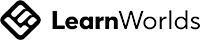A big variety of articles and resources
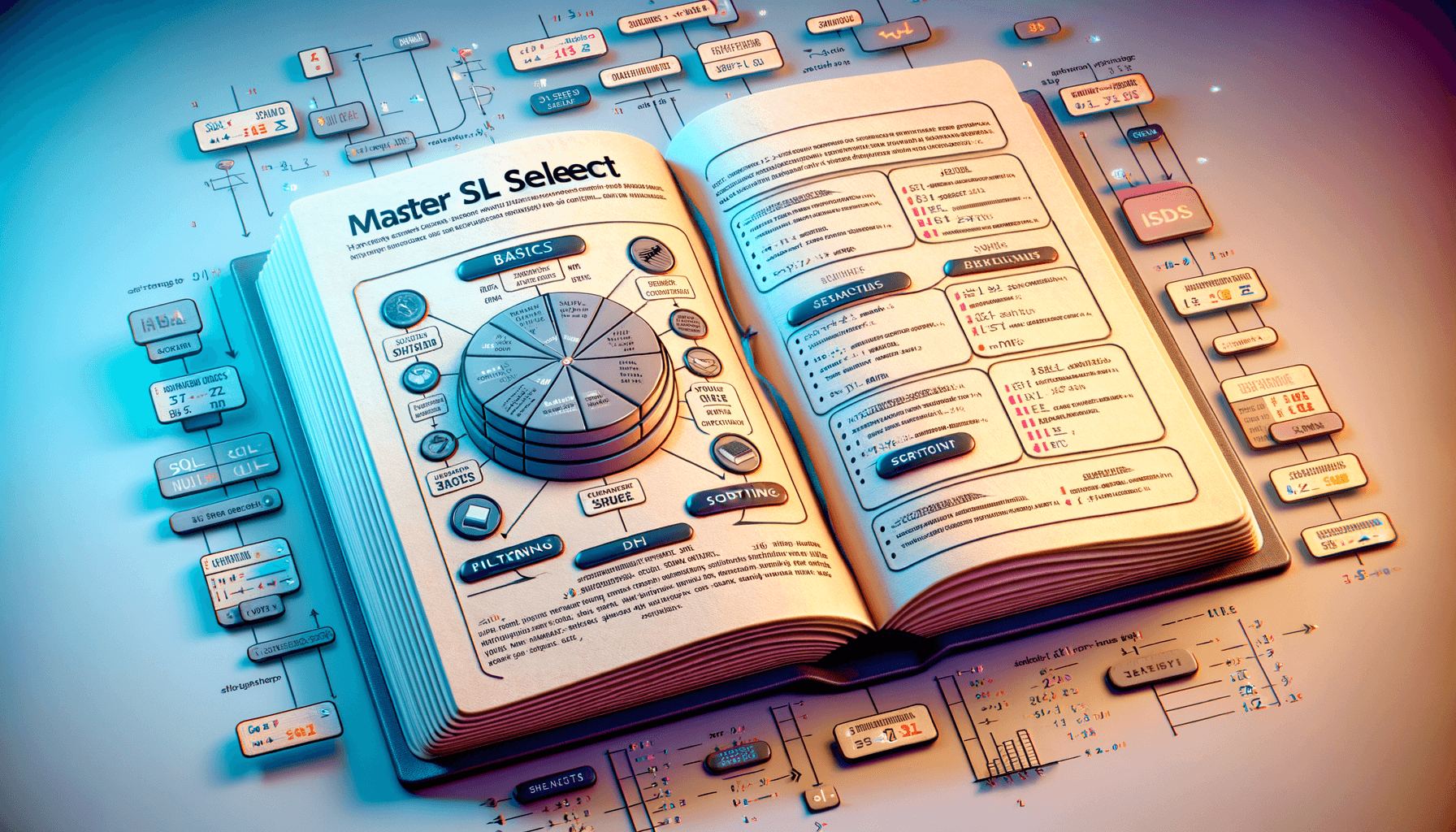
Mastering Data Retrieval: A Comprehensive Guide to SELECT in SQL
 Sia Author and Instructor
Learn SQL
Sia Author and Instructor
Learn SQL
15 minute read
Learning how to use the SELECT statement in SQL is like finding a key to unlock the world of data. Whether you're just getting started or looking to sharpen your skills, understanding SELECT is essential. This guide will walk you through everything from the basics to advanced techniques, helping you retrieve and analyze data efficiently.
Key Takeaways
- The SELECT statement is the foundation of data retrieval in SQL, allowing you to fetch data from databases.
- Advanced techniques like using aliases, subqueries, and window functions can make your queries more powerful and efficient.
- Filtering data with WHERE clauses and logical operators helps you get precise results.
- Sorting and limiting results using ORDER BY and LIMIT clauses can organize your data in meaningful ways.
- Understanding joins, aggregations, and handling NULL values are crucial for working with complex datasets.
Understanding the Basics of SELECT in SQL
The Role of SELECT in Data Retrieval
The SELECT statement is the cornerstone of SQL data retrieval. It allows you to specify exactly which data you want to fetch from a database. Understanding how to use SELECT effectively is crucial for any database professional. Whether you're pulling data for a report or analyzing trends, SELECT is your go-to command.
Syntax and Structure of SELECT Statements
A basic SELECT statement follows a simple structure:
SELECT column1, column2 FROM table_name;
This command retrieves column1 and column2 from table_name. You can also use * to select all columns:
SELECT * FROM table_name;
Common Use Cases for SELECT
The SELECT statement is versatile and can be used in various scenarios:
- Data Analysis: Pulling specific data for analysis.
- Reporting: Generating reports based on database information.
- Data Export: Extracting data for use in other applications.
Mastering the SELECT statement is the first step in unlocking the potential of SQL for data management and insights extraction.
Advanced SELECT Techniques
Using Aliases for Column and Table Names
Aliases are temporary names given to columns or tables in a SQL query. They make your queries easier to read and understand. For example, you can rename a column like this:
SELECT column_name AS alias_name FROM table_name;
Implementing Subqueries within SELECT
Subqueries are queries nested inside another query. They allow you to perform more complex operations. Subqueries can be used in SELECT, INSERT, UPDATE, or DELETE statements. Here's an example:
SELECT column_name FROM table_name WHERE column_name = (SELECT column_name FROM another_table WHERE condition);
Leveraging Window Functions
Window functions perform calculations across a set of table rows related to the current row. They are useful for tasks like running totals or moving averages. A common window function is ROW_NUMBER():
SELECT column_name, ROW_NUMBER() OVER (PARTITION BY column_name ORDER BY column_name) AS row_num FROM table_name;
Mastering these advanced techniques can significantly enhance your SQL querying skills, making your data retrieval more efficient and powerful.
Filtering Data with SELECT
Applying WHERE Clauses
The WHERE clause is essential for filtering records in SQL. It allows you to specify conditions that the data must meet to be included in the results. Without the WHERE clause, you would retrieve all records from the table, which is often not what you want.
Using Logical Operators
Logical operators like AND, OR, and NOT help refine your queries. For example, you can use AND to combine multiple conditions, ensuring that all conditions must be true for a record to be included. OR allows for any one of the conditions to be true, while NOT excludes records that meet the condition.
Incorporating Wildcards
Wildcards are useful for pattern matching in SQL. The percent sign (%) represents zero or more characters, while the underscore (_) represents a single character. These can be used with the LIKE operator to find records that match a specific pattern.
Mastering these filtering techniques is crucial for effective data retrieval and analysis.
Sorting and Limiting Results
ORDER BY Clause
The ORDER BY clause is essential for sorting the results of a query. You can sort data in ascending (ASC) or descending (DESC) order. For example, to sort a list of students by their grades in descending order, you would use:
SELECT * FROM students ORDER BY grade DESC;
LIMIT and OFFSET Clauses
The LIMIT clause restricts the number of rows returned by a query. This is particularly useful when dealing with large datasets. For instance, to get the top 10 highest grades, you would write:
SELECT * FROM students ORDER BY grade DESC LIMIT 10;
The OFFSET clause is used in conjunction with LIMIT to skip a specific number of rows before starting to return the rows. This is helpful for pagination. For example, to get the second set of 10 rows, you would use:
SELECT * FROM students ORDER BY grade DESC LIMIT 10 OFFSET 10;
Combining ORDER BY with LIMIT
Combining ORDER BY with LIMIT allows you to sort and then limit the results. This is useful for scenarios like displaying the top N records in a sorted order. For example, to display the top 5 students with the highest grades, you would write:
SELECT * FROM students ORDER BY grade DESC LIMIT 5;
Note: When using LIMIT and OFFSET, the order in which rows are returned is not guaranteed unless an ORDER BY clause is specified. This ensures that the results are predictable and consistent.
Joining Tables with SELECT
INNER JOIN Explained
When you need to combine rows from two or more tables based on a related column, you use an INNER JOIN. This type of join returns only the rows where there is a match in both tables. For example, if you have a students table and a courses table, you can use an INNER JOIN to find students who are enrolled in courses.
LEFT JOIN and RIGHT JOIN
LEFT JOIN and RIGHT JOIN are used to include all records from one table and the matched records from the other. A LEFT JOIN returns all records from the left table and the matched records from the right table. If there is no match, the result is NULL on the side of the right table. Conversely, a RIGHT JOIN returns all records from the right table and the matched records from the left table.
Cross Joins and Self Joins
A Cross Join returns the Cartesian product of the two tables, meaning it combines all rows from the first table with all rows from the second table. This can be useful for generating combinations of data. On the other hand, a Self Join is a regular join but the table is joined with itself. This is useful when you need to compare rows within the same table.
Mastering these concepts is crucial for maintaining data integrity and enhancing business decision-making.
Aggregating Data with SELECT
Using GROUP BY Clause
The GROUP BY clause is essential for grouping rows that have the same values in specified columns into summary rows. For example, if you want to find the total sales for each product, you would group the data by the product name.
SELECT product_name, SUM(sales) FROM sales_data GROUP BY product_name;
Applying Aggregate Functions
Aggregate functions perform a calculation on a set of values and return a single value. Common aggregate functions include SUM(), AVG(), COUNT(), MIN(), and MAX(). These functions are often used with the GROUP BY clause to provide meaningful insights.
- SUM(): Adds up all the values.
- AVG(): Calculates the average of the values.
- COUNT(): Counts the number of rows.
- MIN(): Finds the minimum value.
- MAX(): Finds the maximum value.
HAVING Clause for Filtering Groups
The HAVING clause is used to filter groups based on a condition, similar to how the WHERE clause filters rows. This is particularly useful when you want to apply conditions to aggregated data.
SELECT product_name, SUM(sales) FROM sales_data GROUP BY product_name HAVING SUM(sales) > 1000;
The HAVING clause is applied after the GROUP BY clause and is used to filter the aggregated results.
Handling NULL Values in SELECT
Understanding NULL in SQL
In SQL, NULL represents missing or unknown data. It's important to understand that NULL is not the same as zero or an empty string. NULL is a unique marker used to indicate that a value does not exist in the database.
Using IS NULL and IS NOT NULL
To filter records with NULL values, we use the IS NULL and IS NOT NULL operators. For example, to find all records where the email field is missing, you would write:
SELECT * FROM users WHERE email IS NULL;
Conversely, to find all records where the email field is present, you would use:
SELECT * FROM users WHERE email IS NOT NULL;
COALESCE and NULLIF Functions
The COALESCE function returns the first non-NULL value in a list of arguments. This is useful for providing default values. For example:
SELECT COALESCE(middle_name, 'N/A') AS middle_name FROM users;
The NULLIF function returns NULL if the two arguments are equal. Otherwise, it returns the first argument. This can be handy for avoiding division by zero errors:
SELECT NULLIF(total, 0) FROM sales;
Understanding how to handle NULL values in SQL is crucial for accurate data retrieval and analysis. By using IS NULL, IS NOT NULL, COALESCE, and NULLIF, you can manage missing data effectively and ensure your queries return the expected results.
Optimizing SELECT Queries
Indexing for Faster Retrieval
Indexes are like the table of contents in a book. They help you find data quickly without scanning the entire table. Creating indexes on columns that you frequently search or filter can significantly speed up your queries. However, be cautious, as too many indexes can slow down data modification operations like INSERT, UPDATE, and DELETE.
Query Execution Plans
A query execution plan is a roadmap that the database engine uses to execute your query. By examining the execution plan, you can identify bottlenecks and optimize your query. Use the EXPLAIN command to view the execution plan and make necessary adjustments.
Avoiding Common Pitfalls
There are several common mistakes that can slow down your SELECT queries:
- *Using SELECT : Always specify the columns you need instead of using SELECT *. This reduces the amount of data transferred and speeds up the query.
- Not Using Joins Properly: Ensure that you use the correct type of join for your query. For example, an INNER JOIN is faster than a LEFT JOIN if you don't need unmatched rows.
- Ignoring Data Types: Make sure to use the correct data types for your columns. Mismatched data types can lead to inefficient queries.
Optimizing your SELECT queries is crucial for maintaining a fast and efficient database. By following these best practices, you can ensure that your queries run smoothly and quickly.
Security Considerations for SELECT Statements
Preventing SQL Injection
One of the most critical security concerns when using SELECT statements is SQL injection. SQL injection occurs when an attacker manipulates a query by injecting malicious SQL code. To prevent this, always use parameterized queries or prepared statements. These methods ensure that user inputs are treated as data, not executable code.
Using Parameterized Queries
Parameterized queries are a robust way to safeguard your database. By using placeholders for user inputs, you can ensure that the inputs are properly escaped and sanitized. This technique not only prevents SQL injection but also improves query performance.
Access Control and Permissions
Proper access control is essential for database security. Grant the least privilege necessary to each user. For example, if a user only needs to read data, provide them with SELECT permissions only. Avoid granting administrative privileges unless absolutely necessary.
Implementing these security measures can significantly reduce the risk of unauthorized access and data breaches.
By following these guidelines, you can make your SQL queries more secure and protect your data from potential threats.
Real-World Applications of SELECT
Data Analysis and Reporting
In the realm of data analysis, the SELECT statement is indispensable. It allows analysts to extract specific data points from large datasets, making it easier to generate reports and insights. For instance, you can use SELECT to pull sales data for a particular quarter, helping businesses understand their performance.
Business Intelligence
Business Intelligence (BI) heavily relies on the SELECT statement to gather and analyze data from various sources. By using SELECT, BI tools can create dashboards and visualizations that provide a comprehensive view of business operations. This helps in making informed decisions based on real-time data.
ETL Processes
ETL (Extract, Transform, Load) processes are crucial for data warehousing. The SELECT statement plays a key role in the 'Extract' phase, where data is retrieved from different databases. This data is then transformed and loaded into a data warehouse for further analysis.
Mastering the SELECT statement is essential for anyone involved in data-driven roles. It not only simplifies data retrieval but also enhances the quality of insights derived from the data.
Troubleshooting Common Issues with SELECT
Debugging Syntax Errors
When working with SQL, syntax errors are common. These errors occur when the SQL code does not follow the correct syntax rules. To fix syntax errors, carefully review your SQL statements for typos, missing keywords, or incorrect punctuation. Using an SQL editor with syntax highlighting can help identify these issues quickly.
Handling Performance Issues
Performance issues can arise when your SELECT queries take too long to execute. This can be due to large datasets, inefficient query design, or lack of indexing. To improve performance, consider the following steps:
- Optimize your query by ensuring it only retrieves the necessary data.
- Use indexes to speed up data retrieval.
- Avoid using SELECT *; instead, specify the columns you need.
- Analyze the query execution plan to identify bottlenecks.
Interpreting Error Messages
SQL error messages can be cryptic, but they provide valuable clues about what went wrong. When you encounter an error message, take the following steps:
- Read the error message carefully to understand the issue.
- Look up the error code or message online for more details.
- Check the context of the error in your SQL statement.
- Make incremental changes to your query to isolate the problem.
Remember, mastering SQL involves not just writing queries but also effectively troubleshooting them. By understanding common issues and their solutions, you can become more proficient in SQL data retrieval.
Running into issues with your SELECT statements? Don't worry, you're not alone. Many people face common problems when working with SQL queries. Whether it's syntax errors or unexpected results, troubleshooting can be tricky. For more tips and detailed guides, visit our website and explore our resources. You'll find everything you need to master SQL and solve any issue that comes your way.
Conclusion
Mastering the SELECT statement in SQL is a fundamental skill for anyone working with databases. This guide has walked you through the basics and advanced techniques, showing how to retrieve data efficiently and effectively. By understanding how to use SELECT, you can unlock the full potential of your data, making it easier to analyze and use in decision-making processes. Keep practicing and exploring more complex queries to continue improving your SQL skills. With dedication and practice, you'll become proficient in managing and querying databases, opening up new opportunities in the field of data management.
Frequently Asked Questions
What is the main purpose of the SELECT statement in SQL?
The SELECT statement is used to fetch data from a database. It allows you to specify the columns you want to retrieve and apply conditions to filter the results.
How do I use aliases in a SELECT statement?
You can use aliases to give a temporary name to a column or table. This is done using the AS keyword. For example, SELECT column_name AS alias_name FROM table_name.
What are subqueries in SQL?
A subquery is a query within another query. It allows you to run a secondary query to use its result in the main query. Subqueries can be used in SELECT, INSERT, UPDATE, or DELETE statements.
How can I filter data using the WHERE clause?
The WHERE clause is used to specify conditions for filtering records. For example, SELECT * FROM table_name WHERE condition. Only the rows that meet the condition will be included in the results.
What is the purpose of the ORDER BY clause?
The ORDER BY clause is used to sort the result set by one or more columns. You can sort the results in ascending (ASC) or descending (DESC) order.
How do I handle NULL values in a SELECT statement?
You can handle NULL values using the IS NULL and IS NOT NULL operators. Additionally, the COALESCE function can be used to replace NULL values with a specified value.
What are JOIN operations in SQL?
JOIN operations are used to combine rows from two or more tables based on a related column. Common types include INNER JOIN, LEFT JOIN, RIGHT JOIN, and CROSS JOIN.
How can I improve the performance of my SELECT queries?
You can improve performance by indexing columns used in WHERE clauses, analyzing query execution plans, and avoiding unnecessary complex operations.
Related Articles
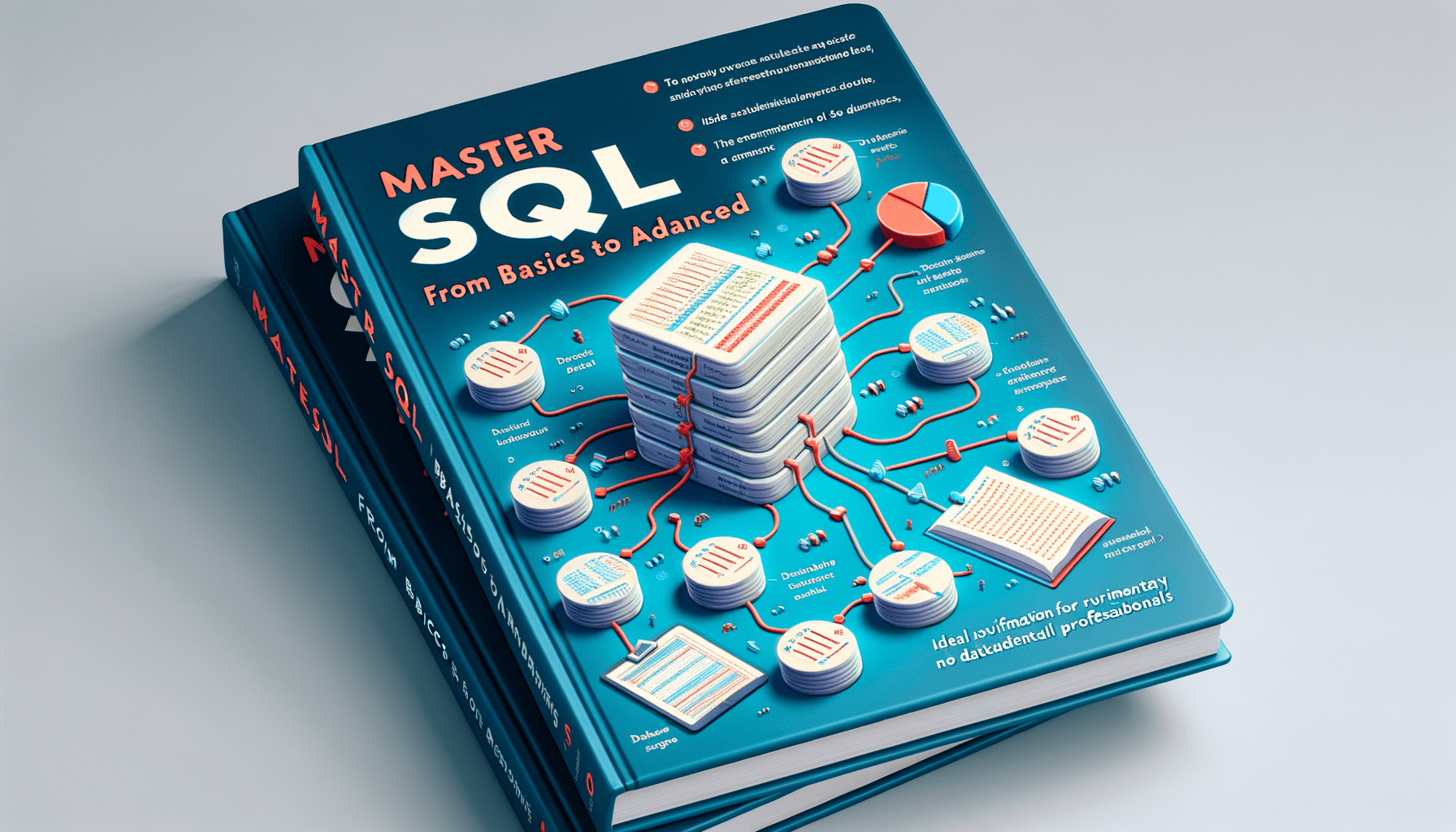
Mastering Data: Learn SQL from Basics to Advanced
14 minute read
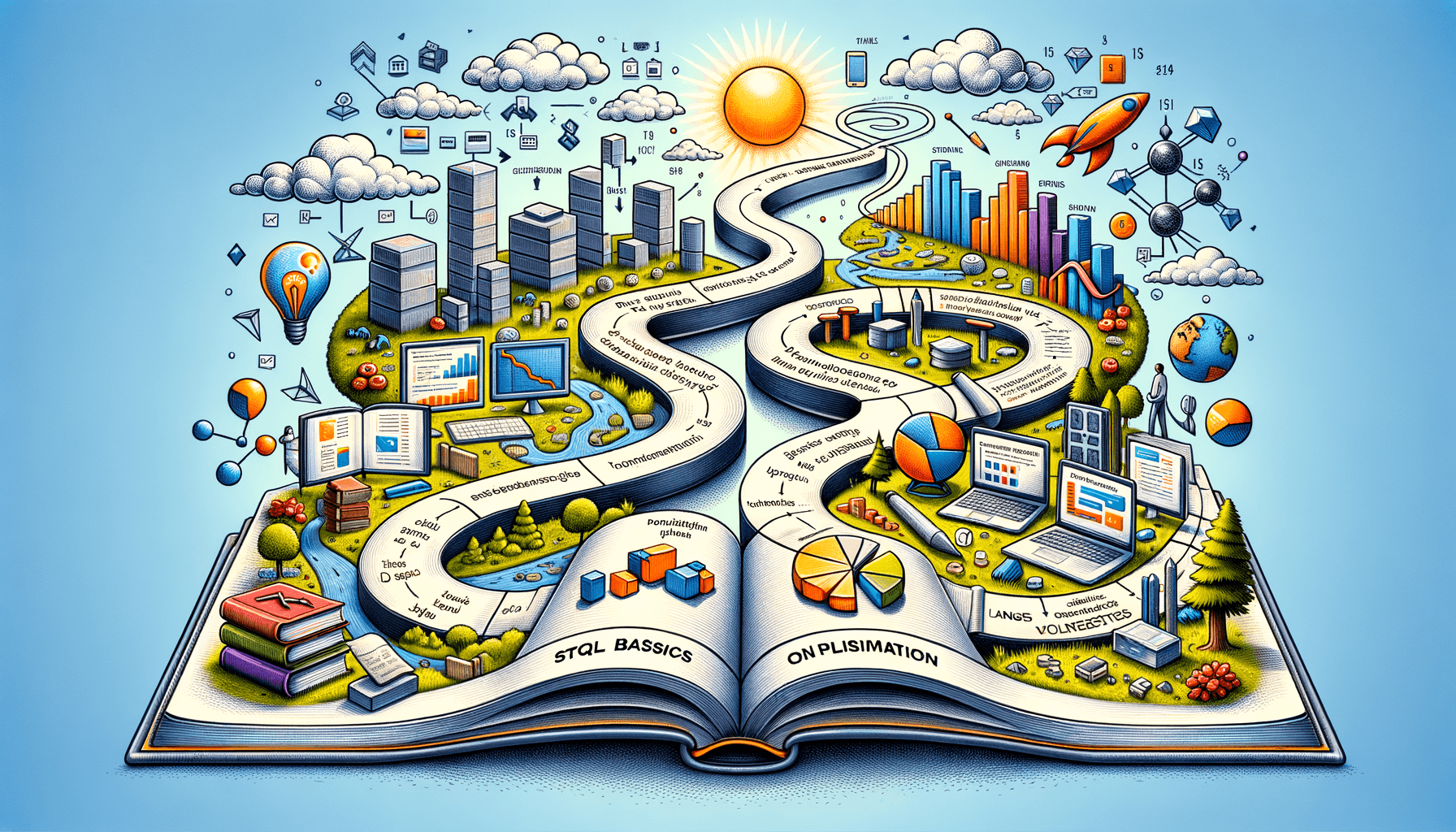
Mastering Data: Learn SQL from Basics to Advanced Levels
14 minute read