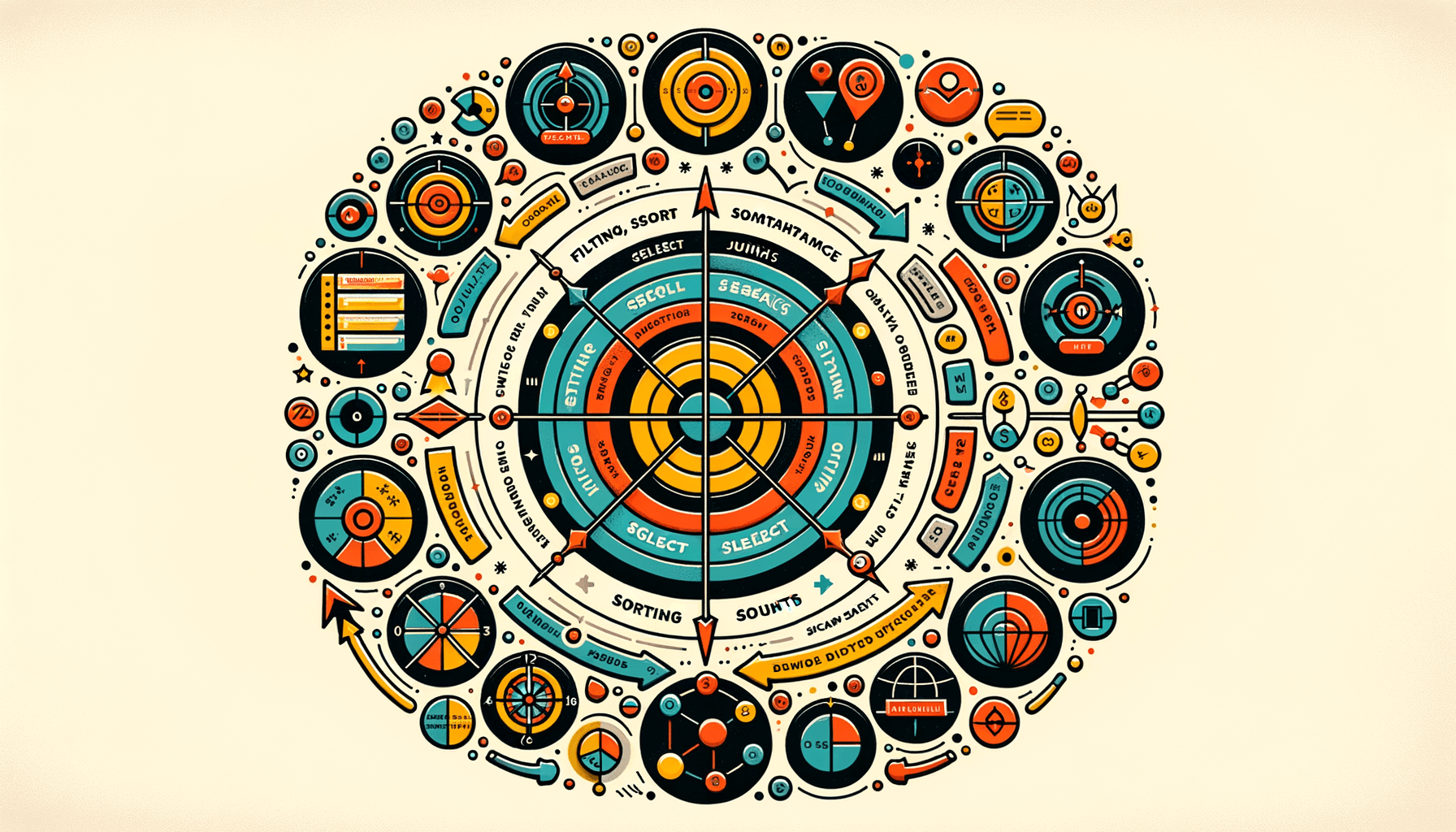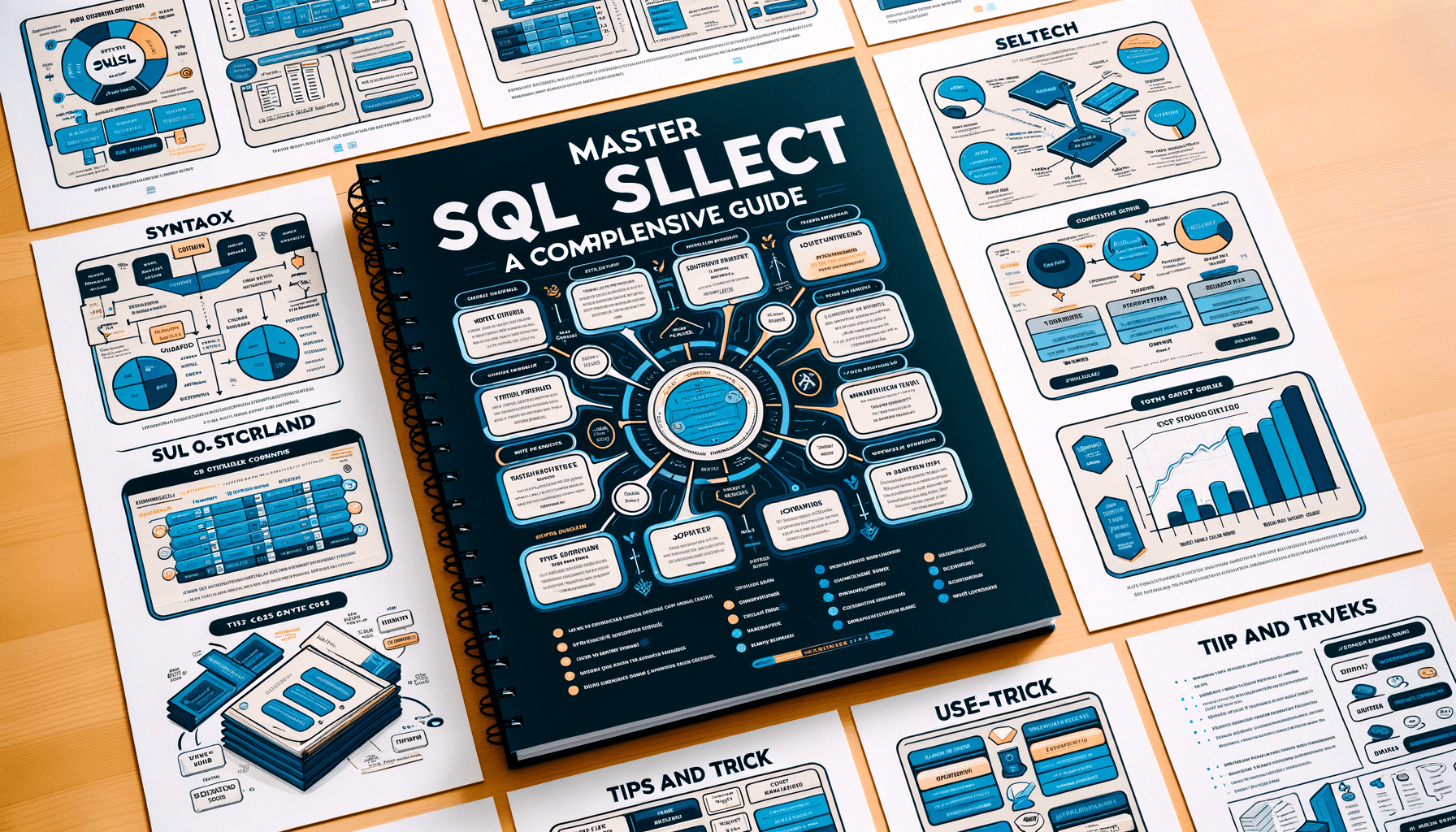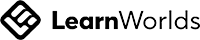A big variety of articles and resources
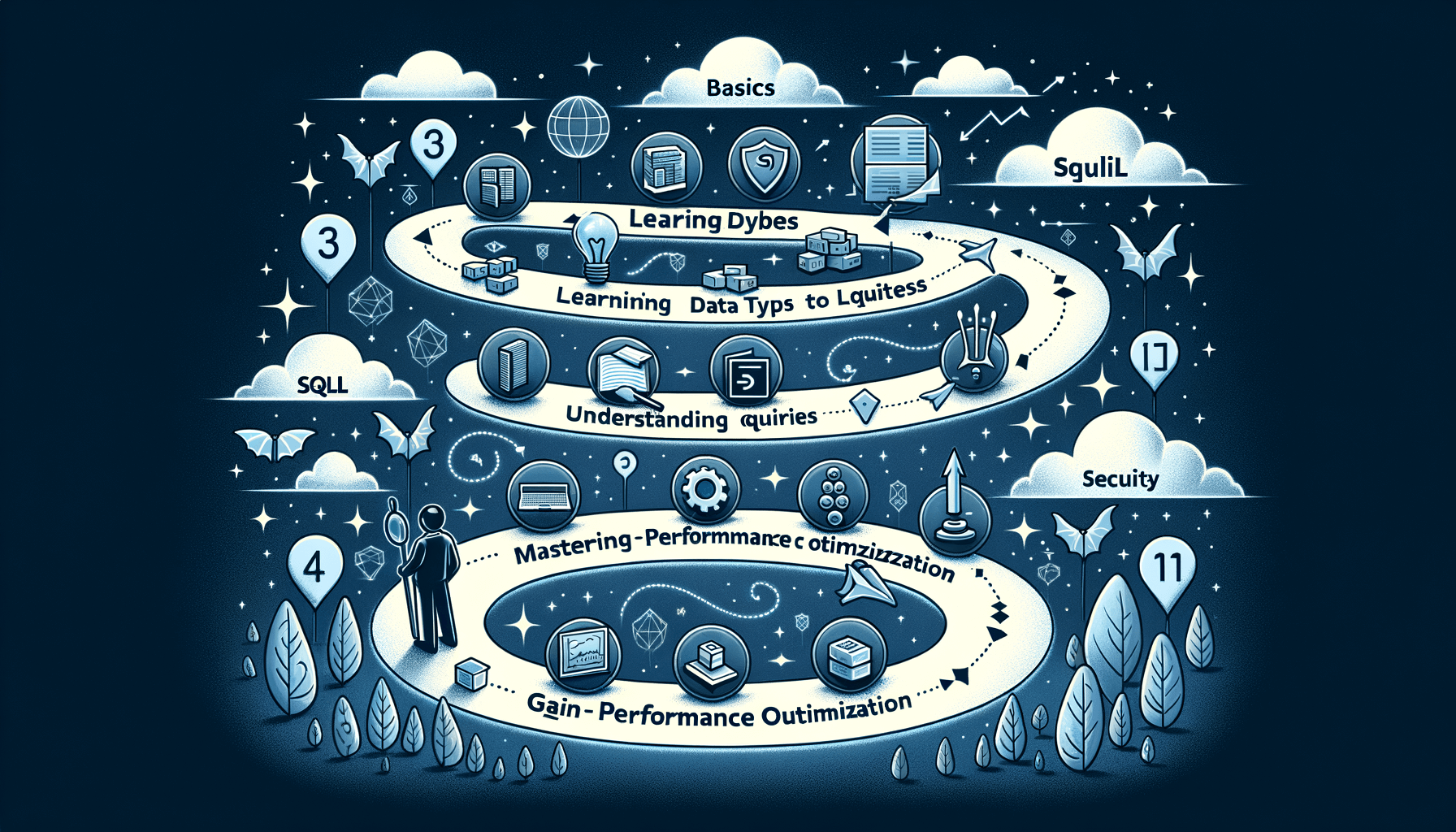
Mastering Data: Learn SQL from Basics to Advanced
 Sia Author and Instructor
Learn SQL
Sia Author and Instructor
Learn SQL
14 minute read
SQL, or Structured Query Language, is a powerful tool for managing and analyzing data. Whether you're just starting or looking to deepen your knowledge, mastering SQL can open up many opportunities in data management and analysis. This article will guide you from the basics to advanced techniques, helping you become proficient in SQL.
Key Takeaways
- SQL is essential for managing and analyzing data in various fields.
- Understanding different data types is crucial for effective SQL usage.
- Advanced SQL techniques like JOINs and subqueries can optimize data queries.
- Performance optimization in SQL can significantly speed up data processing.
- Ensuring data integrity and security is vital in SQL database management.
Understanding SQL and Its Importance
The Role of SQL in Data Management
SQL, or Structured Query Language, is the backbone of database management. It allows us to interact with databases, retrieve data, and perform various operations. Without SQL, managing large datasets would be nearly impossible. Whether you're updating records or querying data, SQL is the tool that makes it all happen.
Historical Context and Evolution of SQL
SQL has a rich history that dates back to the 1970s. Initially developed by IBM, it has evolved significantly over the decades. The language has adapted to meet the growing needs of data management and analysis. Today, SQL is standardized by the American National Standards Institute (ANSI), ensuring consistency across different database systems.
SQL in Modern Data Analysis
In today's data-driven world, SQL is more relevant than ever. It is used in various fields, from business intelligence to data science. Modern SQL tools and extensions have made it easier to handle complex queries and large datasets. With SQL, you can perform data analysis, generate reports, and gain insights that drive decision-making.
Mastering SQL is not just about learning a language; it's about understanding how to manage and analyze data effectively. This skill is invaluable in today's data-centric world.
Getting Started with SQL Basics
Setting Up Your SQL Environment
Before diving into SQL, it's essential to set up your SQL environment. This involves installing a Database Management System (DBMS) like MySQL or PostgreSQL. These systems will allow you to create and manage databases effectively. Setting up a DBMS is the first step in your SQL journey.
Basic SQL Syntax and Commands
Understanding the basic syntax and commands of SQL is crucial. SQL uses simple commands like SELECT, INSERT, UPDATE, and DELETE to interact with databases. These commands form the foundation of SQL and are used to perform various operations on data.
Executing Your First SQL Query
Once your environment is set up and you understand the basic commands, it's time to execute your first SQL query. A common starting point is using the SELECT command to retrieve data from a table. This simple query showcases the power of SQL and sets the stage for more complex operations.
Mastery of SQL involves progressing from basic to advanced techniques, supported by practical experience.
Exploring SQL Data Types
Understanding Different Data Types
In SQL, data types define the kind of data that can be stored in a table. Choosing the right data type is crucial for optimizing database performance and ensuring data integrity. Common data types include integers, floating-point numbers, strings, and dates.
Working with Strings, Numbers, and Dates
Strings are used to store text, numbers are for numerical values, and dates handle date and time information. Each type has specific functions and operations. For example, string functions include concatenation and substring, while numerical operations involve addition and multiplication.
Best Practices for Data Type Selection
Selecting the appropriate data type can significantly impact database efficiency. Here are some best practices:
- Use integers for whole numbers to save space.
- Choose floating-point numbers for precision in calculations.
- Opt for strings only when necessary, as they consume more space.
- Use date types for any date or time-related data to leverage built-in functions.
Understanding the different data types and their uses is fundamental to mastering SQL. It helps in creating efficient and reliable databases.
Mastering SQL Queries
Writing Simple Queries
When starting with SQL, writing simple queries is the first step. These queries allow you to retrieve data from a single table. Understanding the basic SELECT statement is crucial. For example, SELECT * FROM employees; fetches all records from the employees table.
Using WHERE Clauses for Filtering
The WHERE clause is used to filter records. It helps in narrowing down the results based on specific conditions. For instance, SELECT * FROM employees WHERE department = 'Sales'; retrieves only those employees who work in the Sales department.
Combining Data with JOIN Operations
JOIN operations are essential for combining data from multiple tables. There are different types of JOINs, such as INNER JOIN, LEFT JOIN, and RIGHT JOIN. For example, SELECT employees.name, departments.name FROM employees INNER JOIN departments ON employees.department_id = departments.id; combines employee names with their respective department names.
Mastering SQL requires regular feedback and self-assessment. After grasping the basics, one should explore advanced topics like performance optimization, advanced query functions, and integration with other technologies.
By practicing these techniques, you can enhance your SQL skills and unlock new opportunities in data management and analysis.
Advanced SQL Functions and Techniques
Aggregating Data with GROUP BY
When working with large datasets, it's crucial to summarize data efficiently. The GROUP BY clause helps you group rows that have the same values in specified columns into summary rows. For example, you can group sales data by region to see total sales per region.
Key Points:
- Use GROUP BY to aggregate data.
- Combine with aggregate functions like SUM, COUNT, and AVG for meaningful insights.
Filtering Groups with HAVING
The HAVING clause is used to filter groups based on a condition. Unlike WHERE, which filters rows, HAVING filters groups created by GROUP BY. This is useful when you need to apply conditions to aggregated data.
Example:
SELECT region, SUM(sales) FROM sales_data GROUP BY region HAVING SUM(sales) > 10000;
Utilizing Subqueries and Nested Queries
Subqueries, also known as inner queries, are queries within another SQL query. They allow you to perform complex operations in a step-by-step manner. Nested queries can be used in SELECT, INSERT, UPDATE, or DELETE statements.
Benefits of Subqueries:
- Break down complex queries into simpler parts.
- Improve readability and maintainability of SQL code.
Mastering these advanced SQL functions and techniques will significantly enhance your ability to manage and analyze data effectively. Whether you're working on a small project or a large-scale database, these skills are essential for any data professional.
Optimizing SQL Performance
Indexing for Faster Query Execution
When it comes to speeding up your SQL queries, indexing is a crucial technique. Indexes help the database find rows much faster, similar to how an index in a book helps you find information quickly. However, it's important to use indexes wisely, as too many can slow down write operations.
Understanding Query Execution Plans
A query execution plan is like a map that shows how the database engine executes a query. By examining these plans, you can identify bottlenecks and optimize your queries. Tools like EXPLAIN in MySQL or EXPLAIN ANALYZE in PostgreSQL can be very helpful.
Techniques for Query Optimization
Optimizing SQL queries involves several techniques:
- Select only the columns you need: Avoid using SELECT * as it fetches all columns, which can be inefficient.
- Use joins wisely: Ensure that your join conditions are indexed and avoid unnecessary joins.
- Filter early: Apply filters as early as possible in your query to reduce the number of rows processed.
Enhancing your SQL skills with advanced functions and techniques can give you a competitive edge in business intelligence. Focus on optimizing SQL queries for performance, writing efficient queries, and implementing indexing strategies.
By mastering these techniques, you can significantly improve the performance of your SQL queries and make your data analysis more efficient.
Managing Database Transactions
The ACID Properties
When dealing with databases, it's crucial to understand the ACID properties. These properties ensure that transactions are processed reliably. ACID stands for Atomicity, Consistency, Isolation, and Durability. Each of these properties plays a vital role in maintaining the integrity of your data.
- Atomicity: This means that a transaction is all-or-nothing. If one part of the transaction fails, the entire transaction fails, and the database state is left unchanged.
- Consistency: This ensures that a transaction can only bring the database from one valid state to another, maintaining database rules such as unique keys.
- Isolation: This property ensures that transactions are securely and independently processed at the same time without interference.
- Durability: Once a transaction has been committed, it will remain so, even in the event of a system failure.
Implementing Transactions in SQL
To implement transactions in SQL, you typically use commands like BEGIN, COMMIT, and ROLLBACK. These commands help manage the transaction process.
- BEGIN: This command starts a new transaction.
- COMMIT: This command saves all the changes made during the transaction.
- ROLLBACK: This command undoes all the changes made during the transaction if something goes wrong.
Here's a simple example:
BEGIN; UPDATE accounts SET balance = balance - 100 WHERE account_id = 1; UPDATE accounts SET balance = balance + 100 WHERE account_id = 2; COMMIT;
In this example, money is transferred from one account to another. If any part of the transaction fails, you can use ROLLBACK to undo the changes.
Handling Concurrency and Locking
Concurrency control is essential when multiple transactions are happening at the same time. SQL uses locking mechanisms to handle this. There are different types of locks, such as shared locks and exclusive locks.
- Shared Lock: Allows multiple transactions to read a resource but not modify it.
- Exclusive Lock: Allows one transaction to modify a resource, preventing other transactions from reading or modifying it.
Properly managing these locks is crucial to avoid issues like deadlocks, where two or more transactions are waiting for each other to release locks, causing a standstill.
Understanding and managing database transactions is essential for efficient data handling. It ensures that your data remains accurate and reliable, even in complex scenarios.
Ensuring Data Integrity and Security
Constraints and Data Validation
To keep data accurate and reliable, we use constraints and validation rules. Constraints like PRIMARY KEY, FOREIGN KEY, and UNIQUE ensure that the data follows specific rules. Data validation checks that the data entered meets the required criteria before saving it to the database.
Implementing User Permissions and Roles
Managing who can access and modify data is crucial. By setting up user permissions and roles, we can control what actions each user can perform. This helps in protecting sensitive information and maintaining data integrity.
Best Practices for Data Security
To secure data, follow these best practices:
- Encrypt sensitive data to protect it from unauthorized access.
- Regularly update and patch your database systems to fix vulnerabilities.
- Use strong passwords and change them regularly.
- Monitor database activity to detect and respond to suspicious actions.
Ensuring data integrity and security is essential for any database system. It not only protects the data but also builds trust with users and stakeholders.
Practical Applications of SQL
Real-World Case Studies
In the real world, SQL is used in various industries to solve complex problems. For instance, in retail, SQL helps manage inventory and sales data. In healthcare, it aids in patient record management. Mastering SQL can open doors to numerous job opportunities.
SQL in Business Intelligence
SQL is a cornerstone in business intelligence. It allows analysts to extract and manipulate data to generate insightful reports. This helps businesses make data-driven decisions. Using SQL, you can create dashboards that visualize key metrics.
SQL for Data Science and Analytics
In data science, SQL is essential for data wrangling and preparation. It enables data scientists to clean and organize data before analysis. Practical experience with SQL is crucial for anyone looking to enter the field of data science.
Practical experience through hands-on projects is crucial for proficiency.
Preparing for Advanced SQL Certifications
Overview of SQL Certification Paths
When aiming for advanced SQL certifications, it's crucial to understand the different paths available. Certifications like Microsoft Certified: Azure Data Scientist Associate, Oracle Database SQL Certified Associate, and IBM Certified Database Administrator are highly regarded in the industry. Each certification focuses on specific skills and knowledge areas, so choose one that aligns with your career goals.
Study Tips and Resources
Preparing for these certifications requires a strategic approach. Top-rated SQL courses online for aspiring data professionals can be incredibly beneficial. Platforms like SQLSkillz.com and W3Schools.com offer personalized and expert-led training. Additionally, practice with real-world problems to solidify your understanding. Make use of study guides, join forums, and participate in study groups to enhance your learning experience.
Practice Exams and Sample Questions
Taking practice exams is a great way to gauge your readiness. They help you familiarize yourself with the exam format and identify areas where you need improvement. Many online resources provide sample questions that mimic the actual exam. Regularly testing yourself will build your confidence and improve your chances of success.
Consistent practice and utilizing the right resources are key to mastering advanced SQL certifications.
Future Trends in SQL and Data Management
The Impact of Big Data on SQL
Big Data is transforming how we handle and analyze information. SQL remains a vital tool for managing these vast datasets. As data grows, SQL's ability to process and query large volumes efficiently becomes even more crucial. We see SQL evolving to integrate better with Big Data technologies like Hadoop and Spark.
SQL in Cloud Computing
Cloud computing is changing the landscape of data management. SQL databases are now often hosted on cloud platforms, offering scalability and flexibility. This shift allows businesses to manage their data more efficiently and cost-effectively. Cloud-based SQL services, such as Amazon RDS and Google Cloud SQL, are becoming increasingly popular.
Emerging Technologies and SQL
New technologies are continuously emerging, and SQL is adapting to keep pace. For instance, the rise of machine learning and AI is influencing SQL's development. SQL extensions and new functions are being introduced to support these advanced applications. Additionally, NoSQL databases are gaining traction, but SQL's robustness ensures it remains relevant.
The future of SQL and data management is evolving rapidly. Stay ahead of the curve by exploring the latest trends and technologies in this field. Our expert-led courses are designed to help you master SQL and data management, ensuring you remain competitive in the job market. Don't miss out on the opportunity to advance your career. Visit our website to learn more and start your journey today!
Conclusion
Mastering SQL is a journey that starts with understanding the basics and progresses to more advanced techniques. This article has aimed to guide you through this path, providing you with the tools and knowledge needed to handle real-world data challenges. By learning SQL, you not only gain a valuable skill but also open doors to numerous career opportunities in data management and analysis. Keep practicing, stay curious, and continue to build on what you've learned. The world of data is vast, and with SQL, you have the key to unlock its potential.
Frequently Asked Questions
What is SQL and why is it important?
SQL stands for Structured Query Language. It's used to manage and manipulate databases. It's important because it helps you retrieve, update, and organize data efficiently.
Do I need to know programming to learn SQL?
No, you don't need prior programming knowledge to start learning SQL. It's designed to be simple and user-friendly for beginners.
What are the basic commands in SQL?
Some basic SQL commands include SELECT, INSERT, UPDATE, DELETE, and CREATE. These commands help you perform common database tasks.
How can I practice SQL queries?
You can practice SQL queries using online platforms, SQL practice databases, or by setting up your own database environment on your computer.
What are JOIN operations in SQL?
JOIN operations in SQL are used to combine rows from two or more tables based on related columns. Common types include INNER JOIN, LEFT JOIN, and RIGHT JOIN.
What is the difference between GROUP BY and HAVING?
GROUP BY is used to group rows that have the same values in specified columns into summary rows. HAVING is used to filter groups based on a condition.
How can I optimize SQL queries for better performance?
You can optimize SQL queries by using indexes, writing efficient query statements, and understanding query execution plans.
Are there certifications for SQL?
Yes, there are several SQL certifications available, such as Microsoft SQL Server Certification, Oracle SQL Certification, and others. These can help validate your skills and improve job prospects.
Related Articles

Mastering Data: Learn SQL from Basics to Advanced
14 minute read