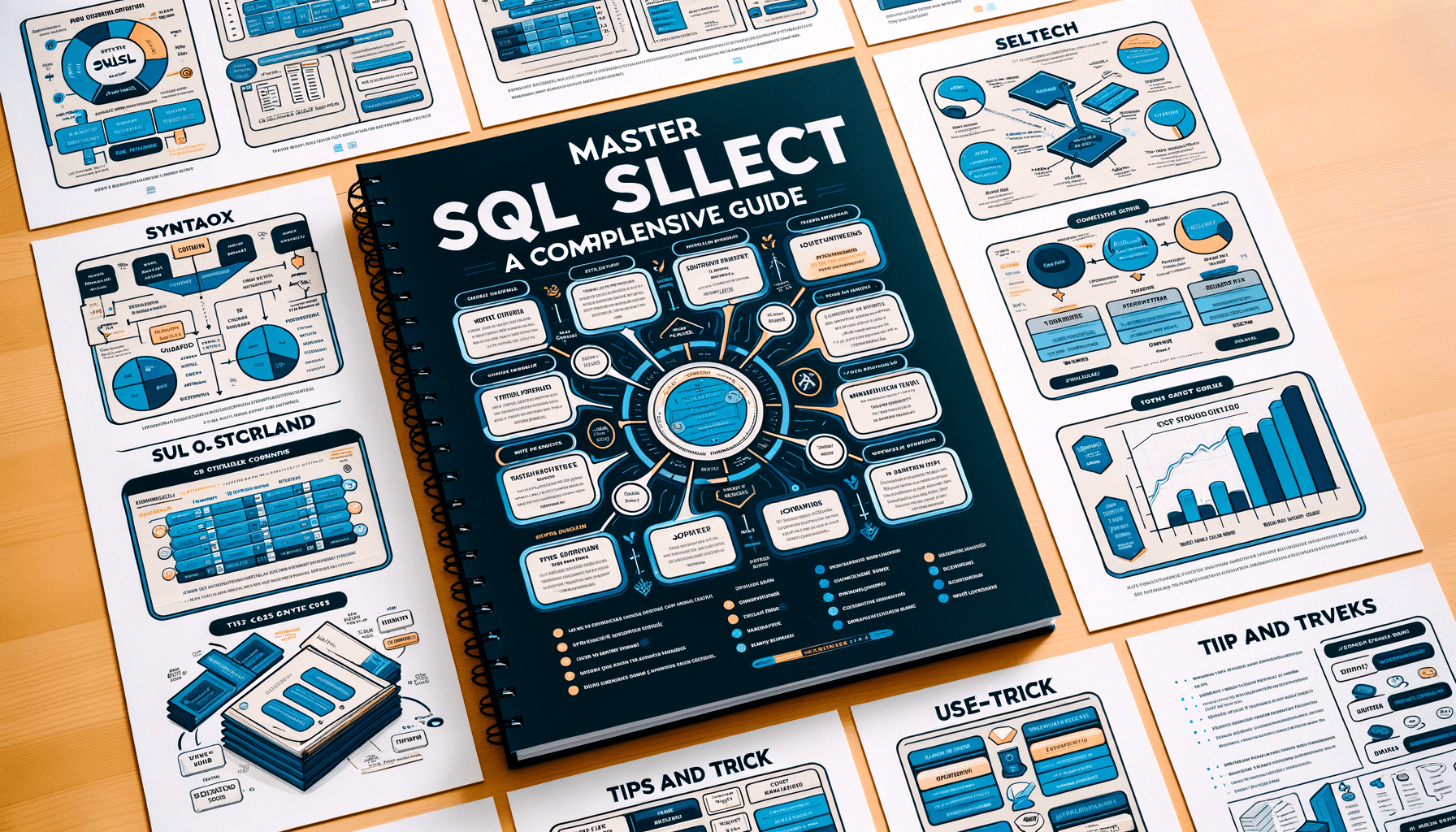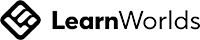A big variety of articles and resources
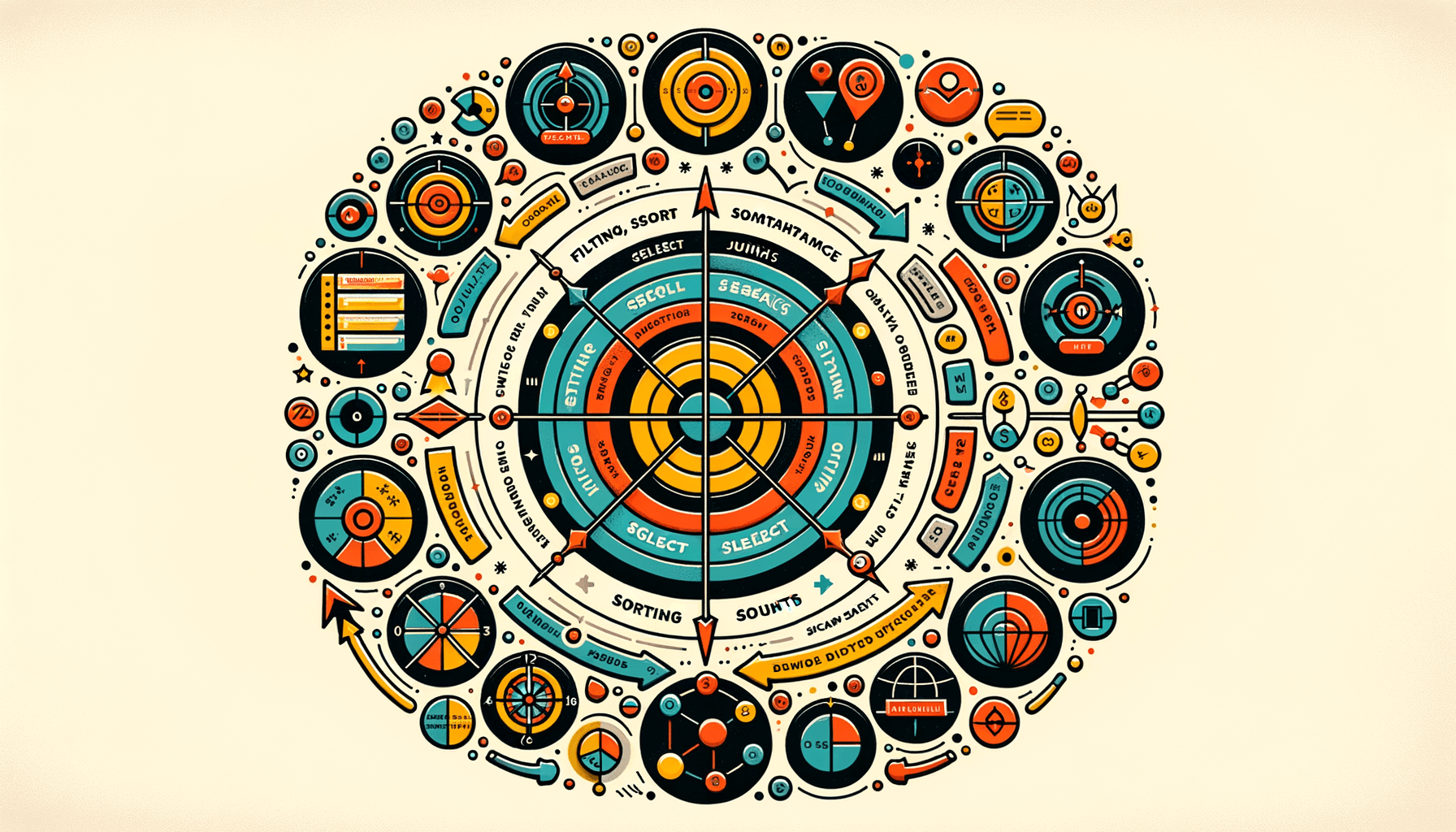
Mastering Data Retrieval: A Comprehensive Guide to SELECT SQL Statements
 Sia Author and Instructor
Learn SQL
Sia Author and Instructor
Learn SQL
15 minute read
Learning how to use the SELECT statement in SQL is like opening a door to a world of data. This guide will help you understand how to retrieve and manipulate data from databases using SQL. Whether you're a beginner or looking to refresh your skills, this comprehensive guide will walk you through everything you need to know about SELECT SQL statements.
Key Takeaways
- The SELECT statement is the foundation of SQL queries, used to fetch data from a database.
- Using the WHERE clause, you can filter data to get only the results you need.
- ORDER BY and LIMIT clauses help you sort and control the number of results returned.
- GROUP BY and HAVING clauses are essential for aggregating data and applying conditions to groups.
- Understanding JOIN operations allows you to combine data from multiple tables for more comprehensive insights.
Understanding the Basics of SELECT SQL Statements
Definition and Purpose
The SELECT statement is the cornerstone of SQL queries. It allows you to retrieve data from one or more tables in a database. Understanding how to use SELECT effectively is crucial for any database-related task.
Syntax Overview
The basic syntax of a SELECT statement is straightforward:
SELECT column1, column2 FROM table_name;
You can also use * to select all columns from a table:
SELECT * FROM table_name;
Common Use Cases
SELECT statements are used in various scenarios, such as:
- Retrieving specific columns from a table
- Filtering data using conditions
- Sorting and limiting results
- Joining multiple tables to get comprehensive data
Mastering the SELECT statement opens the door to advanced SQL functionalities and efficient data management.
Filtering Data with WHERE Clause
Basic Filtering Techniques
The WHERE clause is essential for filtering data in SQL. It allows you to specify conditions that the data must meet to be included in the results. For example, if you want to find all customers from a specific city, you can use the WHERE clause to filter the results.
SELECT * FROM Customers WHERE City = 'New York';
Using Logical Operators
Logical operators like AND, OR, and NOT can be used to combine multiple conditions in a WHERE clause. This makes it possible to create more complex queries. For instance, you can find customers who are from New York and have made purchases over $100.
SELECT * FROM Customers WHERE City = 'New York' AND PurchaseAmount > 100;
Handling NULL Values
Handling NULL values in SQL can be tricky. The IS NULL and IS NOT NULL operators are used to filter records with NULL values. For example, to find all customers who have not provided their email addresses, you can use the following query:
SELECT * FROM Customers WHERE Email IS NULL;
Note: Mastering the WHERE clause is crucial for efficient data filtering and retrieval. It is a fundamental skill for anyone working with SQL.
Remember: Practice makes perfect. The more you use the WHERE clause, the more proficient you will become.
Sorting and Limiting Results with ORDER BY and LIMIT
ORDER BY Clause
The ORDER BY clause is used to sort the result set of a query by one or more columns. You can sort the data in ascending (ASC) or descending (DESC) order. By default, the sorting order is ascending.
Example: Sorting by a single column
SELECT * FROM employees ORDER BY last_name ASC;
In this example, the query retrieves all columns from the employees table and sorts the results by the last_name column in ascending order.
LIMIT Clause
The LIMIT clause is used to specify the number of rows to return in the result set. This is particularly useful when you only need a subset of the data.
Example: Limiting the number of rows
SELECT * FROM employees ORDER BY last_name ASC LIMIT 10;
Here, the query retrieves the first 10 rows from the employees table, sorted by the last_name column in ascending order.
Combining ORDER BY and LIMIT
You can combine the ORDER BY and LIMIT clauses to sort the data and then limit the number of rows returned. This is often used in pagination scenarios where you need to display a specific number of rows per page.
Example: Sorting and limiting results
SELECT * FROM employees ORDER BY last_name ASC LIMIT 10 OFFSET 20;
In this example, the query retrieves 10 rows from the employees table, starting from the 21st row, sorted by the last_name column in ascending order.
The OFFSET keyword is used to skip a specific number of rows before starting to return the rows. This is useful for paginating results.
By mastering the ORDER BY and LIMIT clauses, you can efficiently manage and display your data, making your SQL queries more powerful and flexible.
Aggregating Data with GROUP BY and HAVING
GROUP BY Clause
The GROUP BY clause is used to arrange identical data into groups. This is essential for performing aggregate functions like SUM and COUNT. The basic syntax involves adding GROUP BY followed by the column name. You can also group by multiple columns for more detailed analysis.
Aggregate Functions
Aggregate functions perform calculations on a set of values and return a single value. Common aggregate functions include SUM, COUNT, AVG, MIN, and MAX. These functions are often used with the GROUP BY clause to provide meaningful insights from the data.
HAVING Clause
The HAVING clause is used to filter groups based on conditions. Unlike the WHERE clause, which filters rows before grouping, the HAVING clause filters groups after the aggregation has been performed. This makes it a powerful tool for refining your data analysis.
Mastering the WHERE clause is essential for effective data querying. The GROUP BY clause organizes identical data into groups, enabling aggregate functions like SUM and COUNT. The basic syntax involves adding GROUP BY followed by the column name. You can group by multiple columns for detailed analysis. The HAVING clause filters groups based on conditions. Overall, GROUP BY is crucial for data management and analysis.
Understanding how to use GROUP BY and HAVING can significantly enhance your data analysis capabilities.
Joining Tables for Comprehensive Data Retrieval
When working with databases, it's often necessary to combine data from multiple tables to get a complete picture. This is where SQL joins come into play. Joins allow you to link rows from two or more tables based on a related column between them. Let's explore the different types of joins and how they can be used effectively.
INNER JOIN
An INNER JOIN returns only the rows that have matching values in both tables. This is the most common type of join and is used when you need to find records that have corresponding entries in both tables.
SELECT orders.order_id, customers.customer_name FROM orders INNER JOIN customers ON orders.customer_id = customers.customer_id;
LEFT JOIN
A LEFT JOIN returns all rows from the left table and the matched rows from the right table. If there is no match, the result is NULL on the side of the right table. This is useful when you want to include all records from the left table, regardless of whether they have a match in the right table.
SELECT employees.employee_id, departments.department_name FROM employees LEFT JOIN departments ON employees.department_id = departments.department_id;
RIGHT JOIN
A RIGHT JOIN is similar to a LEFT JOIN, but it returns all rows from the right table and the matched rows from the left table. If there is no match, the result is NULL on the side of the left table. This join is less common but can be useful in certain scenarios.
SELECT products.product_id, suppliers.supplier_name FROM products RIGHT JOIN suppliers ON products.supplier_id = suppliers.supplier_id;
Mastering these joins is essential for effective data retrieval. They allow you to combine data in meaningful ways, providing a more comprehensive view of your dataset.
Advanced SELECT SQL Techniques
Subqueries
Subqueries, also known as inner queries or nested queries, are queries within another SQL query. They allow you to perform complex filtering and calculations. Subqueries can be used in SELECT, INSERT, UPDATE, or DELETE statements. For example, you can use a subquery to find employees who earn more than the average salary in their department.
Common Table Expressions (CTEs)
Common Table Expressions (CTEs) provide a way to create temporary result sets that can be referenced within a SELECT, INSERT, UPDATE, or DELETE statement. CTEs make your SQL code easier to read and maintain. They are especially useful for breaking down complex queries into simpler parts.
Window Functions
Window functions perform calculations across a set of table rows related to the current row. Unlike aggregate functions, window functions do not cause rows to become grouped into a single output row. This makes them ideal for running totals, moving averages, and ranking data. Examples of window functions include ROW_NUMBER(), RANK(), and NTILE().
Mastering these advanced techniques will significantly enhance your ability to retrieve and manipulate data efficiently.
Optimizing SELECT SQL Queries for Performance
Indexing Strategies
To make your SQL queries run faster, you need to use indexes. Indexes help the database find the data you need without looking at every row. Using the right indexes can make a big difference in query speed. However, too many indexes can slow down data changes like INSERT or UPDATE.
Query Execution Plans
A query execution plan shows how the database will run your query. You can use this plan to find out if your query is running as fast as it can. Look for steps that take a long time and see if you can make them faster. For example, you might need to add an index or change your query.
Avoiding Common Pitfalls
Some common mistakes can make your queries slow. For example, using SELECT * gets all columns, even the ones you don't need. This can make your query slower. Also, be careful with joins and subqueries. They can be slow if not used right.
Efficient query performance involves understanding SQL engines and addressing bottlenecks. The SQLMicro course offers free lessons on performance optimization. Using joins effectively, understanding subqueries, and utilizing SQL functions like COUNT and SUM can enhance data retrieval efficiency. Mastering these techniques is essential for effective data analysis, especially when managing large datasets.
Using SELECT SQL in Real-World Applications
Data Analysis
In data analysis, the SELECT statement is a powerful tool. It helps in extracting specific data from large datasets. By using SELECT, you can filter, sort, and aggregate data to find meaningful patterns and insights. For example, you can use it to find the average sales per month or the most popular product in a store.
Reporting
Reporting often involves summarizing data for easy understanding. The SELECT statement can be used to create detailed reports. You can use it to generate tables that show sales trends, customer demographics, or inventory levels. This makes it easier to make data-driven decisions.
ETL Processes
ETL stands for Extract, Transform, Load. In ETL processes, SELECT is used to extract data from various sources. This data is then transformed into a suitable format and loaded into a data warehouse. Using SELECT in ETL processes ensures that only the necessary data is extracted, making the process more efficient.
Mastering the SELECT statement is crucial for anyone involved in data analysis, reporting, or ETL processes. It allows you to handle data more effectively and make informed decisions based on accurate data.
Security Considerations in SELECT SQL Statements
SQL Injection Prevention
One of the most critical security concerns when working with SQL is SQL injection. This occurs when an attacker inserts or "injects" malicious SQL code into a query. To prevent SQL injection, always use parameterized queries or prepared statements. These methods ensure that user inputs are treated as data, not executable code.
Access Control
Access control is essential for protecting sensitive data. Implementing role-based access control (RBAC) allows you to define who can access specific data and what actions they can perform. For example, a user with a "read-only" role should not be able to modify or delete data.
Data Masking
Data masking is a technique used to hide sensitive information, such as credit card numbers or social security numbers, from unauthorized users. This can be done by replacing the actual data with fictional but realistic data. Data masking helps in maintaining data privacy while allowing non-privileged users to work with the data.
Ensuring the security of your SQL queries is not just a best practice; it's a necessity for protecting your data and maintaining the integrity of your database systems.
Handling Complex Data Types in SELECT SQL
JSON and XML Data
When working with SQL, you often encounter complex data types like JSON and XML. These formats are useful for storing hierarchical data. SQL provides functions to parse and query these data types efficiently. For example, you can use JSON_VALUE to extract a value from a JSON string or XMLTABLE to convert XML data into a relational format.
Arrays and Nested Structures
Arrays and nested structures allow you to store multiple values in a single column. This is particularly useful in scenarios where you need to represent one-to-many relationships within a single table. SQL offers various functions to handle these structures, such as UNNEST for arrays. Mastering these functions can significantly enhance your data retrieval capabilities.
User-Defined Types
User-defined types (UDTs) let you create custom data types tailored to your specific needs. These types can encapsulate both simple and complex structures, providing greater flexibility in how you store and retrieve data. Using UDTs can make your database schema more intuitive and easier to manage.
Handling complex data types in SQL requires a good understanding of the available functions and how to use them effectively. This knowledge can greatly improve your ability to manage and query complex datasets.
Case Studies of SELECT SQL in Industry
E-commerce
In the e-commerce sector, SQL is crucial for managing large volumes of data. For instance, companies use SELECT statements to track customer orders, manage inventory, and analyze sales trends. Efficient data retrieval helps businesses make informed decisions and improve customer satisfaction.
Healthcare
In healthcare, SQL is used to manage patient records, track treatment plans, and analyze medical data. SELECT statements enable healthcare providers to quickly access patient information, ensuring timely and accurate care. This is vital for maintaining data integrity and improving patient outcomes.
Finance
The finance industry relies heavily on SQL for managing transactions, monitoring account activities, and generating financial reports. SELECT statements are used to retrieve transaction histories, balance sheets, and other financial data. This allows for better financial planning and risk management.
Understanding how different industries utilize SELECT SQL statements can provide valuable insights into the versatility and importance of SQL in real-world applications.
Explore how industries use SELECT SQL in real-world scenarios. Our case studies show the power of SQL in various fields. Want to learn more? Visit our website for detailed courses and expert guidance.
Conclusion
Mastering the SELECT SQL statement is a vital skill for anyone working with databases. This guide has walked you through the basics and advanced techniques, showing you how to retrieve data efficiently and effectively. By understanding and applying these concepts, you can enhance your ability to manage and analyze data, making you a more valuable asset in any data-driven field. Keep practicing and exploring new queries to continue improving your SQL skills.
Frequently Asked Questions
What is a SELECT SQL statement?
A SELECT SQL statement is used to fetch data from a database. It allows you to specify which columns you want to retrieve.
How do I filter data using a WHERE clause?
You can filter data using the WHERE clause by specifying conditions that the data must meet. For example, SELECT * FROM users WHERE age > 18.
What is the purpose of the ORDER BY clause?
The ORDER BY clause is used to sort the results of a query in either ascending or descending order based on one or more columns.
What are aggregate functions in SQL?
Aggregate functions perform calculations on a set of values and return a single value. Examples include COUNT, SUM, AVG, MIN, and MAX.
How do I join tables in SQL?
You can join tables using JOIN clauses like INNER JOIN, LEFT JOIN, and RIGHT JOIN. These clauses combine rows from two or more tables based on a related column.
What are subqueries in SQL?
Subqueries are queries nested inside another query. They are used to perform operations that need to be executed in multiple steps.
How can I optimize my SQL queries for better performance?
You can optimize SQL queries by using indexing, analyzing query execution plans, and avoiding common pitfalls like unnecessary columns in SELECT statements.
What is SQL injection and how can I prevent it?
SQL injection is a security vulnerability that allows attackers to interfere with the queries an application makes to its database. You can prevent it by using parameterized queries and prepared statements.
Related Articles

Mastering Data: Learn SQL from Basics to Advanced
14 minute read
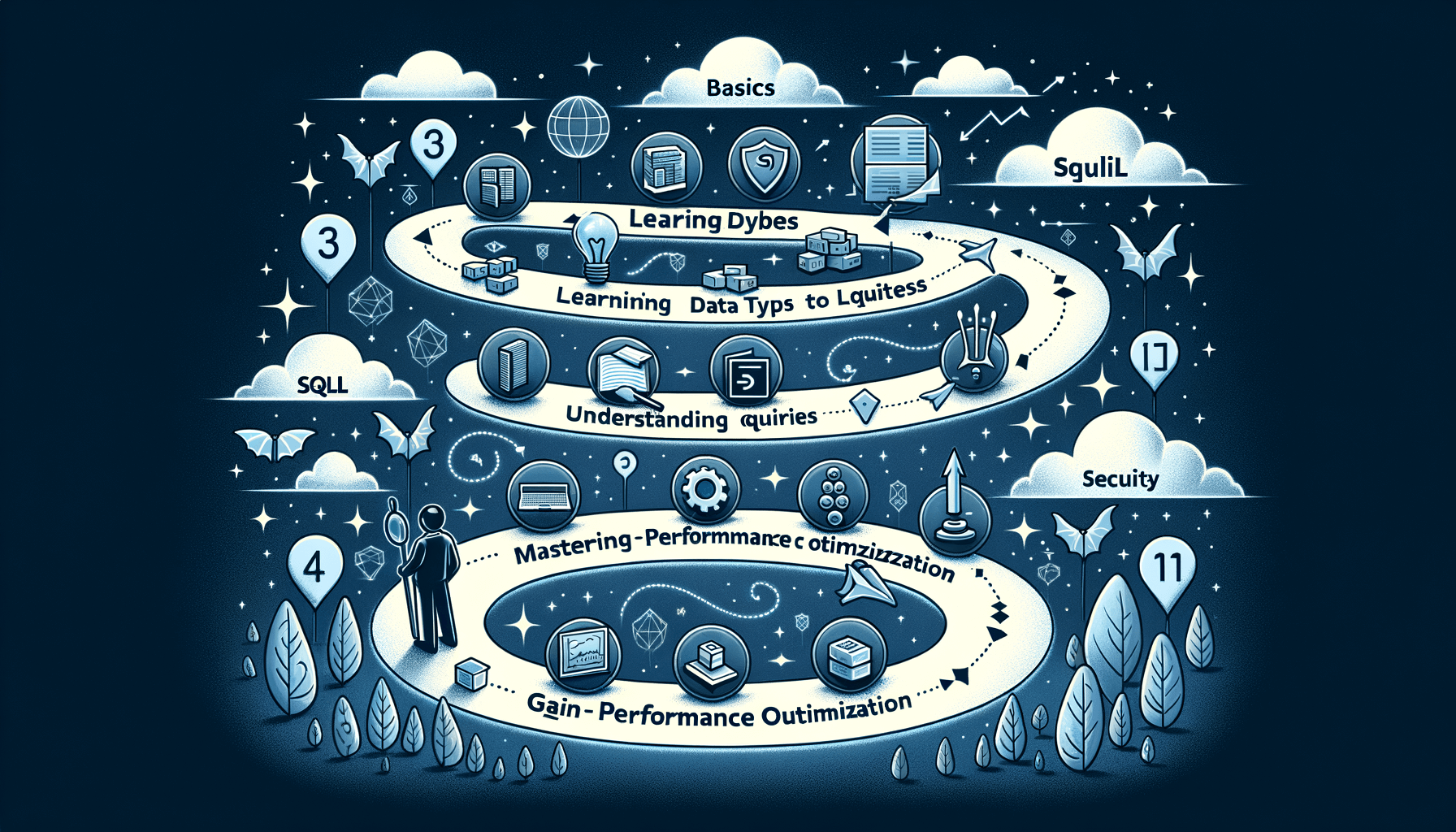
Mastering Data: Learn SQL from Basics to Advanced
14 minute read