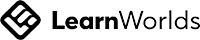A big variety of articles and resources
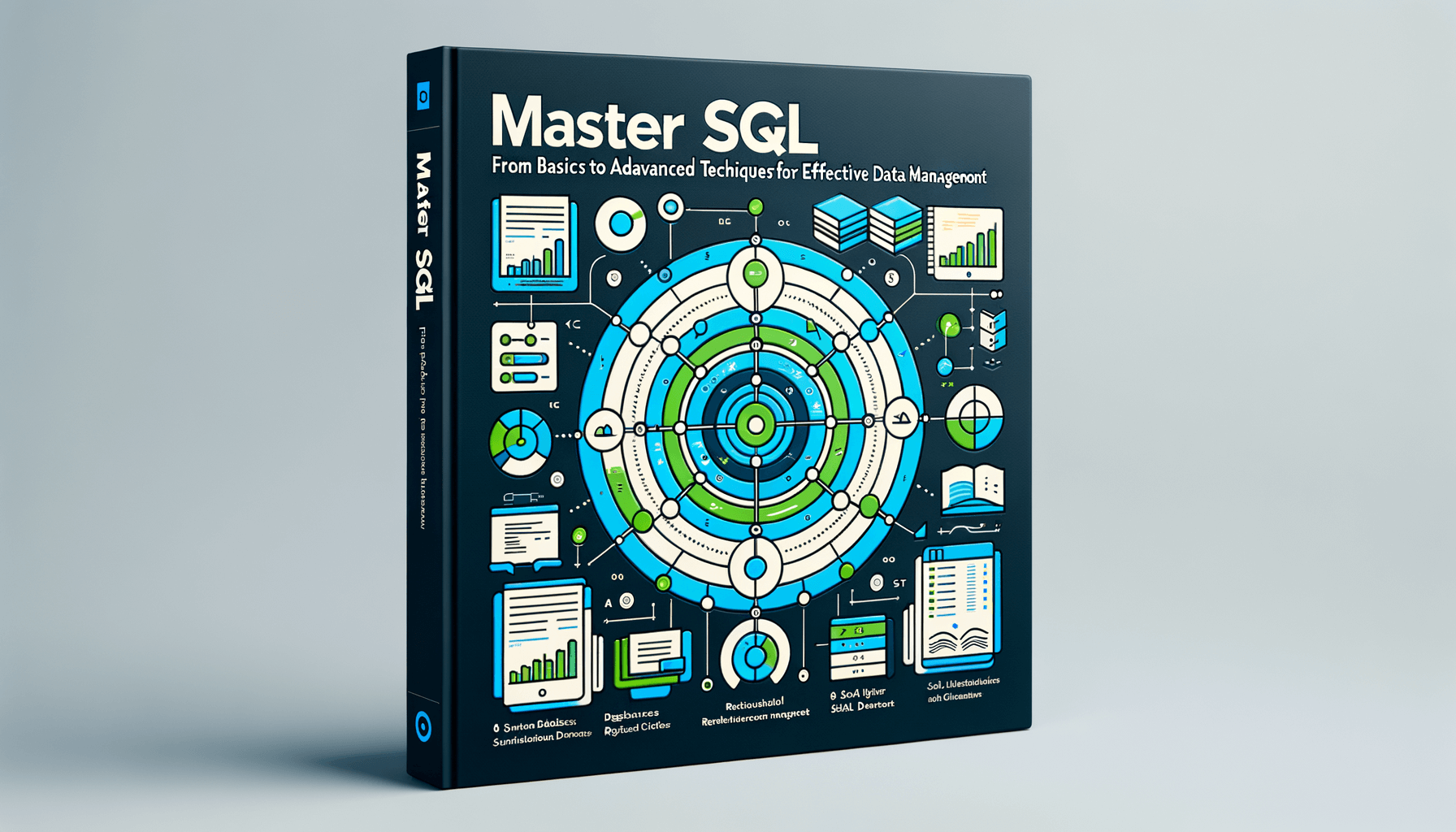
Mastering Data Management: How to LearnSQL Effectively
 Sia Author and Instructor
Learn SQL
Sia Author and Instructor
Learn SQL
30 minute read
Learning SQL can open up many doors in the tech world. SQL, or Structured Query Language, is the standard language for managing and manipulating databases. It's a must-have skill for anyone looking to work with data, whether you're a beginner or a seasoned pro. This article will guide you through mastering SQL, from the basics to advanced techniques.
Key Takeaways
- SQL is essential for managing and manipulating databases.
- Understanding SQL basics is the first step in mastering it.
- Setting up your SQL environment correctly is crucial.
- Writing and optimizing SQL queries are key skills.
- Advanced SQL functions can make your work more efficient.
- Good database design and normalization prevent common problems.
- Optimizing SQL performance ensures faster query results.
- Data integrity and security are vital for protecting information.
Understanding the Basics of SQL
Defining SQL and Its Importance
SQL, or Structured Query Language, is a standard language for managing and manipulating databases. It is essential for anyone working with data because it allows you to interact with and retrieve data from databases efficiently.
Historical Context of SQL Development
SQL was developed in the 1970s by IBM researchers. It has since become the standard language for relational database management systems (RDBMS). Understanding its history helps appreciate its evolution and widespread adoption.
Core Components of SQL
SQL consists of several key components:
- Data Query Language (DQL): Used for querying data.
- Data Definition Language (DDL): Used for defining database structures.
- Data Control Language (DCL): Used for controlling access to data.
- Data Manipulation Language (DML): Used for inserting, updating, and deleting data.
SQL Syntax and Structure
SQL syntax is straightforward but strict. Commands are written in a specific order, usually starting with a keyword like SELECT, INSERT, UPDATE, or DELETE. Proper syntax ensures that your queries run correctly and efficiently.
Common SQL Commands
Some of the most common SQL commands include:
- SELECT: Retrieves data from a database.
- INSERT: Adds new data to a database.
- UPDATE: Modifies existing data.
- DELETE: Removes data from a database.
Introduction to SQL Databases
SQL databases store data in tables, which consist of rows and columns. Each table represents a different entity, and relationships between tables are defined using keys. Understanding these basics is crucial for effective database management.
Setting Up Your SQL Environment
Choosing the Right SQL Software
Selecting the right SQL software is crucial for your learning journey. Popular options include MySQL, PostgreSQL, and SQLite. Each has its own strengths and weaknesses, so choose one that fits your needs. MySQL is widely used in web applications, while PostgreSQL is known for its advanced features.
Installation and Configuration
Once you've chosen your software, the next step is installation. Follow the official documentation for a smooth setup. Configuration settings can often be tricky, so take your time to understand each option. This will help you avoid common pitfalls later on.
Connecting to a Database
After installation, you'll need to connect to your database. This usually involves using a command-line interface or a graphical tool. Make sure you know the connection parameters like hostname, username, and password.
Understanding Database Schemas
A database schema is a blueprint of how your database is structured. It includes tables, columns, and relationships. Understanding schemas is essential for effective database management. Spend some time exploring the default schema provided by your SQL software.
Setting Up User Permissions
User permissions control who can access and modify your database. It's important to set these up correctly to ensure data security. Use SQL commands to grant or revoke permissions as needed.
Basic Troubleshooting Tips
Even with the best setup, issues can arise. Common problems include connection errors and misconfigured settings. Keep a list of basic troubleshooting tips handy to resolve these issues quickly.
Setting up your SQL environment is the first step towards mastering SQL. Take your time to get it right, and you'll find the learning process much smoother.
Mastering SQL Queries
Writing Basic SQL Queries
When starting with SQL, it's essential to understand how to write basic queries. These queries form the foundation of more complex operations. Mastering basic queries will make it easier to tackle advanced topics later on.
Using SELECT Statements
The SELECT statement is one of the most commonly used commands in SQL. It allows you to retrieve data from one or more tables. For example:
SELECT * FROM employees;
This command fetches all records from the employees table.
Filtering Data with WHERE Clauses
To narrow down your results, you can use the WHERE clause. This helps in filtering data based on specific conditions. For instance:
SELECT * FROM employees WHERE department = 'Sales';
This query retrieves only the employees who work in the Sales department.
Sorting Data with ORDER BY
Sorting your data can make it easier to read and analyze. The ORDER BY clause allows you to sort the results in ascending or descending order. For example:
SELECT * FROM employees ORDER BY last_name ASC;
This command sorts the employees by their last names in ascending order.
Grouping Data with GROUP BY
The GROUP BY clause is useful for aggregating data. It groups rows that have the same values in specified columns into summary rows. For example:
SELECT department, COUNT(*) FROM employees GROUP BY department;
This query counts the number of employees in each department.
Combining Data with JOINs
JOINs are used to combine rows from two or more tables based on a related column. There are different types of JOINs, such as INNER JOIN, LEFT JOIN, and RIGHT JOIN. For example:
SELECT employees.name, departments.name FROM employees INNER JOIN departments ON employees.department_id = departments.id;
This command retrieves the names of employees along with their respective departments.
Advanced SQL Functions
Using Aggregate Functions
Aggregate functions are essential for summarizing data. They include functions like SUM, AVG, COUNT, MIN, and MAX. These functions help in calculating totals, averages, and other summary statistics. Understanding these functions is crucial for data analysis.
Implementing Subqueries
Subqueries, or nested queries, allow you to perform complex operations by embedding one query within another. This technique is useful for filtering, transforming, and summarizing data in a more refined manner. Mastering subqueries can significantly enhance your SQL capabilities.
Working with Window Functions
Window functions perform calculations across a set of table rows related to the current row. Unlike aggregate functions, they do not cause rows to become grouped into a single output row. Examples include ROW_NUMBER(), RANK(), and LEAD(). These functions are powerful for running totals and moving averages.
Applying String Functions
String functions manipulate text data. Common functions include CONCAT, SUBSTRING, LENGTH, and REPLACE. These functions are vital for cleaning and formatting text data, making it easier to analyze and report.
Utilizing Date and Time Functions
Date and time functions handle date and time data types. Functions like NOW(), DATEADD(), DATEDIFF(), and FORMAT() are used to perform operations such as adding or subtracting dates, calculating differences between dates, and formatting date outputs. These functions are indispensable for time-series analysis.
Advanced Mathematical Functions
Advanced mathematical functions include POWER(), SQRT(), LOG(), and EXP(). These functions are used for complex mathematical calculations, which are often required in scientific and financial analyses.
Mastering these advanced SQL functions will significantly enhance your ability to manipulate and analyze data, making you a more effective and efficient data professional.
Database Design and Normalization
Principles of Database Design
Designing a database is like planning a city. You need to think about how data will flow and where it will be stored. Good design ensures that your database is efficient and easy to use. Start by identifying the data you need to store and how different pieces of data relate to each other.
Understanding Normal Forms
Normal forms are rules that help you organize your database. They prevent problems like duplicate data. There are several normal forms, but the first three are the most important. Each form builds on the previous one to make your database more efficient.
Implementing Primary and Foreign Keys
Primary keys are unique identifiers for each record in a table. Foreign keys link records in different tables. Using these keys correctly helps maintain data integrity and makes it easier to retrieve related data.
Designing Efficient Tables
Efficient tables store data in a way that minimizes space and maximizes speed. Avoid storing the same data in multiple places. Instead, use relationships between tables to keep your data organized.
Avoiding Common Design Pitfalls
Common pitfalls include redundant data and poor indexing. Redundant data wastes space and can lead to inconsistencies. Poor indexing can slow down your queries. Always plan your design carefully to avoid these issues.
A well-designed database not only saves space but also makes data retrieval faster and more reliable.
Case Studies in Database Design
Looking at real-world examples can help you understand the principles of good database design. Case studies show how different organizations have structured their databases to meet their needs. They provide valuable lessons on what to do—and what not to do.
Data Manipulation Techniques
Inserting Data into Tables
When you need to add new information to your database, you use the INSERT statement. This command allows you to add rows of data into a table. It's essential to ensure that the data types match the table's schema to avoid errors.
Updating Existing Data
To change data that's already in your database, you use the UPDATE statement. This command lets you modify existing records. Always use a WHERE clause to specify which records to update; otherwise, you might change all the rows in the table.
Deleting Data Safely
If you need to remove data, the DELETE statement is your go-to command. Like with updates, it's crucial to use a WHERE clause to avoid deleting all the data in a table. For safer deletions, consider using transactions.
Using Transactions
Transactions allow you to execute a series of SQL commands as a single unit. This ensures that either all the commands are executed successfully, or none are. Transactions are vital for maintaining data integrity.
Handling NULL Values
NULL values represent missing or unknown data. When working with NULLs, use the IS NULL or IS NOT NULL conditions in your queries. Be cautious, as NULLs can affect the results of your queries and calculations.
Bulk Data Operations
For large-scale data manipulations, bulk operations are more efficient. Commands like BULK INSERT or tools like SQL Server Integration Services (SSIS) can help you handle large volumes of data quickly and efficiently.
Mastering advanced SQL techniques enhances efficiency with large datasets, driving business growth.
Optimizing SQL Performance
Understanding Query Execution Plans
To optimize SQL performance, it's crucial to understand query execution plans. These plans show how the database engine executes a query, helping you identify bottlenecks. Analyzing these plans can significantly improve query efficiency.
Indexing Strategies
Indexes are essential for speeding up data retrieval. However, creating too many indexes can slow down write operations. It's important to find a balance and use indexing strategies that match your query patterns.
Optimizing Joins
Joins can be resource-intensive, especially with large datasets. To optimize joins, ensure that the columns used in the join conditions are indexed. Also, consider the order of tables in the join to minimize the dataset size early in the process.
Reducing Query Complexity
Complex queries can be hard to optimize. Breaking down complex queries into simpler subqueries can make them easier to manage and optimize. Simpler queries often run faster and are easier to debug.
Monitoring Database Performance
Regularly monitoring your database performance helps you catch issues early. Use tools to track metrics like query response time, CPU usage, and memory consumption. This proactive approach can prevent performance degradation.
Common Performance Bottlenecks
Identifying common performance bottlenecks, such as inefficient queries, lack of proper indexing, and hardware limitations, is key to maintaining a high-performing database. Addressing these issues promptly can lead to significant performance gains.
Optimizing SQL performance is not a one-time task but an ongoing process. Regularly reviewing and adjusting your strategies will help maintain optimal performance.
Ensuring Data Integrity and Security
Implementing Data Validation
Data validation is crucial for maintaining the accuracy and reliability of your database. By setting rules for what data can be entered, you ensure that only valid data is stored. This can be done using constraints, triggers, and application-level checks.
Using Constraints Effectively
Constraints are rules applied to database columns to enforce data integrity. Common constraints include PRIMARY KEY, FOREIGN KEY, UNIQUE, NOT NULL, and CHECK. Using constraints effectively helps prevent invalid data from being inserted into the database.
Managing User Access and Permissions
Controlling who can access and modify data is essential for security. Use roles and permissions to grant the least amount of access necessary for users to perform their tasks. This minimizes the risk of unauthorized data changes.
Encrypting Sensitive Data
Encryption protects sensitive data by converting it into a format that can only be read by someone with the decryption key. Encrypt data both at rest (stored data) and in transit (data being transferred) to ensure comprehensive security.
Backup and Recovery Strategies
Regular backups are vital for data recovery in case of corruption, deletion, or disaster. Implement a backup strategy that includes full, incremental, and differential backups. Test your recovery process periodically to ensure it works as expected.
Auditing and Compliance
Auditing involves tracking database activities to ensure compliance with policies and regulations. Keep logs of who accessed the data, what changes were made, and when. This helps in identifying and addressing any unauthorized or suspicious activities.
Ensuring data integrity and security is not just about protecting data but also about maintaining trust and reliability in your database systems.
SQL in Data Analysis
Extracting Data for Analysis
When it comes to data analysis, the first step is extracting the necessary data. Using SQL, I can pull specific data from large datasets efficiently. This is crucial for making informed decisions. For example, I can use the SELECT statement to retrieve data from one or more tables.
Using SQL for Business Intelligence
SQL is a powerful tool for business intelligence. It allows me to create complex queries that can provide deep insights into business operations. By using SQL, I can generate reports that help in strategic planning and decision-making.
Creating Reports with SQL
Creating reports with SQL involves using various commands to format and present data. I often use GROUP BY and ORDER BY clauses to organize the data in a meaningful way. This makes it easier to understand trends and patterns.
Data Visualization Techniques
Data visualization is an essential part of data analysis. With SQL, I can prepare the data for visualization tools like Tableau or Power BI. This involves cleaning and structuring the data so that it can be easily visualized.
Integrating SQL with Other Tools
SQL can be integrated with various other tools to enhance data analysis. For instance, I often use SQL with Python or R for more advanced statistical analysis. This integration allows for more comprehensive data analysis.
Case Studies in Data Analysis
Real-world case studies show the effectiveness of SQL in data analysis. For example, a retail company used SQL to analyze customer purchase patterns, which helped them optimize their inventory and increase sales. These case studies highlight the practical applications of SQL in solving business problems.
Mastering SQL for data analysis opens up numerous opportunities in various fields, from business intelligence to scientific research.
SQL for Web Development
Connecting SQL to Web Applications
To connect SQL to web applications, you need to understand how to use database drivers and libraries. These tools help your web app communicate with the database. Choosing the right driver is crucial for performance and compatibility.
Using SQL in Backend Development
In backend development, SQL is used to manage data. You write queries to fetch, insert, update, or delete data. This is essential for creating dynamic web applications that can handle user input and display real-time data.
Preventing SQL Injection Attacks
SQL injection is a common security threat. To prevent it, always use prepared statements and parameterized queries. These techniques ensure that user input is treated as data, not executable code.
Managing Sessions and Cookies
Sessions and cookies are used to keep track of user activity. SQL can store session data, making it easier to manage user states and preferences. This is important for creating personalized user experiences.
Optimizing Database Interactions
Optimizing database interactions involves writing efficient queries and using indexing. This helps in reducing the load on the server and improves the speed of data retrieval. Efficient database interactions are key to a smooth user experience.
Case Studies in Web Development
Case studies provide real-world examples of how SQL is used in web development. They show best practices and common pitfalls, helping you learn from others' experiences. These case studies can be invaluable for understanding the practical applications of SQL in web development.
Learning SQL Through Projects
Choosing the Right Project
When starting with SQL, picking the right project is crucial. Begin with something simple like creating a database for a small business. This will help you understand the basics without feeling overwhelmed. As you progress, you can move on to more complex projects like developing a personalized database assistant website.
Step-by-Step Project Development
Breaking down your project into smaller tasks makes it more manageable. Start by designing your database schema, then move on to writing SQL queries. Finally, test your queries to ensure they work as expected. This step-by-step approach helps in maintaining focus and achieving your goals.
Common Challenges and Solutions
While working on SQL projects, you might face challenges like syntax errors or inefficient queries. To overcome these, make use of online resources and communities. Practice regularly and don't hesitate to ask for help when needed.
Collaborating with Teams
Working on projects with a team can be very rewarding. It allows you to learn from others and share your knowledge. Use version control systems like Git to manage your project files and ensure everyone is on the same page.
Documenting Your Work
Keeping a record of your work is essential. Document your database schema, queries, and any issues you encounter. This not only helps you keep track of your progress but also makes it easier for others to understand your work.
Showcasing Your Projects
Once you've completed a project, showcase it in your portfolio. This can be a great way to demonstrate your skills to potential employers. Include a brief description of the project, the challenges you faced, and how you overcame them.
Working on projects is one of the best ways to learn SQL. It provides hands-on experience and helps you apply theoretical knowledge in real-world scenarios.
SQL Certifications and Career Paths
Overview of SQL Certifications
SQL certifications can significantly boost your career by validating your skills and knowledge. Earning a certification demonstrates your commitment to mastering SQL and can make you stand out in the job market.
Preparing for Certification Exams
To prepare for certification exams, it's essential to understand the exam structure and topics covered. Many resources, such as online courses, practice tests, and study guides, can help you get ready. Here are some steps to follow:
- Choose the right certification for your career goals.
- Gather study materials and resources.
- Create a study schedule and stick to it.
- Take practice exams to assess your knowledge.
- Review and revise areas where you need improvement.
Career Opportunities in SQL
With SQL skills, you can pursue various career paths, including data analyst, database administrator, and SQL developer. These roles are in high demand across many industries, offering competitive salaries and growth opportunities.
Building a Professional Portfolio
A strong professional portfolio showcases your SQL projects and achievements. Include examples of your work, such as database designs, queries, and reports. This can help potential employers see your practical skills and experience.
Networking in the SQL Community
Networking is crucial for career growth. Join online forums, attend industry conferences, and participate in local meetups to connect with other SQL professionals. These connections can lead to job opportunities and valuable insights.
Continuing Education and Skill Development
The field of SQL is constantly evolving, so it's essential to stay updated with the latest trends and technologies. Enroll in advanced courses, read industry blogs, and participate in workshops to keep your skills sharp and relevant.
Staying current with SQL trends and technologies is vital for long-term career success. Always be open to learning and adapting to new developments in the field.
SQL in Big Data and Analytics
Introduction to Big Data Concepts
Big data refers to extremely large datasets that traditional data processing software cannot handle efficiently. Understanding big data is crucial for modern data analysis and decision-making. It involves the three V's: Volume, Variety, and Velocity.
Using SQL with Big Data Technologies
SQL can be integrated with big data technologies like Hadoop and Spark. This allows for querying and managing large datasets effectively. By combining SQL with these tools, you can leverage the power of both relational databases and big data frameworks.
Optimizing SQL for Large Datasets
When working with large datasets, optimizing SQL queries is essential. Techniques such as indexing, partitioning, and query optimization can significantly improve performance. Efficient queries ensure that data retrieval is fast and resource-efficient.
Real-Time Data Processing
SQL supports real-time data processing, which is vital for industries like finance and e-commerce. This capability allows for immediate analysis and decision-making based on current data. Real-time processing helps in monitoring and responding to events as they happen.
Case Studies in Big Data Analytics
Several industries have successfully implemented SQL in big data analytics. For example, e-commerce companies use SQL to analyze customer behavior and improve user experience. Finance sectors rely on SQL for fraud detection and risk management.
Future Trends in SQL and Big Data
The future of SQL in big data looks promising with advancements in machine learning and artificial intelligence. These technologies will further enhance SQL's capabilities in handling and analyzing large datasets. Staying updated with these trends is essential for leveraging SQL in big data analytics.
SQL for Data Science
Role of SQL in Data Science
SQL is a key tool in data science. It helps in managing and querying large datasets. Mastering SQL enhances data-driven decision-making and uncovers insights. It integrates well with data science tools, aiding in robust model building and complex analyses.
Data Cleaning and Preparation
Data cleaning is crucial for accurate analysis. With SQL, you can filter, sort, and join data to prepare it for analysis. This ensures the integrity and accuracy of your datasets.
Exploratory Data Analysis with SQL
Exploratory Data Analysis (EDA) involves summarizing the main characteristics of data. SQL helps in performing EDA by allowing you to quickly retrieve and analyze data. This step is essential for understanding the data before applying any models.
Advanced Analytical Techniques
SQL supports advanced analytical techniques like window functions and subqueries. These techniques are vital for performing complex calculations and analyses on your data.
Integrating SQL with Python and R
SQL can be integrated with programming languages like Python and R. This integration allows for more advanced data manipulation and analysis. It combines the power of SQL with the flexibility of these languages.
Case Studies in Data Science
Real-world case studies show the application of SQL in data science. These examples highlight how SQL can be used to solve complex data problems and drive business insights.
Migrating to SQL Databases
Planning a Database Migration
Before starting a migration, it's crucial to have a solid plan. This includes understanding the current database structure, the data to be moved, and any potential challenges. A well-thought-out plan can save a lot of time and effort.
Tools for Database Migration
There are various tools available to assist with database migration. Some popular options include AWS Database Migration Service, Azure Database Migration Service, and Google Cloud SQL. These tools can help automate parts of the process, making it more efficient.
Handling Data Transformation
Data transformation is often necessary when migrating to a new database. This involves converting data into a format that is compatible with the new system. Proper data transformation ensures that the data remains accurate and usable.
Testing and Validation
After the migration, it's essential to test and validate the data. This step ensures that the data has been transferred correctly and that the new database is functioning as expected. Testing can help identify any issues that need to be addressed.
Minimizing Downtime
Minimizing downtime during a migration is critical for maintaining business operations. Strategies such as performing the migration during off-peak hours or using a phased approach can help reduce the impact on users.
Post-Migration Best Practices
Once the migration is complete, there are several best practices to follow. These include monitoring the new database for any issues, optimizing performance, and ensuring that backups are in place. Following these practices can help ensure a smooth transition and long-term success.
Migrating to SQL databases can be a complex process, but with careful planning and the right tools, it can be done efficiently and effectively.
SQL and Cloud Computing
Introduction to Cloud Databases
Cloud databases are becoming increasingly popular due to their flexibility and scalability. They allow businesses to store and manage data without the need for physical hardware. Cloud-based SQL databases offer flexibility, scalability, and built-in security, making them ideal for businesses. However, challenges like network latency and data migration complexities exist. It's essential to weigh the benefits against these limitations for informed decision-making.
Setting Up SQL in the Cloud
Setting up SQL in the cloud involves choosing a cloud service provider, such as AWS, Google Cloud, or Azure. Once you've selected a provider, you can create a cloud database instance and configure it according to your needs. This process typically includes setting up security measures, such as firewalls and encryption, to protect your data.
Scalability and Performance
One of the main advantages of cloud databases is their ability to scale. You can easily increase or decrease your storage and processing power based on your needs. This scalability ensures that your database can handle varying workloads without compromising performance. Additionally, cloud providers often offer tools to monitor and optimize database performance.
Security Considerations
Security is a critical aspect of managing cloud databases. Implementing strong encryption methods and regularly updating your security protocols can help protect your data from unauthorized access. It's also important to manage user permissions carefully to ensure that only authorized personnel can access sensitive information.
Cost Management
While cloud databases offer many benefits, they can also be expensive if not managed properly. It's important to monitor your usage and optimize your resources to avoid unnecessary costs. Many cloud providers offer cost management tools that can help you track your spending and identify areas where you can save money.
Case Studies in Cloud SQL
Several companies have successfully implemented cloud SQL databases to improve their operations. For example, a retail company might use a cloud database to manage its inventory and customer data, allowing for real-time updates and better decision-making. Another example could be a healthcare provider using a cloud database to store patient records securely and access them from multiple locations.
Teaching SQL to Others
Developing a Curriculum
When creating a curriculum for teaching SQL, it's essential to start with the basics and gradually move to more complex topics. Hands-on practice is crucial for mastering SQL, so include plenty of exercises and real-world projects. This approach helps students understand how to apply SQL in practical scenarios.
Creating Engaging Content
To keep students engaged, use a mix of teaching methods. Incorporate videos, interactive platforms, and quizzes. Real-world examples make the content relatable and easier to understand. Remember, the goal is to make learning SQL as interactive and enjoyable as possible.
Using Interactive Tools
Interactive tools like online SQL editors and coding platforms can significantly enhance the learning experience. These tools allow students to practice writing queries and see immediate results, reinforcing their understanding of SQL concepts.
Assessing Student Progress
Regular assessments are vital to track student progress. Use quizzes, assignments, and projects to evaluate their understanding. Provide constructive feedback to help them improve. This not only measures their learning but also keeps them motivated.
Providing Feedback and Support
Timely feedback is essential for student growth. Address their queries and provide solutions to their problems. Encourage them to participate in discussions and group activities. This support system helps in building their confidence and skills.
Building a Learning Community
Creating a community where students can share their experiences and learn from each other is beneficial. Use forums, social media groups, or chat platforms to foster communication. A supportive learning community can enhance the overall educational experience.
Staying Updated with SQL Trends
Following Industry News
Keeping up with the latest developments in SQL is crucial. I regularly read industry news to stay informed about new features and best practices. Staying updated helps me apply the most current techniques in my projects.
Participating in SQL Conferences
Attending SQL conferences is a great way to learn from experts and network with peers. These events often feature workshops and talks that cover the latest trends and technologies in SQL.
Joining Online Communities
Online communities like forums and social media groups are excellent resources for staying updated. I engage with other SQL professionals to share knowledge and solve problems together.
Subscribing to SQL Journals
SQL journals and newsletters provide in-depth articles and case studies. Subscribing to these publications keeps me informed about advanced topics and emerging trends.
Exploring New SQL Features
Whenever a new SQL version is released, I make it a point to explore its new features. This hands-on approach helps me understand how to leverage these features in my work.
Adapting to Technological Changes
The tech world is always evolving, and SQL is no exception. I stay flexible and open to learning new tools and techniques to keep my skills relevant.
Staying updated with SQL trends through blogs, newsletters, and engaging with thought leaders is essential for continuous learning and improvement.
Common SQL Mistakes and How to Avoid Them
Syntax Errors and Debugging
One of the most frequent mistakes in SQL is syntax errors. These errors occur when the SQL code does not follow the correct syntax rules. Double-checking your queries can help you catch these mistakes early. Using an SQL editor with syntax highlighting can also be beneficial.
Misuse of Joins
Joins are essential for combining data from multiple tables. However, they can be tricky to use correctly. A common mistake is not understanding the different types of joins, such as INNER JOIN and LEFT JOIN. This can lead to incorrect data retrieval. Make sure to understand the data relationships before using joins.
Inefficient Query Design
Poorly designed queries can slow down your database performance. Avoid using SELECT * in your queries, as it retrieves all columns, which can be unnecessary and slow. Instead, specify only the columns you need. Additionally, using subqueries wisely can improve efficiency.
Ignoring Indexes
Indexes are crucial for speeding up data retrieval. Ignoring them can lead to slow query performance. Make sure to create indexes on columns that are frequently used in WHERE clauses and joins. However, be cautious not to over-index, as this can also degrade performance.
Poor Data Normalization
Data normalization involves organizing the data to reduce redundancy. Ignoring normalization can lead to data anomalies and increased storage costs. Follow the normal forms to ensure your database is well-structured.
Overlooking Security Practices
Security is paramount when dealing with databases. Common mistakes include not using parameterized queries, which can lead to SQL injection attacks. Always validate user inputs and use encryption for sensitive data.
Remember, mastering SQL involves not just writing queries but also understanding the best practices to avoid common pitfalls. This page discusses common SQL mistakes, including syntax errors, logical errors, and performance pitfalls. It emphasizes the importance of double-checking queries, understanding data relationships, and optimizing performance through indexing and efficient query design. Additionally, it highlights advanced SQL techniques like subqueries and joins, which are essential for effective data retrieval.
Resources for Learning SQL
Recommended Books and Articles
When starting with SQL, books and articles can be invaluable. Books like 'SQL for Dummies' and 'Learning SQL' provide a solid foundation. Articles on websites like Medium and Dev.to offer insights into specific SQL topics and advanced techniques.
Online Courses and Tutorials
Online courses are a great way to learn SQL at your own pace. Platforms like Coursera, Udemy, and DataCamp offer comprehensive courses. These courses often include video lectures, quizzes, and hands-on projects to reinforce learning.
SQL Practice Platforms
Practice is key to mastering SQL. Websites like LeetCode, HackerRank, and SQLZoo offer coding challenges that help you apply what you've learned. These platforms provide immediate feedback, which is crucial for improvement.
Joining Study Groups
Study groups can provide support and motivation. Look for SQL study groups on platforms like Reddit, LinkedIn, or local meetups. Engaging with others can help you understand different perspectives and solve problems more effectively.
Utilizing SQL Documentation
Official documentation is often overlooked but is a treasure trove of information. Websites like the PostgreSQL and MySQL official docs provide detailed explanations and examples. Make it a habit to refer to the documentation when you encounter issues.
Leveraging Community Support
Communities like Stack Overflow, SQLServerCentral, and various SQL forums are excellent for getting help. You can ask questions, share knowledge, and learn from the experiences of others. Being active in these communities can significantly enhance your learning experience.
Looking to master SQL? Our website offers a variety of courses designed to help you become proficient in SQL. Whether you're a beginner or looking to advance your skills, we have something for everyone. Visit us today and start your learning journey!
Conclusion
Mastering SQL is a vital skill in today's data-driven world. By following the strategies and tips outlined in this article, you can effectively learn SQL and apply it to real-world scenarios. Remember, practice is key. Engage with hands-on projects, seek personalized support, and stay updated with industry best practices. With dedication and the right resources, you can become proficient in SQL and enhance your career in data management.
Frequently Asked Questions
What is SQL?
SQL stands for Structured Query Language. It's a tool used to manage and manipulate databases.
Why is SQL important?
SQL is important because it allows you to interact with databases, retrieve data, and perform various operations on it.
Do I need prior programming knowledge to learn SQL?
No, you don't need any prior programming experience to start learning SQL. It's beginner-friendly.
What are some common SQL commands?
Some common SQL commands include SELECT, INSERT, UPDATE, DELETE, and CREATE.
What software do I need to practice SQL?
You can use software like MySQL, PostgreSQL, or SQLite to practice SQL.
How do I connect to a database?
You can connect to a database using a database management tool or command-line interface, and by providing the necessary credentials.
What is a primary key?
A primary key is a unique identifier for a record in a database table. It ensures that each record is unique.
What are joins in SQL?
Joins are used to combine rows from two or more tables based on a related column between them.
How can I improve my SQL skills?
You can improve your SQL skills by practicing regularly, taking online courses, and working on real-world projects.
What is data normalization?
Data normalization is the process of organizing data to reduce redundancy and improve data integrity.
Is SQL used in data science?
Yes, SQL is widely used in data science for data cleaning, manipulation, and analysis.
Are there certifications for SQL?
Yes, there are several SQL certifications available that can help validate your skills and improve your job prospects.
Related Articles
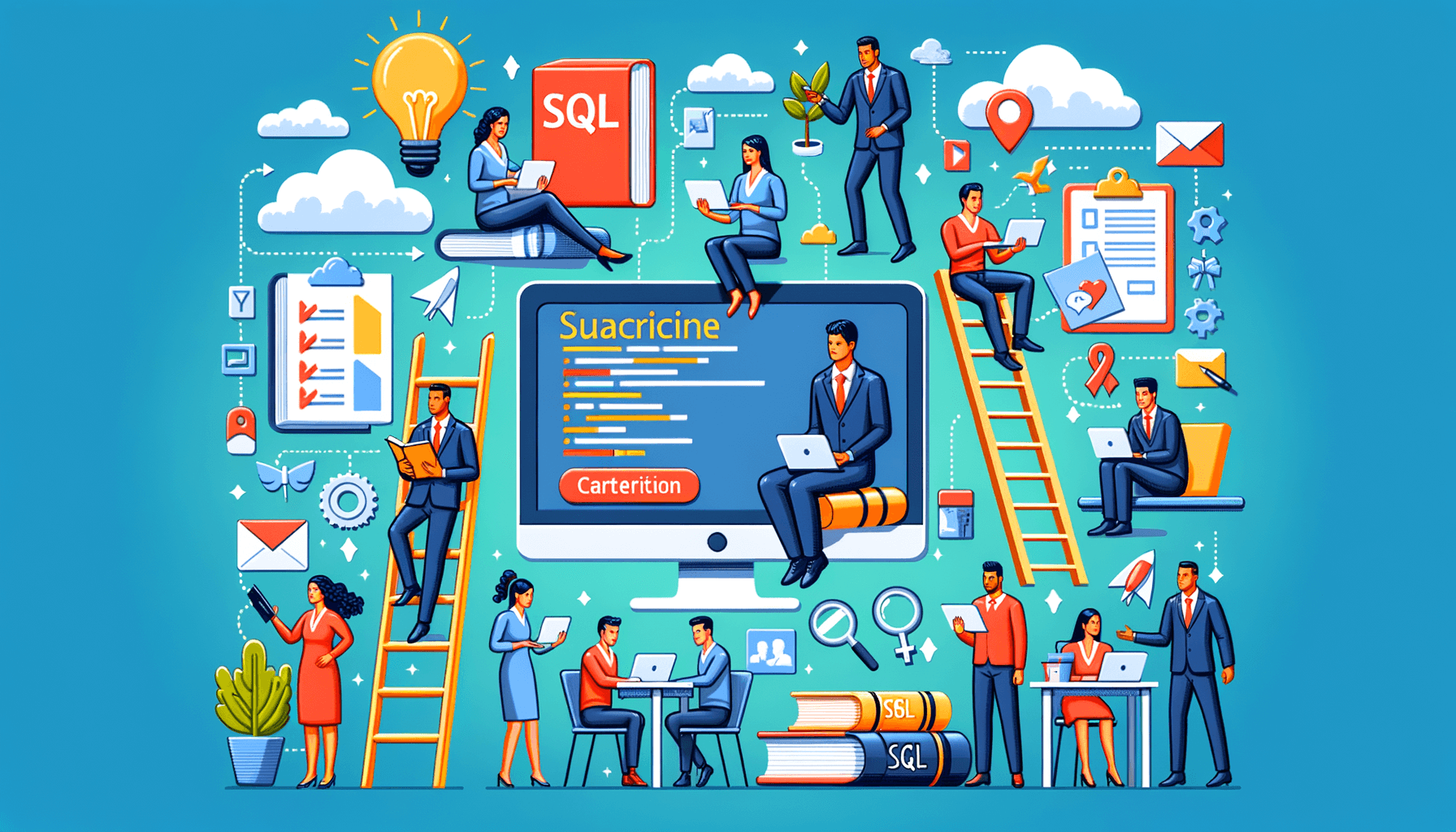
Building a Successful Career in SQL: Tips and Strategies
35 minute read
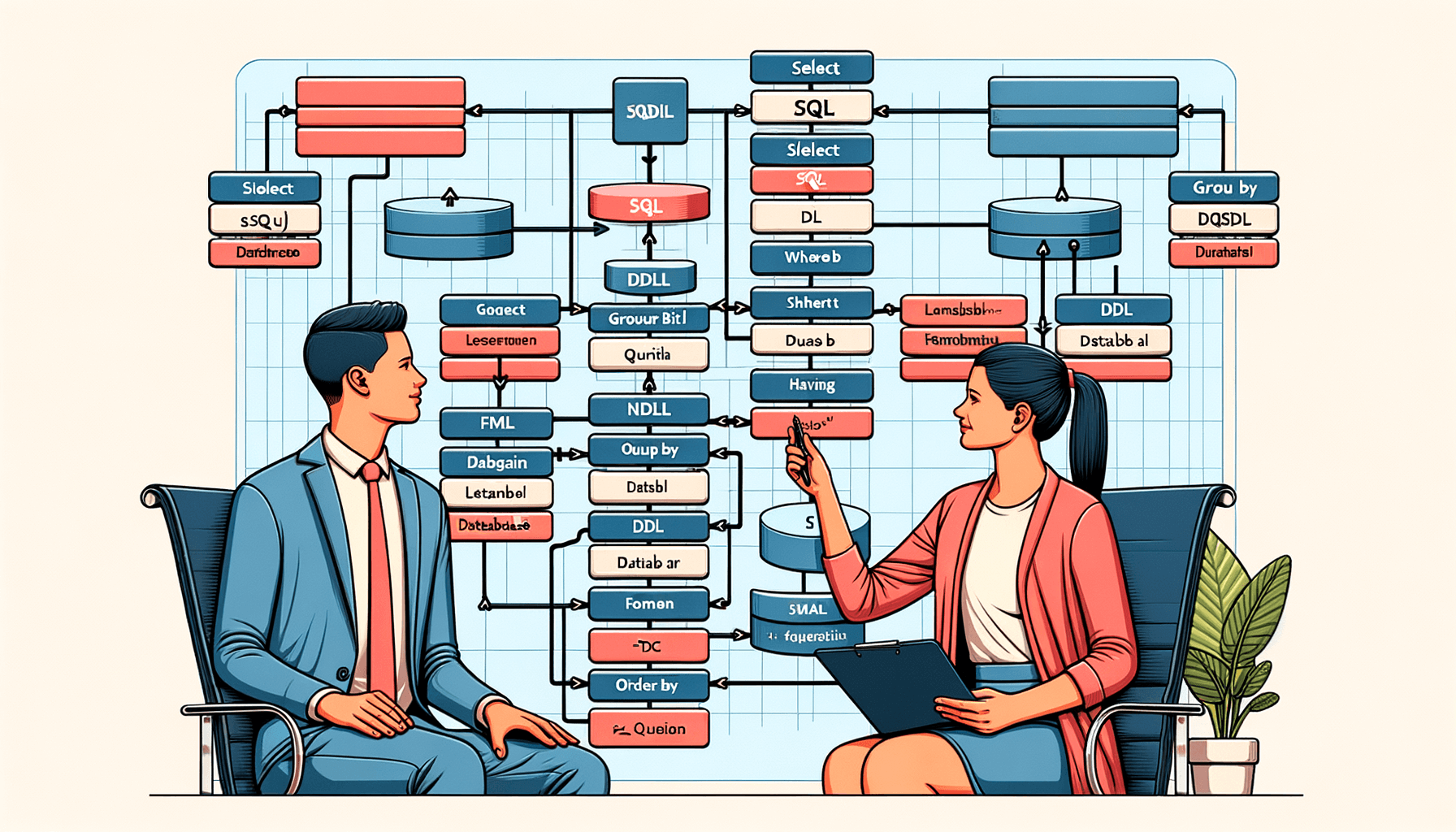
Understanding SQL: What is a SQL Query?
32 minute read
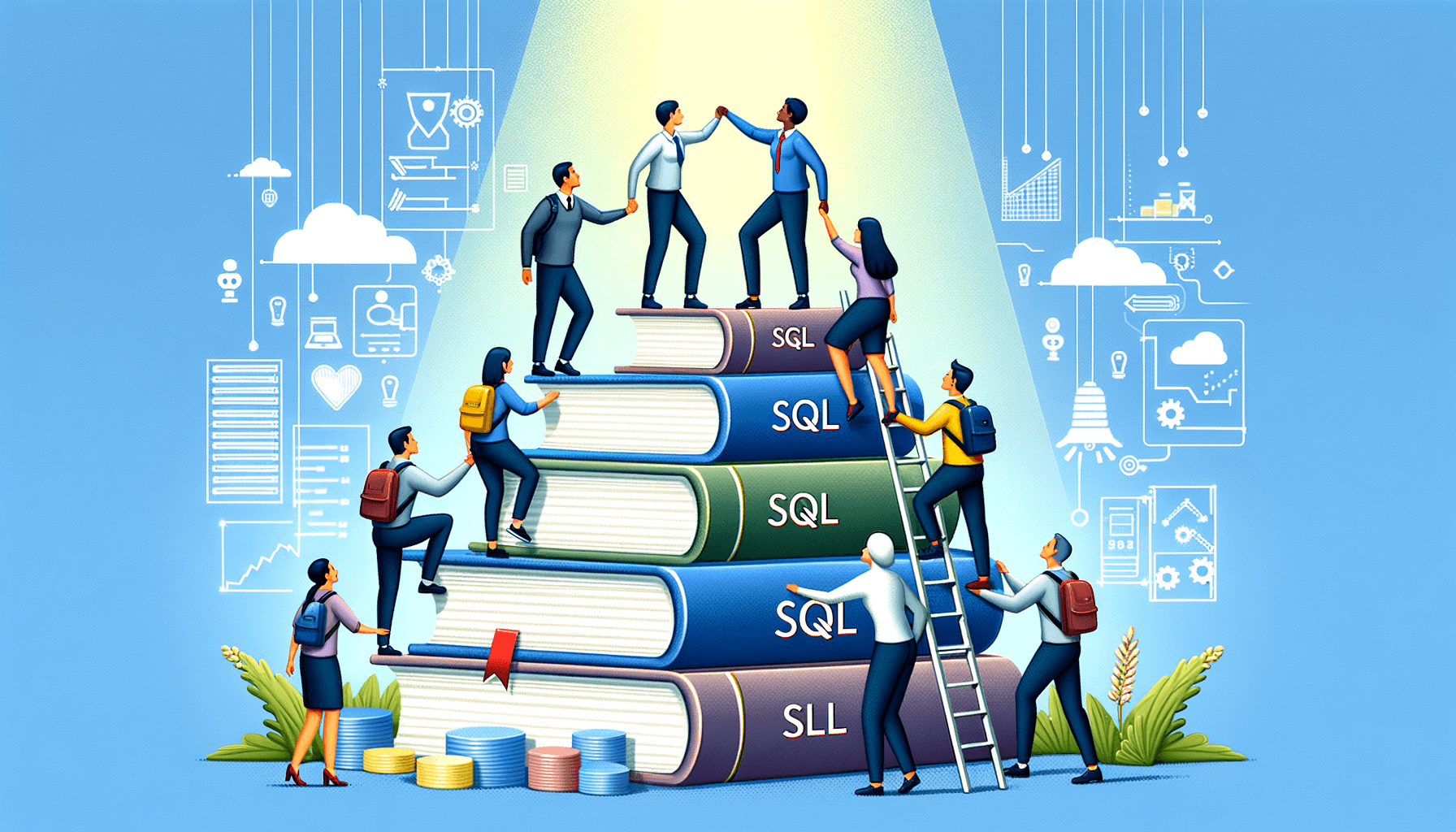
Building a Successful Career in SQL: Tips and Strategies
33 minute read