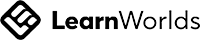A big variety of articles and resources
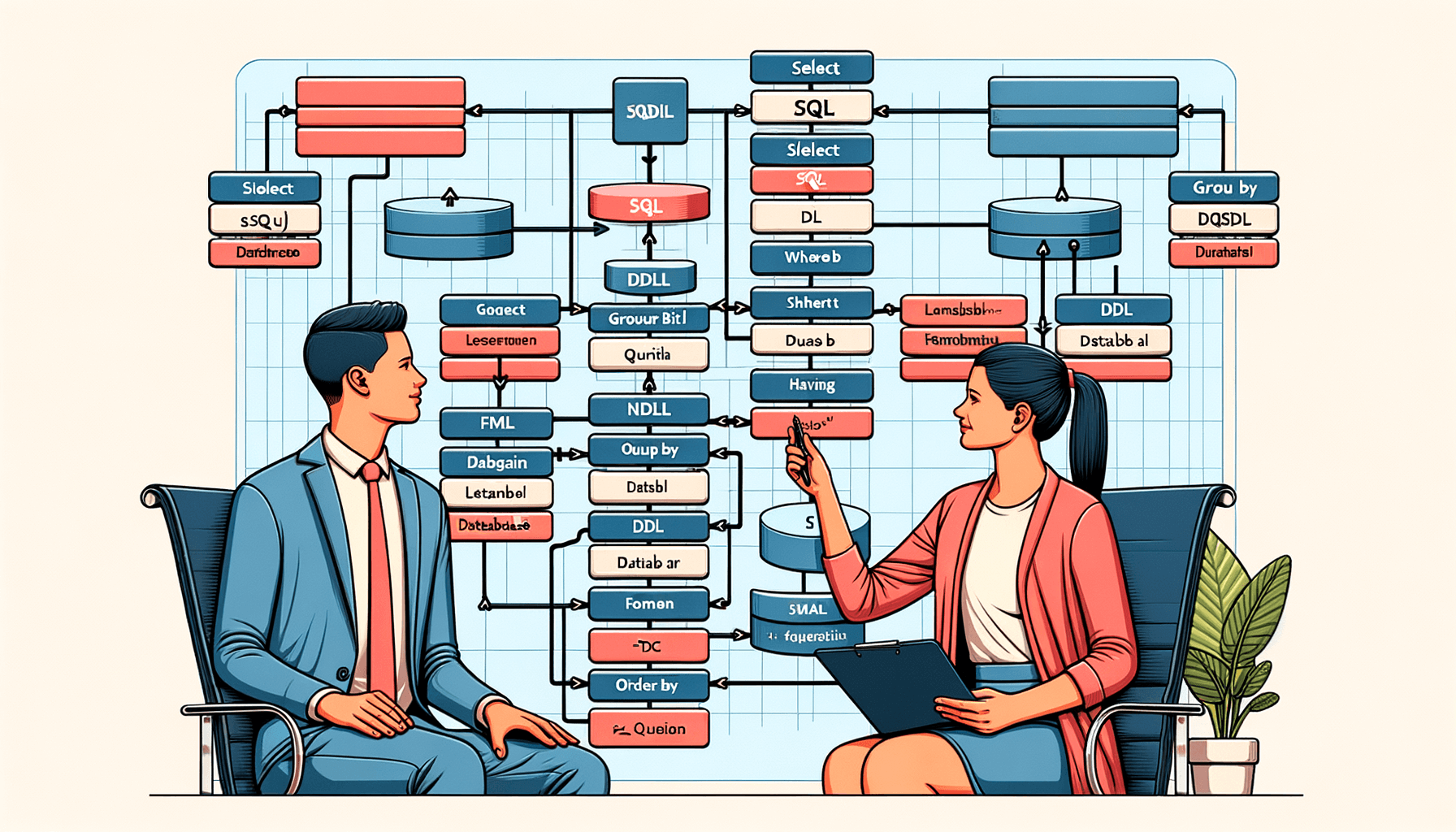
Understanding SQL: What is a SQL Query?
 Sia Author and Instructor
Learn SQL
Sia Author and Instructor
Learn SQL
32 minute read
SQL, or Structured Query Language, is the standard language used to communicate with databases. It allows users to create, read, update, and delete data stored in a database. Understanding SQL queries is essential for anyone working with data, as they form the backbone of database interactions.
Key Takeaways
- SQL stands for Structured Query Language and is used to interact with databases.
- A SQL query is a request for data or information from a database.
- Understanding the basic components of a SQL query, like SELECT, FROM, and WHERE, is crucial.
- SQL queries are vital for data analysis, reporting, and database management.
- There are different types of SQL queries, such as Data Definition Queries and Data Manipulation Queries.
- Writing effective SQL queries involves understanding requirements and optimizing performance.
- Best practices in SQL querying include using consistent naming conventions and avoiding SQL injection.
- SQL queries are used in various fields, including business intelligence, web development, and data science.
Defining a SQL Query
Basic Concepts of SQL
A SQL query is a request for data or information from a database. It uses a specific language called SQL (Structured Query Language) to communicate with the database. Mastering these fundamentals is crucial for anyone looking to work with databases.
Importance of SQL Queries
SQL queries are essential because they allow users to interact with databases. They enable data retrieval, updates, and management, making them vital for data-driven decision-making.
Historical Context of SQL
SQL was developed in the 1970s by IBM researchers. It has since become the standard language for relational database management systems (RDBMS). Its evolution has been driven by the need for efficient data management.
SQL in Modern Databases
Today, SQL is used in various database systems like MySQL, PostgreSQL, and SQL Server. It remains relevant due to its robustness and ability to handle large datasets.
Common Misconceptions About SQL Queries
Many people think SQL is only for database administrators. However, it is also useful for data analysts, developers, and anyone who needs to manage data. Another misconception is that SQL is outdated, but it continues to evolve and adapt to new technologies.
Future Trends in SQL
The future of SQL includes integration with big data technologies and cloud-based platforms. As data grows, SQL will continue to adapt, ensuring efficient data management and retrieval.
Components of a SQL Query
SELECT Statement
The SELECT statement is the cornerstone of any SQL query. It specifies the columns that you want to retrieve from the database. For example, if you want to get the names of all employees, you would use a SELECT statement to specify the 'name' column.
FROM Clause
The FROM clause tells the database which table to pull the data from. This is essential because it defines the source of your data. Without the FROM clause, the database wouldn't know where to look for the information you need.
WHERE Clause
The WHERE clause is used to filter records. It allows you to specify conditions that the data must meet to be included in the results. For instance, you can use the WHERE clause to find employees who work in a specific department.
GROUP BY Clause
The GROUP BY clause is used to arrange identical data into groups. This is particularly useful for aggregate functions like COUNT, SUM, and AVG. For example, you can group employees by their department to find out how many employees are in each department.
ORDER BY Clause
The ORDER BY clause sorts the result set based on one or more columns. You can sort the data in ascending or descending order. This is useful when you want to organize your data in a specific sequence, such as sorting employees by their hire date.
JOIN Operations
JOIN operations are used to combine rows from two or more tables based on a related column. There are several types of JOINs, including INNER JOIN, LEFT JOIN, and RIGHT JOIN. These operations are crucial for retrieving data that is spread across multiple tables.
Types of SQL Queries
Data Definition Queries
Data Definition Queries are used to define the structure of a database. They include commands like CREATE, ALTER, and DROP, which help in creating, modifying, and deleting database objects such as tables and indexes.
Data Manipulation Queries
Data Manipulation Queries allow you to manipulate data within the database. These include SELECT, INSERT, UPDATE, and DELETE commands. These queries are essential for managing and retrieving data effectively.
Data Control Queries
Data Control Queries are used to control access to data within the database. Commands like GRANT and REVOKE fall under this category, helping to manage user permissions.
Transaction Control Queries
Transaction Control Queries manage the changes made by DML statements. They include commands like COMMIT, ROLLBACK, and SAVEPOINT, which help in maintaining the integrity of the database.
Analytical Queries
Analytical Queries are used for data analysis and reporting. They often involve complex calculations and aggregations, using functions like SUM, AVG, and COUNT to derive insights from data.
Recursive Queries
Recursive Queries are used to handle hierarchical or recursive data structures. The WITH RECURSIVE clause in SQL allows you to write queries that refer to themselves, making it easier to work with tree-like data structures.
Writing Effective SQL Queries
Understanding Query Requirements
Before you start writing a SQL query, it's crucial to understand what you need to achieve. Clearly define the problem you're trying to solve. This will help you choose the right approach and avoid unnecessary complexity.
Choosing the Right Tables
Selecting the appropriate tables is essential for building a successful query. Make sure you know the structure and relationships of the tables involved. This knowledge will guide you in joining tables effectively and retrieving the correct data.
Using Appropriate Clauses
SQL offers various clauses like WHERE, GROUP BY, and ORDER BY to refine your queries. Use these clauses wisely to filter, group, and sort your data. Proper use of clauses can make your query more efficient and easier to understand.
Optimizing Query Performance
Performance is a key factor in SQL querying. Use indexes, avoid unnecessary columns, and write efficient joins to speed up your queries. Optimizing query performance can save time and resources, especially when dealing with large datasets.
Avoiding Common Mistakes
Common mistakes in SQL queries include using incorrect joins, not handling NULL values properly, and forgetting to use indexes. Being aware of these pitfalls can help you write more accurate and efficient queries.
Testing and Debugging Queries
Always test your queries with different data sets to ensure they work as expected. Debugging tools and techniques can help you identify and fix issues quickly. Testing and debugging are essential steps in building reliable SQL queries.
Writing effective SQL queries is a skill that combines understanding requirements, choosing the right tables, using appropriate clauses, optimizing performance, avoiding common mistakes, and thorough testing and debugging.
SQL Query Best Practices
Consistent Naming Conventions
Using consistent naming conventions is crucial for maintaining readability and organization in your SQL queries. Always use clear and descriptive names for tables, columns, and other database objects. This practice helps in understanding the purpose of each element in your query.
Commenting and Documentation
Commenting your SQL code is a best practice that should not be overlooked. Adding comments helps others understand your logic and makes it easier to debug and maintain the code. Always document complex queries to provide context and explanations for future reference.
Avoiding SQL Injection
SQL injection is a common security vulnerability that can be avoided by using parameterized queries and prepared statements. Never concatenate user input directly into your SQL statements. This practice ensures that your database remains secure from malicious attacks.
Using Indexes Effectively
Indexes can significantly improve the performance of your SQL queries. However, it's important to use them wisely. Over-indexing can lead to increased storage requirements and slower write operations. Analyze your query patterns and create indexes that will benefit the most frequently run queries.
Handling Null Values
Null values can complicate your SQL queries if not handled properly. Always account for null values in your conditions and calculations to avoid unexpected results. Use functions like COALESCE or ISNULL to provide default values where necessary.
Maintaining Query Readability
Readable queries are easier to debug and maintain. Use proper indentation, line breaks, and spacing to structure your SQL code. Break down complex queries into smaller, manageable parts using subqueries or Common Table Expressions (CTEs). This practice enhances the clarity and maintainability of your SQL code.
Following these best practices will not only improve the efficiency and security of your SQL queries but also make them easier to understand and maintain in the long run.
Advanced SQL Query Techniques
Subqueries and Nested Queries
Subqueries, also known as inner queries, are queries within another SQL query. They are useful for breaking down complex problems into simpler parts. Subqueries can be used in SELECT, INSERT, UPDATE, or DELETE statements.
Common Table Expressions (CTEs)
Common Table Expressions (CTEs) provide a way to create temporary result sets that can be referenced within a SELECT, INSERT, UPDATE, or DELETE statement. They make queries easier to read and maintain.
Window Functions
Window functions perform calculations across a set of table rows related to the current row. They are often used for running totals, moving averages, and ranking.
Pivot and Unpivot Operations
Pivot operations transform rows into columns, making it easier to summarize data. Unpivot operations do the reverse, turning columns back into rows. These techniques are essential for data analysis and reporting.
Using Temporary Tables
Temporary tables store intermediate results temporarily. They are useful for breaking down complex queries and improving performance.
Dynamic SQL
Dynamic SQL allows you to construct and execute SQL statements dynamically at runtime. This is particularly useful for applications that need to build queries based on user input or other variable conditions.
SQL Query Optimization
Understanding Execution Plans
When you run a SQL query, the database creates an execution plan. This plan shows how the database will get the data. Understanding execution plans helps you find slow parts in your query. You can then fix these parts to make your query faster.
Indexing Strategies
Indexes make your queries run faster by letting the database find data quickly. But too many indexes can slow down data changes. You need to balance between having enough indexes and not having too many.
Query Refactoring
Sometimes, rewriting your query can make it run faster. This is called query refactoring. For example, you might change a subquery to a join. Refactoring can make a big difference in how fast your query runs.
Caching and Buffering
Caching stores data in memory so it can be quickly accessed later. Buffering helps manage data flow between the database and your application. Both can make your queries run faster by reducing the time spent getting data.
Load Balancing
Load balancing spreads the work of running queries across multiple servers. This helps keep any one server from getting too busy. It can make your queries run faster and more reliably.
Monitoring and Profiling
Monitoring keeps track of how your queries are running. Profiling looks at the details of each query to find slow parts. Together, they help you understand and improve your query performance.
Optimizing SQL queries involves effective indexing strategies and understanding query execution plans to identify bottlenecks.
SQL Query Tools and Environments
Integrated Development Environments (IDEs)
When working with SQL, using an Integrated Development Environment (IDE) can significantly enhance productivity. IDEs like SQL Server Management Studio (SSMS), MySQL Workbench, and Oracle SQL Developer offer features such as code completion, syntax highlighting, and debugging tools. These features make writing and managing SQL queries more efficient and less error-prone.
Command-Line Tools
For those who prefer a more hands-on approach, command-line tools are indispensable. Tools like psql for PostgreSQL and sqlcmd for SQL Server provide powerful ways to interact with databases directly from the terminal. They are particularly useful for scripting and automation tasks.
Database Management Systems (DBMS)
A Database Management System (DBMS) is the backbone of any SQL environment. Popular DBMSs include MySQL, PostgreSQL, Oracle, and Microsoft SQL Server. Each of these systems has its own set of tools and interfaces for managing databases, executing queries, and performing administrative tasks.
Cloud-Based SQL Platforms
With the rise of cloud computing, many organizations are moving their databases to cloud-based platforms. Services like Amazon RDS, Google Cloud SQL, and Microsoft Azure SQL Database offer scalable and managed SQL environments. These platforms provide the flexibility to scale resources up or down based on demand, making them ideal for modern applications.
Version Control for SQL
Version control is crucial for managing changes to SQL scripts and database schemas. Tools like Git can be integrated with SQL development workflows to track changes, collaborate with team members, and maintain a history of modifications. This is especially important in environments where multiple developers are working on the same database.
Collaboration Tools
Collaboration tools are essential for teams working on SQL projects. Platforms like Slack, Microsoft Teams, and Confluence can be used to share queries, discuss issues, and collaborate on database design. These tools help ensure that everyone on the team is on the same page and can contribute effectively to the project.
Mastering the essentials of SQL involves not just learning the syntax but also understanding the tools and environments that make SQL development more efficient and collaborative.
SQL Query Use Cases
Business Intelligence and Reporting
SQL queries are essential for business intelligence and reporting. They help in retrieving and analyzing data to make informed decisions. Mastering SELECT SQL statements is crucial for efficient database querying, as it allows you to retrieve specific columns, filter, sort, and group data.
Data Warehousing
In data warehousing, SQL queries are used to manage and retrieve large volumes of data. They help in organizing data into a structured format, making it easier to analyze and report.
ETL Processes
SQL queries play a vital role in ETL (Extract, Transform, Load) processes. They are used to extract data from various sources, transform it into a suitable format, and load it into a target database.
Web Application Development
In web application development, SQL queries are used to interact with the database. They help in retrieving, updating, and deleting data, ensuring the application runs smoothly.
Data Migration
During data migration, SQL queries are used to transfer data from one database to another. They help in ensuring data integrity and consistency throughout the migration process.
Real-Time Analytics
SQL queries are also used in real-time analytics to provide immediate insights. They help in analyzing data as it is generated, allowing for quick decision-making.
Understanding the various use cases of SQL queries can significantly enhance your ability to work with databases effectively.
Common SQL Query Challenges
Handling Large Datasets
Working with large datasets can be daunting. The sheer volume of data can slow down query performance and make it difficult to retrieve meaningful insights. Optimizing your queries and using indexing strategies can help manage these large datasets more effectively.
Dealing with Complex Joins
Joins are essential for combining data from multiple tables, but they can become complex quickly. Understanding the different types of joins and how to use them correctly is crucial. Misusing joins can lead to incorrect results and performance issues.
Managing Data Consistency
Ensuring data consistency across different tables and databases is a common challenge. This involves maintaining accurate and up-to-date data, which is critical for reliable analysis. Techniques like transactions and constraints can help maintain data consistency.
Ensuring Data Security
Data security is paramount, especially when dealing with sensitive information. Implementing proper authentication and authorization measures, along with encryption techniques, can protect your data from unauthorized access.
Balancing Performance and Accuracy
Striking a balance between query performance and accuracy is often tricky. While optimizing queries for speed, it's important not to compromise on the accuracy of the results. This requires a deep understanding of the data and the query requirements.
Troubleshooting Errors
Errors are inevitable when writing SQL queries. Identifying and troubleshooting these errors can be time-consuming. Using logs and error messages effectively can help pinpoint the issues and resolve them quickly.
Learning SQL Querying
Educational Resources
When starting with SQL, it's important to have access to good educational resources. These can include online tutorials, books, and courses. SQL is a user-friendly language designed for database interaction, making it accessible for beginners.
Online Courses and Tutorials
Online courses and tutorials are a great way to learn SQL at your own pace. Websites like Codecademy, Udemy, and Coursera offer structured courses that cover everything from basic to advanced SQL concepts.
Books and Publications
Books are another valuable resource for learning SQL. Titles like "SQL for Dummies" and "Learning SQL" provide in-depth knowledge and practical examples. These books can be a great reference as you progress in your learning journey.
Community Forums and Support
Joining community forums can be very helpful. Websites like Stack Overflow and Reddit have active communities where you can ask questions and get answers from experienced SQL users. This peer support can be invaluable when you're stuck on a problem.
Certifications and Exams
Earning a certification can validate your SQL skills and make you more attractive to employers. Certifications like Microsoft's MCSA: SQL 2016 Database Development and Oracle's SQL Certified Associate are well-regarded in the industry.
Practical Exercises and Projects
Finally, the best way to learn SQL is by doing. Engage in practical exercises and projects that mimic real-world scenarios. This hands-on experience will help you understand how to apply SQL effectively in various professional settings.
SQL Query Standards and Compliance
SQL ANSI Standards
SQL has been around since the 1970s and has evolved with standardized features recognized by ANSI and ISO. These standards ensure that SQL remains consistent across various database systems. Adhering to these standards is crucial for maintaining data integrity and security.
Vendor-Specific Extensions
While ANSI SQL provides a common foundation, many database vendors add their own extensions. These extensions can offer powerful features but may reduce cross-platform compatibility. It's important to understand both the standard SQL and the specific extensions of the database you are using.
Compliance with Data Regulations
In today's world, data regulations like GDPR and CCPA are becoming increasingly important. SQL queries must be written in a way that complies with these regulations to protect user data and avoid legal issues. This often involves implementing strict access controls and auditing mechanisms.
Cross-Platform Compatibility
One of the strengths of SQL is its ability to work across different database systems. However, this requires careful attention to ensure that queries are written in a way that is compatible with multiple platforms. This can simplify data management and make it easier to switch between different database systems.
Version Upgrades
Database systems are frequently updated, and these updates can introduce new features or deprecate old ones. Keeping your SQL queries up-to-date with the latest versions is essential for maintaining performance and security.
Maintaining Legacy Systems
Many organizations still rely on older database systems. Ensuring that your SQL queries are compatible with these legacy systems can be challenging but is necessary for maintaining business continuity. This often involves balancing new features with the limitations of older systems.
SQL Query Case Studies
Retail Industry Applications
In the retail industry, SQL queries are essential for managing inventory, tracking sales, and analyzing customer behavior. Effective SQL queries can help retailers optimize stock levels, forecast demand, and personalize marketing efforts.
Healthcare Data Management
Healthcare organizations use SQL queries to manage patient records, track treatment outcomes, and ensure compliance with regulations. SQL enables efficient data retrieval and analysis, which is crucial for improving patient care and operational efficiency.
Financial Services
In financial services, SQL queries are used to monitor transactions, detect fraud, and generate financial reports. By leveraging SQL, financial institutions can ensure data accuracy and make informed decisions.
Telecommunications
Telecommunications companies rely on SQL queries to manage customer data, monitor network performance, and analyze usage patterns. SQL helps in optimizing network resources and enhancing customer service.
E-commerce Platforms
E-commerce platforms use SQL queries to manage product catalogs, process orders, and analyze customer behavior. SQL enables these platforms to provide personalized shopping experiences and improve operational efficiency.
Government and Public Sector
Government agencies use SQL queries to manage large datasets, track public services, and ensure transparency. SQL helps in making data-driven decisions and improving public service delivery.
SQL Query Performance Metrics
Execution Time
Execution time is a critical metric for SQL queries. It measures how long a query takes to run from start to finish. Reducing execution time is essential for improving the overall performance of your database. You can achieve this by optimizing your query structure and using indexes effectively.
Resource Utilization
Resource utilization refers to the amount of system resources, such as CPU and memory, that a query consumes. High resource utilization can slow down your database and affect other operations. Monitoring and managing resource usage helps maintain a balanced and efficient system.
Throughput and Latency
Throughput measures the number of queries a system can handle in a given time period, while latency refers to the delay before a query starts executing. Both metrics are important for understanding the capacity and responsiveness of your database. Improving throughput and reducing latency can lead to a more efficient system.
Scalability
Scalability is the ability of your database to handle increasing amounts of work or to be expanded to accommodate growth. Ensuring your SQL queries are scalable means they can perform well even as data volume and user load increase. This often involves optimizing queries and using partitioning strategies.
Error Rates
Error rates indicate the frequency of errors occurring during query execution. High error rates can signal issues with query logic or data integrity. Regularly reviewing and debugging your queries can help reduce error rates and improve reliability.
User Satisfaction
User satisfaction is a subjective but important metric. It reflects how end-users perceive the performance of your database queries. Faster, more reliable queries generally lead to higher user satisfaction. Gathering feedback and making necessary adjustments can help maintain a positive user experience.
Understanding and optimizing these performance metrics is crucial for running efficient SQL queries. By focusing on execution time, resource utilization, throughput, latency, scalability, error rates, and user satisfaction, you can ensure your database performs at its best.
SQL Query Security
Authentication and Authorization
Authentication and authorization are crucial for protecting your database. Authentication verifies the identity of users, while authorization determines their access levels. Implementing strong authentication methods like multi-factor authentication (MFA) can significantly enhance security. Authorization ensures that users only access data they are permitted to see, reducing the risk of data breaches.
Encryption Techniques
Encryption is essential for safeguarding sensitive data. By encrypting data both at rest and in transit, you can prevent unauthorized access. Common encryption methods include AES (Advanced Encryption Standard) and RSA (Rivest-Shamir-Adleman). Using these techniques helps maintain data integrity and confidentiality.
Access Controls
Access controls are policies that restrict who can view or use resources in a computing environment. Role-based access control (RBAC) is a popular method where permissions are assigned based on user roles. This ensures that only authorized personnel can access critical data, enhancing overall security.
Auditing and Logging
Auditing and logging are vital for tracking database activities. By keeping detailed logs of user actions, you can identify suspicious activities and respond promptly. Regular audits help ensure compliance with regulations and improve the overall security posture of your database.
Vulnerability Assessments
Regular vulnerability assessments are necessary to identify and fix security weaknesses. These assessments can be automated or manual and should be conducted periodically. Addressing vulnerabilities promptly helps in maintaining a secure database environment.
Incident Response
Having an incident response plan is essential for managing security breaches. This plan should outline steps to identify, contain, and recover from security incidents. A well-prepared incident response plan minimizes damage and helps restore normal operations quickly.
SQL Query in Data Science
Data Preparation and Cleaning
In data science, preparing and cleaning data is crucial. SQL helps in removing duplicates, handling missing values, and ensuring data consistency. Effective data preparation lays the groundwork for accurate analysis.
Feature Engineering
Feature engineering involves creating new features from existing data to improve model performance. SQL can be used to generate these features efficiently, making it easier to build robust models.
Exploratory Data Analysis
Exploratory Data Analysis (EDA) is the process of analyzing datasets to summarize their main characteristics. SQL queries allow data scientists to quickly extract insights and identify patterns, which is essential for making informed decisions.
Model Training and Evaluation
SQL is often used to retrieve and manipulate data for training machine learning models. By using SQL queries, data scientists can ensure that the data fed into models is accurate and relevant, leading to better model performance.
Data Visualization
Data visualization is a key aspect of data science. SQL can be used to aggregate and transform data, making it easier to create visualizations that communicate insights effectively.
Collaboration with Data Engineers
Data scientists often work closely with data engineers to ensure that data pipelines are efficient and reliable. SQL serves as a common language, facilitating better collaboration and understanding between the two roles.
SQL Query in Big Data
Handling Unstructured Data
In the realm of big data, dealing with unstructured data is a significant challenge. Unlike structured data, which fits neatly into tables, unstructured data comes in various forms like text, images, and videos. Mastering SQL for unstructured data involves using extensions and tools that can process these diverse data types effectively.
Integration with Big Data Technologies
SQL's integration with big data technologies like Hadoop and Spark is crucial. These platforms allow for the processing of massive datasets across distributed systems. By leveraging SQL, you can query and analyze data stored in these systems, making it a versatile tool in the big data ecosystem.
Scalability Challenges
Scalability is a core concern when working with big data. SQL databases must handle increasing volumes of data without compromising performance. Techniques such as sharding and partitioning are often employed to distribute data across multiple servers, ensuring efficient query processing.
Performance Tuning
Optimizing SQL queries for performance is essential in big data environments. This involves indexing strategies, query refactoring, and caching mechanisms to reduce latency and improve throughput. Performance tuning ensures that queries run efficiently, even as data volumes grow.
Data Partitioning
Data partitioning is a technique used to divide large datasets into smaller, more manageable pieces. This approach enhances query performance by allowing the database to scan only relevant partitions rather than the entire dataset. Effective partitioning strategies are vital for maintaining performance in big data applications.
Real-Time Processing
Real-time data processing is increasingly important in big data scenarios. SQL can be used in conjunction with streaming technologies to analyze data as it arrives. This capability is crucial for applications that require immediate insights, such as fraud detection and real-time analytics.
In the world of big data, SQL remains a powerful tool for managing and analyzing vast amounts of information. Its ability to integrate with big data technologies and handle scalability challenges makes it indispensable for modern data-driven applications.
Future of SQL Queries
Impact of AI and Machine Learning
AI and machine learning are transforming how we interact with SQL. Automated query optimization and intelligent data retrieval are becoming more common, making SQL queries faster and more efficient. These technologies can predict query patterns and suggest improvements, reducing the need for manual tuning.
Evolution of SQL Standards
SQL standards are continuously evolving to meet the demands of modern data management. New features and extensions are regularly added, enhancing SQL's capabilities. Keeping up with these changes is crucial for database professionals to ensure compatibility and leverage new functionalities.
Emerging Database Technologies
New database technologies are emerging, offering alternatives to traditional SQL databases. These include NoSQL databases, NewSQL databases, and cloud-native databases. Each of these technologies has its own strengths and use cases, providing more options for data storage and retrieval.
Trends in Data Management
Data management trends are shifting towards more decentralized and distributed systems. This change is driven by the need for scalability and flexibility in handling large datasets. SQL is adapting to these trends by incorporating features that support distributed computing and data partitioning.
Role of SQL in Data Governance
SQL plays a vital role in data governance by ensuring data integrity, security, and compliance. As data regulations become more stringent, SQL's ability to enforce rules and policies becomes increasingly important. This makes SQL an essential tool for organizations aiming to maintain high standards of data governance.
Predictions for the Next Decade
Over the next decade, SQL is expected to become even more integrated with other technologies. We may see more advanced features like real-time analytics, improved support for unstructured data, and tighter integration with big data platforms. The future of SQL is bright, with continuous innovations making it more powerful and versatile.
The future of SQL queries is promising, with advancements in AI, evolving standards, and emerging technologies shaping the landscape. Staying updated with these trends is essential for anyone involved in data management.
SQL Query Troubleshooting
Identifying Common Errors
When working with SQL, it's common to encounter errors. These can range from syntax mistakes to logical errors in your queries. Understanding the type of error is the first step in troubleshooting. Syntax errors are usually easier to spot because the database system will often provide a clear error message. Logical errors, on the other hand, can be trickier as they may not produce an error message but will result in incorrect data being returned.
Debugging Techniques
Debugging SQL queries involves a systematic approach. One effective method is to break down complex queries into smaller parts. This allows you to test each part individually and identify where the issue lies. Another technique is to use print statements or logging to track the values of variables and the flow of execution.
Using Logs and Error Messages
Database systems often provide logs and error messages that can be invaluable for troubleshooting. These logs can give you insights into what went wrong and where. Make sure to check the logs regularly and understand the common error messages your database system produces.
Performance Bottlenecks
Sometimes, the issue isn't an error but a performance bottleneck. Identifying performance issues often involves looking at the execution plan of your query. This plan shows how the database system is executing your query and can help you identify inefficient operations.
Query Rewrite Strategies
If you find that your query is not performing well, consider rewriting it. Sometimes, a different approach to the same problem can yield better performance. For example, using joins instead of subqueries can often improve performance.
Seeking Help from the Community
When all else fails, don't hesitate to seek help from the community. Online forums, community groups, and even social media can be great places to get advice and solutions from experienced SQL users. Mastering SQL involves not just learning the syntax but also understanding how to troubleshoot and optimize your queries effectively.
SQL Query in Cloud Computing
Cloud-Native SQL Databases
Cloud-native SQL databases are designed to take full advantage of cloud environments. They offer features like automatic scaling, high availability, and managed services. These databases are optimized for cloud infrastructure, making them a popular choice for modern applications.
Scalability and Elasticity
One of the key benefits of using SQL in cloud computing is scalability. Cloud platforms allow databases to scale up or down based on demand. Elasticity ensures that resources are used efficiently, reducing costs and improving performance.
Cost Management
Managing costs is crucial when using cloud services. Cloud providers offer various pricing models, including pay-as-you-go and reserved instances. By choosing the right model, you can optimize your spending and get the most value from your cloud SQL databases.
Security Considerations
Security is a top priority in cloud computing. Cloud providers offer robust security features, such as encryption, access controls, and regular audits. Ensuring your SQL databases are secure helps protect sensitive data and maintain compliance with regulations.
Hybrid Cloud Solutions
Hybrid cloud solutions combine on-premises and cloud resources. This approach offers flexibility and allows businesses to leverage the benefits of both environments. SQL databases can be seamlessly integrated into hybrid cloud architectures, providing a balanced solution for data management.
Future Trends in Cloud SQL
The future of SQL in cloud computing looks promising. Emerging trends include the integration of artificial intelligence and machine learning, serverless computing, and enhanced automation. These advancements will continue to shape the landscape of cloud-based SQL databases, making them more powerful and efficient.
Cloud computing offers scalability and security, making it a significant player in modern data management. Mastering SQL in this context opens doors to numerous opportunities in tech.
SQL Query in Application Development
Backend Integration
When developing applications, integrating SQL queries into the backend is crucial. This allows the application to interact with the database, fetching and manipulating data as needed. Effective backend integration ensures smooth data flow and enhances application performance.
ORM Tools and SQL
Object-Relational Mapping (ORM) tools simplify database interactions by allowing developers to work with database records as if they were objects in their programming language. Popular ORM tools include Hibernate for Java and Entity Framework for .NET. Using ORM tools can speed up development and reduce the amount of SQL code you need to write.
Microservices Architecture
In a microservices architecture, each service has its own database, and SQL queries are used to manage data within these services. This approach helps in scaling applications and improving fault isolation. However, it also requires careful management of data consistency across services.
API Development
APIs often serve as the bridge between the frontend and the backend of an application. SQL queries are used within APIs to retrieve and update data. Ensuring that these queries are optimized is essential for maintaining the performance and responsiveness of the API.
Testing and Deployment
Before deploying an application, it's important to test SQL queries to ensure they perform well and return the correct results. Automated testing tools can help in this process. Once tested, the application can be deployed, and continuous integration/continuous deployment (CI/CD) pipelines can be used to manage updates.
Performance Monitoring
After deployment, monitoring the performance of SQL queries is vital. Tools like New Relic and AppDynamics can help track query performance and identify bottlenecks. Regular monitoring ensures that the application remains responsive and efficient.
In application development, SQL queries play a pivotal role in managing data and ensuring the smooth operation of the application. By integrating SQL effectively, using ORM tools, and monitoring performance, developers can create robust and efficient applications.
In application development, SQL queries are essential for managing and retrieving data efficiently. Whether you're building a small app or a large system, understanding SQL can make a big difference. Our website offers a range of courses to help you master SQL and improve your development skills. Check out our offerings and start learning today!
Conclusion
In conclusion, understanding SQL queries is a fundamental skill for anyone working with data. Whether you're a beginner or an experienced professional, mastering SQL can significantly enhance your ability to manage and analyze data effectively. By learning how to write and optimize SQL queries, you can unlock valuable insights and make data-driven decisions that drive success in various fields. As you continue to practice and apply these skills, you'll find that SQL is not just a tool, but a powerful ally in your data journey.
Frequently Asked Questions
What is a SQL query?
A SQL query is a request made to a database to retrieve or manipulate data. It uses SQL (Structured Query Language) to communicate with the database.
Why are SQL queries important?
SQL queries are important because they allow users to interact with databases. They help in retrieving, updating, and managing data efficiently.
Where is SQL used today?
SQL is used in various fields such as finance, healthcare, retail, and technology. It is essential for managing data in modern databases.
What is a SELECT statement?
A SELECT statement is used to fetch data from a database. It specifies the columns to be retrieved and the table from which to retrieve them.
What does the FROM clause do?
The FROM clause specifies the table from which to retrieve the data in a SQL query.
How does the WHERE clause work?
The WHERE clause filters records based on specified conditions. It helps in retrieving only the data that meets certain criteria.
What is the purpose of the GROUP BY clause?
The GROUP BY clause groups rows that have the same values in specified columns. It is often used with aggregate functions like COUNT, SUM, and AVG.
When should I use the ORDER BY clause?
The ORDER BY clause is used to sort the result set of a query by one or more columns. It can sort data in ascending or descending order.
What are JOIN operations?
JOIN operations combine rows from two or more tables based on related columns. Common types include INNER JOIN, LEFT JOIN, and RIGHT JOIN.
What are some common mistakes in SQL queries?
Common mistakes include missing commas, incorrect table names, and using the wrong type of join. Always double-check your query syntax.
How can I optimize my SQL queries?
You can optimize SQL queries by using indexes, avoiding unnecessary columns in SELECT statements, and writing efficient joins and subqueries.
What resources can help me learn SQL?
There are many resources available such as online courses, tutorials, books, and community forums. Practice is key to mastering SQL.
Related Articles
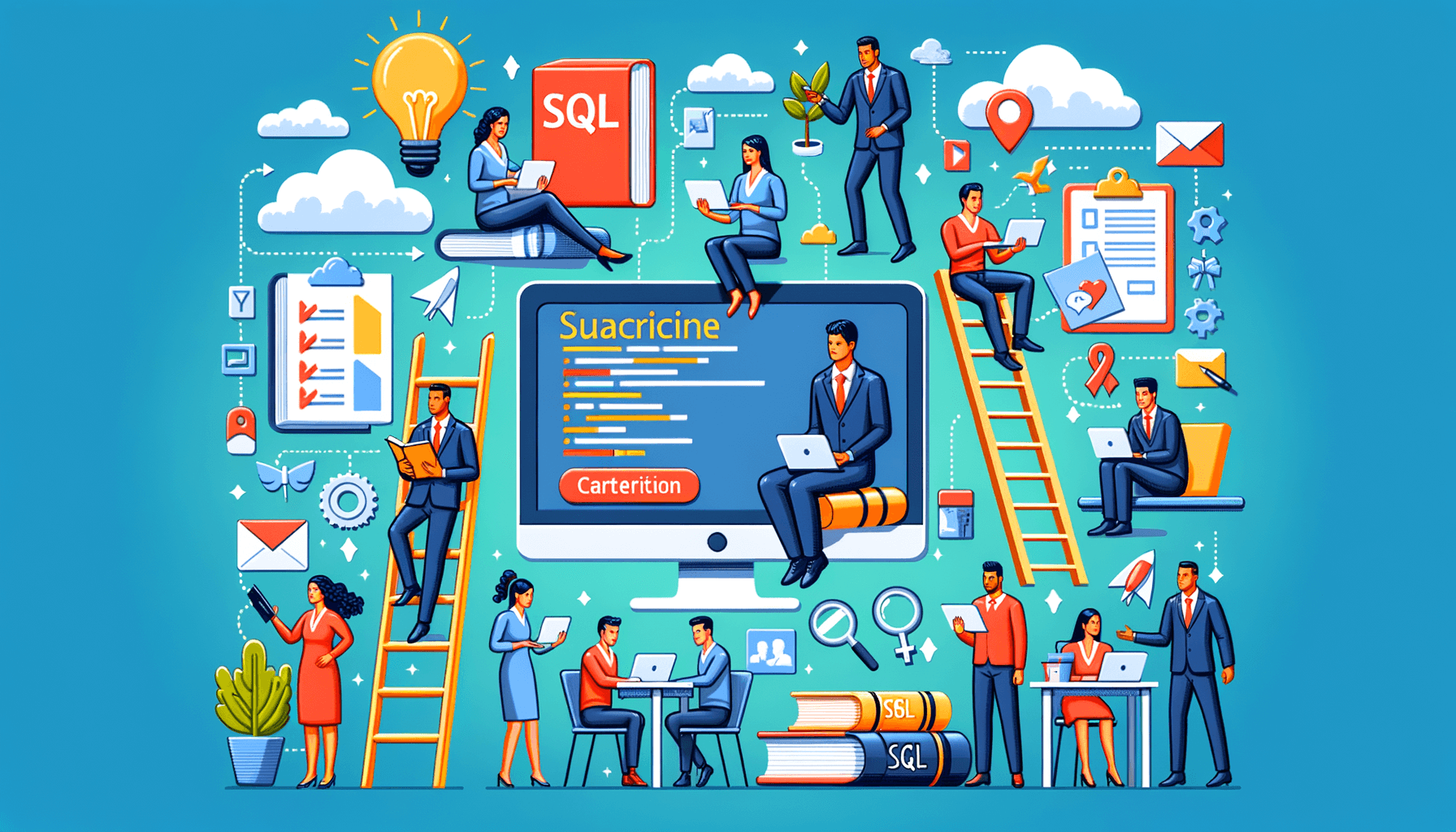
Building a Successful Career in SQL: Tips and Strategies
35 minute read
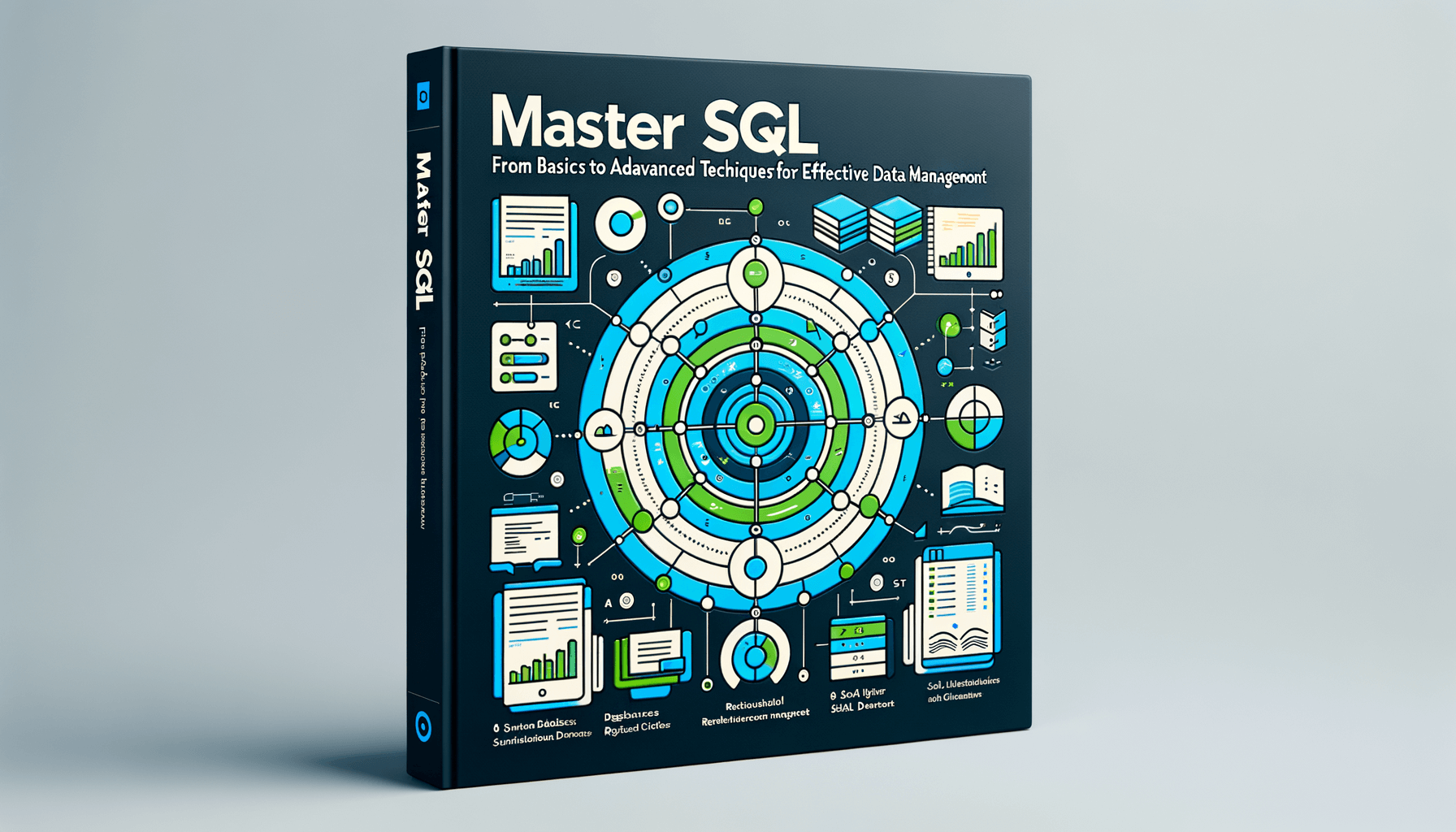
Mastering Data Management: How to LearnSQL Effectively
30 minute read
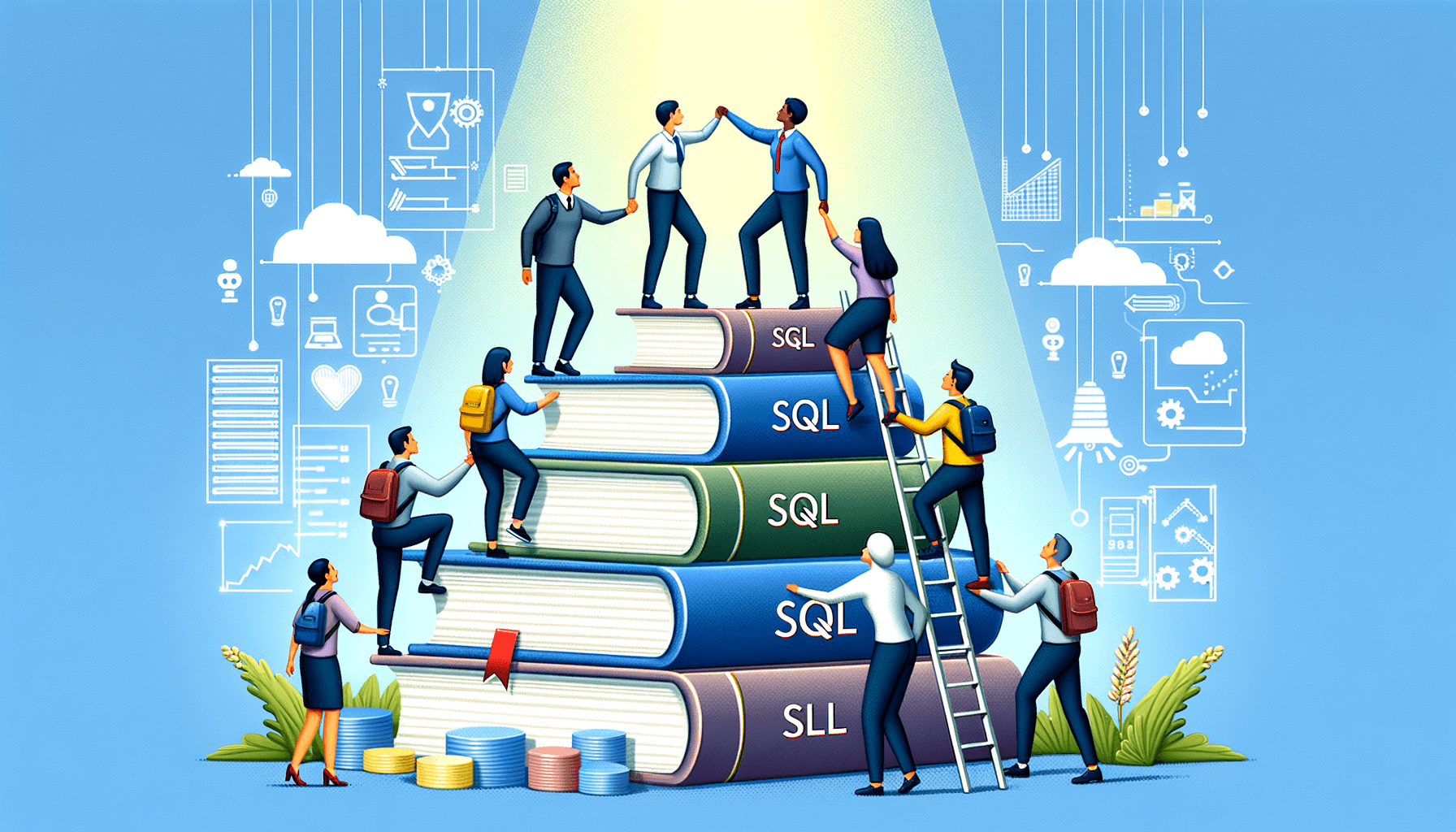
Building a Successful Career in SQL: Tips and Strategies
33 minute read