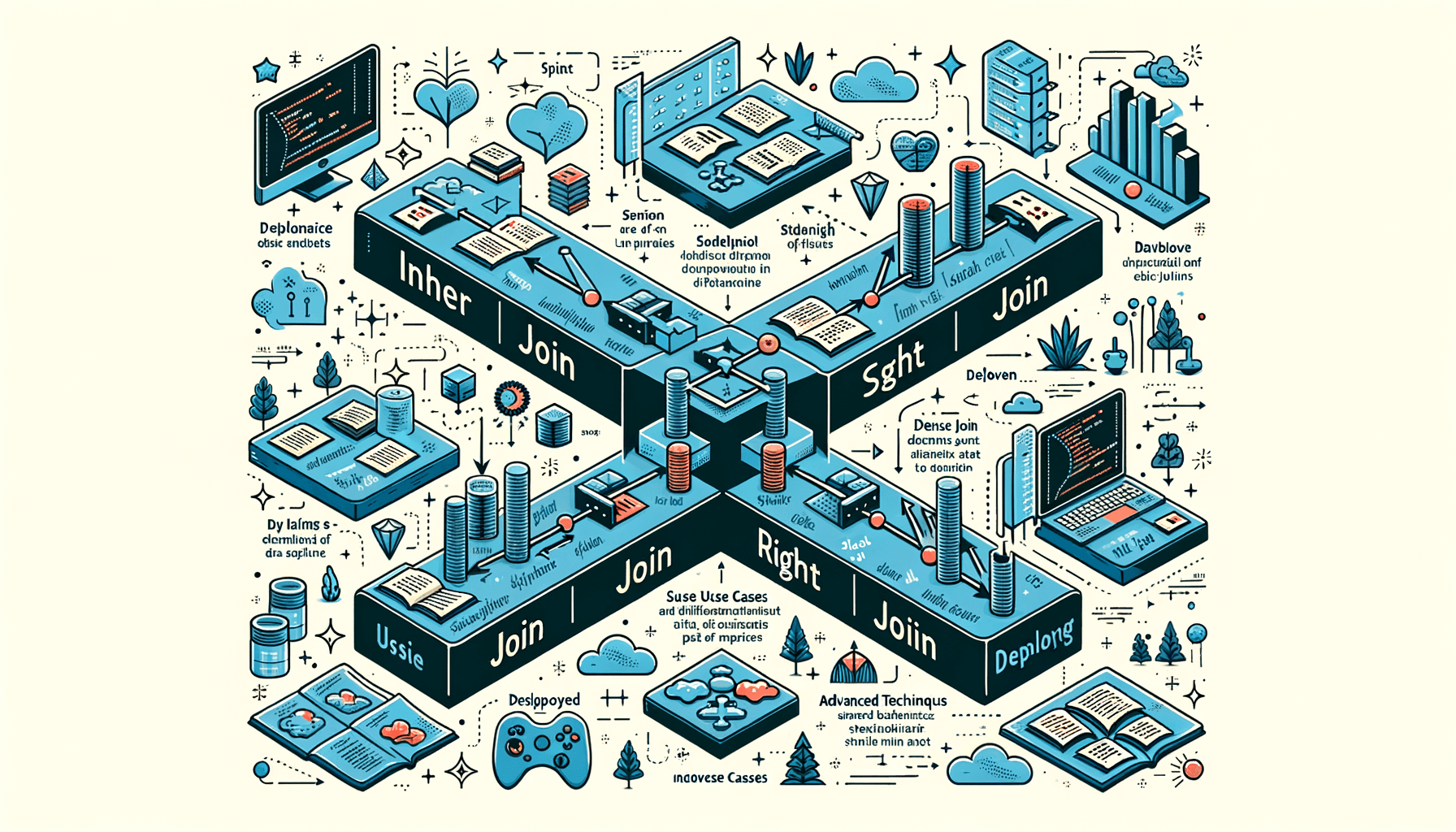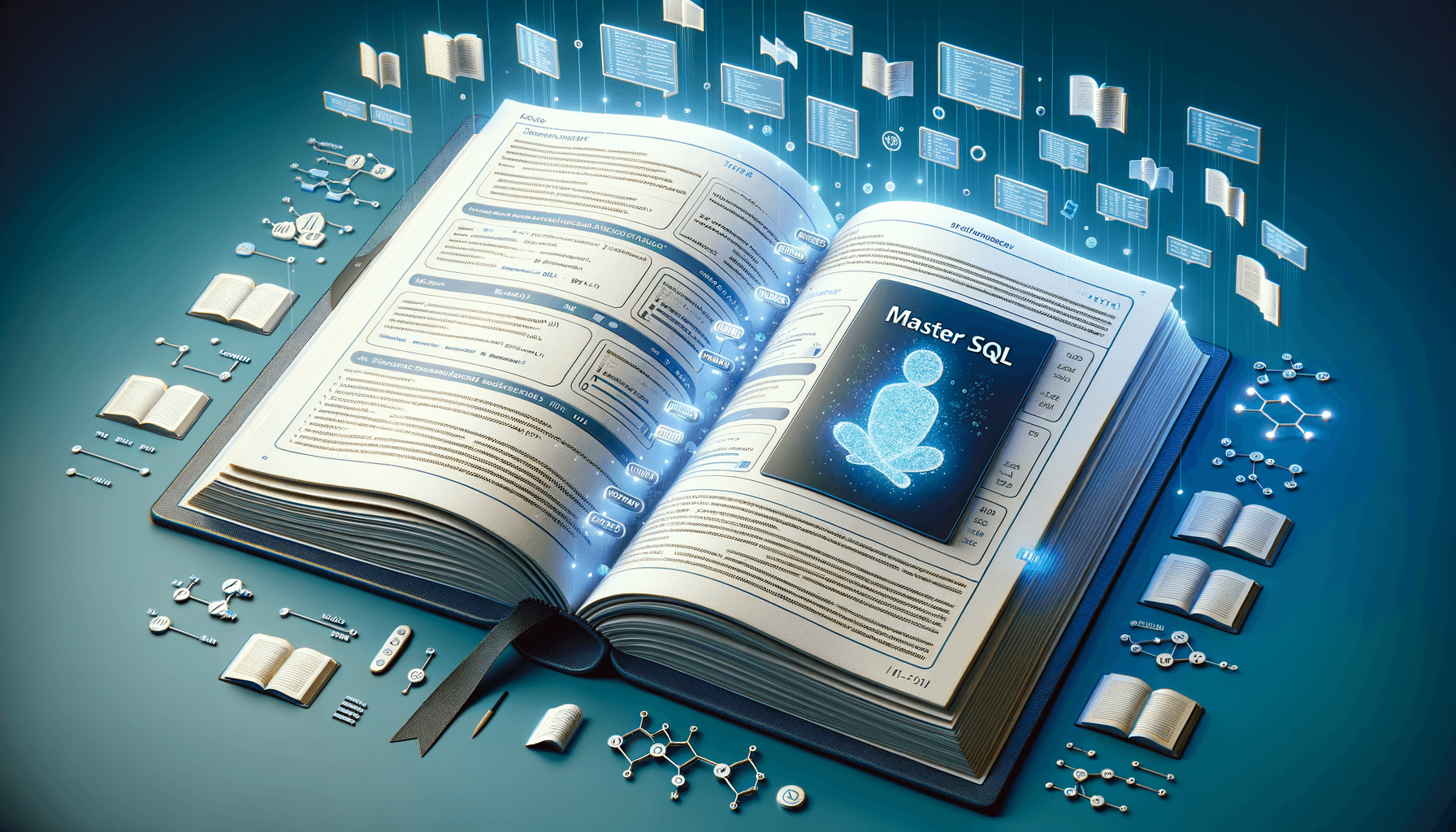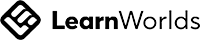A big variety of articles and resources
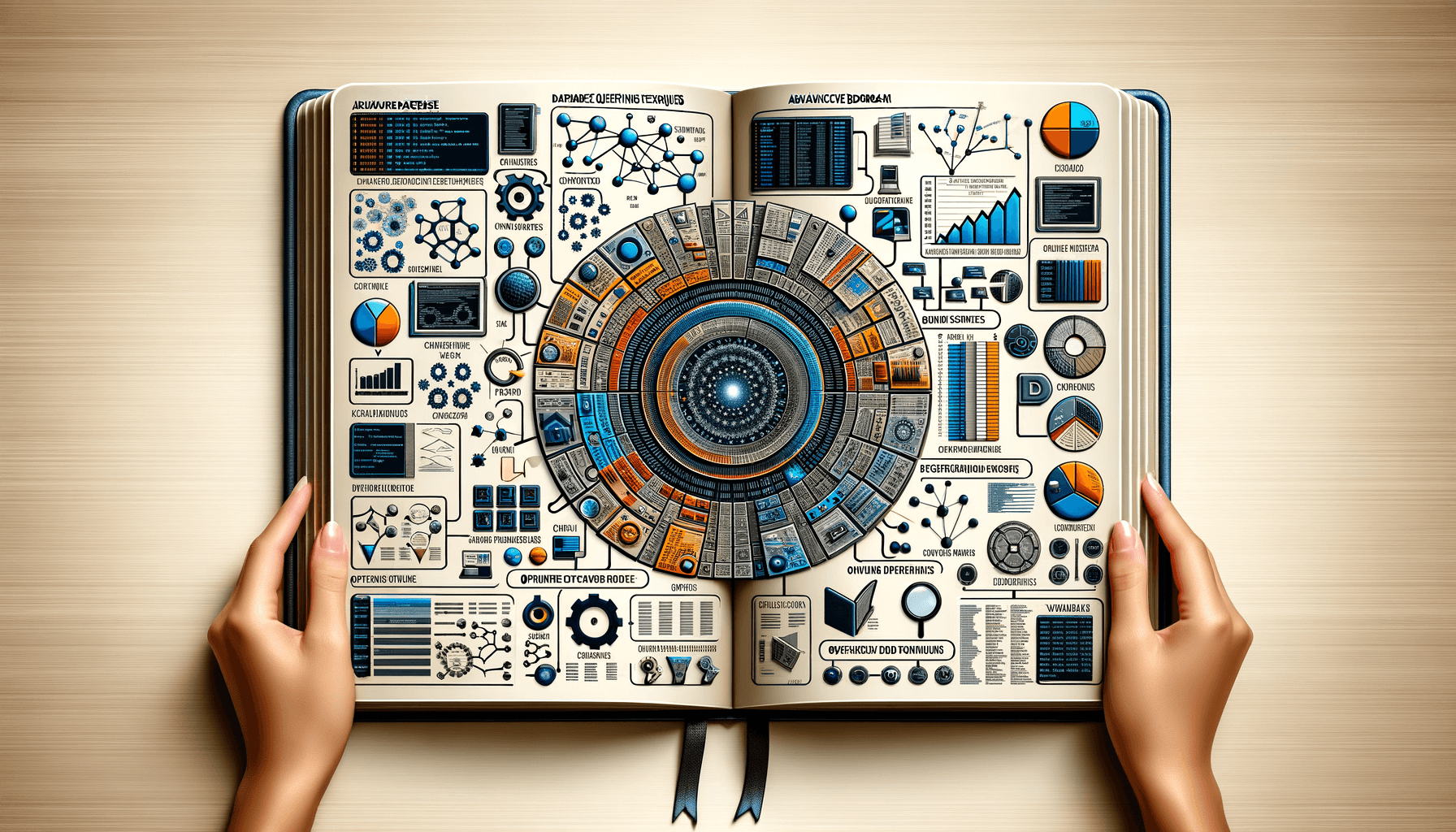
Mastering Database Querying: Techniques for Efficient Data Retrieval
 Sia Author and Instructor
Learn SQL
Sia Author and Instructor
Learn SQL
14 minute read
In today's data-driven world, knowing how to retrieve information from databases effectively is essential. This article will guide you through the basics of database querying, how to optimize your queries for better performance, and advanced techniques to enhance your data retrieval skills. Whether you're a beginner or looking to sharpen your skills, this guide is perfect for you.
Key Takeaways
- Understanding the basics of database querying is crucial for effective data retrieval.
- Optimizing queries can significantly improve performance and reduce loading times.
- Advanced techniques like subqueries and window functions can enhance data analysis.
- Maintaining data integrity is vital for accurate querying and reporting.
- Real-world applications of querying techniques can lead to better decision-making in businesses.
Understanding the Fundamentals of Database Querying
Defining Database Querying
In simple terms, database querying is the process of asking questions to a database to retrieve specific information. This is done using a language called SQL (Structured Query Language). Understanding how to query a database is essential for anyone working with data.
Types of Database Queries
There are several types of queries that I can use to interact with a database:
- Select Queries: Used to retrieve data.
- Insert Queries: Used to add new data.
- Update Queries: Used to modify existing data.
- Delete Queries: Used to remove data.
The Role of SQL in Querying
SQL is the standard language for managing and manipulating databases. It allows me to perform various operations, such as creating tables, inserting data, and querying information. By mastering SQL, I can effectively communicate with databases and ensure data integrity.
In my experience, mastering SQL features like dynamic SQL and stored procedures can automate complex tasks and ensure data integrity. Proper indexing is crucial for optimizing query performance, especially for large datasets. Understanding query execution plans helps refine SQL queries by identifying bottlenecks.
Optimizing Query Performance
In my experience, optimizing query performance is crucial for efficient data retrieval. Understanding how to enhance query execution can significantly improve overall database performance. Here are some key strategies I have found effective:
Indexing Strategies
- Create indexes on columns that are frequently used in WHERE clauses or as JOIN conditions. This can speed up data retrieval.
- Use composite indexes for queries that filter on multiple columns.
- Regularly analyze and update indexes to ensure they are still effective as data changes.
Query Execution Plans
- Utilize the EXPLAIN command to understand how your queries are executed. This helps identify bottlenecks.
- Look for operations that take a long time, such as full table scans, and consider rewriting the query or adding indexes.
Analyzing Query Performance
- Monitor query performance over time to identify slow queries. Tools like SQL Profiler can help track performance metrics.
- Regularly review and optimize your queries based on their execution times and resource usage.
| Strategy | Description |
|---|---|
| Indexing | Speed up data retrieval by creating indexes. |
| Execution Plans | Analyze how queries are executed to find bottlenecks. |
| Performance Monitoring | Track and optimize slow queries over time. |
By mastering these techniques, I can ensure that my database queries run efficiently, which is essential for managing large datasets effectively.
In conclusion, focusing on these areas can lead to efficient query performance and a smoother experience when working with databases. Understanding SQL engines and addressing bottlenecks is key to achieving this goal.
Advanced Query Techniques
Using Subqueries Effectively
In my experience, subqueries can be a powerful tool in SQL. A subquery is a query nested inside another query. They allow me to break down complex problems into simpler parts. For example, I can use a subquery to filter results based on aggregated data from another table. Here’s a simple example:
SELECT employee_id, name FROM employees WHERE department_id IN (SELECT department_id FROM departments WHERE location_id = 100);
Implementing Common Table Expressions
Common Table Expressions (CTEs) are another advanced technique I often use. They help me organize my queries better and make them easier to read. A CTE is defined using the WITH clause. For instance:
WITH SalesCTE AS ( SELECT product_id, SUM(sales) AS total_sales FROM sales GROUP BY product_id ) SELECT p.product_name, s.total_sales FROM products p JOIN SalesCTE s ON p.product_id = s.product_id;
Leveraging Window Functions
Window functions are incredibly useful for performing calculations across a set of rows related to the current row. They allow me to compute running totals, moving averages, and more without needing to group the data. For example:
SELECT employee_id, salary, AVG(salary) OVER (PARTITION BY department_id) AS avg_department_salary FROM employees;
Using these advanced techniques not only enhances my querying skills but also improves the performance and readability of my SQL code.
Data Retrieval Best Practices
Selecting Relevant Data
When I query a database, I always focus on retrieving only the data I need. This helps in reducing the amount of data processed and speeds up the query. Selecting relevant data is crucial for efficiency. I often use the SELECT statement with specific columns instead of using SELECT *, which pulls all columns.
Filtering and Sorting Results
To make my results more manageable, I apply filters using the WHERE clause. This allows me to narrow down the data to what is truly necessary. Additionally, I sort my results using the ORDER BY clause to present the data in a logical order. Here’s a simple example:
SELECT name, age FROM users WHERE age > 18 ORDER BY age;
Managing Large Datasets
Handling large datasets can be challenging. I often use pagination techniques to break down the data into smaller, more digestible parts. This can be done using the LIMIT and OFFSET clauses in SQL. For instance:
SELECT * FROM orders LIMIT 10 OFFSET 20;
Efficient data retrieval is not just about speed; it’s also about clarity and relevance. By focusing on what I need, I can make better decisions based on the data.
In summary, by selecting relevant data, filtering and sorting results, and managing large datasets effectively, I can ensure that my database querying is both efficient and effective.
Database Schema Design for Efficient Querying
In my experience, a well-structured database schema is crucial for efficient querying. A good schema can significantly enhance data retrieval speed and accuracy. Here are some key aspects to consider:
Normalization Principles
Normalization is the process of organizing data to reduce redundancy. It involves dividing a database into tables and defining relationships between them. The main goals are:
- Eliminate duplicate data
- Ensure data dependencies make sense
- Simplify data management
Denormalization Techniques
While normalization is important, sometimes denormalization is necessary for performance. Denormalization involves combining tables to reduce the number of joins needed during queries. This can lead to faster data retrieval but may increase redundancy. I often weigh the pros and cons based on the specific use case.
Schema Optimization Strategies
To optimize a schema, I focus on:
- Choosing the right data types: Using appropriate data types can save space and improve performance.
- Creating indexes: Indexes speed up data retrieval but can slow down data insertion and updates. I carefully select which columns to index based on query patterns.
- Regularly reviewing and updating the schema: As application needs change, I find it essential to revisit the schema to ensure it still meets performance requirements.
A well-designed schema not only improves performance but also enhances data integrity and maintainability.
By applying these principles, I have seen significant improvements in query performance and overall database efficiency. Understanding how to balance normalization and denormalization is key to mastering database schema design.
Error Handling in Database Querying
Common Query Errors
In my experience, errors in database querying can often stem from syntax mistakes, incorrect data types, or missing tables. Identifying these errors early can save a lot of time. Here are some common errors I encounter:
- Syntax Errors: These occur when the SQL statement is not written correctly.
- Data Type Mismatches: This happens when the data type of a value does not match the expected type in the database.
- Missing Tables or Columns: Trying to query a table or column that does not exist will lead to errors.
Debugging Techniques
When I face errors, I use several debugging techniques to resolve them:
- Check the SQL Syntax: I always review the SQL statement for any typos or incorrect syntax.
- Use Error Messages: Most database systems provide error messages that can guide me to the problem.
- Test Queries in Parts: I often break down complex queries into smaller parts to isolate the issue.
Implementing Error Handling Mechanisms
To ensure smooth querying, I implement error handling mechanisms. This includes:
- Using Try-Catch Blocks: In many programming languages, I can use try-catch blocks to handle exceptions gracefully.
- Logging Errors: Keeping a log of errors helps me track recurring issues and improve my queries over time.
- User-Friendly Messages: Providing clear error messages to users can help them understand what went wrong.
By focusing on error handling, I can enhance the reliability of my database queries and ensure better data management. This is crucial for mastering data management and achieving efficient data retrieval.
Utilizing Joins for Complex Queries
In the realm of database querying, joins are essential for combining data from multiple tables. They allow me to retrieve related information efficiently, which is crucial for complex queries. Here, I will discuss the different types of joins, best practices for using them, and performance considerations.
Understanding Different Types of Joins
There are several types of joins that I can use:
- Inner Join: Returns records that have matching values in both tables.
- Left Join: Returns all records from the left table and the matched records from the right table. If there is no match, NULL values are returned for columns from the right table.
- Right Join: Returns all records from the right table and the matched records from the left table. If there is no match, NULL values are returned for columns from the left table.
- Full Join: Combines the results of both left and right joins. It returns all records when there is a match in either left or right table records.
- Cross Join: Returns the Cartesian product of the two tables, meaning it will return all possible combinations of rows.
Best Practices for Joins
To ensure that my queries run efficiently, I follow these best practices:
- Use the appropriate join type: Choosing the right join type can significantly affect performance and the accuracy of results.
- Limit the number of joined tables: The more tables I join, the more complex the query becomes, which can slow down performance.
- Filter early: Applying filters in the join conditions can reduce the amount of data processed, improving performance.
- Indexing: Properly indexing the columns used in joins can speed up query execution.
Performance Considerations with Joins
When working with joins, I must be aware of how they can impact performance. Here are some key points to consider:
- Execution Time: Joins can increase the execution time of queries, especially with large datasets.
- Memory Usage: Complex joins may require more memory, which can lead to performance issues.
- Query Optimization: Analyzing query execution plans can help identify bottlenecks and optimize performance.
In conclusion, mastering joins is vital for effective data retrieval. By understanding the different types of joins and following best practices, I can enhance the performance of my database queries and ensure accurate results.
The Importance of Data Integrity in Querying
Data integrity is crucial in database querying because it ensures that the data is accurate and reliable. Without data integrity, the results of queries can be misleading, leading to poor decision-making. In my experience, maintaining data integrity involves several key practices:
Maintaining Data Consistency
- Consistency means that data should be the same across all instances. For example, if a customer's address is updated, it should reflect in all related tables.
- Regular checks and validations can help ensure that data remains consistent.
Implementing Constraints
- Constraints are rules applied to data in a database. They help maintain data integrity by preventing invalid data entries. Common types of constraints include:
- Primary Key: Ensures each record is unique.
- Foreign Key: Maintains relationships between tables.
- Check Constraints: Validates data against specific conditions.
Data Validation Techniques
- Data validation is the process of ensuring that the data entered into the database meets certain criteria. This can include:
- Type Checks: Ensuring data is of the correct type (e.g., numbers, dates).
- Range Checks: Ensuring data falls within a specified range.
- Format Checks: Ensuring data follows a specific format (e.g., email addresses).
Maintaining data integrity is not just about preventing errors; it’s about building trust in the data we use for decision-making.
By focusing on these areas, I can help ensure that the data I work with is both accurate and reliable, which is essential for effective querying.
Real-World Applications of Database Querying
In the field of data management, understanding how to apply database querying techniques is crucial. Real-world applications of these techniques can significantly enhance data analysis and decision-making processes.
Case Studies in Query Optimization
One of the best ways to learn about database querying is through case studies. Here are a few examples:
- E-commerce Platforms: Many online stores use complex queries to retrieve product information quickly. By optimizing their queries, they can improve load times and enhance user experience.
- Healthcare Systems: Hospitals utilize database queries to manage patient records efficiently. Optimizing these queries can lead to faster access to critical patient information, which is vital for timely medical care.
- Financial Institutions: Banks rely on querying to analyze transaction data. Efficient queries help in detecting fraud and managing risk effectively.
Industry-Specific Querying Techniques
Different industries have unique needs when it comes to querying databases. Here are some techniques tailored to specific sectors:
- Retail: Using aggregate functions to analyze sales data and customer behavior.
- Education: Implementing queries to track student performance and attendance.
- Manufacturing: Utilizing joins to connect inventory data with production schedules.
Future Trends in Database Querying
As technology evolves, so do the methods of querying databases. Some trends to watch include:
- Artificial Intelligence: AI is being integrated into database management systems to automate query optimization.
- Cloud Computing: More businesses are moving their databases to the cloud, which changes how queries are executed and optimized.
- NoSQL Databases: The rise of NoSQL databases is leading to new querying techniques that differ from traditional SQL methods.
In conclusion, mastering database querying is not just about writing effective SQL statements; it's about understanding how these queries can be applied in real-world scenarios to drive business success.
Database querying is not just a tech term; it has real uses in everyday life. From helping businesses find customer trends to making sure your favorite apps run smoothly, understanding how to query databases can open many doors. If you're curious about how to enhance your skills in this area, visit our website to explore our courses and start your learning journey today!
Conclusion
In summary, mastering database querying is essential for anyone working with data. By learning various techniques, such as using SQL effectively, you can retrieve information quickly and accurately. This knowledge not only helps in solving real-world problems but also enhances your ability to make informed decisions based on data. As you continue to practice and apply these skills, you will become more confident in your ability to manage and analyze data, making you a valuable asset in any tech field. Remember, the journey of learning is ongoing, and each step you take brings you closer to becoming an expert in database querying.
Frequently Asked Questions
What is database querying?
Database querying is how we ask a database for specific information. It’s like asking a librarian for a book on a certain topic.
What types of queries are there?
There are different kinds of queries, such as SELECT, INSERT, UPDATE, and DELETE. Each one helps us do something different with the data.
Why is SQL important for querying?
SQL, or Structured Query Language, is the main language we use to talk to databases. It helps us write queries to get or change data.
How can I make my queries faster?
You can speed up your queries by using indexes, which are like shortcuts that help the database find information quicker.
What are subqueries?
Subqueries are queries within a query. They let you get data from one query to use in another, making your data retrieval more powerful.
What are joins in database querying?
Joins are used to combine data from two or more tables. They help us see how different pieces of information are related.
What should I do if my query doesn’t work?
If your query has errors, check for typos or wrong commands. It’s also helpful to look at error messages for clues.
How can I ensure data integrity in my queries?
To keep data integrity, use constraints and validation rules. These help make sure the data stays accurate and consistent.
Related Articles
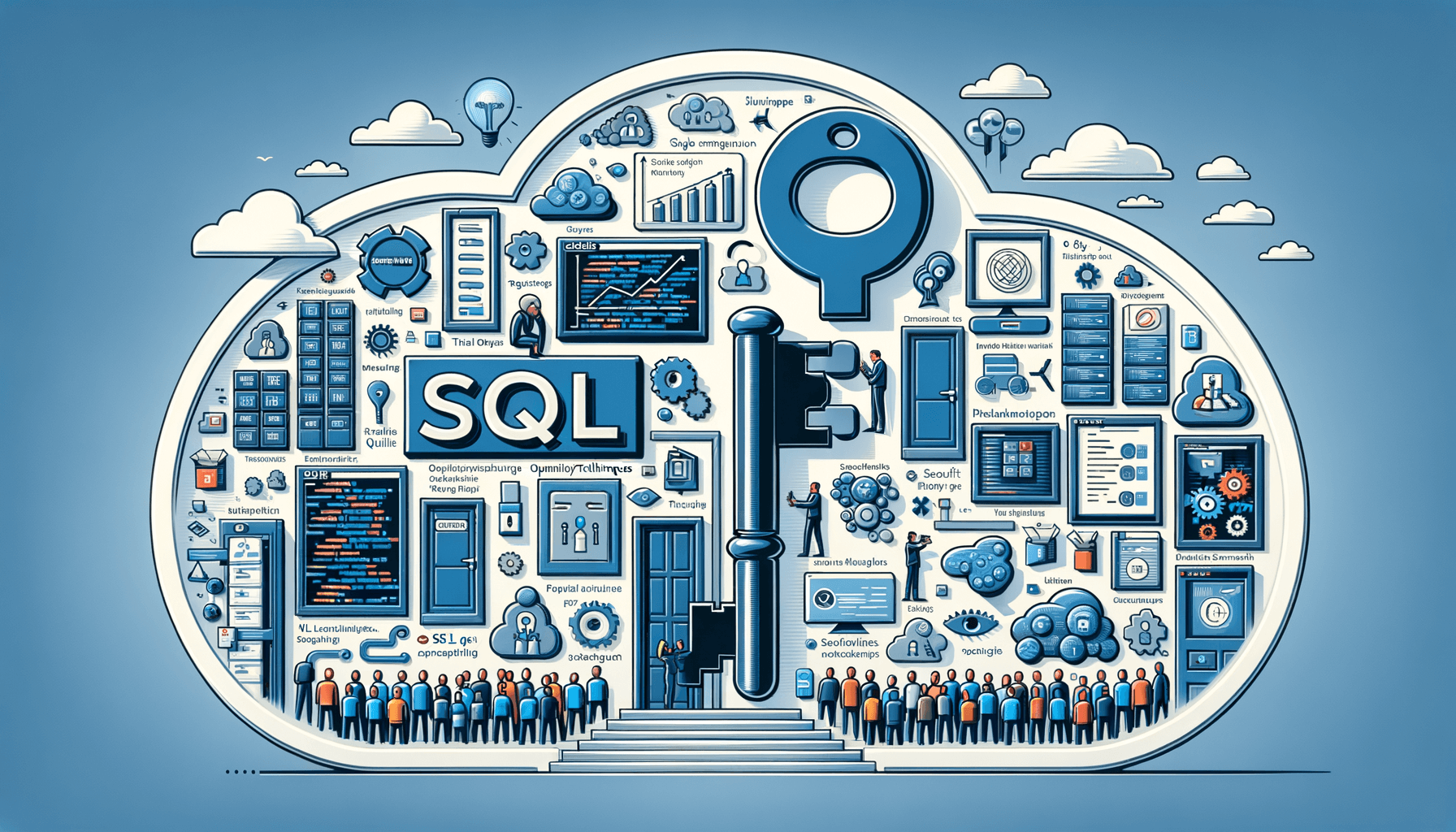
The Essential Skills Every SQL Developer Should Master
18 minute read