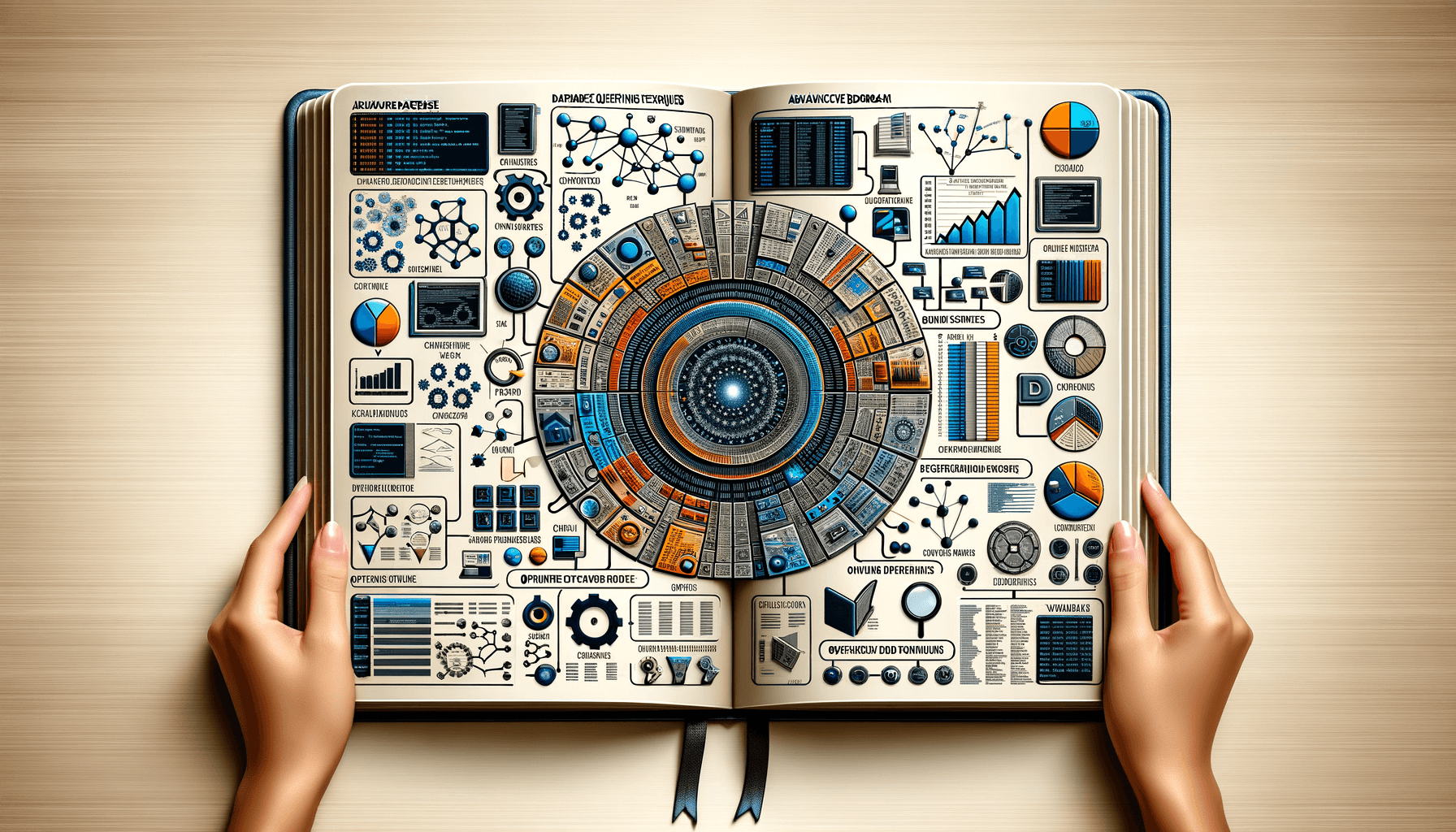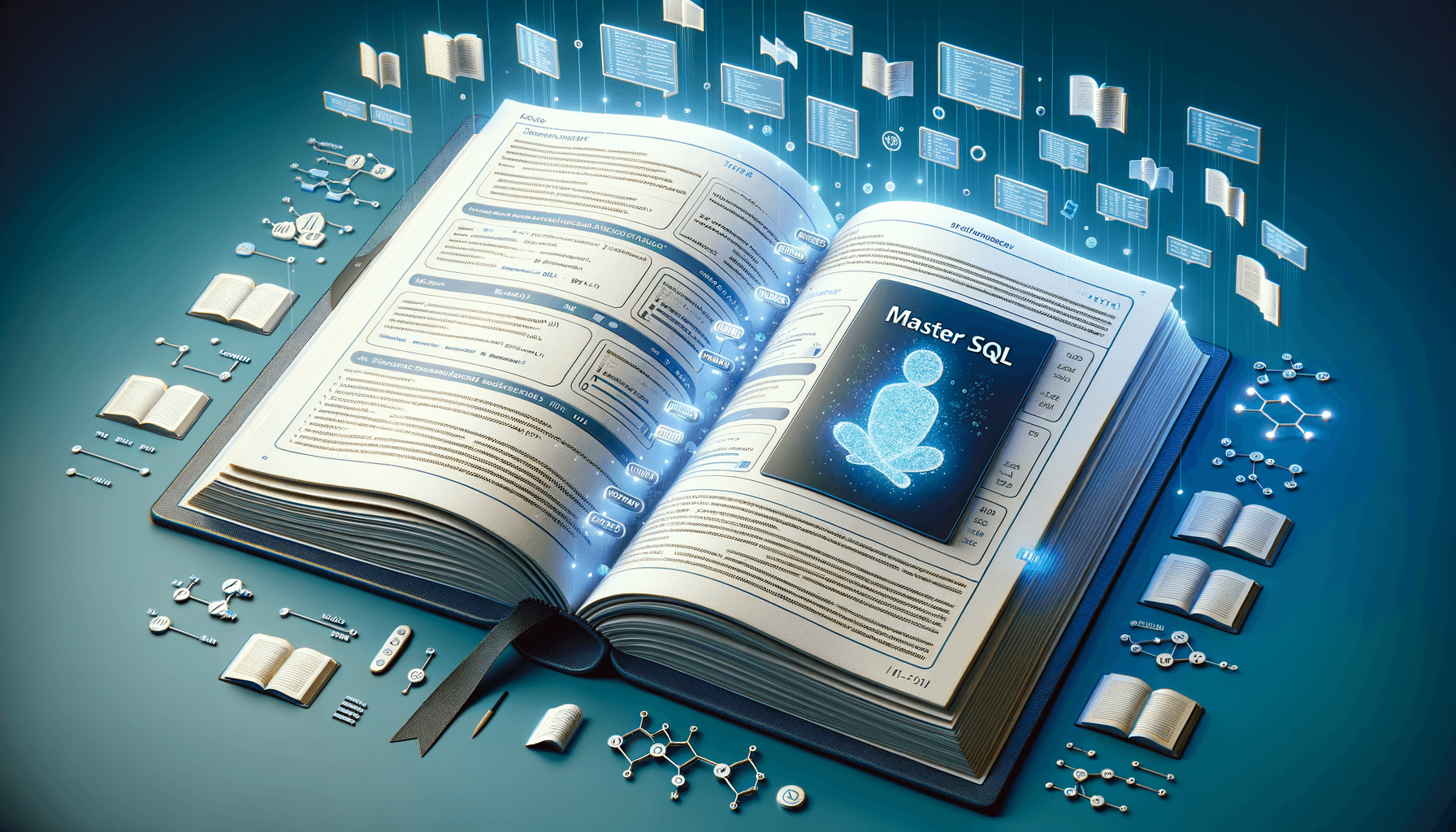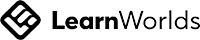A big variety of articles and resources
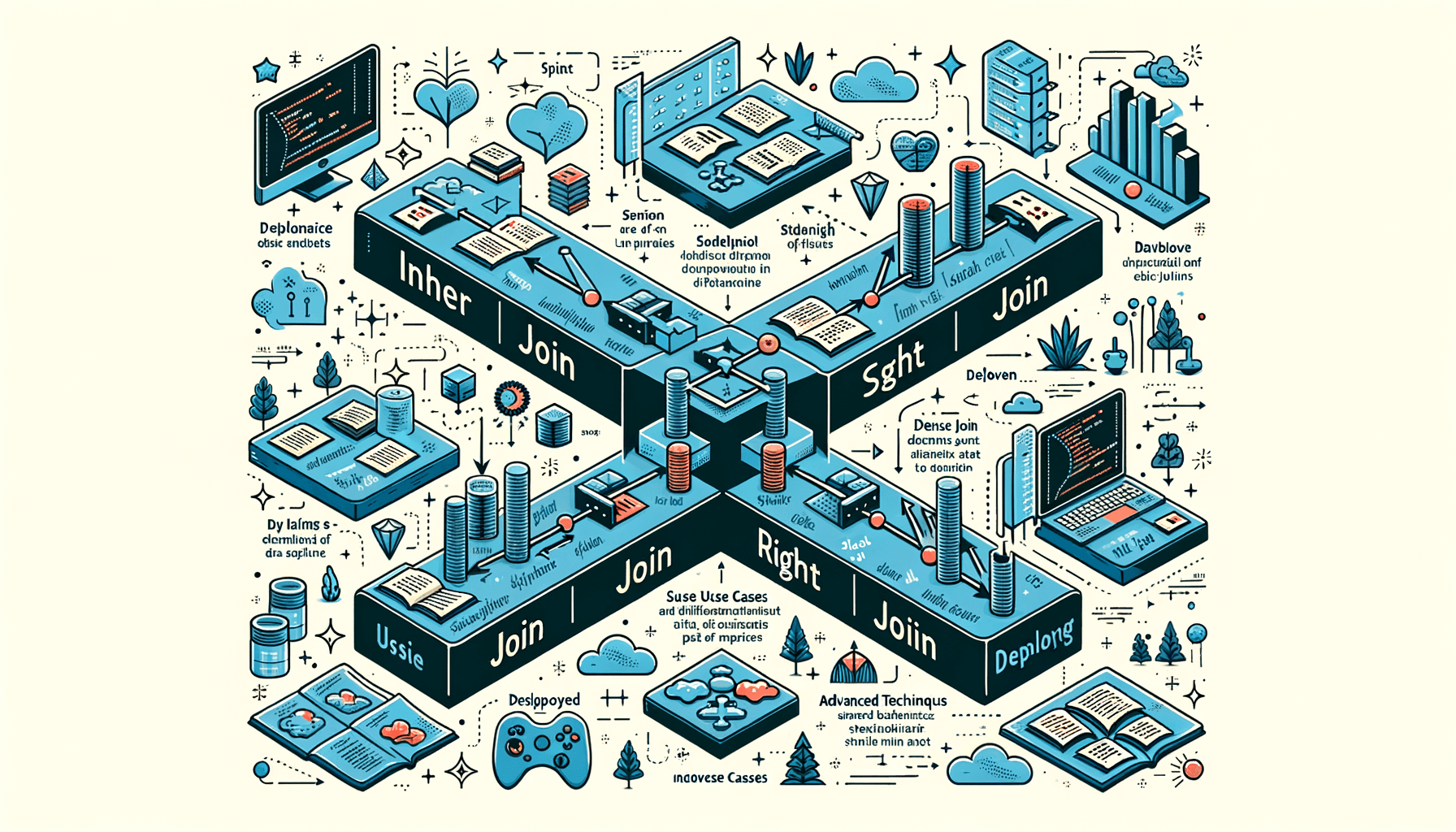
Understanding SQL Joins: A Comprehensive Guide to Combining Data
 Sia Author and Instructor
Learn SQL
Sia Author and Instructor
Learn SQL
17 minute read
SQL joins are a key part of working with databases. They help combine data from different tables, making it easier to analyze and understand information. This guide will break down the basics of SQL joins, explain different types, and show how they are used in real-world scenarios.
Key Takeaways
- SQL joins connect data from different tables to give a complete picture.
- There are several types of joins: inner, outer, left, right, and cross joins.
- Understanding joins is essential for effective data analysis and reporting.
- Using joins correctly can improve the performance of your database queries.
- Real-world applications of joins include data analysis, reporting, and business insights.
Fundamentals of SQL Joins
Defining SQL Joins
In the world of databases, SQL joins are essential tools that allow us to combine data from different tables. Understanding how to use joins effectively is crucial for anyone working with databases. A join lets us retrieve related data from multiple tables in a single query, making it easier to analyze and report on that data.
Types of SQL Joins
There are several types of joins, each serving a different purpose:
- Inner Join: Returns records that have matching values in both tables.
- Left Join: Returns all records from the left table and the matched records from the right table.
- Right Join: Returns all records from the right table and the matched records from the left table.
- Full Outer Join: Returns all records when there is a match in either left or right table records.
- Cross Join: Returns the Cartesian product of the two tables, meaning every row from the first table is combined with every row from the second table.
Importance of Joins in Databases
Joins are vital for data analysis and reporting. They allow us to:
- Combine data from different sources.
- Create comprehensive reports that provide deeper insights.
- Optimize data retrieval, making queries more efficient.
Joins are not just about combining data; they are about creating meaningful relationships that enhance our understanding of the data.
By mastering SQL joins, I can enhance my data management skills, making me more valuable in data-driven roles. This skill is essential for anyone looking to excel in database management and analysis.
Inner Join: A Detailed Examination
Understanding Inner Join
An Inner Join is a type of SQL join that combines rows from two or more tables based on a related column between them. This join returns only the rows that have matching values in both tables. For example, if we have a table of customers and a table of orders, an inner join will show only those customers who have placed orders.
Use Cases for Inner Join
Inner joins are commonly used in various scenarios, such as:
- Retrieving related data: When you need to get information from multiple tables that are related.
- Data analysis: To analyze data across different tables, ensuring that only relevant records are included.
- Reporting: When generating reports that require data from multiple sources.
Performance Considerations
When using inner joins, it’s important to consider performance. Here are some tips:
- Indexing: Ensure that the columns used in the join condition are indexed to speed up the query.
- Limit the data: Use filters to limit the amount of data being joined, which can improve performance.
- Analyze execution plans: Check the execution plan of your queries to identify any potential bottlenecks.
In my experience, mastering inner joins is crucial for anyone looking to become proficient in SQL. It lays the foundation for understanding more complex joins and data manipulation techniques.
| Table Name | Number of Rows |
|---|---|
| Customers | 1,000 |
| Orders | 5,000 |
By understanding how inner joins work, I can effectively combine data from different tables, leading to more insightful analyses and better decision-making.
Outer Joins: Left and Right
Defining Left Join
A Left Join is a type of join that returns all records from the left table and the matched records from the right table. If there is no match, the result is NULL on the side of the right table. This means that you will always get all the data from the left table, regardless of whether there is a corresponding match in the right table.
Defining Right Join
Conversely, a Right Join returns all records from the right table and the matched records from the left table. If there is no match, the result is NULL on the left side. This join is less commonly used than the Left Join but serves a similar purpose in ensuring that all data from the right table is included in the results.
Comparative Analysis of Left and Right Joins
To better understand the differences between Left and Right Joins, consider the following table:
| Join Type | Returns All Records From | Returns Matched Records From | Returns NULL for Unmatched Records |
|---|---|---|---|
| Left Join | Left Table | Right Table | Yes (from Right Table) |
| Right Join | Right Table | Left Table | Yes (from Left Table) |
In summary, both Left and Right Joins are essential for retrieving data from multiple tables, but they differ in which table's data is prioritized.
Understanding these joins is crucial for effective data retrieval and analysis in SQL.
Full Outer Join: Combining Data
Understanding Full Outer Join
A full outer join is a type of SQL join that returns all records from both tables involved in the join, even if there are no matches between them. This means that if a record in one table does not have a corresponding record in the other table, it will still be included in the result set, with NULL values in the columns of the table that does not have a match. This is particularly useful when I want to see all data from both tables, regardless of whether they are related.
Practical Applications
Here are some common scenarios where I might use a full outer join:
- Data Analysis: When analyzing data from two different sources, I can use a full outer join to ensure I capture all relevant information.
- Reporting: In reports where I need to show all records, even those without matches, a full outer join is essential.
- Data Cleaning: It helps identify records that are missing from one of the tables, allowing for better data integrity.
Limitations of Full Outer Join
While full outer joins are powerful, they do have some limitations:
- Performance: They can be slower than other types of joins, especially with large datasets.
- Complexity: The results can be more complex to interpret, as they include NULL values for unmatched records.
- Data Volume: The result set can be quite large, which may lead to difficulties in handling and processing the data.
In summary, a full outer join is a valuable tool for combining data from multiple sources, but it is important to be aware of its limitations and use it judiciously.
| Table A | Table B |
|---|---|
| ID | Name |
| --------- | --------- |
| 1 | John |
| 2 | Jane |
| 3 | Mike |
| Table A | Table B |
|---|---|
| ID | Age |
| --------- | --------- |
| 1 | 25 |
| 4 | 30 |
| 5 | 22 |
In this example, a full outer join would return all records from both tables, showing NULL for the unmatched records. This illustrates how I can see all data, even when there are no direct matches.
Cross Join: Cartesian Products
Defining Cross Join
A cross join is a type of SQL join that produces a Cartesian product of two tables. This means that every row from the first table is combined with every row from the second table. This can lead to a large number of results, especially if both tables have many rows. For example, if Table A has 3 rows and Table B has 4 rows, the result of a cross join will have 3 x 4 = 12 rows.
Use Cases for Cross Join
Cross joins are not commonly used in practical applications due to the large result sets they can generate. However, they can be useful in certain scenarios:
- Generating combinations of items, such as product variations.
- Creating test data for performance testing.
- Situations where every combination of two datasets is needed.
Implications of Cross Join
While cross joins can be useful, they can also lead to performance issues if not used carefully. Here are some implications to consider:
- Increased Data Volume: The number of rows in the result set can grow rapidly, leading to potential performance problems.
- Complex Queries: Cross joins can complicate queries, making them harder to read and maintain.
In summary, while cross joins can be powerful, they should be used judiciously to avoid overwhelming your database with unnecessary data.
| Table A | Table B | Resulting Rows |
|---|---|---|
| Row 1 | Row 1 | Row 1, Row 1 |
| Row 1 | Row 2 | Row 1, Row 2 |
| Row 1 | Row 3 | Row 1, Row 3 |
| Row 2 | Row 1 | Row 2, Row 1 |
| Row 2 | Row 2 | Row 2, Row 2 |
| Row 2 | Row 3 | Row 2, Row 3 |
| Row 3 | Row 1 | Row 3, Row 1 |
| Row 3 | Row 2 | Row 3, Row 2 |
| Row 3 | Row 3 | Row 3, Row 3 |
Self Join: Joining Tables to Themselves
Understanding Self Join
A self join is a special type of join that allows a table to be joined with itself. This is useful when we want to compare rows within the same table. For example, if I have a table of employees, I can use a self join to find pairs of employees who work in the same department.
Use Cases for Self Join
Self joins can be particularly helpful in various scenarios, such as:
- Finding hierarchical relationships, like managers and their subordinates.
- Comparing records within the same table, such as sales data from different time periods.
- Identifying duplicates or similar entries in a dataset.
Performance Implications
While self joins can be powerful, they can also be resource-intensive. It's important to consider the size of the dataset when using self joins, as they can lead to slower query performance. To optimize performance, I recommend:
- Using indexes on the columns involved in the join.
- Limiting the number of rows returned by applying filters.
- Analyzing the execution plan to identify bottlenecks.
In summary, self joins are a valuable tool in SQL for analyzing relationships within a single table, but they should be used judiciously to avoid performance issues.
For further reading, I found an insightful article on [mastering sql: how to join 3 tables in a single query](https://example.com/blog/mastering-sql-how-to-join-3-tables-in-a-single-query) that emphasizes the importance of efficient query writing and data retrieval, including techniques like self-joins.
Join Conditions and Filtering
Using ON and USING Clauses
When I work with SQL joins, I often need to specify how tables relate to each other. This is done using join conditions. The two main ways to set these conditions are through the ON and USING clauses. The ON clause allows me to define the exact columns that should match between the tables. For example:
SELECT * FROM table1 JOIN table2 ON table1.id = table2.foreign_id;
In contrast, the USING clause is a simpler way to specify columns that have the same name in both tables. For instance:
SELECT * FROM table1 JOIN table2 USING (id);
Filtering Results with WHERE
After joining tables, I often need to filter the results to get only the data I want. This is where the WHERE clause comes in handy. It allows me to set conditions on the results. For example:
SELECT * FROM table1 JOIN table2 ON table1.id = table2.foreign_id WHERE table1.status = 'active';
This query will return only the rows where the status in table1 is 'active'.
Combining Joins with Filters
Combining joins with filters can be very powerful. I can join multiple tables and apply filters to narrow down the results. For example:
SELECT * FROM table1 JOIN table2 ON table1.id = table2.foreign_id JOIN table3 ON table2.id = table3.foreign_id WHERE table1.status = 'active' AND table3.type = 'premium';
This query joins three tables and filters the results based on conditions from two of them.
In summary, using join conditions and filters effectively can greatly enhance the quality of the data I retrieve from my SQL queries.
By understanding how to use the ON and USING clauses, along with the WHERE clause, I can create more precise and useful queries.
Advanced Join Techniques
Using Subqueries with Joins
In SQL, subqueries can be very useful when combined with joins. A subquery is a query nested inside another query. This allows me to filter data more effectively. For example, I can use a subquery to find all customers who have made purchases above a certain amount and then join that result with the customer details.
Key Point: Subqueries can simplify complex queries by breaking them down into smaller parts.
Join Optimization Techniques
Optimizing joins is crucial for improving query performance. Here are some techniques I often use:
- Indexing: Creating indexes on the columns used in joins can speed up the process.
- Choosing the Right Join Type: Understanding when to use inner, outer, or cross joins can make a big difference.
- Limiting Data: Filtering data before joining can reduce the amount of data processed.
Common Pitfalls in Joins
While working with joins, I have encountered several common mistakes:
- Missing Join Conditions: Forgetting to specify join conditions can lead to unexpected results.
- Using Too Many Joins: Overusing joins can slow down queries significantly.
- Not Considering Data Types: Mismatched data types in join conditions can cause errors.
In my experience, careful planning and understanding of join techniques can greatly enhance the efficiency of SQL queries.
Real-World Applications of SQL Joins
In my experience, SQL joins are essential tools for combining data from different tables, which is crucial for effective data analysis. Understanding how to use joins can significantly enhance your data retrieval capabilities.
Case Studies in Data Analysis
In various case studies, I have seen how organizations leverage SQL joins to analyze customer behavior. For instance, by joining customer data with purchase history, businesses can identify trends and make informed decisions. Here’s a simple example:
| Customer ID | Name | Purchase Amount |
|---|---|---|
| 1 | Alice | $200 |
| 2 | Bob | $150 |
| 3 | Charlie | $300 |
By joining this table with a customer demographics table, I can gain insights into which age groups are spending the most.
Joins in Reporting and Analytics
In reporting, SQL joins allow me to create comprehensive reports that combine data from multiple sources. For example, I can join sales data with marketing campaign data to evaluate the effectiveness of different strategies. This helps in understanding which campaigns yield the best return on investment.
Best Practices for Using Joins
To effectively use joins in my work, I follow these best practices:
- Understand the data structure: Knowing how tables relate helps in choosing the right type of join.
- Use indexes: This can improve performance when joining large tables.
- Limit the data: Filtering results with WHERE clauses can reduce the amount of data processed, speeding up queries.
In conclusion, mastering SQL joins is vital for anyone looking to excel in data analysis. They not only help in combining data but also in deriving meaningful insights that drive business decisions.
By applying these techniques, I have been able to enhance my analytical skills and contribute significantly to my organization’s data-driven strategies.
Troubleshooting Join Issues
Common Errors in Joins
When working with SQL joins, I often encounter several common errors. These can include:
- Missing Join Conditions: Forgetting to specify how tables relate can lead to unexpected results.
- Ambiguous Column Names: If two tables have columns with the same name, I must specify which table the column comes from.
- Incorrect Join Type: Using the wrong type of join can result in missing data or too much data.
Debugging Join Queries
To debug join queries effectively, I follow these steps:
- Check Join Conditions: Ensure that the conditions used to join tables are correct.
- Use SELECT Statements: Start with simple SELECT statements to verify data in each table.
- Incrementally Add Joins: Add one join at a time to isolate where the issue occurs.
Performance Tuning for Joins
Performance is crucial when working with joins. Here are some tips I find helpful:
- Indexing: Ensure that the columns used in join conditions are indexed to speed up query execution.
- Limit Joined Tables: Only join the tables necessary for the query to reduce complexity and improve performance.
- Filter Early: Apply filters as early as possible in the query to minimize the amount of data processed.
In my experience, optimizing joins can significantly enhance query performance.
By understanding these common issues and applying effective debugging techniques, I can troubleshoot join problems more efficiently. This knowledge is essential for mastering database querying and ensuring that my SQL queries run smoothly and effectively.
Future Trends in SQL Joins
As I look ahead, the landscape of SQL joins is evolving rapidly. Emerging technologies are reshaping how we combine data from different sources. In this section, I will explore some of the key trends that I believe will significantly impact SQL joins in the near future.
Emerging Technologies and Joins
With the rise of big data and cloud computing, SQL joins are becoming more complex. New tools and frameworks are being developed to handle large datasets efficiently. For instance, technologies like Apache Spark and Google BigQuery allow for faster data processing and more sophisticated join operations. This shift means that I need to adapt my skills to leverage these tools effectively.
Impact of Big Data on Joins
Big data is changing the way we think about joins. Traditional methods may not be sufficient for handling the volume and variety of data we encounter today. I find that using distributed databases and NoSQL systems can complement SQL joins, allowing for more flexible data integration. Here are some considerations:
- Scalability: Ensuring that join operations can scale with data growth.
- Performance: Optimizing join queries to handle large datasets efficiently.
- Data Quality: Maintaining accuracy and consistency across diverse data sources.
SQL Joins in Cloud Databases
Cloud databases are becoming increasingly popular, and they offer unique advantages for SQL joins. I have noticed that many organizations are moving their databases to the cloud for better accessibility and scalability. Some benefits include:
- Cost-Effectiveness: Reducing infrastructure costs by using cloud services.
- Flexibility: Easily adjusting resources based on demand.
- Collaboration: Enhancing team collaboration through shared access to data.
In conclusion, as I navigate the future of SQL joins, I recognize the importance of staying updated with these trends. By embracing new technologies and methodologies, I can enhance my data management skills and remain competitive in the field.
As we look ahead, SQL joins are evolving to meet the needs of modern data management. With new techniques and tools emerging, it's essential to stay updated. Don't miss out on the chance to enhance your skills! Visit our website to explore our courses and start your learning journey today!
Conclusion
In summary, understanding SQL joins is essential for anyone working with databases. Joins allow us to connect data from different tables, making it easier to analyze and retrieve information. By mastering the different types of joins—like INNER JOIN, LEFT JOIN, and RIGHT JOIN—you can enhance your ability to manage and interpret data effectively. This knowledge not only improves your technical skills but also prepares you for real-world challenges in data management. As you continue to learn and practice SQL, remember that these skills will be invaluable in your career, helping you to make informed decisions based on comprehensive data analysis.
Frequently Asked Questions
What is an SQL join?
An SQL join is a way to combine data from two or more tables in a database. It helps you see related information together.
What are the main types of SQL joins?
The main types of SQL joins are Inner Join, Left Join, Right Join, and Full Outer Join. Each type shows different ways to combine data.
Why are joins important in databases?
Joins are important because they allow you to link data from different tables. This makes it easier to analyze and understand the data.
How does an Inner Join work?
An Inner Join returns only the rows that have matching values in both tables. It filters out the rows that don't match.
What is a Left Join?
A Left Join returns all the rows from the left table and the matched rows from the right table. If there’s no match, it shows NULL for the right table.
Can you explain what a Full Outer Join does?
A Full Outer Join returns all the rows from both tables. If there’s no match, it fills in with NULLs where there are no matches.
What is a Cross Join?
A Cross Join combines every row from one table with every row from another table. This creates a Cartesian product.
What is a Self Join?
A Self Join is when a table is joined with itself. This is useful for comparing rows within the same table.
Related Articles
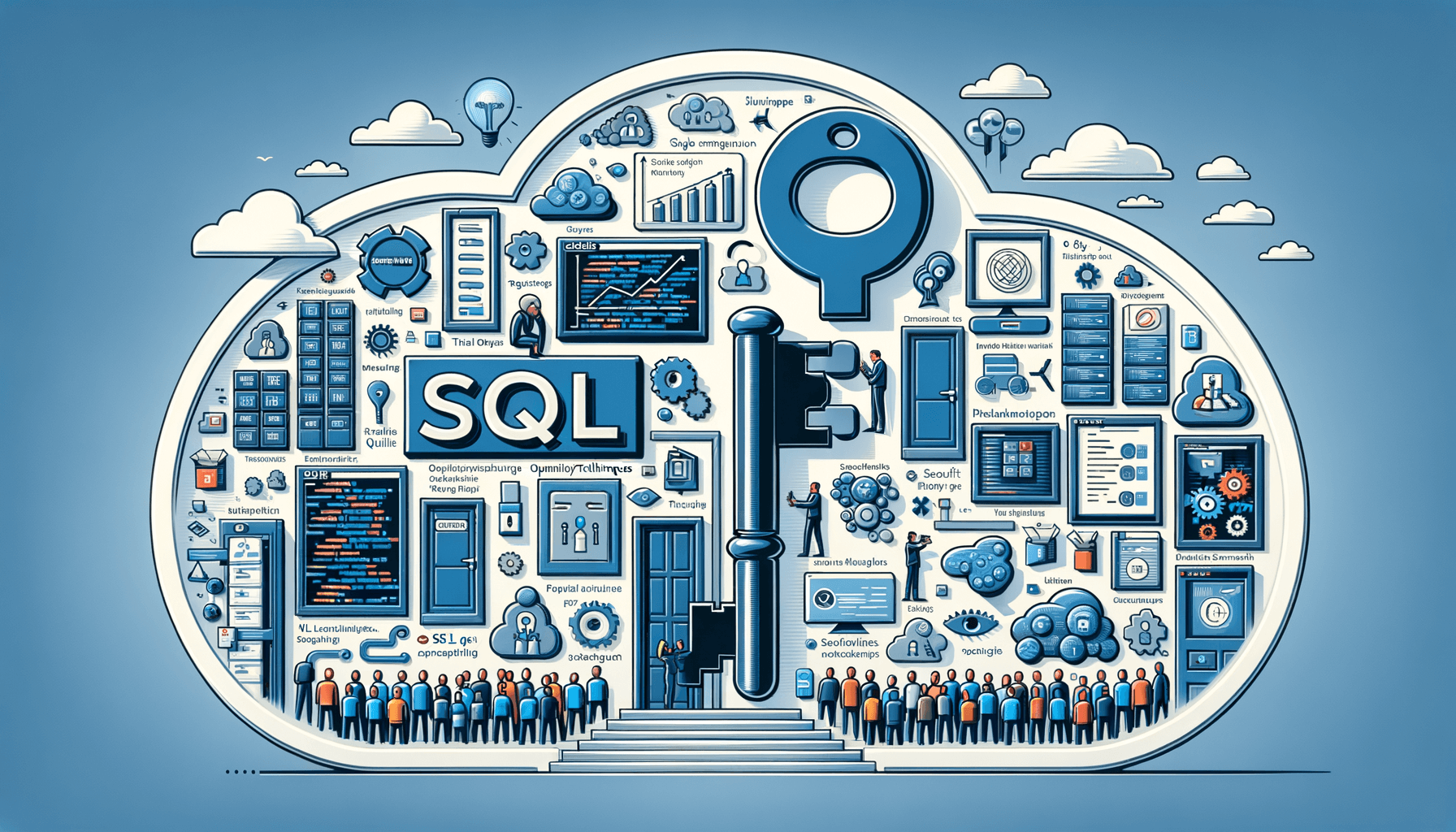
The Essential Skills Every SQL Developer Should Master
18 minute read