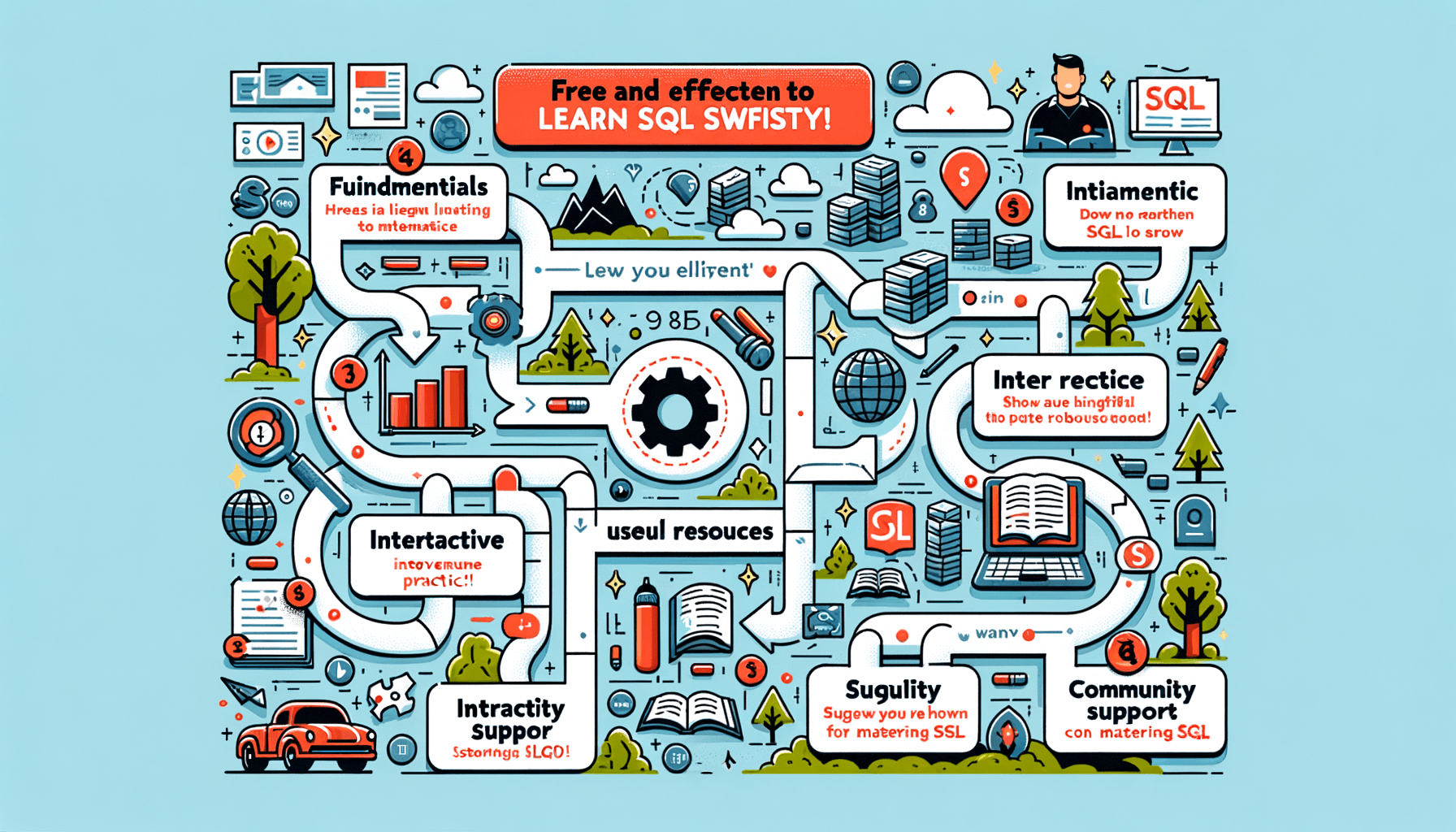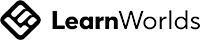A big variety of articles and resources
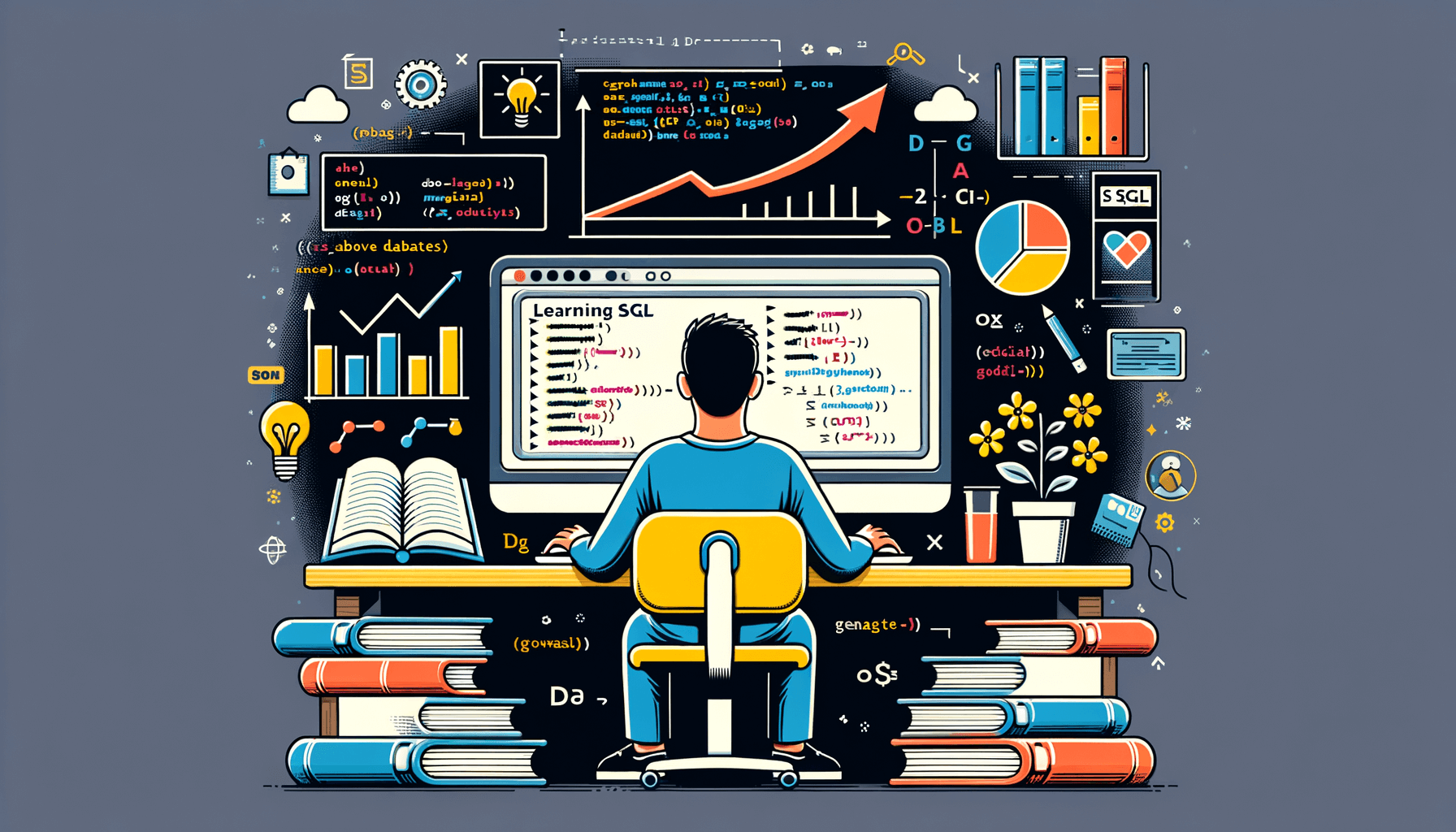
Mastering SQL Databases: A Step-by-Step Tutorial for Beginners
 Sia Author and Instructor
Learn SQL
Sia Author and Instructor
Learn SQL
8 minute read
Why Learning SQL is a Game-Changer
The Impact on Career Development
Learning SQL can significantly boost your career prospects. In today's data-driven world, the ability to query and manipulate data with SQL is a highly sought-after skill across various industries. Employers prioritize SQL expertise, often listing it as a key requirement in job postings. This skill not only opens doors to numerous job opportunities but also positions you for upward mobility in your career.
Enhancing Problem-Solving Skills
SQL enhances your problem-solving capabilities by allowing you to handle complex data sets and extract meaningful insights. This skill is crucial in making informed decisions and improving business outcomes. By mastering SQL, you develop a strategic approach to problem-solving, which is invaluable in any professional setting.
Opening Doors in Data-Driven Industries
The proficiency in SQL is essential for thriving in data-driven industries. From technology to finance, healthcare to retail, SQL skills enable you to engage deeply with data analytics, driving innovation and efficiency. Mastering SQL not only helps in performing day-to-day tasks but also in achieving long-term professional growth.
Setting Up Your SQL Environment
Setting up the right SQL environment is crucial for a smooth and efficient learning experience. This section will guide you through the essential steps to get started with SQL.
Choosing the Right SQL Software
Selecting the appropriate SQL software is the first step in your SQL journey. Consider factors such as system compatibility, user support, and available features. Popular SQL databases include MySQL, PostgreSQL, and Microsoft SQL Server. Each has its strengths, so choose one that aligns with your learning goals.
Installation and Configuration
Installation is straightforward but critical. Follow the software's installation guide carefully to avoid common pitfalls. Configuration might involve setting up user permissions and optimizing settings for performance. Ensure that you understand each step to prevent future issues.
Understanding the Interface
Familiarize yourself with the interface of your chosen SQL software. This will help you navigate and utilize its features effectively. Spend time exploring the various tools and options available. A good understanding of the interface will greatly enhance your ability to execute SQL commands and manage databases.
Creating Your First Database and Table
Embarking on your SQL journey involves setting up a foundational database structure. Imagine you're an entertainment company seeking to forecast sales trends for upcoming content releases. Begin by creating a simple database following these steps:
Designing a Simple Database
Start by using the CREATE DATABASE command to establish a new database named SalesForecast. This initial step is crucial as it sets the stage for all subsequent data structuring.
Defining Tables and Relationships
Within your newly created database, design a table named SalesData using the CREATE TABLE statement. Define columns such as Title, ReleaseDate, Genre, and SalesFigures to store relevant information efficiently. This structure lays the groundwork for organizing and analyzing historical sales data effectively.
Executing Your First Table Creation
Connect to the database using MySQL Workbench and execute the following SQL commands to create your table:
USE SalesForecast; CREATE TABLE `SalesData` ( `Title` varchar(255) NOT NULL, `ReleaseDate` DATE NOT NULL, `Genre` varchar(45) DEFAULT NULL, `SalesFigures` int DEFAULT NULL, PRIMARY KEY (`Title`) );
This process will solidify your understanding of SQL commands and empower you to navigate your database with confidence.
Mastering Basic SQL Queries
Mastering the art of SQL queries is essential for anyone looking to manipulate and analyze data within a database effectively. Here, we break down the basics to get you started on your SQL journey.
The SELECT Statement: Your First SQL Query
The SELECT statement is your gateway to retrieving data from a database. It allows you to specify exactly what data you want to see, making it a powerful tool for data analysis. For example, to view the most expensive products in your database, you might use a query like:
SELECT product_name, unit_price FROM products ORDER BY unit_price DESC;
Inserting, Updating, and Deleting Data
Once you're comfortable with selecting data, the next step is learning how to modify it. This involves using INSERT, UPDATE, and DELETE statements. These commands allow you to add new records, change existing ones, and remove unwanted data from your database, respectively.
- INSERT to add new entries
- UPDATE to modify existing data
- DELETE to remove data
Running Basic SQL Queries on Your Database
After mastering data retrieval and modification, practice is key. Run various basic SQL queries to become more proficient. Experiment with different clauses like GROUP BY and ORDER BY to see how they affect your data output. This hands-on approach will solidify your understanding and prepare you for more complex SQL tasks.
Remember, the more you practice, the better you'll become at querying and managing data effectively.
Practical Examples to Master SQL Queries
Querying Real-World Data
To truly understand the power of SQL, engaging with real-world data sets is essential. Start by selecting a dataset that reflects a typical business scenario, such as sales data or customer interactions. Practice writing queries to extract meaningful insights, such as total sales by region or top-performing products.
Advanced Data Filtering
Advanced data filtering allows for more precise data analysis. Utilize SQL functions like WHERE, AND, OR, and NOT to refine your results. This skill is crucial for generating reports that meet specific business needs.
Using Joins to Combine Data
Combining data from multiple tables is fundamental in SQL. Learn to use different types of joins—INNER, LEFT, RIGHT, and FULL—to merge tables based on common keys. This technique is vital for creating comprehensive views of business operations, enhancing your ability to make informed decisions.
Next Steps in Your SQL Learning Adventure
As you continue to expand your SQL knowledge, it's crucial to explore more complex queries and techniques. This will not only enhance your capabilities but also prepare you for senior roles in database management.
Exploring Advanced SQL Techniques
Dive deeper into SQL by exploring advanced functionalities like subqueries, indexes, and stored procedures. These techniques will help you handle larger datasets and perform more complex data manipulations efficiently.
Resources and Communities for Further Learning
Leverage online resources and join communities that focus on SQL and data analytics. Platforms like ProjectPro offer hands-on projects that are crucial for practical learning and skill enhancement.
Planning Your SQL Learning Path
Set clear goals and milestones for your learning journey. Consider enrolling in specialized courses or certifications that focus on advanced SQL functions and database management strategies.
Remember, the journey to mastering SQL is continuous and filled with opportunities for growth and professional development.
How Mastering SQL Queries Can Benefit You Long-Term
Career Advancement Opportunities
Mastering SQL queries significantly enhances your career prospects by making you a valuable asset in virtually any data-driven field. Employers highly value the ability to transform data into actionable insights, which can lead to promotions and better job opportunities.
Enhanced Analytical Abilities
The proficiency in SQL can dramatically improve your analytical skills. By enabling you to understand and manipulate large datasets effectively, SQL helps you make informed decisions based on quantitative data analysis.
Long-Term Professional Growth
The journey of mastering SQL is an investment in your professional future. Continuous learning and application of SQL in various scenarios will ensure that your skills remain relevant and in high demand as technology evolves.
Conclusion
As we wrap up this tutorial on mastering SQL databases, it's clear that the journey into the world of SQL is both exciting and immensely rewarding. From setting up your first database to executing complex queries, the skills you've developed will serve as a solid foundation for any data-driven task. Remember, the path to SQL mastery doesn't end here. Continue practicing, exploring advanced techniques, and engaging with the SQL community to further enhance your abilities. Embrace the challenges and opportunities that come with SQL, and you'll find yourself well-equipped to tackle any data challenges that come your way.
Frequently Asked Questions
What is SQL and why is it important?
SQL (Structured Query Language) is a programming language used for managing and manipulating databases. It is crucial because it allows users to interact with databases to retrieve, update, and manage data efficiently, making it fundamental in various data-driven industries.
How do I start learning SQL?
Begin by choosing the right SQL software, install it, and familiarize yourself with its interface. Start with basic SQL queries like SELECT, INSERT, UPDATE, and DELETE. Use online resources, books, and tutorials to gradually advance your skills.
What are the basic SQL queries I should know?
The essential SQL queries include SELECT for retrieving data, INSERT for adding new data, UPDATE for modifying existing data, and DELETE for removing data. Mastering these queries forms the foundation of SQL proficiency.
Can mastering SQL really help advance my career?
Yes, mastering SQL can significantly enhance your career prospects, especially in data-driven fields such as data analysis, database management, and software development. SQL skills are highly valued for their role in data handling and decision-making processes.
What are some practical examples of using SQL?
Practical examples include creating databases for businesses, managing inventory systems, analyzing sales data, and combining data from multiple sources using JOIN operations. These real-world applications demonstrate SQL's versatility and utility.
Where can I find resources to further learn and master SQL?
Resources for learning SQL include online courses (like those offered by Coursera or Udemy), SQL tutorials on websites (such as W3Schools or SQLZoo), books, community forums, and practice platforms that offer real-world SQL problems to solve.
Related Articles
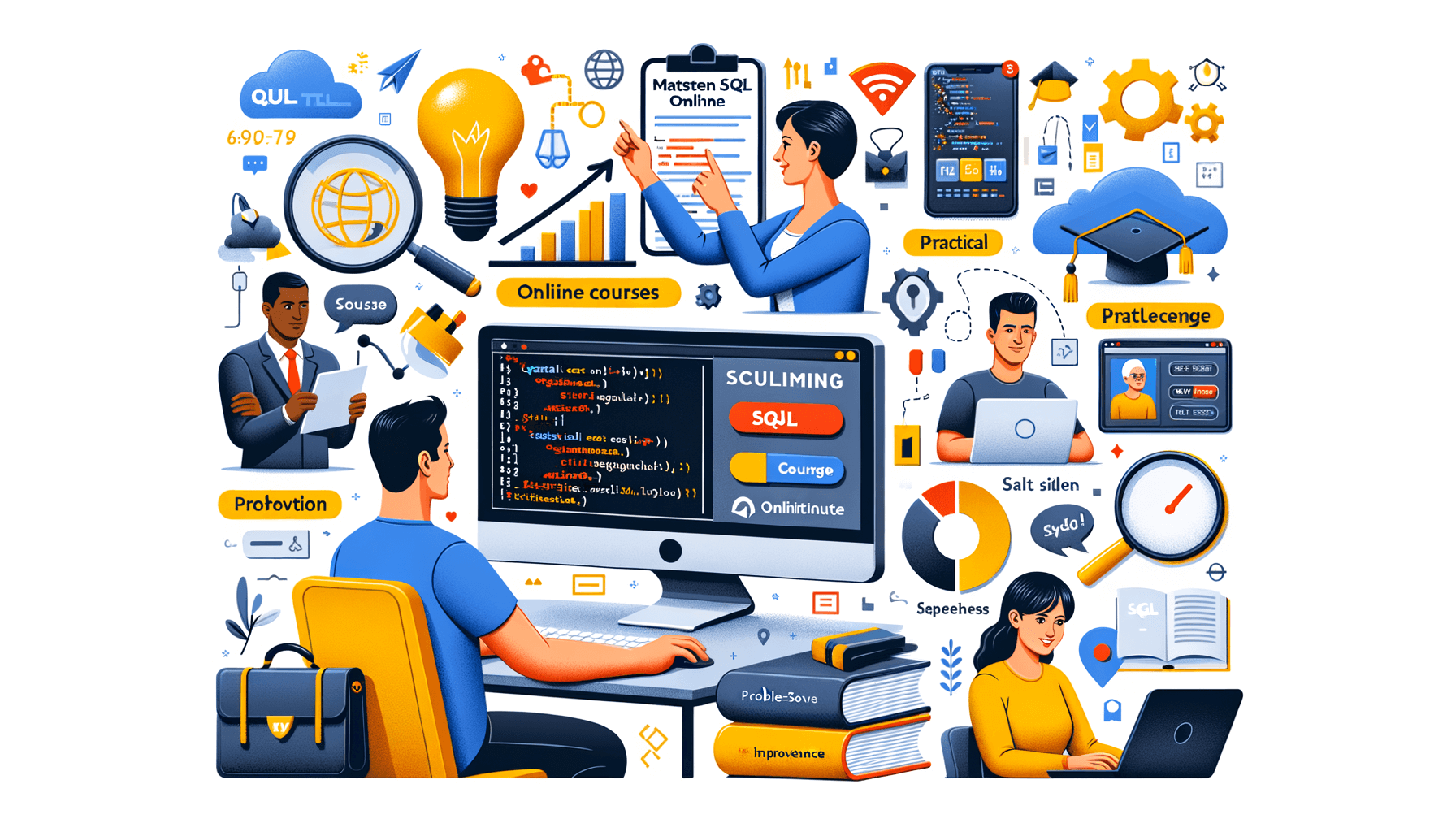
10 Effective Tips on How to Learn SQL Online
9 minute read
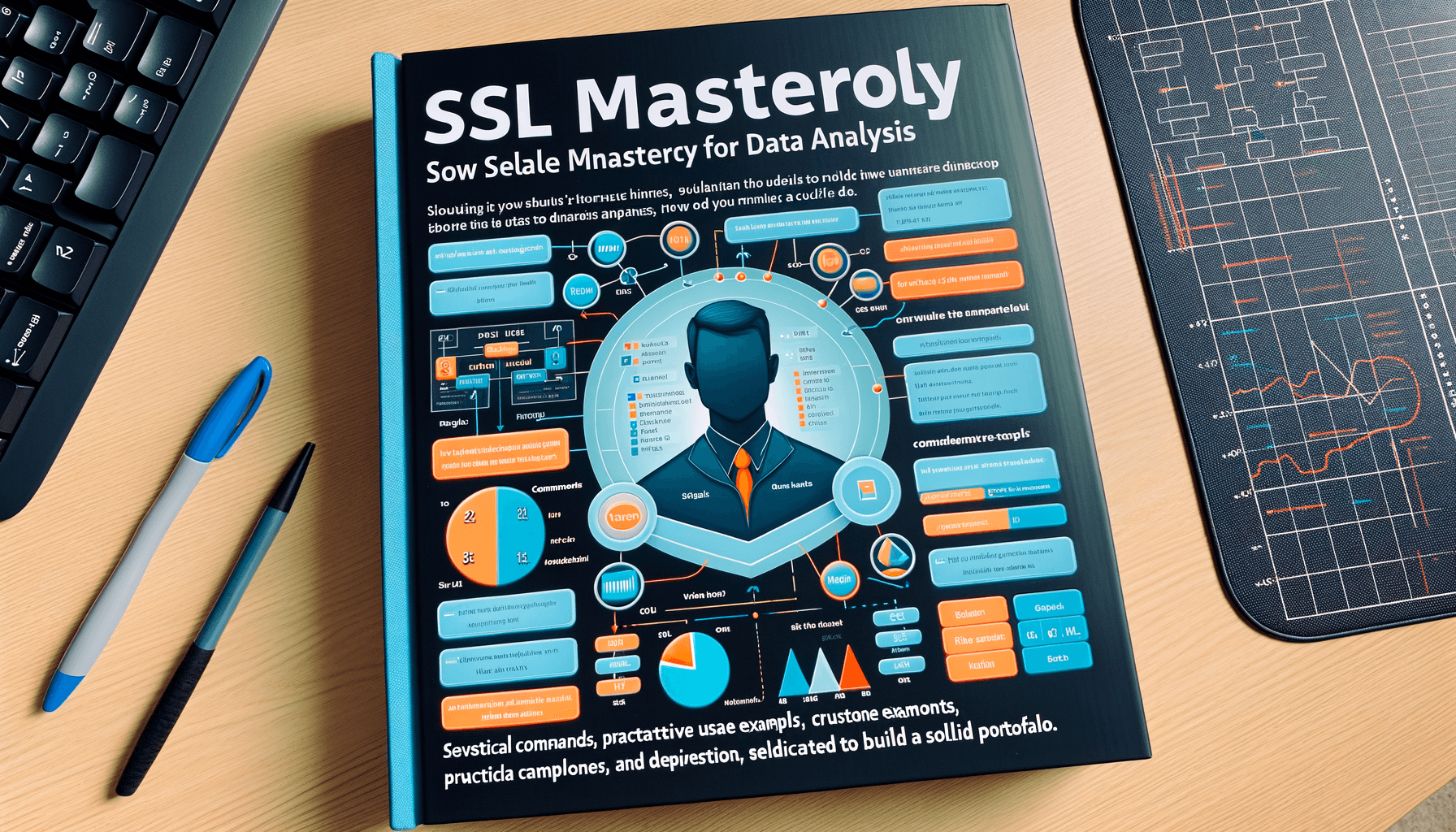
A Comprehensive Guide to Learn SQL for Analysts
8 minute read