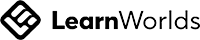A big variety of articles and resources
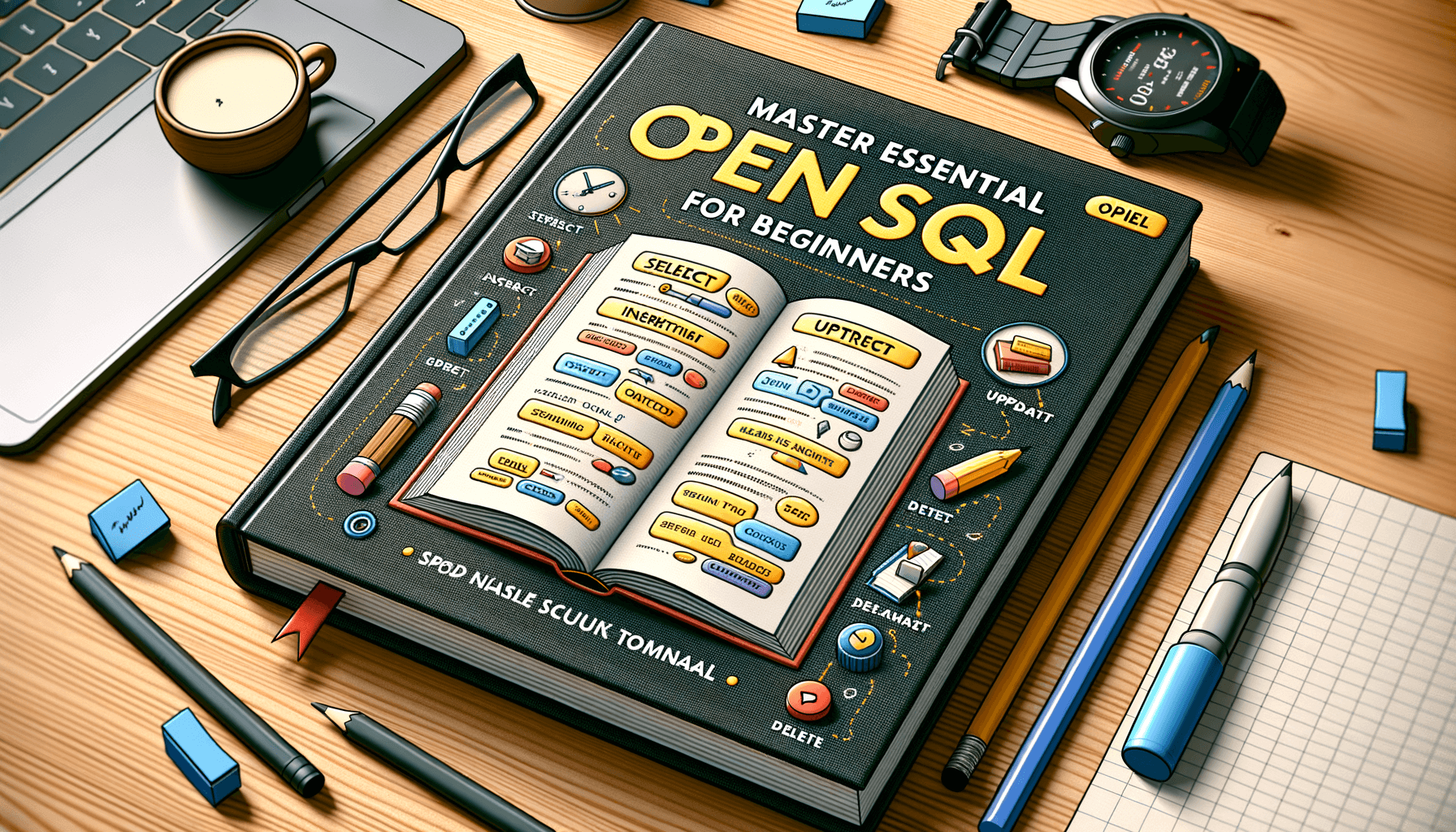
Mastering SQL: Essential Commands for Beginners
 Sia Author and Instructor
Learn SQL
Sia Author and Instructor
Learn SQL
9 minute read
Understanding the Basics of SQL
What is SQL?
Structured Query Language (SQL) is a specialized language used for managing and manipulating relational databases. It allows users to perform various operations such as querying data, updating records, and managing database structures. SQL is essential for anyone working with data as it provides a standardized way to interact with databases.
Why Learn SQL?
Learning SQL is crucial for several reasons:
- It is widely used across different industries for data management.
- SQL skills are highly sought after in the job market.
- It enables efficient data analysis and reporting.
- Understanding SQL helps in optimizing database performance.
How SQL Works
SQL operates through a series of commands that are executed to perform specific tasks. These commands can be categorized into different types:
- Data Query Language (DQL): Used for querying data (e.g., SELECT).
- Data Manipulation Language (DML): Used for modifying data (e.g., INSERT, UPDATE, DELETE).
- Data Definition Language (DDL): Used for defining database structures (e.g., CREATE TABLE, ALTER TABLE).
- Data Control Language (DCL): Used for controlling access to data (e.g., GRANT, REVOKE).
By mastering these basic concepts, you'll be well-equipped to handle more complex SQL queries and database management tasks.
Retrieving Data with SELECT
Basic SELECT Statement
The SELECT statement is the cornerstone of SQL queries, allowing you to retrieve data from one or more tables. The basic syntax is:
SELECT column1, column2, ... FROM table_name;
For instance, to get all columns from an employees table, you would use:
SELECT * FROM employees;
To fetch specific columns, list them after the SELECT keyword:
SELECT first_name, last_name FROM employees;
Using WHERE Clause
The WHERE clause filters records based on specified conditions. Its syntax is:
SELECT column1, column2, ... FROM table_name WHERE condition;
For example, to find employees with a salary greater than 50000, you would write:
SELECT * FROM employees WHERE salary > 50000;
Sorting Results with ORDER BY
The ORDER BY clause sorts the result set by one or more columns. The syntax is:
SELECT column1, column2, ... FROM table_name ORDER BY column1 [ASC|DESC], column2 [ASC|DESC], ...;
To sort employees by last name in ascending order, use:
SELECT * FROM employees ORDER BY last_name ASC;
Master SQL basics for beginners at your own pace. No credit card required. Login or sign up to start learning with SQLSkillz.
Modifying Data with INSERT, UPDATE, and DELETE
Inserting Data with INSERT INTO
In addition to retrieving information from a relational database, SQL can also be used to modify the contents of a database. Of course, you’ll need permissions to make changes to your company’s data. But, in case you’re ever in charge of managing the contents of a database, we’ll share some queries you should know.
INSERT INTO people_massachusetts (first_name, last_name, address_state) VALUES ('Jane', 'Doe', 'Massachusetts');
Updating Data with UPDATE
The UPDATE command is particularly beneficial after inserting data because it helps users to organize rows. There are some limitations, however, on the constraints that users have in updating conditions.
UPDATE Employees SET Salary = 60000 WHERE LastName = 'Doe';
This command updates the Salary to 60000 for all employees with the LastName 'Doe'.
Deleting Data with DELETE
The DELETE statement is used to remove existing records in a table.
DELETE FROM Employees WHERE LastName = 'Doe';
This command deletes all rows in the Employees table where the LastName is 'Doe'.
Mastering these commands is essential for anyone looking to manage and manipulate data effectively in SQL.
Creating and Modifying Database Structures
Creating Tables with CREATE TABLE
The CREATE TABLE command is fundamental for defining a new table in your database. You specify the table name and the columns it should contain. Here's a basic example:
CREATE TABLE employees ( employee_id INT PRIMARY KEY, first_name VARCHAR(50), last_name VARCHAR(50), hire_date DATE );
This command creates an employees table with four columns: employee_id, first_name, last_name, and hire_date. Defining tables correctly is crucial for maintaining data integrity and optimizing query performance.
Modifying Tables with ALTER TABLE
The ALTER TABLE command allows you to change the structure of an existing table. You can add, modify, or drop columns as needed. For example, to add a new column to the employees table, you would use:
ALTER TABLE employees ADD email VARCHAR(100);
However, be cautious when altering tables, as some changes can lead to data conflicts or loss.
Dropping Tables with DROP TABLE
The DROP TABLE command is used to delete an entire table and all of its data from the database. This action is irreversible, so use it with care. To drop the employees table, you would execute:
DROP TABLE employees;
Dropping tables is a powerful command and should be performed only when you are certain that the data is no longer needed.
Always back up your data before performing any structural changes to your database. This precaution can save you from accidental data loss and ensure a smooth recovery process.
Advanced Data Retrieval Techniques
Using JOINs to Combine Tables
JOINs are essential for combining data from multiple tables. They allow you to create complex queries that can retrieve related data in a single result set. Understanding different types of JOINs like INNER JOIN, LEFT JOIN, RIGHT JOIN, and FULL JOIN is crucial for effective data retrieval.
Grouping Data with GROUP BY
The GROUP BY clause is used to arrange identical data into groups. This is particularly useful for performing aggregate functions like COUNT, SUM, AVG, etc., on grouped data. For instance, you can group sales data by region to get the total sales per region.
Filtering Groups with HAVING
While the WHERE clause is used to filter rows, the HAVING clause is used to filter groups created by the GROUP BY clause. This is useful when you need to apply conditions to aggregated data, such as finding regions with total sales exceeding a certain amount.
Mastering these advanced data retrieval techniques can significantly improve your ability to handle complex queries and enhance your data analysis skills. Consider enrolling in a mini course: sql query crafting - learn essential sql queries, master complex queries, improve data retrieval, and advance in data analysis and marketing. Instructor: Eric Vanier.
Managing Database Security
Ensuring the security of your database is paramount to protect sensitive information and maintain data integrity. This section covers essential commands and practices for managing database security effectively.
Granting and Revoking Permissions
To control access to your database, you can grant or revoke permissions to users. Granting permissions allows users to perform specific actions, while revoking permissions restricts their access. Use the GRANT and REVOKE commands to manage these permissions efficiently.
Creating and Managing Users
Creating and managing users is a fundamental aspect of database security. You can create new users with specific roles and permissions using the CREATE USER command. Additionally, managing existing users involves updating their roles and permissions to ensure they have the appropriate level of access.
Implementing Data Encryption
Data encryption is crucial for protecting sensitive information from unauthorized access. By encrypting your data, you ensure that even if it is intercepted, it cannot be read without the proper decryption key. Implementing encryption at both the database and application levels provides an extra layer of security.
Mastering database security involves understanding and implementing various techniques to safeguard your data. From managing user permissions to encrypting sensitive information, each step is vital in maintaining a secure database environment.
Optimizing SQL Queries
Optimizing SQL queries is crucial for ensuring efficient database performance. Using indexes can significantly speed up data retrieval by allowing the database to find rows more quickly. When creating indexes, it's important to consider which columns are frequently used in WHERE clauses and joins.
Analyzing query performance involves examining execution plans to understand how the database processes a query. Tools like SQL Server Management Studio or MySQL Workbench can help visualize these plans and identify bottlenecks.
Avoiding common pitfalls, such as using SELECT * or not properly indexing tables, can prevent performance issues. Instead, specify only the columns you need and ensure that your tables are indexed appropriately.
Remember, mastering SQL optimization techniques can make a significant difference in your application's performance.
Optimizing SQL queries is crucial for improving database performance and ensuring efficient data retrieval. Our comprehensive courses are designed to help you master these skills and more. Visit our website to explore our course catalog and start your journey towards becoming a SQL specialist today!
Conclusion
Mastering SQL commands is an essential skill for anyone looking to work with databases and manage data effectively. In this article, we've introduced you to ten fundamental SQL commands that serve as the building blocks of your database journey. From retrieving data with SELECT to manipulating tables with ALTER TABLE, these commands will empower you to handle various data-related tasks efficiently. Remember, the commands you've learned here are just the beginning. With continuous practice and exploration, you'll be able to tackle more complex queries and create robust applications. Keep honing your skills, and you'll unlock a world of possibilities in the realm of data management.
Frequently Asked Questions
What is SQL?
SQL stands for Structured Query Language. It is used to communicate with and manipulate databases.
Why should I learn SQL?
SQL is essential for managing and manipulating data in relational databases. It is widely used in various fields such as web development, data analysis, and data science.
How does the SELECT statement work?
The SELECT statement is used to retrieve data from a database. For example, `SELECT * FROM Employees;` retrieves all data from the Employees table.
What are the basic commands for modifying data in SQL?
The basic commands for modifying data are INSERT INTO, UPDATE, and DELETE. These commands allow you to add, update, and delete data in a database, respectively.
How can I create a new table in SQL?
You can create a new table using the CREATE TABLE statement. For example, `CREATE TABLE Employees (ID int, Name varchar(255));` creates a new table named Employees.
What is a JOIN in SQL?
A JOIN clause is used to combine rows from two or more tables based on a related column. For example, an INNER JOIN retrieves records that have matching values in both tables.
Related Articles
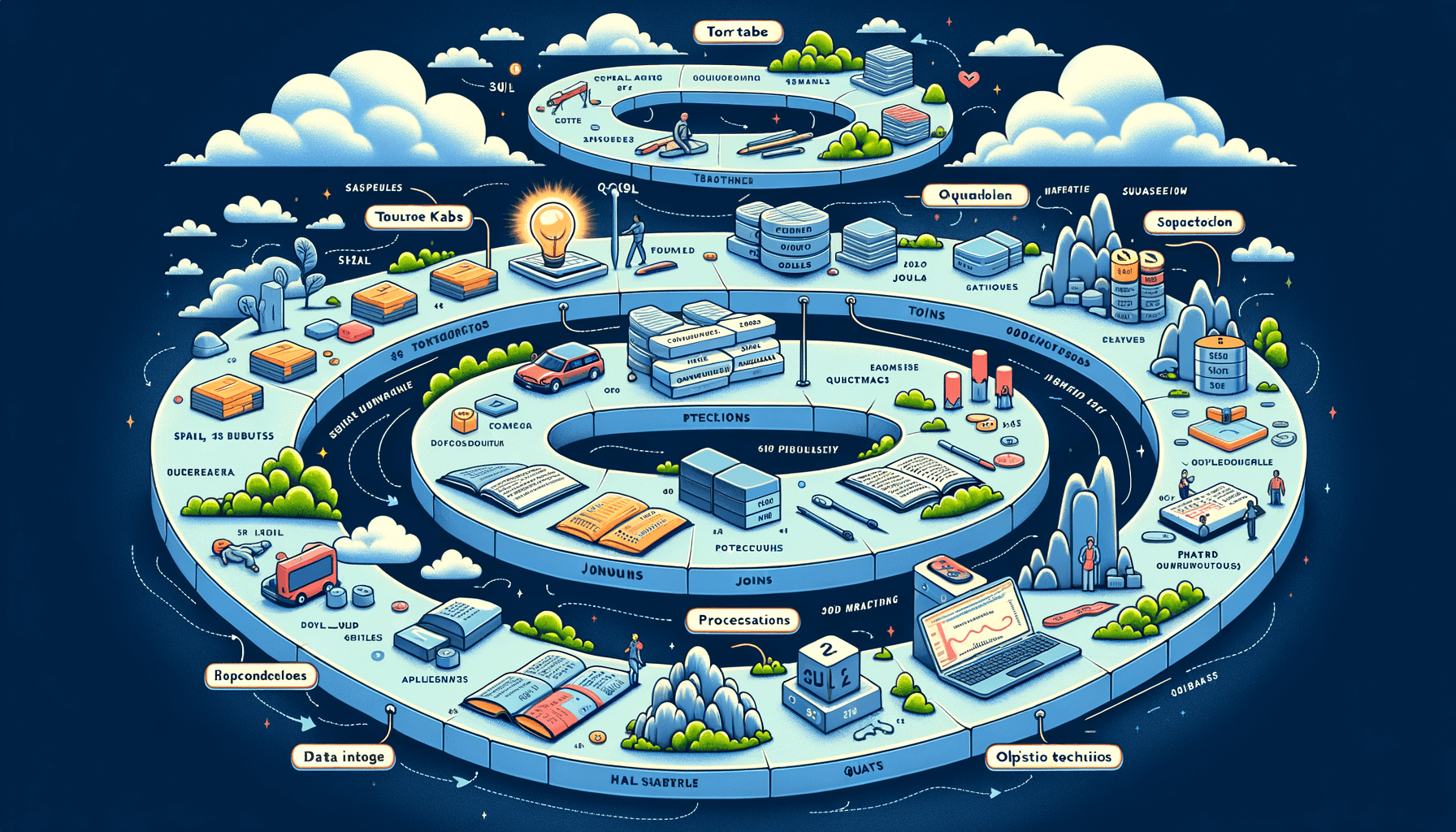
Mastering Data: Learn SQL from Basics to Advanced
10 minute read
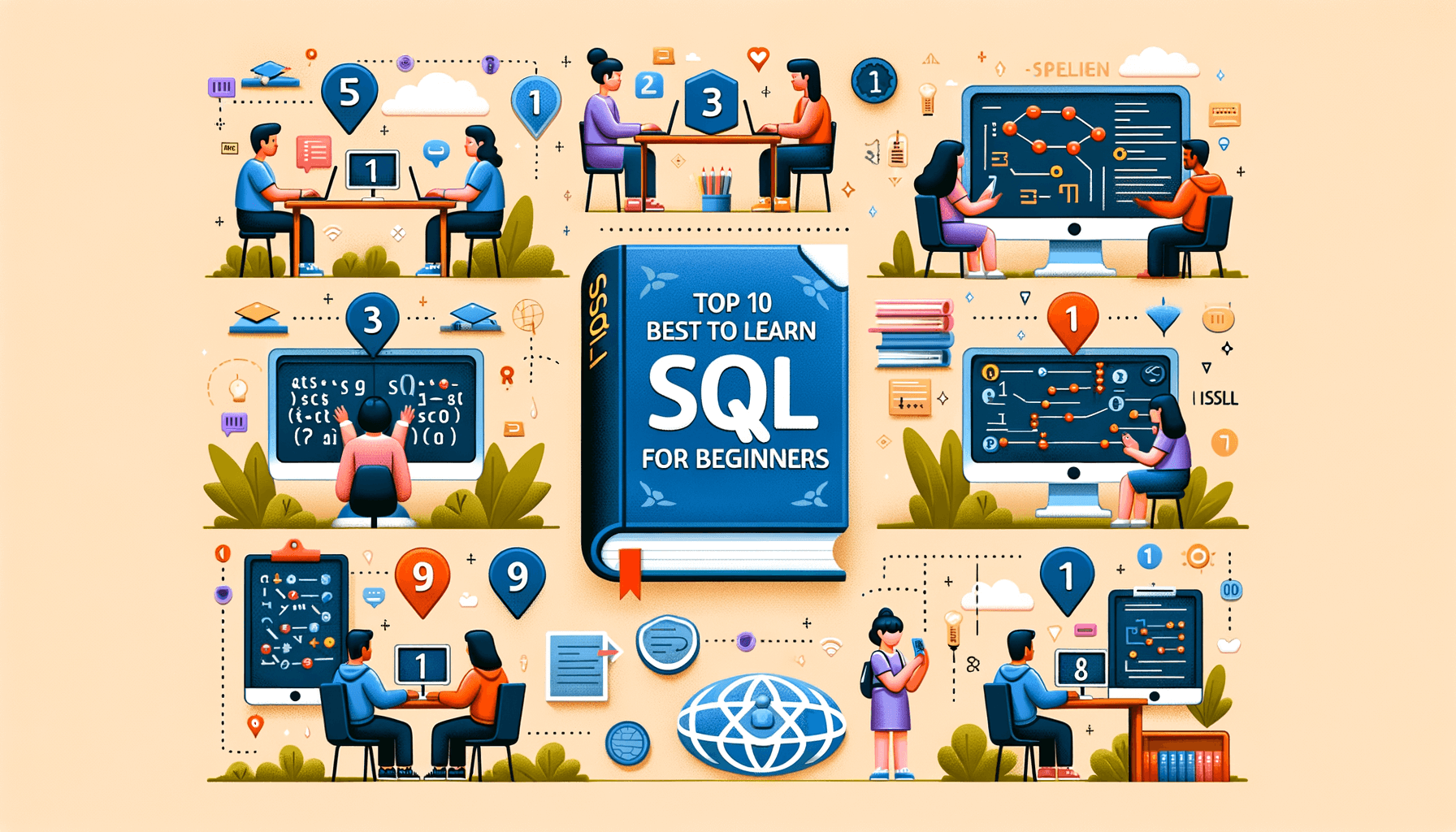
Top 10 Best Ways to Learn SQL for Beginners
9 minute read
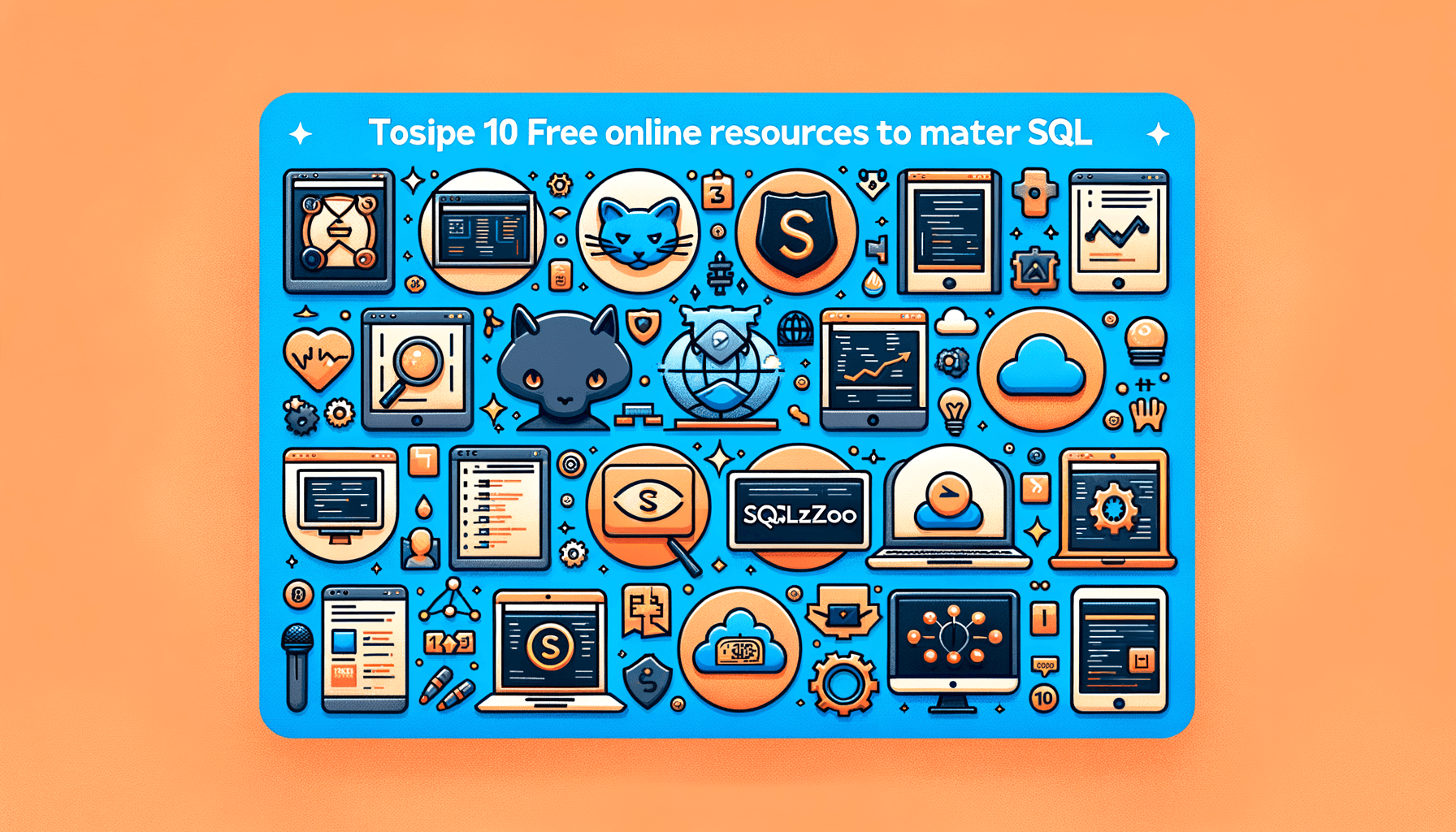
Master SQL for Free: Top Online Resources to Learn SQL
8 minute read